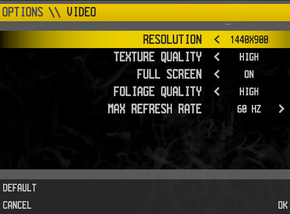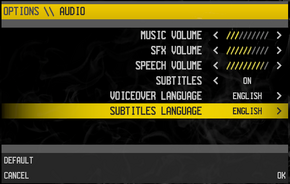Difference between revisions of "Call of Juarez: The Cartel"
From PCGamingWiki, the wiki about fixing PC games
m (updated template usage) |
m (misc. fixes) |
||
| Line 22: | Line 22: | ||
{{mm}} [http://steamcommunity.com/app/33420/discussions/ Steam Community Discussions] | {{mm}} [http://steamcommunity.com/app/33420/discussions/ Steam Community Discussions] | ||
| − | == Availability == | + | ==Availability== |
{{Availability Table| | {{Availability Table| | ||
{{Availability Table/row| [http://www.amazon.com/Call-Juarez-The-Cartel-Pc/dp/B004RLH5CY Amazon] | {{ID|Steam}}{{ID|Uplay}} | }} | {{Availability Table/row| [http://www.amazon.com/Call-Juarez-The-Cartel-Pc/dp/B004RLH5CY Amazon] | {{ID|Steam}}{{ID|Uplay}} | }} | ||
| Line 33: | Line 33: | ||
==Game data== | ==Game data== | ||
| − | ===Configuration file location=== | + | ===Configuration file(s) location=== |
{{Game data| | {{Game data| | ||
{{Game data/row|Windows|%USERPROFILE%\My Documents\Call of Juarez - The Cartel\out\Settings\}} | {{Game data/row|Windows|%USERPROFILE%\My Documents\Call of Juarez - The Cartel\out\Settings\}} | ||
| Line 43: | Line 43: | ||
}} | }} | ||
| − | === [[Save game cloud syncing]] === | + | ===[[Save game cloud syncing]]=== |
{{Save game cloud syncing | {{Save game cloud syncing | ||
|origin = | |origin = | ||
| Line 55: | Line 55: | ||
}} | }} | ||
| − | == Video settings == | + | ==Video settings== |
[[File:Call of juarez the cartel video settings.png|290px|right|thumb|Video settings.]] | [[File:Call of juarez the cartel video settings.png|290px|right|thumb|Video settings.]] | ||
{{Video settings | {{Video settings | ||
| Line 104: | Line 104: | ||
}} | }} | ||
| − | === [[Windowed]] === | + | ===[[Windowed]]=== |
{{Fixbox|1= | {{Fixbox|1= | ||
{{Fixbox/fix|Video.scr}} | {{Fixbox/fix|Video.scr}} | ||
| Line 112: | Line 112: | ||
}} | }} | ||
| − | == Input settings == | + | ==Input settings== |
{{Input settings | {{Input settings | ||
|key remap = true | |key remap = true | ||
| Line 134: | Line 134: | ||
}} | }} | ||
| − | == Audio settings == | + | ==Audio settings== |
[[File:Call of juarez the cartel audio settings.png|290px|right|thumb|Audio settings.]] | [[File:Call of juarez the cartel audio settings.png|290px|right|thumb|Audio settings.]] | ||
{{Audio settings | {{Audio settings | ||
| − | |separate volume =true | + | |separate volume = true |
| − | |separate volume notes = | + | |separate volume notes = |
| − | |surround sound =unknown | + | |surround sound = unknown |
| − | |surround sound notes = | + | |surround sound notes = |
| − | |subtitles =true | + | |subtitles = true |
| − | |subtitles notes = | + | |subtitles notes = |
| − | |closed captions =false | + | |closed captions = false |
| − | |closed captions notes = | + | |closed captions notes = |
| − | |mute on focus lost =true | + | |mute on focus lost = true |
| − | |mute on focus lost notes = | + | |mute on focus lost notes = |
| − | |eax support = | + | |eax support = |
| − | |eax support notes = | + | |eax support notes = |
}} | }} | ||
| − | == System requirements == | + | ==System requirements== |
{{System requirements | {{System requirements | ||
|OSfamily = Windows | |OSfamily = Windows | ||
Revision as of 09:54, 11 January 2014
| Cover image missing, please upload it | |
| Developers | |
|---|---|
| Techland | |
| Publishers | |
| Ubisoft | |
| Engines | |
| Chrome Engine 5 | |
| Release dates | |
| Windows | September 8, 2011 |
| Call of Juarez | |
|---|---|
| Call of Juarez | 2006 |
| Call of Juarez: Bound in Blood | 2009 |
| Call of Juarez: The Cartel | 2011 |
| Call of Juarez: Gunslinger | 2013 |
Key points
- DirectX 11 renderer is slower and doesn't offer any noticeable improvements in graphics quality.[1]
General information
- Steam Users' Forums for game series
- Steam Community Discussions
Availability
Game data
Configuration file(s) location
Template:Game data/row
| System | Location |
|---|---|
| Steam Play (Linux) | <SteamLibrary-folder>/steamapps/compatdata/33420/pfx/[Note 1] |
Save game data location
Template:Game data/row
| System | Location |
|---|---|
| Steam Play (Linux) | <SteamLibrary-folder>/steamapps/compatdata/33420/pfx/[Note 1] |
Save game cloud syncing
| System | Native | Notes |
|---|---|---|
| Steam Cloud | ||
| Ubisoft Connect |
Video settings
Field of view (FOV)
| Instructions |
|---|
Windowed
| Instructions |
|---|
Input settings
Audio settings
System requirements
| Windows | ||
|---|---|---|
| Minimum | Recommended | |
| Operating system (OS) | XP, Vista, 7 | |
| Processor (CPU) | Intel Core 2 Duo 2 GHz, AMD Athlon 64 X2 2 GHz | Intel Core 2 Duo 3GHz, AMD Athlon 64 X2 3Ghz or better |
| System memory (RAM) | ||
| Hard disk drive (HDD) | 8 GB | |
| Video card (GPU) | DirectX 9.0c compatible - Nvidia 8800GT/ATI 3850 | Nvidia GTX 260/ATI 4870 or better recommended |
Notes
- ↑ 1.0 1.1 Notes regarding Steam Play (Linux) data:
- File/folder structure within this directory reflects the path(s) listed for Windows and/or Steam game data.
- Games with Steam Cloud support may also store data in
~/.steam/steam/userdata/<user-id>/33420/. - Use Wine's registry editor to access any Windows registry paths.
- The app ID (33420) may differ in some cases.
- Treat backslashes as forward slashes.
- See the glossary page for details on Windows data paths.