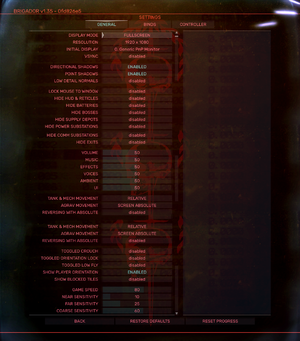Brigador: Up-Armored Edition
From PCGamingWiki, the wiki about fixing PC games
(Redirected from Brigador)
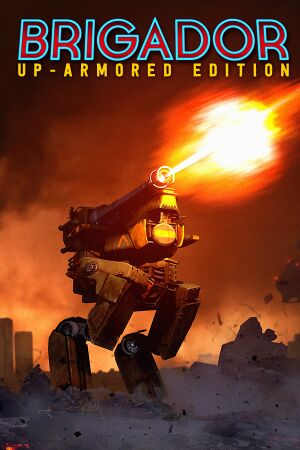 |
|
| Developers | |
|---|---|
| Stellar Jockeys | |
| Gausswerks | |
| Release dates | |
| Windows | June 2, 2016 |
| macOS (OS X) | June 2, 2016 |
| Linux | June 2, 2016 |
| Reception | |
| Metacritic | 70 |
| OpenCritic | 79 |
| IGDB | 74 |
| Taxonomy | |
| Monetization | One-time game purchase |
| Vehicles | Robot |
| Themes | Cyberpunk |
| Series | Brigador |
| Brigador | |
|---|---|
| Brigador: Up-Armored Edition | 2016 |
| Brigador Killers | TBA |
Key points
- Much of the game data is modifiable through the F1 debug menu.
General information
- Developer Discord server
- GOG.com Community Discussions
- GOG.com Support Page
- Steam Community Discussions
Availability
| Source | DRM | Notes | Keys | OS |
|---|---|---|---|---|
| Developer website | Purchase via Humble Widget. | |||
| GOG.com | ||||
| Humble Store | ||||
| itch.io | ||||
| Steam | ||||
| Mac App Store (unavailable) |
Game data
Configuration file(s) location
| System | Location |
|---|---|
| Windows | <path-to-game>\settings.json[Note 1] <path-to-game>\profile.json[Note 1] |
| macOS (OS X) | |
| Linux | <path-to-game>/game/imgui.ini <path-to-game>/game/settings.json <path-to-game>/game/profile.json |
- This game does not follow the XDG Base Directory Specification on Linux.
Save game data location
| System | Location |
|---|---|
| Windows | <path-to-game>\profile.json[Note 1] |
| macOS (OS X) | |
| Linux | <path-to-game>/game/profile.json |
Save game cloud syncing
| System | Native | Notes |
|---|---|---|
| GOG Galaxy | ||
| Steam Cloud |
Video
| Graphics feature | State | WSGF | Notes |
|---|---|---|---|
| Widescreen resolution | |||
| Multi-monitor | |||
| Ultra-widescreen | |||
| 4K Ultra HD | |||
| Field of view (FOV) | Can be set through the devmenu by editing global.json. Letting you zoom the picture in or out. But could be considered cheating, or handicapping. | ||
| Windowed | |||
| Borderless fullscreen windowed | |||
| Anisotropic filtering (AF) | |||
| Anti-aliasing (AA) | |||
| Vertical sync (Vsync) | |||
| 60 FPS and 120+ FPS | |||
| High dynamic range display (HDR) | |||
| Color blind mode | No single setting, but most if not all colors can be set in the "interface colors" section of the settings. Colors can also be edited through the devmenu. | ||
Input
| Keyboard and mouse | State | Notes |
|---|---|---|
| Remapping | ||
| Mouse acceleration | ||
| Mouse sensitivity | ||
| Mouse input in menus | ||
| Mouse Y-axis inversion | ||
| Controller | ||
| Controller support | Added in the patch 1.1.[1] | |
| Full controller support | ||
| Controller remapping | ||
| Controller sensitivity | ||
| Controller Y-axis inversion |
| Controller types |
|---|
| XInput-compatible controllers | ||
|---|---|---|
| Xbox button prompts | No icons, text only | |
| Impulse Trigger vibration |
| PlayStation controllers |
|---|
| Generic/other controllers | Universal Control Remapper can be used to bind any device into a virtual xbox controller. |
|---|
| Additional information | ||
|---|---|---|
| Controller hotplugging | ||
| Haptic feedback | ||
| Digital movement supported | ||
| Simultaneous controller+KB/M | L/R mouse buttons can get interrupted by multiple device inputs, interrupting full-auto fire. But mouse movement is unhindered. |
Audio
| Audio feature | State | Notes |
|---|---|---|
| Separate volume controls | ||
| Surround sound | Stereo only | |
| Subtitles | No speech. | |
| Closed captions | ||
| Mute on focus lost | ||
| Royalty free audio |
Localizations
| Language | UI | Audio | Sub | Notes |
|---|---|---|---|---|
| English | ||||
| Simplified Chinese | ||||
| Traditional Chinese | ||||
| French | ||||
| German | ||||
| Italian | ||||
| Japanese | ||||
| Korean | ||||
| Polish | ||||
| Brazilian Portuguese | ||||
| Russian | ||||
| Spanish |
Issues fixed
No controller deadzone
| Modify profile.json[2] |
|---|
|
Other information
API
System requirements
| Windows | ||
|---|---|---|
| Minimum | ||
| Operating system (OS) | Vista | |
| Processor (CPU) | 2.6 GHz | |
| System memory (RAM) | 4 GB | |
| Hard disk drive (HDD) | 1 GB | |
| Video card (GPU) | Nvidia GeForce GTX 460 AMD Radeon 5770 |
|
| macOS (OS X) | ||
|---|---|---|
| Minimum | ||
| Operating system (OS) | 10.7.4 | |
| Processor (CPU) | 2.6 GHz | |
| System memory (RAM) | 4 GB | |
| Hard disk drive (HDD) | 1 GB | |
| Video card (GPU) | Intel HD 5000 | |
| Other | Tri-button mouse | |
| Linux | ||
|---|---|---|
| Minimum | ||
| Operating system (OS) | ||
| Processor (CPU) | 2.6 GHz | |
| System memory (RAM) | 4 GB | |
| Hard disk drive (HDD) | 1 GB | |
| Video card (GPU) | Nvidia GeForce GTX 460 AMD Radeon 5770 |
|
- A 64-bit operating system is required.
Notes
- ↑ 1.0 1.1 1.2 When running this game without elevated privileges (Run as administrator option), write operations against a location below
%PROGRAMFILES%,%PROGRAMDATA%, or%WINDIR%might be redirected to%LOCALAPPDATA%\VirtualStoreon Windows Vista and later (more details).
References
- ↑ Controller support patch
- ↑ Steam Community Discussions - Having Controller Deadzone Issues? - last accessed on May 2023
- ↑ 3.0 3.1 Steam Community Announcement - The Blood Anniversary Update Is Now Live - last accessed on 2021-06-08
- "Lastly the game is now a stable 64 bit version for Windows, Mac and Linux."