Difference between revisions of "Botanicula"
From PCGamingWiki, the wiki about fixing PC games
OpenIDUser2 (talk | contribs) |
m (General maintenance with AutoWikiBrowser in Bot mode) |
||
| (111 intermediate revisions by 25 users not shown) | |||
| Line 1: | Line 1: | ||
| − | {{ | + | {{Infobox game |
| − | + | |cover = Botanicula.jpg | |
| − | |cover | + | |developers = |
| − | |developer | + | {{Infobox game/row/developer|Amanita Design}} |
| − | | | + | |publishers = |
| − | |release dates | + | |engines = |
| − | | | + | {{Infobox game/row/engine|Adobe AIR}} |
| + | |release dates= | ||
| + | {{Infobox game/row/date|Windows|April 19, 2012}} | ||
| + | {{Infobox game/row/date|OS X|April 19, 2012}} | ||
| + | {{Infobox game/row/date|Linux|April 19, 2012}} | ||
| + | |reception = | ||
| + | {{Infobox game/row/reception|Metacritic|botanicula|82}} | ||
| + | {{Infobox game/row/reception|IGDB|botanicula|}} | ||
| + | |taxonomy = | ||
| + | {{Infobox game/row/taxonomy/monetization | One-time game purchase }} | ||
| + | {{Infobox game/row/taxonomy/microtransactions | }} | ||
| + | {{Infobox game/row/taxonomy/modes | }} | ||
| + | {{Infobox game/row/taxonomy/pacing | }} | ||
| + | {{Infobox game/row/taxonomy/perspectives | }} | ||
| + | {{Infobox game/row/taxonomy/controls | }} | ||
| + | {{Infobox game/row/taxonomy/genres | }} | ||
| + | {{Infobox game/row/taxonomy/sports | }} | ||
| + | {{Infobox game/row/taxonomy/vehicles | }} | ||
| + | {{Infobox game/row/taxonomy/art styles | }} | ||
| + | {{Infobox game/row/taxonomy/themes | }} | ||
| + | {{Infobox game/row/taxonomy/series | }} | ||
| + | |steam appid = 207690 | ||
| + | |gogcom id = 1207659024 | ||
| + | |gogcom id side = 1765912842 | ||
| + | |official site= https://botanicula.net/ | ||
| + | |hltb = 1285 | ||
| + | |lutris = botanicula | ||
| + | |strategywiki = | ||
| + | |mobygames = botanicula | ||
| + | |wikipedia = Botanicula | ||
| + | |winehq = 15557 | ||
| + | |license = commercial | ||
}} | }} | ||
| − | + | '''General information''' | |
| + | {{mm}} [https://forum.amanita-design.net/index.php#5 Official forums] (closed) | ||
| + | {{mm}} [https://discord.gg/Gr4Ec6K Developer Discord server] | ||
| + | {{GOG.com links|1207659024|botanicula}} | ||
| + | {{mm}} [https://steamcommunity.com/app/207690/discussions/ Steam Community Discussions] | ||
| − | == | + | ==Availability== |
| − | + | {{Availability| | |
| + | {{Availability/row| Retail | | DRM-free | Includes soundtrack and poster. | Steam | Windows, OS X}} | ||
| + | {{Availability/row| GOG.com | botanicula | DRM-free | {{store link|GOG.com|botanicula_collectors_edition|Collector's Edition}} also available. | | Windows, OS X, Linux }} | ||
| + | {{Availability/row| Humble | botanicula-collectors-edition | DRM-free | Collector's Edition. | Steam | Windows, OS X, Linux }} | ||
| + | {{Availability/row| itch.io | https://amanitadesign.itch.io/botanicula | DRM-free | | Steam | Windows, OS X, Linux }} | ||
| + | {{Availability/row| Microsoft Store | 9nw10x8mt038 | Microsoft Store | | | Windows }} | ||
| + | {{Availability/row| Mac App Store | id517309256 | MacApp | | | OS X }} | ||
| + | {{Availability/row| Steam | 207690 | Steam | {{store link|Steam-bundle|3750|Collector's Edition}} also available. | | Windows, OS X }} | ||
| + | {{Availability/row| developer | http://botanicula.net/buy-botanicula.html | DRM-free | | Steam | Windows, OS X, Linux | unavailable }} | ||
| + | }} | ||
| + | |||
| + | ==Game data== | ||
| + | ===Configuration file(s) location=== | ||
| + | {{Game data| | ||
| + | {{Game data/config|Windows|{{p|userprofile\Documents}}\BotaniculaSaves\settings.txt}} | ||
| + | {{Game data/config|OS X|{{p|osxhome}}/Library/Application Support/Amanita Design/Botanicula/settings.txt}} | ||
| + | {{Game data/config|Linux|{{p|linuxhome}}/Documents/BotaniculaSaves/settings.txt}} | ||
| + | }} | ||
| + | {{XDG|false}} | ||
| + | |||
| + | ===Save game data location=== | ||
| + | {{Game data| | ||
| + | {{Game data/saves|Windows|{{p|userprofile\Documents}}\BotaniculaSaves\}} | ||
| + | {{Game data/saves|OS X|{{p|osxhome}}/Library/Application Support/Amanita Design/Botanicula/}} | ||
| + | {{Game data/saves|Linux|{{p|linuxhome}}/Documents/BotaniculaSaves/}} | ||
| + | }} | ||
| + | |||
| + | ===[[Glossary:Save game cloud syncing|Save game cloud syncing]]=== | ||
| + | {{Save game cloud syncing | ||
| + | |discord = | ||
| + | |discord notes = | ||
| + | |epic games launcher = | ||
| + | |epic games launcher notes = | ||
| + | |gog galaxy = false | ||
| + | |gog galaxy notes = | ||
| + | |origin = | ||
| + | |origin notes = | ||
| + | |steam cloud = false | ||
| + | |steam cloud notes = | ||
| + | |ubisoft connect = | ||
| + | |ubisoft connect notes = | ||
| + | |xbox cloud = false | ||
| + | |xbox cloud notes = | ||
| + | }} | ||
| − | == | + | ==Video== |
| − | + | {{Image|Botanicula - General.png|General settings.}} | |
| − | + | {{Video | |
| + | |wsgf link = https://www.wsgf.org/dr/botanicula/en | ||
| + | |widescreen wsgf award = unsupported | ||
| + | |multimonitor wsgf award = unsupported | ||
| + | |ultrawidescreen wsgf award = unsupported | ||
| + | |4k ultra hd wsgf award = incomplete | ||
| + | |widescreen resolution = true | ||
| + | |widescreen resolution notes= Resolution options are 100% and 60%. | ||
| + | |multimonitor = false | ||
| + | |multimonitor notes = | ||
| + | |ultrawidescreen = false | ||
| + | |ultrawidescreen notes = | ||
| + | |4k ultra hd = false | ||
| + | |4k ultra hd notes = | ||
| + | |fov = n/a | ||
| + | |fov notes = | ||
| + | |windowed = true | ||
| + | |windowed notes = | ||
| + | |borderless windowed = false | ||
| + | |borderless windowed notes = | ||
| + | |anisotropic = n/a | ||
| + | |anisotropic notes = | ||
| + | |antialiasing = false | ||
| + | |antialiasing notes = | ||
| + | |upscaling = unknown | ||
| + | |upscaling tech = | ||
| + | |upscaling notes = | ||
| + | |vsync = false | ||
| + | |vsync notes = | ||
| + | |60 fps = false | ||
| + | |60 fps notes = Frame rate is capped at 24 FPS. | ||
| + | |120 fps = false | ||
| + | |120 fps notes = | ||
| + | |hdr = unknown | ||
| + | |hdr notes = | ||
| + | |color blind = unknown | ||
| + | |color blind notes = | ||
| + | }} | ||
| − | == | + | ==Input== |
| − | + | {{Input | |
| + | |key remap = false | ||
| + | |key remap notes = | ||
| + | |acceleration option = false | ||
| + | |acceleration option notes = | ||
| + | |mouse sensitivity = unknown | ||
| + | |mouse sensitivity notes = | ||
| + | |mouse menu = true | ||
| + | |mouse menu notes = | ||
| + | |invert mouse y-axis = false | ||
| + | |invert mouse y-axis notes = | ||
| + | |touchscreen = unknown | ||
| + | |touchscreen notes = | ||
| + | |controller support = false | ||
| + | |controller support notes = | ||
| + | |full controller = unknown | ||
| + | |full controller notes = | ||
| + | |controller remap = unknown | ||
| + | |controller remap notes = | ||
| + | |controller sensitivity = unknown | ||
| + | |controller sensitivity notes= | ||
| + | |invert controller y-axis = unknown | ||
| + | |invert controller y-axis notes= | ||
| + | |xinput controllers = unknown | ||
| + | |xinput controllers notes = | ||
| + | |xbox prompts = unknown | ||
| + | |xbox prompts notes = | ||
| + | |impulse triggers = unknown | ||
| + | |impulse triggers notes = | ||
| + | |dualshock 4 = unknown | ||
| + | |dualshock 4 notes = | ||
| + | |dualshock prompts = unknown | ||
| + | |dualshock prompts notes = | ||
| + | |light bar support = unknown | ||
| + | |light bar support notes = | ||
| + | |dualshock 4 modes = unknown | ||
| + | |dualshock 4 modes notes = | ||
| + | |tracked motion controllers= unknown | ||
| + | |tracked motion controllers notes = | ||
| + | |tracked motion prompts = unknown | ||
| + | |tracked motion prompts notes = | ||
| + | |other controllers = unknown | ||
| + | |other controllers notes = | ||
| + | |other button prompts = unknown | ||
| + | |other button prompts notes= | ||
| + | |controller hotplug = unknown | ||
| + | |controller hotplug notes = | ||
| + | |haptic feedback = unknown | ||
| + | |haptic feedback notes = | ||
| + | |simultaneous input = unknown | ||
| + | |simultaneous input notes = | ||
| + | |steam input api = unknown | ||
| + | |steam input api notes = | ||
| + | |steam hook input = unknown | ||
| + | |steam hook input notes = | ||
| + | |steam input presets = unknown | ||
| + | |steam input presets notes = | ||
| + | |steam controller prompts = unknown | ||
| + | |steam controller prompts notes = | ||
| + | |steam cursor detection = unknown | ||
| + | |steam cursor detection notes = | ||
| + | }} | ||
| − | == | + | ==Audio== |
| − | + | {{Audio | |
| − | + | |separate volume = false | |
| − | + | |separate volume notes = | |
| − | + | |surround sound = unknown | |
| − | + | |surround sound notes = | |
| − | + | |subtitles = n/a | |
| − | + | |subtitles notes = In-game interaction is done visually and speech is mumbling. | |
| − | + | |closed captions = false | |
| + | |closed captions notes = | ||
| + | |mute on focus lost = false | ||
| + | |mute on focus lost notes = | ||
| + | |eax support = | ||
| + | |eax support notes = | ||
| + | |royalty free audio = unknown | ||
| + | |royalty free audio notes = | ||
| + | }} | ||
| − | + | {{L10n|content= | |
| − | + | {{L10n/switch | |
| + | |language = English | ||
| + | |interface = true | ||
| + | |audio = n/a | ||
| + | |subtitles = n/a | ||
| + | |notes = | ||
| + | |fan = | ||
| + | }} | ||
| + | {{L10n/switch | ||
| + | |language = Simplified Chinese | ||
| + | |interface = true | ||
| + | |audio = n/a | ||
| + | |subtitles = n/a | ||
| + | |notes = | ||
| + | |fan = | ||
| + | }} | ||
| + | {{L10n/switch | ||
| + | |language = Czech | ||
| + | |interface = true | ||
| + | |audio = n/a | ||
| + | |subtitles = n/a | ||
| + | |notes = | ||
| + | |fan = | ||
| + | }} | ||
| + | {{L10n/switch | ||
| + | |language = French | ||
| + | |interface = true | ||
| + | |audio = n/a | ||
| + | |subtitles = n/a | ||
| + | |notes = | ||
| + | |fan = | ||
| + | }} | ||
| + | {{L10n/switch | ||
| + | |language = German | ||
| + | |interface = true | ||
| + | |audio = n/a | ||
| + | |subtitles = n/a | ||
| + | |notes = | ||
| + | |fan = | ||
| + | }} | ||
| + | {{L10n/switch | ||
| + | |language = Italian | ||
| + | |interface = true | ||
| + | |audio = n/a | ||
| + | |subtitles = n/a | ||
| + | |notes = | ||
| + | |fan = | ||
| + | }} | ||
| + | {{L10n/switch | ||
| + | |language = Japanese | ||
| + | |interface = true | ||
| + | |audio = n/a | ||
| + | |subtitles = n/a | ||
| + | |notes = | ||
| + | |fan = | ||
| + | }} | ||
| + | {{L10n/switch | ||
| + | |language = Polish | ||
| + | |interface = true | ||
| + | |audio = n/a | ||
| + | |subtitles = n/a | ||
| + | |notes = | ||
| + | |fan = | ||
| + | }} | ||
| + | {{L10n/switch | ||
| + | |language = Russian | ||
| + | |interface = true | ||
| + | |audio = n/a | ||
| + | |subtitles = n/a | ||
| + | |notes = | ||
| + | |fan = | ||
| + | }} | ||
| + | {{L10n/switch | ||
| + | |language = Slovak | ||
| + | |interface = true | ||
| + | |audio = n/a | ||
| + | |subtitles = n/a | ||
| + | |notes = | ||
| + | |fan = | ||
| + | }} | ||
| + | {{L10n/switch | ||
| + | |language = Spanish | ||
| + | |interface = true | ||
| + | |audio = n/a | ||
| + | |subtitles = n/a | ||
| + | |notes = | ||
| + | |fan = | ||
| + | }} | ||
| + | }} | ||
| + | {{ii}} Game also features language named "Botulo" which is special Botanicula language. | ||
| − | + | ==Issues fixed== | |
| − | + | ===Buggy mouse=== | |
| + | {{ii}} Occasionally in puzzles you will need to "push" items with the mouse. Sometimes this can seem too fiddly or just plain buggy. | ||
| − | + | {{Fixbox|description=Change to 60% window size|ref={{cn|date=September 2016}}}} | |
| − | |||
| − | # | + | ===Adobe AIR won't install (Linux)=== |
| − | + | {{Fixbox|description=Create symbolic links for Gnome keyring|ref={{cn|date=August 2015}}|fix= | |
| − | # | + | # Open the Linux terminal |
| − | # | + | # Create symbolic links for gnome Keyring with these commands: |
| + | ## <code>sudo ln -s /usr/lib/x86_64-linux-gnu/libgnome-keyring.so.0 /usr/lib/libgnome-keyring.so.0</code> | ||
| + | ## <code>sudo ln -s /usr/lib/x86_64-linux-gnu/libgnome-keyring.so.0.2.0 /usr/lib/libgnome-keyring.so.0.2.0</code> | ||
| + | # If you have a 32-bit computer use these commands instead: | ||
| + | ## <code>sudo ln -s /usr/lib/i386-linux-gnu/libgnome-keyring.so.0 /usr/lib/libgnome-keyring.so.0</code> | ||
| + | ## <code>sudo ln -s /usr/lib/i386-linux-gnu/libgnome-keyring.so.0.2.0 /usr/lib/libgnome-keyring.so.0.2.0</code> | ||
| + | # Install Adobe AIR | ||
| + | # Remove the symbolic links with these commands: | ||
| + | ## <code>sudo rm /usr/lib/libgnome-keyring.so.0</code> | ||
| + | ## <code>sudo rm /usr/lib/libgnome-keyring.so.0.2.0</code> | ||
| + | }} | ||
| − | + | ==VR support== | |
| − | + | {{VR support | |
| − | + | |gg3d name = | |
| − | + | |native 3d gg3d award = | |
| + | |nvidia 3d vision gg3d award = | ||
| + | |tridef 3d gg3d award = | ||
| + | |iz3d gg3d award = | ||
| + | |native 3d = | ||
| + | |native 3d notes = | ||
| + | |nvidia 3d vision = | ||
| + | |nvidia 3d vision notes = | ||
| + | |tridef 3d = | ||
| + | |tridef 3d notes = | ||
| + | |iz3d = | ||
| + | |iz3d notes = | ||
| + | |vorpx = false | ||
| + | |vorpx modes = | ||
| + | |vorpx notes = | ||
| + | |htc vive = | ||
| + | |htc vive notes = | ||
| + | |oculus rift = | ||
| + | |oculus rift notes = | ||
| + | |osvr = | ||
| + | |osvr notes = | ||
| + | |windows mixed reality = | ||
| + | |windows mixed reality notes = | ||
| + | |keyboard-mouse = | ||
| + | |keyboard-mouse notes = | ||
| + | |3rd space gaming vest = | ||
| + | |3rd space gaming vest notes = | ||
| + | |novint falcon = | ||
| + | |novint falcon notes = | ||
| + | |trackir = | ||
| + | |trackir notes = | ||
| + | |tobii eye tracking = | ||
| + | |tobii eye tracking notes = | ||
| + | |play area seated = | ||
| + | |play area seated notes = | ||
| + | |play area standing = | ||
| + | |play area standing notes = | ||
| + | |play area room-scale = | ||
| + | |play area room-scale notes = | ||
| + | }} | ||
| − | + | ==Other information== | |
| + | ===API=== | ||
| + | {{API | ||
| + | |direct3d versions = | ||
| + | |direct3d notes = | ||
| + | |directdraw versions = | ||
| + | |directdraw notes = | ||
| + | |opengl versions = | ||
| + | |opengl notes = | ||
| + | |glide versions = | ||
| + | |glide notes = | ||
| + | |software mode = | ||
| + | |software mode notes = | ||
| + | |mantle support = | ||
| + | |mantle support notes = | ||
| + | |vulkan versions = | ||
| + | |vulkan notes = | ||
| + | |dos modes = | ||
| + | |dos modes notes = | ||
| + | |shader model versions = | ||
| + | |shader model notes = | ||
| + | |windows 32-bit exe = true | ||
| + | |windows 64-bit exe = false | ||
| + | |windows arm app = false | ||
| + | |windows exe notes = | ||
| + | |macos intel 32-bit app = unknown | ||
| + | |macos intel 64-bit app = true | ||
| + | |macos arm app = unknown | ||
| + | |macos app notes = | ||
| + | |linux 32-bit executable= unknown | ||
| + | |linux 64-bit executable= unknown | ||
| + | |linux arm app = unknown | ||
| + | |linux executable notes = | ||
| + | }} | ||
| − | + | ==System requirements== | |
| − | + | {{System requirements | |
| − | + | |OSfamily = Windows | |
| − | |||
| − | |||
| − | |||
| − | |||
| − | |||
| − | |||
| − | |||
| − | |||
| − | |||
| − | |||
| − | |||
| − | |||
| − | |||
| − | |||
| − | |||
| − | |||
| − | |||
| − | |||
| − | |||
| − | |||
| − | |||
| − | |||
| − | |||
| − | + | |minOS = XP | |
| + | |minCPU = 1.6 GHz | ||
| + | |minRAM = 1 GB | ||
| + | |minHD = 700 MB | ||
| + | }} | ||
| − | + | {{System requirements | |
| − | + | |OSfamily = OS X | |
| − | |||
| − | |||
| − | + | |minOS = 10.6 | |
| + | |minCPU = Intel | ||
| + | |minRAM = 1 GB | ||
| + | |minHD = 700 MB | ||
| + | }} | ||
| − | = | + | {{System requirements |
| − | + | |OSfamily = Linux | |
| − | == | + | |minCPU = 1.8 GHz |
| − | + | |minRAM = 1 GB | |
| + | |minHD = 700 MB | ||
| + | }} | ||
| − | + | {{References}} | |
Latest revision as of 17:26, 4 May 2023
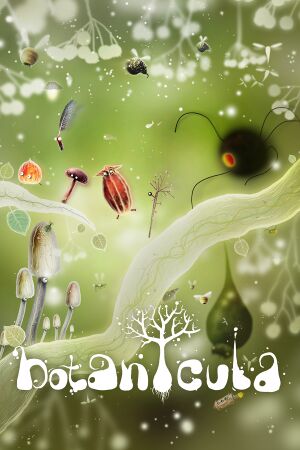 |
|
| Developers | |
|---|---|
| Amanita Design | |
| Engines | |
| Adobe AIR | |
| Release dates | |
| Windows | April 19, 2012 |
| macOS (OS X) | April 19, 2012 |
| Linux | April 19, 2012 |
| Reception | |
| Metacritic | 82 |
| Taxonomy | |
| Monetization | One-time game purchase |
General information
- Official forums (closed)
- Developer Discord server
- GOG.com Community Discussions
- GOG.com Support Page
- Steam Community Discussions
Availability
| Source | DRM | Notes | Keys | OS |
|---|---|---|---|---|
| Retail | Includes soundtrack and poster. | |||
| GOG.com | Collector's Edition also available. | |||
| Humble Store | Collector's Edition. | |||
| itch.io | ||||
| Microsoft Store | ||||
| Mac App Store | ||||
| Steam | Collector's Edition also available. | |||
| Developer website (unavailable) |
Game data
Configuration file(s) location
| System | Location |
|---|---|
| Windows | %USERPROFILE%\Documents\BotaniculaSaves\settings.txt |
| macOS (OS X) | $HOME/Library/Application Support/Amanita Design/Botanicula/settings.txt |
| Linux | $HOME/Documents/BotaniculaSaves/settings.txt |
| Steam Play (Linux) | <SteamLibrary-folder>/steamapps/compatdata/207690/pfx/[Note 1] |
- This game does not follow the XDG Base Directory Specification on Linux.
Save game data location
| System | Location |
|---|---|
| Windows | %USERPROFILE%\Documents\BotaniculaSaves\ |
| macOS (OS X) | $HOME/Library/Application Support/Amanita Design/Botanicula/ |
| Linux | $HOME/Documents/BotaniculaSaves/ |
| Steam Play (Linux) | <SteamLibrary-folder>/steamapps/compatdata/207690/pfx/[Note 1] |
Save game cloud syncing
| System | Native | Notes |
|---|---|---|
| GOG Galaxy | ||
| OneDrive | Requires enabling backup of the Documents folder in OneDrive on all computers. | |
| Steam Cloud | ||
| Xbox Cloud |
Video
| Graphics feature | State | WSGF | Notes |
|---|---|---|---|
| Widescreen resolution | Resolution options are 100% and 60%. | ||
| Multi-monitor | |||
| Ultra-widescreen | |||
| 4K Ultra HD | |||
| Field of view (FOV) | |||
| Windowed | |||
| Borderless fullscreen windowed | See the glossary page for potential workarounds. | ||
| Anisotropic filtering (AF) | |||
| Anti-aliasing (AA) | See the glossary page for potential workarounds. | ||
| Vertical sync (Vsync) | See the glossary page for potential workarounds. | ||
| 60 FPS and 120+ FPS | Frame rate is capped at 24 FPS. | ||
Input
| Keyboard and mouse | State | Notes |
|---|---|---|
| Remapping | See the glossary page for potential workarounds. | |
| Mouse acceleration | ||
| Mouse sensitivity | ||
| Mouse input in menus | ||
| Mouse Y-axis inversion | ||
| Controller | ||
| Controller support |
| Controller types |
|---|
Audio
| Audio feature | State | Notes |
|---|---|---|
| Separate volume controls | ||
| Surround sound | ||
| Subtitles | In-game interaction is done visually and speech is mumbling. | |
| Closed captions | ||
| Mute on focus lost | ||
| Royalty free audio |
Localizations
| Language | UI | Audio | Sub | Notes |
|---|---|---|---|---|
| English | ||||
| Simplified Chinese | ||||
| Czech | ||||
| French | ||||
| German | ||||
| Italian | ||||
| Japanese | ||||
| Polish | ||||
| Russian | ||||
| Slovak | ||||
| Spanish |
- Game also features language named "Botulo" which is special Botanicula language.
Issues fixed
Buggy mouse
- Occasionally in puzzles you will need to "push" items with the mouse. Sometimes this can seem too fiddly or just plain buggy.
| Change to 60% window size[citation needed] |
|---|
Adobe AIR won't install (Linux)
| Create symbolic links for Gnome keyring[citation needed] |
|---|
|
VR support
| 3D modes | State | Notes | |
|---|---|---|---|
| vorpX | |||
Other information
API
| Executable | 32-bit | 64-bit | Notes |
|---|---|---|---|
| Windows | |||
| macOS (OS X) | |||
| Linux |
System requirements
| Windows | ||
|---|---|---|
| Minimum | ||
| Operating system (OS) | XP | |
| Processor (CPU) | 1.6 GHz | |
| System memory (RAM) | 1 GB | |
| Hard disk drive (HDD) | 700 MB | |
| macOS (OS X) | ||
|---|---|---|
| Minimum | ||
| Operating system (OS) | 10.6 | |
| Processor (CPU) | Intel | |
| System memory (RAM) | 1 GB | |
| Hard disk drive (HDD) | 700 MB | |
| Linux | ||
|---|---|---|
| Minimum | ||
| Operating system (OS) | ||
| Processor (CPU) | 1.8 GHz | |
| System memory (RAM) | 1 GB | |
| Hard disk drive (HDD) | 700 MB | |
Notes
- ↑ 1.0 1.1 Notes regarding Steam Play (Linux) data:
- File/folder structure within this directory reflects the path(s) listed for Windows and/or Steam game data.
- Use Wine's registry editor to access any Windows registry paths.
- The app ID (207690) may differ in some cases.
- Treat backslashes as forward slashes.
- See the glossary page for details on Windows data paths.

