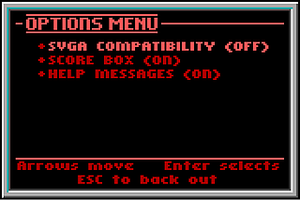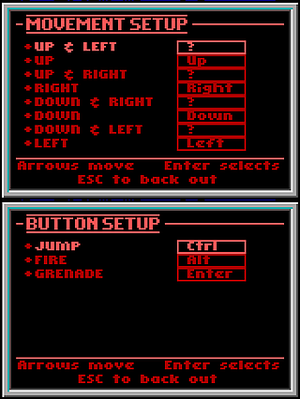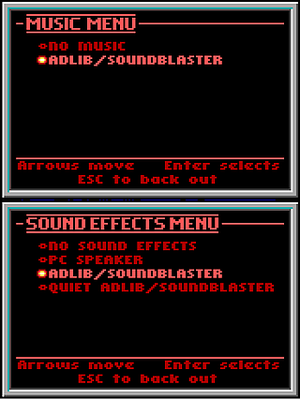Difference between revisions of "Bio Menace"
(added OS X details) |
|||
| (69 intermediate revisions by 12 users not shown) | |||
| Line 1: | Line 1: | ||
{{Infobox game | {{Infobox game | ||
| − | |cover = Bio Menace | + | |cover = Bio Menace cover.jpg |
|developers = | |developers = | ||
{{Infobox game/row/developer|Apogee Software}} | {{Infobox game/row/developer|Apogee Software}} | ||
| Line 6: | Line 6: | ||
|engines = | |engines = | ||
|release dates= | |release dates= | ||
| − | {{Infobox game/row/date|DOS|August 3, 1993|ref=<ref> | + | {{Infobox game/row/date|DOS|August 3, 1993|ref=<ref>{{Refurl|url=https://3drealms.com/catalog/bio-menace_42/|title=Bio Menace - 3D Realms - Firepower Matters|date=May 2023}}</ref>}} |
| − | {{Infobox game/row/date|Windows|October 23, 2014|ref=<ref> | + | {{Infobox game/row/date|Windows|October 23, 2014|wrapper=DOSBox|ref=<ref>{{Refurl|url=https://3drealms.com/catalog/3d-realms-anthology_50/|title=3D Realms Anthology - 3D Realms - Firepower Matters|date=May 2023}}</ref>}} |
| − | {{Infobox game/row/date|OS X|May 5, 2015|ref=<ref> | + | {{Infobox game/row/date|OS X|May 5, 2015|wrapper=DOSBox|ref=<ref>{{Refurl|url=https://store.steampowered.com/news/16559/|title=News - Now Available on Steam - 3D Realms Anthology, 25% off!|date=May 2023}}</ref>}} |
| + | {{Infobox game/row/date|Linux|December 21, 2015|wrapper=DOSBox|ref=<ref>{{Refurl|url=https://www.gog.com/news/happy_holidays_from_gogcom_bethesda|title=Happy Holidays from GOG.com & Bethesda - GOG.com|date=May 2023}}</ref>}} | ||
| + | |taxonomy = | ||
| + | {{Infobox game/row/taxonomy/monetization | Freeware }} | ||
| + | {{Infobox game/row/taxonomy/microtransactions | }} | ||
| + | {{Infobox game/row/taxonomy/modes | Singleplayer }} | ||
| + | {{Infobox game/row/taxonomy/pacing | Real-time }} | ||
| + | {{Infobox game/row/taxonomy/perspectives | Third-person, Side view, Scrolling }} | ||
| + | {{Infobox game/row/taxonomy/controls | Direct control }} | ||
| + | {{Infobox game/row/taxonomy/genres | Platform, Shooter, Action }} | ||
| + | {{Infobox game/row/taxonomy/sports | }} | ||
| + | {{Infobox game/row/taxonomy/vehicles | }} | ||
| + | {{Infobox game/row/taxonomy/art styles | }} | ||
| + | {{Infobox game/row/taxonomy/themes | Sci-fi }} | ||
| + | {{Infobox game/row/taxonomy/series | }} | ||
|steam appid = 358180 | |steam appid = 358180 | ||
| − | |gogcom | + | |gogcom id = 1449569170 |
| + | |official site= https://legacy.3drealms.com/menace/ | ||
| + | |hltb = 1052 | ||
| + | |igdb = bio-menace | ||
| + | |strategywiki = | ||
| + | |mobygames = 236 | ||
|wikipedia = Bio Menace | |wikipedia = Bio Menace | ||
| + | |winehq = | ||
| + | |license = former commercial | ||
| + | }} | ||
| + | |||
| + | {{Introduction | ||
| + | |introduction = | ||
| + | |||
| + | |release history = Re-released as freeware on December 23, 2005.<ref>{{Refurl|url=https://legacy.3drealms.com/news/2005/12/bio_menace_released_as_freewar.html|title=3D Realms News: Bio Menace released as freeware!|date=May 2023}}</ref> | ||
| + | |||
| + | |current state = | ||
}} | }} | ||
| − | |||
| − | |||
'''General information''' | '''General information''' | ||
| − | {{mm}} [ | + | {{GOG.com links|1449569170|bio_menace}} |
| − | + | {{mm}} [https://steamcommunity.com/app/358180/discussions/ Steam Community Discussions] | |
==Availability== | ==Availability== | ||
{{Availability| | {{Availability| | ||
| − | {{Availability/row| Retail | | unknown |}} | + | {{Availability/row| Retail | | unknown | | | DOS }} |
| − | {{Availability/row| official | https://3drealms.com/catalog/bio-menace_42/ | DRM-free | | + | {{Availability/row| GOG.com | bio_menace | DRM-free | Pre-packaged with [[DOSBox]]. | | Windows, OS X, Linux }} |
| − | {{Availability/row| Steam | 358180 | Steam |}} | + | {{Availability/row| ZOOM | bio-menace | DRM-free | Pre-packaged with [[DOSBox#DOSBox-staging|DOSBox-staging]]. | | Windows, OS X, Linux }} |
| + | {{Availability/row| official | https://3drealms.com/catalog/bio-menace_42/ | DRM-free | | | Windows | unavailable }} | ||
| + | {{Availability/row| Steam | 358180 | Steam | Pre-packaged with [[DOSBox]]. | | Windows, OS X | unavailable }} | ||
}} | }} | ||
| Line 36: | Line 65: | ||
===Configuration file(s) location=== | ===Configuration file(s) location=== | ||
{{Game data| | {{Game data| | ||
| − | {{Game data/ | + | {{Game data/config|DOS|{{p|game}}\CONFIG.BM*}} |
| − | {{Game data/ | + | {{Game data/config|Windows|}} |
| − | {{Game data/ | + | {{Game data/config|OS X|}} |
| + | {{Game data/config|Linux|}} | ||
}} | }} | ||
{{ii}} The extension matches the episode number. | {{ii}} The extension matches the episode number. | ||
| + | {{XDG|unknown}} | ||
===Save game data location=== | ===Save game data location=== | ||
{{Game data| | {{Game data| | ||
| − | {{Game data/ | + | {{Game data/saves|DOS|{{p|game}}\SAVEGAM*.BM*}} |
| − | {{Game data/ | + | {{Game data/saves|Windows|}} |
| − | {{Game data/ | + | {{Game data/saves|OS X|}} |
| + | {{Game data/saves|Linux|}} | ||
}} | }} | ||
{{ii}} Save games are <code>SAVEGAM0.BM1</code> to <code>SAVEGAM5.BM1</code>; the extension matches the episode number. | {{ii}} Save games are <code>SAVEGAM0.BM1</code> to <code>SAVEGAM5.BM1</code>; the extension matches the episode number. | ||
| Line 52: | Line 84: | ||
===[[Glossary:Save game cloud syncing|Save game cloud syncing]]=== | ===[[Glossary:Save game cloud syncing|Save game cloud syncing]]=== | ||
{{Save game cloud syncing | {{Save game cloud syncing | ||
| − | |origin | + | |discord = |
| − | |origin notes | + | |discord notes = |
| − | |steam cloud | + | |epic games launcher = |
| − | |steam cloud notes | + | |epic games launcher notes = |
| − | | | + | |gog galaxy = true |
| − | | | + | |gog galaxy notes = |
| − | | | + | |origin = |
| − | | | + | |origin notes = |
| + | |steam cloud = false | ||
| + | |steam cloud notes = | ||
| + | |ubisoft connect = | ||
| + | |ubisoft connect notes = | ||
| + | |xbox cloud = | ||
| + | |xbox cloud notes = | ||
}} | }} | ||
| − | ==Video | + | ==Video== |
| − | {{Video | + | {{Image|Bio Menace_options.png|Options menu.}} |
| − | |wsgf link = | + | {{Video |
| + | |wsgf link = | ||
|widescreen wsgf award = | |widescreen wsgf award = | ||
|multimonitor wsgf award = | |multimonitor wsgf award = | ||
| Line 70: | Line 109: | ||
|4k ultra hd wsgf award = | |4k ultra hd wsgf award = | ||
|widescreen resolution = false | |widescreen resolution = false | ||
| − | |widescreen resolution notes= | + | |widescreen resolution notes= 320x200 only. |
|multimonitor = false | |multimonitor = false | ||
|multimonitor notes = | |multimonitor notes = | ||
| Line 77: | Line 116: | ||
|4k ultra hd = false | |4k ultra hd = false | ||
|4k ultra hd notes = | |4k ultra hd notes = | ||
| − | |fov = | + | |fov = n/a |
|fov notes = | |fov notes = | ||
| − | |windowed = | + | |windowed = false |
| − | |windowed notes = | + | |windowed notes = |
|borderless windowed = false | |borderless windowed = false | ||
|borderless windowed notes = | |borderless windowed notes = | ||
| − | |anisotropic = | + | |anisotropic = n/a |
|anisotropic notes = | |anisotropic notes = | ||
| − | |antialiasing = | + | |antialiasing = n/a |
|antialiasing notes = | |antialiasing notes = | ||
| + | |upscaling = unknown | ||
| + | |upscaling tech = | ||
| + | |upscaling notes = | ||
|vsync = false | |vsync = false | ||
|vsync notes = | |vsync notes = | ||
| − | | | + | |60 fps = false |
| − | | | + | |60 fps notes = 35 fps frame rate cap.<ref>{{Refcheck|user=Quiet Bob|date=September 3, 2019}}</ref> |
| + | |120 fps = false | ||
| + | |120 fps notes = | ||
| + | |hdr = unknown | ||
| + | |hdr notes = | ||
|color blind = unknown | |color blind = unknown | ||
|color blind notes = | |color blind notes = | ||
}} | }} | ||
| − | ==Input | + | ==Input== |
| − | {{Input | + | {{Image|Bio Menace input settings.png|Key mapping.}} |
| + | {{Input | ||
|key remap = true | |key remap = true | ||
|key remap notes = | |key remap notes = | ||
| − | |acceleration option = | + | |acceleration option = n/a |
|acceleration option notes = | |acceleration option notes = | ||
| − | |mouse menu = | + | |mouse sensitivity = n/a |
| − | |mouse menu notes = | + | |mouse sensitivity notes = |
| − | |invert mouse y-axis = | + | |mouse menu = true |
| + | |mouse menu notes = No cursor; mouse is used only for menu navigation. | ||
| + | |invert mouse y-axis = n/a | ||
|invert mouse y-axis notes = | |invert mouse y-axis notes = | ||
| + | |touchscreen = unknown | ||
| + | |touchscreen notes = | ||
|controller support = true | |controller support = true | ||
|controller support notes = | |controller support notes = | ||
| − | |full controller = | + | |full controller = false |
|full controller notes = | |full controller notes = | ||
| − | |controller remap = | + | |controller remap = unknown |
| − | |controller remap notes = | + | |controller remap notes = |
| + | |controller sensitivity = unknown | ||
| + | |controller sensitivity notes= | ||
|invert controller y-axis = unknown | |invert controller y-axis = unknown | ||
|invert controller y-axis notes= | |invert controller y-axis notes= | ||
| − | | | + | |xinput controllers = true |
| − | | | + | |xinput controllers notes = |
| + | |xbox prompts = unknown | ||
| + | |xbox prompts notes = | ||
| + | |impulse triggers = unknown | ||
| + | |impulse triggers notes = | ||
| + | |dualshock 4 = unknown | ||
| + | |dualshock 4 notes = | ||
| + | |dualshock prompts = unknown | ||
| + | |dualshock prompts notes = | ||
| + | |light bar support = unknown | ||
| + | |light bar support notes = | ||
| + | |dualshock 4 modes = unknown | ||
| + | |dualshock 4 modes notes = | ||
| + | |tracked motion controllers= unknown | ||
| + | |tracked motion controllers notes = | ||
| + | |tracked motion prompts = unknown | ||
| + | |tracked motion prompts notes = | ||
| + | |other controllers = unknown | ||
| + | |other controllers notes = | ||
| + | |other button prompts = unknown | ||
| + | |other button prompts notes= | ||
| + | |controller hotplug = unknown | ||
| + | |controller hotplug notes = | ||
| + | |haptic feedback = unknown | ||
| + | |haptic feedback notes = | ||
| + | |simultaneous input = unknown | ||
| + | |simultaneous input notes = | ||
| + | |steam input api = unknown | ||
| + | |steam input api notes = | ||
| + | |steam hook input = unknown | ||
| + | |steam hook input notes = | ||
| + | |steam input presets = unknown | ||
| + | |steam input presets notes = | ||
| + | |steam controller prompts = unknown | ||
| + | |steam controller prompts notes = | ||
| + | |steam cursor detection = unknown | ||
| + | |steam cursor detection notes = | ||
}} | }} | ||
| − | ==Audio | + | ==Audio== |
| − | {{Audio settings | + | {{Image|Bio Menace audio settings.png|Audio settings.}} |
| + | {{Audio | ||
|separate volume = false | |separate volume = false | ||
| − | |separate volume notes = | + | |separate volume notes = Music can only be toggled; two volume levels for Sound Effects. |
|surround sound = false | |surround sound = false | ||
|surround sound notes = | |surround sound notes = | ||
| Line 130: | Line 220: | ||
|mute on focus lost notes = | |mute on focus lost notes = | ||
|eax support = | |eax support = | ||
| − | |eax support notes = | + | |eax support notes = |
| + | |royalty free audio = unknown | ||
| + | |royalty free audio notes = | ||
| + | |red book cd audio = | ||
| + | |red book cd audio notes = | ||
}} | }} | ||
| Line 136: | Line 230: | ||
{{L10n/switch | {{L10n/switch | ||
|language = English | |language = English | ||
| − | |interface = | + | |interface = true |
|audio = n/a | |audio = n/a | ||
|subtitles = n/a | |subtitles = n/a | ||
|notes = | |notes = | ||
|fan = | |fan = | ||
| − | |||
}} | }} | ||
}} | }} | ||
| Line 148: | Line 241: | ||
===Cursor/character moves constantly=== | ===Cursor/character moves constantly=== | ||
Ensure you have set the DOSBox joystick timing correctly (see [[#Run in DOSBox|Run in DOSBox]]). | Ensure you have set the DOSBox joystick timing correctly (see [[#Run in DOSBox|Run in DOSBox]]). | ||
| + | |||
| + | ==Other information== | ||
| + | ===API=== | ||
| + | {{API | ||
| + | |direct3d versions = | ||
| + | |direct3d notes = | ||
| + | |directdraw versions = | ||
| + | |directdraw notes = | ||
| + | |opengl versions = | ||
| + | |opengl notes = | ||
| + | |glide versions = | ||
| + | |glide notes = | ||
| + | |software mode = | ||
| + | |software mode notes = | ||
| + | |mantle support = | ||
| + | |mantle support notes = | ||
| + | |metal support = | ||
| + | |metal support notes = | ||
| + | |vulkan versions = | ||
| + | |vulkan notes = | ||
| + | |dos modes = EGA | ||
| + | |dos modes notes = | ||
| + | |shader model versions = | ||
| + | |shader model notes = | ||
| + | |windows 32-bit exe = unknown | ||
| + | |windows 64-bit exe = unknown | ||
| + | |windows arm app = unknown | ||
| + | |windows exe notes = | ||
| + | |mac os x powerpc app = unknown | ||
| + | |macos intel 32-bit app = unknown | ||
| + | |macos intel 64-bit app = unknown | ||
| + | |macos arm app = unknown | ||
| + | |macos app notes = | ||
| + | |linux 32-bit executable= unknown | ||
| + | |linux 64-bit executable= unknown | ||
| + | |linux arm app = unknown | ||
| + | |linux executable notes = | ||
| + | }} | ||
==System requirements== | ==System requirements== | ||
| Line 153: | Line 284: | ||
|OSfamily = DOS | |OSfamily = DOS | ||
| − | |minOS = | + | |minOS = 3.3 |
|minCPU = 286 | |minCPU = 286 | ||
| − | |minRAM = | + | |minRAM = 640 KB |
|minHD = 10 MB | |minHD = 10 MB | ||
|minGPU = EGA | |minGPU = EGA | ||
| − | |recOS = | + | |recOS = 6.0 |
| − | |recCPU = 386 | + | |recCPU = 386 |
|recRAM = | |recRAM = | ||
|recHD = | |recHD = | ||
| − | |recGPU = | + | |recGPU = |
}} | }} | ||
{{References}} | {{References}} | ||
| + | {{GOG.com Enhancement Project}} | ||
Latest revision as of 23:08, 14 March 2024
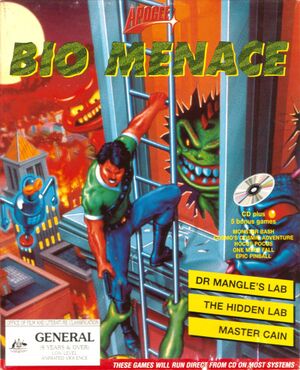 |
|
| Developers | |
|---|---|
| Apogee Software | |
| Release dates | |
| DOS | August 3, 1993[1] |
| Windows (DOSBox) | October 23, 2014[2] |
| macOS (OS X) (DOSBox) | May 5, 2015[3] |
| Linux (DOSBox) | December 21, 2015[4] |
| Taxonomy | |
| Monetization | Freeware |
| Modes | Singleplayer |
| Pacing | Real-time |
| Perspectives | Third-person, Side view, Scrolling |
| Controls | Direct control |
| Genres | Platform, Shooter, Action |
| Themes | Sci-fi |
Bio Menace is a singleplayer third-person, side view and scrolling platform, shooter and action game.
Re-released as freeware on December 23, 2005.[5]
General information
Availability
| Source | DRM | Notes | Keys | OS |
|---|---|---|---|---|
| Retail | ||||
| GOG.com | Pre-packaged with DOSBox. | |||
| ZOOM Platform | Pre-packaged with DOSBox-staging. | |||
| Official website (unavailable) | ||||
| Steam (unavailable) | Pre-packaged with DOSBox. |
Essential improvements
Run in DOSBox
To run correctly in DOSBox, set cycles=max and timed=false. Leave all other DOSBox settings at their defaults.[6]
The freeware version includes a DOSBox patch; newer versions of DOSBox don't need this and it can cause problems.
Game data
Configuration file(s) location
| System | Location |
|---|---|
| DOS | <path-to-game>\CONFIG.BM* |
| Windows | <path-to-game> (mounted in DOSBox)[Note 1] |
| macOS (OS X) | <path-to-game> (mounted in DOSBox)[Note 1] |
| Linux | <path-to-game> (mounted in DOSBox)[Note 1] |
| Steam Play (Linux) | <SteamLibrary-folder>/steamapps/compatdata/358180/pfx/[Note 2] |
- The extension matches the episode number.
- It's unknown whether this game follows the XDG Base Directory Specification on Linux. Please fill in this information.
Save game data location
| System | Location |
|---|---|
| DOS | <path-to-game>\SAVEGAM*.BM* |
| Windows | <path-to-game> (mounted in DOSBox)[Note 1] |
| macOS (OS X) | <path-to-game> (mounted in DOSBox)[Note 1] |
| Linux | <path-to-game> (mounted in DOSBox)[Note 1] |
| Steam Play (Linux) | <SteamLibrary-folder>/steamapps/compatdata/358180/pfx/[Note 2] |
- Save games are
SAVEGAM0.BM1toSAVEGAM5.BM1; the extension matches the episode number.
Save game cloud syncing
| System | Native | Notes |
|---|---|---|
| GOG Galaxy | ||
| Steam Cloud |
Video
| Graphics feature | State | Notes | |
|---|---|---|---|
| Widescreen resolution | 320x200 only. | ||
| Multi-monitor | |||
| Ultra-widescreen | |||
| 4K Ultra HD | |||
| Field of view (FOV) | |||
| Windowed | For DOSBox toggle with Alt+↵ Enter (see the glossary page for other workarounds). | ||
| Borderless fullscreen windowed | See the glossary page for potential workarounds. | ||
| Anisotropic filtering (AF) | |||
| Anti-aliasing (AA) | |||
| Vertical sync (Vsync) | For DOSBox use an unofficial build (see the glossary page for other workarounds). | ||
| 60 FPS and 120+ FPS | 35 fps frame rate cap.[7] | ||
Input
| Keyboard and mouse | State | Notes |
|---|---|---|
| Remapping | ||
| Mouse acceleration | ||
| Mouse sensitivity | ||
| Mouse input in menus | No cursor; mouse is used only for menu navigation. | |
| Mouse Y-axis inversion | ||
| Controller | ||
| Controller support | ||
| Full controller support | ||
| Controller remapping | ||
| Controller sensitivity | ||
| Controller Y-axis inversion |
| Controller types |
|---|
| XInput-compatible controllers | ||
|---|---|---|
| Xbox button prompts | ||
| Impulse Trigger vibration |
| PlayStation controllers |
|---|
| Generic/other controllers |
|---|
| Additional information | ||
|---|---|---|
| Controller hotplugging | ||
| Haptic feedback | ||
| Digital movement supported | ||
| Simultaneous controller+KB/M |
Audio
| Audio feature | State | Notes |
|---|---|---|
| Separate volume controls | Music can only be toggled; two volume levels for Sound Effects. | |
| Surround sound | ||
| Subtitles | Everything is text-based. | |
| Closed captions | ||
| Mute on focus lost | For DOSBox change the priority background value in the DOSBox configuration file. |
|
| Royalty free audio |
Localizations
| Language | UI | Audio | Sub | Notes |
|---|---|---|---|---|
| English |
Issues fixed
Cursor/character moves constantly
Ensure you have set the DOSBox joystick timing correctly (see Run in DOSBox).
Other information
API
| Technical specs | Supported | Notes |
|---|---|---|
| DOS video modes | EGA |
System requirements
| DOS | ||
|---|---|---|
| Minimum | Recommended | |
| Operating system (OS) | 3.3 | 6.0 |
| Processor (CPU) | 286 | 386 |
| System memory (RAM) | 640 KB | |
| Hard disk drive (HDD) | 10 MB | |
| Video card (GPU) | EGA | |
Notes
- ↑ 1.0 1.1 1.2 1.3 1.4 1.5 File/folder structure within the installation folder reflects the path(s) listed for DOS game data. For the GOG.com release, file changes in DOSBox are redirected to
<path-to-game>/cloud_saves/even if GOG Galaxy is not used (this folder contains all redirected files, so some files in thecloud_savesfolder might be temporary files or other files that do not contain saves or settings). - ↑ 2.0 2.1 Notes regarding Steam Play (Linux) data:
- File/folder structure within this directory reflects the path(s) listed for Windows and/or Steam game data.
- Use Wine's registry editor to access any Windows registry paths.
- The app ID (358180) may differ in some cases.
- Treat backslashes as forward slashes.
- See the glossary page for details on Windows data paths.
References
- ↑ Bio Menace - 3D Realms - Firepower Matters - last accessed on May 2023
- ↑ 3D Realms Anthology - 3D Realms - Firepower Matters - last accessed on May 2023
- ↑ News - Now Available on Steam - 3D Realms Anthology, 25% off! - last accessed on May 2023
- ↑ Happy Holidays from GOG.com & Bethesda - GOG.com - last accessed on May 2023
- ↑ 3D Realms News: Bio Menace released as freeware! - last accessed on May 2023
- ↑ Settings recommended by Gemini in Ancient DOS Games --- Episode 78: Bio Menace
- ↑ Verified by User:Quiet Bob on September 3, 2019