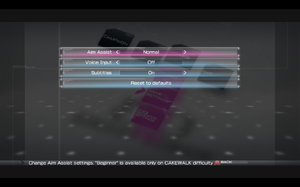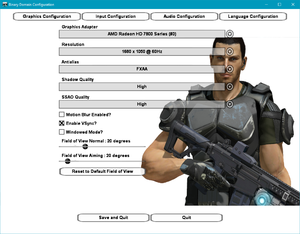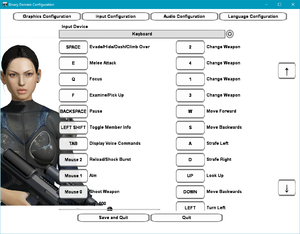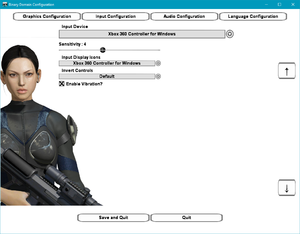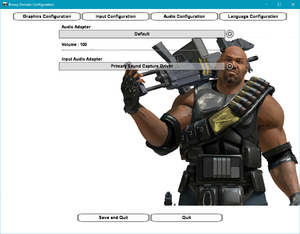Difference between revisions of "Binary Domain"
Killerklown (talk | contribs) |
|||
| (43 intermediate revisions by 27 users not shown) | |||
| Line 9: | Line 9: | ||
|release dates= | |release dates= | ||
{{Infobox game/row/date|Windows|April 27, 2012}} | {{Infobox game/row/date|Windows|April 27, 2012}} | ||
| + | |taxonomy = | ||
| + | {{Infobox game/row/taxonomy/monetization | }} | ||
| + | {{Infobox game/row/taxonomy/microtransactions | }} | ||
| + | {{Infobox game/row/taxonomy/modes | Singleplayer }} | ||
| + | {{Infobox game/row/taxonomy/pacing | Real-time }} | ||
| + | {{Infobox game/row/taxonomy/perspectives | Third-person }} | ||
| + | {{Infobox game/row/taxonomy/controls | Direct control }} | ||
| + | {{Infobox game/row/taxonomy/genres | Action, Shooter}} | ||
| + | {{Infobox game/row/taxonomy/sports | }} | ||
| + | {{Infobox game/row/taxonomy/vehicles | }} | ||
| + | {{Infobox game/row/taxonomy/art styles | Realistic }} | ||
| + | {{Infobox game/row/taxonomy/themes | Japan, Sci-fi }} | ||
| + | {{Infobox game/row/taxonomy/series | }} | ||
|steam appid = 203750 | |steam appid = 203750 | ||
| − | |gogcom | + | |gogcom id = |
| − | |strategywiki = | + | |hltb = 1047 |
| + | |mobygames = binary-domain | ||
| + | |igdb = binary-domain | ||
| + | |strategywiki = Binary Domain | ||
|wikipedia = Binary Domain | |wikipedia = Binary Domain | ||
|winehq = 14263 | |winehq = 14263 | ||
| Line 18: | Line 34: | ||
'''Key points''' | '''Key points''' | ||
| − | {{ii}} Best suited for a controller due to the odd mouse controls, often unmarked keyboard prompts, and flawed key rebinding. | + | {{ii}} Best suited for a controller due to the odd mouse controls, often unmarked keyboard prompts, and flawed key rebinding. See [[#Issues fixed|Issues fixed]] regarding XInput controllers. |
'''General information''' | '''General information''' | ||
| Line 25: | Line 41: | ||
==Availability== | ==Availability== | ||
{{Availability| | {{Availability| | ||
| − | {{Availability/row| Steam | 203750 | Steam | | | Windows }} | + | {{Availability/row| Retail | | Steam | Europe only. | | Windows }} |
| + | {{Availability/row| Gamesplanet | 1188-2 | Steam | Binary Domain Collection. | | Windows }} | ||
| + | {{Availability/row| Humble | binary-domain-collection | Steam | Binary Domain Collection. | | Windows }} | ||
| + | {{Availability/row| Steam | 203750 | Steam | {{store link|Steam-sub|27824|Binary Domain Collection}} also available. | | Windows }} | ||
| + | {{Availability/row| Amazon | B007V6MQR6 | Steam | | | Windows | Unavailable }} | ||
| + | {{Availability/row| GamersGate | DD-BINDOM | Steam | | | Windows | Unavailable }} | ||
| + | {{Availability/row| GMG | binary-domain | Steam | | | Windows | Unavailable }} | ||
}} | }} | ||
{{ii}} All versions require {{DRM|Steam}}. | {{ii}} All versions require {{DRM|Steam}}. | ||
| − | {{ii}} A demo is available on Steam. | + | |
| + | ===Demo=== | ||
| + | {{ii}} A demo is available on [steam://install/210310 Steam]. | ||
| + | |||
| + | ===Version differences=== | ||
| + | {{ii}} The '''Binary Domain Collection''' includes the base game, the Dan Marshall Pack, and the Multiplayer Map Pack. | ||
{{DLC| | {{DLC| | ||
| Line 45: | Line 72: | ||
===Save game data location=== | ===Save game data location=== | ||
{{Game data| | {{Game data| | ||
| − | {{Game data/saves|Windows|{{p|game}}\savedata}} | + | {{Game data/saves|Windows|{{p|game}}\savedata\}} |
{{Game data/saves|Steam|{{p|steam}}\userdata\{{p|uid}}\203750\}} | {{Game data/saves|Steam|{{p|steam}}\userdata\{{p|uid}}\203750\}} | ||
}} | }} | ||
| Line 51: | Line 78: | ||
===[[Glossary:Save game cloud syncing|Save game cloud syncing]]=== | ===[[Glossary:Save game cloud syncing|Save game cloud syncing]]=== | ||
{{Save game cloud syncing | {{Save game cloud syncing | ||
| − | |origin | + | |discord = |
| − | |origin notes | + | |discord notes = |
| − | |steam cloud | + | |epic games launcher = |
| − | |steam cloud notes = | + | |epic games launcher notes = |
| − | | | + | |gog galaxy = |
| − | | | + | |gog galaxy notes = |
| + | |origin = | ||
| + | |origin notes = | ||
| + | |steam cloud = true | ||
| + | |steam cloud notes = | ||
| + | |ubisoft connect = | ||
| + | |ubisoft connect notes = | ||
| + | |xbox cloud = | ||
| + | |xbox cloud notes = | ||
}} | }} | ||
| − | ==Video | + | ==Video== |
{{--}} Most graphical options have to be set through an external configuration utility. | {{--}} Most graphical options have to be set through an external configuration utility. | ||
{{Image|Binary Domain External Video.png|External video settings.}} | {{Image|Binary Domain External Video.png|External video settings.}} | ||
| − | {{Video | + | {{Video |
| − | |wsgf link = | + | |wsgf link = https://www.wsgf.org/dr/binary-domain/en |
|widescreen wsgf award = gold | |widescreen wsgf award = gold | ||
|multimonitor wsgf award = limited | |multimonitor wsgf award = limited | ||
| Line 80: | Line 115: | ||
|windowed = true | |windowed = true | ||
|windowed notes = | |windowed notes = | ||
| − | |borderless windowed = | + | |borderless windowed = false |
| − | |borderless windowed notes = | + | |borderless windowed notes = |
|anisotropic = false | |anisotropic = false | ||
|anisotropic notes = | |anisotropic notes = | ||
|antialiasing = true | |antialiasing = true | ||
|antialiasing notes = [[FXAA]], [[MLAA]]. | |antialiasing notes = [[FXAA]], [[MLAA]]. | ||
| + | |upscaling = unknown | ||
| + | |upscaling tech = | ||
| + | |upscaling notes = | ||
|vsync = true | |vsync = true | ||
|vsync notes = | |vsync notes = | ||
| Line 91: | Line 129: | ||
|60 fps notes = Cutscenes are capped at 30 FPS. | |60 fps notes = Cutscenes are capped at 30 FPS. | ||
|120 fps = false | |120 fps = false | ||
| − | |120 fps notes = Frame rate is capped at 60 FPS.<ref> | + | |120 fps notes = Frame rate is capped at 60 FPS.<ref>{{Refurl|url=http://web.archive.org/web/20160913143805/http://120hz.net/showthread.php?3258-New-120Hz-Games-Report|title=New 120Hz Games Report|date=May 2023}}</ref> |
| − | |hdr = | + | |hdr = false |
|hdr notes = | |hdr notes = | ||
|color blind = unknown | |color blind = unknown | ||
| Line 98: | Line 136: | ||
}} | }} | ||
| − | ==Input | + | ==Input== |
{{Image|Binary Domain External Keyboard Mouse.png|External keyboard and mouse settings.}} | {{Image|Binary Domain External Keyboard Mouse.png|External keyboard and mouse settings.}} | ||
{{Image|Binary Domain External Gamepad.png|External gamepad settings.}} | {{Image|Binary Domain External Gamepad.png|External gamepad settings.}} | ||
| − | {{Input | + | {{Input |
|key remap = true | |key remap = true | ||
| − | |key remap notes = Keys such as {{key|Shift}}, {{key|Ctrl}}, {{key|Enter}}, {{key|Backslash}}, {{key|Delete}}, and other special characters cannot be remapped. For left-handed players this means many of the keys around the arrow keys cannot be mapped. | + | |key remap notes = Keys such as {{key|Shift}}, {{key|Ctrl}}, {{key|Enter}}, {{key|Backslash}}, {{key|Delete}}, and other special characters cannot be remapped. For left-handed players this means many of the keys around the arrow keys cannot be mapped. Although UserCFG.txt can be edited with raw keyboard scancodes. |
| − | |acceleration option = | + | |acceleration option = hackable |
| − | |acceleration option notes = Negative mouse acceleration. | + | |acceleration option notes = Negative mouse acceleration. Use [[#Negative_mouse_acceleration|Binary Domaim]] for raw mouse input. |
|mouse sensitivity = true | |mouse sensitivity = true | ||
|mouse sensitivity notes = | |mouse sensitivity notes = | ||
| Line 113: | Line 151: | ||
|invert mouse y-axis notes = Along with the X axis and both X and Y. | |invert mouse y-axis notes = Along with the X axis and both X and Y. | ||
|controller support = true | |controller support = true | ||
| − | |controller support notes = Xbox One controllers will not work properly in-game. | + | |controller support notes = Xbox One controllers will not work properly in-game. See [[#Issues fixed|Issues fixed]]. |
|full controller = true | |full controller = true | ||
|full controller notes = | |full controller notes = | ||
| Line 146: | Line 184: | ||
|other button prompts = unknown | |other button prompts = unknown | ||
|other button prompts notes= | |other button prompts notes= | ||
| − | |button prompts = Xbox | + | |button prompts = Xbox, Dualshock |
| − | |button prompts notes = Choice of Xbox or keyboard prompts under Input Configuration. | + | |button prompts notes = Choice of Xbox or keyboard prompts under Input Configuration. For DS3 icons use [https://www.undertow.club/threads/binary-domain-ps3-buttons-for-pc.2636/ this mod]. |
|controller hotplug = true | |controller hotplug = true | ||
|controller hotplug notes = | |controller hotplug notes = | ||
|haptic feedback = true | |haptic feedback = true | ||
|haptic feedback notes = | |haptic feedback notes = | ||
| − | |simultaneous input = | + | |simultaneous input = false |
|simultaneous input notes = | |simultaneous input notes = | ||
|steam input api = unknown | |steam input api = unknown | ||
| Line 166: | Line 204: | ||
}} | }} | ||
| − | ==Audio | + | ==Audio== |
{{Image|Binary Domain External Audio.png|External audio settings.}} | {{Image|Binary Domain External Audio.png|External audio settings.}} | ||
| − | {{Audio | + | {{Audio |
|separate volume = false | |separate volume = false | ||
|separate volume notes = | |separate volume notes = | ||
| Line 180: | Line 218: | ||
|mute on focus lost notes = | |mute on focus lost notes = | ||
|eax support = | |eax support = | ||
| − | |eax support notes = | + | |eax support notes = |
| + | |royalty free audio = unknown | ||
| + | |royalty free audio notes = | ||
}} | }} | ||
| Line 215: | Line 255: | ||
|notes = | |notes = | ||
|fan = | |fan = | ||
| + | }} | ||
| + | {{L10n/switch | ||
| + | |language = Portuguese - Brazil | ||
| + | |interface = hackable | ||
| + | |audio = false | ||
| + | |subtitles = hackable | ||
| + | |notes = Fan translation; [https://tribogamer.com/traducoes/150_traducao-do-binary-domain-para-portugues-do-brasil.html download.] | ||
| + | |fan = true | ||
}} | }} | ||
{{L10n/switch | {{L10n/switch | ||
| Line 222: | Line 270: | ||
|subtitles = hackable | |subtitles = hackable | ||
|fan = true | |fan = true | ||
| − | |notes = Fan translation by «ZoG Forum Team / ENPY Studio» [ | + | |notes = Fan translation by «ZoG Forum Team / ENPY Studio» [https://www.zoneofgames.ru/games/binary_domain/files/4874.html link #1] [https://enpy.net/forum/files/file/79-binary-domain/ #2]. |
}} | }} | ||
{{L10n/switch | {{L10n/switch | ||
| Line 233: | Line 281: | ||
}} | }} | ||
}} | }} | ||
| − | {{ii}} The game features characters speaking in Japanese, although individual subtitles for these dialogues are not provided. | + | {{ii}} The game features characters speaking in Japanese, regardless of the chosen language, although individual subtitles for these dialogues are not provided. General subtitles have to be enabled instead. |
==Network== | ==Network== | ||
{{Network/Multiplayer | {{Network/Multiplayer | ||
| − | |local play = | + | |local play = hackable |
| − | |local play players = | + | |local play players = 10 |
| − | |local play modes = | + | |local play modes = Versus, Co-op |
| − | |local play notes = | + | |local play notes = Use [https://github.com/SplitScreen-Me/splitscreenme-nucleus/releases Nucleus Co-op]. Co-op supports 4 players. |
|lan play = false | |lan play = false | ||
|lan play players = | |lan play players = | ||
| Line 279: | Line 327: | ||
|native 3d notes = | |native 3d notes = | ||
|nvidia 3d vision = hackable | |nvidia 3d vision = hackable | ||
| − | |nvidia 3d vision notes = See [ | + | |nvidia 3d vision notes = See [https://helixmod.blogspot.com/2012/05/binary-domain.html Helix Mod: Binary Domain]. |
|tridef 3d = true | |tridef 3d = true | ||
|tridef 3d notes = | |tridef 3d notes = | ||
|iz3d = false | |iz3d = false | ||
|iz3d notes = | |iz3d notes = | ||
| + | |vorpx = hackable | ||
| + | |vorpx modes = G3D | ||
| + | |vorpx notes = User created game profile, see [https://www.vorpx.com/forums/topic/binary-domain/ vorpx forum] profile introduction. | ||
|htc vive = | |htc vive = | ||
|htc vive notes = | |htc vive notes = | ||
| Line 313: | Line 364: | ||
==Issues fixed== | ==Issues fixed== | ||
| + | ===Negative mouse acceleration=== | ||
| + | {{Fixbox|description=Use RollinBarrel's "Binary Domaim" fix|ref=<ref>{{Refurl|url=https://github.com/RollinBarrel/binary-domaim/|title=Binary Domaim - Mod for Binary Domain aimed at improving mouse aiming|date=2021-03-29}}</ref>|fix= | ||
| + | # Download the [https://github.com/RollinBarrel/binary-domaim/releases "Binary Domaim" fix]. | ||
| + | # Place the <code>DINPUT8.dll</code> in the <code>{{p|game}}</code> directory. | ||
| + | #Launch the game. | ||
| + | {{ii}} Use the +/- keys to adjust the mouse sensitivity in-game. The current sensitivity will be shown in the HUD instead of the ammo counter for a brief period. | ||
| + | }} | ||
| + | |||
| + | ===Controller inputs are illogical or not working correctly=== | ||
| + | {{ii}} XInput controllers, especially Xbox One controllers, will have their button mappings in awkward places. | ||
| + | {{Fixbox|description=Disable the appropriate 'HID-compliant game controller' under 'Human Interface Devices' in [[Microsoft Windows#Device Manager|Device Manager]]|ref=|fix= | ||
| + | }} | ||
| + | {{Fixbox|description=Launch the game directly through <code>BinaryDomain.exe</code> instead of the Steam Client or disable Steam input for the game and only connect the controller after launching the game|ref=|fix= | ||
| + | }} | ||
| + | {{Fixbox|description=Use a modified version of Dark_Buf0n's controller configuration|ref=<ref>{{Refcheck|user=Shooterboss|date=2020-08-05|comment=}}</ref>|fix= | ||
| + | # Using Big Picture Mode's Controller Configuration feature, select the highest-voted community-created configuration by Dark_Buf0n, which maps the keyboard controls to the controller. | ||
| + | # Select the right analog stick (mapped to joystick mouse) to adjust the aim sensitivity. It's also recommended to check "additional settings" to change the deadzone shape to circle in case you have aiming problems. | ||
| + | # Launch the Binary Domain configurator. Under Input Configuration, have "Keyboard" selected at the top under Input Device. | ||
| + | # Scroll down on that page until you see "Input Display Icons," and switch that option to Xbox 360 controls. This will enable Xbox button prompts in-game despite taking inputs from the keyboard. | ||
| + | }} | ||
| + | {{Fixbox|description=Use devreorder to hide XInput device(s) and disable Steam Input support for the game|fix= | ||
| + | # Download [https://github.com/briankendall/devreorder devreorder] and unpack it into a temporary folder | ||
| + | # Run <code>DeviceLister.exe</code>, copy the GUIDs of all available controllers | ||
| + | # Open <code>devreorder.ini</code> for editing and paste the GUIDs into [hidden] section, save the file | ||
| + | # Put the edited <code>devreorder.ini</code> and the <code>dinput8.dll</code> from x86 folder into game's installation folder (where <code>binarydomain.exe</code> is) | ||
| + | # In game's properties in Steam set Controller override drop down on "Controller" tab to "Disable Steam Input" | ||
| + | {{ii}} The game should detect gamepad fine now. If there will be issues with configuring the game to use the gamepad try doing it with [https://www.x360ce.com/ x360ce] active (you don't need it to be active while playing the game). | ||
| + | }} | ||
| + | |||
===Incorrect Input Display Icons=== | ===Incorrect Input Display Icons=== | ||
Normally the game shows you the Xbox 360 buttons for the buttons you have to press. You can change this in the configuration utility of the game under the Input configuration tab. | Normally the game shows you the Xbox 360 buttons for the buttons you have to press. You can change this in the configuration utility of the game under the Input configuration tab. | ||
==="Graphics device is invalid, please run the configuration tool" error on launch=== | ==="Graphics device is invalid, please run the configuration tool" error on launch=== | ||
| − | {{Fixbox|description=Reapply settings|ref=<ref> | + | {{Fixbox|description=Reapply settings|ref=<ref>{{Refurl|url=https://steamcommunity.com/app/203750/discussions/0/34093781713167281/|title=Graphics device is invalid, please run the configuration tool :: Binary Domain General Discussions|date=May 2023}}</ref>|fix= |
# Open the configuration tool. | # Open the configuration tool. | ||
# Open the Graphics Adapter and Resolution lists and select the correct option for each (even if it is already highlighted). | # Open the Graphics Adapter and Resolution lists and select the correct option for each (even if it is already highlighted). | ||
| Line 331: | Line 411: | ||
# Run the configuration tool and select '''"None"''' as '''"Input Audio Adapter"''' on the audio configuration page. | # Run the configuration tool and select '''"None"''' as '''"Input Audio Adapter"''' on the audio configuration page. | ||
}} | }} | ||
| + | |||
| + | ===Sudden Game Over near the objective's goal during Chapter 2's sewer rescue Mission even when well within the time limit=== | ||
| + | |||
| + | This can always happen on the first attempt of any playthrough, any subsequent attempt plays out fine. Can be pre-emptively avoided by manually reloading the checkpoint right after you first get to this part. | ||
==Other information== | ==Other information== | ||
| Line 353: | Line 437: | ||
|shader model versions = 3 | |shader model versions = 3 | ||
|shader model notes = | |shader model notes = | ||
| − | |64-bit executable | + | |windows 32-bit exe = true |
| − | |64-bit executable notes= | + | |windows 64-bit exe = false |
| + | |windows arm app = unknown | ||
| + | |windows exe notes = | ||
| + | |macos intel 32-bit app = | ||
| + | |macos intel 64-bit app = | ||
| + | |macos arm app = unknown | ||
| + | |macos app notes = | ||
| + | |linux 32-bit executable= | ||
| + | |linux 64-bit executable= | ||
| + | |linux arm app = unknown | ||
| + | |linux executable notes = | ||
}} | }} | ||
Latest revision as of 03:01, 27 February 2024
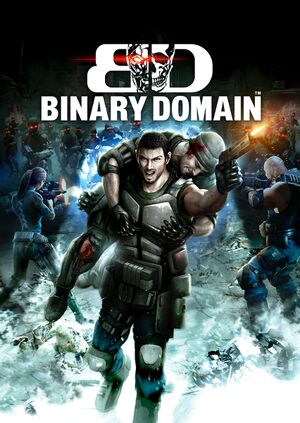 |
|
| Developers | |
|---|---|
| Ryu Ga Gotoku Studio | |
| Windows | Devil's Details |
| Publishers | |
| Sega | |
| Release dates | |
| Windows | April 27, 2012 |
| Taxonomy | |
| Modes | Singleplayer |
| Pacing | Real-time |
| Perspectives | Third-person |
| Controls | Direct control |
| Genres | Action, Shooter |
| Art styles | Realistic |
| Themes | Japan, Sci-fi |
Key points
- Best suited for a controller due to the odd mouse controls, often unmarked keyboard prompts, and flawed key rebinding. See Issues fixed regarding XInput controllers.
General information
Availability
| Source | DRM | Notes | Keys | OS |
|---|---|---|---|---|
| Retail | Europe only. | |||
| Binary Domain Collection. | ||||
| Humble Store | Binary Domain Collection. | |||
| Steam | Binary Domain Collection also available. | |||
| Amazon.com (unavailable) | ||||
| GamersGate (unavailable) | ||||
| Green Man Gaming (unavailable) |
Demo
- A demo is available on Steam.
Version differences
- The Binary Domain Collection includes the base game, the Dan Marshall Pack, and the Multiplayer Map Pack.
DLC and expansion packs
| Name | Notes | |
|---|---|---|
| Dan Marshall Pack | ||
| Multiplayer Map Pack |
Game data
Configuration file(s) location
| System | Location |
|---|---|
| Windows | <path-to-game>\savedata\UserCFG.txt[Note 1] |
| Steam Play (Linux) | <SteamLibrary-folder>/steamapps/compatdata/203750/pfx/[Note 2] |
Save game data location
| System | Location |
|---|---|
| Windows | <path-to-game>\savedata\[Note 1] |
| Steam | <Steam-folder>\userdata\<user-id>\203750\ |
| Steam Play (Linux) | <SteamLibrary-folder>/steamapps/compatdata/203750/pfx/[Note 2] |
Save game cloud syncing
| System | Native | Notes |
|---|---|---|
| Steam Cloud |
Video
- Most graphical options have to be set through an external configuration utility.
| Graphics feature | State | WSGF | Notes |
|---|---|---|---|
| Widescreen resolution | Aspect ratios narrower than 16:9 are letterboxed (use Flawless Widescreen). | ||
| Multi-monitor | Use Flawless Widescreen. | ||
| Ultra-widescreen | Use Flawless Widescreen. | ||
| 4K Ultra HD | |||
| Field of view (FOV) | 20-80° (vertical). The slider text always shows 20 degrees when the configuration tool is re-opened (the actual setting is remembered correctly despite this). | ||
| Windowed | |||
| Borderless fullscreen windowed | See the glossary page for potential workarounds. | ||
| Anisotropic filtering (AF) | See the glossary page for potential workarounds. | ||
| Anti-aliasing (AA) | FXAA, MLAA. | ||
| Vertical sync (Vsync) | |||
| 60 FPS | Cutscenes are capped at 30 FPS. | ||
| 120+ FPS | Frame rate is capped at 60 FPS.[1] | ||
| High dynamic range display (HDR) | See the glossary page for potential alternatives. | ||
Input
| Keyboard and mouse | State | Notes |
|---|---|---|
| Remapping | Keys such as ⇧ Shift, Ctrl, ↵ Enter, Backslash, Delete, and other special characters cannot be remapped. For left-handed players this means many of the keys around the arrow keys cannot be mapped. Although UserCFG.txt can be edited with raw keyboard scancodes. | |
| Mouse acceleration | Negative mouse acceleration. Use Binary Domaim for raw mouse input. | |
| Mouse sensitivity | ||
| Mouse input in menus | ||
| Mouse Y-axis inversion | Along with the X axis and both X and Y. | |
| Controller | ||
| Controller support | Xbox One controllers will not work properly in-game. See Issues fixed. | |
| Full controller support | ||
| Controller remapping | See the glossary page for potential workarounds. | |
| Controller sensitivity | ||
| Controller Y-axis inversion |
| Controller types |
|---|
| XInput-compatible controllers |
|---|
| PlayStation controllers |
|---|
| Generic/other controllers |
|---|
| Additional information | ||
|---|---|---|
| Button prompts | Choice of Xbox or keyboard prompts under Input Configuration. For DS3 icons use this mod. | |
| Controller hotplugging | ||
| Haptic feedback | ||
| Digital movement supported | ||
| Simultaneous controller+KB/M |
Audio
| Audio feature | State | Notes |
|---|---|---|
| Separate volume controls | ||
| Surround sound | ||
| Subtitles | ||
| Closed captions | ||
| Mute on focus lost | ||
| Royalty free audio |
Localizations
| Language | UI | Audio | Sub | Notes |
|---|---|---|---|---|
| English | ||||
| French | ||||
| German | ||||
| Italian | ||||
| Brazilian Portuguese | Fan translation; download. | |||
| Russian | Fan translation by «ZoG Forum Team / ENPY Studio» link #1 #2. | |||
| Spanish |
- The game features characters speaking in Japanese, regardless of the chosen language, although individual subtitles for these dialogues are not provided. General subtitles have to be enabled instead.
Network
Multiplayer types
| Type | Native | Players | Notes | |
|---|---|---|---|---|
| Local play | 10 | Versus, Co-op Use Nucleus Co-op. Co-op supports 4 players. |
||
| LAN play | ||||
| Online play | 10 | Versus, Co-op Co-op supports 4 players. |
||
Connection types
| Type | Native | Notes |
|---|---|---|
| Matchmaking | ||
| Peer-to-peer | ||
| Dedicated | ||
| Self-hosting | ||
| Direct IP |
VR support
| 3D modes | State | Notes | |
|---|---|---|---|
| Native 3D | |||
| Nvidia 3D Vision | See Helix Mod: Binary Domain. | ||
| TriDef 3D | |||
| iZ3D | |||
| vorpX | G3D User created game profile, see vorpx forum profile introduction. |
||
Issues unresolved
Low performance with certain AMD configurations
In certain AMD CPU + GPU configurations performance will be extremely low when engaged in combat.
Issues fixed
Negative mouse acceleration
| Use RollinBarrel's "Binary Domaim" fix[2] |
|---|
|
Controller inputs are illogical or not working correctly
- XInput controllers, especially Xbox One controllers, will have their button mappings in awkward places.
| Disable the appropriate 'HID-compliant game controller' under 'Human Interface Devices' in Device Manager |
|---|
Launch the game directly through BinaryDomain.exe instead of the Steam Client or disable Steam input for the game and only connect the controller after launching the game
|
|---|
| Use a modified version of Dark_Buf0n's controller configuration[3] |
|---|
|
| Use devreorder to hide XInput device(s) and disable Steam Input support for the game |
|---|
|
Incorrect Input Display Icons
Normally the game shows you the Xbox 360 buttons for the buttons you have to press. You can change this in the configuration utility of the game under the Input configuration tab.
"Graphics device is invalid, please run the configuration tool" error on launch
| Reapply settings[4] |
|---|
|
"Configuration file not found" error on launch
| Run as administrator with audio input disabled[5] |
|---|
|
Sudden Game Over near the objective's goal during Chapter 2's sewer rescue Mission even when well within the time limit
This can always happen on the first attempt of any playthrough, any subsequent attempt plays out fine. Can be pre-emptively avoided by manually reloading the checkpoint right after you first get to this part.
Other information
API
| Technical specs | Supported | Notes |
|---|---|---|
| Direct3D | 9 | |
| Shader Model support | 3 |
| Executable | 32-bit | 64-bit | Notes |
|---|---|---|---|
| Windows |
Middleware
| Middleware | Notes | |
|---|---|---|
| Audio | SpeechFX, CriWare | |
| Multiplayer | Steamworks |
System requirements
| Windows | ||
|---|---|---|
| Minimum | Recommended | |
| Operating system (OS) | XP | 7 |
| Processor (CPU) | Intel Core 2 Duo 2.66 GHz AMD equivalent |
Intel Core i5 2.66 GHz AMD equivalent |
| System memory (RAM) | 2 GB (XP) 3 GB (Vista, 7) |
3 GB |
| Hard disk drive (HDD) | 8 GB | |
| Video card (GPU) | Nvidia GeForce GT 220 ATI Radeon HD 2600 XT 512 MB of VRAM | Nvidia GeForce GTX 460 ATI Radeon HD 5750 1 GB of VRAM |
Notes
- ↑ 1.0 1.1 When running this game without elevated privileges (Run as administrator option), write operations against a location below
%PROGRAMFILES%,%PROGRAMDATA%, or%WINDIR%might be redirected to%LOCALAPPDATA%\VirtualStoreon Windows Vista and later (more details). - ↑ 2.0 2.1 Notes regarding Steam Play (Linux) data:
- File/folder structure within this directory reflects the path(s) listed for Windows and/or Steam game data.
- Games with Steam Cloud support may also store data in
~/.steam/steam/userdata/<user-id>/203750/. - Use Wine's registry editor to access any Windows registry paths.
- The app ID (203750) may differ in some cases.
- Treat backslashes as forward slashes.
- See the glossary page for details on Windows data paths.
References
- ↑ New 120Hz Games Report - last accessed on May 2023
- ↑ Binary Domaim - Mod for Binary Domain aimed at improving mouse aiming - last accessed on 2021-03-29
- ↑ Verified by User:Shooterboss on 2020-08-05
- ↑ Graphics device is invalid, please run the configuration tool :: Binary Domain General Discussions - last accessed on May 2023
- ↑ steamcommunity.com - A solution for the "configuration file not found error" :: Binary Domain General Discussions - last accessed on 2017-08-21