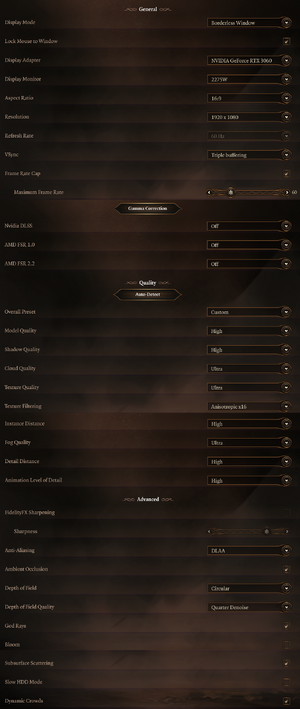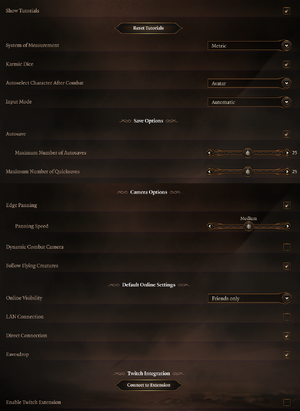Difference between revisions of "Baldur's Gate 3"
(→Input: added Xbox bindings shot) |
m |
||
| Line 492: | Line 492: | ||
|play area room-scale notes = | |play area room-scale notes = | ||
}} | }} | ||
| + | |||
| + | ===Other Virtual Reality=== | ||
| + | {{Fixbox|description=Enable VR|ref=|fix= | ||
| + | # Install [https://reshade.me/#download Reshade with full Add-On Support], inclusive the complete Effect Package Depth3D BlueSkyDefender | ||
| + | # In the ingame Reshade menu activate SuperDepth3D_VR, follow instructions (Home-Key on keyboard for Menu) | ||
| + | # Download [https://discord.gg/W2f7YhX/ Generic_Depth_Mod.Addon64], copy it next to your Game.exe | ||
| + | # In the ingame Reshade menu install generic_depth_mod.addon64 (Add-On Tab) | ||
| + | # Launch Side by Side 3D on your 3D Compatible TV/Monitor + 3D Glasses or Install [https://www.vorpx.com/ Vorpx Desktop Viewer] or [https://github.com/BlueSkyDefender/Depth3D Depth3D VR Companion App] | ||
| + | }} | ||
| + | |||
===API=== | ===API=== | ||
{{API | {{API | ||
Revision as of 19:33, 26 September 2023
 |
|
| Developers | |
|---|---|
| Larian Studios | |
| Engines | |
| Divinity 4.0 | |
| Release dates | |
| Windows | August 3, 2023 |
| macOS (OS X) | September 22, 2023 |
| Reception | |
| Metacritic | 96 |
| OpenCritic | 96 |
| IGDB | 93 |
| Taxonomy | |
| Monetization | One-time game purchase |
| Microtransactions | Cosmetic |
| Modes | Singleplayer, Multiplayer |
| Pacing | Turn-based |
| Perspectives | Bird's-eye view |
| Controls | Multiple select, Point and select |
| Genres | RPG |
| Themes | Fantasy |
| Series | Baldur's Gate |
| Baldur's Gate | |
|---|---|
| Subseries of Dungeons & Dragons | |
| Baldur's Gate | 1998 |
| Baldur's Gate II: Shadows of Amn | 2000 |
| Baldur's Gate: Enhanced Edition | 2012 |
| Baldur's Gate II: Enhanced Edition | 2013 |
| Baldur's Gate: Dark Alliance | 2021 |
| Baldur's Gate: Dark Alliance II | 2022 |
| Baldur's Gate 3 | 2023 |
Baldur's Gate 3 is a singleplayer and multiplayer bird's-eye view RPG game in the Baldur's Gate series.
The game was released in early access on October 6, 2020, with the full release being planned for August 31, 2023. In a community update published in late June 2023, it was announced that the Windows release of the game had been moved up four weeks, with a full release scheduled for August 3, 2023, instead.[1]
General information
- Official forums
- Developer Discord server
- GOG.com Community Discussions
- GOG.com Support Page
- Steam Community Discussions
- Unofficial wiki
- Fextralife wiki
Availability
Monetization
| Type | Notes |
|---|---|
| One-time game purchase | The game requires an upfront purchase to access. |
| Type | Notes |
|---|---|
| Cosmetic | Several skins and items are part of the Digital Deluxe Edition upgrade. |
DLC and expansion packs
| Name | Notes | |
|---|---|---|
| Digital Deluxe Upgrade | Extra skins and items, digital soundtrack and artbook. Given for free to players who bought the game during the Early Access period. |
Essential improvements
Skip Larian launcher on startup
Use the --skip-launcher command line argument.
|
|---|
|
Run bin\bg3.exe (Vulkan rendering) or bin\bg3_dx11.exe (DirectX 11 rendering) instead of the default Launcher\LariLauncher.exe called by Steam/Galaxy.[3]
|
|---|
|
Skip logo video
| Instructions |
|---|
|
Game data
Configuration file(s) location
| System | Location |
|---|---|
| Windows | %LOCALAPPDATA%\Larian Studios\Baldur's Gate 3\ |
| Steam | <Steam-folder>\userdata\<user-id>\1086940\remote\_PROFILE_Public |
| macOS (OS X) | $HOME/Documents/Larian Studios/Baldur's Gate 3/ |
| Steam Play (Linux) | <SteamLibrary-folder>/steamapps/compatdata/1086940/pfx/[Note 1] |
Save game data location
| System | Location |
|---|---|
| Windows | %LOCALAPPDATA%\Larian Studios\Baldur's Gate 3\PlayerProfiles\Public\Savegames\Story |
| Steam | <Steam-folder>\userdata\<user-id>\1086940\remote\_SAVE_Public\Savegames |
| macOS (OS X) | $HOME/Documents/Larian Studios/Baldur's Gate 3/PlayerProfiles/Public/Savegames/Story |
| Steam Play (Linux) | <SteamLibrary-folder>/steamapps/compatdata/1086940/pfx/[Note 1] |
Save game cloud syncing
| System | Native | Notes |
|---|---|---|
| GOG Galaxy | Must opt-in within Options Menu. | |
| Steam Cloud | [4] |
- The game also supports cross-saving between Steam, GOG.com and PlayStation 5 versions, affecting the 5 latest savegame files. This feature requires a Larian account.[5]
Video
| Graphics feature | State | Notes | |
|---|---|---|---|
| Widescreen resolution | |||
| Multi-monitor | |||
| Ultra-widescreen | Hor+ scaling.[6] | ||
| 4K Ultra HD | [7] | ||
| Field of view (FOV) | |||
| Windowed | |||
| Borderless fullscreen windowed | |||
| Anisotropic filtering (AF) | Up to 16x. | ||
| Anti-aliasing (AA) | FXAA, SMAA, TAA and DLAA. | ||
| High-fidelity upscaling | DLSS 2.4, FSR 1.0 |
||
| Vertical sync (Vsync) | Double and triple buffering selectable. | ||
| 60 FPS and 120+ FPS | Framerate cap can be manually configured (10-240 FPS) or entirely disabled. | ||
| High dynamic range display (HDR) | As of the full game release, Vulkan version also supports HDR.[8][9] Automatically enables when support is detected and cannot be disabled manually.[10] It is possible to verify the game is using HDR when the Gamma Correction option is replaced with HDR Calibration in video settings. | ||
| Ray tracing (RT) | |||
Input
| Keyboard and mouse | State | Notes |
|---|---|---|
| Remapping | ||
| Mouse acceleration | ||
| Mouse sensitivity | ||
| Mouse input in menus | ||
| Mouse Y-axis inversion | ||
| Controller | ||
| Controller support | [11] | |
| Full controller support | ||
| Controller remapping | Only a default control set is available (see image below). | |
| Controller sensitivity | ||
| Controller Y-axis inversion |
| Controller types |
|---|
| XInput-compatible controllers | ||
|---|---|---|
| Xbox button prompts | ||
| Impulse Trigger vibration |
| PlayStation controllers | ||
|---|---|---|
| PlayStation button prompts | ||
| Light bar support | ||
| Adaptive trigger support | ||
| DualSense haptic feedback support | ||
| Connection modes | ||
| Generic/other controllers | Native Switch Pro support, as well as other controllers supported by SDL2 | |
|---|---|---|
| Button prompts | Option to select button prompt style was added in Patch 1[12] |
| Additional information | ||
|---|---|---|
| Controller hotplugging | Separate controller UI takes a second to switch | |
| Haptic feedback | ||
| Digital movement supported | ||
| Simultaneous controller+KB/M | Default option ("Automatic" under Input Mode). |
Audio
| Audio feature | State | Notes |
|---|---|---|
| Separate volume controls | ||
| Surround sound | [13] | |
| Subtitles | [4] | |
| Closed captions | [4] | |
| Mute on focus lost | ||
| Royalty free audio |
Localizations
| Language | UI | Audio | Sub | Notes |
|---|---|---|---|---|
| English | ||||
| Simplified Chinese | ||||
| Traditional Chinese | ||||
| French | ||||
| German | ||||
| Italian | ||||
| Polish | ||||
| Brazilian Portuguese | ||||
| Russian | ||||
| Spanish | ||||
| Latin American Spanish | ||||
| Turkish | ||||
| Ukrainian |
Network
Multiplayer types
| Type | Native | Players | Notes | |
|---|---|---|---|---|
| Local play | 2 | Co-op [4] |
||
| LAN play | 4 | Co-op |
||
| Online play | 4 | Co-op Also supports cross-platform multiplayer.[4] |
||
Connection types
| Type | Native | Notes |
|---|---|---|
| Matchmaking | ||
| Peer-to-peer | ||
| Dedicated | ||
| Self-hosting | ||
| Direct IP | Instead of IP addresses, the game uses its own connection ID system. |
Ports
| Protocol | Port(s) and/or port range(s) |
|---|---|
| UDP | 23243-23262[14] |
- This game supports Universal Plug and Play (UPnP) for automatic port configuration.
Networking issues
The official Larian documentation[14] suggests the following solutions to networking issues.
General problems
| Ensure that all players have the exact same versions of the game and any potential unofficial mods. |
|---|
| Switch the player hosting the session; transfer the appropriate save game file to the new host to maintain progress. |
|---|
| Verify/repair game installation. |
|---|
| Check if the connection can be established if the host moves to character creation instead of waiting for players to join the lobby. |
|---|
| Enable Universal Plug and Play (UPnP) in the network adapter if it is disabled, or reset the network adapter. |
|---|
Joining-specific problems
- This includes the
NATPunch (66)error message when trying to join a room.
| Host a multiplayer room, and then immediately close it. Then, attempt to rejoin the other player's room as normal.[15] |
|---|
Issues unresolved
Non-QWERTY keyboards not having adapted prompts
- If the player uses a keyboard such as QWERTZ or AZERTY, the UI will not change the key prompts (e.g. the Jump command is still shown as using the Z key, but is actually handled by the Y key on a QWERTZ keyboard).[16][17]
Other information
VR support
Other Virtual Reality
| Enable VR |
|---|
|
API
| Technical specs | Supported | Notes |
|---|---|---|
| Direct3D | 11 | |
| Metal support | ||
| Vulkan | 1.1 |
| Executable | 32-bit | 64-bit | ARM | Notes |
|---|---|---|---|---|
| Windows | ||||
| macOS (OS X) |
Middleware
| Middleware | Notes | |
|---|---|---|
| Audio | Wwise | |
| Interface | Noesis | |
| Input | SDL2 | |
| Cutscenes | Bink Video 2 | |
| Multiplayer | RakNet |
System requirements
| Windows | ||
|---|---|---|
| Minimum | Recommended | |
| Operating system (OS) | 10 | 10 |
| Processor (CPU) | Intel Core i5-4690 AMD FX-8350 |
Intel Core i7-8700K AMD Ryzen 5 3600 |
| System memory (RAM) | 8 GB | 16 GB |
| Hard disk drive (HDD) | 150 GB | |
| Video card (GPU) | Nvidia GeForce GTX 970 AMD Radeon RX 480 4 GB of VRAM DirectX 11 compatible | Nvidia GeForce RTX 2060 SUPER AMD Radeon RX 5700 XT 8 GB of VRAM |
- A solid-state drive is required.
- A 64-bit operating system is required.
| macOS (OS X) | ||
|---|---|---|
| Minimum | Recommended | |
| Operating system (OS) | 10.15.6 | 10.15.7 |
| Processor (CPU) | Intel Core i7 2.6 GHz Quad Core | Intel Core i9 2.3 GHz 8-Core |
| System memory (RAM) | 8 GB | 16 GB |
| Hard disk drive (HDD) | 150 GB | |
| Video card (GPU) | AMD Radeon RX 460 4 GB of VRAM | AMD Radeon Pro 5500M 8 GB of VRAM |
- A solid-state drive is recommended.
- A 64-bit operating system is required.
Notes
- ↑ 1.0 1.1 Notes regarding Steam Play (Linux) data:
- File/folder structure within this directory reflects the path(s) listed for Windows and/or Steam game data.
- Games with Steam Cloud support may also store data in
~/.steam/steam/userdata/<user-id>/1086940/. - Use Wine's registry editor to access any Windows registry paths.
- The app ID (1086940) may differ in some cases.
- Treat backslashes as forward slashes.
- See the glossary page for details on Windows data paths.
References
- ↑ Steam - Baldur's Gate 3 - Community Update #20: A Dragonborn, a Half-Orc & a Monk Walk Into a Tavern - last accessed on 2023-08-04
- ↑ Verified by User:Baronsmoki on 2023-08-08
- ↑ Verified by User:Plok on 2023-08-06
- ↑ 4.0 4.1 4.2 4.3 4.4 Steam - Baldur's Gate III - last accessed on 2019-06-06
- ↑ Larian Account Information - Support - Larian Studios - last accessed on 2023-09-06
- ↑ Verified by User:Rose on 2020-10-08
- Screenshots taken at 2560x1080 (native), 3840x1080, 5760x1080, 1920x1080 and compared.
- ↑ Verified by User:Rose on 2020-10-08
- Applying a custom 3840x2160 resolution in the settings resulted in a significant decrease in FPS.
- ↑ r/BaldursGate3 - HDR settings - dx11 vs Vulkan - last accessed on 2023-08-12
- ↑ Steam Community Discussion - Bug: Too dark UI and screen with HDR on Vulkan on Release - last accessed on 2023-08-12
- ↑ Verified by User:13xforever on 2023-08-12
- ↑ [missing title] - last accessed on 2023-08-04
- ↑ Patch #1 changelog - last accessed on 2023-08-25
- ↑ Verified by User:Rose on 2020-10-09
- Tested on a 5.1 sound system and used Orban Loudness Meter to confirm the use of the rear speakers.
- ↑ 14.0 14.1 Support - Larian Studios - Baldur's Gate 3 - Multiplayer Issues - last accessed on 2023-08-07
- ↑ Verified by User:Plok on 2023-08-07
- Tested in GOG.com version; the hosting function seems to refresh NAT when the joining one does not.
- ↑ AZERTY :: Baldur's Gate 3 General Discussions - last accessed on 2023-09-03
- ↑ Verified by User:Plok on 2023-09-03
- Observed in full release and post-launch patches, running on a QWERTZ (Croatian layout) keyboard.