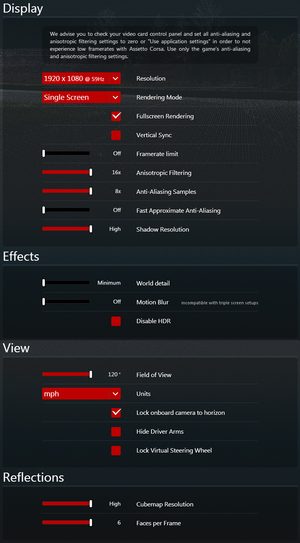Difference between revisions of "Assetto Corsa"
From PCGamingWiki, the wiki about fixing PC games
m |
Baronsmoki (talk | contribs) (Updated MobyGames link) |
||
| (146 intermediate revisions by 48 users not shown) | |||
| Line 1: | Line 1: | ||
| − | |||
{{Infobox game | {{Infobox game | ||
|cover = Assetto Corsa - cover.png | |cover = Assetto Corsa - cover.png | ||
|developers = | |developers = | ||
{{Infobox game/row/developer|Kunos Simulazioni}} | {{Infobox game/row/developer|Kunos Simulazioni}} | ||
| + | |publishers = | ||
| + | |engines = | ||
|release dates= | |release dates= | ||
| − | {{Infobox game/row/date|Windows| | + | {{Infobox game/row/date|Windows|December 19, 2014}} |
| + | |reception = | ||
| + | {{Infobox game/row/reception|Metacritic|assetto-corsa|85}} | ||
| + | {{Infobox game/row/reception|OpenCritic|579/assetto-corsa|69}} | ||
| + | {{Infobox game/row/reception|IGDB|assetto-corsa|64}} | ||
| + | |taxonomy = | ||
| + | {{Infobox game/row/taxonomy/monetization | One-time game purchase, DLC }} | ||
| + | {{Infobox game/row/taxonomy/microtransactions | }} | ||
| + | {{Infobox game/row/taxonomy/modes | Multiplayer, Singleplayer}} | ||
| + | {{Infobox game/row/taxonomy/pacing | Real-time }} | ||
| + | {{Infobox game/row/taxonomy/perspectives | First-person, Third-person }} | ||
| + | {{Infobox game/row/taxonomy/controls | Direct control }} | ||
| + | {{Infobox game/row/taxonomy/genres | Racing }} | ||
| + | {{Infobox game/row/taxonomy/sports | }} | ||
| + | {{Infobox game/row/taxonomy/vehicles | Automobile, Track racing }} | ||
| + | {{Infobox game/row/taxonomy/art styles | Realistic }} | ||
| + | {{Infobox game/row/taxonomy/themes | }} | ||
| + | {{Infobox game/row/taxonomy/series | Assetto Corsa }} | ||
|steam appid = 244210 | |steam appid = 244210 | ||
| − | |gogcom | + | |steam appid side = |
| + | |gogcom id = | ||
| + | |gogcom id side = | ||
| + | |official site= https://www.assettocorsa.net/home-ac | ||
| + | |hltb = 16887 | ||
| + | |strategywiki = | ||
| + | |lutris = assetto-corsa | ||
| + | |mobygames = 70429 | ||
|wikipedia = Assetto Corsa | |wikipedia = Assetto Corsa | ||
| + | |winehq = 15661 | ||
| + | |license = commercial | ||
}} | }} | ||
| + | |||
| + | {{Introduction | ||
| + | |introduction = | ||
| + | |||
| + | |release history = | ||
| + | |||
| + | |current state = | ||
| + | }} | ||
| + | |||
| + | '''Key points''' | ||
| + | {{++}} Very extensive and active modding community. See [[#Modding|Modding]] | ||
| + | {{--}} Anisotropic filtering results in a significant FPS loss.<ref name="Anisotropic">[http://www.assettocorsa.net/forum/index.php?threads/af-is-lowering-framerate-by-about-40-50.1888/ Why does 16X AF cut framerates by about 40-50%. - Official forum]</ref> | ||
'''General information''' | '''General information''' | ||
{{mm}} [http://www.assettocorsa.net/forum/index.php Official forum] | {{mm}} [http://www.assettocorsa.net/forum/index.php Official forum] | ||
| − | {{mm}} [ | + | {{mm}} [https://steamcommunity.com/app/244210/discussions/ Steam Community Discussions] |
| + | {{mm}} [http://www.AcMods.net Assetto Corsa Mods] | ||
| + | {{mm}} [http://www.ringsportsracing-liga.de/forum.php German Assetto Corsa Forum] | ||
==Availability== | ==Availability== | ||
| − | {{Availability | + | {{Availability| |
| − | {{Availability | + | {{Availability/row| GamersGate | assetto-corsa | Steam | | | Windows }} |
| + | {{Availability/row| Gamesplanet | 3587-1 | Steam | | | Windows }} | ||
| + | {{Availability/row| GMG | assetto-corsa-pc | Steam | | | Windows }} | ||
| + | {{Availability/row| Humble | assetto-corsa | Steam | | | Windows }} | ||
| + | {{Availability/row| Steam | 244210 | Steam | | | Windows }} | ||
| + | }} | ||
| + | {{ii}} All versions require {{DRM|Steam}}. | ||
| + | |||
| + | {{DLC| | ||
| + | {{DLC/row| Dream Pack 1 | | Windows }} | ||
| + | {{DLC/row| Dream Pack 2 | | Windows }} | ||
| + | {{DLC/row| Dream Pack 3 | | Windows }} | ||
| + | {{DLC/row| Japanese Pack | | Windows }} | ||
| + | {{DLC/row| Red Pack | | Windows }} | ||
| + | {{DLC/row| Tripl3 Pack | | Windows }} | ||
| + | {{DLC/row| Porsche Pack I | | Windows }} | ||
| + | {{DLC/row| Porsche Pack II | | Windows }} | ||
| + | {{DLC/row| Porsche Pack III | | Windows }} | ||
}} | }} | ||
==Game data== | ==Game data== | ||
| − | ===Configuration | + | ===Configuration file(s) location=== |
| − | {{Game | + | {{Game data| |
| − | {{Game | + | {{Game data/config|Windows|{{p|userprofile\Documents}}\Assetto Corsa\cfg\}} |
| − | {{ | ||
}} | }} | ||
| + | {{ii}} System configuration settings are stored in {{folder|{{p|game}}\system\cfg\}}. | ||
| − | == | + | ===Save game data location=== |
| − | [[ | + | {{Game data| |
| − | {{Video | + | {{Game data/saves|Windows|{{p|userprofile\Documents}}\Assetto Corsa\}} |
| − | |wsgf link = | + | }} |
| + | |||
| + | ===[[Glossary:Save game cloud syncing|Save game cloud syncing]]=== | ||
| + | {{Save game cloud syncing | ||
| + | |discord = | ||
| + | |discord notes = | ||
| + | |epic games launcher = | ||
| + | |epic games launcher notes = | ||
| + | |gog galaxy = | ||
| + | |gog galaxy notes = | ||
| + | |origin = | ||
| + | |origin notes = | ||
| + | |steam cloud = false | ||
| + | |steam cloud notes = | ||
| + | |ubisoft connect = | ||
| + | |ubisoft connect notes = | ||
| + | |xbox cloud = | ||
| + | |xbox cloud notes = | ||
| + | }} | ||
| + | |||
| + | ==Video== | ||
| + | {{Image|Assetto Corsa - video.png|Video settings.}} | ||
| + | {{Video | ||
| + | |wsgf link = https://www.wsgf.org/dr/assetto-corsa/en | ||
|widescreen wsgf award = gold | |widescreen wsgf award = gold | ||
|multimonitor wsgf award = gold | |multimonitor wsgf award = gold | ||
| − | |ultrawidescreen wsgf award = | + | |ultrawidescreen wsgf award = gold |
| − | |4k ultra hd wsgf award = | + | |4k ultra hd wsgf award = gold |
|widescreen resolution = true | |widescreen resolution = true | ||
|widescreen resolution notes= | |widescreen resolution notes= | ||
|multimonitor = true | |multimonitor = true | ||
|multimonitor notes = | |multimonitor notes = | ||
| − | |ultrawidescreen = | + | |ultrawidescreen = true |
|ultrawidescreen notes = | |ultrawidescreen notes = | ||
| − | |4k ultra hd = | + | |4k ultra hd = true |
|4k ultra hd notes = | |4k ultra hd notes = | ||
| − | |fov = | + | |fov = true |
| − | |fov notes = | + | |fov notes = 10-120° range. |
|windowed = true | |windowed = true | ||
|windowed notes = Toggle by pressing {{key|F11}}. | |windowed notes = Toggle by pressing {{key|F11}}. | ||
| − | |borderless windowed = | + | |borderless windowed = true |
| − | |borderless windowed notes = Active in the launcher | + | |borderless windowed notes = Active in the launcher and in-game |
|anisotropic = true | |anisotropic = true | ||
| − | |anisotropic notes = | + | |anisotropic notes = 2x, 4x, 8x, 16x. Higher settings cause significant FPS loss.<ref name="Anisotropic"/> |
|antialiasing = true | |antialiasing = true | ||
| − | |antialiasing notes = | + | |antialiasing notes = 2x, 4x, 8x. |
| + | |upscaling = hackable | ||
| + | |upscaling tech = FSR 1 | ||
| + | |upscaling notes = Use this [https://acstuff.ru/patch/ mod] | ||
|vsync = true | |vsync = true | ||
|vsync notes = | |vsync notes = | ||
| − | | | + | |60 fps = true |
| − | | | + | |60 fps notes = |
| − | | | + | |120 fps = true |
| − | | | + | |120 fps notes = |
| + | |hdr = true | ||
| + | |hdr notes = According to SteamDB's search engine | ||
|color blind = unknown | |color blind = unknown | ||
|color blind notes = | |color blind notes = | ||
| Line 64: | Line 150: | ||
{{ii}} Settings only apply when starting a race. | {{ii}} Settings only apply when starting a race. | ||
| − | == | + | ==Input== |
| − | {{ii}} | + | {{ii}} The game can send telemetry data to supported software like [https://www.simhubdash.com/ SimHub] and devices like motion platforms, bass shakers and telemetry displays through the UDP protocol. While D-Box haptic/motion platforms is supported through a proprietary protocol<ref>{{refurl|url=https://catalogue.d-box.com/en/video-games/195221/|title= Assetto Corsa - D-Box Catalogue|date=November 5, 2023}}</ref>, it requires the [[#Content Manager|Content Manager]] to enable support for them.<ref>{{refurl|url=https://support.d-box.com/en/knowledge/how-to-activate-d-box-motion-in-assetto-corsa-content-manager-1|title=How to activate D-BOX haptic in Assetto Corsa Content Manager? - D-Box Knowledge Base|date=November 5, 2023}}</ref> |
| − | |||
| − | |||
| − | |||
| − | |||
| − | |||
| − | |||
| − | |||
| − | |||
| − | }} | ||
| − | + | {{Input | |
| − | {{Input | ||
|key remap = true | |key remap = true | ||
|key remap notes = | |key remap notes = | ||
|acceleration option = false | |acceleration option = false | ||
|acceleration option notes = | |acceleration option notes = | ||
| + | |mouse sensitivity = unknown | ||
| + | |mouse sensitivity notes = | ||
|mouse menu = true | |mouse menu = true | ||
|mouse menu notes = | |mouse menu notes = | ||
| − | |invert mouse y-axis = | + | |invert mouse y-axis = unknown |
|invert mouse y-axis notes = | |invert mouse y-axis notes = | ||
| + | |touchscreen = unknown | ||
| + | |touchscreen notes = | ||
|controller support = true | |controller support = true | ||
|controller support notes = | |controller support notes = | ||
| − | |full controller = | + | |full controller = false |
| − | |full controller notes = | + | |full controller notes = Controllers don't work for menu navigation. |
|controller remap = true | |controller remap = true | ||
|controller remap notes = | |controller remap notes = | ||
| − | |invert controller y-axis = | + | |controller sensitivity = unknown |
| + | |controller sensitivity notes= | ||
| + | |invert controller y-axis = unknown | ||
|invert controller y-axis notes= | |invert controller y-axis notes= | ||
| − | | | + | |xinput controllers = true |
| − | | | + | |xinput controllers notes = |
| + | |xbox prompts = limited | ||
| + | |xbox prompts notes = Only in setting menu | ||
| + | |impulse triggers = unknown | ||
| + | |impulse triggers notes = | ||
| + | |playstation controllers = limited | ||
| + | |playstation controller models = ds4, ds, dse | ||
| + | |playstation controllers notes = The game only have mapping preset for DualShock 4. | ||
| + | |playstation prompts = false | ||
| + | |playstation prompts notes = | ||
| + | |light bar support = false | ||
| + | |light bar support notes = | ||
| + | |dualsense adaptive trigger support = false | ||
| + | |dualsense adaptive trigger support notes = | ||
| + | |dualsense haptics support = false | ||
| + | |dualsense haptics support notes = | ||
| + | |playstation connection modes = wired, wireless | ||
| + | |playstation connection modes notes = | ||
| + | |tracked motion controllers= false | ||
| + | |tracked motion controllers notes = | ||
| + | |tracked motion prompts = unknown | ||
| + | |tracked motion prompts notes = | ||
| + | |other controllers = true | ||
| + | |other controllers notes = Also support force feedback on racing wheels from various manufacturers, as well as support for rev indicator LED for selected racing wheels. | ||
| + | |other button prompts = false | ||
| + | |other button prompts notes= | ||
| + | |controller hotplug = unknown | ||
| + | |controller hotplug notes = | ||
| + | |haptic feedback = true | ||
| + | |haptic feedback notes = | ||
| + | |simultaneous input = unknown | ||
| + | |simultaneous input notes = | ||
| + | |steam input api = unknown | ||
| + | |steam input api notes = | ||
| + | |steam hook input = unknown | ||
| + | |steam hook input notes = | ||
| + | |steam input presets = unknown | ||
| + | |steam input presets notes = | ||
| + | |steam controller prompts = unknown | ||
| + | |steam controller prompts notes = | ||
| + | |steam cursor detection = unknown | ||
| + | |steam cursor detection notes = | ||
}} | }} | ||
| − | ==Audio | + | ==Audio== |
| − | + | {{Image|Assetto Corsa - audio.png|Audio settings.}} | |
| − | {{Audio | + | {{Audio |
|separate volume = true | |separate volume = true | ||
|separate volume notes = | |separate volume notes = | ||
| − | |surround sound = | + | |surround sound = true |
| − | |surround sound notes = | + | |surround sound notes = 7.1<ref>{{Refcheck|user=Blue_spikeball|date=2023-12-15|comment=Tested with VoiceMeeter}}</ref> |
| − | |subtitles = | + | |subtitles = false |
|subtitles notes = | |subtitles notes = | ||
|closed captions = false | |closed captions = false | ||
| Line 112: | Line 235: | ||
|mute on focus lost notes = | |mute on focus lost notes = | ||
|eax support = | |eax support = | ||
| − | |eax support notes = | + | |eax support notes = |
| + | |royalty free audio = unknown | ||
| + | |royalty free audio notes = | ||
| + | }} | ||
| + | |||
| + | {{L10n|content= | ||
| + | {{L10n/switch | ||
| + | |language = English | ||
| + | |interface = true | ||
| + | |audio = unknown | ||
| + | |subtitles = unknown | ||
| + | |notes = | ||
| + | |fan = | ||
| + | }} | ||
| + | {{L10n/switch | ||
| + | |language = Simplified Chinese | ||
| + | |interface = true | ||
| + | |audio = unknown | ||
| + | |subtitles = unknown | ||
| + | |notes = | ||
| + | |fan = | ||
| + | }} | ||
| + | {{L10n/switch | ||
| + | |language = Traditional Chinese | ||
| + | |interface = true | ||
| + | |audio = unknown | ||
| + | |subtitles = unknown | ||
| + | |notes = | ||
| + | |fan = | ||
| + | }} | ||
| + | {{L10n/switch | ||
| + | |language = Italian | ||
| + | |interface = true | ||
| + | |audio = unknown | ||
| + | |subtitles = unknown | ||
| + | |notes = | ||
| + | |fan = | ||
| + | }} | ||
| + | }} | ||
| + | |||
| + | ==Network== | ||
| + | {{Network/Multiplayer | ||
| + | |local play = false | ||
| + | |local play players = | ||
| + | |local play modes = | ||
| + | |local play notes = <ref>{{Refurl|url=https://steamcommunity.com/app/244210/discussions/0/558756256163076109/|title=Local Multiplayer?? :: Assetto Corsa General Discussions|date=May 2023}}</ref> | ||
| + | |lan play = true | ||
| + | |lan play players = | ||
| + | |lan play modes = | ||
| + | |lan play notes = | ||
| + | |online play = true | ||
| + | |online play players = | ||
| + | |online play modes = | ||
| + | |online play notes = | ||
| + | |asynchronous = | ||
| + | |asynchronous notes = | ||
| + | }} | ||
| + | |||
| + | {{Network/Connections | ||
| + | |matchmaking = unknown | ||
| + | |matchmaking notes = | ||
| + | |p2p = unknown | ||
| + | |p2p notes = | ||
| + | |dedicated = true | ||
| + | |dedicated notes = | ||
| + | |self-hosting = true | ||
| + | |self-hosting notes = Windows dedicated server available under Tools in the Steam client. | ||
| + | |direct ip = unknown | ||
| + | |direct ip notes = | ||
| + | }}{{Network/Ports | ||
| + | |tcp = | ||
| + | |udp = | ||
| + | |upnp = | ||
| + | }} | ||
| + | |||
| + | ==VR support== | ||
| + | {{VR support | ||
| + | |gg3d name = | ||
| + | |native 3d gg3d award = | ||
| + | |nvidia 3d vision gg3d award = | ||
| + | |tridef 3d gg3d award = | ||
| + | |iz3d gg3d award = | ||
| + | |native 3d = unknown | ||
| + | |native 3d notes = | ||
| + | |nvidia 3d vision = hackable | ||
| + | |nvidia 3d vision notes = See [https://helixmod.blogspot.com/2015/12/assetto-corsa.html Helix Mod: Assetto Corsa]. | ||
| + | |tridef 3d = unknown | ||
| + | |tridef 3d notes = | ||
| + | |iz3d = unknown | ||
| + | |iz3d notes = | ||
| + | |vr only = false | ||
| + | |htc vive = true | ||
| + | |htc vive notes = | ||
| + | |oculus rift = true | ||
| + | |oculus rift notes = Rendering issues.<ref>{{Refurl|url=https://steamcommunity.com/app/244210/discussions/0/666825525052405793/#c666825525056863770|title=Is comming Oculus Rift support? - Steam Community Discussions|date=May 2023}}</ref>{{cn|Issues are from 2013 with only single point of reference, still relevant?|date=2020-01-28}}<br/>Select Oculus rendering mode in launcher to play with native Oculus SDK support.<ref>{{Refurl|url=https://www.reddit.com/r/oculus/wiki/steamgameswithnativesupport|title=steamgameswithnativesupport - /r/oculus|date=2020-01-28}}</ref> | ||
| + | |osvr = true | ||
| + | |osvr notes = Beta status since v1.13.<ref>{{Refurl|url=https://steamcommunity.com/games/assettocorsa/announcements/detail/500303861686303665|title=Steam Community|date=9 June 2023}}</ref> | ||
| + | |windows mixed reality = unknown | ||
| + | |windows mixed reality notes = | ||
| + | |keyboard-mouse = true | ||
| + | |keyboard-mouse notes = | ||
| + | |3rd space gaming vest = | ||
| + | |3rd space gaming vest notes = | ||
| + | |novint falcon = | ||
| + | |novint falcon notes = | ||
| + | |trackir = true | ||
| + | |trackir notes = | ||
| + | |tobii eye tracking = | ||
| + | |tobii eye tracking notes = | ||
| + | |play area seated = true | ||
| + | |play area seated notes = | ||
| + | |play area standing = false | ||
| + | |play area standing notes = | ||
| + | |play area room-scale = false | ||
| + | |play area room-scale notes = | ||
}} | }} | ||
==Issues fixed== | ==Issues fixed== | ||
===Gray screen hang after introduction=== | ===Gray screen hang after introduction=== | ||
| − | {{Fixbox| | + | {{Fixbox|description=Exit fullscreen|ref=<ref name="fixes">[http://www.assettocorsa.net/forum/index.php?threads/some-known-issues-and-workarounds-updated-10-november.1495/ Some known issues and workarounds - Official forum]</ref>|fix= |
| − | |||
# Press {{key|F11}}. This switches the game to windowed mode. | # Press {{key|F11}}. This switches the game to windowed mode. | ||
}} | }} | ||
| − | {{Fixbox| | + | {{Fixbox|description=Run as administrator|ref=<ref name="fixes" />|fix= |
| − | + | # Go to the installation folder. | |
| − | # | ||
# Right-click on <code>AssettoCorsa.exe</code> and select '''Properties'''. | # Right-click on <code>AssettoCorsa.exe</code> and select '''Properties'''. | ||
# Click the '''Compatibility''' tab and tick '''Run this program as administrator'''. | # Click the '''Compatibility''' tab and tick '''Run this program as administrator'''. | ||
| Line 132: | Line 367: | ||
===The sim will not start after clicking on "start engine"=== | ===The sim will not start after clicking on "start engine"=== | ||
{{ii}} This is due to your main audio device being disabled. | {{ii}} This is due to your main audio device being disabled. | ||
| − | {{Fixbox| | + | |
| − | + | {{Fixbox|description=Enable main audio device|ref=<ref name="fixes" />|fix= | |
# Right-click on the volume icon in your system tray and click '''Playback devices'''. | # Right-click on the volume icon in your system tray and click '''Playback devices'''. | ||
# If there is nothing listed, right-click in the window and select '''Show Disabled Devices'''. | # If there is nothing listed, right-click in the window and select '''Show Disabled Devices'''. | ||
| Line 140: | Line 375: | ||
===Black or white screen in launcher=== | ===Black or white screen in launcher=== | ||
| − | {{Fixbox| | + | {{Fixbox|description=Add launch option|ref=<ref name="fixes" />|fix= |
| − | |||
# Right-click the game in your Steam library and click '''Properties'''. | # Right-click the game in your Steam library and click '''Properties'''. | ||
# Click '''Set Launch Options...''' and enter <code>/soft</code>. | # Click '''Set Launch Options...''' and enter <code>/soft</code>. | ||
# Finally click '''OK''' to save your input. | # Finally click '''OK''' to save your input. | ||
| + | |||
'''Notes''' | '''Notes''' | ||
{{--}} The UI might be sluggish and some artifacts may appear. | {{--}} The UI might be sluggish and some artifacts may appear. | ||
| Line 151: | Line 386: | ||
==Other information== | ==Other information== | ||
===Play on DirectX 10=== | ===Play on DirectX 10=== | ||
| − | {{Fixbox| | + | {{Fixbox|description=Change value|ref=<ref>{{Refurl|url=https://steamcommunity.com/sharedfiles/filedetails/?id=193684938|title=How to Play Assetto Corsa on DirectX 10 - Steam Community Guides|date=May 2023}}</ref>|fix= |
| − | + | # Go to the user [[#Game data|configuration file(s) location]]. | |
| − | # | + | # Open <code>dx11.ini</code>. |
| − | # Open | + | # Change <code>ALLOW_UNSUPPORTED_DX10=0</code> to <code>ALLOW_UNSUPPORTED_DX10=1</code>. |
| − | # Change | ||
# Save and close the file. | # Save and close the file. | ||
| + | |||
'''Notes''' | '''Notes''' | ||
{{ii}} Motion blur has to be disabled. | {{ii}} Motion blur has to be disabled. | ||
| − | {{--}} Trees and crowds will be rendered with huge non-transparent 2D boxes around them.<ref> | + | {{--}} Trees and crowds will be rendered with huge non-transparent 2D boxes around them.<ref>{{Refurl|url=https://www.youtube.com/watch?v=g0FNZvaCtNk|title=Assetto Corsa - DirectX 10(GTS 250) Gameplay - YouTube|date=May 2023}}</ref> |
| + | }} | ||
| + | |||
| + | ===Enable developer apps=== | ||
| + | {{Fixbox|description=Instructions|ref={{cn|date=July 2016}}|fix= | ||
| + | # Go to the system [[#Game data|configuration file(s) location]]. | ||
| + | # Open <code>assetto_corsa.ini</code>. | ||
| + | # Change <code>ENABLE_DEV_APPS=0</code> to <code>ENABLE_DEV_APPS=1</code>. | ||
| + | # Save the file, launch the game and start a game session. | ||
| + | # Once driving, move your mouse to right-hand section of the screen to access '''Apps'''. | ||
| + | }} | ||
| + | |||
| + | ==Other information== | ||
| + | ===API=== | ||
| + | {{API | ||
| + | |direct3d versions = 11 | ||
| + | |direct3d notes = | ||
| + | |directdraw versions = | ||
| + | |directdraw notes = | ||
| + | |opengl versions = | ||
| + | |opengl notes = | ||
| + | |glide versions = | ||
| + | |glide notes = | ||
| + | |software mode = | ||
| + | |software mode notes = | ||
| + | |mantle support = | ||
| + | |mantle support notes = | ||
| + | |metal support = | ||
| + | |metal support notes = | ||
| + | |vulkan versions = | ||
| + | |vulkan notes = | ||
| + | |dos modes = | ||
| + | |dos modes notes = | ||
| + | |shader model versions = | ||
| + | |shader model notes = | ||
| + | |windows 32-bit exe = unknown | ||
| + | |windows 64-bit exe = unknown | ||
| + | |windows arm app = unknown | ||
| + | |windows exe notes = | ||
| + | |macos intel 32-bit app = | ||
| + | |macos intel 64-bit app = | ||
| + | |macos arm app = unknown | ||
| + | |macos app notes = | ||
| + | |linux 32-bit executable= | ||
| + | |linux 64-bit executable= | ||
| + | |linux arm app = unknown | ||
| + | |linux executable notes = | ||
}} | }} | ||
| + | |||
| + | ===Modding=== | ||
| + | ====[https://assettocorsa.club/content-manager.html Content Manager]==== | ||
| + | {{ii}} Feature-rich program that serves as an alternative launcher for Assetto Corsa | ||
| + | |||
| + | ====Featured Mods==== | ||
| + | * [https://trello.com/b/xq54vHsX/ac-patch Custom Shaders Patch - Included in Content Manager] | ||
| + | * [https://www.racedepartment.com/downloads/sol.24914/ Sol] | ||
| + | |||
| + | ====Featured Websites==== | ||
| + | * [https://www.assettocorsa.net/forum/index.php Assetto Corsa Official Forums] | ||
| + | * [https://www.racedepartment.com/downloads/categories/assetto-corsa.1/ RaceDepartment] | ||
| + | * [https://vrc-modding-team.net/ VRC Modding Team] | ||
| + | * [https://assettocorsa.club/en/ AssettoCorsaClub] | ||
| + | * [https://acmods.net/ ACMods] | ||
| + | * [https://acdriftingpro.com/ ACDriftingPro] | ||
| + | * [https://simtraxx.net SIM TRAXX] | ||
==System requirements== | ==System requirements== | ||
| − | |||
{{System requirements | {{System requirements | ||
|OSfamily = Windows | |OSfamily = Windows | ||
| − | |minOS = Vista SP2 | + | |minOS = Vista SP2, 7, 8, 8.1 |
| − | | | + | |minCPU = AMD Athlon X2 2.8 GHz |
| − | | | + | |minCPU2 = Intel Core 2 Duo 2.4 GHz |
| + | |minRAM = 2 GB | ||
|minHD = 15 GB | |minHD = 15 GB | ||
|minGPU = AMD Radeon HD 6450 | |minGPU = AMD Radeon HD 6450 | ||
| Line 175: | Line 473: | ||
|minDX = 10.1 | |minDX = 10.1 | ||
| − | | | + | |recCPU = AMD Six-Core |
| − | | | + | |recCPU2 = Intel Quad-Core |
| − | | | + | |recRAM = 6 GB |
|recHD = 30 GB | |recHD = 30 GB | ||
|recGPU = AMD Radeon HD 7870 | |recGPU = AMD Radeon HD 7870 | ||
Revision as of 04:05, 30 March 2024
 |
|
| Developers | |
|---|---|
| Kunos Simulazioni | |
| Release dates | |
| Windows | December 19, 2014 |
| Reception | |
| Metacritic | 85 |
| OpenCritic | 69 |
| IGDB | 64 |
| Taxonomy | |
| Monetization | One-time game purchase, DLC |
| Modes | Singleplayer, Multiplayer |
| Pacing | Real-time |
| Perspectives | First-person, Third-person |
| Controls | Direct control |
| Genres | Racing |
| Vehicles | Automobile, Track racing |
| Art styles | Realistic |
| Series | Assetto Corsa |
| Assetto Corsa | |
|---|---|
| Assetto Corsa | 2014 |
| Assetto Corsa Competizione | 2019 |
Assetto Corsa is a singleplayer and multiplayer first-person and third-person racing game in the Assetto Corsa series.
Key points
- Very extensive and active modding community. See Modding
- Anisotropic filtering results in a significant FPS loss.[1]
General information
Availability
| Source | DRM | Notes | Keys | OS |
|---|---|---|---|---|
| GamersGate | ||||
| Green Man Gaming | ||||
| Humble Store | ||||
| Steam |
DLC and expansion packs
| Name | Notes | |
|---|---|---|
| Dream Pack 1 | ||
| Dream Pack 2 | ||
| Dream Pack 3 | ||
| Japanese Pack | ||
| Red Pack | ||
| Tripl3 Pack | ||
| Porsche Pack I | ||
| Porsche Pack II | ||
| Porsche Pack III |
Game data
Configuration file(s) location
| System | Location |
|---|---|
| Windows | %USERPROFILE%\Documents\Assetto Corsa\cfg\ |
| Steam Play (Linux) | <SteamLibrary-folder>/steamapps/compatdata/244210/pfx/[Note 1] |
- System configuration settings are stored in
<path-to-game>\system\cfg\.
Save game data location
| System | Location |
|---|---|
| Windows | %USERPROFILE%\Documents\Assetto Corsa\ |
| Steam Play (Linux) | <SteamLibrary-folder>/steamapps/compatdata/244210/pfx/[Note 1] |
Save game cloud syncing
| System | Native | Notes |
|---|---|---|
| OneDrive | Requires enabling backup of the Documents folder in OneDrive on all computers. | |
| Steam Cloud |
Video
| Graphics feature | State | WSGF | Notes |
|---|---|---|---|
| Widescreen resolution | |||
| Multi-monitor | |||
| Ultra-widescreen | |||
| 4K Ultra HD | |||
| Field of view (FOV) | 10-120° range. | ||
| Windowed | Toggle by pressing F11. | ||
| Borderless fullscreen windowed | Active in the launcher and in-game | ||
| Anisotropic filtering (AF) | 2x, 4x, 8x, 16x. Higher settings cause significant FPS loss.[1] | ||
| Anti-aliasing (AA) | 2x, 4x, 8x. | ||
| High-fidelity upscaling | FSR 1.0 Use this mod |
||
| Vertical sync (Vsync) | |||
| 60 FPS and 120+ FPS | |||
| High dynamic range display (HDR) | According to SteamDB's search engine | ||
- Settings only apply when starting a race.
Input
- The game can send telemetry data to supported software like SimHub and devices like motion platforms, bass shakers and telemetry displays through the UDP protocol. While D-Box haptic/motion platforms is supported through a proprietary protocol[2], it requires the Content Manager to enable support for them.[3]
| Keyboard and mouse | State | Notes |
|---|---|---|
| Remapping | ||
| Mouse acceleration | ||
| Mouse sensitivity | ||
| Mouse input in menus | ||
| Mouse Y-axis inversion | ||
| Controller | ||
| Controller support | ||
| Full controller support | Controllers don't work for menu navigation. | |
| Controller remapping | ||
| Controller sensitivity | ||
| Controller Y-axis inversion |
| Controller types |
|---|
| XInput-compatible controllers | ||
|---|---|---|
| Xbox button prompts | Only in setting menu | |
| Impulse Trigger vibration |
| PlayStation controllers | DualShock 4, DualSense, DualSense Edge The game only have mapping preset for DualShock 4. |
|
|---|---|---|
| PlayStation button prompts | ||
| Light bar support | ||
| Adaptive trigger support | ||
| DualSense haptic feedback support | ||
| Connection modes | Wired, Wireless (Bluetooth) |
|
| Tracked motion controllers |
|---|
| Generic/other controllers | Also support force feedback on racing wheels from various manufacturers, as well as support for rev indicator LED for selected racing wheels. | |
|---|---|---|
| Button prompts |
| Additional information | ||
|---|---|---|
| Controller hotplugging | ||
| Haptic feedback | ||
| Digital movement supported | ||
| Simultaneous controller+KB/M |
Audio
| Audio feature | State | Notes |
|---|---|---|
| Separate volume controls | ||
| Surround sound | 7.1[4] | |
| Subtitles | ||
| Closed captions | ||
| Mute on focus lost | ||
| Royalty free audio |
Localizations
| Language | UI | Audio | Sub | Notes |
|---|---|---|---|---|
| English | ||||
| Simplified Chinese | ||||
| Traditional Chinese | ||||
| Italian |
Network
Multiplayer types
| Type | Native | Notes | |
|---|---|---|---|
| Local play | [5] | ||
| LAN play | |||
| Online play | |||
Connection types
| Type | Native | Notes |
|---|---|---|
| Matchmaking | ||
| Peer-to-peer | ||
| Dedicated | ||
| Self-hosting | Windows dedicated server available under Tools in the Steam client. | |
| Direct IP |
VR support
| 3D modes | State | Notes | |
|---|---|---|---|
| Nvidia 3D Vision | See Helix Mod: Assetto Corsa. | ||
| Headsets | |||
|---|---|---|---|
| SteamVR | |||
| Oculus VR (LibOVR) | Rendering issues.[6][citation needed] Select Oculus rendering mode in launcher to play with native Oculus SDK support.[7] |
||
| Windows Mixed Reality | This game might be playable with the Revive Compatibility Layer, or Windows Mixed Reality for SteamVR. | ||
| OSVR | Beta status since v1.13.[8] | ||
| Devices | |||
|---|---|---|---|
| Tracked motion controllers | |||
| Traditional controller | See Input for details. | ||
| Keyboard/Mouse | |||
| TrackIR | |||
| Play area | |||
|---|---|---|---|
| Seated | |||
| Standing | |||
| Room-scale | |||
Issues fixed
Gray screen hang after introduction
| Exit fullscreen[9] |
|---|
|
| Run as administrator[9] |
|---|
|
The sim will not start after clicking on "start engine"
- This is due to your main audio device being disabled.
| Enable main audio device[9] |
|---|
|
Black or white screen in launcher
| Add launch option[9] |
|---|
Notes
|
Other information
Play on DirectX 10
| Change value[10] |
|---|
Notes
|
Enable developer apps
| Instructions[citation needed] |
|---|
|
Other information
API
| Technical specs | Supported | Notes |
|---|---|---|
| Direct3D | 11 |
| Executable | 32-bit | 64-bit | Notes |
|---|---|---|---|
| Windows |
Modding
Content Manager
- Feature-rich program that serves as an alternative launcher for Assetto Corsa
Featured Mods
Featured Websites
- Assetto Corsa Official Forums
- RaceDepartment
- VRC Modding Team
- AssettoCorsaClub
- ACMods
- ACDriftingPro
- SIM TRAXX
System requirements
| Windows | ||
|---|---|---|
| Minimum | Recommended | |
| Operating system (OS) | Vista SP2, 7, 8, 8.1 | |
| Processor (CPU) | AMD Athlon X2 2.8 GHz Intel Core 2 Duo 2.4 GHz |
AMD Six-Core Intel Quad-Core |
| System memory (RAM) | 2 GB | 6 GB |
| Hard disk drive (HDD) | 15 GB | 30 GB |
| Video card (GPU) | AMD Radeon HD 6450 Nvidia GeForce GT 460 DirectX 10.1 compatible | AMD Radeon HD 7870 Nvidia GeForce GTX 660 DirectX 11 compatible |
Notes
- ↑ 1.0 1.1 Notes regarding Steam Play (Linux) data:
- File/folder structure within this directory reflects the path(s) listed for Windows and/or Steam game data.
- Use Wine's registry editor to access any Windows registry paths.
- The app ID (244210) may differ in some cases.
- Treat backslashes as forward slashes.
- See the glossary page for details on Windows data paths.
References
- ↑ 1.0 1.1 Why does 16X AF cut framerates by about 40-50%. - Official forum
- ↑ Assetto Corsa - D-Box Catalogue - last accessed on November 5, 2023
- ↑ How to activate D-BOX haptic in Assetto Corsa Content Manager? - D-Box Knowledge Base - last accessed on November 5, 2023
- ↑ Verified by User:Blue_spikeball on 2023-12-15
- Tested with VoiceMeeter
- ↑ Local Multiplayer?? :: Assetto Corsa General Discussions - last accessed on May 2023
- ↑ Is comming Oculus Rift support? - Steam Community Discussions - last accessed on May 2023
- ↑ steamgameswithnativesupport - /r/oculus - last accessed on 2020-01-28
- ↑ Steam Community - last accessed on 9 June 2023
- ↑ 9.0 9.1 9.2 9.3 Some known issues and workarounds - Official forum
- ↑ How to Play Assetto Corsa on DirectX 10 - Steam Community Guides - last accessed on May 2023
- ↑ Assetto Corsa - DirectX 10(GTS 250) Gameplay - YouTube - last accessed on May 2023