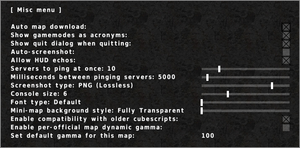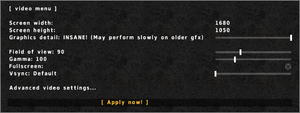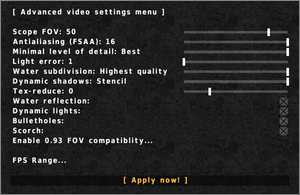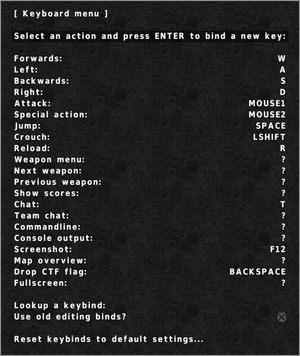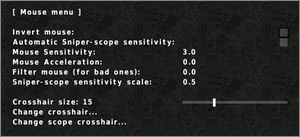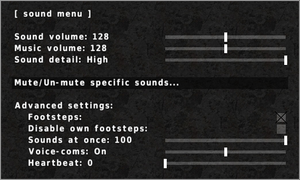Difference between revisions of "AssaultCube"
From PCGamingWiki, the wiki about fixing PC games
m (updated template usage) |
m (→Audio: General maintenance with AutoWikiBrowser in Bot mode) |
||
| (46 intermediate revisions by 13 users not shown) | |||
| Line 1: | Line 1: | ||
{{Infobox game | {{Infobox game | ||
| − | |cover = AssaultCube | + | |cover = AssaultCube Cover.svg |
|developers = | |developers = | ||
| − | {{Infobox game/row/developer|Rabid Viper Productions}} | + | {{Infobox game/row/developer|Rabid Viper Productions|ref=<ref>{{Refurl|url=https://assault.cubers.net/docs/team.html|title=AssaultCube Documentation - The Team|date=2023-02-16}}</ref>}} |
|publishers = | |publishers = | ||
|engines = | |engines = | ||
| Line 10: | Line 10: | ||
{{Infobox game/row/date|OS X|November 21, 2008}} | {{Infobox game/row/date|OS X|November 21, 2008}} | ||
{{Infobox game/row/date|Linux|November 21, 2008}} | {{Infobox game/row/date|Linux|November 21, 2008}} | ||
| + | |taxonomy = | ||
| + | {{Infobox game/row/taxonomy/monetization | Freeware}} | ||
| + | {{Infobox game/row/taxonomy/microtransactions | No Microtransactions}} | ||
| + | {{Infobox game/row/taxonomy/modes | Multiplayer }} | ||
| + | {{Infobox game/row/taxonomy/pacing | Real-time}} | ||
| + | {{Infobox game/row/taxonomy/perspectives | First-person}} | ||
| + | {{Infobox game/row/taxonomy/controls | Direct control}} | ||
| + | {{Infobox game/row/taxonomy/genres | FPS}} | ||
| + | {{Infobox game/row/taxonomy/sports | }} | ||
| + | {{Infobox game/row/taxonomy/vehicles | }} | ||
| + | {{Infobox game/row/taxonomy/art styles | Realistic, Stylized}} | ||
| + | {{Infobox game/row/taxonomy/themes | Contemporary}} | ||
| + | {{Infobox game/row/taxonomy/series | }} | ||
|steam appid = | |steam appid = | ||
| − | |gogcom | + | |gogcom id = |
| + | |mobygames = assaultcube | ||
|strategywiki = | |strategywiki = | ||
|wikipedia = AssaultCube | |wikipedia = AssaultCube | ||
|winehq = 8475 | |winehq = 8475 | ||
| + | |license = Freeware | ||
| + | |official site= https://assault.cubers.net/ | ||
}} | }} | ||
| Line 22: | Line 38: | ||
'''General information''' | '''General information''' | ||
| − | |||
{{mm}} [http://forum.cubers.net/ Official forums] | {{mm}} [http://forum.cubers.net/ Official forums] | ||
{{mm}} [http://quadropolis.us/ Quadropolis] - Fan site for Cube engine games | {{mm}} [http://quadropolis.us/ Quadropolis] - Fan site for Cube engine games | ||
| Line 28: | Line 43: | ||
==Availability== | ==Availability== | ||
{{Availability| | {{Availability| | ||
| − | {{Availability/row| Official | | + | {{Availability/row| Official | https://assault.cubers.net | DRM-free | | | Windows, OS X, Linux }} |
}} | }} | ||
| Line 36: | Line 51: | ||
===Configuration file(s) location=== | ===Configuration file(s) location=== | ||
{{Game data| | {{Game data| | ||
| − | {{Game data/ | + | {{Game data/config|Windows|{{p|game}}\config}} |
| − | {{Game data/ | + | {{Game data/config|OS X|{{p|osxhome}}/.assaultcube/config}} |
| − | {{Game data/ | + | {{Game data/config|Linux|{{p|linuxhome}}/.assaultcube/config}} |
}} | }} | ||
{{XDG|unknown}} | {{XDG|unknown}} | ||
| − | ==Video | + | ==Video== |
{{Image|AssaultCube General Video.png|In-game general video settings.}} | {{Image|AssaultCube General Video.png|In-game general video settings.}} | ||
{{Image|AssaultCube Advanced Video.png|In-game advanced video settings.}} | {{Image|AssaultCube Advanced Video.png|In-game advanced video settings.}} | ||
| − | {{Video | + | {{Video |
|wsgf link = | |wsgf link = | ||
|widescreen wsgf award = | |widescreen wsgf award = | ||
| Line 55: | Line 70: | ||
|multimonitor = unknown | |multimonitor = unknown | ||
|multimonitor notes = | |multimonitor notes = | ||
| − | |ultrawidescreen = | + | |ultrawidescreen = true |
|ultrawidescreen notes = | |ultrawidescreen notes = | ||
|4k ultra hd = unknown | |4k ultra hd = unknown | ||
| Line 75: | Line 90: | ||
|120 fps = true | |120 fps = true | ||
|120 fps notes = Capped at 200 FPS. | |120 fps notes = Capped at 200 FPS. | ||
| + | |hdr = unknown | ||
| + | |hdr notes = | ||
|color blind = unknown | |color blind = unknown | ||
|color blind notes = | |color blind notes = | ||
}} | }} | ||
| + | {{ii}} LOD can be set with the command <code>/minlod</code>. Max is 250. | ||
| − | ==Input | + | ==Input== |
{{Image|AssaultCube Remapping.png|In-game key map settings.}} | {{Image|AssaultCube Remapping.png|In-game key map settings.}} | ||
{{Image|AssaultCube Mouse.png|In-game mouse settings.}} | {{Image|AssaultCube Mouse.png|In-game mouse settings.}} | ||
| − | {{Input | + | {{Input |
|key remap = true | |key remap = true | ||
|key remap notes = | |key remap notes = | ||
| Line 93: | Line 111: | ||
|invert mouse y-axis = true | |invert mouse y-axis = true | ||
|invert mouse y-axis notes = | |invert mouse y-axis notes = | ||
| + | |touchscreen = unknown | ||
| + | |touchscreen notes = | ||
|controller support = false | |controller support = false | ||
|controller support notes = | |controller support notes = | ||
| Line 103: | Line 123: | ||
|invert controller y-axis = unknown | |invert controller y-axis = unknown | ||
|invert controller y-axis notes= | |invert controller y-axis notes= | ||
| − | | | + | |xinput controllers = unknown |
| − | | | + | |xinput controllers notes = |
| − | |button prompts | + | |xbox prompts = unknown |
| − | |button prompts notes | + | |xbox prompts notes = |
| + | |impulse triggers = unknown | ||
| + | |impulse triggers notes = | ||
| + | |dualshock 4 = unknown | ||
| + | |dualshock 4 notes = | ||
| + | |dualshock prompts = unknown | ||
| + | |dualshock prompts notes = | ||
| + | |light bar support = unknown | ||
| + | |light bar support notes = | ||
| + | |dualshock 4 modes = unknown | ||
| + | |dualshock 4 modes notes = | ||
| + | |tracked motion controllers= unknown | ||
| + | |tracked motion controllers notes = | ||
| + | |tracked motion prompts = unknown | ||
| + | |tracked motion prompts notes = | ||
| + | |other controllers = unknown | ||
| + | |other controllers notes = | ||
| + | |other button prompts = unknown | ||
| + | |other button prompts notes= | ||
|controller hotplug = unknown | |controller hotplug = unknown | ||
|controller hotplug notes = | |controller hotplug notes = | ||
|haptic feedback = unknown | |haptic feedback = unknown | ||
|haptic feedback notes = | |haptic feedback notes = | ||
| − | | | + | |simultaneous input = unknown |
| − | | | + | |simultaneous input notes = |
| + | |steam input api = unknown | ||
| + | |steam input api notes = | ||
| + | |steam hook input = unknown | ||
| + | |steam hook input notes = | ||
| + | |steam input presets = unknown | ||
| + | |steam input presets notes = | ||
| + | |steam controller prompts = unknown | ||
| + | |steam controller prompts notes = | ||
| + | |steam cursor detection = unknown | ||
| + | |steam cursor detection notes = | ||
}} | }} | ||
| + | {{ii}} Using [https://assault.cubers.net/docs/reference.html CubeScript] one can customize their binding even further. See the [http://www.tuxarena.com/intro/guide_assaultcube.php TuxArena Guide] or [https://forum.cubers.net/thread-38.html this thread] for examples. | ||
| − | ==Audio | + | ==Audio== |
{{Image|AssaultCube Audio.png|In-game audio settings.}} | {{Image|AssaultCube Audio.png|In-game audio settings.}} | ||
| − | {{Audio | + | {{Audio |
|separate volume = true | |separate volume = true | ||
|separate volume notes = | |separate volume notes = | ||
|surround sound = true | |surround sound = true | ||
| − | |surround sound notes = | + | |surround sound notes = Up to 7.0 output with [[Glossary:Sound card#Set up OpenAL|OpenAL.]] |
|subtitles = n/a | |subtitles = n/a | ||
|subtitles notes = No speech. | |subtitles notes = No speech. | ||
| Line 128: | Line 177: | ||
|mute on focus lost = false | |mute on focus lost = false | ||
|mute on focus lost notes = | |mute on focus lost notes = | ||
| − | |eax support = | + | |eax support = hackable |
| − | |eax support notes = | + | |eax support notes = Use [[Glossary:Surround sound#OpenAL|OpenAL Soft]] for binaural HRTF mixing.<ref>{{Refurl|url=https://www.youtube.com/watch?v=G6n30sSVMTQ|title=AssaultCube w/ 3D spatial sound 🎧 (OpenAL Soft HRTF audio) 100th Discord member special!|date=9 June 2023}}</ref> |
}} | }} | ||
| Line 140: | Line 189: | ||
|notes = | |notes = | ||
|fan = | |fan = | ||
| − | |||
}} | }} | ||
}} | }} | ||
| Line 178: | Line 226: | ||
|tcp = | |tcp = | ||
|udp = 28763, 28764 | |udp = 28763, 28764 | ||
| − | |upnp = | + | |upnp = unknown |
| + | }} | ||
| + | |||
| + | ==Issues fixed== | ||
| + | ===Game crashes when entering fullscreen (OS X)=== | ||
| + | {{Fixbox|description=Use [http://pbclan.net/downloads/assaultcube_fullscreenfix.dmg this] build|ref=<ref>{{Refurl|url=https://forum.cubers.net/thread-7908.html|title=forum.cubers.net|date=26 May 2023}}</ref>|fix= | ||
| + | {{ii}} Build is a beta version; it's most notable issue is that the gamma causes color issues if set to anything besides 100. Use command <code>/gamma 100; resetgl</code> to reset if you get issues. | ||
| + | }} | ||
| + | |||
| + | ===Sound keeps cutting out (Windows)=== | ||
| + | {{Fixbox|description=type <code>/bulletairsound 0</code> in the console|ref=<ref>{{Refurl|url=https://forum.cubers.net/thread-8628.html|title=forum.cubers.net|date=26 May 2023}}</ref>|fix= | ||
| + | {{ii}} Disables the sound file that causes the problem. | ||
| + | }} | ||
| + | |||
| + | {{Fixbox|description=rename ''openal32_RemoveThisPartToUseOpenAL-Soft.dll'' | ||
| + | to ''openal32.dll''|ref={{cn}}|fix= | ||
| + | {{ii}} Forces the game to use OpenAL soft. | ||
}} | }} | ||
| Line 196: | Line 260: | ||
|mantle support = | |mantle support = | ||
|mantle support notes = | |mantle support notes = | ||
| − | |vulkan | + | |vulkan versions = |
| − | |vulkan | + | |vulkan notes = |
|dos modes = | |dos modes = | ||
|dos modes notes = | |dos modes notes = | ||
|shader model versions = | |shader model versions = | ||
|shader model notes = | |shader model notes = | ||
| − | |64-bit executable | + | |windows 32-bit exe = true |
| − | |64-bit executable notes= | + | |windows 64-bit exe = false |
| + | |windows arm app = unknown | ||
| + | |windows exe notes = | ||
| + | |mac os x powerpc app = unknown | ||
| + | |macos intel 32-bit app = true | ||
| + | |macos intel 64-bit app = true | ||
| + | |macos arm app = unknown | ||
| + | |macos app notes = | ||
| + | |linux powerpc app = unknown | ||
| + | |linux 32-bit executable= unknown | ||
| + | |linux 64-bit executable= true | ||
| + | |linux arm app = true | ||
| + | |linux executable notes = <ref>{{Refurl|url=https://pkgs.org/download/assaultcube|title=Assaultcube Download for Linux (deb, rpm, tgz, txz)|date=2021-10-09}}</ref> | ||
}} | }} | ||
| Line 221: | Line 297: | ||
|multiplayer notes= | |multiplayer notes= | ||
}} | }} | ||
| + | |||
| + | ===Mods=== | ||
| + | {{ii}} [https://primoturbo.deviantart.com/art/AssaultCube-Protox-HQ-Reskin-202784715 Protox HQ Reskin] offers high detail player models while [https://primoturbo.deviantart.com/art/AssaultCube-Protox-Mod-197301979 Protox Mod] offers high detail HUD items. A simplified version of Protox Mod can be found [https://primoturbo.deviantart.com/art/AssaultCube-Protox-Simple-203460522 here]. | ||
| + | {{ii}} [https://forum.cubers.net/thread-7143.html Alternative Flag Animation] replaces the flags in CTF game mode with higher quality versions. | ||
| + | {{ii}} [http://quadropolis.us/node/667 Real Sound Pack] makes weapon sounds more realistic and immersive. Note that this pack is quite old and instructs you to install it by overwriting the original game files; '''do not do this!''' Install it like [https://assault.cubers.net/docs/mods.html any other mod]: place the ''weapon'' folder inside a ''packages\audio'' sub directory. Also only the files ''usp'', ''sub'', ''auto'', ''grenade_exp'' and ''sniper'' are used, the rest can be deleted. Also note that in newer versions you may have to convert the files to ogg format. | ||
| + | {{ii}} [http://forum.acr.victorz.ca/archive/index.php?thread-753.html Reloaded Sound Pack] like the above, was created for an older version of the game but features higher quality sound effects. To make it work correctly rename the ''weapons'' folder to ''weapon'', then move the ''clip_empty'' file from the ''misc'' folder to the ''weapon'' folder. For the ''change_gun'' file do the exact opposite, move it from ''weapon'' to ''misc''. Then rename the ''bolt'' file in the ''weapon'' folder to ''sniper''. You can also delete the ''rpg'' file as it is unused in the latest versions. Like the previous pack you may need to convert the files to ogg for them to work properly. | ||
==System requirements== | ==System requirements== | ||
| Line 247: | Line 329: | ||
|minOS = 10.4 | |minOS = 10.4 | ||
| − | |minCPU = | + | |minCPU = Intel |
|minRAM = | |minRAM = | ||
|minHD = | |minHD = | ||
| Line 257: | Line 339: | ||
|recHD = | |recHD = | ||
|recGPU = | |recGPU = | ||
| + | |notes = {{ii}} Last PowerPC compatible version is [https://github.com/assaultcube/AC/releases/download/v1.1.0.4/AssaultCube_v1.1.0.4.dmg 1.1.0.4] | ||
}} | }} | ||
| Line 262: | Line 345: | ||
|OSfamily = Linux | |OSfamily = Linux | ||
| − | |minOS = | + | |minOS = |
|minCPU = Intel Pentium III | |minCPU = Intel Pentium III | ||
|minCPU2 = AMD K7 | |minCPU2 = AMD K7 | ||
Latest revision as of 03:20, 10 June 2023
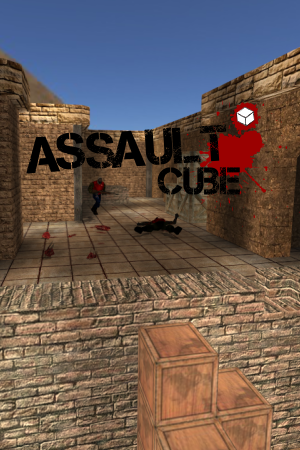 |
|
| Developers | |
|---|---|
| Rabid Viper Productions[1] | |
| Engines | |
| Cube | |
| Release dates | |
| Windows | November 21, 2008 |
| macOS (OS X) | November 21, 2008 |
| Linux | November 21, 2008 |
| Taxonomy | |
| Monetization | Freeware |
| Microtransactions | None |
| Modes | Multiplayer |
| Pacing | Real-time |
| Perspectives | First-person |
| Controls | Direct control |
| Genres | FPS |
| Art styles | Realistic, Stylized |
| Themes | Contemporary |
Key points
- Open source
- Available for free
General information
- Official forums
- Quadropolis - Fan site for Cube engine games
Availability
| Source | DRM | Notes | Keys | OS |
|---|---|---|---|---|
| Official website |
Game data
Configuration file(s) location
| System | Location |
|---|---|
| Windows | <path-to-game>\config[Note 1] |
| macOS (OS X) | $HOME/.assaultcube/config |
| Linux | $HOME/.assaultcube/config |
- It's unknown whether this game follows the XDG Base Directory Specification on Linux. Please fill in this information.
Video
| Graphics feature | State | Notes | |
|---|---|---|---|
| Widescreen resolution | |||
| Multi-monitor | |||
| Ultra-widescreen | |||
| 4K Ultra HD | |||
| Field of view (FOV) | 75-120° | ||
| Windowed | |||
| Borderless fullscreen windowed | |||
| Anisotropic filtering (AF) | See the glossary page for potential workarounds. | ||
| Anti-aliasing (AA) | |||
| Vertical sync (Vsync) | |||
| 60 FPS and 120+ FPS | Capped at 200 FPS. | ||
| High dynamic range display (HDR) | See the glossary page for potential alternatives. | ||
- LOD can be set with the command
/minlod. Max is 250.
Input
| Keyboard and mouse | State | Notes |
|---|---|---|
| Remapping | ||
| Mouse acceleration | ||
| Mouse sensitivity | ||
| Mouse input in menus | Scroll wheel only. | |
| Mouse Y-axis inversion | ||
| Controller | ||
| Controller support |
| Controller types |
|---|
- Using CubeScript one can customize their binding even further. See the TuxArena Guide or this thread for examples.
Audio
| Audio feature | State | Notes |
|---|---|---|
| Separate volume controls | ||
| Surround sound | Up to 7.0 output with OpenAL. | |
| Subtitles | No speech. | |
| Closed captions | ||
| Mute on focus lost | ||
| EAX support | Use OpenAL Soft for binaural HRTF mixing.[2] |
Localizations
| Language | UI | Audio | Sub | Notes |
|---|---|---|---|---|
| English |
Network
Multiplayer types
| Type | Native | Notes | |
|---|---|---|---|
| LAN play | |||
| Online play | |||
Connection types
| Type | Native | Notes |
|---|---|---|
| Matchmaking | ||
| Peer-to-peer | ||
| Dedicated | See the README file for further details. | |
| Self-hosting | ||
| Direct IP |
Ports
| Protocol | Port(s) and/or port range(s) |
|---|---|
| UDP | 28763, 28764 |
- Universal Plug and Play (UPnP) support status is unknown.
Issues fixed
Game crashes when entering fullscreen (OS X)
| Use this build[3] |
|---|
|
Sound keeps cutting out (Windows)
type /bulletairsound 0 in the console[4]
|
|---|
|
|
rename openal32_RemoveThisPartToUseOpenAL-Soft.dll
to openal32.dll[citation needed] |
|---|
|
Other information
API
| Technical specs | Supported | Notes |
|---|---|---|
| OpenGL | 1.3 |
| Executable | 32-bit | 64-bit | ARM | Notes |
|---|---|---|---|---|
| Windows | ||||
| macOS (OS X) | ||||
| Linux | [5] |
Middleware
| Middleware | Notes | |
|---|---|---|
| Audio | OpenAL | |
| Interface | FreeType 2, GNU gettext |
Mods
- Protox HQ Reskin offers high detail player models while Protox Mod offers high detail HUD items. A simplified version of Protox Mod can be found here.
- Alternative Flag Animation replaces the flags in CTF game mode with higher quality versions.
- Real Sound Pack makes weapon sounds more realistic and immersive. Note that this pack is quite old and instructs you to install it by overwriting the original game files; do not do this! Install it like any other mod: place the weapon folder inside a packages\audio sub directory. Also only the files usp, sub, auto, grenade_exp and sniper are used, the rest can be deleted. Also note that in newer versions you may have to convert the files to ogg format.
- Reloaded Sound Pack like the above, was created for an older version of the game but features higher quality sound effects. To make it work correctly rename the weapons folder to weapon, then move the clip_empty file from the misc folder to the weapon folder. For the change_gun file do the exact opposite, move it from weapon to misc. Then rename the bolt file in the weapon folder to sniper. You can also delete the rpg file as it is unused in the latest versions. Like the previous pack you may need to convert the files to ogg for them to work properly.
System requirements
| Windows | ||
|---|---|---|
| Minimum | ||
| Operating system (OS) | 2000, XP, Vista, 7, 8, 8.1 | |
| Processor (CPU) | Intel Pentium III AMD K7 |
|
| System memory (RAM) | 192 MB | |
| Hard disk drive (HDD) | 72 MB | |
| Video card (GPU) | Nvidia GeForce 256 ATI Radeon 7000 |
|
| macOS (OS X) | ||
|---|---|---|
| Minimum | ||
| Operating system (OS) | 10.4 | |
| Processor (CPU) | Intel | |
| System memory (RAM) | ||
| Hard disk drive (HDD) | ||
- Last PowerPC compatible version is 1.1.0.4
| Linux | ||
|---|---|---|
| Minimum | ||
| Operating system (OS) | ||
| Processor (CPU) | Intel Pentium III AMD K7 |
|
| System memory (RAM) | 192 MB | |
| Hard disk drive (HDD) | 72 MB | |
| Video card (GPU) | Nvidia GeForce 256 ATI Radeon 7000 |
|
Notes
- ↑ When running this game without elevated privileges (Run as administrator option), write operations against a location below
%PROGRAMFILES%,%PROGRAMDATA%, or%WINDIR%might be redirected to%LOCALAPPDATA%\VirtualStoreon Windows Vista and later (more details).
References
- ↑ AssaultCube Documentation - The Team - last accessed on 2023-02-16
- ↑ AssaultCube w/ 3D spatial sound 🎧 (OpenAL Soft HRTF audio) 100th Discord member special! - last accessed on 9 June 2023
- ↑ forum.cubers.net - last accessed on 26 May 2023
- ↑ forum.cubers.net - last accessed on 26 May 2023
- ↑ Assaultcube Download for Linux (deb, rpm, tgz, txz) - last accessed on 2021-10-09