Difference between revisions of "Assassin's Creed II"
From PCGamingWiki, the wiki about fixing PC games
Shooterboss (talk | contribs) m (Cleaned up the page.) |
|||
| Line 21: | Line 21: | ||
'''Key points''' | '''Key points''' | ||
{{ii}} No longer requires a constant internet connection. Playable offline.<ref>[http://forums.steampowered.com/forums/showthread.php?t=2252740 Assassin's Creed II now allows offline play - Steam Users' Forums]</ref> | {{ii}} No longer requires a constant internet connection. Playable offline.<ref>[http://forums.steampowered.com/forums/showthread.php?t=2252740 Assassin's Creed II now allows offline play - Steam Users' Forums]</ref> | ||
| − | {{--}} Very poor mouse input due to aggressive acceleration. | + | {{--}} Very poor mouse input due to aggressive acceleration. A controller is highly recommended, though Xbox controllers may require a fix. See [[#Controller support|Controller support]]. |
| − | |||
'''General information''' | '''General information''' | ||
| Line 49: | Line 48: | ||
==Essential improvements== | ==Essential improvements== | ||
| + | ===Patches=== | ||
| + | {{ii}} Version 1.01 patch can be downloaded [http://community.pcgamingwiki.com/files/file/665-assassins-creed-ii-patch/ here]. | ||
| + | {{++}} Among other fixes, it adds ATI Eyefinity support and provides some performance enhancements for multi-core processors. | ||
| + | |||
===Skip intro videos=== | ===Skip intro videos=== | ||
{{Fixbox|1= | {{Fixbox|1= | ||
| Line 57: | Line 60: | ||
# Delete or rename <code>warning_disclaimer.bik</code>. | # Delete or rename <code>warning_disclaimer.bik</code>. | ||
}} | }} | ||
| − | |||
| − | |||
| − | |||
==Game data== | ==Game data== | ||
| Line 134: | Line 134: | ||
|key remap = true | |key remap = true | ||
|key remap notes = | |key remap notes = | ||
| − | |acceleration option = | + | |acceleration option = false |
| − | |acceleration option notes = Mouse acceleration is | + | |acceleration option notes = No option. Mouse acceleration is permanently on for the PC version of Assassin's Creed II and beyond. |
|mouse sensitivity = true | |mouse sensitivity = true | ||
|mouse sensitivity notes = | |mouse sensitivity notes = | ||
| Line 144: | Line 144: | ||
|controller support = true | |controller support = true | ||
|controller support notes = A fix is needed for wireless [[Controller:Xbox 360 Controller|Xbox 360 Controller]]s and [[Controller:Xbox One Controller|Xbox One Controller]]s; see [[#Controller support|Controller support]]. | |controller support notes = A fix is needed for wireless [[Controller:Xbox 360 Controller|Xbox 360 Controller]]s and [[Controller:Xbox One Controller|Xbox One Controller]]s; see [[#Controller support|Controller support]]. | ||
| − | |full controller = | + | |full controller = false |
| − | |full controller notes = | + | |full controller notes = Controller support must be enabled in the options menu on first launch, which requires mouse. |
|controller remap = true | |controller remap = true | ||
|controller remap notes = For non-XInput devices only. | |controller remap notes = For non-XInput devices only. | ||
| Line 165: | Line 165: | ||
===[[Controller|Controller support]]=== | ===[[Controller|Controller support]]=== | ||
| − | {{ii}} | + | {{ii}} [[Controller:Xbox 360 Controller|Xbox 360 Controller]]s and [[Controller:Xbox One Controller|Xbox One Controller]]s are not detected correctly resulting in incorrect button mappings due to a driver bug. '''Windows 10''' users can find a fix at the bottom of this section. |
| − | |||
{{Fixbox|1= | {{Fixbox|1= | ||
| Line 192: | Line 191: | ||
{{Fixbox/fix|Xbox One controllers|ref={{cn|date=August 2016}}}} | {{Fixbox/fix|Xbox One controllers|ref={{cn|date=August 2016}}}} | ||
# Download [http://mjr.mn/XboxOnePCDriversx86 32-bit Xbox One controller driver] or [http://mjr.mn/XboxOnePCDriversx64 64-bit Xbox One controller driver] and install. | # Download [http://mjr.mn/XboxOnePCDriversx86 32-bit Xbox One controller driver] or [http://mjr.mn/XboxOnePCDriversx64 64-bit Xbox One controller driver] and install. | ||
| − | # Setup a x360ce profile and drop x360ce.ini and xinput1_3.dll into the installation folder | + | # Setup a x360ce profile and drop x360ce.ini and xinput1_3.dll into the installation folder. |
}} | }} | ||
| Line 328: | Line 327: | ||
==Issues fixed== | ==Issues fixed== | ||
===Odd lighting bug=== | ===Odd lighting bug=== | ||
| − | + | {{ii}} Lights shine through walls and other objects. | |
| − | This issue is cause by the Nvidia Control Panel forcing graphical settings on. | + | {{Fixbox|1= |
| + | {{Fixbox/fix|Nvidia Control Panel Fix}} | ||
| + | {{ii}} This issue is cause by the Nvidia Control Panel forcing graphical settings on. | ||
| + | # Enter Nvidia Control Panel. | ||
| + | # Select "Adjust image settings with preview". | ||
| + | # Select "Let the 3D application decide". | ||
| + | }} | ||
===Game freeze when given hidden blade=== | ===Game freeze when given hidden blade=== | ||
| − | + | {{Fixbox|1= | |
| + | {{Fixbox/fix|Press "2" to select the weapon to continue the cut-scene}} | ||
| + | {{ii}} Default mapped keys do not work as they should. | ||
| + | }} | ||
===Error "A Ubisoft service is unavailable at the moment"=== | ===Error "A Ubisoft service is unavailable at the moment"=== | ||
| − | + | {{Fixbox|1= | |
| + | {{Fixbox/fix|Download and install the UPlay client}} | ||
| + | }} | ||
===Upon launch, program "not responding" and screen flashes repeatedly with a white rectangle in the upper left corner against a black background=== | ===Upon launch, program "not responding" and screen flashes repeatedly with a white rectangle in the upper left corner against a black background=== | ||
| − | Set | + | {{Fixbox|1= |
| + | {{Fixbox/fix|Set monitor resolution to 1280x720 on launch and change resolution in-game|ref=<ref>Tested by [[User:dredzach|dredzach]].</ref>}} | ||
| + | }} | ||
===Run in window mode=== | ===Run in window mode=== | ||
| − | Use | + | {{Fixbox|1= |
| + | {{Fixbox/fix|Use <code>dxwnd.exe</code> to run in windowed mode|ref=<ref>Tested by [[User:dredzach|dredzach]].</ref>}} | ||
| + | }} | ||
==Other information== | ==Other information== | ||
Revision as of 22:12, 17 March 2017
Template:Infobox game/row/osxporter
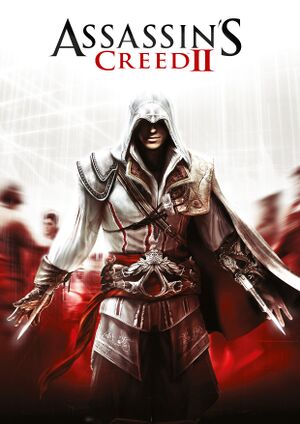 |
|
| Developers | |
|---|---|
| Ubisoft Montreal | |
| Publishers | |
| Ubisoft | |
| Engines | |
| Anvil | |
| Release dates | |
| Windows | March 9, 2010 |
| macOS (OS X) | October 1, 2010 |
Key points
- No longer requires a constant internet connection. Playable offline.[1]
- Very poor mouse input due to aggressive acceleration. A controller is highly recommended, though Xbox controllers may require a fix. See Controller support.
General information
- Official game series website
- Official forums
- Assassin's Creed Wiki
- Steam Community Discussions
- Steam Users' Forums
Availability
| Source | DRM | Notes | Keys | OS |
|---|---|---|---|---|
| Retail | ||||
| Amazon.com | Mac OS X | |||
| Amazon.co.uk | Mac OS X | |||
| GamersGate | Deluxe Edition only. Mac OS X |
|||
| Collector's Edition only. | ||||
| Incorrect store name. See here for available options. | Deluxe Edition only. | |||
| Humble Store | Deluxe Edition only. | |||
| Mac App Store | ||||
| Origin | Deluxe Edition only. | |||
| Steam | Deluxe Edition only. | |||
| Incorrect store name. See here for available options. | Deluxe Edition only. | |||
| Incorrect store name. See here for available options. |
- All Windows versions require Ubisoft Connect DRM.
Essential improvements
Patches
- Version 1.01 patch can be downloaded here.
- Among other fixes, it adds ATI Eyefinity support and provides some performance enhancements for multi-core processors.
Skip intro videos
| Instructions |
|---|
Game data
Configuration file location
Template:Game data/rowTemplate:Game data/row
| System | Location |
|---|---|
| Steam Play (Linux) | <SteamLibrary-folder>/steamapps/compatdata/33230/pfx/[Note 1] |
Save game data location
Template:Game data/rowTemplate:Game data/row
| System | Location |
|---|---|
| Steam Play (Linux) | <SteamLibrary-folder>/steamapps/compatdata/33230/pfx/[Note 1] |
- Save games before the new patch are in
%LOCALAPPDATA%\Ubisoft Game Launcher\savegame_storage - The save folder was relocated in a November 23, 2012 patch.
- If you change the YML config file to allow offline play, or if you select the Uplay launcher to stay offline in the options, then your progress and games will NOT be saved!
- You CAN turn cloud-sync OFF in the options, but you must allow Uplay to go online to allow Assassin's Creed II to save games to this location on your local hard drive.
Save game cloud syncing
| System | Native | Notes |
|---|---|---|
| Origin | ||
| Steam Cloud | ||
| Ubisoft Connect |
Video settings
Input settings
Controller support
- Xbox 360 Controllers and Xbox One Controllers are not detected correctly resulting in incorrect button mappings due to a driver bug. Windows 10 users can find a fix at the bottom of this section.
| Instructions |
|---|
| Instructions |
|---|
| Instructions |
|---|
| Instructions |
|---|
Audio settings
Localizations
| Language | UI | Audio | Sub | Notes |
|---|---|---|---|---|
| English | ||||
| Czech | Available only at local distributors. | |||
| French | ||||
| German | ||||
| Italian | ||||
| Polish | Available only at local digital distributors. | |||
| Russian | ||||
| Spanish | ||||
| Turkish |
VR support
| 3D modes | State | GG3D | Notes | |
|---|---|---|---|---|
| Nvidia 3D Vision | Use Helix Mod: Assassin's Creed 2 for better support. | |||
| TriDef 3D | ||||
| iZ3D | ||||
Issues fixed
Odd lighting bug
- Lights shine through walls and other objects.
| Instructions |
|---|
| Instructions |
|---|
| Instructions |
|---|
Upon launch, program "not responding" and screen flashes repeatedly with a white rectangle in the upper left corner against a black background
| Instructions |
|---|
Run in window mode
| Instructions |
|---|
Other information
API
| Technical specs | Supported | Notes |
|---|---|---|
| Direct3D | 9 | |
| OpenGL | 2.x | OS X only. |
| Shader Model support | 3 |
| Executable | 32-bit | 64-bit | Notes |
|---|---|---|---|
| Windows | |||
| macOS (OS X) |
Middleware
| Middleware | Notes | |
|---|---|---|
| Physics | Havok | |
| Audio | Wwise | |
| Cutscenes | Bink Video |
System requirements
| Windows | ||
|---|---|---|
| Minimum | Recommended | |
| Operating system (OS) | XP | Vista, 7, 8, 8.1 |
| Processor (CPU) | Intel Core 2 Duo E4300 1.8 GHz AMD Athlon 64 X2 4600+ 2.4 GHz |
Intel Core 2 Duo E6700 2.6 GHz AMD Athlon 64 X2 6000+ 3.1 GHz |
| System memory (RAM) | 1.5 GB (XP) 2 GB (Vista/7) | |
| Hard disk drive (HDD) | 8 GB | |
| Video card (GPU) | 256 MB of VRAM DirectX 9.0 compatible Shader model 3.0 support |
Nvidia GeForce 8800 GT ATI Radeon HD 4700 512 MB of VRAM DirectX 9 compatible |
| macOS (OS X) | ||
|---|---|---|
| Minimum | Recommended | |
| Operating system (OS) | 10.5 | 10.6 |
| Processor (CPU) | Intel Core 2 Duo 3.06 GHz | Intel Core i5 2.66 GHz |
| System memory (RAM) | 3 GB | 4 GB |
| Hard disk drive (HDD) | 9 GB | |
| Video card (GPU) | 256 MB of VRAM Shader model 3.0 support |
NVIDIA GeForce GT120 AMD Radeon HD 4850 512 MB of VRAM |
- Does not support Lion X (OS 10.7). Should work on any versions 10.8 and above.
Notes
- ↑ 1.0 1.1 Notes regarding Steam Play (Linux) data:
- File/folder structure within this directory reflects the path(s) listed for Windows and/or Steam game data.
- Use Wine's registry editor to access any Windows registry paths.
- The app ID (33230) may differ in some cases.
- Treat backslashes as forward slashes.
- See the glossary page for details on Windows data paths.
References
Categories:
- Windows
- OS X
- Games
- Invalid template usage (Series)
- Invalid template usage (Availability)
- Invalid template usage (Fixbox)
- Invalid template usage (Save game cloud syncing)
- Invalid section order
- Invalid template usage (Localizations)
- Invalid template usage (API)
- Missing section (Video)
- Missing section (Input)
- Missing section (Audio)






