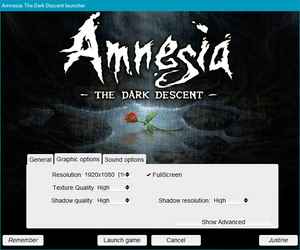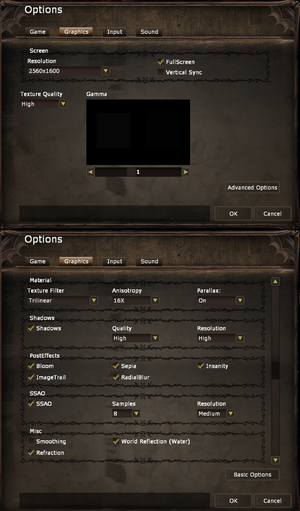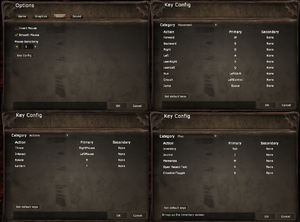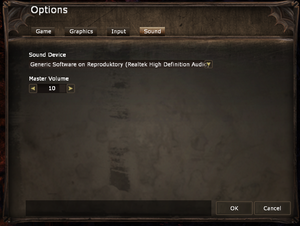Difference between revisions of "Amnesia: The Dark Descent"
From PCGamingWiki, the wiki about fixing PC games
m (misc. fixes) |
|||
| (250 intermediate revisions by 78 users not shown) | |||
| Line 1: | Line 1: | ||
| + | {{distinguish|Aliens: Dark Descent}} | ||
{{Infobox game | {{Infobox game | ||
| − | |cover = Amnesia | + | |cover = Amnesia The Dark Descent - cover.png |
|developers = | |developers = | ||
{{Infobox game/row/developer|Frictional Games}} | {{Infobox game/row/developer|Frictional Games}} | ||
| − | {{Infobox game/row/ | + | {{Infobox game/row/porter|Edward Rudd|OS X}} |
| − | {{Infobox game/row/ | + | {{Infobox game/row/porter|Edward Rudd|Linux}} |
|publishers = | |publishers = | ||
|engines = | |engines = | ||
| − | {{Infobox game/row/engine| | + | {{Infobox game/row/engine|HPL Engine|name=HPL Engine 2}} |
|release dates= | |release dates= | ||
{{Infobox game/row/date|Windows|September 8, 2010}} | {{Infobox game/row/date|Windows|September 8, 2010}} | ||
{{Infobox game/row/date|OS X|September 8, 2010}} | {{Infobox game/row/date|OS X|September 8, 2010}} | ||
{{Infobox game/row/date|Linux|September 8, 2010}} | {{Infobox game/row/date|Linux|September 8, 2010}} | ||
| + | |reception = | ||
| + | {{Infobox game/row/reception|Metacritic|amnesia-the-dark-descent|85}} | ||
| + | {{Infobox game/row/reception|IGDB|amnesia-the-dark-descent|rating}} | ||
| + | |taxonomy = | ||
| + | {{Infobox game/row/taxonomy/monetization | One-time game purchase }} | ||
| + | {{Infobox game/row/taxonomy/perspectives|First-person}} | ||
| + | {{Infobox game/row/taxonomy/controls|Direct control}} | ||
| + | {{Infobox game/row/taxonomy/genres|Adventure, Survival horror}} | ||
| + | {{Infobox game/row/taxonomy/themes|Europe}} | ||
| + | {{Infobox game/row/taxonomy/series|Amnesia}} | ||
|steam appid = 57300 | |steam appid = 57300 | ||
| − | |gogcom | + | |steam appid side = |
| + | |gogcom id = 1207659259 | ||
| + | |gogcom id side = | ||
| + | |official site= https://www.amnesiagame.com/ | ||
| + | |hltb = 440 | ||
| + | |lutris = amnesia-the-dark-descent | ||
| + | |mobygames = 48288 | ||
| + | |strategywiki = Amnesia: The Dark Descent | ||
|wikipedia = Amnesia: The Dark Descent | |wikipedia = Amnesia: The Dark Descent | ||
| + | |winehq = 12063 | ||
| + | |license = commercial | ||
| + | }} | ||
| + | |||
| + | {{Introduction | ||
| + | |introduction = | ||
| + | |||
| + | |release history = | ||
| + | |||
| + | |current state = | ||
}} | }} | ||
| − | |||
'''Key points''' | '''Key points''' | ||
| − | {{++}} Various custom campaigns and | + | {{++}} Game is [https://github.com/FrictionalGames/AmnesiaTheDarkDescent open source]. |
| − | {{--}} Will not run on various Intel and AMD integrated cards | + | {{++}} Various custom campaigns and mods are available. |
| + | {{--}} Will not run on various Intel and AMD integrated cards. See [[#System requirements|System requirements]]. | ||
'''General information''' | '''General information''' | ||
| − | {{mm}} [ | + | {{mm}} [https://frictionalgames.zendesk.com/hc/en-us/categories/360002551680-Amnesia-Collection Official support page] |
| − | + | {{GOG.com links|1207659259|amnesia_series|for game series}} | |
| − | {{ | + | {{mm}} [https://steamcommunity.com/app/57300/discussions/ Steam Community Discussions] |
| − | |||
| − | {{mm}} [ | ||
| − | |||
| − | |||
| − | |||
==Availability== | ==Availability== | ||
{{Availability| | {{Availability| | ||
| − | {{Availability/row| | + | {{Availability/row| Retail | | key | | | Windows }} |
| − | {{Availability/row| | + | {{Availability/row| Epic Games Store | amnesia-the-dark-descent | DRM-free | DRM-free when launched directly from executable.<ref>{{Refcheck|user=Baronsmoki|date=2020-05-05}}</ref> | | Windows, OS X }} |
| − | {{Availability/row| | + | {{Availability/row| GOG.com | amnesia_the_dark_descent | DRM-free | | | Windows, OS X, Linux }} |
| − | {{Availability/row| Humble | | + | {{Availability/row| Humble | amnesia-the-dark-descent | DRM-free | | Steam | Windows, OS X, Linux }} |
| − | {{Availability/row| MacApp | id456282639 | MacApp | OS X | + | {{Availability/row| MacApp | id456282639 | MacApp | | | OS X }} |
| − | {{Availability/row| Steam | 57300 | Steam | }} | + | {{Availability/row| Microsoft Store | 9p4lt0vxv12m | Microsoft Store | Bundled with Justine expansion in Amnesia: Collection | | Windows }} |
| + | {{Availability/row| Steam | 57300 | DRM-free | DRM-free when launched directly from executable.<ref>{{Refcheck|user=Vetle|date=2016-03-20}}</ref><br/>{{Store link|steam-bundle|20170|Amnesia Re-collection}} also available.| | Windows, OS X, Linux }} | ||
| + | {{Availability/row| Discord | 489229235509002261 | Discord | | | Windows | unavailable }} | ||
| + | }} | ||
| + | |||
| + | ==Monetization== | ||
| + | {{DLC| | ||
| + | {{DLC/row| Justine | Initially Steam exclusive but later released as freeware bundled with patch 1.2. A "softcore" (can save anywhere) version is also available [https://www.moddb.com/mods/softcore-justine/downloads/amnesia-justine-softcore-edition here]. | Windows, OS X, Linux }} | ||
| + | {{DLC/row| Remember | Short stories bundled with patch 1.2. Located at {{file|{{p|game}}\Remember - Short Story Collection.pdf}}. | Windows, OS X, Linux }} | ||
}} | }} | ||
==Essential improvements== | ==Essential improvements== | ||
| + | ===Patches=== | ||
| + | {{ii}} Digital versions are already patched. | ||
| + | * Windows patch 1.3.1 can be downloaded [https://web.archive.org/web/20160413072847/https://fricpub.s3.amazonaws.com/updates/amnesia_tdd_1.3.1_update.exe here] with the patch 1.2 for the Polish version [http://www.download.cenega.pl/download_system/?ID=1470%27 here] and older patches available [https://www.patches-scrolls.de/patch/328/7 here]. | ||
| + | * Mac version patch 1.2 can be downloaded [https://web.archive.org/web/20160413012710/https://fricpub.s3.amazonaws.com/updates/amnesia_tdd_1.2_update.dmg here]. | ||
| + | * Linux version 1.2 can be downloaded [https://web.archive.org/web/20160413022944/https://fricpub.s3.amazonaws.com/updates/amnesia_tdd_1.2_update.sh here]. | ||
| + | |||
| + | ===Skip intro videos=== | ||
| + | {{Fixbox|description=Edit main_settings.cfg|fix= | ||
| + | # Go to the [[#Game data|configuration file(s) location]]. | ||
| + | # Open <code>main_settings.cfg</code> with a text editor. | ||
| + | # Change <code>ShowPreMenu="true"</code> to <code>ShowPreMenu="false"</code>. | ||
| + | # Save the changes. | ||
| + | }} | ||
| + | |||
| + | ===Enable quick save=== | ||
| + | {{Fixbox|description=Edit user_settings.cfg|fix= | ||
| + | # Go to the [[#Game data|configuration file(s) location]]. | ||
| + | # Go into <code>{{p|uid}}</code> and open <code>user_settings.cfg</code> with a text editor. | ||
| + | # Change <code>AllowQuickSave="false"</code> to <code>AllowQuickSave="true"</code>. | ||
| + | # Save the changes. | ||
| + | |||
| + | '''Notes''' | ||
| + | {{ii}} Press {{key|F4}} to save and {{key|F5}} to load. | ||
| + | }} | ||
| + | |||
===POM and Shadow Distorting=== | ===POM and Shadow Distorting=== | ||
| − | {{ | + | {{--}} May result in FPS drops and crashes on some systems. |
| − | + | ||
| − | {{ | + | {{Fixbox|description=Enable Parallax Occlusion Mapping and Shadow Distorting with eye-vector clamping|ref=<ref>{{Refurl|url=https://forum.frictionalgames.com/thread-4696.html|title=How to have better texture rendering in Amnesia|date=May 2023}}</ref>|fix= |
| − | + | # Replace the default <code>deferred_gbuffer_solid_frag.glsl</code> with [https://drive.google.com/file/d/0Bybh9Efg5JLTMG1KUVJLTG51MGs/view?usp=drivesdk&resourcekey=0-PiUd4mJfrss0b4HWv5DdIA this one] in <code>{{p|game}}\core\shaders\</code>. | |
| − | # Replace the default <code>deferred_gbuffer_solid_frag.glsl</code> with [https:// | + | # Go to the [[#Game data|configuration file(s) location]]. |
| − | # Edit <code> | + | # Edit <code>main_settings.cfg</code>. |
| − | # Change <code>ParallaxQuality="1"</code> and <code>GBufferType="1"</code> | + | # Change <code>ParallaxQuality="1"</code> and <code>GBufferType="1"</code>. |
}} | }} | ||
==Game data== | ==Game data== | ||
| + | {{Image|Amnesia The Dark Descent Launcher General.png|Launcher general settings.}} | ||
| + | {{Image|Amnesia - ingame audio2 settings.png|In-game general settings.}} | ||
| + | |||
===Configuration file(s) location=== | ===Configuration file(s) location=== | ||
{{Game data| | {{Game data| | ||
| − | {{Game data/ | + | {{Game data/config|Windows|{{p|userprofile\Documents}}\Amnesia\Main\}} |
| − | {{Game data/ | + | {{Game data/config|Microsoft Store|}} |
| − | {{Game data/ | + | {{Game data/config|OS X|{{p|osxhome}}/Library/Application Support/Frictional Games/Amnesia/}} |
| + | {{Game data/config|Linux|{{p|linuxhome}}/.frictionalgames/Amnesia/Main/}} | ||
}} | }} | ||
| + | {{XDG|false}} | ||
===Save game data location=== | ===Save game data location=== | ||
{{Game data| | {{Game data| | ||
| − | {{Game data/ | + | {{Game data/saves|Windows|{{p|userprofile\Documents}}\Amnesia\Main\}} |
| − | {{Game data/ | + | {{Game data/saves|Microsoft Store|}} |
| − | {{Game data/ | + | {{Game data/saves|OS X|{{p|osxhome}}/Library/Application Support/Frictional Games/Amnesia/}} |
| + | {{Game data/saves|Linux|{{p|linuxhome}}/.frictionalgames/Amnesia/Main/}} | ||
}} | }} | ||
| − | |||
===[[Glossary:Save game cloud syncing|Save game cloud syncing]]=== | ===[[Glossary:Save game cloud syncing|Save game cloud syncing]]=== | ||
{{Save game cloud syncing | {{Save game cloud syncing | ||
| − | |origin | + | |discord = true |
| − | |origin notes | + | |discord notes = |
| − | |steam cloud | + | |epic games launcher = false |
| − | |steam cloud notes | + | |epic games launcher notes = |
| − | | | + | |gog galaxy = false |
| − | | | + | |gog galaxy notes = |
| − | | | + | |origin = |
| − | | | + | |origin notes = |
| + | |steam cloud = true | ||
| + | |steam cloud notes = | ||
| + | |ubisoft connect = | ||
| + | |ubisoft connect notes = | ||
| + | |xbox cloud = true | ||
| + | |xbox cloud notes = | ||
}} | }} | ||
| − | ==Video | + | ==Video== |
| − | + | {{Image|Amnesia The Dark Descent Launcher General Video.png|Launcher general video settings.}} | |
| − | + | {{Image|Amnesia The Dark Descent Launcher Advanced Video.png|Launcher advanced video settings.}} | |
| − | + | {{Image|Amnesia - ingame graphics settings.png|In-game graphics settings.}} | |
| − | + | {{Video | |
| − | {{Video | + | |wsgf link = https://www.wsgf.org/dr/amnesia-dark-descent |
| − | |wsgf link = | + | |widescreen wsgf award = silver |
| − | |widescreen wsgf award = | + | |multimonitor wsgf award = silver |
| − | |multimonitor wsgf award = | + | |ultrawidescreen wsgf award = silver |
| − | |ultrawidescreen wsgf award = | + | |4k ultra hd wsgf award = silver |
| − | |4k ultra hd wsgf award = | ||
|widescreen resolution = true | |widescreen resolution = true | ||
|widescreen resolution notes= | |widescreen resolution notes= | ||
|multimonitor = true | |multimonitor = true | ||
|multimonitor notes = | |multimonitor notes = | ||
| − | |ultrawidescreen = | + | |ultrawidescreen = true |
|ultrawidescreen notes = | |ultrawidescreen notes = | ||
| − | |4k ultra hd = | + | |4k ultra hd = hackable |
| − | |4k ultra hd notes = | + | |4k ultra hd notes = For Steam copies see [[#Ultra-widescreen|Ultra-widescreen]]. Options menu UI doesn't scale. |
|fov = hackable | |fov = hackable | ||
|fov notes = See [[#Field of view (FOV)|Field of view (FOV)]]. | |fov notes = See [[#Field of view (FOV)|Field of view (FOV)]]. | ||
| Line 107: | Line 173: | ||
|borderless windowed notes = | |borderless windowed notes = | ||
|anisotropic = true | |anisotropic = true | ||
| − | |anisotropic notes = | + | |anisotropic notes = Up to 16x. |
|antialiasing = true | |antialiasing = true | ||
| − | |antialiasing notes = Edge Smoothing | + | |antialiasing notes = Faked [[FSAA]],<ref>{{Refurl|url=https://www.frictionalgames.com/forum/thread-4038-post-33841.html#pid33841|title=Anti Aliasing|date=May 2023}}</ref> labeled as ''Edge Smooth'' or ''Smoothing''. |
| + | |upscaling = unknown | ||
| + | |upscaling tech = | ||
| + | |upscaling notes = | ||
|vsync = true | |vsync = true | ||
| − | |vsync notes = Not present in launcher. Can be | + | |vsync notes = Not present in launcher. Can be enabled in-game. |
| − | | | + | |60 fps = true |
| − | | | + | |60 fps notes = |
| − | | | + | |120 fps = false |
| − | | | + | |120 fps notes = See [[#High frame rate|High frame rate]]. |
| − | |color blind = | + | |hdr = unknown |
| + | |hdr notes = | ||
| + | |color blind = unknown | ||
|color blind notes = | |color blind notes = | ||
}} | }} | ||
===[[Glossary:Field of view (FOV)|Field of view (FOV)]]=== | ===[[Glossary:Field of view (FOV)|Field of view (FOV)]]=== | ||
| − | {{Fixbox| | + | {{Fixbox|description=Edit game.cfg|ref=<ref>[http://www.se7ensins.com/forums/threads/amnesia-the-dark-decent-mods.557577/ Amnesia - the dark decent mods. | Se7enSins Gaming Community]</ref>|fix= |
| − | + | # Go to <code>{{p|game}}\config\</code>. | |
| − | # Go to <code>config</code> | + | # Open <code>game.cfg</code> in text editor. |
| − | # Open <code>game.cfg</code> in text editor | + | # Locate line <code>FOV = "70"</code> in section <code>Player_General</code> and change its value to your desired field of view value. This value is for Vertical FOV<ref>{{Refurl|url=https://github.com/FrictionalGames/AmnesiaTheDarkDescent/blob/acc95cdedd6c94db89dc924eb9afa23185df562f/HPL2/core/sources/math/Math.cpp#L2620|title=Vertical FOV calculation in source code|date=May 2023}}</ref> |
| − | # Locate line <code>FOV = "70"</code> in section <code>Player_General</code> and change its value to your desired field of view value. | + | }} |
| + | |||
| + | ===[[Glossary:Ultra-widescreen|Ultra-widescreen]]=== | ||
| + | {{Fixbox|description=Edit EXE properties|fix= | ||
| + | # Go to <code>{{p|game}}\config\</code>. | ||
| + | # Open <code>main_settings.cfg</code> in text editor. | ||
| + | # Set <code>Screen Width</code> and <code>Height</code> to your resolution. | ||
| + | # Save and exit. | ||
| + | # Right-click Amnesia.exe, select <code>Properties</code>. | ||
| + | # Check <code>Disable Fullscreen Optimizations</code>. | ||
| + | # Click <code>Change high DPI settings</code>, check <code>Use this Setting</code> and <code>Override High DPI Scaling</code>. | ||
| + | # Apply and launch via Steam. | ||
| + | }} | ||
| + | |||
| + | ===SLI support=== | ||
| + | {{Fixbox|description=Use bits from Penumbra series in [[Nvidia Profile Inspector]]|ref=<ref>{{Refurl|url=https://www.nvidia.com/en-us/geforce/forums/geforce-graphics-cards/5/105510/the-games-that-need-a-sli-profile/774609/|title=nvidia.com|date=May 2023}}</ref>|fix= | ||
| + | # Change the SLI compatibility bits to <code>0x02400001</code>. | ||
| + | # Change the ''NVIDIA predefined SLI mode'' to <code>SLI_PREDEFINED_MODE_FORCE_AFR2</code>. | ||
| + | # Click on ''Apply changes''. | ||
}} | }} | ||
===[[Glossary:Frame rate (FPS)|High frame rate]]=== | ===[[Glossary:Frame rate (FPS)|High frame rate]]=== | ||
| − | {{ | + | {{--}} All gameplay elements are locked to 60 FPS. This includes physics, puzzles, player movement, input and most animations. This limit can be removed, but will only affect particles and some animations.<ref>{{Refcheck|user=Litbeep|date=2020-11-3|comment=Email from Peter Wester (engine programmer): "All the gameplay is run at 60 fps. This means physics, puzzles, player movement, mouse/kb/gamepad input and some animations. The only things that can be unlocked are particles, some animations and texture animations. This is the same for all other HPL-based games!"}}</ref> |
| − | {{Fixbox| | + | {{Fixbox|description=Remove FPS cap|fix= |
| − | + | # Go to the [[#Game data|configuration file(s) location]]. | |
| − | # Go to the [[# | + | # Open <code>main_settings.cfg</code> with a text editor. |
| − | # | + | # Change <code>LimitFPS="true"</code> to <code> "false"</code>. |
| − | # | ||
}} | }} | ||
| − | ==Input | + | ==Input== |
| − | + | {{Image|Amnesia - ingame input settings.png|In-game input settings.}} | |
| − | {{Input | + | {{Input |
|key remap = true | |key remap = true | ||
|key remap notes = | |key remap notes = | ||
|acceleration option = true | |acceleration option = true | ||
| − | |acceleration option notes = Mouse | + | |acceleration option notes = Mouse smoothing can be toggled. |
| + | |mouse sensitivity = true | ||
| + | |mouse sensitivity notes = | ||
|mouse menu = true | |mouse menu = true | ||
|mouse menu notes = | |mouse menu notes = | ||
|invert mouse y-axis = true | |invert mouse y-axis = true | ||
|invert mouse y-axis notes = | |invert mouse y-axis notes = | ||
| − | |controller support = | + | |touchscreen = unknown |
| − | |controller support notes = | + | |touchscreen notes = |
| − | |full controller = | + | |controller support = true |
| + | |controller support notes = | ||
| + | |full controller = true | ||
|full controller notes = | |full controller notes = | ||
| − | |controller remap = | + | |controller remap = true |
|controller remap notes = | |controller remap notes = | ||
| − | |invert controller y-axis = | + | |controller sensitivity = true |
| + | |controller sensitivity notes= | ||
| + | |invert controller y-axis = true | ||
|invert controller y-axis notes= | |invert controller y-axis notes= | ||
| − | | | + | |xinput controllers = true |
| − | | | + | |xinput controllers notes = |
| + | |xbox prompts = true | ||
| + | |xbox prompts notes = Xbox 360 style. Only shown when hints appear. | ||
| + | |impulse triggers = false | ||
| + | |impulse triggers notes = | ||
| + | |dualshock 4 = unknown | ||
| + | |dualshock 4 notes = | ||
| + | |dualshock prompts = unknown | ||
| + | |dualshock prompts notes = | ||
| + | |light bar support = unknown | ||
| + | |light bar support notes = | ||
| + | |dualshock 4 modes = unknown | ||
| + | |dualshock 4 modes notes = | ||
| + | |tracked motion controllers= unknown | ||
| + | |tracked motion controllers notes = | ||
| + | |tracked motion prompts = unknown | ||
| + | |tracked motion prompts notes = | ||
| + | |other controllers = unknown | ||
| + | |other controllers notes = | ||
| + | |other button prompts = unknown | ||
| + | |other button prompts notes= | ||
| + | |controller hotplug = true | ||
| + | |controller hotplug notes = | ||
| + | |haptic feedback = false | ||
| + | |haptic feedback notes = | ||
| + | |simultaneous input = true | ||
| + | |simultaneous input notes = | ||
| + | |steam input api = false | ||
| + | |steam input api notes = | ||
| + | |steam hook input = true | ||
| + | |steam hook input notes = | ||
| + | |steam input presets = unknown | ||
| + | |steam input presets notes = | ||
| + | |steam controller prompts = unknown | ||
| + | |steam controller prompts notes = | ||
| + | |steam cursor detection = false | ||
| + | |steam cursor detection notes = | ||
| + | }} | ||
| + | |||
| + | ===DualShock 4 Button Mod=== | ||
| + | {{Fixbox|description=Use [[SOMA]] DualShock 4 Button Mod|ref={{cn|date=July 2016}}|fix= | ||
| + | # Download the [https://community.pcgamingwiki.com/files/file/645-soma-dualshock-4-button-prompts/ '''DualShock 4 Button Mod'''] | ||
| + | # You only need either the "ps4" or "x360" folder in the archive's ''graphics/general/input'' directory so either extract one from the archive or extract the whole archive to a folder, taking one and discarding the rest. | ||
| + | # Right off the bat your can also discard the files ''but_middle'', ''dpad_base'', ''dpad_down'', ''dpad_left'', ''dpad_right'' and ''dpad_up''. | ||
| + | # Rename ''stick_l'' and ''stick_r'' to ''gamepad_ls'' and ''gamepad_rs'', then add ''gamepad_'' to the remaining dpad files (i.e. ''dpad_u'' becomes ''gamepad_dpad_u'') and finnally replace the ''but_'' prefix on the remaining files with a ''gamepad_'' prefix. | ||
| + | # Navigate to <code>{{p|game}}\gui\gamepad\</code> and drop the renamed files from the archive in this folder, replace all when asked. | ||
}} | }} | ||
| − | ==Audio | + | ==Audio== |
| − | + | {{Image|Amnesia - ingame audio settings.png|In-game audio settings.}} | |
| − | + | {{Audio | |
| − | {{Audio | ||
|separate volume = false | |separate volume = false | ||
| − | |separate volume notes = Only | + | |separate volume notes = Only master volume slider. |
|surround sound = true | |surround sound = true | ||
| − | |surround sound notes = [[Glossary:Sound card#EAX|DirectSound3D]] output by default. See [[#Restore hardware devices|below]] if running Vista or | + | |surround sound notes = [[Glossary:Sound card#EAX|DirectSound3D]] output by default. See [[#Restore hardware devices|below]] if running Vista or later. Up to 7.0.<ref>{{Refurl|url=https://satsun.org/audio/|title=PC Gaming Surround Sound Round-up|date=May 2023}}</ref> |
|subtitles = true | |subtitles = true | ||
|subtitles notes = | |subtitles notes = | ||
|closed captions = true | |closed captions = true | ||
| − | |closed captions notes = | + | |closed captions notes = Additional toggle button for effects. |
|mute on focus lost = false | |mute on focus lost = false | ||
|mute on focus lost notes = | |mute on focus lost notes = | ||
| − | |eax support = | + | |eax support = false |
|eax support notes = | |eax support notes = | ||
| + | |royalty free audio = always on | ||
| + | |royalty free audio notes = | ||
}} | }} | ||
===Restore hardware devices=== | ===Restore hardware devices=== | ||
| − | {{Fixbox| | + | {{Fixbox|description=Employ OpenAL Soft|ref=<ref>{{Refurl|url=https://forum.frictionalgames.com/thread-4313-post-35877.html|title=On surround sound and hardware devices - Frictional Games Forum|date=May 2023}}</ref><ref>{{Refcheck|user=LDK|date=August 6, 2013|comment=Tested with openal-soft-1.15.1-bin version.}}</ref>|fix= |
| − | + | # Download [https://openal-soft.org/ OpenAL Soft] ([https://community.pcgamingwiki.com/files/file/7-openal-soft/ PCGamingWiki mirror]). | |
| − | # Download [ | ||
# Extract archive, navigate to <code>Win32</code> folder from this archive. | # Extract archive, navigate to <code>Win32</code> folder from this archive. | ||
| − | # Locate file <code>soft_oal.dll</code> and copy it to {{p|game}} | + | # Locate file <code>soft_oal.dll</code> and copy it to {{p|game}}. |
# Launch game launcher and navigate to the Sound options tab. | # Launch game launcher and navigate to the Sound options tab. | ||
# There should be new <code>Unsupported</code> device. Select it and launch the game. | # There should be new <code>Unsupported</code> device. Select it and launch the game. | ||
| Line 191: | Line 330: | ||
# Launch game with <code>soft_oal.dll</code> file in the same folder as game's exe file. | # Launch game with <code>soft_oal.dll</code> file in the same folder as game's exe file. | ||
| − | # Quit game | + | # Quit game. |
| + | # Go to the [[#Game data|configuration file(s) location]]. | ||
| + | # Open {{file|launcher.log}}. | ||
# Locate section <code>Initializing Sound Module</code>. There are all available sound devices. | # Locate section <code>Initializing Sound Module</code>. There are all available sound devices. | ||
# Open <code>main_settings.cfg</code> from the same <code>Main</code> folder. | # Open <code>main_settings.cfg</code> from the same <code>Main</code> folder. | ||
| − | # Locate line <code><Sound Device= | + | # Locate line <code><Sound Device=</code> and change to corresponding value of sound device from <code>launcher.log</code>. |
}} | }} | ||
| + | |||
{{L10n|content= | {{L10n|content= | ||
{{L10n/switch | {{L10n/switch | ||
| Line 204: | Line 346: | ||
|notes = | |notes = | ||
|fan = | |fan = | ||
| + | }} | ||
| + | {{L10n/switch | ||
| + | |language = Basque | ||
| + | |interface = hackable | ||
| + | |audio = false | ||
| + | |subtitles = hackable | ||
| + | |notes = Fan translation. Available to [https://www.moddb.com/mods/amnesia-the-dark-descent-other-translations/downloads/euskara-translate download.] | ||
| + | |fan = true | ||
| + | |ref = | ||
| + | }} | ||
| + | {{L10n/switch | ||
| + | |language = Simplified Chinese | ||
| + | |interface = true | ||
| + | |audio = false | ||
| + | |subtitles = true | ||
| + | |notes = | ||
| + | |fan = | ||
| + | }} | ||
| + | {{L10n/switch | ||
| + | |language = Traditional Chinese | ||
| + | |interface = hackable | ||
| + | |audio = false | ||
| + | |subtitles = hackable | ||
| + | |notes = Fan translation. Available to [https://patch.ali213.net/showpatch/47189.html#001 download.] | ||
| + | |fan = true | ||
| + | }} | ||
| + | {{L10n/switch | ||
| + | |language = Czech | ||
| + | |interface = hackable | ||
| + | |audio = hackable | ||
| + | |subtitles = hackable | ||
| + | |notes = Fan translation. Available to [https://www.moddb.com/mods/amnesia-the-dark-descent-other-translations/downloads/czech-translation-etina download.]</br>Fan dub is available to download from [https://www.fenixprodabing.cz/projekt/amnesia-justine here.] | ||
| + | |fan = true | ||
| + | }} | ||
| + | {{L10n/switch | ||
| + | |language = Dutch | ||
| + | |interface = hackable | ||
| + | |audio = false | ||
| + | |subtitles = hackable | ||
| + | |notes = Fan translation for Justine only. Available to [https://www.moddb.com/mods/amnesia-the-dark-descent-other-translations/downloads/dutch-translation-vertaling-in-het-nederlands-justine-only download.] | ||
| + | |fan = true | ||
}} | }} | ||
{{L10n/switch | {{L10n/switch | ||
|language = French | |language = French | ||
|interface = true | |interface = true | ||
| − | |audio = | + | |audio = false |
|subtitles = true | |subtitles = true | ||
|notes = | |notes = | ||
| Line 216: | Line 399: | ||
|language = German | |language = German | ||
|interface = true | |interface = true | ||
| − | |audio = | + | |audio = false |
|subtitles = true | |subtitles = true | ||
|notes = | |notes = | ||
|fan = | |fan = | ||
| + | }} | ||
| + | {{L10n/switch | ||
| + | |language = Hungarian | ||
| + | |interface = hackable | ||
| + | |audio = false | ||
| + | |subtitles = hackable | ||
| + | |notes = Fan translation. Available to [https://www.moddb.com/mods/amnesia-the-dark-descent-other-translations/downloads/amnesia-the-dark-descent-hungarian-translation download.] | ||
| + | |fan = true | ||
}} | }} | ||
{{L10n/switch | {{L10n/switch | ||
|language = Italian | |language = Italian | ||
|interface = true | |interface = true | ||
| − | |audio = | + | |audio = false |
|subtitles = true | |subtitles = true | ||
|notes = | |notes = | ||
|fan = | |fan = | ||
| + | }} | ||
| + | {{L10n/switch | ||
| + | |language = Japanese | ||
| + | |interface = hackable | ||
| + | |audio = false | ||
| + | |subtitles = hackable | ||
| + | |notes = Fan translation. Available to [https://w.atwiki.jp/penumbrajp/pages/175.html download.] | ||
| + | |fan = true | ||
| + | }} | ||
| + | {{L10n/switch | ||
| + | |language = Korean | ||
| + | |interface = hackable | ||
| + | |audio = false | ||
| + | |subtitles = hackable | ||
| + | |notes = Fan translation. Available to [https://freegamedownload.tistory.com/48 download.]</br>Localization for The Dark Descent and Justine. | ||
| + | |fan = true | ||
| + | |ref = | ||
}} | }} | ||
{{L10n/switch | {{L10n/switch | ||
|language = Polish | |language = Polish | ||
| + | |interface = true | ||
| + | |audio = hackable | ||
| + | |subtitles = true | ||
| + | |notes = 1) Retail only. </br>2) Fan dub for the base game by BDiP. </br>Both are available [https://community.pcgamingwiki.com/files/file/2487-polish-translation-for-amnesia-the-dark-descent/ here]. | ||
| + | |fan = true | ||
| + | }} | ||
| + | {{L10n/switch | ||
| + | |language = Brazilian Portuguese | ||
|interface = true | |interface = true | ||
|audio = false | |audio = false | ||
|subtitles = true | |subtitles = true | ||
| − | |notes = | + | |notes = |
|fan = | |fan = | ||
}} | }} | ||
| Line 240: | Line 456: | ||
|language = Russian | |language = Russian | ||
|interface = true | |interface = true | ||
| − | |audio = | + | |audio = true |
|subtitles = true | |subtitles = true | ||
|notes = | |notes = | ||
| Line 248: | Line 464: | ||
|language = Spanish | |language = Spanish | ||
|interface = true | |interface = true | ||
| − | |audio = | + | |audio = hackable |
|subtitles = true | |subtitles = true | ||
| − | |notes = | + | |notes = Official translation. <br>Available an improved fan translation by ''Clan Dlan'' with Justine DLC, [https://drive.google.com/file/d/1eKr1JKqY2eu38SEuP3Bi5Vz4rWy0uBet/view?usp=drive_link download], also [https://drive.google.com/drive/folders/1clhnmnG3hZvD_4X8ANwfBMx9QnTieCcL?usp=drive_link made ones for several mods].<br>Fan translation and fan dub, [https://tradusquare.es/ficha.php?amnesiathedarkdescent download]. |
| − | |fan = | + | |fan = true |
}} | }} | ||
{{L10n/switch | {{L10n/switch | ||
|language = Turkish | |language = Turkish | ||
| − | |interface = | + | |interface = hackable |
|audio = false | |audio = false | ||
| − | |subtitles = | + | |subtitles = hackable |
| − | |notes = | + | |notes = Fan translation. Available to [https://blog.tanshaydar.com/amnesia-the-dark-descent-turkce-yama-v2-0.html download.] |
| − | + | |fan = true | |
| − | + | }} | |
| + | {{L10n/switch | ||
| + | |language = Ukrainian | ||
| + | |interface = hackable | ||
| + | |audio = hackable | ||
| + | |subtitles = hackable | ||
| + | |notes = Fan translation. Available to [https://www.moddb.com/mods/amnesia-the-dark-descent-other-translations/downloads/ukrainian-translation download.] Only Justine is dubbed.</br>To activate it run the launcher and there select language "Українська" and start the game. | ||
| + | |fan = true | ||
| + | |ref = | ||
| + | }} | ||
}} | }} | ||
| + | |||
| + | ==VR support== | ||
| + | {{VR support | ||
| + | |gg3d name = | ||
| + | |native 3d gg3d award = | ||
| + | |nvidia 3d vision gg3d award = | ||
| + | |tridef 3d gg3d award = | ||
| + | |iz3d gg3d award = | ||
| + | |native 3d = unknown | ||
| + | |native 3d notes = | ||
| + | |nvidia 3d vision = hackable | ||
| + | |nvidia 3d vision notes = Use [https://3dsurroundgaming.com/OpenGL3DVisionGames.html#amnesia 3D Surround Gaming]. | ||
| + | |tridef 3d = unknown | ||
| + | |tridef 3d notes = | ||
| + | |iz3d = unknown | ||
| + | |iz3d notes = | ||
| + | |vorpx = true | ||
| + | |vorpx modes = G3D | ||
| + | |vorpx notes = Official supported game, see [https://www.vorpx.com/supported-games/ official vorpx game list]. | ||
| + | |htc vive = | ||
| + | |htc vive notes = | ||
| + | |oculus rift = | ||
| + | |oculus rift notes = | ||
| + | |osvr = | ||
| + | |osvr notes = | ||
| + | |keyboard-mouse = | ||
| + | |keyboard-mouse notes = | ||
| + | |3rd space gaming vest = | ||
| + | |3rd space gaming vest notes = | ||
| + | |novint falcon = | ||
| + | |novint falcon notes = | ||
| + | |trackir = | ||
| + | |trackir notes = | ||
| + | |tobii eye tracking = | ||
| + | |tobii eye tracking notes = | ||
| + | |play area seated = | ||
| + | |play area seated notes = | ||
| + | |play area standing = | ||
| + | |play area standing notes = | ||
| + | |play area room-scale = | ||
| + | |play area room-scale notes = | ||
}} | }} | ||
==Issues fixed== | ==Issues fixed== | ||
| − | {{ii}} | + | {{ii}} Check the [https://frictionalgames.zendesk.com/hc/en-us/categories/360002551680-Amnesia-Collection|official support page]. |
==="Failed to load menu config file" error=== | ==="Failed to load menu config file" error=== | ||
| − | {{Fixbox| | + | {{Fixbox|description=Verify the integrity of game cache|ref={{cn|date=July 2016}}|fix= |
| − | {{ | ||
# Find Amnesia: The Dark Descent in your Steam Library | # Find Amnesia: The Dark Descent in your Steam Library | ||
# Right-click the game name | # Right-click the game name | ||
# Select <code>Properties</code> | # Select <code>Properties</code> | ||
| − | # | + | # Go to the <code>Local Files</code> tab |
# Click <code>Verify Integrity of Game Cache</code> | # Click <code>Verify Integrity of Game Cache</code> | ||
# This will download missing files, it may take a while, depending on how many files are missing. | # This will download missing files, it may take a while, depending on how many files are missing. | ||
| − | + | }} | |
| − | {{Fixbox | + | {{Fixbox|description=Disable Steam Community in-game|ref={{cn|date=July 2016}}|fix= |
# Find Amnesia: The Dark Descent in your Steam Library | # Find Amnesia: The Dark Descent in your Steam Library | ||
# Right-click the game name | # Right-click the game name | ||
# Select <code>Properties</code> | # Select <code>Properties</code> | ||
# Uncheck <code>Enable Steam Community In-Game</code> | # Uncheck <code>Enable Steam Community In-Game</code> | ||
| − | # | + | # Go to the <code>Updates</code> tab |
# Change to <code>Don't Update</code> | # Change to <code>Don't Update</code> | ||
# Press <code>OK</code> | # Press <code>OK</code> | ||
| − | # Go to <code>{{p|userprofile}} | + | # Go to <code>{{p|userprofile\Documents}}\Amnesia</code> (on Windows) and delete the folder named <code>Main</code> |
# Reboot the game, this should fix the problem. The <code>Main</code> folder will be recreated once the game is rebooted | # Reboot the game, this should fix the problem. The <code>Main</code> folder will be recreated once the game is rebooted | ||
}} | }} | ||
| − | ===Adjusting in game gamma does nothing=== | + | ===Adjusting in-game gamma does nothing=== |
| − | {{Fixbox| | + | {{Fixbox|description=Disable gamma changing programs such as f.lux|ref={{cn|date=September 2016}}}} |
| − | + | ||
| − | + | ===Gamma changes persist after exiting the game=== | |
| + | {{ii}} If the in-game gamma setting is increased, it can sometimes alter the desktop's gamma even after the game is closed. | ||
| + | |||
| + | {{Fixbox|description=Use f.lux to restore gamma|ref={{cn|date=July 2016}}|fix= | ||
| + | # Download and install [https://justgetflux.com/ f.lux]. | ||
| + | # Run it and the desktop gamma should return to normal. | ||
}} | }} | ||
| + | {{Fixbox|description=Enable Nvidia's own color settings in the Nvidia Control Panel|ref={{cn|date=September 2016}}}} | ||
| − | ===Walking on the | + | ===Walking on the ceiling=== |
| − | {{Fixbox| | + | {{Fixbox|description=Disable insanity|ref={{cn|date=July 2016}}|fix= |
| − | {{ | + | # Go to the in-game Options >> Graphics >> Advanced Options. |
| − | # | + | # Disable insanity. |
| − | + | }} | |
| − | + | {{Fixbox|description=Update graphics drivers|ref={{cn|date=September 2016}}}} | |
| − | |||
| − | # | ||
| − | {{Fixbox/fix| | + | ===Lamp lights through walls=== |
| + | {{Fixbox|description=Use a dedicated gpu|ref={{cn|date=July 2016}}|fix= | ||
| + | # Go to the graphics software. | ||
| + | # Tell it to use the dedicated gpu-card. | ||
| + | }} | ||
| + | {{Fixbox|description=Disable switchable graphics|ref={{cn|date=July 2016}}|fix= | ||
| + | # Go to the [[Glossary:BIOS|BIOS]]. | ||
| + | # Disable switchable graphics. | ||
| + | }} | ||
| + | |||
| + | ===Mouse cursor stuck in corner after Alt+Tab=== | ||
| + | {{Fixbox|description=Update file SDL.dll from version 1.2.14.0 to 1.2.15.0|fix= | ||
| + | * Download the updated DLL file from [https://www.frictionalgames.com/forum/thread-7878-post-70551.html#pid70551 here] and copy and replace in the game's folder.<ref>https://www.frictionalgames.com/forum/thread-7878-post-70551.html#pid70551</ref>}} | ||
| + | |||
| + | {{Fixbox|description=Disable fullscreen|ref={{cn|date=September 2016}}|fix= | ||
| + | * Optionally, use a [[Glossary:Borderless fullscreen windowed#Windows|borderless windowed]] software. | ||
| + | }} | ||
| + | |||
| + | {{Fixbox|description=Bring up the Steam Overlay before using {{key|Alt|Tab}}|ref=<ref>{{Refurl|url=https://steamcommunity.com/app/57300/discussions/0/846962626935997006/#c846962626939069895|title=Any alt-tab friendly fixes for this game? :: Amnesia: The Dark Descent General Discussions|date=May 2023}}</ref>}} | ||
| + | |||
| + | ===Skyboxes in custom stories are corrupted=== | ||
| + | {{Fixbox|description=Replace DevIL library with and older version|ref=<ref>{{Refurl|url=https://wiki.frictionalgames.com/hpl2/tutorials/level_editor/tutorial_7|title=Level Editor - Skyboxes|date=May 2023}}</ref>|fix= | ||
| + | Download older DevIL DLL file from [https://www.dropbox.com/s/c2e7bi3k8f871ka/DevIL.zip?dl=0 here] and copy and replace in the game's folder. | ||
| + | }} | ||
| + | |||
| + | ===Camera/Mouse keeps resetting to screen center on Linux=== | ||
| + | {{Fixbox|description=Disable unclutter|ref={{cn|date=July 2016}}|fix= | ||
| + | * The 'unclutter' program may be running in the background. Terminate it through task-manager or the following command in a terminal: {{Code|1=kill `pidof unclutter`}} | ||
}} | }} | ||
| − | === | + | === Screen zoomed in or is offset at high resolutions=== |
| − | {{Fixbox|1= | + | |
| − | {{ | + | {{Fixbox|description=Edit Compatibility|ref=<ref>https://steamcommunity.com/app/57300/discussions/0/1837937637890432524/</ref>|fix= |
| − | + | <ol> | |
| − | + | <li>Right click the .exe. | |
| + | <li>Go to "Properties" and then to "[[Windows Compatibility Mode|Compatibility]]" tab. | ||
| + | <li>Go to "Change high DPI settings".</li> | ||
| + | <li>Make sure the "Override high DPI scaling behavior" box is checked and set to "Application".</li> | ||
| + | <li>Save and exit.</li> | ||
| + | </ol> | ||
| + | }} | ||
| + | |||
| + | ==Other information== | ||
| + | ===API=== | ||
| + | {{API | ||
| + | |direct3d versions = | ||
| + | |direct3d notes = | ||
| + | |directdraw versions = | ||
| + | |directdraw notes = | ||
| + | |opengl versions = 2.1 | ||
| + | |opengl notes = <ref>[https://frictionalgames.com/forum/thread-8249.html Amnesia OpenGL version? || Frictional Games Forum]</ref> | ||
| + | |glide versions = | ||
| + | |glide notes = | ||
| + | |software mode = | ||
| + | |software mode notes = | ||
| + | |mantle support = | ||
| + | |mantle support notes = | ||
| + | |vulkan versions = | ||
| + | |vulkan notes = | ||
| + | |dos modes = | ||
| + | |dos modes notes = | ||
| + | |shader model versions = | ||
| + | |shader model notes = | ||
| + | |windows 32-bit exe = true | ||
| + | |windows 64-bit exe = false | ||
| + | |windows arm app = unknown | ||
| + | |windows exe notes = {{CN|date=May 2023}} | ||
| + | |mac os x powerpc app = true | ||
| + | |macos intel 32-bit app = true | ||
| + | |macos intel 64-bit app = false | ||
| + | |macos arm app = unknown | ||
| + | |macos app notes = Version prior to the Hard Mode update had 10.5 as the minimum OS requirement and were even universal binary for PowerPC support.<ref>{{Refurl|url=https://forum.frictionalgames.com/thread-3801-post-32029.html#pid32029|title=No Mac Issues? or No Mac Users?|date=May 2023}}</ref> | ||
| + | |linux powerpc app = false | ||
| + | |linux 32-bit executable= true | ||
| + | |linux 64-bit executable= true | ||
| + | |linux arm app = unknown | ||
| + | |linux executable notes = <ref>{{Refurl|url=https://steamdb.info/app/57300/config|title=Amnesia: The Dark Descent Config · SteamDB|date=May 2023}}</ref> | ||
| + | }} | ||
| + | |||
| + | {{ii}} The 64-bit application for macOS is currently in development and will be released later in 2020.{{cn}} | ||
| − | {{ | + | ===Middleware=== |
| − | + | {{Middleware | |
| − | + | |physics = Newton Game Dynamics | |
| + | |physics notes = | ||
| + | |audio = OpenAL | ||
| + | |audio notes = 6.14.0357.24 | ||
| + | |interface = Fast Light Tool Kit (FLTK) | ||
| + | |interface notes = | ||
| + | |input = | ||
| + | |input notes = | ||
| + | |cutscenes = | ||
| + | |cutscenes notes = | ||
| + | |multiplayer = | ||
| + | |multiplayer notes= | ||
}} | }} | ||
| + | |||
| + | ===Mods=== | ||
| + | {{ii}} [https://www.moddb.com/mods/enhanced-shaders-for-amnesia-the-dark-descent Enhanced Shaders] - Improves shaders, such as bloom and SSAO. | ||
| + | {{ii}} [https://www.moddb.com/mods/improved-lantern Improved lantern] - Adds a more realistic and detailed lantern model. Also incorporates the [https://www.moddb.com/mods/dynamic-shadows-from-lantern-graphics-mod/ Dynamic shadows from lantern] mod. | ||
| + | {{ii}} [https://www.moddb.com/mods/amnesia-the-darkest-descent The Darkest Descent] - An overhaul mod which will add new modes to play the main story of the game. | ||
| + | {{ii}} [https://www.moddb.com/games/amnesia-the-dark-descent/addons/new-insanity-ear-ring-for-atdd New Insanity Ear Ring] - Makes the tinnitus effect more realistic. | ||
| + | {{ii}} [https://www.moddb.com/mods/amnesia-the-dark-descent-virtual-31-surround Virtual Surround Music] - Ups the music to 2.1 Virtual Surround. | ||
| + | {{ii}} [https://www.moddb.com/mods/amnesia-the-dark-descent-remastered/ Amnesia The Dark Descent Remastered] - Overhauls the graphics of the game. | ||
| + | {{ii}} [https://createam.itch.io/sclerosis-an-amnesia-vr-remake/ Sclerosis, An Amnesia VR Remake] - A VR remake of the game in the Unity Engine. | ||
==System requirements== | ==System requirements== | ||
| − | |||
| − | |||
| − | |||
| − | |||
{{System requirements | {{System requirements | ||
|OSfamily = Windows | |OSfamily = Windows | ||
|minOS = XP, Vista, 7 | |minOS = XP, Vista, 7 | ||
| − | |minCPU = 2. | + | |minCPU = 2.0Ghz - Low budget CPUs such as Celeron or Duron needs to be at about twice the CPU speed |
|minRAM = 2 GB | |minRAM = 2 GB | ||
|minHD = 3 GB | |minHD = 3 GB | ||
| − | |minGPU = Radeon X1000 | + | |minGPU = ATI Radeon X1000 |
| + | |minGPU2 = Nvidia GeForce 6 series | ||
| + | |minGPU3 = Integrated graphics and low budget cards might not work | ||
| + | |||
| + | |recOS = | ||
| + | |recCPU = | ||
| + | |recRAM = | ||
| + | |recHD = | ||
| + | |recGPU = | ||
| + | |notes = {{ii}} Drivers should be from Nvidia/ATI to ensure proper functionality. | ||
| + | {{ii}} Graphics cards that do not support OpenGL 3.0 will not be able to run the game at all. Laptops that contain integrated graphics cards generally do not support OpenGL 3.0. | ||
}} | }} | ||
| Line 336: | Line 703: | ||
|OSfamily = OS X | |OSfamily = OS X | ||
| − | |minOS = 10.5. | + | |minOS = 10.7.5 - 10.15.0. This product is not compatiable with macOS 10.15 Catalina or later. |
|minCPU = 2.0 GHz | |minCPU = 2.0 GHz | ||
|minRAM = 1 GB | |minRAM = 1 GB | ||
|minHD = 2 GB | |minHD = 2 GB | ||
| − | |minGPU = Radeon X1000 | + | |minGPU = ATI Radeon X1000 |
| + | |minGPU2 = Nvidia GeForce 6 series | ||
| + | |minGPU3 = Integrated Intel Graphics not supported | ||
| + | |||
| + | |recOS = | ||
| + | |recCPU = | ||
| + | |recRAM = | ||
| + | |recHD = | ||
| + | |recGPU = | ||
| + | |notes = {{ii}} Drivers should be from Nvidia/ATI to ensure proper functionality. | ||
| + | {{ii}} Graphics cards that do not support OpenGL 3.0 will not be able to run the game at all. Laptops that contain integrated graphics cards generally do not support OpenGL 3.0. | ||
}} | }} | ||
| Line 346: | Line 723: | ||
|OSfamily = Linux | |OSfamily = Linux | ||
| − | |minOS = | + | |minOS = Ubuntu 12.04 LTS, Mint 13 LTS, Fedora 16 |
| − | |minCPU = 2. | + | |minCPU = 2.0Ghz - Low budget CPUs such as Celeron or Duron needs to be at about twice the CPU speed |
|minRAM = 2 GB | |minRAM = 2 GB | ||
|minHD = 3 GB | |minHD = 3 GB | ||
| − | |minGPU = Radeon X1000 | + | |minGPU = ATI Radeon X1000 |
| + | |minGPU2 = Nvidia GeForce 6 series | ||
| + | |minGPU3 = Integrated graphics and low budget cards might not work | ||
| + | |||
| + | |recOS = | ||
| + | |recCPU = | ||
| + | |recRAM = | ||
| + | |recHD = | ||
| + | |recGPU = | ||
| + | |notes = {{ii}} Drivers should be from Nvidia/ATI to ensure proper functionality. | ||
| + | {{ii}} Graphics cards that do not support OpenGL 3.0 will not be able to run the game at all. Laptops that contain integrated graphics cards generally do not support OpenGL 3.0, trough some are able to run the game.<ref>{{Refcheck|user=Averygoodperson|date=2022-08-14}}</ref> | ||
}} | }} | ||
{{References}} | {{References}} | ||
Latest revision as of 13:23, 16 April 2024
Not to be confused with Aliens: Dark Descent.
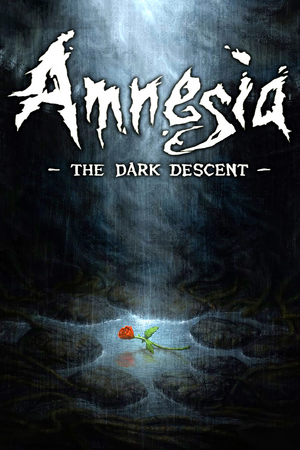 |
|
| Developers | |
|---|---|
| Frictional Games | |
| macOS (OS X) | Edward Rudd |
| Linux | Edward Rudd |
| Engines | |
| HPL Engine 2 | |
| Release dates | |
| Windows | September 8, 2010 |
| macOS (OS X) | September 8, 2010 |
| Linux | September 8, 2010 |
| Reception | |
| Metacritic | 85 |
| Taxonomy | |
| Monetization | One-time game purchase |
| Perspectives | First-person |
| Controls | Direct control |
| Genres | Adventure, Survival horror |
| Themes | Europe |
| Series | Amnesia |
| Amnesia | |
|---|---|
| Amnesia: The Dark Descent | 2010 |
| Amnesia: A Machine for Pigs | 2013 |
| Amnesia: Rebirth | 2020 |
| Amnesia: The Bunker | 2023 |
Warnings
- The macOS (OS X) version of this game does not work on macOS Catalina (version 10.15) or later due to the removal of support for 32-bit-only apps.
Amnesia: The Dark Descent is a first-person adventure and survival horror game in the Amnesia series.
Key points
- Game is open source.
- Various custom campaigns and mods are available.
- Will not run on various Intel and AMD integrated cards. See System requirements.
General information
- Official support page
- GOG.com Community Discussions for game series
- GOG.com Support Page
- Steam Community Discussions
Availability
| Source | DRM | Notes | Keys | OS |
|---|---|---|---|---|
| Retail | ||||
| Epic Games Store | DRM-free when launched directly from executable.[1] | |||
| GOG.com | ||||
| Humble Store | ||||
| Mac App Store | ||||
| Microsoft Store | Bundled with Justine expansion in Amnesia: Collection | |||
| Steam | DRM-free when launched directly from executable.[2] Amnesia Re-collection also available. |
|||
| Discord (unavailable) |
Monetization
DLC and expansion packs
| Name | Notes | |
|---|---|---|
| Justine | Initially Steam exclusive but later released as freeware bundled with patch 1.2. A "softcore" (can save anywhere) version is also available here. | |
| Remember | Short stories bundled with patch 1.2. Located at <path-to-game>\Remember - Short Story Collection.pdf. |
Essential improvements
Patches
- Digital versions are already patched.
- Windows patch 1.3.1 can be downloaded here with the patch 1.2 for the Polish version here and older patches available here.
- Mac version patch 1.2 can be downloaded here.
- Linux version 1.2 can be downloaded here.
Skip intro videos
| Edit main_settings.cfg |
|---|
|
Enable quick save
| Edit user_settings.cfg |
|---|
Notes
|
POM and Shadow Distorting
- May result in FPS drops and crashes on some systems.
| Enable Parallax Occlusion Mapping and Shadow Distorting with eye-vector clamping[3] |
|---|
|
Game data
Configuration file(s) location
| System | Location |
|---|---|
| Windows | %USERPROFILE%\Documents\Amnesia\Main\ |
| Microsoft Store | |
| macOS (OS X) | $HOME/Library/Application Support/Frictional Games/Amnesia/ |
| Linux | $HOME/.frictionalgames/Amnesia/Main/ |
- This game does not follow the XDG Base Directory Specification on Linux.
Save game data location
| System | Location |
|---|---|
| Windows | %USERPROFILE%\Documents\Amnesia\Main\ |
| Microsoft Store | |
| macOS (OS X) | $HOME/Library/Application Support/Frictional Games/Amnesia/ |
| Linux | $HOME/.frictionalgames/Amnesia/Main/ |
Save game cloud syncing
| System | Native | Notes |
|---|---|---|
| Discord | ||
| Epic Games Launcher | ||
| GOG Galaxy | ||
| OneDrive | Requires enabling backup of the Documents folder in OneDrive on all computers. | |
| Steam Cloud | ||
| Xbox Cloud |
Video
| Graphics feature | State | WSGF | Notes |
|---|---|---|---|
| Widescreen resolution | |||
| Multi-monitor | |||
| Ultra-widescreen | |||
| 4K Ultra HD | For Steam copies see Ultra-widescreen. Options menu UI doesn't scale. | ||
| Field of view (FOV) | See Field of view (FOV). | ||
| Windowed | |||
| Borderless fullscreen windowed | See the glossary page for potential workarounds. | ||
| Anisotropic filtering (AF) | Up to 16x. | ||
| Anti-aliasing (AA) | Faked FSAA,[4] labeled as Edge Smooth or Smoothing. | ||
| Vertical sync (Vsync) | Not present in launcher. Can be enabled in-game. | ||
| 60 FPS | |||
| 120+ FPS | See High frame rate. | ||
| High dynamic range display (HDR) | See the glossary page for potential alternatives. | ||
Field of view (FOV)
| Edit game.cfg[5] |
|---|
|
Ultra-widescreen
| Edit EXE properties |
|---|
|
SLI support
| Use bits from Penumbra series in Nvidia Profile Inspector[7] |
|---|
|
High frame rate
- All gameplay elements are locked to 60 FPS. This includes physics, puzzles, player movement, input and most animations. This limit can be removed, but will only affect particles and some animations.[8]
| Remove FPS cap |
|---|
|
Input
| Keyboard and mouse | State | Notes |
|---|---|---|
| Remapping | ||
| Mouse acceleration | Mouse smoothing can be toggled. | |
| Mouse sensitivity | ||
| Mouse input in menus | ||
| Mouse Y-axis inversion | ||
| Controller | ||
| Controller support | ||
| Full controller support | ||
| Controller remapping | ||
| Controller sensitivity | ||
| Controller Y-axis inversion |
| Controller types |
|---|
| XInput-compatible controllers | ||
|---|---|---|
| Xbox button prompts | Xbox 360 style. Only shown when hints appear. | |
| Impulse Trigger vibration |
| PlayStation controllers |
|---|
| Generic/other controllers |
|---|
| Additional information | ||
|---|---|---|
| Controller hotplugging | ||
| Haptic feedback | ||
| Digital movement supported | ||
| Simultaneous controller+KB/M |
| Steam Input | ||
|---|---|---|
| Steam Input API support | ||
| Hook input (legacy mode) | ||
| Official controller preset(s) | ||
| Steam Controller button prompts | ||
| Cursor detection |
DualShock 4 Button Mod
| Use SOMA DualShock 4 Button Mod[citation needed] |
|---|
|
Audio
| Audio feature | State | Notes |
|---|---|---|
| Separate volume controls | Only master volume slider. | |
| Surround sound | DirectSound3D output by default. See below if running Vista or later. Up to 7.0.[9] | |
| Subtitles | ||
| Closed captions | Additional toggle button for effects. | |
| Mute on focus lost | ||
| Royalty free audio |
Restore hardware devices
| Employ OpenAL Soft[10][11] |
|---|
In case there is no
|
Localizations
| Language | UI | Audio | Sub | Notes |
|---|---|---|---|---|
| English | ||||
| Basque | Fan translation. Available to download. | |||
| Simplified Chinese | ||||
| Traditional Chinese | Fan translation. Available to download. | |||
| Czech | Fan translation. Available to download. Fan dub is available to download from here. |
|||
| Dutch | Fan translation for Justine only. Available to download. | |||
| French | ||||
| German | ||||
| Hungarian | Fan translation. Available to download. | |||
| Italian | ||||
| Japanese | Fan translation. Available to download. | |||
| Korean | Fan translation. Available to download. Localization for The Dark Descent and Justine. |
|||
| Polish | 1) Retail only. 2) Fan dub for the base game by BDiP. Both are available here. |
|||
| Brazilian Portuguese | ||||
| Russian | ||||
| Spanish | Official translation. Available an improved fan translation by Clan Dlan with Justine DLC, download, also made ones for several mods. Fan translation and fan dub, download. |
|||
| Turkish | Fan translation. Available to download. | |||
| Ukrainian | Fan translation. Available to download. Only Justine is dubbed. To activate it run the launcher and there select language "Українська" and start the game. |
VR support
| 3D modes | State | Notes | |
|---|---|---|---|
| Nvidia 3D Vision | Use 3D Surround Gaming. | ||
| vorpX | G3D Official supported game, see official vorpx game list. |
||
Issues fixed
- Check the support page.
| Verify the integrity of game cache[citation needed] |
|---|
|
| Disable Steam Community in-game[citation needed] |
|---|
|
Adjusting in-game gamma does nothing
| Disable gamma changing programs such as f.lux[citation needed] |
|---|
Gamma changes persist after exiting the game
- If the in-game gamma setting is increased, it can sometimes alter the desktop's gamma even after the game is closed.
| Use f.lux to restore gamma[citation needed] |
|---|
|
| Enable Nvidia's own color settings in the Nvidia Control Panel[citation needed] |
|---|
Walking on the ceiling
| Disable insanity[citation needed] |
|---|
|
| Update graphics drivers[citation needed] |
|---|
Lamp lights through walls
| Use a dedicated gpu[citation needed] |
|---|
|
| Disable switchable graphics[citation needed] |
|---|
|
Mouse cursor stuck in corner after Alt+Tab
| Update file SDL.dll from version 1.2.14.0 to 1.2.15.0 |
|---|
| Disable fullscreen[citation needed] |
|---|
|
| Bring up the Steam Overlay before using Alt+Tab ↹[13] |
|---|
Skyboxes in custom stories are corrupted
| Replace DevIL library with and older version[14] |
|---|
|
Download older DevIL DLL file from here and copy and replace in the game's folder. |
Camera/Mouse keeps resetting to screen center on Linux
| Disable unclutter[citation needed] |
|---|
|
Screen zoomed in or is offset at high resolutions
| Edit Compatibility[15] |
|---|
|
Other information
API
| Technical specs | Supported | Notes |
|---|---|---|
| OpenGL | 2.1 | [18] |
| Executable | PPC | 32-bit | 64-bit | Notes |
|---|---|---|---|---|
| Windows | [citation needed] | |||
| macOS (OS X) | Version prior to the Hard Mode update had 10.5 as the minimum OS requirement and were even universal binary for PowerPC support.[16] | |||
| Linux | [17] |
- The 64-bit application for macOS is currently in development and will be released later in 2020.[citation needed]
Middleware
| Middleware | Notes | |
|---|---|---|
| Physics | Newton Game Dynamics | |
| Audio | OpenAL | 6.14.0357.24 |
| Interface | Fast Light Tool Kit (FLTK) |
Mods
- Enhanced Shaders - Improves shaders, such as bloom and SSAO.
- Improved lantern - Adds a more realistic and detailed lantern model. Also incorporates the Dynamic shadows from lantern mod.
- The Darkest Descent - An overhaul mod which will add new modes to play the main story of the game.
- New Insanity Ear Ring - Makes the tinnitus effect more realistic.
- Virtual Surround Music - Ups the music to 2.1 Virtual Surround.
- Amnesia The Dark Descent Remastered - Overhauls the graphics of the game.
- Sclerosis, An Amnesia VR Remake - A VR remake of the game in the Unity Engine.
System requirements
| Windows | ||
|---|---|---|
| Minimum | ||
| Operating system (OS) | XP, Vista, 7 | |
| Processor (CPU) | 2.0Ghz - Low budget CPUs such as Celeron or Duron needs to be at about twice the CPU speed | |
| System memory (RAM) | 2 GB | |
| Hard disk drive (HDD) | 3 GB | |
| Video card (GPU) | ATI Radeon X1000 Nvidia GeForce 6 series Integrated graphics and low budget cards might not work |
|
- Drivers should be from Nvidia/ATI to ensure proper functionality.
- Graphics cards that do not support OpenGL 3.0 will not be able to run the game at all. Laptops that contain integrated graphics cards generally do not support OpenGL 3.0.
| macOS (OS X) | ||
|---|---|---|
| Minimum | ||
| Operating system (OS) | 10.7.5 - 10.15.0. This product is not compatiable with macOS 10.15 Catalina or later. | |
| Processor (CPU) | 2.0 GHz | |
| System memory (RAM) | 1 GB | |
| Hard disk drive (HDD) | 2 GB | |
| Video card (GPU) | ATI Radeon X1000 Nvidia GeForce 6 series Integrated Intel Graphics not supported |
|
- Drivers should be from Nvidia/ATI to ensure proper functionality.
- Graphics cards that do not support OpenGL 3.0 will not be able to run the game at all. Laptops that contain integrated graphics cards generally do not support OpenGL 3.0.
| Linux | ||
|---|---|---|
| Minimum | ||
| Operating system (OS) | Ubuntu 12.04 LTS, Mint 13 LTS, Fedora 16 | |
| Processor (CPU) | 2.0Ghz - Low budget CPUs such as Celeron or Duron needs to be at about twice the CPU speed | |
| System memory (RAM) | 2 GB | |
| Hard disk drive (HDD) | 3 GB | |
| Video card (GPU) | ATI Radeon X1000 Nvidia GeForce 6 series Integrated graphics and low budget cards might not work |
|
- Drivers should be from Nvidia/ATI to ensure proper functionality.
- Graphics cards that do not support OpenGL 3.0 will not be able to run the game at all. Laptops that contain integrated graphics cards generally do not support OpenGL 3.0, trough some are able to run the game.[19]
References
- ↑ Verified by User:Baronsmoki on 2020-05-05
- ↑ Verified by User:Vetle on 2016-03-20
- ↑ How to have better texture rendering in Amnesia - last accessed on May 2023
- ↑ Anti Aliasing - last accessed on May 2023
- ↑ Amnesia - the dark decent mods. | Se7enSins Gaming Community
- ↑ Vertical FOV calculation in source code - last accessed on May 2023
- ↑ nvidia.com - last accessed on May 2023
- ↑ Verified by User:Litbeep on 2020-11-3
- Email from Peter Wester (engine programmer): "All the gameplay is run at 60 fps. This means physics, puzzles, player movement, mouse/kb/gamepad input and some animations. The only things that can be unlocked are particles, some animations and texture animations. This is the same for all other HPL-based games!"
- ↑ PC Gaming Surround Sound Round-up - last accessed on May 2023
- ↑ On surround sound and hardware devices - Frictional Games Forum - last accessed on May 2023
- ↑ Verified by User:LDK on August 6, 2013
- Tested with openal-soft-1.15.1-bin version.
- ↑ https://www.frictionalgames.com/forum/thread-7878-post-70551.html#pid70551
- ↑ Any alt-tab friendly fixes for this game? :: Amnesia: The Dark Descent General Discussions - last accessed on May 2023
- ↑ Level Editor - Skyboxes - last accessed on May 2023
- ↑ https://steamcommunity.com/app/57300/discussions/0/1837937637890432524/
- ↑ No Mac Issues? or No Mac Users? - last accessed on May 2023
- ↑ Amnesia: The Dark Descent Config · SteamDB - last accessed on May 2023
- ↑ Amnesia OpenGL version? || Frictional Games Forum
- ↑ Verified by User:Averygoodperson on 2022-08-14