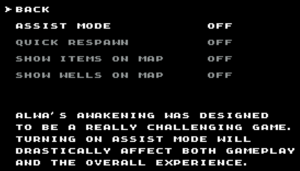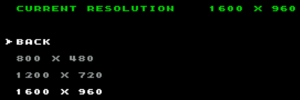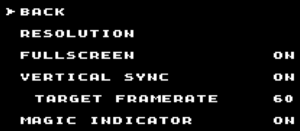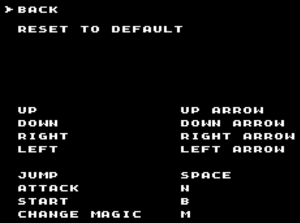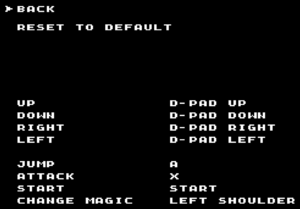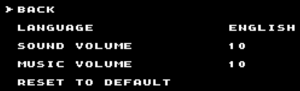Difference between revisions of "Alwa's Awakening"
Baronsmoki (talk | contribs) (Replaced cover with Press kit PNG) |
|||
| (46 intermediate revisions by 10 users not shown) | |||
| Line 1: | Line 1: | ||
| − | {{ | + | {{distinguish|Aaru's Awakening}} |
{{Infobox game | {{Infobox game | ||
|cover = Alwa's Awakening - cover.png | |cover = Alwa's Awakening - cover.png | ||
| Line 8: | Line 8: | ||
{{Infobox game/row/engine|Unity|name=Unity 5|ref=<ref name="engineversion">{{Refcheck|user=Baronsmoki|date=2019-11-07}}</ref>|build=5.3.7f1}} | {{Infobox game/row/engine|Unity|name=Unity 5|ref=<ref name="engineversion">{{Refcheck|user=Baronsmoki|date=2019-11-07}}</ref>|build=5.3.7f1}} | ||
|release dates= | |release dates= | ||
| − | {{Infobox game/row/date|Windows|February 2, 2017}} | + | {{Infobox game/row/date|Windows|February 2, 2017|ref=<ref name="release">{{Refurl|url=https://twitter.com/EldenPixels/status/827220413210095616|title=Elden Pixels on X|date=2023-12-15|snippet=Alwa's Awakening is out now on Steam (PC/Mac/Linux)!}}</ref>}} |
| − | {{Infobox game/row/date|OS X|February 2, 2017}} | + | {{Infobox game/row/date|OS X|February 2, 2017|ref=<ref name="release"/>}} |
| − | {{Infobox game/row/date|Linux|February 2, 2017}} | + | {{Infobox game/row/date|Linux|February 2, 2017|ref=<ref name="release"/>}} |
| + | |reception = | ||
| + | {{Infobox game/row/reception|Metacritic|alwas-awakening|71}} | ||
| + | {{Infobox game/row/reception|OpenCritic|3885/alwas-awakening|72}} | ||
| + | {{Infobox game/row/reception|IGDB|alwas-awakening|75}} | ||
| + | |taxonomy = | ||
| + | {{Infobox game/row/taxonomy/monetization | One-time game purchase }} | ||
| + | {{Infobox game/row/taxonomy/microtransactions | }} | ||
| + | {{Infobox game/row/taxonomy/modes | Singleplayer }} | ||
| + | {{Infobox game/row/taxonomy/pacing | Real-time }} | ||
| + | {{Infobox game/row/taxonomy/perspectives | Side view }} | ||
| + | {{Infobox game/row/taxonomy/controls | Direct control }} | ||
| + | {{Infobox game/row/taxonomy/genres | Metroidvania, Platform }} | ||
| + | {{Infobox game/row/taxonomy/sports | }} | ||
| + | {{Infobox game/row/taxonomy/vehicles | }} | ||
| + | {{Infobox game/row/taxonomy/art styles | Pixel art }} | ||
| + | {{Infobox game/row/taxonomy/themes | Fantasy }} | ||
| + | {{Infobox game/row/taxonomy/series | Alwa }} | ||
|steam appid = 549260 | |steam appid = 549260 | ||
|steam appid side = | |steam appid side = | ||
| − | |gogcom id = | + | |gogcom id = 1396087560 |
| + | |official site= https://eldenpixels.com/alwas-awakening/ | ||
| + | |hltb = 43500 | ||
|strategywiki = | |strategywiki = | ||
| + | |mobygames = alwas-awakening | ||
|wikipedia = | |wikipedia = | ||
|winehq = | |winehq = | ||
|license = commercial | |license = commercial | ||
| + | }} | ||
| + | |||
| + | {{Introduction | ||
| + | |introduction = | ||
| + | |||
| + | |release history = | ||
| + | |||
| + | |current state = | ||
| + | |||
}} | }} | ||
'''General information''' | '''General information''' | ||
{{mm}} [https://discord.gg/8HTCFkb Developer Discord server] | {{mm}} [https://discord.gg/8HTCFkb Developer Discord server] | ||
| + | {{GOG.com links|1396087560|alwas_awakening}} | ||
{{mm}} [https://steamcommunity.com/app/549260/discussions/ Steam Community Discussions] | {{mm}} [https://steamcommunity.com/app/549260/discussions/ Steam Community Discussions] | ||
==Availability== | ==Availability== | ||
{{Availability| | {{Availability| | ||
| + | {{Availability/row| GOG.com | alwas_awakening | DRM-free | | | Windows, OS X, Linux }} | ||
{{Availability/row| GMG | alwas-awakening-pc | Steam | | | Windows, OS X, Linux }} | {{Availability/row| GMG | alwas-awakening-pc | Steam | | | Windows, OS X, Linux }} | ||
| − | {{Availability/row| | + | {{Availability/row| itch.io | https://eldenpixels.itch.io/alwas-awakening | DRM-free | | | Windows, OS X, Linux }} |
| − | {{Availability/row| Steam | 549260 | Steam | | + | {{Availability/row| Steam | 549260 | DRM-free | Game can be launched directly from executable without Steam on Windows<ref name="Steam-DRM on Windows">{{Refcheck|user=Lateemu|date=2022-06-25}}</ref> and Linux.<ref name="Steam-DRM on Linux">{{Refcheck|user=Lateemu|date=2024-02-21}}</ref> | | Windows, OS X, Linux }} |
| + | {{Availability/row| Origin | alwas-awakening/alwas-awakening | Origin | | | Windows | unavailable }} | ||
}} | }} | ||
| − | |||
==Game data== | ==Game data== | ||
| + | {{Image|Alwa's Awakening - in-game Assist Mode settings.png|In-game Assist Mode settings.}} | ||
===Configuration file(s) location=== | ===Configuration file(s) location=== | ||
{{Game data| | {{Game data| | ||
| − | {{Game data/config|Windows|{{p|userprofile}}\AppData\LocalLow\EldenPixels\Alwa's Awakening\}} | + | {{Game data/config|Windows|{{p|userprofile}}\AppData\LocalLow\EldenPixels\Alwa's Awakening\settings.dat|{{P|hkcu}}\Software\EldenPixels\Alwa's Awakening\}} |
{{Game data/config|OS X|}} | {{Game data/config|OS X|}} | ||
| − | {{Game data/config|Linux|}} | + | {{Game data/config|Linux|{{P|xdgconfighome}}/unity3d/EldenPixels/Alwa's Awakening/settings.dat}} |
}} | }} | ||
{{XDG|unknown}} | {{XDG|unknown}} | ||
| Line 45: | Line 77: | ||
{{Game data/saves|Windows|{{p|userprofile}}\AppData\LocalLow\EldenPixels\Alwa's Awakening\}} | {{Game data/saves|Windows|{{p|userprofile}}\AppData\LocalLow\EldenPixels\Alwa's Awakening\}} | ||
{{Game data/saves|OS X|}} | {{Game data/saves|OS X|}} | ||
| − | {{Game data/saves|Linux|}} | + | {{Game data/saves|Linux|{{P|xdgconfighome}}/unity3d/EldenPixels/Alwa's Awakening/playerInfo[1, 2 or 3].dat}} |
}} | }} | ||
===[[Glossary:Save game cloud syncing|Save game cloud syncing]]=== | ===[[Glossary:Save game cloud syncing|Save game cloud syncing]]=== | ||
{{Save game cloud syncing | {{Save game cloud syncing | ||
| − | |discord | + | |discord = |
| − | |discord notes | + | |discord notes = |
| − | |epic games | + | |epic games launcher = |
| − | |epic games | + | |epic games launcher notes = |
| − | |gog galaxy | + | |gog galaxy = true |
| − | |gog galaxy notes | + | |gog galaxy notes = |
| − | |origin | + | |origin = true |
| − | |origin notes | + | |origin notes = |
| − | |steam cloud | + | |steam cloud = limited |
| − | |steam cloud notes | + | |steam cloud notes = Misconfigured for Linux version. See [[#Steam Cloud not working (Linux version)|Steam Cloud not working (Linux version)]]. |
| − | | | + | |ubisoft connect = |
| − | | | + | |ubisoft connect notes = |
| − | |xbox cloud | + | |xbox cloud = |
| − | |xbox cloud notes | + | |xbox cloud notes = |
}} | }} | ||
| − | ==Video | + | ==Video== |
| − | {{Video | + | {{Image|Alwa's Awakening - in-game resolution settings.png|In-game resolution settings.}} |
| + | {{Image|Alwa's Awakening - in-game video settings.png|In-game video settings.}} | ||
| + | {{Video | ||
|wsgf link = | |wsgf link = | ||
|widescreen wsgf award = | |widescreen wsgf award = | ||
| Line 74: | Line 108: | ||
|4k ultra hd wsgf award = | |4k ultra hd wsgf award = | ||
|widescreen resolution = true | |widescreen resolution = true | ||
| − | |widescreen resolution notes= 800x480, 1200x720, 1600x960 in-game only. Pillarboxed when playing at 16:9. Resizing the window manually (e.g. with [https://github.com/dtgDTGdtg/SRWE/releases SRWE]) breaks the HUD. | + | |widescreen resolution notes= 800x480, 1200x720, 1600x960 (5:3) in-game only. {{term|Pillarboxed}} when playing at 16:9. Resizing the window manually (e.g. with [https://github.com/dtgDTGdtg/SRWE/releases SRWE]) breaks the HUD. |
|multimonitor = false | |multimonitor = false | ||
|multimonitor notes = | |multimonitor notes = | ||
| Line 81: | Line 115: | ||
|4k ultra hd = false | |4k ultra hd = false | ||
|4k ultra hd notes = | |4k ultra hd notes = | ||
| − | |fov = | + | |fov = n/a |
|fov notes = | |fov notes = | ||
|windowed = true | |windowed = true | ||
| Line 87: | Line 121: | ||
|borderless windowed = false | |borderless windowed = false | ||
|borderless windowed notes = | |borderless windowed notes = | ||
| − | |anisotropic = | + | |anisotropic = n/a |
|anisotropic notes = | |anisotropic notes = | ||
| − | |antialiasing = | + | |antialiasing = n/a |
|antialiasing notes = | |antialiasing notes = | ||
| + | |upscaling = unknown | ||
| + | |upscaling tech = | ||
| + | |upscaling notes = | ||
|vsync = true | |vsync = true | ||
|vsync notes = | |vsync notes = | ||
| Line 103: | Line 140: | ||
}} | }} | ||
| − | ==Input | + | ==Input== |
| − | {{Input | + | {{Image|Alwa's Awakening - in-game keyboard controls.png|In-game keyboard controls.}} |
| − | |key remap = | + | {{Image|Alwa's Awakening - in-game gamepad controls (Xbox).png|In-game gamepad controls (Xbox controller).}} |
| + | {{Input | ||
| + | |key remap = true | ||
|key remap notes = | |key remap notes = | ||
|acceleration option = n/a | |acceleration option = n/a | ||
| − | |acceleration option notes = | + | |acceleration option notes = Mouse is not supported. |
|mouse sensitivity = n/a | |mouse sensitivity = n/a | ||
|mouse sensitivity notes = | |mouse sensitivity notes = | ||
| Line 127: | Line 166: | ||
|invert controller y-axis = n/a | |invert controller y-axis = n/a | ||
|invert controller y-axis notes= | |invert controller y-axis notes= | ||
| − | |xinput controllers = | + | |xinput controllers = true |
|xinput controllers notes = | |xinput controllers notes = | ||
| − | |xbox prompts = | + | |xbox prompts = true |
|xbox prompts notes = | |xbox prompts notes = | ||
|impulse triggers = unknown | |impulse triggers = unknown | ||
|impulse triggers notes = | |impulse triggers notes = | ||
| − | |dualshock 4 = | + | |dualshock 4 = true |
|dualshock 4 notes = | |dualshock 4 notes = | ||
| − | |dualshock prompts = | + | |dualshock prompts = true |
|dualshock prompts notes = | |dualshock prompts notes = | ||
|light bar support = unknown | |light bar support = unknown | ||
|light bar support notes = | |light bar support notes = | ||
| − | |dualshock 4 modes = | + | |dualshock 4 modes = USB |
|dualshock 4 modes notes = | |dualshock 4 modes notes = | ||
|tracked motion controllers= unknown | |tracked motion controllers= unknown | ||
| Line 149: | Line 188: | ||
|other button prompts = unknown | |other button prompts = unknown | ||
|other button prompts notes= | |other button prompts notes= | ||
| − | |||
| − | |||
|controller hotplug = unknown | |controller hotplug = unknown | ||
|controller hotplug notes = | |controller hotplug notes = | ||
| Line 169: | Line 206: | ||
}} | }} | ||
| − | ==Audio | + | ==Audio== |
| − | {{Audio | + | {{Image|Alwa's Awakening - in-game audio settings.png|In-game audio settings.}} |
| − | |separate volume = | + | {{Audio |
| − | |separate volume notes = | + | |separate volume = true |
| − | |surround sound = | + | |separate volume notes = Sound, Music |
| − | |surround sound notes = | + | |surround sound = n/a |
| − | |subtitles = | + | |surround sound notes = Stereo<ref>{{Refcheck|user=Baronsmoki|date=2019-11-07|comment=Tested with [[Special K]].}}</ref> |
| + | |subtitles = n/a | ||
|subtitles notes = | |subtitles notes = | ||
| − | |closed captions = | + | |closed captions = false |
|closed captions notes = | |closed captions notes = | ||
| − | |mute on focus lost = | + | |mute on focus lost = always on |
|mute on focus lost notes = | |mute on focus lost notes = | ||
|eax support = | |eax support = | ||
| − | |eax support notes = | + | |eax support notes = |
| + | |royalty free audio = unknown | ||
| + | |royalty free audio notes = | ||
}} | }} | ||
| Line 190: | Line 230: | ||
|interface = true | |interface = true | ||
|audio = n/a | |audio = n/a | ||
| − | |subtitles = true | + | |subtitles = n/a |
| + | |notes = | ||
| + | |fan = | ||
| + | }} | ||
| + | {{L10n/switch | ||
| + | |language = French | ||
| + | |interface = true | ||
| + | |audio = n/a | ||
| + | |subtitles = n/a | ||
| + | |notes = | ||
| + | |fan = | ||
| + | }} | ||
| + | {{L10n/switch | ||
| + | |language = German | ||
| + | |interface = true | ||
| + | |audio = n/a | ||
| + | |subtitles = n/a | ||
| + | |notes = | ||
| + | |fan = | ||
| + | }} | ||
| + | {{L10n/switch | ||
| + | |language = Italian | ||
| + | |interface = true | ||
| + | |audio = n/a | ||
| + | |subtitles = n/a | ||
| + | |notes = | ||
| + | |fan = | ||
| + | }} | ||
| + | {{L10n/switch | ||
| + | |language = Brazilian Portuguese | ||
| + | |interface = true | ||
| + | |audio = n/a | ||
| + | |subtitles = n/a | ||
| + | |notes = | ||
| + | |fan = | ||
| + | }} | ||
| + | {{L10n/switch | ||
| + | |language = Russian | ||
| + | |interface = true | ||
| + | |audio = n/a | ||
| + | |subtitles = n/a | ||
| + | |notes = | ||
| + | |fan = | ||
| + | }} | ||
| + | {{L10n/switch | ||
| + | |language = Spanish | ||
| + | |interface = true | ||
| + | |audio = n/a | ||
| + | |subtitles = n/a | ||
|notes = | |notes = | ||
|fan = | |fan = | ||
| Line 198: | Line 286: | ||
|interface = true | |interface = true | ||
|audio = n/a | |audio = n/a | ||
| − | |subtitles = | + | |subtitles = n/a |
|notes = | |notes = | ||
|fan = | |fan = | ||
}} | }} | ||
| + | }} | ||
| + | |||
| + | ==Issues fixed== | ||
| + | ===Steam Cloud not working (Linux version)=== | ||
| + | {{ii}} For the Linux version, Steam Cloud is configured incorrectly. It looks for save files at {{file|{{P|xdgconfighome}}/EldenPixels/Alwa's Awakening/*.dat}}<ref>{{Refurl|url=https://steamdb.info/app/549260/ufs/|title=Alwa's Awakening Cloud Saves · SteamDB|date=2024-02-19}}</ref> but they are located at {{file|{{P|xdgconfighome}}/unity3d/EldenPixels/Alwa's Awakening/*.dat}}. | ||
| + | |||
| + | {{Fixbox|description=Link incorrect directory to correct directory|fix= | ||
| + | Create a symbolic link such that {{file|{{P|xdgconfighome}}/EldenPixels/Alwa's Awakening/*.dat}} leads to {{file|{{P|xdgconfighome}}/unity3d/EldenPixels/Alwa's Awakening/*.dat}}. For example, one can make a symbolic link from {{file|{{P|xdgconfighome}}/EldenPixels}} to {{file|{{P|xdgconfighome}}/unity3d/EldenPixels}} after first moving {{file|steam_autocloud.vdf}} (as well as any files that may have been sync'd from machines where this was already fixed): | ||
| + | <pre> | ||
| + | mkdir -pv ${XDG_CONFIG_HOME:-~/.config}/unity3d/EldenPixels/"Alwa's Awakening" | ||
| + | mv -bv ${XDG_CONFIG_HOME:-~/.config}/EldenPixels/"Alwa's Awakening"/* ${XDG_CONFIG_HOME:-~/.config}/unity3d/EldenPixels/"Alwa's Awakening"/ && | ||
| + | rmdir -v ${XDG_CONFIG_HOME:-~/.config}/EldenPixels/"Alwa's Awakening" && | ||
| + | rmdir -v ${XDG_CONFIG_HOME:-~/.config}/EldenPixels && | ||
| + | ln -sv ${XDG_CONFIG_HOME:-~/.config}/unity3d/EldenPixels ${XDG_CONFIG_HOME:-~/.config}/ | ||
| + | </pre> | ||
}} | }} | ||
| Line 227: | Line 330: | ||
|shader model versions = | |shader model versions = | ||
|shader model notes = | |shader model notes = | ||
| − | |64-bit executable | + | |windows 32-bit exe = true |
| − | |64-bit executable notes= | + | |windows 64-bit exe = false |
| + | |windows arm app = unknown | ||
| + | |windows exe notes = | ||
| + | |mac os x powerpc app = unknown | ||
| + | |macos intel 32-bit app = unknown | ||
| + | |macos intel 64-bit app = unknown | ||
| + | |macos arm app = unknown | ||
| + | |macos app notes = | ||
| + | |linux 32-bit executable= true | ||
| + | |linux 64-bit executable= true | ||
| + | |linux arm app = unknown | ||
| + | |linux executable notes = Steam runs the 32-bit executable by default.<ref>{{Refurl|url=https://steamdb.info/app/549260/config/|title=Alwa's Awakening Config · SteamDB|date=2024-02-19}}</ref>{{note|Steam can be made to run the 64-bit executable by putting <pre>bash -c 'exec "${@/AlwasAwakening.x86/AlwasAwakening.x86_64}"' -- %command%</pre> in the launch options (assuming {{code|bash}} is installed). Both executables can also run without Steam.}} | ||
| + | }} | ||
| + | |||
| + | ===Middleware=== | ||
| + | {{Middleware | ||
| + | |physics = | ||
| + | |physics notes = | ||
| + | |audio = | ||
| + | |audio notes = | ||
| + | |interface = | ||
| + | |interface notes = | ||
| + | |input = Rewired | ||
| + | |input notes = | ||
| + | |cutscenes = | ||
| + | |cutscenes notes = | ||
| + | |multiplayer = | ||
| + | |multiplayer notes= | ||
| + | |anticheat = | ||
| + | |anticheat notes = | ||
}} | }} | ||
| Line 235: | Line 367: | ||
|OSfamily = Windows | |OSfamily = Windows | ||
| − | |minOS = XP | + | |minOS = XP, 7, 8, 10 |
|minCPU = 2.1 GHz Dual Core | |minCPU = 2.1 GHz Dual Core | ||
| − | |minRAM = | + | |minRAM = 2 GB |
|minHD = 280 MB | |minHD = 280 MB | ||
|minGPU = Intel HD Graphics | |minGPU = Intel HD Graphics | ||
|minDX = 9.0 | |minDX = 9.0 | ||
| − | |recOS = | + | |recOS = |
|recCPU = | |recCPU = | ||
|recRAM = | |recRAM = | ||
| Line 248: | Line 380: | ||
|recGPU = | |recGPU = | ||
|recDX = | |recDX = | ||
| + | |reccont = Gamepad | ||
}} | }} | ||
| Line 253: | Line 386: | ||
|OSfamily = OS X | |OSfamily = OS X | ||
| − | |minOS = 10. | + | |minOS = 10.7 |
|minCPU = Intel Core 2 Duo | |minCPU = Intel Core 2 Duo | ||
| − | |minRAM = | + | |minRAM = 2 GB |
|minHD = 280 MB | |minHD = 280 MB | ||
| − | |minGPU = Intel HD Graphics | + | |minGPU = Intel HD Graphics |
|recOS = | |recOS = | ||
| Line 264: | Line 397: | ||
|recHD = | |recHD = | ||
|recGPU = | |recGPU = | ||
| + | |reccont = Gamepad | ||
}} | }} | ||
| Line 270: | Line 404: | ||
|minOS = Ubuntu 16.04 | |minOS = Ubuntu 16.04 | ||
| − | |minCPU = Dual Core | + | |minCPU = 2.0 GHz Dual Core |
| − | |minRAM = | + | |minRAM = 2 GB |
|minHD = 280 MB | |minHD = 280 MB | ||
| − | |minGPU = Intel HD Graphics | + | |minGPU = Intel HD Graphics |
|recOS = | |recOS = | ||
| Line 280: | Line 414: | ||
|recHD = | |recHD = | ||
|recGPU = | |recGPU = | ||
| + | |reccont = Gamepad | ||
}} | }} | ||
{{References}} | {{References}} | ||
| + | {{GOG.com Enhancement Project}} | ||
Latest revision as of 16:15, 21 February 2024
Not to be confused with Aaru's Awakening.
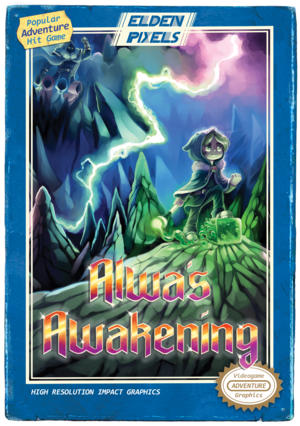 |
|
| Developers | |
|---|---|
| Elden Pixels | |
| Engines | |
| Unity 5[Note 1] | |
| Release dates | |
| Windows | February 2, 2017[2] |
| macOS (OS X) | February 2, 2017[2] |
| Linux | February 2, 2017[2] |
| Reception | |
| Metacritic | 71 |
| OpenCritic | 72 |
| IGDB | 75 |
| Taxonomy | |
| Monetization | One-time game purchase |
| Modes | Singleplayer |
| Pacing | Real-time |
| Perspectives | Side view |
| Controls | Direct control |
| Genres | Metroidvania, Platform |
| Art styles | Pixel art |
| Themes | Fantasy |
| Series | Alwa |
| Alwa | |
|---|---|
| Alwa's Awakening | 2017 |
| Alwa's Legacy | 2020 |
Alwa's Awakening is a singleplayer side view metroidvania and platform game in the Alwa series.
General information
- Developer Discord server
- GOG.com Community Discussions
- GOG.com Support Page
- Steam Community Discussions
Availability
| Source | DRM | Notes | Keys | OS |
|---|---|---|---|---|
| GOG.com | ||||
| Green Man Gaming | ||||
| itch.io | ||||
| Steam | Game can be launched directly from executable without Steam on Windows[3] and Linux.[4] | |||
| Origin (unavailable) |
Game data
Configuration file(s) location
| System | Location |
|---|---|
| Windows | %USERPROFILE%\AppData\LocalLow\EldenPixels\Alwa's Awakening\settings.dat HKEY_CURRENT_USER\Software\EldenPixels\Alwa's Awakening\ |
| macOS (OS X) | |
| Linux | $XDG_CONFIG_HOME/unity3d/EldenPixels/Alwa's Awakening/settings.dat |
- It's unknown whether this game follows the XDG Base Directory Specification on Linux. Please fill in this information.
Save game data location
| System | Location |
|---|---|
| Windows | %USERPROFILE%\AppData\LocalLow\EldenPixels\Alwa's Awakening\ |
| macOS (OS X) | |
| Linux | $XDG_CONFIG_HOME/unity3d/EldenPixels/Alwa's Awakening/playerInfo[1, 2 or 3].dat |
Save game cloud syncing
| System | Native | Notes |
|---|---|---|
| GOG Galaxy | ||
| Origin | ||
| Steam Cloud | Misconfigured for Linux version. See Steam Cloud not working (Linux version). |
Video
| Graphics feature | State | Notes | |
|---|---|---|---|
| Widescreen resolution | 800x480, 1200x720, 1600x960 (5:3) in-game only. Pillarboxed when playing at 16:9. Resizing the window manually (e.g. with SRWE) breaks the HUD. | ||
| Multi-monitor | |||
| Ultra-widescreen | |||
| 4K Ultra HD | |||
| Field of view (FOV) | |||
| Windowed | |||
| Borderless fullscreen windowed | Enable windowed mode and use the -popupwindow parameter (or see the glossary page). |
||
| Anisotropic filtering (AF) | |||
| Anti-aliasing (AA) | |||
| Vertical sync (Vsync) | |||
| 60 FPS and 120+ FPS | |||
| High dynamic range display (HDR) | See the glossary page for potential alternatives. | ||
- The game engine may allow for manual configuration of the game via its variables. See the Unity page for more details.
Input
| Keyboard and mouse | State | Notes |
|---|---|---|
| Remapping | ||
| Mouse acceleration | Mouse is not supported. | |
| Mouse sensitivity | ||
| Mouse input in menus | ||
| Mouse Y-axis inversion | ||
| Controller | ||
| Controller support | ||
| Full controller support | ||
| Controller remapping | ||
| Controller sensitivity | ||
| Controller Y-axis inversion |
| Controller types |
|---|
| XInput-compatible controllers | ||
|---|---|---|
| Xbox button prompts | ||
| Impulse Trigger vibration |
| PlayStation controllers | ||
|---|---|---|
| PlayStation button prompts | ||
| Light bar support | ||
| Adaptive trigger support | ||
| DualSense haptic feedback support | ||
| Connection modes | Wired |
|
| Generic/other controllers |
|---|
| Additional information | ||
|---|---|---|
| Controller hotplugging | ||
| Haptic feedback | ||
| Digital movement supported | ||
| Simultaneous controller+KB/M |
Audio
| Audio feature | State | Notes |
|---|---|---|
| Separate volume controls | Sound, Music | |
| Surround sound | Stereo[5] | |
| Subtitles | ||
| Closed captions | ||
| Mute on focus lost | ||
| Royalty free audio |
Localizations
| Language | UI | Audio | Sub | Notes |
|---|---|---|---|---|
| English | ||||
| French | ||||
| German | ||||
| Italian | ||||
| Brazilian Portuguese | ||||
| Russian | ||||
| Spanish | ||||
| Swedish |
Issues fixed
Steam Cloud not working (Linux version)
- For the Linux version, Steam Cloud is configured incorrectly. It looks for save files at
$XDG_CONFIG_HOME/EldenPixels/Alwa's Awakening/*.dat[6] but they are located at$XDG_CONFIG_HOME/unity3d/EldenPixels/Alwa's Awakening/*.dat.
| Link incorrect directory to correct directory |
|---|
|
Create a symbolic link such that mkdir -pv ${XDG_CONFIG_HOME:-~/.config}/unity3d/EldenPixels/"Alwa's Awakening"
mv -bv ${XDG_CONFIG_HOME:-~/.config}/EldenPixels/"Alwa's Awakening"/* ${XDG_CONFIG_HOME:-~/.config}/unity3d/EldenPixels/"Alwa's Awakening"/ &&
rmdir -v ${XDG_CONFIG_HOME:-~/.config}/EldenPixels/"Alwa's Awakening" &&
rmdir -v ${XDG_CONFIG_HOME:-~/.config}/EldenPixels &&
ln -sv ${XDG_CONFIG_HOME:-~/.config}/unity3d/EldenPixels ${XDG_CONFIG_HOME:-~/.config}/
|
Other information
API
| Technical specs | Supported | Notes |
|---|---|---|
| Direct3D | 11 |
| Executable | 32-bit | 64-bit | Notes |
|---|---|---|---|
| Windows | |||
| macOS (OS X) | |||
| Linux | Steam runs the 32-bit executable by default.[7][Note 2] |
Middleware
| Middleware | Notes | |
|---|---|---|
| Input | Rewired |
System requirements
| Windows | ||
|---|---|---|
| Minimum | Recommended | |
| Operating system (OS) | XP, 7, 8, 10 | |
| Processor (CPU) | 2.1 GHz Dual Core | |
| System memory (RAM) | 2 GB | |
| Hard disk drive (HDD) | 280 MB | |
| Video card (GPU) | Intel HD Graphics DirectX 9.0 compatible | |
| Controller | Gamepad | |
| macOS (OS X) | ||
|---|---|---|
| Minimum | Recommended | |
| Operating system (OS) | 10.7 | |
| Processor (CPU) | Intel Core 2 Duo | |
| System memory (RAM) | 2 GB | |
| Hard disk drive (HDD) | 280 MB | |
| Video card (GPU) | Intel HD Graphics | |
| Controller | Gamepad | |
| Linux | ||
|---|---|---|
| Minimum | Recommended | |
| Operating system (OS) | Ubuntu 16.04 | |
| Processor (CPU) | 2.0 GHz Dual Core | |
| System memory (RAM) | 2 GB | |
| Hard disk drive (HDD) | 280 MB | |
| Video card (GPU) | Intel HD Graphics | |
| Controller | Gamepad | |
Notes
References
- ↑ Verified by User:Baronsmoki on 2019-11-07
- ↑ 2.0 2.1 2.2 Elden Pixels on X - last accessed on 2023-12-15
- "Alwa's Awakening is out now on Steam (PC/Mac/Linux)!"
- ↑ Verified by User:Lateemu on 2022-06-25
- ↑ Verified by User:Lateemu on 2024-02-21
- ↑ Verified by User:Baronsmoki on 2019-11-07
- Tested with Special K.
- ↑ Alwa's Awakening Cloud Saves · SteamDB - last accessed on 2024-02-19
- ↑ Alwa's Awakening Config · SteamDB - last accessed on 2024-02-19