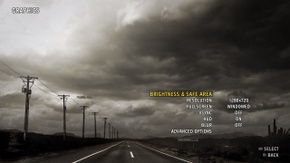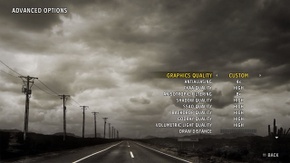Difference between revisions of "Alan Wake's American Nightmare"
From PCGamingWiki, the wiki about fixing PC games
m |
m (→Video settings) |
||
| Line 68: | Line 68: | ||
== Video settings == | == Video settings == | ||
[[File:Alan Wake American Nightmare - Graphics settings.jpg|290px|right|thumb|Graphics settings.]] | [[File:Alan Wake American Nightmare - Graphics settings.jpg|290px|right|thumb|Graphics settings.]] | ||
| − | [[ | + | [[File:Alan Wake American Nightmare - Advanced options.jpg|290px|right|thumb|Advanced options for graphics.]] |
{{Video Settings | {{Video Settings | ||
|wsgf_link = | |wsgf_link = | ||
Revision as of 09:11, 12 May 2013
| Alan Wake | |
|---|---|
| Alan Wake | 2012 |
| Alan Wake's American Nightmare | 2012 |
| Alan Wake Remastered | 2021 |
| Alan Wake II | 2023 |
Key Points
- Stand-alone game, doesn't require Alan Wake.
- Excellent port.
General information
- Official forums
- GOG.com Community Discussions for game series
- GOG.com Support Page
- Steam Users' Forums for game series
- Steam Community Discussions
Availability
Improvements
Command Line Options
The game supports a few command line options meant mainly for troubleshooting. Many of these options can be selected from in-game menus.
You can enter them by right clicking on Alan Wake's American Nightmare in the Steam Library and choosing Properties. From there go to "Set launch options".
- -w screen width (e.g. -w1280)
- -h screen height (e.g. -h720)
- -window force windowed
- -novsync disables v-sync
- -showfps shows a frame rate counter on screen
- -forcesurround forces 5.1 speaker mode
- -forcestereo forces stereo (2 channel) speaker mode
- -nosound disables sound
- -cleancloud deletes your save games and settings from Steam Cloud
- -sensscale (e.g. -sensscale=0.2) changes the mouse sensitivity scale slider in-game. Useful for some high DPI mice that feel way too
sensitive even with the in-game menu set to low.
- -locale=xx forces a selected locale. This should not be needed as you can change it from the Game Properties in Steam. Note that you have to have the locale files downloaded from Steam and that happens only when you choose the language you want to play in from Steam.
Game data
Video settings
Field of view
- Suggested values by aspect ratio:
16:9, 16:10, 15:9 >> FOV 11
21:9 (2560x1080) >> FOV 13
15:4 (3840x1024) >> FOV 15
48:10 (5040x1050) >> FOV 19
48:9 (5760x1080) >> FOV 20
Input settings
File:File:Alan Wake American Nightmare - Controls.jpg
Control settings.
System requirements