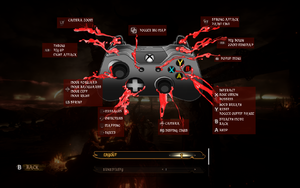Difference between revisions of "Agony Unrated"
From PCGamingWiki, the wiki about fixing PC games
m (→Audio: General maintenance with AutoWikiBrowser in Bot mode) |
|||
| (20 intermediate revisions by 9 users not shown) | |||
| Line 1: | Line 1: | ||
| − | {{disambig|the | + | {{disambig|the unrated version|the original release|[[Agony]]}} |
{{Infobox game | {{Infobox game | ||
|cover = Agony AO Cover.jpg | |cover = Agony AO Cover.jpg | ||
| Line 9: | Line 9: | ||
|release dates= | |release dates= | ||
{{Infobox game/row/date|Windows|October 30, 2018}} | {{Infobox game/row/date|Windows|October 30, 2018}} | ||
| + | |reception = | ||
| + | {{Infobox game/row/reception|IGDB|agony-unrated|}} | ||
| + | |taxonomy = | ||
| + | {{Infobox game/row/taxonomy/monetization |One-time game purchase }} | ||
| + | {{Infobox game/row/taxonomy/microtransactions |None}} | ||
| + | {{Infobox game/row/taxonomy/modes |Singleplayer }} | ||
| + | {{Infobox game/row/taxonomy/pacing |Real-time }} | ||
| + | {{Infobox game/row/taxonomy/perspectives |First-person }} | ||
| + | {{Infobox game/row/taxonomy/controls |Direct control }} | ||
| + | {{Infobox game/row/taxonomy/genres |Survival horror }} | ||
| + | {{Infobox game/row/taxonomy/art styles |Realistic }} | ||
| + | {{Infobox game/row/taxonomy/themes |Adult }} | ||
| + | {{Infobox game/row/taxonomy/series |Agony }} | ||
|steam appid = 879420 | |steam appid = 879420 | ||
| − | | | + | |gogcom id = 1874396259 |
| − | |gogcom id | + | |gogcom id side = 2028023186 |
| − | | | + | |official site= http://agonygame.com/ |
| + | |igdb = agony-unrated | ||
| + | |mobygames = agony-unrated | ||
|wikipedia = Agony (2018 video game) | |wikipedia = Agony (2018 video game) | ||
| − | |||
|license = commercial | |license = commercial | ||
}} | }} | ||
| − | |||
'''General information''' | '''General information''' | ||
| − | |||
{{mm}} [https://steamcommunity.com/app/879420/discussions/ Steam Community Discussions] | {{mm}} [https://steamcommunity.com/app/879420/discussions/ Steam Community Discussions] | ||
==Availability== | ==Availability== | ||
{{Availability| | {{Availability| | ||
| − | {{Availability/row| Steam | 879420| Steam | | | Windows }} | + | {{Availability/row| GOG.com | agony_agony_unrated | DRM-free | Bundled with [[Agony]]. | | Windows }} |
| + | {{Availability/row| Steam | 879420 | Steam | | | Windows }} | ||
}} | }} | ||
| − | |||
==Game data== | ==Game data== | ||
| Line 45: | Line 57: | ||
===[[Glossary:Save game cloud syncing|Save game cloud syncing]]=== | ===[[Glossary:Save game cloud syncing|Save game cloud syncing]]=== | ||
{{Save game cloud syncing | {{Save game cloud syncing | ||
| − | |discord | + | |discord = |
| − | |discord notes | + | |discord notes = |
| − | |epic games | + | |epic games launcher = |
| − | |epic games | + | |epic games launcher notes = |
| − | |gog galaxy | + | |gog galaxy = true |
| − | |gog galaxy notes | + | |gog galaxy notes = |
| − | |origin | + | |origin = |
| − | |origin notes | + | |origin notes = |
| − | |steam cloud | + | |steam cloud = true |
| − | |steam cloud notes | + | |steam cloud notes = |
| − | | | + | |ubisoft connect = |
| − | | | + | |ubisoft connect notes = |
| − | |xbox cloud | + | |xbox cloud = |
| − | |xbox cloud notes | + | |xbox cloud notes = |
}} | }} | ||
| − | ==Video | + | ==Video== |
{{Image|Agony Unrated graphics settings.png|In-game graphics settings.}} | {{Image|Agony Unrated graphics settings.png|In-game graphics settings.}} | ||
| − | {{Video | + | {{Video |
|wsgf link = | |wsgf link = | ||
|widescreen wsgf award = | |widescreen wsgf award = | ||
| Line 86: | Line 98: | ||
|anisotropic notes = Changes with texture quality setting. For manual adjustment force in GPU control panel or see [[#Anisotropic filtering (AF)|Anisotropic filtering (AF)]]. | |anisotropic notes = Changes with texture quality setting. For manual adjustment force in GPU control panel or see [[#Anisotropic filtering (AF)|Anisotropic filtering (AF)]]. | ||
|antialiasing = hackable | |antialiasing = hackable | ||
| − | |antialiasing notes = [[TAA]] in different qualities. For [[FXAA]] see [[#Anti-aliasing (AA)|Anti-aliasing (AA)]]. | + | |antialiasing notes = [[TAA]] in different qualities. For [[FXAA]] and [[SSAA]] see [[#Anti-aliasing (AA)|Anti-aliasing (AA)]]. |
| + | |upscaling = unknown | ||
| + | |upscaling tech = | ||
| + | |upscaling notes = | ||
|vsync = true | |vsync = true | ||
|vsync notes = | |vsync notes = | ||
| Line 95: | Line 110: | ||
|hdr = false | |hdr = false | ||
|hdr notes = | |hdr notes = | ||
| + | |ray tracing = unknown | ||
| + | |ray tracing notes = | ||
|color blind = false | |color blind = false | ||
|color blind notes = | |color blind notes = | ||
| Line 121: | Line 138: | ||
}} | }} | ||
| − | {{Fixbox|description= | + | {{Fixbox|description=Enable supersampling|ref=<ref name="Wasch" />|fix= |
# Go to the [[#Game data|configuration file(s) location]]. | # Go to the [[#Game data|configuration file(s) location]]. | ||
| − | # Open <code> | + | # Open <code>Engine.ini</code>. |
| − | # | + | # Add the following and adjust the value to the desired. |
| − | + | <pre>[SystemSettings] | |
| − | + | r.ScreenPercentage=150</pre> | |
| − | |||
| − | |||
| − | |||
| − | {{ii}} | + | '''Notes''' |
| − | + | {{ii}} Not recommended for the majority of systems. Big performance cost. | |
}} | }} | ||
| − | + | {{Fixbox|description=Disable AA|ref=<ref name="Wasch" />|fix= | |
| − | {{Fixbox|description= | ||
# Go to the [[#Game data|configuration file(s) location]]. | # Go to the [[#Game data|configuration file(s) location]]. | ||
| − | # Open <code> | + | # Open <code>GameUserSettings.ini</code>. |
| − | # | + | # Set <code>sg.AntiAliasingQuality</code> to <code>0</code>. |
| − | |||
| − | |||
| − | |||
| − | |||
| − | {{ii}} | + | '''Notes''' |
| + | {{ii}} Recommended for better results when [[Glossary:Anti-aliasing (AA)#Forcing Anti-Aliasing|injecting post-process AA]]. | ||
}} | }} | ||
| − | ===[[Glossary: | + | ===[[Glossary:Frame rate (FPS)|High frame rate]]=== |
| − | {{Fixbox|description= | + | {{Fixbox|description=Limit FPS|ref=<ref name="Wasch">{{Refcheck|user=Waschbär|date=2019-09-07}}</ref>|fix= |
# Go to the [[#Game data|configuration file(s) location]]. | # Go to the [[#Game data|configuration file(s) location]]. | ||
| − | # Open <code> | + | # Open <code>GameUserSettings.ini</code>. |
| − | # | + | # Below <code>[/Script/Agony.AgonyUserSettings]</code> add the line <code>FrameRateLimit=144.000000</code> and adjust it to the desired frame rate cap. |
| − | |||
| − | |||
| − | |||
| − | |||
}} | }} | ||
| − | ==Input | + | ==Input== |
{{Image|Agony Unrated remapping settings.png|In-game remapping settings.}} | {{Image|Agony Unrated remapping settings.png|In-game remapping settings.}} | ||
{{Image|Agony Unrated controller settings.png|In-game controller settings.}} | {{Image|Agony Unrated controller settings.png|In-game controller settings.}} | ||
| − | {{Input | + | {{Input |
|key remap = true | |key remap = true | ||
|key remap notes = | |key remap notes = | ||
| − | |acceleration option = | + | |acceleration option = hackable |
| − | |acceleration option notes = | + | |acceleration option notes = Negative acceleration by default. See [[#Mouse acceleration|Mouse acceleration]]. |
| − | |||
|mouse sensitivity = true | |mouse sensitivity = true | ||
|mouse sensitivity notes = | |mouse sensitivity notes = | ||
| Line 224: | Line 229: | ||
}} | }} | ||
| − | ==Audio | + | ===[[Glossary:Mouse acceleration|Mouse acceleration]]=== |
| + | {{Fixbox|description=Disable smoothing/acceleration|ref=<ref name="Wasch" />|fix= | ||
| + | # Go to the [[#Game data|configuration file(s) location]]. | ||
| + | # Open <code>Input.ini</code>. | ||
| + | # Add the following and save the file. | ||
| + | <pre>[/Script/Engine.InputSettings] | ||
| + | bEnableMouseSmoothing=False | ||
| + | </pre> | ||
| + | }} | ||
| + | |||
| + | ==Audio== | ||
{{Image|Agony Unrated sound settings.png|In-game sound settings.}} | {{Image|Agony Unrated sound settings.png|In-game sound settings.}} | ||
| − | {{Audio | + | {{Audio |
|separate volume = true | |separate volume = true | ||
|separate volume notes = SFX, Music and Dialogs volume sliders. | |separate volume notes = SFX, Music and Dialogs volume sliders. | ||
| Line 238: | Line 253: | ||
|mute on focus lost notes = | |mute on focus lost notes = | ||
|eax support = | |eax support = | ||
| − | |eax support notes = | + | |eax support notes = |
| + | |royalty free audio = unknown | ||
| + | |royalty free audio notes = | ||
}} | }} | ||
| Line 251: | Line 268: | ||
}} | }} | ||
{{L10n/switch | {{L10n/switch | ||
| − | |language = Simplified Chinese | + | |language = Simplified Chinese |
|interface = true | |interface = true | ||
|audio = false | |audio = false | ||
| Line 291: | Line 308: | ||
}} | }} | ||
{{L10n/switch | {{L10n/switch | ||
| − | |language = Japanese | + | |language = Japanese |
|interface = true | |interface = true | ||
|audio = false | |audio = false | ||
| Line 315: | Line 332: | ||
}} | }} | ||
{{L10n/switch | {{L10n/switch | ||
| − | |language = Portuguese | + | |language = Portuguese |
|interface = true | |interface = true | ||
|audio = false | |audio = false | ||
| Line 323: | Line 340: | ||
}} | }} | ||
{{L10n/switch | {{L10n/switch | ||
| − | |language = | + | |language = Russian |
|interface = true | |interface = true | ||
|audio = false | |audio = false | ||
| Line 331: | Line 348: | ||
}} | }} | ||
{{L10n/switch | {{L10n/switch | ||
| − | |language = | + | |language = Spanish |
|interface = true | |interface = true | ||
|audio = false | |audio = false | ||
| Line 411: | Line 428: | ||
|windows 32-bit exe = false | |windows 32-bit exe = false | ||
|windows 64-bit exe = true | |windows 64-bit exe = true | ||
| + | |windows arm app = unknown | ||
|windows exe notes = | |windows exe notes = | ||
| − | |macos 32-bit app | + | |macos intel 32-bit app = |
| − | |macos 64-bit app | + | |macos intel 64-bit app = |
| + | |macos arm app = unknown | ||
|macos app notes = | |macos app notes = | ||
|linux 32-bit executable= | |linux 32-bit executable= | ||
|linux 64-bit executable= | |linux 64-bit executable= | ||
| + | |linux arm app = unknown | ||
|linux executable notes = | |linux executable notes = | ||
}} | }} | ||
Latest revision as of 20:17, 29 March 2023
This page is for the unrated version. For the original release, see Agony.
 |
|
| Developers | |
|---|---|
| Madmind Studio | |
| Engines | |
| Unreal Engine 4 | |
| Release dates | |
| Windows | October 30, 2018 |
| Taxonomy | |
| Monetization | One-time game purchase |
| Microtransactions | None |
| Modes | Singleplayer |
| Pacing | Real-time |
| Perspectives | First-person |
| Controls | Direct control |
| Genres | Survival horror |
| Art styles | Realistic |
| Themes | Adult |
| Series | Agony |
| Agony | |
|---|---|
| Agony | 2018 |
| Agony Unrated | 2018 |
| Succubus | 2021 |
| Agony VR | 2023 |
| Paranoid | 2023 |
| Agony: Lords of Hell | TBA |
General information
Availability
Game data
Configuration file(s) location
| System | Location |
|---|---|
| Windows | %LOCALAPPDATA%\Agony\Saved_Unrated\Config\WindowsNoEditor\ |
| Steam Play (Linux) | <SteamLibrary-folder>/steamapps/compatdata/879420/pfx/[Note 1] |
Save game data location
| System | Location |
|---|---|
| Windows | %LOCALAPPDATA%\Agony\Saved_Unrated\SaveGames\ |
| Steam Play (Linux) | <SteamLibrary-folder>/steamapps/compatdata/879420/pfx/[Note 1] |
- Save games are not compatible with the basic version of Agony.
Save game cloud syncing
| System | Native | Notes |
|---|---|---|
| GOG Galaxy | ||
| Steam Cloud |
Video
| Graphics feature | State | Notes | |
|---|---|---|---|
| Widescreen resolution | |||
| Multi-monitor | Loading screen is stretched across monitors; Cutscenes work fine on the center monitor; HUD is spanned across all monitors; FOV is stretched. | ||
| Ultra-widescreen | |||
| 4K Ultra HD | |||
| Field of view (FOV) | In-game FOV slider from 40 to 120. | ||
| Windowed | |||
| Borderless fullscreen windowed | |||
| Anisotropic filtering (AF) | Changes with texture quality setting. For manual adjustment force in GPU control panel or see Anisotropic filtering (AF). | ||
| Anti-aliasing (AA) | TAA in different qualities. For FXAA and SSAA see Anti-aliasing (AA). | ||
| Vertical sync (Vsync) | |||
| 60 FPS and 120+ FPS | |||
| High dynamic range display (HDR) | See the engine page to force native HDR output, or the glossary page for other alternatives. | ||
- The game engine may allow for manual configuration of the game via its variables. See the Unreal Engine 4 page for more details.
Anisotropic filtering (AF)
| Adjust AF samples[1] |
|---|
[SystemSettings] r.MaxAnisotropy=16 |
Anti-aliasing (AA)
| Enable FXAA[1] |
|---|
[SystemSettings] r.DefaultFeature.AntiAliasing=1 |
| Enable supersampling[1] |
|---|
[SystemSettings] r.ScreenPercentage=150 Notes
|
| Disable AA[1] |
|---|
Notes
|
High frame rate
| Limit FPS[1] |
|---|
|
Input
| Keyboard and mouse | State | Notes |
|---|---|---|
| Remapping | ||
| Mouse acceleration | Negative acceleration by default. See Mouse acceleration. | |
| Mouse sensitivity | ||
| Mouse input in menus | ||
| Mouse Y-axis inversion | ||
| Controller | ||
| Controller support | ||
| Full controller support | ||
| Controller remapping | Two layouts available. | |
| Controller sensitivity | ||
| Controller Y-axis inversion |
| Controller types |
|---|
| XInput-compatible controllers | ||
|---|---|---|
| Xbox button prompts | ||
| Impulse Trigger vibration |
| PlayStation controllers | See the glossary page for potential workarounds. |
|---|
| Generic/other controllers |
|---|
| Additional information | ||
|---|---|---|
| Controller hotplugging | ||
| Haptic feedback | Can be disabled. | |
| Digital movement supported | ||
| Simultaneous controller+KB/M |
Mouse acceleration
| Disable smoothing/acceleration[1] |
|---|
[/Script/Engine.InputSettings] bEnableMouseSmoothing=False |
Audio
| Audio feature | State | Notes |
|---|---|---|
| Separate volume controls | SFX, Music and Dialogs volume sliders. | |
| Surround sound | ||
| Subtitles | ||
| Closed captions | ||
| Mute on focus lost | ||
| Royalty free audio |
Localizations
| Language | UI | Audio | Sub | Notes |
|---|---|---|---|---|
| English | ||||
| Simplified Chinese | ||||
| French | ||||
| German | ||||
| Hungarian | ||||
| Italian | ||||
| Japanese | ||||
| Korean | ||||
| Polish | ||||
| Portuguese | ||||
| Russian | ||||
| Spanish | ||||
| Turkish |
VR support
| 3D modes | State | Notes | |
|---|---|---|---|
| Native 3D | |||
| Nvidia 3D Vision | See Helix Mod: Agony (DX11). | ||
| Devices | |||
|---|---|---|---|
| Tobii Eye Tracking | |||
Other information
API
| Technical specs | Supported | Notes |
|---|---|---|
| Direct3D | 11 |
| Executable | 32-bit | 64-bit | Notes |
|---|---|---|---|
| Windows |
System requirements
| Windows | ||
|---|---|---|
| Minimum | Recommended | |
| Operating system (OS) | 7 | 8, 10 |
| Processor (CPU) | Intel Core i3 3.2 GHz AMD Phenom II X4 955 - 4 Core |
Intel Core i5-8400 AMD Ryzen 5 1600 |
| System memory (RAM) | 8 GB | 16 GB |
| Hard disk drive (HDD) | 17 GB | |
| Video card (GPU) | AMD Radeon R9 200 Series Nvidia GeForce GTX660 2 GB of VRAM DirectX 11 compatible | AMD Radeon RX 580 Nvidia GeForce GTX 1060 6GB 6 GB of VRAM |
- A 64-bit system is required.
Notes
- ↑ 1.0 1.1 Notes regarding Steam Play (Linux) data:
- File/folder structure within this directory reflects the path(s) listed for Windows and/or Steam game data.
- Games with Steam Cloud support may also store data in
~/.steam/steam/userdata/<user-id>/879420/. - Use Wine's registry editor to access any Windows registry paths.
- The app ID (879420) may differ in some cases.
- Treat backslashes as forward slashes.
- See the glossary page for details on Windows data paths.