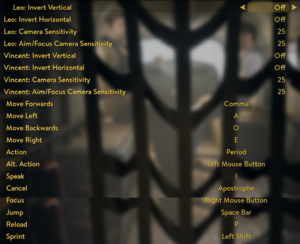Difference between revisions of "A Way Out"
From PCGamingWiki, the wiki about fixing PC games
| (38 intermediate revisions by 18 users not shown) | |||
| Line 3: | Line 3: | ||
|cover = A Way Out cover.jpg | |cover = A Way Out cover.jpg | ||
|developers = | |developers = | ||
| − | {{Infobox game/row/developer|Hazelight | + | {{Infobox game/row/developer|Hazelight}} |
|publishers = | |publishers = | ||
{{Infobox game/row/publisher|Electronic Arts}} | {{Infobox game/row/publisher|Electronic Arts}} | ||
| Line 14: | Line 14: | ||
{{Infobox game/row/reception|OpenCritic|5413/a-way-out|79}} | {{Infobox game/row/reception|OpenCritic|5413/a-way-out|79}} | ||
{{Infobox game/row/reception|IGDB|a-way-out|75}} | {{Infobox game/row/reception|IGDB|a-way-out|75}} | ||
| − | |steam appid = | + | |taxonomy = |
| + | {{Infobox game/row/taxonomy/monetization | One-time game purchase, Subscription gaming service }} | ||
| + | {{Infobox game/row/taxonomy/microtransactions | }} | ||
| + | {{Infobox game/row/taxonomy/modes | Multiplayer }} | ||
| + | {{Infobox game/row/taxonomy/pacing | Real-time }} | ||
| + | {{Infobox game/row/taxonomy/perspectives | Third-person }} | ||
| + | {{Infobox game/row/taxonomy/controls | Direct control, Multiple select }} | ||
| + | {{Infobox game/row/taxonomy/genres | Action, Adventure, Shooter, Quick time events, Stealth, Survival }} | ||
| + | {{Infobox game/row/taxonomy/sports | Baseball }} | ||
| + | {{Infobox game/row/taxonomy/vehicles | Automobile, Naval/watercraft }} | ||
| + | {{Infobox game/row/taxonomy/art styles | Realistic }} | ||
| + | {{Infobox game/row/taxonomy/themes | Contemporary, North America, Detective/mystery }} | ||
| + | {{Infobox game/row/taxonomy/series | }} | ||
| + | |steam appid = 1222700 | ||
|gogcom id = | |gogcom id = | ||
|official site= https://www.ea.com/games/a-way-out | |official site= https://www.ea.com/games/a-way-out | ||
|hltb = 46386 | |hltb = 46386 | ||
|strategywiki = | |strategywiki = | ||
| − | |mobygames = | + | |mobygames = 105937 |
|wikipedia = A Way Out (video game) | |wikipedia = A Way Out (video game) | ||
|winehq = | |winehq = | ||
|license = commercial | |license = commercial | ||
| + | }} | ||
| + | |||
| + | {{Introduction | ||
| + | |introduction = | ||
| + | |||
| + | |release history = | ||
| + | |||
| + | |current state = | ||
}} | }} | ||
'''General information''' | '''General information''' | ||
| − | {{mm}} [ | + | {{mm}} [https://answers.ea.com/t5/EA-Originals/bd-p/ea-originals-games-en Official forums] for EA Originals |
| − | {{mm}} [https:// | + | {{mm}} [https://discord.gg/kNBXASd Developer Discord server] |
| + | {{mm}} [https://awayout.fandom.com/wiki/A_Way_Out A Way Out wiki] | ||
| + | {{mm}} [https://steamcommunity.com/app/1222700/discussions/ Steam Community Discussions] | ||
==Availability== | ==Availability== | ||
{{Availability| | {{Availability| | ||
| − | {{Availability/row| | + | {{Availability/row| Amazon | B07DGL3SKP | Origin | | | Windows}} |
| − | {{Availability/row| Origin | a-way-out/a-way-out | Origin | Included with {{Store feature| | + | {{Availability/row| Microsoft Store | / | Microsoft Store, Origin | Included exclusively with {{Store feature|Xbox Game Pass}} as part of its version of EA Play. | | Windows }} |
| − | {{Availability/row| Steam | 1222700 | Steam, Origin | | | + | {{Availability/row| Origin | a-way-out/a-way-out | Origin | Included with {{Store feature|EA Play}}.<br>[https://www.ea.com/games/a-way-out/buy/pc Manual link for EA App purchase]. | | Windows}} |
| + | {{Availability/row| Steam | 1222700 | Steam, Origin | Included with {{store feature|EA Play}}. | | Windows }} | ||
| + | {{Availability/row| Gamesplanet | 4347-1 | Origin | | | Windows | unavailable }} | ||
| + | {{Availability/row| GMG | a-way-out-pc | Origin | | | Windows | unavailable }} | ||
| + | {{Availability/row| Humble | a-way-out | Origin | | | Windows | unavailable }} | ||
}} | }} | ||
| − | {{ii}} All versions require {{DRM|Origin | + | {{ii}} All versions require {{DRM|Origin}}. |
| + | {{ii}} {{Removed DRM|Denuvo Anti-Tamper}} was removed on January 11, 2024.<ref>https://steamdb.info/patchnotes/13095794/</ref> | ||
==Game data== | ==Game data== | ||
| Line 41: | Line 69: | ||
{{Game data| | {{Game data| | ||
{{Game data/config|Windows|{{P|userprofile\Documents}}\My Games\A Way Out\|{{p|localappdata}}\Haze1\Saved\Config\WindowsNoEditor\}} | {{Game data/config|Windows|{{P|userprofile\Documents}}\My Games\A Way Out\|{{p|localappdata}}\Haze1\Saved\Config\WindowsNoEditor\}} | ||
| + | {{Game data/config|Microsoft Store|}} | ||
}} | }} | ||
| Line 46: | Line 75: | ||
{{Game data| | {{Game data| | ||
{{Game data/saves|Windows|{{P|userprofile\Documents}}\My Games\A Way Out\Saves\}} | {{Game data/saves|Windows|{{P|userprofile\Documents}}\My Games\A Way Out\Saves\}} | ||
| + | {{Game data/saves|Microsoft Store|}} | ||
}} | }} | ||
===[[Glossary:Save game cloud syncing|Save game cloud syncing]]=== | ===[[Glossary:Save game cloud syncing|Save game cloud syncing]]=== | ||
{{Save game cloud syncing | {{Save game cloud syncing | ||
| − | |discord | + | |discord = |
| − | |discord notes | + | |discord notes = |
| − | |epic games | + | |epic games launcher = |
| − | |epic games | + | |epic games launcher notes = |
| − | |gog galaxy | + | |gog galaxy = |
| − | |gog galaxy notes | + | |gog galaxy notes = |
| − | |origin | + | |origin = true |
| − | |origin notes | + | |origin notes = |
| − | |steam cloud | + | |steam cloud = false |
| − | |steam cloud notes | + | |steam cloud notes = |
| − | | | + | |ubisoft connect = |
| − | | | + | |ubisoft connect notes = |
| − | |xbox cloud | + | |xbox cloud = unknown |
| − | |xbox cloud notes | + | |xbox cloud notes = |
}} | }} | ||
| Line 79: | Line 109: | ||
|multimonitor notes = | |multimonitor notes = | ||
|ultrawidescreen = true | |ultrawidescreen = true | ||
| − | |ultrawidescreen notes = {{term|Hor+}} gameplay, primarily {{term|windowboxed}} and occasionally {{term|letterboxed}} cutscenes.<ref>{{Refurl|url=https://www.youtube.com/watch?v=sT7PVgvh8oc|title=A Way Out | + | |ultrawidescreen notes = {{term|Hor+}} gameplay, primarily {{term|windowboxed}} and occasionally {{term|letterboxed}} cutscenes.<ref>{{Refurl|url=https://www.youtube.com/watch?v=sT7PVgvh8oc|title=A Way Out 21:9 Info|date=March 18, 2019}}</ref><br> The Windows Magnifier tool can be used to zoom in during the cutscenes.<ref>{{Refcheck|user=Rose|date=2019-03-19|comment=Playing borderless, centering the mouse cursor in the menu, then zooming in with the hotkeys with increments of 5% produces good results.}}</ref> |
|4k ultra hd = true | |4k ultra hd = true | ||
|4k ultra hd notes = | |4k ultra hd notes = | ||
| Line 90: | Line 120: | ||
|anisotropic = true | |anisotropic = true | ||
|anisotropic notes = Up to 16x. | |anisotropic notes = Up to 16x. | ||
| − | |antialiasing = | + | |antialiasing = always on |
| − | |antialiasing notes = Controlled by post-processing quality. | + | |antialiasing notes = Controlled by post-processing quality. See the workaround below in order to disable all AA. |
| + | |upscaling = unknown | ||
| + | |upscaling tech = | ||
| + | |upscaling notes = | ||
|vsync = true | |vsync = true | ||
|vsync notes = | |vsync notes = | ||
| Line 99: | Line 132: | ||
|120 fps notes = | |120 fps notes = | ||
|hdr = hackable | |hdr = hackable | ||
| − | |hdr notes = See [[#HDR|HDR]]. | + | |hdr notes = See [[#High dynamic range (HDR)|High dynamic range (HDR)]]. |
| + | |ray tracing = unknown | ||
| + | |ray tracing notes = | ||
|color blind = false | |color blind = false | ||
|color blind notes = | |color blind notes = | ||
}} | }} | ||
| − | ===[[Glossary:High dynamic range (HDR)|HDR]]=== | + | ===[[Glossary:High dynamic range (HDR)|High dynamic range (HDR)]]=== |
| − | {{Fixbox|description=HDR|fix= | + | {{Fixbox|description=Enable HDR output|ref=<ref>{{Refcheck|user=Fpsrad|date=2020-04-04|comment=}}</ref>|fix= |
| + | # Go to the [[#Game data|configuration file(s) location]]. | ||
| + | # Open {{file|Engine.ini}}. | ||
| + | # Add the following lines: | ||
| + | <pre>[SystemSettings] | ||
| + | r.HDR.EnableHDROutput=1 | ||
| + | r.HDR.Display.OutputDevice=5 | ||
| + | </pre> | ||
| + | {{ii}} The game must be running in DirectX 11 mode as well as in Fullscreen mode. | ||
| + | {{ii}} See the [https://docs.unrealengine.com/en-US/Engine/Rendering/HDRDisplayOutput/#enablinghdroutput official UE4 documentation] for what these specific lines do. Note that '''Dolby PQ''' is more commonly known as '''Dolby Vision''', and a Dolby Vision capable monitor is required for those modes. | ||
| + | {{ii}} As obvious as this might seem: don't enable this if your display does not support HDR, otherwise the colors and textures will get messy. | ||
| + | }} | ||
| + | |||
| + | ===[[Glossary:Anti-aliasing (AA)|Anti-Aliasing (AA)]]=== | ||
| + | {{Fixbox|description=Disable Anti-Aliasing|fix= | ||
# Go to the [[#Game data|configuration file(s) location]]. | # Go to the [[#Game data|configuration file(s) location]]. | ||
| − | # Open | + | # Open {{file|Engine.ini}} with a text editor. |
| − | # | + | # Add <code>[SystemSettings]</code> and <code>r.DefaultFeature.AntiAliasing=0</code> to the bottom of the file. |
| − | + | # Save the changes. | |
| − | # | ||
}} | }} | ||
| Line 126: | Line 174: | ||
|invert mouse y-axis = true | |invert mouse y-axis = true | ||
|invert mouse y-axis notes = | |invert mouse y-axis notes = | ||
| − | |touchscreen = | + | |touchscreen = false |
|touchscreen notes = | |touchscreen notes = | ||
|controller support = true | |controller support = true | ||
| Line 138: | Line 186: | ||
|invert controller y-axis = true | |invert controller y-axis = true | ||
|invert controller y-axis notes= | |invert controller y-axis notes= | ||
| − | |xinput controllers = | + | |xinput controllers = true |
|xinput controllers notes = | |xinput controllers notes = | ||
| − | |xbox prompts = | + | |xbox prompts = true |
|xbox prompts notes = | |xbox prompts notes = | ||
|impulse triggers = unknown | |impulse triggers = unknown | ||
|impulse triggers notes = | |impulse triggers notes = | ||
| − | | | + | |playstation controllers = true |
| − | | | + | |playstation controller models = ds4 |
| − | | | + | |playstation controllers notes = |
| − | | | + | |playstation prompts = true |
| − | |light bar support = | + | |playstation prompts notes = |
| + | |light bar support = false | ||
|light bar support notes = | |light bar support notes = | ||
| − | | | + | |dualsense adaptive trigger support = false |
| − | | | + | |dualsense adaptive trigger support notes = |
| − | |tracked motion controllers= | + | |dualsense haptics support = false |
| + | |dualsense haptics support notes = | ||
| + | |playstation connection modes = wired, dongle | ||
| + | |playstation connection modes notes = <ref>{{Refcheck|user=Rct3guy|date=2021-10-30|comment=Tested V2 DualShock 4 and DualSense 5 via USB and Bluetooth}}</ref> Bluetooth tested unsuccessfully. DualSense not supported.<ref>{{Refcheck|user=Rct3guy|date=2021-10-30|comment=Tested V2 DualShock 4 and DualSense 5 via USB and Bluetooth}}</ref> | ||
| + | |tracked motion controllers= false | ||
|tracked motion controllers notes = | |tracked motion controllers notes = | ||
| − | |tracked motion prompts = | + | |tracked motion prompts = false |
|tracked motion prompts notes = | |tracked motion prompts notes = | ||
|other controllers = unknown | |other controllers = unknown | ||
| Line 182: | Line 235: | ||
|mute on focus lost notes = | |mute on focus lost notes = | ||
|eax support = | |eax support = | ||
| − | |eax support notes = | + | |eax support notes = |
| + | |royalty free audio = unknown | ||
| + | |royalty free audio notes = | ||
}} | }} | ||
| Line 227: | Line 282: | ||
}} | }} | ||
{{L10n/switch | {{L10n/switch | ||
| − | |language = Portuguese | + | |language = Brazilian Portuguese |
|interface = true | |interface = true | ||
|audio = false | |audio = false | ||
| Line 352: | Line 407: | ||
|windows 32-bit exe = false | |windows 32-bit exe = false | ||
|windows 64-bit exe = true | |windows 64-bit exe = true | ||
| + | |windows arm app = unknown | ||
|windows exe notes = | |windows exe notes = | ||
| − | |macos 32-bit app | + | |macos intel 32-bit app = |
| − | |macos 64-bit app | + | |macos intel 64-bit app = |
| + | |macos arm app = unknown | ||
|macos app notes = | |macos app notes = | ||
|linux 32-bit executable= | |linux 32-bit executable= | ||
|linux 64-bit executable= | |linux 64-bit executable= | ||
| + | |linux arm app = unknown | ||
|linux executable notes = | |linux executable notes = | ||
}} | }} | ||
Revision as of 09:08, 11 April 2024
Not to be confused with Way Out or WayOut.
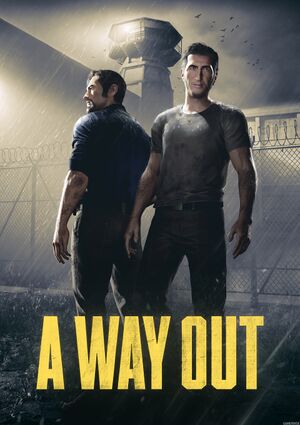 |
|
| Developers | |
|---|---|
| Hazelight | |
| Publishers | |
| Electronic Arts | |
| Engines | |
| Unreal Engine 4 | |
| Release dates | |
| Windows | March 23, 2018 |
| Reception | |
| Metacritic | 78 |
| OpenCritic | 79 |
| IGDB | 75 |
| Taxonomy | |
| Monetization | One-time game purchase, Subscription gaming service |
| Modes | Multiplayer |
| Pacing | Real-time |
| Perspectives | Third-person |
| Controls | Direct control, Multiple select |
| Genres | Action, Adventure, Shooter, Quick time events, Stealth, Survival |
| Sports | Baseball |
| Vehicles | Automobile, Naval/watercraft |
| Art styles | Realistic |
| Themes | Contemporary, North America, Detective/mystery |
A Way Out is a multiplayer third-person action, adventure, shooter, quick time events, stealth and survival game.
General information
- Official forums for EA Originals
- Developer Discord server
- A Way Out wiki
- Steam Community Discussions
Availability
| Source | DRM | Notes | Keys | OS |
|---|---|---|---|---|
| Amazon.com | ||||
| Microsoft Store | Included exclusively with Xbox Game Pass for PC as part of its version of EA Play. | |||
| Origin | Included with EA Play. Manual link for EA App purchase. |
|||
| Steam | Included with EA Play (Steam). | |||
| Green Man Gaming (unavailable) | ||||
| Humble Store (unavailable) |
- All versions require Origin DRM.
- Denuvo Anti-Tamper DRM was removed on January 11, 2024.[1]
Game data
Configuration file(s) location
| System | Location |
|---|---|
| Windows | %USERPROFILE%\Documents\My Games\A Way Out\ %LOCALAPPDATA%\Haze1\Saved\Config\WindowsNoEditor\ |
| Microsoft Store | |
| Steam Play (Linux) | <SteamLibrary-folder>/steamapps/compatdata/1222700/pfx/[Note 1] |
Save game data location
| System | Location |
|---|---|
| Windows | %USERPROFILE%\Documents\My Games\A Way Out\Saves\ |
| Microsoft Store | |
| Steam Play (Linux) | <SteamLibrary-folder>/steamapps/compatdata/1222700/pfx/[Note 1] |
Save game cloud syncing
| System | Native | Notes |
|---|---|---|
| Origin | ||
| OneDrive | Requires enabling backup of the Documents folder in OneDrive on all computers. | |
| Steam Cloud | ||
| Xbox Cloud |
Video
| Graphics feature | State | Notes | |
|---|---|---|---|
| Widescreen resolution | |||
| Multi-monitor | |||
| Ultra-widescreen | Hor+ gameplay, primarily windowboxed and occasionally letterboxed cutscenes.[2] The Windows Magnifier tool can be used to zoom in during the cutscenes.[3] |
||
| 4K Ultra HD | |||
| Field of view (FOV) | |||
| Windowed | |||
| Borderless fullscreen windowed | |||
| Anisotropic filtering (AF) | Up to 16x. | ||
| Anti-aliasing (AA) | Controlled by post-processing quality. See the workaround below in order to disable all AA. | ||
| Vertical sync (Vsync) | |||
| 60 FPS and 120+ FPS | |||
| High dynamic range display (HDR) | See High dynamic range (HDR). | ||
- The game engine may allow for manual configuration of the game via its variables. See the Unreal Engine 4 page for more details.
High dynamic range (HDR)
| Enable HDR output[4] |
|---|
[SystemSettings] r.HDR.EnableHDROutput=1 r.HDR.Display.OutputDevice=5
|
Anti-Aliasing (AA)
| Disable Anti-Aliasing |
|---|
|
Input
| Keyboard and mouse | State | Notes |
|---|---|---|
| Remapping | ||
| Mouse acceleration | ||
| Mouse sensitivity | ||
| Mouse input in menus | ||
| Mouse Y-axis inversion | ||
| Controller | ||
| Controller support | ||
| Full controller support | ||
| Controller remapping | See the glossary page for potential workarounds. | |
| Controller sensitivity | ||
| Controller Y-axis inversion |
| Controller types |
|---|
| XInput-compatible controllers | ||
|---|---|---|
| Xbox button prompts | ||
| Impulse Trigger vibration |
| PlayStation controllers | DualShock 4 |
|
|---|---|---|
| PlayStation button prompts | ||
| Light bar support | ||
| Adaptive trigger support | ||
| DualSense haptic feedback support | ||
| Connection modes | Wired, Wireless (DualShock 4 USB Wireless Adapter) [5] Bluetooth tested unsuccessfully. DualSense not supported.[6] |
|
| Generic/other controllers |
|---|
| Additional information | ||
|---|---|---|
| Controller hotplugging | ||
| Haptic feedback | ||
| Digital movement supported | ||
| Simultaneous controller+KB/M | One player can play on keyboard and mouse, the second on gamepad |
Audio
| Audio feature | State | Notes |
|---|---|---|
| Separate volume controls | ||
| Surround sound | ||
| Subtitles | ||
| Closed captions | ||
| Mute on focus lost | ||
| Royalty free audio |
Localizations
| Language | UI | Audio | Sub | Notes |
|---|---|---|---|---|
| English | ||||
| French | ||||
| German | ||||
| Italian | ||||
| Polish | ||||
| Brazilian Portuguese | ||||
| Russian | ||||
| Spanish |
Network
Multiplayer types
| Type | Native | Players | Notes | |
|---|---|---|---|---|
| Local play | 2 | Co-op Splitscreen |
||
| LAN play | 2 | |||
| Online play | 2 | Co-op Splitscreen. Joining a friend is possible without owning the game.[7] |
||
Connection types
| Type | Native | Notes |
|---|---|---|
| Matchmaking | ||
| Peer-to-peer | ||
| Dedicated | ||
| Self-hosting | ||
| Direct IP |
VR support
| 3D modes | State | Notes | |
|---|---|---|---|
| Nvidia 3D Vision | See Helix Mod: A Way Out (DX11). | ||
Other information
API
| Technical specs | Supported | Notes |
|---|---|---|
| Direct3D | 11 |
| Executable | 32-bit | 64-bit | Notes |
|---|---|---|---|
| Windows |
Middleware
| Middleware | Notes | |
|---|---|---|
| Physics | PhysX |
System requirements
| Windows | ||
|---|---|---|
| Minimum | Recommended | |
| Operating system (OS) | 7 | 8.1, 10 |
| Processor (CPU) | Intel Core i3-2100T 2.5 GHz AMD FX-6100 |
Intel Core i5-3570K AMD Ryzen 3 1300X |
| System memory (RAM) | 8 GB | 16 GB |
| Hard disk drive (HDD) | 25 GB | |
| Video card (GPU) | Nvidia GeForce GTX 650 Ti AMD Radeon HD 7750 2 GB of VRAM DirectX 11 compatible | Nvidia GeForce GTX 960 AMD Radeon R9 290 |
- A 64-bit operating system is required.
Notes
- ↑ 1.0 1.1 Notes regarding Steam Play (Linux) data:
- File/folder structure within this directory reflects the path(s) listed for Windows and/or Steam game data.
- Use Wine's registry editor to access any Windows registry paths.
- The app ID (1222700) may differ in some cases.
- Treat backslashes as forward slashes.
- See the glossary page for details on Windows data paths.
References
- ↑ https://steamdb.info/patchnotes/13095794/
- ↑ A Way Out 21:9 Info - last accessed on March 18, 2019
- ↑ Verified by User:Rose on 2019-03-19
- Playing borderless, centering the mouse cursor in the menu, then zooming in with the hotkeys with increments of 5% produces good results.
- ↑ Verified by User:Fpsrad on 2020-04-04
- ↑ Verified by User:Rct3guy on 2021-10-30
- Tested V2 DualShock 4 and DualSense 5 via USB and Bluetooth
- ↑ Verified by User:Rct3guy on 2021-10-30
- Tested V2 DualShock 4 and DualSense 5 via USB and Bluetooth
- ↑ Play A Way Out with a Friend, Even if They Don’t Own the Game - last accessed on 2019-07-24
Categories:
- Windows
- One-time game purchase
- Subscription gaming service
- Multiplayer
- Real-time
- Third-person
- Direct control
- Multiple select
- Action
- Adventure
- Shooter
- Quick time events
- Stealth
- Survival
- Baseball
- Automobile
- Naval/watercraft
- Realistic
- Contemporary
- North America
- Detective/mystery
- Games
- Local multiplayer games
- Missing section (Monetization)