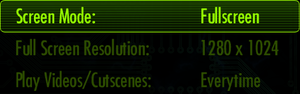Difference between revisions of "A Virus Named TOM"
From PCGamingWiki, the wiki about fixing PC games
m (updated template usage) |
m (General maintenance with AutoWikiBrowser in Bot mode) |
||
| (4 intermediate revisions by 3 users not shown) | |||
| Line 14: | Line 14: | ||
{{Infobox game/row/date|Linux|September 18, 2013}} | {{Infobox game/row/date|Linux|September 18, 2013}} | ||
|taxonomy = | |taxonomy = | ||
| − | {{Infobox game/row/taxonomy/monetization | }} | + | {{Infobox game/row/taxonomy/monetization | One-time game purchase }} |
{{Infobox game/row/taxonomy/microtransactions | }} | {{Infobox game/row/taxonomy/microtransactions | }} | ||
{{Infobox game/row/taxonomy/modes | }} | {{Infobox game/row/taxonomy/modes | }} | ||
| Line 28: | Line 28: | ||
|steam appid = 207650 | |steam appid = 207650 | ||
|gogcom id = | |gogcom id = | ||
| + | |mobygames = | ||
|strategywiki = | |strategywiki = | ||
|wikipedia = A Virus Named TOM | |wikipedia = A Virus Named TOM | ||
| Line 45: | Line 46: | ||
{{DLC| | {{DLC| | ||
| − | {{DLC/row| Winter Wonderland | Windows only.<ref> | + | {{DLC/row| Winter Wonderland | Windows only.<ref>{{Refurl|url=https://steamcommunity.com/app/207650/discussions/0/864979375723941195/|title=PSA (Mac/Linux): Winter Wonderland DLC|date=May 2023}}</ref> | Windows }} |
{{DLC/row| Sountrack | | Windows, OS X, Linux }} | {{DLC/row| Sountrack | | Windows, OS X, Linux }} | ||
}} | }} | ||
| Line 53: | Line 54: | ||
{{Game data| | {{Game data| | ||
{{Game data/config|Windows|{{p|userprofile\Documents}}\SavedGames\avnt\CircuitGameData\}} | {{Game data/config|Windows|{{p|userprofile\Documents}}\SavedGames\avnt\CircuitGameData\}} | ||
| − | {{Game data/config|OS X| | + | {{Game data/config|OS X|{{p|osxhome}}/Library/Application Support/AVNT/CircuitGameData/}} |
{{Game data/config|Linux|{{P|xdgdatahome}}/AVNT/CircuitGameData/}} | {{Game data/config|Linux|{{P|xdgdatahome}}/AVNT/CircuitGameData/}} | ||
}} | }} | ||
| Line 62: | Line 63: | ||
{{Game data| | {{Game data| | ||
{{Game data/saves|Windows|{{p|userprofile\Documents}}\SavedGames\avnt\CircuitGameData\}} | {{Game data/saves|Windows|{{p|userprofile\Documents}}\SavedGames\avnt\CircuitGameData\}} | ||
| − | {{Game data/saves|OS X| | + | {{Game data/saves|OS X|{{p|osxhome}}/Library/Application Support/AVNT/CircuitGameData/}} |
{{Game data/saves|Linux|{{P|xdgdatahome}}/AVNT/CircuitGameData/}} | {{Game data/saves|Linux|{{P|xdgdatahome}}/AVNT/CircuitGameData/}} | ||
{{Game data/saves|Steam|{{p|steam}}/userdata/{{P|uid}}/207650/remote/}} | {{Game data/saves|Steam|{{p|steam}}/userdata/{{P|uid}}/207650/remote/}} | ||
| Line 115: | Line 116: | ||
|antialiasing = n/a | |antialiasing = n/a | ||
|antialiasing notes = | |antialiasing notes = | ||
| + | |upscaling = unknown | ||
| + | |upscaling tech = | ||
| + | |upscaling notes = | ||
|vsync = always on | |vsync = always on | ||
|vsync notes = | |vsync notes = | ||
| Line 205: | Line 209: | ||
|mute on focus lost notes = | |mute on focus lost notes = | ||
|eax support = | |eax support = | ||
| − | |eax support notes = | + | |eax support notes = |
| + | |royalty free audio = unknown | ||
| + | |royalty free audio notes = | ||
}} | }} | ||
| Line 261: | Line 267: | ||
|windows 32-bit exe = true | |windows 32-bit exe = true | ||
|windows 64-bit exe = false | |windows 64-bit exe = false | ||
| + | |windows arm app = unknown | ||
|windows exe notes = | |windows exe notes = | ||
| + | |mac os x powerpc app = unknown | ||
|macos intel 32-bit app = unknown | |macos intel 32-bit app = unknown | ||
|macos intel 64-bit app = unknown | |macos intel 64-bit app = unknown | ||
| − | |macos arm app = | + | |macos arm app = unknown |
|macos app notes = | |macos app notes = | ||
|linux 32-bit executable= unknown | |linux 32-bit executable= unknown | ||
|linux 64-bit executable= unknown | |linux 64-bit executable= unknown | ||
| + | |linux arm app = unknown | ||
|linux executable notes = | |linux executable notes = | ||
}} | }} | ||
Latest revision as of 00:04, 15 May 2023
 |
|
| Developers | |
|---|---|
| Misfits Attic | |
| macOS (OS X) | Ethan Lee |
| Linux | Ethan Lee |
| Engines | |
| Windows | XNA |
| OS X, Linux | FNA |
| Release dates | |
| Windows | August 1, 2012 |
| macOS (OS X) | September 18, 2013 |
| Linux | September 18, 2013 |
| Taxonomy | |
| Monetization | One-time game purchase |
General information
Availability
| Source | DRM | Notes | Keys | OS |
|---|---|---|---|---|
| Official website | ||||
| Humble Store | ||||
| Steam | Can be played without Steam running.[1] |
DLC and expansion packs
| Name | Notes | |
|---|---|---|
| Winter Wonderland | Windows only.[2] | |
| Sountrack |
Game data
Configuration file(s) location
| System | Location |
|---|---|
| Windows | %USERPROFILE%\Documents\SavedGames\avnt\CircuitGameData\ |
| macOS (OS X) | $HOME/Library/Application Support/AVNT/CircuitGameData/ |
| Linux | $XDG_DATA_HOME/AVNT/CircuitGameData/ |
- This game follows the XDG Base Directory Specification on Linux.
- Error logs are saved in this folder; for Windows the logs saved in
%USERPROFILE%\Documents\aVirusNamedTom\
Save game data location
| System | Location |
|---|---|
| Windows | %USERPROFILE%\Documents\SavedGames\avnt\CircuitGameData\ |
| macOS (OS X) | $HOME/Library/Application Support/AVNT/CircuitGameData/ |
| Linux | $XDG_DATA_HOME/AVNT/CircuitGameData/ |
| Steam | <Steam-folder>/userdata/<user-id>/207650/remote/ |
- For Steam Cloud, the Windows save is named
user.dat, and the OS X/Linux save is nameduser_sdl2.dat. - Windows save files work with the OS X and Linux versions of the game, but not vice versa.[3]
Save game cloud syncing
| System | Native | Notes |
|---|---|---|
| OneDrive | Requires enabling backup of the Documents folder in OneDrive on all computers. | |
| Steam Cloud |
Video
| Graphics feature | State | WSGF | Notes |
|---|---|---|---|
| Widescreen resolution | |||
| Multi-monitor | |||
| Ultra-widescreen | |||
| 4K Ultra HD | Gameplay is 1280x720 windowboxed.[4] | ||
| Field of view (FOV) | |||
| Windowed | |||
| Borderless fullscreen windowed | See the glossary page for potential workarounds. | ||
| Anisotropic filtering (AF) | |||
| Anti-aliasing (AA) | |||
| Vertical sync (Vsync) | See the glossary page for potential workarounds. | ||
| 60 FPS | |||
| 120+ FPS | |||
| High dynamic range display (HDR) | See the glossary page for potential alternatives. | ||
Input
| Keyboard and mouse | State | Notes |
|---|---|---|
| Remapping | See the glossary page for potential workarounds. | |
| Mouse acceleration | ||
| Mouse sensitivity | ||
| Mouse input in menus | ||
| Mouse Y-axis inversion | ||
| Controller | ||
| Controller support | See Engine:FNA for OS X and Linux configuration details. | |
| Full controller support | ||
| Controller remapping | See the glossary page for potential workarounds. | |
| Controller sensitivity | ||
| Controller Y-axis inversion |
| Controller types |
|---|
| XInput-compatible controllers |
|---|
| PlayStation controllers |
|---|
| Generic/other controllers |
|---|
| Additional information | ||
|---|---|---|
| Controller hotplugging | ||
| Haptic feedback | ||
| Digital movement supported | ||
| Simultaneous controller+KB/M |
Audio
| Audio feature | State | Notes |
|---|---|---|
| Separate volume controls | Music and sound. | |
| Surround sound | ||
| Subtitles | ||
| Closed captions | ||
| Mute on focus lost | ||
| Royalty free audio |
Localizations
| Language | UI | Audio | Sub | Notes |
|---|---|---|---|---|
| English |
Network
Multiplayer types
| Type | Native | Players | Notes | |
|---|---|---|---|---|
| Local play | 4 | Versus, Co-op Co-op-exclusive campaign. |
||
| LAN play | ||||
| Online play | ||||
Other information
API
| Technical specs | Supported | Notes |
|---|---|---|
| Direct3D | 9 |
| Executable | 32-bit | 64-bit | Notes |
|---|---|---|---|
| Windows | |||
| macOS (OS X) | |||
| Linux |
System requirements
| Windows | ||
|---|---|---|
| Minimum | Recommended | |
| Operating system (OS) | XP SP2 | |
| Processor (CPU) | ||
| System memory (RAM) | 500 MB | 1 GB |
| Hard disk drive (HDD) | 350 MB | |
| Video card (GPU) | DirectX 9.0c compatible Shader model 2.0 support |
DirectX 10 compatible |
| macOS (OS X) | ||
|---|---|---|
| Minimum | Recommended | |
| Operating system (OS) | 10.6.8 | 10.7 |
| Processor (CPU) | Dual Core | |
| System memory (RAM) | 2 GB | 4 GB |
| Hard disk drive (HDD) | 350 MB | |
| Video card (GPU) | OpenGL 3.0 compatible (2.1 with ARB extensions acceptable) | |
| Linux | ||
|---|---|---|
| Minimum | Recommended | |
| Operating system (OS) | glibc 2.15+ | |
| Processor (CPU) | Dual Core | |
| System memory (RAM) | 2 GB | 4 GB |
| Hard disk drive (HDD) | 350 MB | |
| Video card (GPU) | OpenGL 3.0 compatible (2.1 with ARB extensions acceptable) | |
References
- ↑ Verified by User:Vetle on 2016-03-20
- ↑ PSA (Mac/Linux): Winter Wonderland DLC - last accessed on May 2023
- ↑ PSA (Mac/Linux): Save Data Compatibility
- ↑ Verified by User:Baronsmoki on 2019-08-06
- Tested at 2560x1600 resolution.