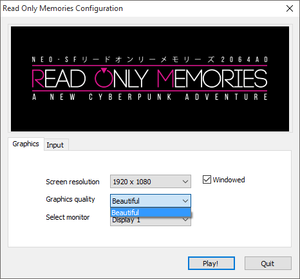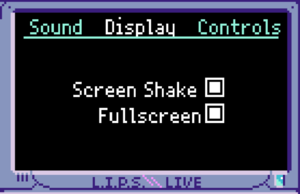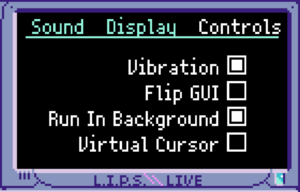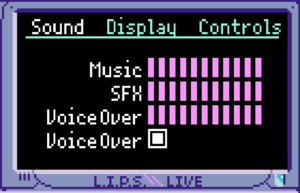Difference between revisions of "2064: Read Only Memories"
From PCGamingWiki, the wiki about fixing PC games
Baronsmoki (talk | contribs) (→Other information: InControl) |
(added MacApp store; updated macOS sys reqs) |
||
| (38 intermediate revisions by 13 users not shown) | |||
| Line 1: | Line 1: | ||
{{Infobox game | {{Infobox game | ||
| − | |cover = | + | |cover = 2064_Read_Only_Memories_box_art.jpeg |
|developers = | |developers = | ||
{{Infobox game/row/developer|MidBoss}} | {{Infobox game/row/developer|MidBoss}} | ||
|publishers = | |publishers = | ||
| + | {{Infobox game/row/publisher|MidBoss}} | ||
| + | {{Infobox game/row/publisher|Playism}} | ||
|engines = | |engines = | ||
{{Infobox game/row/engine|Unity|name=Unity 5|ref=<ref name="engineversion">{{Refcheck|user=Vetle|date=2017-07-02}}</ref>|build=5.4.1f1}} | {{Infobox game/row/engine|Unity|name=Unity 5|ref=<ref name="engineversion">{{Refcheck|user=Vetle|date=2017-07-02}}</ref>|build=5.4.1f1}} | ||
| Line 10: | Line 12: | ||
{{Infobox game/row/date|OS X|October 6, 2015}} | {{Infobox game/row/date|OS X|October 6, 2015}} | ||
{{Infobox game/row/date|Linux|October 6, 2015}} | {{Infobox game/row/date|Linux|October 6, 2015}} | ||
| + | |reception = | ||
| + | {{Infobox game/row/reception|Metacritic|read-only-memories|80}} | ||
| + | {{Infobox game/row/reception|OpenCritic|3795/2064-read-only-memories|77}} | ||
| + | {{Infobox game/row/reception|IGDB|2064-read-only-memories|83}} | ||
| + | |taxonomy = | ||
| + | {{Infobox game/row/taxonomy/monetization | One-time game purchase }} | ||
| + | {{Infobox game/row/taxonomy/microtransactions | No microtransactions }} | ||
| + | {{Infobox game/row/taxonomy/modes | Singleplayer }} | ||
| + | {{Infobox game/row/taxonomy/pacing | Real-time, Turn-based}} | ||
| + | {{Infobox game/row/taxonomy/perspectives | Cinematic camera, First-person, Flip screen}} | ||
| + | {{Infobox game/row/taxonomy/controls | Direct control, Point and select}} | ||
| + | {{Infobox game/row/taxonomy/genres | Adventure }} | ||
| + | {{Infobox game/row/taxonomy/sports | }} | ||
| + | {{Infobox game/row/taxonomy/vehicles | }} | ||
| + | {{Infobox game/row/taxonomy/art styles | Anime, Pixel art }} | ||
| + | {{Infobox game/row/taxonomy/themes | Cyberpunk, LGBTQ }} | ||
| + | {{Infobox game/row/taxonomy/series | Read Only Memories }} | ||
|steam appid = 330820 | |steam appid = 330820 | ||
|steam appid side = 406520,406521 | |steam appid side = 406520,406521 | ||
|gogcom id = 1444027604 | |gogcom id = 1444027604 | ||
|gogcom id side = 1444027762 | |gogcom id side = 1444027762 | ||
| + | |official site= http://2064.io/ | ||
| + | |hltb = 29142 | ||
|strategywiki = | |strategywiki = | ||
| + | |mobygames = 2064-read-only-memories | ||
|wikipedia = 2064:_Read_Only_Memories | |wikipedia = 2064:_Read_Only_Memories | ||
|winehq = | |winehq = | ||
|license = commercial | |license = commercial | ||
}} | }} | ||
| − | |||
'''Key points''' | '''Key points''' | ||
| Line 26: | Line 47: | ||
'''General information''' | '''General information''' | ||
| − | {{mm}} [ | + | {{mm}} [https://readonlymemories.fandom.com/wiki/Main_Page Official wiki] |
| − | |||
{{mm}} [https://vndb.org/v20539 Visual Novel Database article] | {{mm}} [https://vndb.org/v20539 Visual Novel Database article] | ||
{{GOG.com links|1444027604|2064_read_only_memories}} | {{GOG.com links|1444027604|2064_read_only_memories}} | ||
| Line 34: | Line 54: | ||
==Availability== | ==Availability== | ||
{{Availability| | {{Availability| | ||
| − | {{Availability/row| | + | {{Availability/row| Epic Games Store | 2064-read-only-memories | DRM-free | DRM-free when launched from the executable. | | Windows, OS X }} |
{{Availability/row| GOG.com | read_only_memories | DRM-free | Includes the original release for all platforms. | | Windows, OS X, Linux}} | {{Availability/row| GOG.com | read_only_memories | DRM-free | Includes the original release for all platforms. | | Windows, OS X, Linux}} | ||
{{Availability/row| Humble | 2064-read-only-memories | DRM-free | | Steam | Windows, OS X, Linux}} | {{Availability/row| Humble | 2064-read-only-memories | DRM-free | | Steam | Windows, OS X, Linux}} | ||
| − | {{Availability/row| itch.io | https://midboss.itch.io/rom | DRM-free | | + | {{Availability/row| itch.io | https://midboss.itch.io/rom | DRM-free | Includes the original release for all platforms. | Steam | Windows, OS X, Linux}} |
| + | {{Availability/row| MacApp | id1342383410| MacApp | | | OS X }} | ||
{{Availability/row| Steam | 330820 | Steam | | | Windows, OS X, Linux}} | {{Availability/row| Steam | 330820 | Steam | | | Windows, OS X, Linux}} | ||
| + | {{Availability/row| Publisher | https://playism.com/product/2064-rom | DRM-free | | Steam | Windows, OS X, Linux | unavailable }} | ||
}} | }} | ||
| + | {{ii}} A demo is available from {{store link|itch.io|https://midboss.itch.io/rom}} and {{store link|Steam|407040}}. | ||
{{DLC| | {{DLC| | ||
| Line 48: | Line 71: | ||
===Configuration file(s) location=== | ===Configuration file(s) location=== | ||
{{Game data| | {{Game data| | ||
| − | {{Game data/config|Windows|{{p|hkcu}}\ | + | {{Game data/config|Windows|{{p|userprofile}}\AppData\LocalLow\MidBoss\2064_ Read Only Memories\Core_Memory.cfg|{{p|hkcu}}\Software\MidBoss\2064: Read Only Memories\}} |
| − | {{Game data/config|OS X|}} | + | {{Game data/config|OS X|{{p|osxhome}}/Library/Application Support/unity.MidBoss.2064: Read Only Memories/Core_Memory.cfg}} |
{{Game data/config|Linux|}} | {{Game data/config|Linux|}} | ||
}} | }} | ||
| Line 56: | Line 79: | ||
===Save game data location=== | ===Save game data location=== | ||
{{Game data| | {{Game data| | ||
| − | {{Game data/saves|Windows|{{p|userprofile}}\AppData\LocalLow\MidBoss\Read Only Memories\ | + | {{Game data/saves|Windows|{{p|userprofile}}\AppData\LocalLow\MidBoss\2064_ Read Only Memories\}} |
| − | {{Game data/saves|OS X|}} | + | {{Game data/saves|OS X|{{p|osxhome}}/Library/Application Support/unity.MidBoss.2064: Read Only Memories/}} |
| − | {{Game data/saves|Linux| | + | {{Game data/saves|Linux|{{p|linuxhome}}/.config/unity3d/MidBoss/Read Only Memories/Saves/}} |
}} | }} | ||
===[[Glossary:Save game cloud syncing|Save game cloud syncing]]=== | ===[[Glossary:Save game cloud syncing|Save game cloud syncing]]=== | ||
{{Save game cloud syncing | {{Save game cloud syncing | ||
| − | |gog galaxy | + | |discord = |
| − | |gog galaxy notes | + | |discord notes = |
| − | |origin | + | |epic games launcher = true |
| − | |origin notes | + | |epic games launcher notes = |
| − | |steam cloud | + | |gog galaxy = false |
| − | |steam cloud notes | + | |gog galaxy notes = |
| − | | | + | |origin = |
| − | | | + | |origin notes = |
| − | |xbox cloud | + | |steam cloud = true |
| − | |xbox cloud notes | + | |steam cloud notes = |
| + | |ubisoft connect = | ||
| + | |ubisoft connect notes = | ||
| + | |xbox cloud = | ||
| + | |xbox cloud notes = | ||
}} | }} | ||
| − | ==Video | + | ==Video== |
{{Image|Read Only Memories - Unity launcher.png|Unity launcher accessed by holding {{key|shift}} when starting the game.}} | {{Image|Read Only Memories - Unity launcher.png|Unity launcher accessed by holding {{key|shift}} when starting the game.}} | ||
{{Image|Read Only Memories - Graphics.png|Graphics settings.}} | {{Image|Read Only Memories - Graphics.png|Graphics settings.}} | ||
{{Image|Read Only Memories - Gameplay.png|Example of game running in 1920x1080 resolution.}} | {{Image|Read Only Memories - Gameplay.png|Example of game running in 1920x1080 resolution.}} | ||
| − | {{Video | + | {{Video |
|wsgf link = | |wsgf link = | ||
|widescreen wsgf award = | |widescreen wsgf award = | ||
| Line 86: | Line 113: | ||
|4k ultra hd wsgf award = | |4k ultra hd wsgf award = | ||
|widescreen resolution = true | |widescreen resolution = true | ||
| − | |widescreen resolution notes= | + | |widescreen resolution notes= Black bars are added around the game area. |
|multimonitor = unknown | |multimonitor = unknown | ||
|multimonitor notes = | |multimonitor notes = | ||
| Line 92: | Line 119: | ||
|ultrawidescreen notes = | |ultrawidescreen notes = | ||
|4k ultra hd = false | |4k ultra hd = false | ||
| − | |4k ultra hd notes = Game uses desktop resolution, but | + | |4k ultra hd notes = Game uses the desktop resolution, but is rendered at 320x180 and upscaled using [[Wikipedia:Image scaling#Scaling methods|nearest neighbour]]. |
|fov = n/a | |fov = n/a | ||
|fov notes = | |fov notes = | ||
|windowed = true | |windowed = true | ||
|windowed notes = Toggle with {{key|alt|enter}} or from options. | |windowed notes = Toggle with {{key|alt|enter}} or from options. | ||
| − | |borderless windowed = | + | |borderless windowed = true |
| − | |borderless windowed notes = | + | |borderless windowed notes = Default fullscreen is borderless. |
|anisotropic = n/a | |anisotropic = n/a | ||
|anisotropic notes = | |anisotropic notes = | ||
|antialiasing = n/a | |antialiasing = n/a | ||
|antialiasing notes = | |antialiasing notes = | ||
| + | |upscaling = unknown | ||
| + | |upscaling tech = | ||
| + | |upscaling notes = | ||
|vsync = always on | |vsync = always on | ||
|vsync notes = | |vsync notes = | ||
| Line 109: | Line 139: | ||
|120 fps = true | |120 fps = true | ||
|120 fps notes = No frame rate caps, almost all movement in game is ~60 FPS including cursor.<ref>{{Refcheck|user=Marioysikax|date=December 26, 2015}} Tested with 120 FPS recording.</ref> | |120 fps notes = No frame rate caps, almost all movement in game is ~60 FPS including cursor.<ref>{{Refcheck|user=Marioysikax|date=December 26, 2015}} Tested with 120 FPS recording.</ref> | ||
| − | |hdr = | + | |hdr = false |
|hdr notes = | |hdr notes = | ||
|color blind = unknown | |color blind = unknown | ||
| Line 115: | Line 145: | ||
}} | }} | ||
| − | ==Input | + | ==Input== |
{{Image|Read Only Memories - Input.png|Input settings.}} | {{Image|Read Only Memories - Input.png|Input settings.}} | ||
| − | {{Input | + | {{Input |
|key remap = false | |key remap = false | ||
|key remap notes = | |key remap notes = | ||
| Line 131: | Line 161: | ||
|touchscreen notes = | |touchscreen notes = | ||
|controller support = true | |controller support = true | ||
| − | |controller support notes = | + | |controller support notes = DirectInput supported. Ability to use either virtual cursor or regular item highlighting. |
|full controller = true | |full controller = true | ||
|full controller notes = | |full controller notes = | ||
|controller remap = false | |controller remap = false | ||
| − | |controller remap notes = Renders most DirectInput controllers | + | |controller remap notes = Renders most DirectInput controllers unusable, confirm button isn't bound to anything. |
|controller sensitivity = false | |controller sensitivity = false | ||
|controller sensitivity notes= | |controller sensitivity notes= | ||
| Line 180: | Line 210: | ||
}} | }} | ||
| − | ==Audio | + | ==Audio== |
{{Image|Read Only Memories - Audio.png|Audio settings.}} | {{Image|Read Only Memories - Audio.png|Audio settings.}} | ||
| − | {{Audio | + | {{Audio |
|separate volume = true | |separate volume = true | ||
|separate volume notes = Music, Sound Effects, Voice Over | |separate volume notes = Music, Sound Effects, Voice Over | ||
| − | |surround sound = | + | |surround sound = n/a |
|surround sound notes = | |surround sound notes = | ||
|subtitles = always on | |subtitles = always on | ||
| Line 194: | Line 224: | ||
|mute on focus lost notes = Option, disabled by default. | |mute on focus lost notes = Option, disabled by default. | ||
|eax support = | |eax support = | ||
| − | |eax support notes = | + | |eax support notes = |
| + | |royalty free audio = unknown | ||
| + | |royalty free audio notes = | ||
}} | }} | ||
| Line 237: | Line 269: | ||
|windows 32-bit exe = true | |windows 32-bit exe = true | ||
|windows 64-bit exe = true | |windows 64-bit exe = true | ||
| + | |windows arm app = unknown | ||
|windows exe notes = | |windows exe notes = | ||
| − | |mac os x powerpc app = | + | |mac os x powerpc app = unknown |
| − | |macos intel 32-bit app = | + | |macos intel 32-bit app = true |
| − | |macos intel 64-bit app = unknown | + | |macos intel 64-bit app = true |
| + | |macos arm app = unknown | ||
|macos app notes = | |macos app notes = | ||
|linux 32-bit executable= unknown | |linux 32-bit executable= unknown | ||
|linux 64-bit executable= unknown | |linux 64-bit executable= unknown | ||
| + | |linux arm app = unknown | ||
|linux executable notes = | |linux executable notes = | ||
}} | }} | ||
| Line 268: | Line 303: | ||
|minOS = XP | |minOS = XP | ||
| − | |minCPU = 2.0 GHz | + | |minCPU = Intel Pentium 4 2.0 GHz |
| + | |minCPU2 = AMD Athlon 64 2.0 GHz | ||
|minRAM = 1 GB | |minRAM = 1 GB | ||
|minHD = 1000 MB | |minHD = 1000 MB | ||
| Line 282: | Line 318: | ||
|OSfamily = OS X | |OSfamily = OS X | ||
| − | |minOS = 10.7 | + | |minOS = 10.7 (Lion) |
| − | |minCPU = 2 | + | |minCPU = Intel Core 2 Duo |
| − | |minRAM = | + | |minRAM = 2 GB |
|minHD = 1000 MB | |minHD = 1000 MB | ||
|minaudio = | |minaudio = | ||
| − | |recOS = | + | |recOS = 11.0 (Big Sur) |
}} | }} | ||
| Line 295: | Line 331: | ||
|minOS = Ubuntu 12.04 | |minOS = Ubuntu 12.04 | ||
| − | |minCPU = 2.0 GHz | + | |minCPU = Intel Pentium 4 2.0 GHz |
| + | |minCPU2 = AMD Athlon 64 2.0 GHz | ||
|minRAM = 1 GB | |minRAM = 1 GB | ||
|minHD = 1000 MB | |minHD = 1000 MB | ||
Latest revision as of 20:35, 2 October 2023
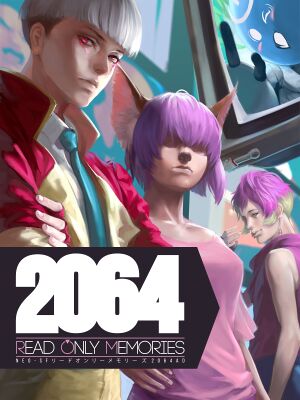 |
|
| Developers | |
|---|---|
| MidBoss | |
| Publishers | |
| MidBoss | |
| Playism | |
| Engines | |
| Unity 5[Note 1] | |
| Release dates | |
| Windows | October 6, 2015 |
| macOS (OS X) | October 6, 2015 |
| Linux | October 6, 2015 |
| Reception | |
| Metacritic | 80 |
| OpenCritic | 77 |
| IGDB | 83 |
| Taxonomy | |
| Monetization | One-time game purchase |
| Microtransactions | None |
| Modes | Singleplayer |
| Pacing | Real-time, Turn-based |
| Perspectives | Cinematic camera, First-person, Flip screen |
| Controls | Direct control, Point and select |
| Genres | Adventure |
| Art styles | Anime, Pixel art |
| Themes | Cyberpunk, LGBTQ |
| Series | Read Only Memories |
| Read Only Memories | |
|---|---|
| 2064: Read Only Memories | 2015 |
| Read Only Memories: Neurodiver | TBA |
Key points
- 2064: Read Only Memories (released January 2017) is an updated version of the original game which adds voice acting to most of the game, updated puzzles, an updated script, and new areas to explore post-game. It is a free update for all owners of the original release[2]
- Originally titled "Read Only Memories"
General information
- Official wiki
- Visual Novel Database article
- GOG.com Community Discussions
- GOG.com Support Page
- Steam Community Discussions
Availability
| Source | DRM | Notes | Keys | OS |
|---|---|---|---|---|
| Epic Games Store | DRM-free when launched from the executable. | |||
| GOG.com | Includes the original release for all platforms. | |||
| Humble Store | ||||
| itch.io | Includes the original release for all platforms. | |||
| Mac App Store | ||||
| Steam | ||||
| Publisher website (unavailable) |
DLC and expansion packs
| Name | Notes | |
|---|---|---|
| Deluxe Edition | Contains Sounds of Neo-SF (soundtrack) and Sights of Neo-SF (artbook). |
Game data
Configuration file(s) location
| System | Location |
|---|---|
| Windows | %USERPROFILE%\AppData\LocalLow\MidBoss\2064_ Read Only Memories\Core_Memory.cfg HKEY_CURRENT_USER\Software\MidBoss\2064: Read Only Memories\ |
| macOS (OS X) | $HOME/Library/Application Support/unity.MidBoss.2064: Read Only Memories/Core_Memory.cfg |
| Linux |
- It's unknown whether this game follows the XDG Base Directory Specification on Linux. Please fill in this information.
Save game data location
| System | Location |
|---|---|
| Windows | %USERPROFILE%\AppData\LocalLow\MidBoss\2064_ Read Only Memories\ |
| macOS (OS X) | $HOME/Library/Application Support/unity.MidBoss.2064: Read Only Memories/ |
| Linux | $HOME/.config/unity3d/MidBoss/Read Only Memories/Saves/ |
Save game cloud syncing
| System | Native | Notes |
|---|---|---|
| Epic Games Launcher | ||
| GOG Galaxy | ||
| Steam Cloud |
Video
| Graphics feature | State | Notes | |
|---|---|---|---|
| Widescreen resolution | Black bars are added around the game area. | ||
| Multi-monitor | |||
| Ultra-widescreen | |||
| 4K Ultra HD | Game uses the desktop resolution, but is rendered at 320x180 and upscaled using nearest neighbour. | ||
| Field of view (FOV) | |||
| Windowed | Toggle with Alt+↵ Enter or from options. | ||
| Borderless fullscreen windowed | Default fullscreen is borderless. | ||
| Anisotropic filtering (AF) | |||
| Anti-aliasing (AA) | |||
| Vertical sync (Vsync) | See the glossary page for potential workarounds. | ||
| 60 FPS and 120+ FPS | No frame rate caps, almost all movement in game is ~60 FPS including cursor.[3] | ||
| High dynamic range display (HDR) | See the glossary page for potential alternatives. | ||
- The game engine may allow for manual configuration of the game via its variables. See the Unity page for more details.
Input
| Keyboard and mouse | State | Notes |
|---|---|---|
| Remapping | See the glossary page for potential workarounds. | |
| Mouse acceleration | ||
| Mouse sensitivity | ||
| Mouse input in menus | ||
| Mouse Y-axis inversion | ||
| Controller | ||
| Controller support | DirectInput supported. Ability to use either virtual cursor or regular item highlighting. | |
| Full controller support | ||
| Controller remapping | Renders most DirectInput controllers unusable, confirm button isn't bound to anything. | |
| Controller sensitivity | ||
| Controller Y-axis inversion |
| Controller types |
|---|
| XInput-compatible controllers | ||
|---|---|---|
| Xbox button prompts | ||
| Impulse Trigger vibration |
| PlayStation controllers |
|---|
| Generic/other controllers |
|---|
| Additional information | ||
|---|---|---|
| Controller hotplugging | ||
| Haptic feedback | ||
| Digital movement supported | ||
| Simultaneous controller+KB/M |
Audio
| Audio feature | State | Notes |
|---|---|---|
| Separate volume controls | Music, Sound Effects, Voice Over | |
| Surround sound | ||
| Subtitles | ||
| Closed captions | ||
| Mute on focus lost | Option, disabled by default. | |
| Royalty free audio |
Localizations
| Language | UI | Audio | Sub | Notes |
|---|---|---|---|---|
| English | ||||
| Japanese |
Other information
API
| Technical specs | Supported | Notes |
|---|---|---|
| Direct3D | 9 | |
| OpenGL |
| Executable | 32-bit | 64-bit | Notes |
|---|---|---|---|
| Windows | |||
| macOS (OS X) | |||
| Linux |
Middleware
| Middleware | Notes | |
|---|---|---|
| Input | InControl |
System requirements
| Windows | ||
|---|---|---|
| Minimum | Recommended | |
| Operating system (OS) | XP | 7 |
| Processor (CPU) | Intel Pentium 4 2.0 GHz AMD Athlon 64 2.0 GHz | |
| System memory (RAM) | 1 GB | |
| Hard disk drive (HDD) | 1000 MB | |
| Video card (GPU) | OpenGL 2.0 compatible DirectX 9.0c compatible | |
| macOS (OS X) | ||
|---|---|---|
| Minimum | Recommended | |
| Operating system (OS) | 10.7 (Lion) | 11.0 (Big Sur) |
| Processor (CPU) | Intel Core 2 Duo | |
| System memory (RAM) | 2 GB | |
| Hard disk drive (HDD) | 1000 MB | |
| Linux | ||
|---|---|---|
| Minimum | Recommended | |
| Operating system (OS) | Ubuntu 12.04 | Ubuntu 14 |
| Processor (CPU) | Intel Pentium 4 2.0 GHz AMD Athlon 64 2.0 GHz | |
| System memory (RAM) | 1 GB | |
| Hard disk drive (HDD) | 1000 MB | |
Notes
References
- ↑ Verified by User:Vetle on 2017-07-02
- ↑ Steam Community - 2064: Read Only Memories is OUT - last accessed on March 16, 2017
- ↑ Verified by User:Marioysikax on December 26, 2015 Tested with 120 FPS recording.