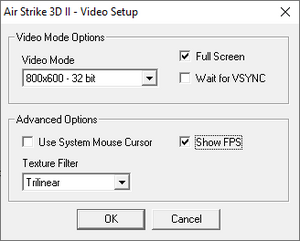AirStrike 2
From PCGamingWiki, the wiki about fixing PC games
This page is a stub: it lacks content and/or basic article components. You can help to expand this page
by adding an image or additional information.
Key points
- Game requires workarounds to function properly on modern versions of Windows.[1]
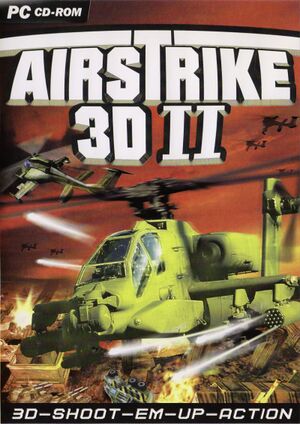 |
|
| Developers | |
|---|---|
| DivoGames | |
| Release dates | |
| Windows | April 2004 |
| Taxonomy | |
| Modes | Singleplayer, Multiplayer |
| Perspectives | Bird's-eye view |
| Genres | Shooter |
| Vehicles | Helicopter |
| Art styles | Realistic |
| Series | AirStrike |
| AirStrike | |
|---|---|
| AirStrike 3D: Operation W.A.T | 2002 |
| AirStrike 2 | 2004 |
| AirStrike 2: Gulf Thunder | 2005 |
AirStrike 2 is a singleplayer and multiplayer bird's-eye view shooter game in the AirStrike series.
Availability
| Source | DRM | Notes | Keys | OS |
|---|---|---|---|---|
| Retail | ||||
| Publisher website |
Game data
Configuration file(s) location
| System | Location |
|---|---|
| Windows | <path-to-game>\config.ini[Note 1] |
Save game data location
| System | Location |
|---|---|
| Windows |
Video
| Graphics feature | State | Notes | |
|---|---|---|---|
| Widescreen resolution | |||
| Multi-monitor | |||
| Ultra-widescreen | |||
| 4K Ultra HD | |||
| Field of view (FOV) | Options for different camera perspective which does not affect FOV. | ||
| Windowed | |||
| Borderless fullscreen windowed | |||
| Anisotropic filtering (AF) | |||
| Anti-aliasing (AA) | |||
| Vertical sync (Vsync) | Can be enabled through external configuration utility. Disabled by default. | ||
| 60 FPS and 120+ FPS | Uncapped. | ||
| High dynamic range display (HDR) | See the glossary page for potential alternatives. | ||
| Ray tracing (RT) | |||
Input
| Keyboard and mouse | State | Notes |
|---|---|---|
| Remapping | Certain functions such can't be remapped in-game. Tutorial still refers to default bindings. | |
| Mouse acceleration | ||
| Mouse sensitivity | Can't be used to control player's helicopter. Mouse buttons can still be use to fire or shoot missile. | |
| Mouse input in menus | Cursor follows Windows' mouse acceleration settings. | |
| Mouse Y-axis inversion | ||
| Controller | ||
| Controller support | Supported via DirectInput. | |
| Full controller support | Cannot pause game with a button on controller. Menu navigation are unresponsive due to left/right behaves erratically, and certain menu still requires a mouse to operate. | |
| Controller remapping | Only joystick's axis can be mapped to movement. | |
| Controller sensitivity | Fixed speed with no acceleration present. | |
| Controller Y-axis inversion |
| Controller types |
|---|
| XInput-compatible controllers | Playable with default configuration. | |
|---|---|---|
| Xbox button prompts | Game still refers keyboard buttons in information screen and tutorials. | |
| Impulse Trigger vibration |
| PlayStation controllers |
|---|
| Generic/other controllers | ||
|---|---|---|
| Button prompts | Game still refers keyboard buttons in information screen and tutorials. |
| Additional information | ||
|---|---|---|
| Controller hotplugging | ||
| Haptic feedback | ||
| Digital movement supported | ||
| Simultaneous controller+KB/M |
Audio
| Audio feature | State | Notes |
|---|---|---|
| Separate volume controls | Music and Sound Effects | |
| Surround sound | ||
| Subtitles | ||
| Closed captions | ||
| Mute on focus lost |
Localizations
| Language | UI | Audio | Sub | Notes |
|---|---|---|---|---|
| English | In-game speech, plot points are provided via texts. | |||
| Polish |
Network
Multiplayer types
| Type | Native | Players | Notes | |
|---|---|---|---|---|
| Local play | 2 | Co-op Supports a combination of mouse/keyboard and a controller, or two controllers. |
||
Issues fixed
Game refuses to run on modern version of Windows
| Use QindieGL.[2] |
|---|
|
| Enable Extension Limit via Nvidia Profile Inspector[3] |
|---|
|
Other information
API
| Technical specs | Supported | Notes |
|---|---|---|
| OpenGL |
| Executable | 32-bit | 64-bit | Notes |
|---|---|---|---|
| Windows |
Middleware
| Middleware | Notes | |
|---|---|---|
| Audio | BASS | |
| Input | DirectInput |
System requirements
| Windows | ||
|---|---|---|
| Minimum | Recommended | |
| Operating system (OS) | 95, 98, ME, NT 4.0, 2000, XP | 95, 98, ME, NT 4.0, 2000, XP |
| Processor (CPU) | Pentium or Athlon 400 MHz | Pentium or Athlon 600 MHz |
| System memory (RAM) | 128 MB | 256 MB |
| Hard disk drive (HDD) | 50 MB | 50 MB |
| Video card (GPU) | 16 MB TNT2-class or other OpenGL 1.1+ compliant video card | 16 MB NVIDIA GeForce / ATI Radeon |
Notes
- ↑ When running this game without elevated privileges (Run as administrator option), write operations against a location below
%PROGRAMFILES%,%PROGRAMDATA%, or%WINDIR%might be redirected to%LOCALAPPDATA%\VirtualStoreon Windows Vista and later (more details).
References
- ↑ Verified by User:Fudgesiclesxd on 2021-12-13
- Tested on Windows 10.
- ↑ Verified by User:Fudgesiclesxd on 2021-12-15
- ↑ Verified by User:Fudgesiclesxd on 2021-12-15.