Difference between revisions of "Ultima V: Warriors of Destiny"
From PCGamingWiki, the wiki about fixing PC games
m (→Video settings: updated template usage) |
m (Added in a screenshot and a link.) |
||
| Line 21: | Line 21: | ||
'''General information''' | '''General information''' | ||
| + | {{mm}} [http://wiki.ultimacodex.com/wiki/Main_Page The Codex of Ultima Wisdom] - A huge wiki for the series | ||
{{mm}} [http://www.gog.com/forum/ultima_series GOG.com Community Discussions] for game series | {{mm}} [http://www.gog.com/forum/ultima_series GOG.com Community Discussions] for game series | ||
{{mm}} [http://www.gog.com/support/ultima_456 GOG.com Support Page] | {{mm}} [http://www.gog.com/support/ultima_456 GOG.com Support Page] | ||
| Line 61: | Line 62: | ||
==Video settings== | ==Video settings== | ||
| + | [[File:GOG.com DOSBox Configurator v2.png|290px|right|thumb|Graphics settings (GOG.com)]] | ||
{{Video settings | {{Video settings | ||
|wsgf link = | |wsgf link = | ||
| Line 75: | Line 77: | ||
|4k ultra hd = false | |4k ultra hd = false | ||
|4k ultra hd notes = | |4k ultra hd notes = | ||
| − | |fov = | + | |fov = na |
|fov notes = | |fov notes = | ||
|windowed = true | |windowed = true | ||
| Line 81: | Line 83: | ||
|borderless windowed = false | |borderless windowed = false | ||
|borderless windowed notes = | |borderless windowed notes = | ||
| − | |anisotropic = | + | |anisotropic = na |
|anisotropic notes = | |anisotropic notes = | ||
| − | |antialiasing = | + | |antialiasing = na |
|antialiasing notes = | |antialiasing notes = | ||
|vsync = false | |vsync = false | ||
| Line 99: | Line 101: | ||
|key remap = hackable | |key remap = hackable | ||
|key remap notes = Use the [[DOSBox#Mapper|DOSBox Mapper]] ({{key|Ctrl|F1}}). | |key remap notes = Use the [[DOSBox#Mapper|DOSBox Mapper]] ({{key|Ctrl|F1}}). | ||
| − | |acceleration option = | + | |acceleration option = na |
|acceleration option notes = | |acceleration option notes = | ||
|mouse menu = false | |mouse menu = false | ||
|mouse menu notes = | |mouse menu notes = | ||
| − | |invert mouse y-axis = | + | |invert mouse y-axis = na |
|invert mouse y-axis notes = | |invert mouse y-axis notes = | ||
|controller support = unknown | |controller support = unknown | ||
Revision as of 19:33, 15 February 2014
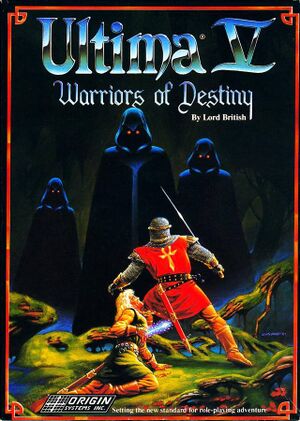 |
|
| Developers | |
|---|---|
| Origin Systems | |
| Publishers | |
| Electronic Arts | |
| Release dates | |
| DOS | October 5, 1988 |
| Windows | September 8, 2011 |
| macOS (OS X) | October 18, 2012 |
Key points
- Characters can be imported from Ultima IV: Quest of the Avatar (see Import characters).
- The U5 Upgrade adds MIDI music.
General information
- The Codex of Ultima Wisdom - A huge wiki for the series
- GOG.com Community Discussions for game series
- GOG.com Support Page
Availability
Essential improvements
Import characters
- Characters can be transferred from Ultima IV: Quest of the Avatar using a (virtual) floppy drive.
| Instructions |
|---|
| Instructions |
|---|
U5 Upgrade
- The U5 Upgrade adds MIDI music. Install with Ultima Patcher or manually following the readme.
Game data
Save game data location
Video settings
File:GOG.com DOSBox Configurator v2.png
Graphics settings (GOG.com)
Input settings
Audio settings
Issues fixed
Black screen when transferring characters
| Instructions |
|---|
System requirements
| Windows | ||
|---|---|---|
| Minimum | Recommended | |
| Operating system (OS) | XP, Vista | |
| Processor (CPU) | 1.8 GHz | |
| System memory (RAM) | ||
| Hard disk drive (HDD) | ||
| Video card (GPU) | DirectX 7 compatible | DirectX 9 compatible |
| macOS (OS X) | ||
|---|---|---|
| Minimum | ||
| Operating system (OS) | 10.6.8 | |
| Processor (CPU) | Intel Core Duo 2GHz+ | |
| System memory (RAM) | ||
| Hard disk drive (HDD) | ||
| Video card (GPU) | 64 MB of VRAM | |
