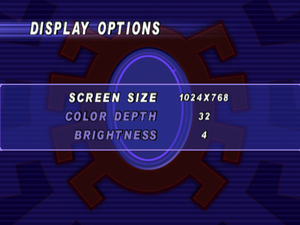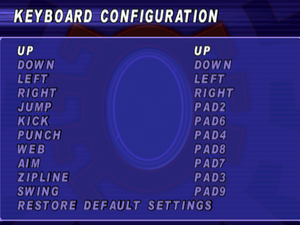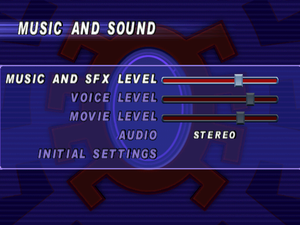Difference between revisions of "Spider-Man (2001)"
m |
(cleaned up text) |
||
| Line 1: | Line 1: | ||
| − | |||
{{Infobox game | {{Infobox game | ||
|cover = Spider-Man (2001) cover.jpg | |cover = Spider-Man (2001) cover.jpg | ||
| Line 31: | Line 30: | ||
{{Availability/row| Retail | | Disc | | | Windows, Mac OS }} | {{Availability/row| Retail | | Disc | | | Windows, Mac OS }} | ||
}} | }} | ||
| − | + | {{ii}} A [https://community.pcgamingwiki.com/files/file/923-spider-man-2001-kelloggs-demo/ demo] is available. | |
| − | |||
| − | |||
| − | |||
| − | |||
| − | |||
| − | |||
| − | |||
| − | |||
| − | |||
| − | |||
| − | |||
| − | |||
| − | |||
| − | |||
| − | |||
| − | |||
| − | |||
| − | |||
| − | |||
==Essential improvements== | ==Essential improvements== | ||
| − | |||
===Patches=== | ===Patches=== | ||
{{ii}} [https://community.pcgamingwiki.com/files/file/751-spider-man-update-mac-os/ Spider-Man 1.0.2 Update] updates the Mac OS release to the latest version. | {{ii}} [https://community.pcgamingwiki.com/files/file/751-spider-man-update-mac-os/ Spider-Man 1.0.2 Update] updates the Mac OS release to the latest version. | ||
| − | === | + | ===Increase in-game graphical quality=== |
| − | |||
| − | |||
| − | |||
| − | |||
| − | |||
| − | |||
| − | |||
| − | |||
| − | |||
| − | |||
| − | |||
| − | |||
| − | |||
| − | |||
| − | |||
| − | |||
| − | |||
{{Fixbox|1= | {{Fixbox|1= | ||
{{Fixbox/fix|Install dgVoodoo 2|ref={{cn|date=July 2017}}}} | {{Fixbox/fix|Install dgVoodoo 2|ref={{cn|date=July 2017}}}} | ||
| − | # Download the latest version of | + | # Download the latest version of [http://www.dege.freeweb.hu/dgVoodoo2/dgVoodoo2.html dgVoodoo 2]. |
# Extract the contents using your favorite archiving tool, or by right clicking it and selecting Extract All, and then following the on-screen instructions. | # Extract the contents using your favorite archiving tool, or by right clicking it and selecting Extract All, and then following the on-screen instructions. | ||
| − | # Copy the file ''' | + | # Copy the file '''dgVoodooCpl.exe''' and the contents of the folder MS (which are '''D3D8.dll''', '''D3Dlmm.dll''', '''DDraw.dll'''). |
# Paste all aformentioned files to {{p|game}}. | # Paste all aformentioned files to {{p|game}}. | ||
| − | # ''' | + | # Run '''dgVoodooCpl.exe''' as an administrator. |
# Click the icon with the symbols <code>.\</code> near the top right to reassign the location of the configuration file for dgVoodoo to {{p|game}}. | # Click the icon with the symbols <code>.\</code> near the top right to reassign the location of the configuration file for dgVoodoo to {{p|game}}. | ||
| + | # Change the following settings. | ||
| + | ## Click on the tab titled '''DirectX''' | ||
| + | ## Set the '''Videocard''' to '''GeForce FX 5700 Ultra'''(The most powerful option) and '''VRAM''' to '''256 MB'''. | ||
| + | ## Set '''Resolution''' to your monitor's native resolution ('''Max''' doesn't seem to work with this game). | ||
| + | ## Set '''Antialiasing (MSAA)''' to '''8x''' | ||
| + | ## Tick the '''Force vSync''' and '''Apply Phong shading when possible''' boxes in '''Miscellaneous'''. | ||
| + | ## Un-Tick the '''dgVoodoo Watermark''' option in '''Miscellaneous''' if you don't want the gameplay to be watermarked by dgVoodoo. | ||
# Click Apply to save your changes. | # Click Apply to save your changes. | ||
| − | |||
| − | |||
| − | |||
| − | |||
| − | |||
| − | |||
| − | |||
| − | |||
| − | |||
| − | |||
| − | |||
| − | |||
| − | |||
| − | |||
| − | |||
| − | |||
| − | |||
| − | |||
| − | |||
}} | }} | ||
| Line 126: | Line 76: | ||
|ultrawidescreen wsgf award = unsupported | |ultrawidescreen wsgf award = unsupported | ||
|4k ultra hd wsgf award = unsupported | |4k ultra hd wsgf award = unsupported | ||
| − | |widescreen resolution = | + | |widescreen resolution = false |
| − | |widescreen resolution notes= Supports up to | + | |widescreen resolution notes= Supports up to 1280x1024 natively |
|multimonitor = false | |multimonitor = false | ||
|multimonitor notes = | |multimonitor notes = | ||
| Line 136: | Line 86: | ||
|fov = unknown | |fov = unknown | ||
|fov notes = | |fov notes = | ||
| − | |windowed = | + | |windowed = hackable |
| − | |windowed notes = Can be forced using | + | |windowed notes = Can be forced using [[Glossary:Windowed#DxWnd|DxWnd]], but causes audio and resolution issues. Must mark '''Release mouse outside window''' and use Alt-Tab command to escape window. |
| − | |borderless windowed = | + | |borderless windowed = hackable |
| − | |borderless windowed notes = Can be forced using | + | |borderless windowed notes = Can be forced using [[Glossary:Windowed#DxWnd|DxWnd]] and Borderless Gaming, issues for windowed mode still persist |
|anisotropic = unknown | |anisotropic = unknown | ||
|anisotropic notes = | |anisotropic notes = | ||
| − | |antialiasing = | + | |antialiasing = hackable |
| − | |antialiasing notes = Can be forced through dgVoodoo | + | |antialiasing notes = Can be forced through [[#Increase in-game graphical quality|dgVoodoo]]. |
| − | |vsync = | + | |vsync = hackable |
| − | |vsync notes = Can be forced through dgVoodoo | + | |vsync notes = Can be forced through [[#Increase in-game graphical quality|dgVoodoo]]. |
| − | |60 fps = | + | |60 fps = false |
| − | |60 fps notes = | + | |60 fps notes = 30 FPS cap is required. See [[#Game over screen loop|Game over screen loop]]. |
|120 fps = false | |120 fps = false | ||
| − | |120 fps notes = | + | |120 fps notes = 30 FPS cap is required. See [[#Game over screen loop|Game over screen loop]]. |
|color blind = unknown | |color blind = unknown | ||
|color blind notes = | |color blind notes = | ||
}} | }} | ||
| + | {{ii}} Main menu is capped at 30 FPS while the movie sequences are capped at 15 FPS.{{cn|Movie sequences as in In-game cutscenes or FMVs, cause if it's FMVs, then that second part is completely not needed... unless it's not the movie's framerate}} | ||
==Input settings== | ==Input settings== | ||
| Line 168: | Line 119: | ||
|invert mouse y-axis notes = | |invert mouse y-axis notes = | ||
|controller support = true | |controller support = true | ||
| − | |controller support notes = | + | |controller support notes = Only takes DirectInput controllers from controllers Circa 2001 or earlier |
|full controller = false | |full controller = false | ||
| − | |full controller notes = | + | |full controller notes = |
|controller remap = true | |controller remap = true | ||
| − | |controller remap notes = Menu appears if | + | |controller remap notes = Menu appears if DirectInput controllers from controllers Circa 2001 or earlier are used |
|controller sensitivity = false | |controller sensitivity = false | ||
|controller sensitivity notes= | |controller sensitivity notes= | ||
|invert controller y-axis = false | |invert controller y-axis = false | ||
|invert controller y-axis notes= | |invert controller y-axis notes= | ||
| − | |touchscreen = | + | |touchscreen = unknown |
|touchscreen notes = | |touchscreen notes = | ||
|button prompts = Generic | |button prompts = Generic | ||
| Line 210: | Line 161: | ||
[[File:Spider-Man (2001) Chase Venom In-Game Cutscene Bug.jpg|thumbnail|A demonstration of a bug that happens in a cut scene after Spider-Man chases Venom through a building. Spider-Man, after Venom leaps out of the building, follows a bugged path, causing him to turn right and jump into the wall hes facing to climb it for a few seconds.]] | [[File:Spider-Man (2001) Chase Venom In-Game Cutscene Bug.jpg|thumbnail|A demonstration of a bug that happens in a cut scene after Spider-Man chases Venom through a building. Spider-Man, after Venom leaps out of the building, follows a bugged path, causing him to turn right and jump into the wall hes facing to climb it for a few seconds.]] | ||
During the level '''Chase Venom''' Spider-Man must chase venom to a skyscraper, where-in the game plays an in-game cut scene of the two chasing each other through the skyscraper. There is a bug that causes Spider-Man to follow an improper path while chasing venom out of the building near the end, causing Spider-Man to become to far apart from Venom, causing a game-over. | During the level '''Chase Venom''' Spider-Man must chase venom to a skyscraper, where-in the game plays an in-game cut scene of the two chasing each other through the skyscraper. There is a bug that causes Spider-Man to follow an improper path while chasing venom out of the building near the end, causing Spider-Man to become to far apart from Venom, causing a game-over. | ||
| − | ===Audio | + | |
| + | ===Audio issues for specific instances=== | ||
The game has trouble detecting specific audio drivers properly. For example, using Bluetooth headphones causes the audio become heavily distorted. The audio will mute for certain music and sounds in-game, but will blare the music on the menu, and any dialogue from characters in-game to the point of distortion. The loud audio also gets louder overtime, despite being turned down to the lowest setting in the audio menu. | The game has trouble detecting specific audio drivers properly. For example, using Bluetooth headphones causes the audio become heavily distorted. The audio will mute for certain music and sounds in-game, but will blare the music on the menu, and any dialogue from characters in-game to the point of distortion. The loud audio also gets louder overtime, despite being turned down to the lowest setting in the audio menu. | ||
| + | |||
| + | ==Issues fixed== | ||
| + | ===Game over screen loop=== | ||
| + | {{--}} Playing at over 30 FPS breaks several in-game cutscenes forcing the game into a game over screen loop, making the game incompletable. | ||
| + | |||
| + | {{Fixbox|1= | ||
| + | {{Fixbox/fix|Set game to 30 FPS|ref={{cn|date=July 2017}}}} | ||
| + | See [[Glossary:Frame rate (FPS)#Frame rate capping|Frame rate capping]] to set a 30 FPS cap. | ||
| + | }} | ||
| + | |||
| + | ===Fix joystick detection=== | ||
| + | {{Fixbox|1= | ||
| + | {{Fixbox/fix|Install GloSC|ref={{cn|date=July 2017}}}} | ||
| + | # Download [https://github.com/Alia5/GloSC/releases/latest GloSC]. | ||
| + | # Run the installer and follow the on-screen directions. | ||
| + | # Restart the computer when prompted. | ||
| + | }} | ||
| + | |||
==Other information== | ==Other information== | ||
===API=== | ===API=== | ||
Revision as of 11:46, 30 July 2017
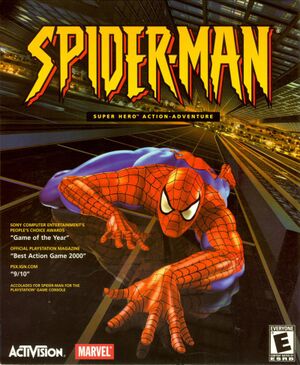 |
|
| Developers | |
|---|---|
| Neversoft | |
| Publishers | |
| Activision | |
| Engines | |
| Apocalypse | |
| Release dates | |
| Windows | September 19, 2001 |
| Mac OS (Classic) | February 2002 |
Key points
- Large amount of game breaking bugs and glitches when ran at anything above 30 FPS.
- Minor bugs and glitches occur in in-game cut-scenes, even with a locked 30 FPS.
- Audio issues for certain devices, such as Bluetooth headphones.
Availability
| Source | DRM | Notes | Keys | OS |
|---|---|---|---|---|
| Retail |
- A demo is available.
Essential improvements
Patches
- Spider-Man 1.0.2 Update updates the Mac OS release to the latest version.
Increase in-game graphical quality
| Instructions |
|---|
Game data
Configuration file(s) location
Save game data location
Video settings
- Main menu is capped at 30 FPS while the movie sequences are capped at 15 FPS.[citation needed]
Input settings
Audio settings
Issues unresolved
Bug with Chase Venom
During the level Chase Venom Spider-Man must chase venom to a skyscraper, where-in the game plays an in-game cut scene of the two chasing each other through the skyscraper. There is a bug that causes Spider-Man to follow an improper path while chasing venom out of the building near the end, causing Spider-Man to become to far apart from Venom, causing a game-over.
Audio issues for specific instances
The game has trouble detecting specific audio drivers properly. For example, using Bluetooth headphones causes the audio become heavily distorted. The audio will mute for certain music and sounds in-game, but will blare the music on the menu, and any dialogue from characters in-game to the point of distortion. The loud audio also gets louder overtime, despite being turned down to the lowest setting in the audio menu.
Issues fixed
Game over screen loop
- Playing at over 30 FPS breaks several in-game cutscenes forcing the game into a game over screen loop, making the game incompletable.
| Instructions |
|---|
Fix joystick detection
| Instructions |
|---|
Other information
API
| Technical specs | Supported | Notes |
|---|---|---|
| Direct3D | 8 |
| Executable | PPC | 16-bit | 32-bit | 64-bit | Notes |
|---|---|---|---|---|---|
| Windows | |||||
| Mac OS (Classic) |
System requirements
| Windows | ||
|---|---|---|
| Minimum | ||
| Operating system (OS) | 95, 98, ME, 2000 | |
| Processor (CPU) | Intel Pentium II 266 MHz | |
| System memory (RAM) | 64 MB | |
| Hard disk drive (HDD) | 200 MB | |
| Video card (GPU) | 4 MB of VRAM DirectX 8.0a compatible |
|
| Mac OS | ||
|---|---|---|
| Minimum | ||
| Operating system (OS) | 8.6 | |
| Processor (CPU) | ||
| System memory (RAM) | ||
| Hard disk drive (HDD) | ||