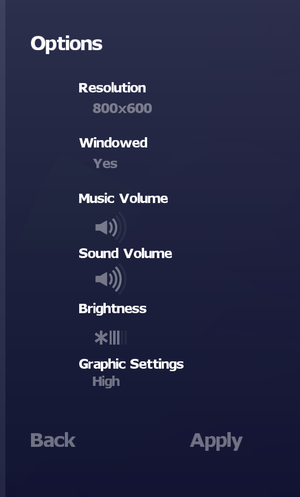Difference between revisions of "Unmechanical"
From PCGamingWiki, the wiki about fixing PC games
m (→Configuration file(s) location: updated template usage) |
m (updated template usage) |
||
| Line 97: | Line 97: | ||
{{Fixbox|1= | {{Fixbox|1= | ||
{{Fixbox/fix|Edit UDKInput.ini|ref={{cn|date=July 2016}}}} | {{Fixbox/fix|Edit UDKInput.ini|ref={{cn|date=July 2016}}}} | ||
| − | # Go to the [[# | + | # Go to the [[#Game data|configuration file(s) location]]. |
| − | # Open {{File|UDKInput.ini}} | + | # Open {{File|UDKInput.ini}}. |
# Find the <code>[Engine.PlayerInput]</code> section. | # Find the <code>[Engine.PlayerInput]</code> section. | ||
# Add <code>Bindings=(Name="X",Command="FOV xxx")</code> to the end of the section. Replace <code>xxx</code> with the desired FOV. | # Add <code>Bindings=(Name="X",Command="FOV xxx")</code> to the end of the section. Replace <code>xxx</code> with the desired FOV. | ||
| Line 107: | Line 107: | ||
{{Fixbox|1= | {{Fixbox|1= | ||
{{Fixbox/fix|Edit UDKEngine.ini|ref={{cn|date=July 2016}}}} | {{Fixbox/fix|Edit UDKEngine.ini|ref={{cn|date=July 2016}}}} | ||
| − | # Go to the [[# | + | # Go to the [[#Game data|configuration file(s) location]]. |
| − | # Open <code>UDKEngine.ini</code> | + | # Open <code>UDKEngine.ini</code>. |
# Change <code>MaxAnisotropy</code> from the default <code>4</code> to <code>16</code> | # Change <code>MaxAnisotropy</code> from the default <code>4</code> to <code>16</code> | ||
# Save the changes. | # Save the changes. | ||
| Line 128: | Line 128: | ||
{{Fixbox|1= | {{Fixbox|1= | ||
{{Fixbox/fix|Edit UDKEngine.ini|ref={{cn|date=July 2016}}}} | {{Fixbox/fix|Edit UDKEngine.ini|ref={{cn|date=July 2016}}}} | ||
| − | # Go to the [[# | + | # Go to the [[#Game data|configuration file(s) location]]. |
| − | # Open <code>UDKEngine.ini</code> | + | # Open <code>UDKEngine.ini</code>. |
# Change <code>UseVsync</code> from the default <code>true</code> to <code>false</code> | # Change <code>UseVsync</code> from the default <code>true</code> to <code>false</code> | ||
# Save the changes. | # Save the changes. | ||
| Line 137: | Line 137: | ||
{{Fixbox|1= | {{Fixbox|1= | ||
{{Fixbox/fix|Edit UDKEngine.ini|ref={{cn|date=July 2016}}}} | {{Fixbox/fix|Edit UDKEngine.ini|ref={{cn|date=July 2016}}}} | ||
| − | # Go to the [[# | + | # Go to the [[#Game data|configuration file(s) location]]. |
| − | # Open <code>UDKEngine.ini</code> | + | # Open <code>UDKEngine.ini</code>. |
# Change <code>bSmoothFrameRate</code> from <code>TRUE</code> to <code>FALSE</code> '''or''' raise <code>MaxSmoothedFrameRate</code> value. | # Change <code>bSmoothFrameRate</code> from <code>TRUE</code> to <code>FALSE</code> '''or''' raise <code>MaxSmoothedFrameRate</code> value. | ||
# Save the changes. | # Save the changes. | ||
| Line 184: | Line 184: | ||
{{Fixbox/fix|Edit DefaultInput.ini|ref={{cn|date=July 2016}}}} | {{Fixbox/fix|Edit DefaultInput.ini|ref={{cn|date=July 2016}}}} | ||
# Go to <code>{{P|game}}\UDKGame\Config\</code> | # Go to <code>{{P|game}}\UDKGame\Config\</code> | ||
| − | # Open <code>DefaultInput.ini</code> | + | # Open <code>DefaultInput.ini</code>. |
# Find the <code>; Game Keyboard/Mouse Bindings</code> section. | # Find the <code>; Game Keyboard/Mouse Bindings</code> section. | ||
# Edit the lines starting with <code>.Bindings=</code> listed below the <code>; Primary default bindings</code> line. | # Edit the lines starting with <code>.Bindings=</code> listed below the <code>; Primary default bindings</code> line. | ||
| Line 194: | Line 194: | ||
{{Fixbox/fix|Edit DefaultInput.ini|ref={{cn|date=July 2016}}}} | {{Fixbox/fix|Edit DefaultInput.ini|ref={{cn|date=July 2016}}}} | ||
# Go to <code>{{P|game}}\UDKGame\Config\</code> | # Go to <code>{{P|game}}\UDKGame\Config\</code> | ||
| − | # Open <code>DefaultInput.ini</code> | + | # Open <code>DefaultInput.ini</code>. |
# Find the <code>; Game Controller Bindings</code> section. | # Find the <code>; Game Controller Bindings</code> section. | ||
# Edit the lines starting with <code>.Bindings=</code> listed below the <code>; {{sic|Prima|ray}} default bindings</code> line. | # Edit the lines starting with <code>.Bindings=</code> listed below the <code>; {{sic|Prima|ray}} default bindings</code> line. | ||
| Line 203: | Line 203: | ||
{{Fixbox|1= | {{Fixbox|1= | ||
{{Fixbox/fix|Edit UDKInput.ini|ref={{cn|date=July 2016}}}} | {{Fixbox/fix|Edit UDKInput.ini|ref={{cn|date=July 2016}}}} | ||
| − | # Go to the [[# | + | # Go to the [[#Game data|configuration file(s) location]]. |
| − | # Open {{File|UDKInput.ini}} | + | # Open {{File|UDKInput.ini}}. |
# Find <code>Bindings=(Name="GBA_MoveForward_Gamepad",Command="Axis aBaseY Speed=1.0 DeadZone=0.2")</code> and change <code>Speed=1.0</code> to <code>Speed=-1.0</code> | # Find <code>Bindings=(Name="GBA_MoveForward_Gamepad",Command="Axis aBaseY Speed=1.0 DeadZone=0.2")</code> and change <code>Speed=1.0</code> to <code>Speed=-1.0</code> | ||
# Save the changes. | # Save the changes. | ||
| Line 363: | Line 363: | ||
{{Fixbox/fix|Instructions|ref={{cn|date=July 2016}}}} | {{Fixbox/fix|Instructions|ref={{cn|date=July 2016}}}} | ||
# Go to {{File|{{P|game}}\UDKGame\Config\}} | # Go to {{File|{{P|game}}\UDKGame\Config\}} | ||
| − | # Open {{File|DefaultEngine.ini}} | + | # Open {{File|DefaultEngine.ini}}. |
# Change the <code>ResX=</code> and <code>ResY=</code> lines to the desired resolution. | # Change the <code>ResX=</code> and <code>ResY=</code> lines to the desired resolution. | ||
| − | # Go to the [[# | + | # Go to the [[#Game data|configuration file(s) location]]. |
# Delete {{File|UDKEngine.ini}} | # Delete {{File|UDKEngine.ini}} | ||
}} | }} | ||
Revision as of 09:22, 11 November 2016
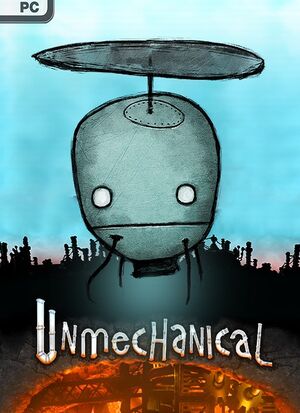 |
|
| Developers | |
|---|---|
| Talawa Games | |
| Publishers | |
| Teotl Studios | |
| Engines | |
| Unreal Engine 3 | |
| Release dates | |
| Windows | August 9, 2012 |
| macOS (OS X) | November 24, 2015[1] |
| Linux | November 24, 2015[1] |
General information
- Official website
- GOG.com Community Discussions
- GOG.com Support Page
- Steam Community Discussions
- Steam Users' Forums
Availability
| Source | DRM | Notes | Keys | OS |
|---|---|---|---|---|
| GamersGate | ||||
| GOG.com | ||||
| Humble Store | ||||
| Steam |
Game data
Configuration file(s) location
Template:Game data/rowTemplate:Game data/rowTemplate:Game data/row
| System | Location |
|---|---|
| Steam Play (Linux) | <SteamLibrary-folder>/steamapps/compatdata/211180/pfx/[Note 1] |
- It's unknown whether this game follows the XDG Base Directory Specification on Linux. Please fill in this information.
Save game data location
Template:Game data/rowTemplate:Game data/rowTemplate:Game data/row
| System | Location |
|---|---|
| Steam Play (Linux) | <SteamLibrary-folder>/steamapps/compatdata/211180/pfx/[Note 1] |
Save game cloud syncing
| System | Native | Notes |
|---|---|---|
| GOG Galaxy | ||
| Steam Cloud |
Video settings
Field of view (FOV)
| Instructions |
|---|
Anisotropic filtering (AF)
| Instructions |
|---|
Anti-aliasing (AA)
| Instructions |
|---|
Vertical sync (Vsync)
| Instructions |
|---|
High frame rate
| Instructions |
|---|
Input settings
Remapping
| Instructions |
|---|
Controller remapping
| Instructions |
|---|
Controller Y-axis inversion
| Instructions |
|---|
Audio settings
Localizations
| Language | UI | Audio | Sub | Notes |
|---|---|---|---|---|
| English | ||||
| Brazilian Portuguese | ||||
| Danish | ||||
| Dutch | ||||
| Finnish | ||||
| French | ||||
| German | ||||
| Hungarian | ||||
| Italian | ||||
| Polish | ||||
| Russian | ||||
| Spanish | ||||
| Swedish | ||||
| Turkish |
Issues unresolved
Crashes on Intel HD graphics
- There is an issue where the game crashes, or does not display correctly on Intel HD Graphics Family of graphics cards, even though their specifications meet the game requirements. Developers are currently working on a solution for this problem.
Issues fixed
Failed to create the D3D9 Device
| Instructions |
|---|
System requirements
| Windows | ||
|---|---|---|
| Minimum | ||
| Operating system (OS) | XP SP3 | |
| Processor (CPU) | 2.0+ GHz | |
| System memory (RAM) | 2 GB | |
| Hard disk drive (HDD) | 1 GB | |
| Video card (GPU) | Shader model 3.0 support | |
Notes
- ↑ 1.0 1.1 Notes regarding Steam Play (Linux) data:
- File/folder structure within this directory reflects the path(s) listed for Windows and/or Steam game data.
- Use Wine's registry editor to access any Windows registry paths.
- The app ID (211180) may differ in some cases.
- Treat backslashes as forward slashes.
- See the glossary page for details on Windows data paths.
References
Categories:
- Windows
- OS X
- Linux
- Invalid template usage (Infobox game)
- Games
- Invalid template usage (DRM)
- Invalid template usage (Availability)
- Invalid template usage (Save game cloud syncing)
- Invalid template usage (Fixbox)
- Invalid section order
- Missing section (Video)
- Missing section (Input)
- Missing section (Audio)
- Missing section (API)