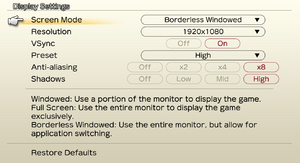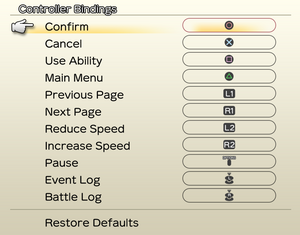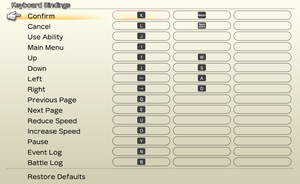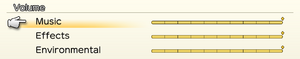Difference between revisions of "Dungeon Encounters"
From PCGamingWiki, the wiki about fixing PC games
m (Updated reception and clarified the D3D11 feature level is 11.1 (standard for most Unity games now)) |
m |
||
| Line 56: | Line 56: | ||
===Configuration file(s) location=== | ===Configuration file(s) location=== | ||
{{Game data| | {{Game data| | ||
| − | {{Game data/config|Windows|{{ | + | {{Game data/config|Windows|{{p|hkcu}}\Software\SQUARE ENIX\DUNGEON ENCOUNTERS | {{p|userprofile\Documents}}\My Games\DUNGEON ENCOUNTERS\Steam\{{P|uid}}\}} |
}} | }} | ||
===Save game data location=== | ===Save game data location=== | ||
{{Game data| | {{Game data| | ||
| − | {{Game data/saves|Windows|{{ | + | {{Game data/saves|Windows|{{p|userprofile\Documents}}\My Games\DUNGEON ENCOUNTERS\Steam\{{P|uid}}\}} |
}} | }} | ||
| Line 104: | Line 104: | ||
|borderless windowed = true | |borderless windowed = true | ||
|borderless windowed notes = | |borderless windowed notes = | ||
| − | |anisotropic = | + | |anisotropic = unknown |
|anisotropic notes = | |anisotropic notes = | ||
|antialiasing = true | |antialiasing = true | ||
| − | |antialiasing notes = [[Glossary:Anti-aliasing (AA)#Multi-Sample Anti-Aliasing (MSAA)|MSAA]]<ref>{{Refcheck|user=Fds29|date=2021-11-17|comment=Verified with render target information via Special K.}}</ref> | + | |antialiasing notes = Options for 2x, 4x, and 8x [[Glossary:Anti-aliasing (AA)#Multi-Sample Anti-Aliasing (MSAA)|MSAA]] are available.<ref>{{Refcheck|user=Fds29|date=2021-11-17|comment=Verified with render target information via Special K.}}</ref> |
|upscaling = false | |upscaling = false | ||
|upscaling tech = | |upscaling tech = | ||
| Line 132: | Line 132: | ||
==Input== | ==Input== | ||
| − | {{Image|Dungeon Encounters Controller Settings.png|Controller bindings}} | + | {{Image|Dungeon Encounters Controller Settings.png|Controller bindings (DualShock 4 layout)}} |
{{Image|Dungeon Encounters Keyboard Settings.png|Keyboard bindings}} | {{Image|Dungeon Encounters Keyboard Settings.png|Keyboard bindings}} | ||
{{Input | {{Input | ||
| Line 163: | Line 163: | ||
|impulse triggers = false | |impulse triggers = false | ||
|impulse triggers notes = | |impulse triggers notes = | ||
| − | | | + | |playstation controllers = true |
| − | | | + | |playstation controller models = ds4, ds |
| − | | | + | |playstation controllers notes = Default bindings use Japanese style layout for confirm and cancel ('''Circle''' & '''Cross''' respectively). |
| − | | | + | |playstation prompts = true |
| + | |playstation prompts notes = | ||
|light bar support = false | |light bar support = false | ||
|light bar support notes = | |light bar support notes = | ||
| − | | | + | |dualsense adaptive trigger support = false |
| − | | | + | |dualsense adaptive trigger support notes = |
| + | |dualsense haptics support = false | ||
| + | |dualsense haptics support notes = | ||
| + | |playstation connection modes = wired | ||
| + | |playstation connection modes notes = | ||
|tracked motion controllers= false | |tracked motion controllers= false | ||
|tracked motion controllers notes = | |tracked motion controllers notes = | ||
| Line 176: | Line 181: | ||
|tracked motion prompts notes = | |tracked motion prompts notes = | ||
|other controllers = true | |other controllers = true | ||
| − | |other controllers notes = | + | |other controllers notes = |
|other button prompts = nintendo | |other button prompts = nintendo | ||
| − | |other button prompts notes= | + | |other button prompts notes= Supports [[Controller:Switch Pro Controller|Nintendo Switch Pro Controller]]. |
|controller hotplug = true | |controller hotplug = true | ||
|controller hotplug notes = | |controller hotplug notes = | ||
|haptic feedback = false | |haptic feedback = false | ||
|haptic feedback notes = | |haptic feedback notes = | ||
| + | |digital movement supported = false | ||
| + | |digital movement supported notes= | ||
|simultaneous input = unknown | |simultaneous input = unknown | ||
|simultaneous input notes = | |simultaneous input notes = | ||
Revision as of 18:02, 8 April 2024
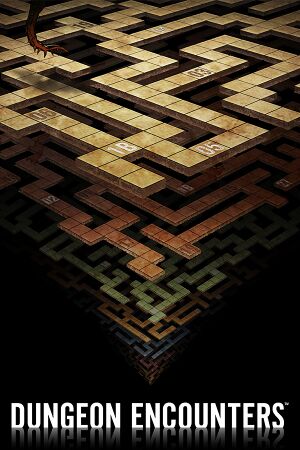 |
|
| Developers | |
|---|---|
| Cattle Call | |
| Publishers | |
| Square Enix | |
| Engines | |
| Unity 2019[Note 1] | |
| Release dates | |
| Windows | October 14, 2021 |
| Reception | |
| Metacritic | 60 |
| OpenCritic | 78 |
| Taxonomy | |
| Microtransactions | None |
| Modes | Singleplayer |
| Pacing | Continuous turn-based |
| Perspectives | Bird's-eye view, Scrolling |
| Controls | Direct control, Menu-based |
| Genres | JRPG, RPG |
| Art styles | Anime, Abstract |
| Themes | Fantasy |
Dungeon Encounters is a singleplayer bird's-eye view and scrolling JRPG and RPG game.
Availability
| Source | DRM | Notes | Keys | OS |
|---|---|---|---|---|
| Steam |
Game data
Configuration file(s) location
| System | Location |
|---|---|
| Windows | HKEY_CURRENT_USER\Software\SQUARE ENIX\DUNGEON ENCOUNTERS %USERPROFILE%\Documents\My Games\DUNGEON ENCOUNTERS\Steam\<user-id>\ |
| Steam Play (Linux) | <SteamLibrary-folder>/steamapps/compatdata/1451080/pfx/[Note 2] |
Save game data location
| System | Location |
|---|---|
| Windows | %USERPROFILE%\Documents\My Games\DUNGEON ENCOUNTERS\Steam\<user-id>\ |
| Steam Play (Linux) | <SteamLibrary-folder>/steamapps/compatdata/1451080/pfx/[Note 2] |
Save game cloud syncing
| System | Native | Notes |
|---|---|---|
| OneDrive | Requires enabling backup of the Documents folder in OneDrive on all computers. | |
| Steam Cloud |
Video
| Graphics feature | State | Notes | |
|---|---|---|---|
| Widescreen resolution | |||
| Multi-monitor | |||
| Ultra-widescreen | |||
| 4K Ultra HD | |||
| Field of view (FOV) | |||
| Windowed | |||
| Borderless fullscreen windowed | |||
| Anisotropic filtering (AF) | |||
| Anti-aliasing (AA) | Options for 2x, 4x, and 8x MSAA are available.[2] | ||
| High-fidelity upscaling | See the glossary page for potential workarounds. | ||
| Vertical sync (Vsync) | |||
| 60 FPS and 120+ FPS | |||
| High dynamic range display (HDR) | See the glossary page for potential alternatives. | ||
| Ray tracing (RT) | |||
| Color blind mode | Color filtering for the mapped tile color. Choices for protanopia, deuteranopia and tritanopia are available. |
||
- The game engine may allow for manual configuration of the game via its variables. See the Unity page for more details.
Input
| Keyboard and mouse | State | Notes |
|---|---|---|
| Remapping | ||
| Mouse acceleration | ||
| Mouse sensitivity | ||
| Mouse input in menus | ||
| Mouse Y-axis inversion | ||
| Controller | ||
| Controller support | ||
| Full controller support | ||
| Controller remapping | ||
| Controller sensitivity | ||
| Controller Y-axis inversion |
| Controller types |
|---|
| XInput-compatible controllers | Default bindings use B for confirm and A for cancel, which is non-standard for Xbox controllers. | |
|---|---|---|
| Xbox button prompts | Xbox Wireless variant. | |
| Impulse Trigger vibration |
| PlayStation controllers | DualShock 4, DualSense Default bindings use Japanese style layout for confirm and cancel (Circle & Cross respectively). |
|
|---|---|---|
| PlayStation button prompts | ||
| Light bar support | ||
| Adaptive trigger support | ||
| DualSense haptic feedback support | ||
| Connection modes | Wired |
|
| Generic/other controllers | ||
|---|---|---|
| Button prompts | Supports Nintendo Switch Pro Controller. |
| Additional information | ||
|---|---|---|
| Controller hotplugging | ||
| Haptic feedback | ||
| Digital movement supported | ||
| Simultaneous controller+KB/M |
| Steam Input | ||
|---|---|---|
| Steam Input API support | ||
| Official controller preset(s) | ||
| Steam Controller button prompts |
Audio
| Audio feature | State | Notes |
|---|---|---|
| Separate volume controls | Music, sound effects, and environmental sounds. | |
| Surround sound | ||
| Subtitles | ||
| Closed captions | ||
| Mute on focus lost | Game pauses when focus lost. | |
| Royalty free audio |
Localizations
| Language | UI | Audio | Sub | Notes |
|---|---|---|---|---|
| English | ||||
| Japanese |
Other information
API
| Technical specs | Supported | Notes |
|---|---|---|
| Direct3D | 11.1 | [1] |
| Executable | 32-bit | 64-bit | Notes |
|---|---|---|---|
| Windows |
System requirements
| Windows | ||
|---|---|---|
| Minimum | Recommended | |
| Operating system (OS) | 10 | |
| Processor (CPU) | AMD A8-7600 Intel Core i3-3210 | |
| System memory (RAM) | 4 GB | |
| Hard disk drive (HDD) | 2500 MB | |
| Video card (GPU) | AMD Radeon R7 240 NVIDIA GeForce GT 730 | AMD Radeon R7 260X NVIDIA GeForce GTX 750 |
- A 64-bit operating system is required.
Notes
- ↑ Unity engine build: 2019.4.24f1[1]
- ↑ 2.0 2.1 Notes regarding Steam Play (Linux) data:
- File/folder structure within this directory reflects the path(s) listed for Windows and/or Steam game data.
- Games with Steam Cloud support may also store data in
~/.steam/steam/userdata/<user-id>/1451080/. - Use Wine's registry editor to access any Windows registry paths.
- The app ID (1451080) may differ in some cases.
- Treat backslashes as forward slashes.
- See the glossary page for details on Windows data paths.
References
- ↑ 1.0 1.1 Verified by User:Fds29 on 2021-11-15
- Seen in the game's player.log file.
- ↑ Verified by User:Fds29 on 2021-11-17
- Verified with render target information via Special K.