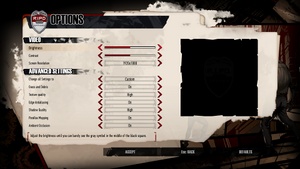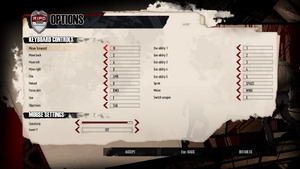Difference between revisions of "R.I.P.D.: The Game"
From PCGamingWiki, the wiki about fixing PC games
Epicgames4 (talk | contribs) m |
Epicgames4 (talk | contribs) |
||
| Line 104: | Line 104: | ||
|60 fps = true | |60 fps = true | ||
|60 fps notes = | |60 fps notes = | ||
| − | |120 fps = | + | |120 fps = true |
|120 fps notes = | |120 fps notes = | ||
|hdr = unknown | |hdr = unknown | ||
| Line 114: | Line 114: | ||
==Input== | ==Input== | ||
{{Image|RIPD The Game Keyboard options.jpg|Keyboard settings}} | {{Image|RIPD The Game Keyboard options.jpg|Keyboard settings}} | ||
| − | {{Image|RIPD The Game Control Default.jpg| | + | {{Image|RIPD The Game Control Default.jpg|Controller default}} |
| − | {{Image|RIPD The Game Control Lefty.jpg| | + | {{Image|RIPD The Game Control Lefty.jpg|Controller lefty}} |
{{Input | {{Input | ||
|key remap = true | |key remap = true | ||
| Line 141: | Line 141: | ||
|xinput controllers = true | |xinput controllers = true | ||
|xinput controllers notes = | |xinput controllers notes = | ||
| − | |xbox prompts = | + | |xbox prompts = limited |
| − | |xbox prompts notes = | + | |xbox prompts notes = Only in certain parts of the game, such as loading screens, are the controller prompts displayed. |
|impulse triggers = unknown | |impulse triggers = unknown | ||
|impulse triggers notes = | |impulse triggers notes = | ||
| Line 248: | Line 248: | ||
|fan = | |fan = | ||
}} | }} | ||
| + | }} | ||
| + | |||
| + | ==Issues fixed== | ||
| + | ===The game crashes when starting a match while it’s still loading.=== | ||
| + | {{Fixbox|description=Reduce graphics to "LOW"<ref>[[https://steamcommunity.com/app/237590/discussions/0/846959362259556459/#c3184612855381796710/ Source]</ref>|fix= | ||
| + | # Run {{file|RIPD.exe}} | ||
| + | # Go to "HELP & OPTIONS" - "VIDEO" - "ADVANCED SETTINGS". | ||
| + | # Select '''LOW''' in "Change all Settings to". | ||
| + | # Save settings. | ||
| + | }} | ||
| + | ==Issues unresolved== | ||
| + | ===The game opens a white window and then shuts down.=== | ||
| + | {{Fixbox|description=Change gpu|ref=<ref>{{Refcheck|user=Epicgames4|date=2024-01-06}}</ref>|fix= | ||
| + | {{ii}} The game can only run on certain GPUs. The exact reason is not known, but there is a list of which ones work: | ||
| + | # Nvidia RTX 3070 Laptop: There are no graphical glitches in the interface. However, it only runs if Nvidia Optimus is disabled, otherwise it will not start. In addition, you can only start a game with “LOW” graphics. | ||
| + | # Intel Iris Xe Graphics: The game runs with “High” graphics but the performance is low. Also, the interface has visual glitches, making it unreadable. | ||
| + | # Asus Rog Ally: Like Nvidia, it only runs with “LOW” graphics, and there are no glitches in the interface. | ||
}} | }} | ||
Revision as of 00:25, 7 January 2024
This page is a stub: it lacks content and/or basic article components. You can help to expand this page
by adding an image or additional information.
 |
|
| Developers | |
|---|---|
| Old School Games | |
| Publishers | |
| Atlus | |
| Engines | |
| Saber3D Engine | |
| Release dates | |
| Windows | July 16, 2013 |
General information
Availability
| Source | DRM | Notes | Keys | OS |
|---|---|---|---|---|
| Steam (unavailable) |
Game data
Configuration file(s) location
| System | Location |
|---|---|
| Windows | <path-to-game>\bin\user.cfg[Note 1] |
| Steam Play (Linux) | <SteamLibrary-folder>/steamapps/compatdata/237590/pfx/[Note 2] |
Save game data location
| System | Location |
|---|---|
| Windows | |
| Steam Play (Linux) | <SteamLibrary-folder>/steamapps/compatdata/237590/pfx/[Note 2] |
Save game cloud syncing
| System | Native | Notes |
|---|---|---|
| Steam Cloud |
Video
| Graphics feature | State | Notes | |
|---|---|---|---|
| Widescreen resolution | |||
| Multi-monitor | |||
| Ultra-widescreen | |||
| 4K Ultra HD | |||
| Field of view (FOV) | |||
| Windowed | See the glossary page for potential workarounds. | ||
| Borderless fullscreen windowed | See the glossary page for potential workarounds. | ||
| Anisotropic filtering (AF) | |||
| Anti-aliasing (AA) | |||
| High-fidelity upscaling | See the glossary page for potential workarounds. | ||
| Vertical sync (Vsync) | |||
| 60 FPS and 120+ FPS | |||
Input
| Keyboard and mouse | State | Notes |
|---|---|---|
| Remapping | ||
| Mouse acceleration | ||
| Mouse sensitivity | ||
| Mouse input in menus | ||
| Mouse Y-axis inversion | ||
| Controller | ||
| Controller support | ||
| Full controller support | ||
| Controller remapping | See the glossary page for potential workarounds. | |
| Controller sensitivity | ||
| Controller Y-axis inversion |
| Controller types |
|---|
| XInput-compatible controllers | ||
|---|---|---|
| Xbox button prompts | Only in certain parts of the game, such as loading screens, are the controller prompts displayed. | |
| Impulse Trigger vibration |
| PlayStation controllers |
|---|
| Generic/other controllers |
|---|
| Additional information | ||
|---|---|---|
| Controller hotplugging | ||
| Haptic feedback | ||
| Digital movement supported | ||
| Simultaneous controller+KB/M |
Audio
| Audio feature | State | Notes |
|---|---|---|
| Separate volume controls | ||
| Surround sound | 5.1, In the configuration file, it is mentioned as "music_5_1" | |
| Subtitles | ||
| Closed captions | ||
| Mute on focus lost | ||
| EAX support | In the configuration file, it is mentioned as "SupportEAX" | |
| Royalty free audio |
Localizations
| Language | UI | Audio | Sub | Notes |
|---|---|---|---|---|
| English | ||||
| French | ||||
| German | ||||
| Italian | ||||
| Russian | ||||
| Spanish |
Issues fixed
The game crashes when starting a match while it’s still loading.
| Reduce graphics to "LOW"[1] |
|---|
|
Issues unresolved
The game opens a white window and then shuts down.
| Change gpu[2] |
|---|
|
Other information
API
| Executable | 32-bit | 64-bit | Notes |
|---|---|---|---|
| Windows |
System requirements
| Windows | ||
|---|---|---|
| Minimum | Recommended | |
| Operating system (OS) | XP | Vista, 7 |
| Processor (CPU) | Intel Core 2 Duo AMD Athlon 64 X2, 2.0 GHz |
Intel Core 2 Quad AMD Phenom X4 9950, 2.6 GHz |
| System memory (RAM) | 2 GB | 3 GB |
| Hard disk drive (HDD) | 5 GB | |
| Video card (GPU) | Nvidia GeForce 8800 ATI Radeon 2900 XT DirectX 9.0c compatible | Nvidia GeForce GTX 460 ATI Radeon 5850 |
Notes
- ↑ When running this game without elevated privileges (Run as administrator option), write operations against a location below
%PROGRAMFILES%,%PROGRAMDATA%, or%WINDIR%might be redirected to%LOCALAPPDATA%\VirtualStoreon Windows Vista and later (more details). - ↑ 2.0 2.1 Notes regarding Steam Play (Linux) data:
- File/folder structure within this directory reflects the path(s) listed for Windows and/or Steam game data.
- Games with Steam Cloud support may also store data in
~/.steam/steam/userdata/<user-id>/237590/. - Use Wine's registry editor to access any Windows registry paths.
- The app ID (237590) may differ in some cases.
- Treat backslashes as forward slashes.
- See the glossary page for details on Windows data paths.
References
- ↑ [Source
- ↑ Verified by User:Epicgames4 on 2024-01-06