Difference between revisions of "Hydro Thunder Hurricane"
From PCGamingWiki, the wiki about fixing PC games
Epicgames4 (talk | contribs) m |
Epicgames4 (talk | contribs) m |
||
| Line 189: | Line 189: | ||
|separate volume = true | |separate volume = true | ||
|separate volume notes = SFX, Music. | |separate volume notes = SFX, Music. | ||
| − | |surround sound = | + | |surround sound = true |
| − | |surround sound notes = | + | |surround sound notes = Verified with Orban Loudness Meter With Headphones: |
| + | '''Left Front,''' | ||
| + | '''Right Front,''' | ||
| + | '''Center,''' | ||
| + | '''Low Frequency Effects,''' | ||
| + | '''Left Surround,''' | ||
| + | '''Right Surround,''' '''Left Back,''' '''Right Back.''' | ||
|subtitles = true | |subtitles = true | ||
|subtitles notes = | |subtitles notes = | ||
| Line 261: | Line 267: | ||
|language = Spanish | |language = Spanish | ||
|interface = true | |interface = true | ||
| − | |audio = | + | |audio = false |
| − | |subtitles = | + | |subtitles = true |
|notes = | |notes = | ||
|fan = | |fan = | ||
Revision as of 05:41, 24 December 2023
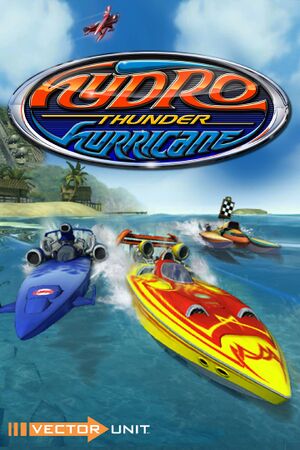 |
|
| Developers | |
|---|---|
| Vector Unit | |
| Publishers | |
| Xbox Game Studios | |
| Engines | |
| Vector Engine | |
| Release dates | |
| Windows | October 19, 2012 |
| Taxonomy | |
| Microtransactions | None |
| Modes | Singleplayer |
| Pacing | Real-time |
| Perspectives | Third-person |
| Controls | Direct control |
| Genres | Racing |
| Vehicles | Naval/watercraft |
| Art styles | Stylized |
| Themes | Sci-fi |
| Series | Hydro Thunder |
| Hydro Thunder | |
|---|---|
| Hydro Thunder | 2001 |
| Hydro Thunder Hurricane | 2012 |
Hydro Thunder Hurricane is a singleplayer third-person racing game in the Hydro Thunder series.
Availability
| Source | DRM | Notes | Keys | OS |
|---|---|---|---|---|
| Microsoft Store |
Game data
Configuration file(s) location
- The configuration file cannot be edited.
| System | Location |
|---|---|
| Microsoft Store | %LOCALAPPDATA%\Packages\Microsoft.Studios.HydroThunderHurricane_8wekyb3d8bbwe\LocalState |
Save game data location
| System | Location |
|---|---|
| Microsoft Store | %LOCALAPPDATA%\Packages\Microsoft.Studios.HydroThunderHurricane_8wekyb3d8bbwe\LocalState |
Save game cloud syncing
| System | Native | Notes |
|---|---|---|
| Xbox Cloud |
Video
| Graphics feature | State | WSGF | Notes |
|---|---|---|---|
| Widescreen resolution | |||
| Multi-monitor | |||
| Ultra-widescreen | Hor+. | ||
| 4K Ultra HD | The game may render only one quarter of screen, use windowed mode to avoid this bug. | ||
| Field of view (FOV) | |||
| Windowed | |||
| Borderless fullscreen windowed | |||
| Anisotropic filtering (AF) | See the glossary page for potential workarounds. | ||
| Anti-aliasing (AA) | See the glossary page for potential workarounds. | ||
| Vertical sync (Vsync) | Can only choose between 30 Hz or 60 Hz lock. | ||
| 60 FPS | |||
| 120+ FPS | It is possible that on certain devices the game runs at more than 120 FPS in "60 FPS V-Sync" while the game locks at 72 frames per second in "30 FPS V-SYNC". [1] | ||
| High dynamic range display (HDR) | |||
Input
| Keyboard and mouse | State | Notes |
|---|---|---|
| Remapping | ||
| Mouse acceleration | ||
| Mouse sensitivity | ||
| Mouse input in menus | ||
| Mouse Y-axis inversion | ||
| Controller | ||
| Controller support | ||
| Full controller support | ||
| Controller remapping | ||
| Controller sensitivity | ||
| Controller Y-axis inversion |
| Controller types |
|---|
| XInput-compatible controllers | ||
|---|---|---|
| Xbox button prompts | ||
| Impulse Trigger vibration |
| PlayStation controllers |
|---|
| Generic/other controllers | See the glossary page for potential workarounds. |
|---|
| Additional information | ||
|---|---|---|
| Controller hotplugging | ||
| Haptic feedback | ||
| Digital movement supported | ||
| Simultaneous controller+KB/M |
Audio
| Audio feature | State | Notes |
|---|---|---|
| Separate volume controls | SFX, Music. | |
| Surround sound | Verified with Orban Loudness Meter With Headphones:
Left Front, Right Front, Center, Low Frequency Effects, Left Surround, Right Surround, Left Back, Right Back. |
|
| Subtitles | ||
| Closed captions | ||
| Mute on focus lost |
Localizations
| Language | UI | Audio | Sub | Notes |
|---|---|---|---|---|
| English | ||||
| Traditional Chinese | ||||
| French | ||||
| German | ||||
| Italian | ||||
| Japanese | ||||
| Korean | ||||
| Spanish |
Network
Multiplayer types
| Type | Native | Notes | |
|---|---|---|---|
| Local play | The local multiplayer mode is not available in the PC version compared to the Xbox 360 version. | ||
| LAN play | |||
| Online play | The online multiplayer mode is not available in the PC version compared to the Xbox 360 version. | ||
Issues fixed
The game does not display correctly.
| Change Windows Scale.[2] |
|---|
|
Other information
API
| Executable | 32-bit | 64-bit | ARM | Notes |
|---|---|---|---|---|
| Windows |
Middleware
- No middleware information; you can edit this page to add it.
System requirements
| Windows | ||
|---|---|---|
| Minimum | ||
| Operating system (OS) | 8 | |
| Processor (CPU) | ||
| System memory (RAM) | ||
| Hard disk drive (HDD) | 1 GB | |
References
- ↑ Verified by User:Epicgames4 on 2023-11-18
- When I run the game and use the Xbox Game Bar Performance Widget, the FPS goes over 144 FPS when I select 60 fps in vsync. When I select 30 Fps in v sync, the game locks at 72 FPS..
- ↑ I verified it on my own through a laptop that recommends having the Windows scale at "125"


