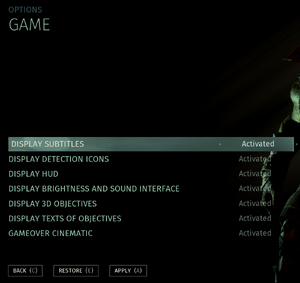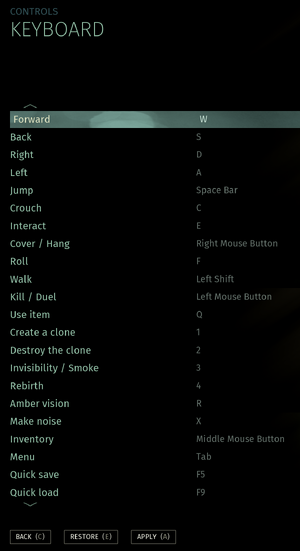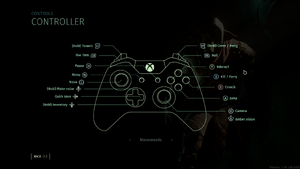Difference between revisions of "Styx: Shards of Darkness"
(GOG Enhancement Project) |
(engine build, more info, templates updated) |
||
| Line 6: | Line 6: | ||
{{Infobox game/row/publisher|Focus Home Interactive}} | {{Infobox game/row/publisher|Focus Home Interactive}} | ||
|engines = | |engines = | ||
| − | {{Infobox game/row/engine|Unreal Engine 4}} | + | {{Infobox game/row/engine|Unreal Engine 4|ref=<ref>{{Refcheck|user=Mastan|date=2023-12-10}}</ref>|build=4.13.1.0}} |
|release dates= | |release dates= | ||
{{Infobox game/row/date|Windows|March 14, 2017}} | {{Infobox game/row/date|Windows|March 14, 2017}} | ||
| Line 27: | Line 27: | ||
{{Infobox game/row/taxonomy/series | Styx }} | {{Infobox game/row/taxonomy/series | Styx }} | ||
|steam appid = 355790 | |steam appid = 355790 | ||
| − | |steam appid side | + | |steam appid side = 630880 |
|gogcom id = 2090261953 | |gogcom id = 2090261953 | ||
| + | |gogcom id side = | ||
| + | |official site= https://www.cyanide-studio.com/styx-shardsof | ||
|hltb = 38317 | |hltb = 38317 | ||
| + | |lutris = styx-shards-of-darkness | ||
| + | |mobygames = 85316 | ||
|strategywiki = | |strategywiki = | ||
| − | |||
|wikipedia = Styx: Shards of Darkness | |wikipedia = Styx: Shards of Darkness | ||
|winehq = 18434 | |winehq = 18434 | ||
| − | |license = | + | |license = commercial |
| + | }} | ||
| + | |||
| + | {{Introduction | ||
| + | |introduction = | ||
| + | |||
| + | |release history = | ||
| + | |||
| + | |current state = | ||
}} | }} | ||
| Line 51: | Line 62: | ||
}} | }} | ||
{{ii}} A demo is available from {{store link|Steam|630880}}. | {{ii}} A demo is available from {{store link|Steam|630880}}. | ||
| + | |||
| + | ==Monetization== | ||
| + | {{Monetization | ||
| + | |ad-supported = | ||
| + | |cross-game bonus = | ||
| + | |dlc = | ||
| + | |expansion pack = | ||
| + | |freeware = | ||
| + | |free-to-play = | ||
| + | |one-time game purchase = The game requires an upfront purchase to access. | ||
| + | |sponsored = | ||
| + | |subscription = | ||
| + | |subscription gaming service = | ||
| + | }} | ||
| + | |||
| + | ===Microtransactions=== | ||
| + | {{Microtransactions | ||
| + | |boost = | ||
| + | |cosmetic = | ||
| + | |currency = | ||
| + | |finite spend = | ||
| + | |infinite spend = | ||
| + | |free-to-grind = | ||
| + | |loot box = | ||
| + | |none = None | ||
| + | |player trading = | ||
| + | |time-limited = | ||
| + | |unlock = | ||
| + | }} | ||
{{DLC| | {{DLC| | ||
| Line 76: | Line 116: | ||
===[[Glossary:Save game cloud syncing|Save game cloud syncing]]=== | ===[[Glossary:Save game cloud syncing|Save game cloud syncing]]=== | ||
{{Save game cloud syncing | {{Save game cloud syncing | ||
| − | |||
| − | |||
|epic games launcher = | |epic games launcher = | ||
|epic games launcher notes = | |epic games launcher notes = | ||
| Line 131: | Line 169: | ||
|hdr = unknown | |hdr = unknown | ||
|hdr notes = | |hdr notes = | ||
| + | |ray tracing = false | ||
| + | |ray tracing notes = | ||
|color blind = unknown | |color blind = unknown | ||
|color blind notes = | |color blind notes = | ||
| Line 243: | Line 283: | ||
{{Audio | {{Audio | ||
| − | |separate volume | + | |separate volume = true |
| − | |separate volume notes | + | |separate volume notes = Global, Music, Sound Effects, Interface and Voices |
| − | |surround sound | + | |surround sound = true |
| − | |surround sound notes | + | |surround sound notes = Tested with 7.1 Surround Headphones. |
| − | |subtitles | + | |subtitles = true |
| − | |subtitles notes | + | |subtitles notes = |
| − | |closed captions | + | |closed captions = n/a |
| − | |closed captions notes | + | |closed captions notes = |
| − | |mute on focus lost | + | |mute on focus lost = false |
| − | |mute on focus lost notes = | + | |mute on focus lost notes = |
| − | |eax support | + | |eax support = |
|eax support notes = | |eax support notes = | ||
|royalty free audio = unknown | |royalty free audio = unknown | ||
|royalty free audio notes = | |royalty free audio notes = | ||
| + | |red book cd audio = | ||
| + | |red book cd audio notes = | ||
| + | |general midi audio = | ||
| + | |general midi audio notes = | ||
}} | }} | ||
| Line 400: | Line 444: | ||
|directdraw versions = | |directdraw versions = | ||
|directdraw notes = | |directdraw notes = | ||
| + | |wing = | ||
| + | |wing notes = | ||
|opengl versions = | |opengl versions = | ||
|opengl notes = | |opengl notes = | ||
| Line 414: | Line 460: | ||
|dos modes = | |dos modes = | ||
|dos modes notes = | |dos modes notes = | ||
| − | |||
| − | |||
|windows 32-bit exe = unknown | |windows 32-bit exe = unknown | ||
|windows 64-bit exe = true | |windows 64-bit exe = true | ||
|windows arm app = unknown | |windows arm app = unknown | ||
|windows exe notes = | |windows exe notes = | ||
| − | |macos intel 32-bit app = | + | |mac os x powerpc app = unknown |
| − | |macos intel 64-bit app = | + | |macos intel 32-bit app = unknown |
| + | |macos intel 64-bit app = unknown | ||
|macos arm app = unknown | |macos arm app = unknown | ||
|macos app notes = | |macos app notes = | ||
| − | |linux 32-bit executable= | + | |linux powerpc app = unknown |
| − | |linux 64-bit executable= | + | |linux 32-bit executable= unknown |
| + | |linux 64-bit executable= unknown | ||
|linux arm app = unknown | |linux arm app = unknown | ||
| + | |linux 68k app = unknown | ||
|linux executable notes = | |linux executable notes = | ||
| + | |mac os powerpc app = unknown | ||
| + | |mac os 68k app = unknown | ||
| + | |mac os executable notes= | ||
}} | }} | ||
| Line 444: | Line 494: | ||
|multiplayer = | |multiplayer = | ||
|multiplayer notes= | |multiplayer notes= | ||
| + | |anticheat = | ||
| + | |anticheat notes = | ||
}} | }} | ||
Revision as of 20:52, 10 December 2023
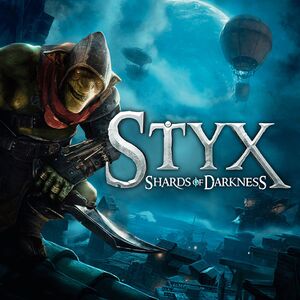 |
|
| Developers | |
|---|---|
| Cyanide Studio | |
| Publishers | |
| Focus Home Interactive | |
| Engines | |
| Unreal Engine 4[Note 1] | |
| Release dates | |
| Windows | March 14, 2017 |
| Reception | |
| Metacritic | 72 |
| OpenCritic | 72 |
| IGDB | 71 |
| Taxonomy | |
| Monetization | One-time game purchase |
| Modes | Multiplayer |
| Series | Styx |
| Styx | |
|---|---|
| Of Orcs and Men | 2012 |
| Styx: Master of Shadows | 2014 |
| Styx: Shards of Darkness | 2017 |
Styx: Shards of Darkness is a multiplayer game in the Styx series.
General information
Availability
| Source | DRM | Notes | Keys | OS |
|---|---|---|---|---|
| GamersGate | ||||
| GOG.com | Does not include co-op features. Includes The Akenash Set DLC. |
|||
| Green Man Gaming | ||||
| Humble Store | ||||
| Steam |
- A demo is available from Steam.
Monetization
| Type | Notes |
|---|---|
| One-time game purchase | The game requires an upfront purchase to access. |
Microtransactions
| Type | Notes |
|---|---|
| No microtransactions | None |
DLC and expansion packs
| Name | Notes | |
|---|---|---|
| The Akenash Set | Included with GOG.com version. |
Essential improvements
Skip intro videos
| Skip company logos[2] |
|---|
|
Game data
Configuration file(s) location
| System | Location |
|---|---|
| Windows | %LOCALAPPDATA%\Styx2\Saved\Config\WindowsNoEditor\ |
| Steam Play (Linux) | <SteamLibrary-folder>/steamapps/compatdata/355790/pfx/[Note 2] |
Save game data location
| System | Location |
|---|---|
| Windows | %LOCALAPPDATA%\Styx2\Saved\SaveGames\ |
| Steam Play (Linux) | <SteamLibrary-folder>/steamapps/compatdata/355790/pfx/[Note 2] |
Save game cloud syncing
| System | Native | Notes |
|---|---|---|
| GOG Galaxy | ||
| Steam Cloud |
Video
| Graphics feature | State | WSGF | Notes |
|---|---|---|---|
| Widescreen resolution | |||
| Multi-monitor | See the WSGF entry. | ||
| Ultra-widescreen | |||
| 4K Ultra HD | |||
| Field of view (FOV) | Slider up to 120 horizontal degrees. | ||
| Windowed | |||
| Borderless fullscreen windowed | Borderless fullscreen windowed is default | ||
| Anisotropic filtering (AF) | |||
| Anti-aliasing (AA) | Uses Temporal AA by default. Can see SMAA | ||
| Vertical sync (Vsync) | |||
| 60 FPS and 120+ FPS | No cap. See Cap framerate to set custom limit. | ||
| High dynamic range display (HDR) | See the engine page to force native HDR output, or the glossary page for other alternatives. | ||
| Ray tracing (RT) | |||
- The game engine may allow for manual configuration of the game via its variables. See the Unreal Engine 4 page for more details.
SMAA
| SMAA Anti-Aliasing with ReShade[citation needed] |
|---|
|
Cap framerate
| Set a custom FPS limit.[citation needed] |
|---|
Inside %LOCALAPPDATA%\Styx2\Saved\Config\Engine.ini, paste the following under section [/script/engine.engine], MinDesiredFrameRate=0 bSmoothFrameRate=true SmoothedFrameRateRange=(LowerBound=(Type=Inclusive,Value=5),UpperBound=(Type=Exclusive,Value=75)) Set 75 to your desired limit. |
Input
| Keyboard and mouse | State | Notes |
|---|---|---|
| Remapping | ||
| Mouse acceleration | ||
| Mouse sensitivity | The mouse sensitivity in this game is very low even at maximum setting. To change it to a higher value, see mouse sensitivity. | |
| Mouse input in menus | ||
| Mouse Y-axis inversion | ||
| Controller | ||
| Controller support | ||
| Full controller support | ||
| Controller remapping | See the glossary page for potential workarounds. | |
| Controller sensitivity | ||
| Controller Y-axis inversion |
| Controller types |
|---|
| XInput-compatible controllers |
|---|
| PlayStation controllers |
|---|
| Generic/other controllers |
|---|
| Additional information | ||
|---|---|---|
| Button prompts | You can choose input to be shown as Xbox or PS4. | |
| Controller hotplugging | ||
| Haptic feedback | ||
| Digital movement supported | ||
| Simultaneous controller+KB/M |
Change Mouse Sensitivity
| Change Mouse Sensitivity |
|---|
|
Disable mouse smoothing
| Disable mouse smoothing |
|---|
|
Audio
| Audio feature | State | Notes |
|---|---|---|
| Separate volume controls | Global, Music, Sound Effects, Interface and Voices | |
| Surround sound | Tested with 7.1 Surround Headphones. | |
| Subtitles | ||
| Closed captions | ||
| Mute on focus lost | ||
| Royalty free audio |
Localizations
| Language | UI | Audio | Sub | Notes |
|---|---|---|---|---|
| English | ||||
| French | ||||
| German | ||||
| Italian | ||||
| Polish | ||||
| Russian | Fan translation, download. | |||
| Spanish |
Network
Multiplayer types
| Type | Native | Players | Notes | |
|---|---|---|---|---|
| Local play | 2 | Use Nucleus Co-op. | ||
| LAN play | ||||
| Online play | 2 | |||
VR support
| 3D modes | State | Notes | |
|---|---|---|---|
| Nvidia 3D Vision | See Helix Mod: Styx Shards of Darkness (DX11). | ||
| vorpX | G3D User created game profile, see vorpx forum profile introduction. |
||
Other information
API
| Executable | 32-bit | 64-bit | Notes |
|---|---|---|---|
| Windows |
Middleware
System requirements
| Windows | ||
|---|---|---|
| Minimum | Recommended | |
| Operating system (OS) | 7 | 8, 10 |
| Processor (CPU) | AMD FX-6300 (3.5 GHz) Intel Core i5-2500 (3.3 GHz) |
AMD FX-8350 X8 (4.0 GHz) Intel Core i7-4790 (3.6 GHz) |
| System memory (RAM) | 8 GB | |
| Hard disk drive (HDD) | 11 GB | |
| Video card (GPU) | Nvidia GeForce GTX 560 AMD Radeon R7 260X 1 GB of VRAM DirectX 11 compatible | Nvidia GeForce GTX 970 AMD Radeon R9 390 4 GB of VRAM |
- A 64-bit system is required.
Notes
- ↑ Unreal Engine 4 engine build: 4.13.1.0[1]
- ↑ 2.0 2.1 Notes regarding Steam Play (Linux) data:
- File/folder structure within this directory reflects the path(s) listed for Windows and/or Steam game data.
- Games with Steam Cloud support may also store data in
~/.steam/steam/userdata/<user-id>/355790/. - Use Wine's registry editor to access any Windows registry paths.
- The app ID (355790) may differ in some cases.
- Treat backslashes as forward slashes.
- See the glossary page for details on Windows data paths.
References
- ↑ Verified by User:Mastan on 2023-12-10
- ↑ Verified by User:Waschbär on 2017-03-19