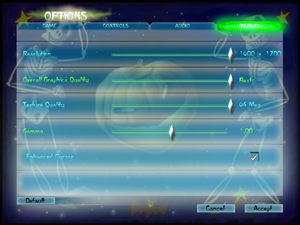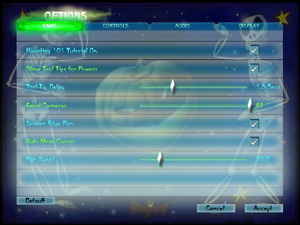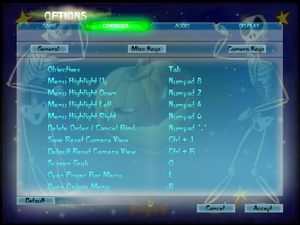Difference between revisions of "Ghost Master"
From PCGamingWiki, the wiki about fixing PC games
JohnEdwardMS (talk | contribs) |
|||
| Line 16: | Line 16: | ||
{{Infobox game/row/date|OS X|October 31, 2003}} | {{Infobox game/row/date|OS X|October 31, 2003}} | ||
|taxonomy = | |taxonomy = | ||
| − | {{Infobox game/row/taxonomy/monetization | }} | + | {{Infobox game/row/taxonomy/monetization | One-time game purchase }} |
| − | {{Infobox game/row/taxonomy/microtransactions | }} | + | {{Infobox game/row/taxonomy/microtransactions | No microtransactions }} |
| − | {{Infobox game/row/taxonomy/modes | }} | + | {{Infobox game/row/taxonomy/modes | Singleplayer }} |
{{Infobox game/row/taxonomy/pacing | }} | {{Infobox game/row/taxonomy/pacing | }} | ||
{{Infobox game/row/taxonomy/perspectives | }} | {{Infobox game/row/taxonomy/perspectives | }} | ||
| Line 29: | Line 29: | ||
{{Infobox game/row/taxonomy/series | }} | {{Infobox game/row/taxonomy/series | }} | ||
|steam appid = 6200 | |steam appid = 6200 | ||
| + | |steam appid side = | ||
|gogcom id = 1207658687 | |gogcom id = 1207658687 | ||
| + | |gogcom id side = | ||
| + | |official site= | ||
| + | |hltb = | ||
| + | |lutris = | ||
| + | |mobygames = ghost-master | ||
|strategywiki = Ghost Master | |strategywiki = Ghost Master | ||
| − | |||
|wikipedia = Ghost Master | |wikipedia = Ghost Master | ||
|winehq = 3594 | |winehq = 3594 | ||
|license = commercial | |license = commercial | ||
| + | }} | ||
| + | |||
| + | {{Introduction | ||
| + | |introduction = | ||
| + | |||
| + | |release history = | ||
| + | |||
| + | |current state = | ||
}} | }} | ||
| Line 48: | Line 61: | ||
{{Availability/row| Steam | 6200 | Steam | | | Windows }} | {{Availability/row| Steam | 6200 | Steam | | | Windows }} | ||
{{Availability/row| ZOOM Platform | ghost-master | DRM-free | | | Windows }} | {{Availability/row| ZOOM Platform | ghost-master | DRM-free | | | Windows }} | ||
| + | }} | ||
| + | |||
| + | ==Monetization== | ||
| + | {{Monetization | ||
| + | |ad-supported = | ||
| + | |dlc = | ||
| + | |expansion pack = | ||
| + | |freeware = | ||
| + | |free-to-play = | ||
| + | |one-time game purchase = The game requires an upfront purchase to access. | ||
| + | |sponsored = | ||
| + | |subscription = | ||
| + | }} | ||
| + | |||
| + | ===Microtransactions=== | ||
| + | {{Microtransactions | ||
| + | |boost = | ||
| + | |cosmetic = | ||
| + | |currency = | ||
| + | |finite spend = | ||
| + | |infinite spend = | ||
| + | |free-to-grind = | ||
| + | |loot box = | ||
| + | |none = Game does not contain microtransactions. | ||
| + | |player trading = | ||
| + | |time-limited = | ||
| + | |unlock = | ||
}} | }} | ||
| Line 135: | Line 175: | ||
|hdr = unknown | |hdr = unknown | ||
|hdr notes = | |hdr notes = | ||
| + | |ray tracing = unknown | ||
| + | |ray tracing notes = | ||
|color blind = unknown | |color blind = unknown | ||
|color blind notes = | |color blind notes = | ||
| Line 235: | Line 277: | ||
|eax support = true | |eax support = true | ||
|eax support notes = EAX 3.0. | |eax support notes = EAX 3.0. | ||
| + | |red book cd audio = unknown | ||
| + | |red book cd audio notes = | ||
| + | |general midi audio = unknown | ||
| + | |general midi audio notes = | ||
}} | }} | ||
| Line 245: | Line 291: | ||
|notes = | |notes = | ||
|fan = | |fan = | ||
| + | |ref = | ||
}} | }} | ||
{{L10n/switch | {{L10n/switch | ||
| Line 253: | Line 300: | ||
|notes = Steam and retail versions only. | |notes = Steam and retail versions only. | ||
|fan = | |fan = | ||
| + | |ref = | ||
}} | }} | ||
{{L10n/switch | {{L10n/switch | ||
| Line 261: | Line 309: | ||
|notes = Steam and retail versions only. | |notes = Steam and retail versions only. | ||
|fan = | |fan = | ||
| + | |ref = | ||
}} | }} | ||
{{L10n/switch | {{L10n/switch | ||
| Line 269: | Line 318: | ||
|notes = Steam and retail versions only. | |notes = Steam and retail versions only. | ||
|fan = | |fan = | ||
| + | |ref = | ||
}} | }} | ||
{{L10n/switch | {{L10n/switch | ||
| Line 277: | Line 327: | ||
|notes = GOG.com and retail versions only. | |notes = GOG.com and retail versions only. | ||
|fan = | |fan = | ||
| + | |ref = | ||
}} | }} | ||
{{L10n/switch | {{L10n/switch | ||
| Line 285: | Line 336: | ||
|notes = GOG.com and retail versions only. | |notes = GOG.com and retail versions only. | ||
|fan = | |fan = | ||
| + | |ref = | ||
}} | }} | ||
{{L10n/switch | {{L10n/switch | ||
| Line 293: | Line 345: | ||
|notes = Steam (not visible on the store page) and retail versions only. | |notes = Steam (not visible on the store page) and retail versions only. | ||
|fan = | |fan = | ||
| + | |ref = | ||
}} | }} | ||
}} | }} | ||
| Line 299: | Line 352: | ||
===API=== | ===API=== | ||
{{API | {{API | ||
| − | |direct3d versions = | + | |direct3d versions = 8.1 |
|direct3d notes = | |direct3d notes = | ||
|directdraw versions = | |directdraw versions = | ||
|directdraw notes = | |directdraw notes = | ||
| + | |wing = | ||
| + | |wing notes = | ||
|opengl versions = | |opengl versions = | ||
|opengl notes = | |opengl notes = | ||
| Line 321: | Line 376: | ||
|windows 32-bit exe = true | |windows 32-bit exe = true | ||
|windows 64-bit exe = false | |windows 64-bit exe = false | ||
| + | |windows arm app = unknown | ||
|windows exe notes = | |windows exe notes = | ||
|mac os x powerpc app = true | |mac os x powerpc app = true | ||
|macos intel 32-bit app = true | |macos intel 32-bit app = true | ||
|macos intel 64-bit app = false | |macos intel 64-bit app = false | ||
| − | |macos arm app = | + | |macos arm app = unknown |
|macos app notes = | |macos app notes = | ||
| + | |linux powerpc app = | ||
|linux 32-bit executable= unknown | |linux 32-bit executable= unknown | ||
|linux 64-bit executable= unknown | |linux 64-bit executable= unknown | ||
| + | |linux arm app = unknown | ||
|linux executable notes = | |linux executable notes = | ||
| + | }} | ||
| + | |||
| + | ===Middleware=== | ||
| + | {{Middleware | ||
| + | |physics = | ||
| + | |physics notes = | ||
| + | |audio = | ||
| + | |audio notes = | ||
| + | |interface = | ||
| + | |interface notes = | ||
| + | |input = | ||
| + | |input notes = | ||
| + | |cutscenes = | ||
| + | |cutscenes notes = | ||
| + | |multiplayer = | ||
| + | |multiplayer notes= | ||
| + | |anticheat = | ||
| + | |anticheat notes = | ||
}} | }} | ||
| Line 340: | Line 416: | ||
|minRAM = 128 MB | |minRAM = 128 MB | ||
|minHD = 750 MB | |minHD = 750 MB | ||
| − | |minGPU = Nvidia TNT2 | + | |minGPU = Nvidia RIVA TNT2 |
| + | |minDX = 8.1 | ||
|recCPU = Intel Pentium 4 1.5 GHz | |recCPU = Intel Pentium 4 1.5 GHz | ||
Revision as of 20:32, 25 July 2022
This page may require cleanup to meet basic quality standards. You can help by modifying
the article. The discussion page may contain useful suggestions.
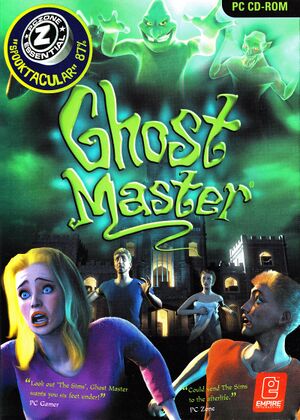 |
|
| Developers | |
|---|---|
| Sick Puppies | |
| Mac OS (Classic) | Zonic Limited |
| macOS (OS X) | Zonic Limited |
| Publishers | |
| Empire Interactive | |
| Strategy First | |
| Mac OS, OS X | Feral Interactive |
| Release dates | |
| Windows | May 23, 2003 |
| Mac OS (Classic) | October 31, 2003 |
| macOS (OS X) | October 31, 2003 |
| Taxonomy | |
| Monetization | One-time game purchase |
| Microtransactions | None |
| Modes | Singleplayer |
Warnings
- The macOS (OS X) version of this game does not work on macOS Catalina (version 10.15) or later due to the removal of support for 32-bit-only apps.
Ghost Master is a singleplayer game.
General information
Availability
| Source | DRM | Notes | Keys | OS |
|---|---|---|---|---|
| Retail | SafeDisc v2 DRM[Note 1] | |||
| GOG.com | ||||
| Green Man Gaming | ||||
| Steam | ||||
| ZOOM Platform |
Monetization
| Type | Notes |
|---|---|
| One-time game purchase | The game requires an upfront purchase to access. |
Microtransactions
| Type | Notes |
|---|---|
| No microtransactions | Game does not contain microtransactions. |
Essential improvements
Skip intro videos
| Skip intro[citation needed] |
|---|
|
Game data
Configuration file(s) location
| System | Location |
|---|---|
| Windows | <path-to-game>\GhostData\SpDrv.cfg[Note 2] |
| Mac OS (Classic) | |
| macOS (OS X) | |
| Steam Play (Linux) | <SteamLibrary-folder>/steamapps/compatdata/6200/pfx/[Note 3] |
Save game data location
| System | Location |
|---|---|
| Windows | <path-to-game>\GhostData\SaveGames\[Note 2] |
| Mac OS (Classic) | |
| macOS (OS X) | |
| Steam Play (Linux) | <SteamLibrary-folder>/steamapps/compatdata/6200/pfx/[Note 3] |
Save game cloud syncing
| System | Native | Notes |
|---|---|---|
| GOG Galaxy | ||
| Steam Cloud |
Video
| Graphics feature | State | WSGF | Notes |
|---|---|---|---|
| Widescreen resolution | Stretched.[3] See Widescreen resolution. | ||
| Multi-monitor | See the WSGF entry. | ||
| Ultra-widescreen | See the WSGF entry. | ||
| 4K Ultra HD | See the WSGF entry. | ||
| Field of view (FOV) | |||
| Windowed | See the glossary page for potential workarounds. | ||
| Borderless fullscreen windowed | See the glossary page for potential workarounds. | ||
| Anisotropic filtering (AF) | See the glossary page for potential workarounds. | ||
| Anti-aliasing (AA) | See the glossary page for potential workarounds. | ||
| Vertical sync (Vsync) | See the glossary page for potential workarounds. | ||
| 60 FPS and 120+ FPS | |||
| High dynamic range display (HDR) | See the glossary page for potential alternatives. | ||
Widescreen resolution
| Force native resolution[citation needed] |
|---|
|
| Alternative fix (tested on Windows 10)[citation needed] |
|---|
|
Input
| Keyboard and mouse | State | Notes |
|---|---|---|
| Remapping | ||
| Mouse acceleration | ||
| Mouse sensitivity | ||
| Mouse input in menus | ||
| Mouse Y-axis inversion | Under the Commands menu. | |
| Controller | ||
| Controller support |
| Controller types |
|---|
Audio
| Audio feature | State | Notes |
|---|---|---|
| Separate volume controls | Master, Sound Effects, Voices, Music | |
| Surround sound | Up to 7.0 output with DirectSound3D restoration software. | |
| Subtitles | Human chatter not included. | |
| Closed captions | ||
| Mute on focus lost | ||
| EAX support | EAX 3.0. |
Localizations
| Language | UI | Audio | Sub | Notes |
|---|---|---|---|---|
| English | ||||
| French | Steam and retail versions only. | |||
| German | Steam and retail versions only. | |||
| Italian | Steam and retail versions only. | |||
| Polish | GOG.com and retail versions only. | |||
| Russian | GOG.com and retail versions only. | |||
| Spanish | Steam (not visible on the store page) and retail versions only. |
Other information
API
| Technical specs | Supported | Notes |
|---|---|---|
| Direct3D | 8.1 |
| Executable | PPC | 16-bit | 32-bit | 64-bit | Notes |
|---|---|---|---|---|---|
| Windows | |||||
| macOS (OS X) | This 32-bit-only macOS game does not work on macOS Catalina (10.15) or later. | ||||
| Mac OS (Classic) |
Middleware
- No middleware information; you can edit this page to add it.
System requirements
| Windows | ||
|---|---|---|
| Minimum | Recommended | |
| Operating system (OS) | 98, ME, XP, 2000 | |
| Processor (CPU) | Intel Pentium III 450 | Intel Pentium 4 1.5 GHz |
| System memory (RAM) | 128 MB | 256 MB |
| Hard disk drive (HDD) | 750 MB | |
| Video card (GPU) | Nvidia RIVA TNT2 DirectX 8.1 compatible | ATI Radeon 7500 Nvidia GeForce2 |
Notes
- ↑ SafeDisc retail DRM does not work on Windows 10[1] or Windows 11 and is disabled by default on Windows Vista, Windows 7, Windows 8, and Windows 8.1 when the KB3086255 update is installed.[2]
- ↑ 2.0 2.1 When running this game without elevated privileges (Run as administrator option), write operations against a location below
%PROGRAMFILES%,%PROGRAMDATA%, or%WINDIR%might be redirected to%LOCALAPPDATA%\VirtualStoreon Windows Vista and later (more details). - ↑ 3.0 3.1 Notes regarding Steam Play (Linux) data:
- File/folder structure within this directory reflects the path(s) listed for Windows and/or Steam game data.
- Use Wine's registry editor to access any Windows registry paths.
- The app ID (6200) may differ in some cases.
- Treat backslashes as forward slashes.
- See the glossary page for details on Windows data paths.
References
- ↑ Not Loading in Windows 10; this will break thousands of - Microsoft Community - last accessed on 2017-01-16
- ↑ Microsoft - MS15-097: Description of the security update for the graphics component in Windows: September 8, 2015 - last accessed on 2018-02-16
- ↑ Ghost Master | WSGF