Difference between revisions of "Dynasty Warriors 9"
m (Fix registry path) |
(General article improvement) |
||
| Line 7: | Line 7: | ||
{{Infobox game/row/publisher|Koei Tecmo}} | {{Infobox game/row/publisher|Koei Tecmo}} | ||
|engines = | |engines = | ||
| + | {{Infobox game/row/engine|Engine}} | ||
|release dates= | |release dates= | ||
{{Infobox game/row/date|Windows|February 13, 2018}} | {{Infobox game/row/date|Windows|February 13, 2018}} | ||
| + | |reception = | ||
| + | {{Infobox game/row/reception|Metacritic|dynasty-warriors-9|57}} | ||
| + | {{Infobox game/row/reception|Opencritic|5504/dynasty-warriors-9|62}} | ||
| + | {{Infobox game/row/reception|IGDB|dynasty-warriors-9|65}} | ||
|taxonomy = | |taxonomy = | ||
{{Infobox game/row/taxonomy/monetization | DLC, Free-to-play}} | {{Infobox game/row/taxonomy/monetization | DLC, Free-to-play}} | ||
| Line 21: | Line 26: | ||
{{Infobox game/row/taxonomy/art styles | }} | {{Infobox game/row/taxonomy/art styles | }} | ||
{{Infobox game/row/taxonomy/themes | China}} | {{Infobox game/row/taxonomy/themes | China}} | ||
| − | {{Infobox game/row/taxonomy/series | Dynasty Warriors}} | + | {{Infobox game/row/taxonomy/series | Dynasty Warriors, Warriors}} |
|steam appid = 730310 | |steam appid = 730310 | ||
| − | |steam appid side | + | |steam appid side = |
|gogcom id = | |gogcom id = | ||
| + | |gogcom id side = | ||
| + | |official site= http://www.gamecity.ne.jp/smusou8/ | ||
| + | |hltb = 52792 | ||
|strategywiki = Dynasty Warriors 9 | |strategywiki = Dynasty Warriors 9 | ||
|mobygames = dynasty-warriors-9 | |mobygames = dynasty-warriors-9 | ||
|wikipedia = Dynasty Warriors 9 | |wikipedia = Dynasty Warriors 9 | ||
| − | |||
|winehq = 18729 | |winehq = 18729 | ||
| − | |license = | + | |license = commercial |
| + | }} | ||
| + | |||
| + | {{Introduction | ||
| + | |introduction = | ||
| + | |release history = It was released on consoles in Japan<ref>As ''Shin Sangokumusou 8'' (Japanese: {{lang|ja|真・三國無双8}})</ref> on February 8, 2018 and subsequently released on Steam for worldwide on February 13, 2018. The Steam release at that time was consider as Western release which supposed not to include Japanese, Traditional Chinese and Simplified Chinese as language selection, but the release contains the original corresponding language files in it and can be modified using [[#Manually change game's language|registry edit method]] to force the game to use the corresponding language. 2 days after the Steam version launch, Koei Tecmo issued an update to fix "unsupported languages" by removing those corresponding languages' files. On March 16, 2018, the game was updated to support 4K resolution which comes with the resolution selection of 2880 x 1620 and 3200 x 1800. Traditional Chinese, Simplified Chinese and Japanese was officially added on December 4, 2018 and was consider official launch on Steam in East Asia. The game was converted into free-to-play model under the name of "Dynasty Warriors 9 Trial" on November 1, 2018 which grants player to play online with other players or access to limited selection of warriors which only lasted for a short period. Player need to purchase certain individual warrior tickets or the full game in order to access the individual or multiple warriors that player wanted. | ||
| + | |current state = The game still have number of bugs unresolved such as riding a horse to certain area may caused player stuck in between terrain. | ||
}} | }} | ||
'''General information''' | '''General information''' | ||
| − | |||
{{mm}} [https://steamcommunity.com/app/730310/discussions/ Steam Community Discussions] | {{mm}} [https://steamcommunity.com/app/730310/discussions/ Steam Community Discussions] | ||
| Line 44: | Line 56: | ||
}} | }} | ||
{{ii}} All versions require {{DRM|Steam}}. | {{ii}} All versions require {{DRM|Steam}}. | ||
| + | |||
| + | ==Monetization== | ||
| + | {{Monetization | ||
| + | |ad-supported = | ||
| + | |dlc = Game is supported with 3 Season Passes which contains certain released DLCs in one package, pre-order DLCs and individual DLCs | ||
| + | |expansion pack = | ||
| + | |freeware = | ||
| + | |free-to-play = Game is free-to-play with limited selection of characters for a period of time | ||
| + | |sponsored = | ||
| + | |subscription = | ||
| + | }} | ||
{{DLC| | {{DLC| | ||
| Line 67: | Line 90: | ||
===Configuration file(s) location=== | ===Configuration file(s) location=== | ||
{{Game data| | {{Game data| | ||
| − | {{Game data/config|Windows|{{p|hkcu}}\Software\KoeiTecmo\Dynasty Warriors 9 for Steam\}} | + | {{Game data/config|Windows|{{p|hkcu}}\Software\KoeiTecmo\Dynasty Warriors 9 for Steam\*||{{p|userprofile\Documents}}\KoeiTecmo\Dynasty Warriors 9\SYSTEMDATA\sinpmap.dat}} |
}} | }} | ||
| + | {{ii}} General settings are stored in registry while keyboard input setting is stored in <code>{{p|userprofile\Documents}}</code> | ||
===Save game data location=== | ===Save game data location=== | ||
{{Game data| | {{Game data| | ||
| − | {{Game data/saves|Windows|{{p|userprofile\Documents}}\KoeiTecmo\Dynasty Warriors 9 for Steam\}} | + | {{Game data/saves|Windows|{{p|userprofile\Documents}}\KoeiTecmo\Dynasty Warriors 9 for Steam\*.*}} |
}} | }} | ||
| Line 124: | Line 148: | ||
|120 fps = false | |120 fps = false | ||
|120 fps notes = | |120 fps notes = | ||
| − | |hdr = | + | |hdr = false |
|hdr notes = | |hdr notes = | ||
| − | |ray tracing = | + | |ray tracing = false |
|ray tracing notes = | |ray tracing notes = | ||
| − | |color blind = | + | |color blind = false |
|color blind notes = | |color blind notes = | ||
}} | }} | ||
| Line 134: | Line 158: | ||
==Input== | ==Input== | ||
{{Input | {{Input | ||
| − | |key remap = | + | |key remap = true |
|key remap notes = | |key remap notes = | ||
|acceleration option = false | |acceleration option = false | ||
| Line 150: | Line 174: | ||
|full controller = true | |full controller = true | ||
|full controller notes = | |full controller notes = | ||
| − | |controller remap = | + | |controller remap = true |
|controller remap notes = | |controller remap notes = | ||
|controller sensitivity = true | |controller sensitivity = true | ||
| Line 176: | Line 200: | ||
|other controllers = unknown | |other controllers = unknown | ||
|other controllers notes = | |other controllers notes = | ||
| − | |other button prompts = | + | |other button prompts = Xbox |
|other button prompts notes= | |other button prompts notes= | ||
| − | |||
| − | |||
|controller hotplug = unknown | |controller hotplug = unknown | ||
|controller hotplug notes = | |controller hotplug notes = | ||
| Line 212: | Line 234: | ||
|eax support = | |eax support = | ||
|eax support notes = | |eax support notes = | ||
| + | |red book cd audio = false | ||
| + | |red book cd audio notes = | ||
| + | |general midi audio = false | ||
| + | |general midi audio notes = | ||
}} | }} | ||
| Line 321: | Line 347: | ||
==Network== | ==Network== | ||
{{Network/Multiplayer | {{Network/Multiplayer | ||
| − | |local play = | + | |local play = true |
| − | |local play players = | + | |local play players = 2 |
| − | |local play modes = | + | |local play modes = Co-op, Versus |
|local play notes = | |local play notes = | ||
|lan play = unknown | |lan play = unknown | ||
| Line 331: | Line 357: | ||
|online play = true | |online play = true | ||
|online play players = | |online play players = | ||
| − | |online play modes = | + | |online play modes = Co-op, Versus |
|online play notes = | |online play notes = | ||
|asynchronous = | |asynchronous = | ||
|asynchronous notes = | |asynchronous notes = | ||
| − | }}{{Network/Connections | + | }} |
| + | |||
| + | {{Network/Connections | ||
|matchmaking = | |matchmaking = | ||
|matchmaking notes = | |matchmaking notes = | ||
| Line 346: | Line 374: | ||
|direct ip = | |direct ip = | ||
|direct ip notes = | |direct ip notes = | ||
| − | }}{{Network/Ports | + | }} |
| + | |||
| + | {{Network/Ports | ||
|tcp = | |tcp = | ||
|udp = | |udp = | ||
| Line 359: | Line 389: | ||
|directdraw versions = | |directdraw versions = | ||
|directdraw notes = | |directdraw notes = | ||
| + | |wing = | ||
| + | |wing notes = | ||
|opengl versions = | |opengl versions = | ||
|opengl notes = | |opengl notes = | ||
| Line 377: | Line 409: | ||
|windows 32-bit exe = false | |windows 32-bit exe = false | ||
|windows 64-bit exe = true | |windows 64-bit exe = true | ||
| + | |windows arm app = false | ||
|windows exe notes = | |windows exe notes = | ||
| + | |mac os x powerpc app = | ||
|macos intel 32-bit app = | |macos intel 32-bit app = | ||
|macos intel 64-bit app = | |macos intel 64-bit app = | ||
| + | |macos arm app = | ||
|macos app notes = | |macos app notes = | ||
| − | |linux 32-bit executable= | + | |linux powerpc app = |
| + | |linu 32-bit executable= | ||
|linux 64-bit executable= | |linux 64-bit executable= | ||
| + | |linux arm app = | ||
|linux executable notes = | |linux executable notes = | ||
| + | }} | ||
| + | |||
| + | ===Middleware=== | ||
| + | {{Middleware | ||
| + | |physics = | ||
| + | |physics notes = | ||
| + | |audio = | ||
| + | |audio notes = | ||
| + | |interface = | ||
| + | |interface notes = | ||
| + | |input = | ||
| + | |input notes = | ||
| + | |cutscenes = Windows Media Video | ||
| + | |cutscenes notes = | ||
| + | |multiplayer = Steamworks | ||
| + | |multiplayer notes= | ||
| + | |anticheat = | ||
| + | |anticheat notes = | ||
}} | }} | ||
| Line 397: | Line 452: | ||
|minVRAM = | |minVRAM = | ||
|minDX = 11 | |minDX = 11 | ||
| − | |minother = Broadband Internet connection | + | |minaudio = 16 bit stereo, 48KHz WAVE compatible |
| + | |mincont = Native Steam Controller Support, Steam Controller Configurator | ||
| + | |minother = Broadband Internet connection, Steam certified (account) | ||
|recOS = | |recOS = | ||
| Line 404: | Line 461: | ||
|recHD = | |recHD = | ||
|recGPU = Nvidia GeForce GTX 1060 | |recGPU = Nvidia GeForce GTX 1060 | ||
| − | | | + | |recaudio = 16 bit 5.1ch surround, 48KHz WAVE compatible |
| − | |||
|notes = | |notes = | ||
}} | }} | ||
| − | |||
{{References}} | {{References}} | ||
Revision as of 09:51, 21 January 2022
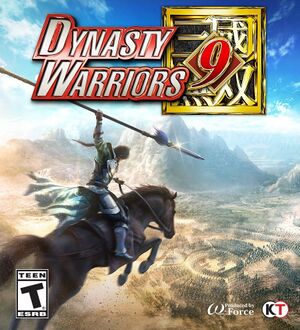 |
|
| Developers | |
|---|---|
| Omega Force | |
| Publishers | |
| Koei Tecmo | |
| Engines | |
| Engine | |
| Release dates | |
| Windows | February 13, 2018 |
| Reception | |
| Metacritic | 57 |
| OpenCritic | 62 |
| IGDB | 65 |
| Taxonomy | |
| Monetization | DLC, Free-to-play |
| Modes | Singleplayer, Multiplayer |
| Pacing | Real-time |
| Perspectives | Third-person |
| Controls | Direct control |
| Genres | Hack and slash, Open world |
| Themes | China |
| Series | Dynasty Warriors, Warriors |
Dynasty Warriors 9 is a singleplayer and multiplayer third-person hack and slash and open world game in the Dynasty Warriors and Warriors series.
It was released on consoles in Japan[1] on February 8, 2018 and subsequently released on Steam for worldwide on February 13, 2018. The Steam release at that time was consider as Western release which supposed not to include Japanese, Traditional Chinese and Simplified Chinese as language selection, but the release contains the original corresponding language files in it and can be modified using registry edit method to force the game to use the corresponding language. 2 days after the Steam version launch, Koei Tecmo issued an update to fix "unsupported languages" by removing those corresponding languages' files. On March 16, 2018, the game was updated to support 4K resolution which comes with the resolution selection of 2880 x 1620 and 3200 x 1800. Traditional Chinese, Simplified Chinese and Japanese was officially added on December 4, 2018 and was consider official launch on Steam in East Asia. The game was converted into free-to-play model under the name of "Dynasty Warriors 9 Trial" on November 1, 2018 which grants player to play online with other players or access to limited selection of warriors which only lasted for a short period. Player need to purchase certain individual warrior tickets or the full game in order to access the individual or multiple warriors that player wanted.
The game still have number of bugs unresolved such as riding a horse to certain area may caused player stuck in between terrain.
General information
Availability
| Source | DRM | Notes | Keys | OS |
|---|---|---|---|---|
| Humble Store | ||||
| Steam |
Monetization
| Type | Notes |
|---|---|
| DLC | Game is supported with 3 Season Passes which contains certain released DLCs in one package, pre-order DLCs and individual DLCs |
| Free-to-play | Game is free-to-play with limited selection of characters for a period of time |
DLC and expansion packs
| Name | Notes | |
|---|---|---|
| Season Pass | ||
| Additional Scenarios Pack | ||
| Additional Weapons Pack | ||
| Bonus DLC Set | Was made available for free until April 30, 2018. No longer available. | |
| Diaochan (Dudou Costume) | ||
| Guan Yinping (Dudou Costume) | ||
| Hideaway Customization | ||
| Lu Lingqi (Dudou Costume) | ||
| Special Costume Set | Dudou, Special and Opera-Style costumes bundle. | |
| Sun Shangxiang (Dudou Costume) | ||
| Useful Gems & Materials Set | Free. | |
| Wang Yi (Dudou Costume) | ||
| Wang Yuanji (Dudou Costume) | ||
| Xin Xianying (Dudou Costume) | ||
| Xin Xianying (Special Costume) | ||
| Zhao Yun (Beijing Opera-Style Costume) |
Game data
Configuration file(s) location
| System | Location |
|---|---|
| Windows | HKEY_CURRENT_USER\Software\KoeiTecmo\Dynasty Warriors 9 for Steam\* %USERPROFILE%\Documents\KoeiTecmo\Dynasty Warriors 9\SYSTEMDATA\sinpmap.dat |
| Steam Play (Linux) | <SteamLibrary-folder>/steamapps/compatdata/730310/pfx/[Note 1] |
- General settings are stored in registry while keyboard input setting is stored in
%USERPROFILE%\Documents
Save game data location
| System | Location |
|---|---|
| Windows | %USERPROFILE%\Documents\KoeiTecmo\Dynasty Warriors 9 for Steam\*.* |
| Steam Play (Linux) | <SteamLibrary-folder>/steamapps/compatdata/730310/pfx/[Note 1] |
Save game cloud syncing
| System | Native | Notes |
|---|---|---|
| OneDrive | Requires enabling backup of the Documents folder in OneDrive on all computers. | |
| Steam Cloud |
Video
| Graphics feature | State | Notes | |
|---|---|---|---|
| Widescreen resolution | |||
| Multi-monitor | |||
| Ultra-widescreen | |||
| 4K Ultra HD | |||
| Field of view (FOV) | |||
| Windowed | |||
| Borderless fullscreen windowed | |||
| Anisotropic filtering (AF) | Called Texture Filter in-game. | ||
| Anti-aliasing (AA) | On/Off toggle. | ||
| Vertical sync (Vsync) | |||
| 60 FPS | |||
| 120+ FPS | |||
| High dynamic range display (HDR) | See the glossary page for potential alternatives. | ||
| Ray tracing (RT) | |||
Input
| Keyboard and mouse | State | Notes |
|---|---|---|
| Remapping | ||
| Mouse acceleration | ||
| Mouse sensitivity | ||
| Mouse input in menus | Not all menus are supported. | |
| Mouse Y-axis inversion | X-axis can also be inverted. | |
| Controller | ||
| Controller support | ||
| Full controller support | ||
| Controller remapping | ||
| Controller sensitivity | ||
| Controller Y-axis inversion | X-axis can also be inverted. |
| Controller types |
|---|
| XInput-compatible controllers |
|---|
| PlayStation controllers |
|---|
| Generic/other controllers |
|---|
| Additional information | ||
|---|---|---|
| Controller hotplugging | ||
| Haptic feedback | ||
| Digital movement supported | ||
| Simultaneous controller+KB/M |
Audio
| Audio feature | State | Notes |
|---|---|---|
| Separate volume controls | Music, Sound Effects, Voice | |
| Surround sound | 5.1 option in the launcher. | |
| Subtitles | ||
| Closed captions | ||
| Mute on focus lost |
Localizations
| Language | UI | Audio | Sub | Notes |
|---|---|---|---|---|
| English | ||||
| Simplified Chinese | ||||
| Traditional Chinese | ||||
| French | ||||
| German | ||||
| Italian | ||||
| Japanese | ||||
| Korean | ||||
| Brazilian Portuguese | ||||
| Spanish |
Manually change game's language
| Registry edit to change game language |
|---|
|
Network
Multiplayer types
| Type | Native | Players | Notes | |
|---|---|---|---|---|
| Local play | 2 | Co-op, Versus |
||
| LAN play | ||||
| Online play | Co-op, Versus |
|||
Other information
API
| Technical specs | Supported | Notes |
|---|---|---|
| Direct3D | 11 |
| Executable | 32-bit | 64-bit | Notes |
|---|---|---|---|
| Windows |
Middleware
| Middleware | Notes | |
|---|---|---|
| Cutscenes | Windows Media Video | |
| Multiplayer | Steamworks |
System requirements
| Windows | ||
|---|---|---|
| Minimum | Recommended | |
| Operating system (OS) | 7, 8.1, 10 | |
| Processor (CPU) | Intel Core i5-2400 | Intel Core i7-3770 |
| System memory (RAM) | 6 GB | 8 GB |
| Hard disk drive (HDD) | 50 GB | |
| Video card (GPU) | Nvidia GeForce GTX 660 DirectX 11 compatible | Nvidia GeForce GTX 1060 |
| Sound (audio device) | 16 bit stereo, 48KHz WAVE compatible | 16 bit 5.1ch surround, 48KHz WAVE compatible |
| Controller | Native Steam Controller Support, Steam Controller Configurator | |
| Other | Broadband Internet connection, Steam certified (account) | |
- A 64-bit operating system is required.
Notes
- ↑ 1.0 1.1 Notes regarding Steam Play (Linux) data:
- File/folder structure within this directory reflects the path(s) listed for Windows and/or Steam game data.
- Games with Steam Cloud support may also store data in
~/.steam/steam/userdata/<user-id>/730310/. - Use Wine's registry editor to access any Windows registry paths.
- The app ID (730310) may differ in some cases.
- Treat backslashes as forward slashes.
- See the glossary page for details on Windows data paths.
References
- ↑ As Shin Sangokumusou 8 (Japanese: 真・三國無双8)
