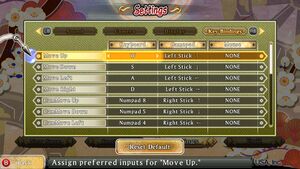Difference between revisions of "Senran Kagura Shinovi Versus"
From PCGamingWiki, the wiki about fixing PC games
m |
m (updated template usage) |
||
| Line 47: | Line 47: | ||
===[[Glossary:Save game cloud syncing|Save game cloud syncing]]=== | ===[[Glossary:Save game cloud syncing|Save game cloud syncing]]=== | ||
{{Save game cloud syncing | {{Save game cloud syncing | ||
| − | |discord | + | |discord = |
| − | |discord notes | + | |discord notes = |
| − | |epic games | + | |epic games launcher = |
| − | |epic games | + | |epic games launcher notes = |
| − | |gog galaxy | + | |gog galaxy = |
| − | |gog galaxy notes | + | |gog galaxy notes = |
| − | |origin | + | |origin = |
| − | |origin notes | + | |origin notes = |
| − | |steam cloud | + | |steam cloud = true |
| − | |steam cloud notes | + | |steam cloud notes = |
| − | | | + | |ubisoft connect = |
| − | | | + | |ubisoft connect notes = |
| − | |xbox cloud | + | |xbox cloud = |
| − | |xbox cloud notes | + | |xbox cloud notes = |
}} | }} | ||
| − | ==Video | + | ==Video== |
{{Image|Senran Kagura Shinovi Versus Display.jpg|In-game video settings.}} | {{Image|Senran Kagura Shinovi Versus Display.jpg|In-game video settings.}} | ||
| − | {{Video | + | {{Video |
|wsgf link = | |wsgf link = | ||
|widescreen wsgf award = | |widescreen wsgf award = | ||
| Line 101: | Line 101: | ||
}} | }} | ||
| − | ==Input | + | ==Input== |
{{Image|Senran Kagura Shinovi Versus Key Bindings.jpg|In-game key bind settings.}} | {{Image|Senran Kagura Shinovi Versus Key Bindings.jpg|In-game key bind settings.}} | ||
{{Image|Senran Kagura Shinovi Versus Camera Axis Inversion.jpg|In-game camera axis settings.}} | {{Image|Senran Kagura Shinovi Versus Camera Axis Inversion.jpg|In-game camera axis settings.}} | ||
| − | {{Input | + | {{Input |
|key remap = true | |key remap = true | ||
|key remap notes = | |key remap notes = | ||
| Line 169: | Line 169: | ||
}} | }} | ||
| − | ==Audio | + | ==Audio== |
{{Image|Senran Kagura Shinovi Versus Audio.jpg|In-game audio settings.}} | {{Image|Senran Kagura Shinovi Versus Audio.jpg|In-game audio settings.}} | ||
| − | {{Audio | + | {{Audio |
|separate volume = true | |separate volume = true | ||
|separate volume notes = | |separate volume notes = | ||
Revision as of 23:25, 24 September 2021
This page is a stub: it lacks content and/or basic article components. You can help to expand this page
by adding an image or additional information.
 |
|
| Developers | |
|---|---|
| Tamsoft | |
| Publishers | |
| XSEED | |
| Marvelous | |
| Release dates | |
| Windows | June 1, 2016 |
Key points
- System requirements are vastly overblown.[citation needed]
- PC version offers native 60 FPS and HD resolutions.
- All DLCs from the PlayStation Vita version are included.
General information
Availability
| Source | DRM | Notes | Keys | OS |
|---|---|---|---|---|
| Publisher website | ||||
| Steam |
Game data
Configuration file(s) location
| System | Location |
|---|---|
| Windows | |
| Steam Play (Linux) | <SteamLibrary-folder>/steamapps/compatdata/411830/pfx/[Note 1] |
Save game data location
| System | Location |
|---|---|
| Steam | <path-to-game>/savedata/ |
| Steam Play (Linux) | <SteamLibrary-folder>/steamapps/compatdata/411830/pfx/[Note 1] |
Save game cloud syncing
| System | Native | Notes |
|---|---|---|
| Steam Cloud |
Video
| Graphics feature | State | Notes | |
|---|---|---|---|
| Widescreen resolution | Only 16:9 resolutions are supported. | ||
| Multi-monitor | |||
| Ultra-widescreen | |||
| 4K Ultra HD | Requires the use of Borderless Windowed mode which automatically sets the game's resolution to match the desktop's resolution setting. Fullscreen mode maxes out at 1080p. | ||
| Field of view (FOV) | |||
| Windowed | |||
| Borderless fullscreen windowed | Enabled by default. Deactivate through options menu. | ||
| Anisotropic filtering (AF) | Can be forced through AMD/NVIDIA/Intel Control Panel | ||
| Anti-aliasing (AA) | See the glossary page for potential workarounds. | ||
| Vertical sync (Vsync) | See the glossary page for potential workarounds. | ||
| 60 FPS | |||
| 120+ FPS | Physics is affected when forcing the game to run higher or lower than 60 FPS with in-game speed modifications. UI, cutscenes, and menus run faster or slower above 60 FPS.[1] | ||
| High dynamic range display (HDR) | |||
Input
| Keyboard and mouse | State | Notes |
|---|---|---|
| Remapping | ||
| Mouse acceleration | ||
| Mouse sensitivity | ||
| Mouse input in menus | ||
| Mouse Y-axis inversion | ||
| Controller | ||
| Controller support | ||
| Full controller support | Reading explanations of some key terms during story segments and touching girls in the dressing room requires the mouse. | |
| Controller remapping | ||
| Controller sensitivity | ||
| Controller Y-axis inversion | X-axis can also be inverted. |
| Controller types |
|---|
| XInput-compatible controllers | ||
|---|---|---|
| Xbox button prompts | ||
| Impulse Trigger vibration |
| PlayStation controllers | See the glossary page for potential workarounds. |
|---|
| Generic/other controllers |
|---|
| Additional information | ||
|---|---|---|
| Button prompts | ||
| Controller hotplugging | ||
| Haptic feedback | ||
| Digital movement supported | ||
| Simultaneous controller+KB/M |
Audio
| Audio feature | State | Notes |
|---|---|---|
| Separate volume controls | ||
| Surround sound | ||
| Subtitles | ||
| Closed captions | ||
| Mute on focus lost |
Localizations
| Language | UI | Audio | Sub | Notes |
|---|---|---|---|---|
| English | ||||
| Japanese |
Network
Multiplayer types
| Type | Native | Players | Notes | |
|---|---|---|---|---|
| Local play | 4 | Use Nucleus Coop & Unofficial mod. | ||
| LAN play | ||||
| Online play | 4 | |||
| Asynchronous multiplayer | ||||
Connection types
| Type | Native | Notes |
|---|---|---|
| Matchmaking | ||
| Peer-to-peer | ||
| Dedicated | ||
| Self-hosting | ||
| Direct IP |
Other information
API
| Executable | 32-bit | 64-bit | Notes |
|---|---|---|---|
| Windows |
System requirements
- A 64-bit operating system may be required.[citation needed]
- System requirements are vastly overblown, except for minimum amount of RAM.[citation needed]
| Windows | ||
|---|---|---|
| Minimum | Recommended | |
| Operating system (OS) | 7, 8.1, 10 | |
| Processor (CPU) | Intel Core i3-530 @ 2.93 GHz AMD Phenom II X4 810 @ 2.60 GHz |
Intel Core i5-2500K @ 3.3 GHz |
| System memory (RAM) | 6 GB | 8 GB |
| Hard disk drive (HDD) | 6 GB | |
| Video card (GPU) | Nvidia GeForce GTS 450 ATI Radeon HD 5870 1 GB of VRAM DirectX 9.0 compatible | Nvidia GeForce GTX 760 4 GB of VRAM DirectX 9.0 compatible |
| Sound (audio device) | Compatible with DirectX 9 | |
Notes
- ↑ 1.0 1.1 Notes regarding Steam Play (Linux) data:
- File/folder structure within this directory reflects the path(s) listed for Windows and/or Steam game data.
- Games with Steam Cloud support may also store data in
~/.steam/steam/userdata/<user-id>/411830/. - Use Wine's registry editor to access any Windows registry paths.
- The app ID (411830) may differ in some cases.
- Treat backslashes as forward slashes.
- See the glossary page for details on Windows data paths.
References
- ↑ Verified by User:KingKrouch on 2020-07-05
- Tested by finding the game's FPS cap (uses an integer value of 60) in Cheat Engine, alongside finding the speed multiplier (uses a float value that is 1.0 by default during gameplay, but during win condition, it slows down to 0.25).