Difference between revisions of "Batman: Arkham Origins"
From PCGamingWiki, the wiki about fixing PC games
(→Issues unresolved: added Logitech issues) |
Sharkiller (talk | contribs) |
||
| Line 38: | Line 38: | ||
==Essential improvements== | ==Essential improvements== | ||
===Skip intro videos=== | ===Skip intro videos=== | ||
| + | {{Fixbox|1= | ||
| + | {{Fixbox/fix|-nostartupmovies}} | ||
| + | # Find Batman: Arkham Origins in your Steam Library | ||
| + | # Right-click the game name | ||
| + | # Select <code>Properties</code> | ||
| + | # Select <code>Set Launch Options...</code> | ||
| + | # Input <code>-nostartupmovies</code> | ||
| + | # Press <code>OK</code> | ||
| + | # Launch the game | ||
| + | }} | ||
| + | |||
{{Fixbox|1= | {{Fixbox|1= | ||
{{Fixbox/fix|File removal}} | {{Fixbox/fix|File removal}} | ||
| Line 48: | Line 59: | ||
}} | }} | ||
| + | ===Force DirectX 9 mode=== | ||
{{Fixbox|1= | {{Fixbox|1= | ||
| − | {{Fixbox/fix|- | + | {{Fixbox/fix|-d3d9}} |
# Find Batman: Arkham Origins in your Steam Library | # Find Batman: Arkham Origins in your Steam Library | ||
# Right-click the game name | # Right-click the game name | ||
# Select <code>Properties</code> | # Select <code>Properties</code> | ||
# Select <code>Set Launch Options...</code> | # Select <code>Set Launch Options...</code> | ||
| − | # Input <code>- | + | # Input <code>-d3d9</code> |
# Press <code>OK</code> | # Press <code>OK</code> | ||
# Launch the game | # Launch the game | ||
}} | }} | ||
| − | |||
{{Fixbox|1= | {{Fixbox|1= | ||
{{Fixbox/fix|.ini edit|ref=<ref name=comunity_fix>[http://steamcommunity.com/app/209000/discussions/0/792924952458927648/ Most Common Glitches and Fixes for them - Steam Community Discussion]</ref>}} | {{Fixbox/fix|.ini edit|ref=<ref name=comunity_fix>[http://steamcommunity.com/app/209000/discussions/0/792924952458927648/ Most Common Glitches and Fixes for them - Steam Community Discussion]</ref>}} | ||
| Line 65: | Line 76: | ||
# Locate and open file <code>BmEngine.ini</code> in text editor. | # Locate and open file <code>BmEngine.ini</code> in text editor. | ||
# Locate line <code>AllowD3D11=True</code> and change it to <code>False</code>. | # Locate line <code>AllowD3D11=True</code> and change it to <code>False</code>. | ||
| − | |||
| − | |||
| − | |||
| − | |||
| − | |||
| − | |||
| − | |||
| − | |||
| − | |||
| − | |||
| − | |||
}} | }} | ||
Revision as of 14:27, 26 October 2013
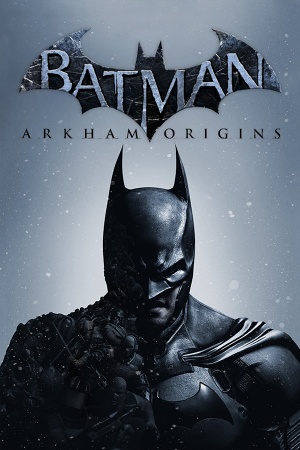 |
|
| Developers | |
|---|---|
| Warner Bros. Games Montréal | |
| Multiplayer | Splash Damage |
| Publishers | |
| Warner Bros. Interactive Entertainment | |
| Engines | |
| Unreal Engine 3 | |
| Release dates | |
| Windows | October 25, 2013 |
| Batman: Arkham | |
|---|---|
| Subseries of Batman | |
| Batman: Arkham Asylum | 2009 |
| Batman: Arkham City | 2011 |
| Batman: Arkham Origins | 2013 |
| Batman: Arkham Origins Blackgate Deluxe Edition | 2014 |
| Batman: Arkham Knight | 2015 |
| Batman: Arkham VR | 2017 |
| Suicide Squad: Kill the Justice League | 2024 |
Key points
- List of bugs can be found at Steam Community Discussions
- No mouse sensitivity slider, see the mouse sensitivity section for a fix
- No field of view slider, no fix known
General information
Availability
- All versions require Steam.
Essential improvements
Skip intro videos
| Instructions |
|---|
| Instructions |
|---|
Force DirectX 9 mode
| Instructions |
|---|
| Instructions |
|---|
Game data
- Some of the game configuration files (key binds) are encrypted.
Save game cloud syncing
Template:Save Game Cloud Syncing
Video settings
File:Batman arkham origins video settings.jpg
Video settings.
Input settings
- There is no mouse sensitivity setting in game. See Mouse sensitivity for a fix.
File:Batman arkham origins game settings.jpg
Game settings.
File:Batman arkham origins keyboard settings.jpg
Keyboard settings.
Mouse sensitivity
- There is no mouse sensitivity slider in-game.
| Instructions |
|---|
Audio settings
File:Batman arkham origins audio settings.jpg
Audio settings.
Issues unresolved
Character level is reset in multiplayer
- There is rather large bug where players progress in multiplayer is reseted to level 0. [1]
Getting stuck in the Burnley Comms Tower
- After pulling the grate down with the Batclaw you can't pull yourself up and in the vent, you are left hanging but can drop. It is the only way out of the room. Reloading Checkpoint should put you out of the room.
Logitech controllers not working
- Users reporting issues with Logitech control mapping and control inversion.[2] Editing config files has no effect.[3]
Issues fixed
Sound bug after entering the gcpd Coms tower
- There seems to be a problem in one level where sounds breaks.
| Instructions |
|---|
System requirements
| Windows | ||
|---|---|---|
| Minimum | Recommended | |
| Operating system (OS) | Vista, 7, 8 | |
| Processor (CPU) | ||
| System memory (RAM) | ||
| Hard disk drive (HDD) | 20 GB | |
| Video card (GPU) | NVIDIA GeForce 8800 GTS / AMD Radeon HD 3850 512 MB of VRAM | NVIDIA GeForce GTX 560 / AMD Radeon HD 6950 (DirectX 11-compatible) 768 MB of VRAM |
References
Categories:
- Windows
- Games
- Invalid template usage (Series)
- Invalid section order
- Invalid template usage (Fixbox)
- Pages with broken file links
- Missing section (Availability)
- Missing section (Save game cloud syncing)
- Missing section (Video)
- Missing section (Input)
- Missing section (Audio)
- Missing section (Localizations)
- Missing section (API)
