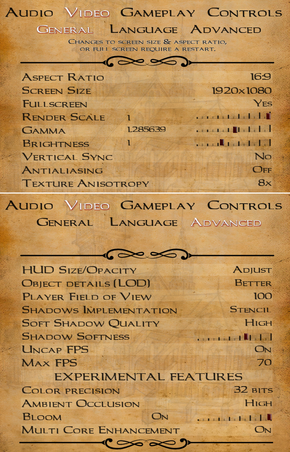Difference between revisions of "The Dark Mod"
From PCGamingWiki, the wiki about fixing PC games
m (→Audio settings) |
m (→Video settings) |
||
| Line 61: | Line 61: | ||
|widescreen resolution = true | |widescreen resolution = true | ||
|widescreen resolution notes= | |widescreen resolution notes= | ||
| − | |multimonitor = | + | |multimonitor = hackable |
| − | |multimonitor notes = | + | |multimonitor notes = See [[#Multi-monitor|Multi-monitor]]. |
| − | |ultrawidescreen = | + | |ultrawidescreen = hackable |
| − | |ultrawidescreen notes = | + | |ultrawidescreen notes = See [[#Multi-monitor|Multi-monitor]]. |
|4k ultra hd = unknown | |4k ultra hd = unknown | ||
|4k ultra hd notes = | |4k ultra hd notes = | ||
| Line 85: | Line 85: | ||
|color blind = unknown | |color blind = unknown | ||
|color blind notes = | |color blind notes = | ||
| + | }} | ||
| + | |||
| + | ===[[Ultra-widescreen]]=== | ||
| + | {{Fixbox|1= | ||
| + | {{Fixbox/fix|Edit config file}} | ||
| + | # Edit '''Darkmod.cfg''' with a text editor (file is located in the game's directory). | ||
| + | # Find a line <code>seta r_customWidth</code> and replace its value with a width of a resolution you want to use. | ||
| + | # Find a line <code>seta r_customHeight</code> and replace its value with a height of resolution you want to use. | ||
| + | # Find a line <code>seta r_fullscreen</code> and make sure it's set to <code>"1"</code>, to make a game work in fullscreen mode. | ||
| + | # Find a line <code>seta r_mode</code> and make sure it's set to <code>"-1"</code>. | ||
| + | # Find a line <code>seta r_fovRatio</code> and change the value according to [http://wiki.thedarkmod.com/index.php?title=Resolutions#List_of_resolutions this table] (e.g. for 2.90:1 ration it's 2.9 <code>seta r_fovRatio 2.9</code>, for 3.2:1 - <code>seta r_fovRatio 3.2</code>, etc.) | ||
| + | # Save a config file and run a game. | ||
| + | |||
| + | '''Notes:''' | ||
| + | {{--}} Menu is always stretched. | ||
}} | }} | ||
Revision as of 18:13, 14 October 2013
This page is a stub: it lacks content and/or basic article components. You can help to expand this page
by adding an image or additional information.
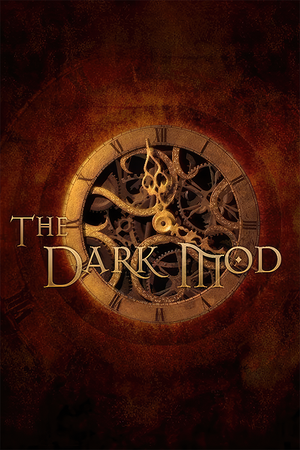 |
|
| Developers | |
|---|---|
| Broken Glass Studios | |
| Engines | |
| id Tech 4 | |
| Release dates | |
| Windows | October 16, 2009 |
Key points
- Originally a Doom 3 total conversion, now a standalone game.
General information
Availability
Game data
Save game cloud syncing
Template:Save Game Cloud Syncing
Video settings
Ultra-widescreen
| Instructions |
|---|
Input settings
Audio settings
Issues fixed
"Game Error: Couldn't Load *.script"
The quickload issue in v2.00 can be fixed by renaming the game root folder to "darkmod".[1]
System requirements
| Windows | ||
|---|---|---|
| Minimum | ||
| Operating system (OS) | ||
| Processor (CPU) | ||
| System memory (RAM) | ||
| Hard disk drive (HDD) | ||