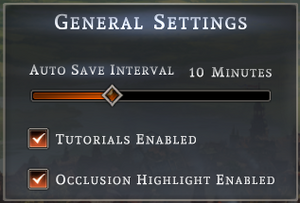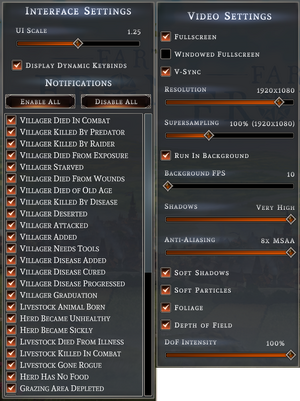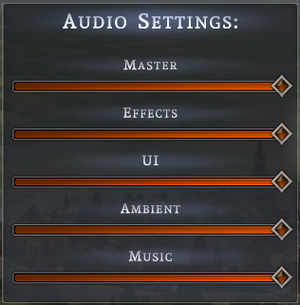Difference between revisions of "Farthest Frontier"
imported>AemonyBot (updated template usage) |
(Added screenshots and some info) |
||
| Line 44: | Line 44: | ||
|introduction = Protect and guide your people as you forge a town from untamed wilderness at the edge of the known world. Harvest raw materials, hunt, fish and farm to survive. Produce crafted items to trade, consume, equip and fight with as you battle for your survival against the elements and outside threats. | |introduction = Protect and guide your people as you forge a town from untamed wilderness at the edge of the known world. Harvest raw materials, hunt, fish and farm to survive. Produce crafted items to trade, consume, equip and fight with as you battle for your survival against the elements and outside threats. | ||
| − | |release history = | + | |release history = Game first released on 9 August 2022 in Early Access. |
|current state = | |current state = | ||
| Line 51: | Line 51: | ||
'''General information''' | '''General information''' | ||
{{mm}} [https://steamcommunity.com/app/1044720/discussions/ Steam Community Discussions] | {{mm}} [https://steamcommunity.com/app/1044720/discussions/ Steam Community Discussions] | ||
| + | {{Image|FarthestFrontier General.png|General Settings}} | ||
==Availability== | ==Availability== | ||
| Line 80: | Line 81: | ||
|origin = | |origin = | ||
|origin notes = | |origin notes = | ||
| − | |steam cloud = | + | |steam cloud = true |
|steam cloud notes = | |steam cloud notes = | ||
|ubisoft connect = | |ubisoft connect = | ||
| Line 89: | Line 90: | ||
==Video== | ==Video== | ||
| + | {{Image|FarthestFrontier Video.png|Video Settings}} | ||
{{Video | {{Video | ||
|wsgf link = | |wsgf link = | ||
| Line 101: | Line 103: | ||
|ultrawidescreen = unknown | |ultrawidescreen = unknown | ||
|ultrawidescreen notes = | |ultrawidescreen notes = | ||
| − | |4k ultra hd = | + | |4k ultra hd = true |
|4k ultra hd notes = | |4k ultra hd notes = | ||
| − | |fov = | + | |fov = false |
|fov notes = | |fov notes = | ||
|windowed = unknown | |windowed = unknown | ||
|windowed notes = | |windowed notes = | ||
| − | |borderless windowed = | + | |borderless windowed = true |
|borderless windowed notes = | |borderless windowed notes = | ||
| − | |anisotropic = | + | |anisotropic = false |
|anisotropic notes = | |anisotropic notes = | ||
| − | |antialiasing = | + | |antialiasing = true |
| − | |antialiasing notes = | + | |antialiasing notes = None, MSAA |
| − | |upscaling = | + | |upscaling = false |
|upscaling tech = | |upscaling tech = | ||
|upscaling notes = | |upscaling notes = | ||
| − | |vsync = | + | |vsync = true |
|vsync notes = | |vsync notes = | ||
| − | |60 fps = | + | |60 fps = true |
|60 fps notes = | |60 fps notes = | ||
| − | |120 fps = | + | |120 fps = true |
|120 fps notes = | |120 fps notes = | ||
| − | |hdr = | + | |hdr = false |
|hdr notes = | |hdr notes = | ||
| − | |ray tracing = | + | |ray tracing = false |
|ray tracing notes = | |ray tracing notes = | ||
| − | |color blind = | + | |color blind = false |
|color blind notes = | |color blind notes = | ||
}} | }} | ||
| Line 195: | Line 197: | ||
==Audio== | ==Audio== | ||
| + | {{Image|FarthestFrontier Audio.png|Audio Settings}} | ||
{{Audio | {{Audio | ||
|separate volume = unknown | |separate volume = unknown | ||
| Line 214: | Line 217: | ||
}} | }} | ||
| + | {{Image|FarthestFrontier Languages.png|Languages}} | ||
{{L10n|content= | {{L10n|content= | ||
{{L10n/switch | {{L10n/switch | ||
Revision as of 09:34, 12 November 2022
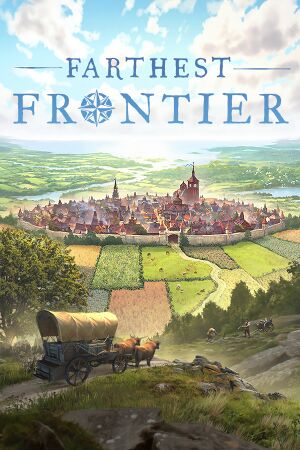 |
|
| Developers | |
|---|---|
| Crate Entertainment | |
| Engines | |
| Unity | |
| Release dates | |
| Windows | Early access |
| Taxonomy | |
| Monetization | One-time game purchase |
| Modes | Singleplayer |
| Genres | Building, Strategy, Simulation |
Protect and guide your people as you forge a town from untamed wilderness at the edge of the known world. Harvest raw materials, hunt, fish and farm to survive. Produce crafted items to trade, consume, equip and fight with as you battle for your survival against the elements and outside threats.
Game first released on 9 August 2022 in Early Access.
General information
Availability
| Source | DRM | Notes | Keys | OS |
|---|---|---|---|---|
| Humble Store | ||||
| Steam |
Game data
Configuration file(s) location
| System | Location |
|---|---|
| Windows | |
| Steam Play (Linux) | <SteamLibrary-folder>/steamapps/compatdata/1044720/pfx/[Note 1] |
Save game data location
| System | Location |
|---|---|
| Windows | |
| Steam Play (Linux) | <SteamLibrary-folder>/steamapps/compatdata/1044720/pfx/[Note 1] |
Save game cloud syncing
| System | Native | Notes |
|---|---|---|
| Steam Cloud |
Video
| Graphics feature | State | Notes | |
|---|---|---|---|
| Widescreen resolution | |||
| Multi-monitor | |||
| Ultra-widescreen | |||
| 4K Ultra HD | |||
| Field of view (FOV) | |||
| Windowed | |||
| Borderless fullscreen windowed | |||
| Anisotropic filtering (AF) | See the glossary page for potential workarounds. | ||
| Anti-aliasing (AA) | None, MSAA | ||
| High-fidelity upscaling | See the glossary page for potential workarounds. | ||
| Vertical sync (Vsync) | |||
| 60 FPS and 120+ FPS | |||
| High dynamic range display (HDR) | See the glossary page for potential alternatives. | ||
| Ray tracing (RT) | |||
- The game engine may allow for manual configuration of the game via its variables. See the Unity page for more details.
Input
| Keyboard and mouse | State | Notes |
|---|---|---|
| Remapping | ||
| Mouse acceleration | ||
| Mouse sensitivity | ||
| Mouse input in menus | ||
| Mouse Y-axis inversion | ||
| Controller | ||
| Controller support |
| Controller types |
|---|
Audio
| Audio feature | State | Notes |
|---|---|---|
| Separate volume controls | ||
| Surround sound | ||
| Subtitles | ||
| Closed captions | ||
| Mute on focus lost | ||
| Royalty free audio |
Localizations
| Language | UI | Audio | Sub | Notes |
|---|---|---|---|---|
| English | ||||
| Simplified Chinese | ||||
| Traditional Chinese | ||||
| Czech | ||||
| French | ||||
| German | ||||
| Italian | ||||
| Japanese | ||||
| Korean | ||||
| Polish | ||||
| Brazilian Portuguese | ||||
| Russian | ||||
| Spanish | ||||
| Swedish |
Other information
API
| Technical specs | Supported | Notes |
|---|---|---|
| Direct3D | 11 |
| Executable | 32-bit | 64-bit | Notes |
|---|---|---|---|
| Windows |
Middleware
- No middleware information; you can edit this page to add it.
System requirements
| Windows | ||
|---|---|---|
| Minimum | Recommended | |
| Operating system (OS) | 7, 8.1, 10 | |
| Processor (CPU) | Intel Core i5-2400S 2.5 GHz AMD FX-6120 3.5 GHz |
Intel Core i5-3470 3.2 GHz AMD FX-8120 3.9 GHz |
| System memory (RAM) | 8 GB | 16 GB |
| Hard disk drive (HDD) | 20 GB | |
| Video card (GPU) | Nvidia GeForce GTX 660 AMD Radeon HD 7870 2 GB of VRAM DirectX 11 compatible | Nvidia GeForce GTX 780 AMD Radeon R9 290 3 GB of VRAM DirectX 12 compatible |
| Sound (audio device) | DirectX compatible | |
- A 64-bit operating system is required.
Notes
- ↑ 1.0 1.1 Notes regarding Steam Play (Linux) data:
- File/folder structure within this directory reflects the path(s) listed for Windows and/or Steam game data.
- Games with Steam Cloud support may also store data in
~/.steam/steam/userdata/<user-id>/1044720/. - Use Wine's registry editor to access any Windows registry paths.
- The app ID (1044720) may differ in some cases.
- Treat backslashes as forward slashes.
- See the glossary page for details on Windows data paths.