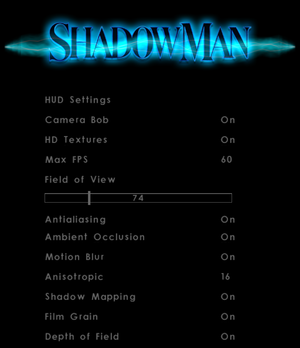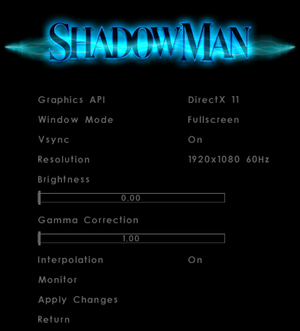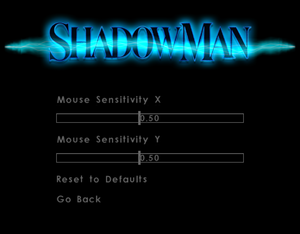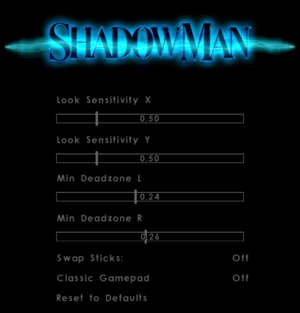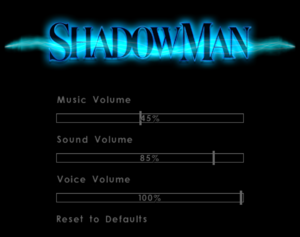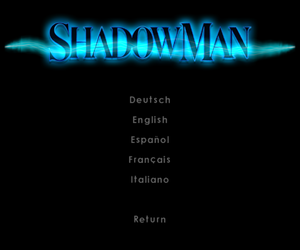Difference between revisions of "Shadow Man Remastered"
From PCGamingWiki, the wiki about fixing PC games
(Has been fixed: https://store.steampowered.com/news/app/1413870/view/3023583960351376436) |
m (updated template usage) |
||
| Line 1: | Line 1: | ||
| − | |||
{{Infobox game | {{Infobox game | ||
|cover = Shadow Man Remastered cover.jpg | |cover = Shadow Man Remastered cover.jpg | ||
| Line 56: | Line 55: | ||
{{Availability/row| Steam | 1413870 | Steam | | | Windows | }} | {{Availability/row| Steam | 1413870 | Steam | | | Windows | }} | ||
}} | }} | ||
| − | {{++}} Includes the soundtrack as 24-bit/ | + | {{++}} Includes the soundtrack as 24-bit/48 kHz FLAC files, found in {{file|{{p|game}}\ShadowManEX04.kpf}} (openable with any program that can open ZIP files, such as 7-Zip or WinRAR). |
==Essential improvements== | ==Essential improvements== | ||
| Line 91: | Line 90: | ||
===[[Glossary:Save game cloud syncing|Save game cloud syncing]]=== | ===[[Glossary:Save game cloud syncing|Save game cloud syncing]]=== | ||
{{Save game cloud syncing | {{Save game cloud syncing | ||
| − | |discord | + | |discord = |
| − | |discord notes | + | |discord notes = |
| − | |epic games | + | |epic games launcher = unknown |
| − | |epic games | + | |epic games launcher notes = |
| − | |gog galaxy | + | |gog galaxy = true |
| − | |gog galaxy notes | + | |gog galaxy notes = |
| − | |origin | + | |origin = |
| − | |origin notes | + | |origin notes = |
| − | |steam cloud | + | |steam cloud = true |
| − | |steam cloud notes | + | |steam cloud notes = |
| − | | | + | |ubisoft connect = |
| − | | | + | |ubisoft connect notes = |
| − | |xbox cloud | + | |xbox cloud = |
| − | |xbox cloud notes | + | |xbox cloud notes = |
}} | }} | ||
| Line 110: | Line 109: | ||
{{Image|Shadowman Remastered display.png|Display settings}} | {{Image|Shadowman Remastered display.png|Display settings}} | ||
{{Image|Shadowman Remastered video.png|Video settings}} | {{Image|Shadowman Remastered video.png|Video settings}} | ||
| − | {{Video | + | {{Video |
|wsgf link = | |wsgf link = | ||
|widescreen wsgf award = | |widescreen wsgf award = | ||
| Line 149: | Line 148: | ||
</gallery> | </gallery> | ||
| − | ==Input | + | ==Input== |
{{Image|Shadowman Remastered mouse.png|Mouse settings}} | {{Image|Shadowman Remastered mouse.png|Mouse settings}} | ||
{{Image|Shadowman Remastered controller.png|Gamepad settings}} | {{Image|Shadowman Remastered controller.png|Gamepad settings}} | ||
| − | {{Input | + | {{Input |
|key remap = true | |key remap = true | ||
|key remap notes = To unbind an already bound key or button from an action, press it when prompted to bind a new key. | |key remap notes = To unbind an already bound key or button from an action, press it when prompted to bind a new key. | ||
| Line 222: | Line 221: | ||
==Audio== | ==Audio== | ||
{{Image|Shadowman Remastered audio.png|Audio settings}} | {{Image|Shadowman Remastered audio.png|Audio settings}} | ||
| − | {{Audio | + | {{Audio |
|separate volume = true | |separate volume = true | ||
|separate volume notes = | |separate volume notes = | ||
| Line 236: | Line 235: | ||
|eax support notes = | |eax support notes = | ||
}} | }} | ||
| − | {{ii}} By default, the game applies a [[Wikipedia:Low- | + | {{ii}} By default, the game applies a [[Wikipedia:Low-pass filter|low-pass filter]] over digital audio samples. This behavior can be disabled by setting {{code|snd_lowpassfilter}} to {{code|0}} in the configuration file or the console. |
{{L10n|content= | {{L10n|content= | ||
Revision as of 09:14, 16 September 2021
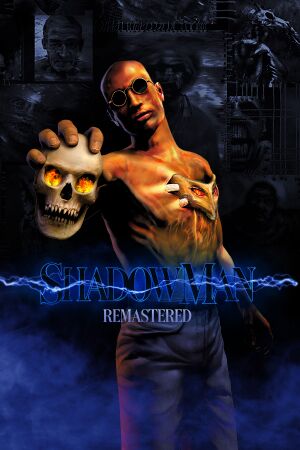 |
|
| Developers | |
|---|---|
| Nightdive Studios | |
| Acclaim Studios Teesside | |
| Publishers | |
| Nightdive Studios | |
| Engines | |
| Kex Engine | |
| Release dates | |
| Windows | April 15, 2021 |
| Taxonomy | |
| Modes | Singleplayer |
| Pacing | Real-time |
| Perspectives | Third-person |
| Controls | Direct control |
| Genres | Action, Adventure, Metroidvania |
| Art styles | Stylized |
| Themes | Horror |
| Series | Shadow Man |
| Shadow Man | |
|---|---|
| Shadow Man | 1999 |
| Shadow Man Remastered | 2021 |
Shadow Man Remastered is a singleplayer third-person action, adventure and metroidvania game in the Shadow Man series.
General information
Availability
| Source | DRM | Notes | Keys | OS |
|---|---|---|---|---|
| Epic Games Store | ||||
| GOG.com | ||||
| Humble Store | ||||
| Steam |
- Includes the soundtrack as 24-bit/48 kHz FLAC files, found in
<path-to-game>\ShadowManEX04.kpf(openable with any program that can open ZIP files, such as 7-Zip or WinRAR).
Essential improvements
Skip intro-videos
| Use console variable[1] |
|---|
|
| Edit config file |
|---|
|
| Remove company logos |
|---|
|
Game data
Configuration file(s) location
| System | Location |
|---|---|
| Windows | %USERPROFILE%\Saved Games\Nightdive Studios\Shadowman EX\kexengine.cfg |
| Steam Play (Linux) | <SteamLibrary-folder>/steamapps/compatdata/1413870/pfx/[Note 1] |
Save game data location
| System | Location |
|---|---|
| Windows | %USERPROFILE%\Saved Games\Nightdive Studios\Shadowman EX\saves |
| Steam Play (Linux) | <SteamLibrary-folder>/steamapps/compatdata/1413870/pfx/[Note 1] |
Save game cloud syncing
| System | Native | Notes |
|---|---|---|
| Epic Games Launcher | ||
| GOG Galaxy | ||
| Steam Cloud |
Video
| Graphics feature | State | Notes | |
|---|---|---|---|
| Widescreen resolution | |||
| Multi-monitor | |||
| Ultra-widescreen | |||
| 4K Ultra HD | |||
| Field of view (FOV) | 60-120 vertical. Default value is 74. Camera distance from the character can also be set close or far for extra FOV. | ||
| Windowed | |||
| Borderless fullscreen windowed | |||
| Anisotropic filtering (AF) | Can be set Off, 1x, 2x, 4x, 8x or 16x. | ||
| Anti-aliasing (AA) | On/Off only | ||
| Vertical sync (Vsync) | |||
| 60 FPS and 120+ FPS | Framerate cap options between 30, 60, 120, 144 and 240. Max FPS setting is capped at 1920 FPS. Make sure to leave Interpolation enabled for the game to scale from original internal 60fps. | ||
| High dynamic range display (HDR) | See the glossary page for potential alternatives. | ||
Input
| Keyboard and mouse | State | Notes |
|---|---|---|
| Remapping | To unbind an already bound key or button from an action, press it when prompted to bind a new key. | |
| Mouse acceleration | ||
| Mouse sensitivity | ||
| Mouse input in menus | ||
| Mouse Y-axis inversion | Added in Patch 1.1. Separate toggles for freelook and swimming. | |
| Controller | ||
| Controller support | ||
| Full controller support | ||
| Controller remapping | Can switch between modern, classic, or custom controls | |
| Controller sensitivity | ||
| Controller Y-axis inversion | Native support added in Patch 1.1. Separate toggles for freelook and swimming. |
| Controller types |
|---|
| XInput-compatible controllers | ||
|---|---|---|
| Xbox button prompts | ||
| Impulse Trigger vibration |
| PlayStation controllers | See the glossary page for potential workarounds. |
|---|
| Generic/other controllers |
|---|
| Additional information | ||
|---|---|---|
| Controller hotplugging | ||
| Haptic feedback | ||
| Digital movement supported | ||
| Simultaneous controller+KB/M |
Audio
| Audio feature | State | Notes |
|---|---|---|
| Separate volume controls | ||
| Surround sound | ||
| Subtitles | ||
| Closed captions | ||
| Mute on focus lost |
- By default, the game applies a low-pass filter over digital audio samples. This behavior can be disabled by setting
snd_lowpassfilterto0in the configuration file or the console.
Localizations
Other information
API
| Technical specs | Supported | Notes |
|---|---|---|
| Direct3D | 11 | |
| Vulkan | 1.0 |
| Executable | 32-bit | 64-bit | Notes |
|---|---|---|---|
| Windows |
Middleware
| Middleware | Notes | |
|---|---|---|
| Audio | XAudio2 | XAudio 2.9, file version 1.0.2008.230001 |
| Input | SDL2 | 2.0.9.0 |
System requirements
| Windows | ||
|---|---|---|
| Minimum | Recommended | |
| Operating system (OS) | 7 | 10 |
| Processor (CPU) | Intel or AMD Dual-Core 2.0 GHz | Intel Core i5-2300 2.8 GHz AMD Phenom II X4 945 3.0 GHz |
| System memory (RAM) | 1 GB | 2 GB |
| Hard disk drive (HDD) | 5 GB | |
| Video card (GPU) | OpenGL 3.2 compatible DirectX 10 compatible | |
| Sound (audio device) | DirectX compatible | |
- A 64-bit operating system is required.
Notes
- ↑ 1.0 1.1 Notes regarding Steam Play (Linux) data:
- File/folder structure within this directory reflects the path(s) listed for Windows and/or Steam game data.
- Games with Steam Cloud support may also store data in
~/.steam/steam/userdata/<user-id>/1413870/. - Use Wine's registry editor to access any Windows registry paths.
- The app ID (1413870) may differ in some cases.
- Treat backslashes as forward slashes.
- See the glossary page for details on Windows data paths.
References
- ↑ Verified by User:SirYodaJedi on 2021-04-24