Difference between revisions of "Imperium Romanum (2008)"
From PCGamingWiki, the wiki about fixing PC games
m (→Availability: Attempting to replace broken GamersGate links with AutoWikiBrowser in Bot mode) |
m (updated template usage) |
||
| Line 80: | Line 80: | ||
===[[Glossary:Save game cloud syncing|Save game cloud syncing]]=== | ===[[Glossary:Save game cloud syncing|Save game cloud syncing]]=== | ||
{{Save game cloud syncing | {{Save game cloud syncing | ||
| − | |discord | + | |discord = |
| − | |discord notes | + | |discord notes = |
| − | |epic games | + | |epic games launcher = |
| − | |epic games | + | |epic games launcher notes = |
| − | |gog galaxy | + | |gog galaxy = true |
| − | |gog galaxy notes | + | |gog galaxy notes = |
| − | |origin | + | |origin = |
| − | |origin notes | + | |origin notes = |
| − | |steam cloud | + | |steam cloud = false |
| − | |steam cloud notes | + | |steam cloud notes = |
| − | | | + | |ubisoft connect = |
| − | | | + | |ubisoft connect notes = |
| − | |xbox cloud | + | |xbox cloud = |
| − | |xbox cloud notes | + | |xbox cloud notes = |
}} | }} | ||
| − | ==Video | + | ==Video== |
| − | {{Video | + | {{Video |
|wsgf link = | |wsgf link = | ||
|widescreen wsgf award = | |widescreen wsgf award = | ||
| Line 134: | Line 134: | ||
===[[Glossary:Vertical sync (Vsync)|Vertical sync (Vsync)]]=== | ===[[Glossary:Vertical sync (Vsync)|Vertical sync (Vsync)]]=== | ||
| − | {{ii}} Vsync can't be set directly in <code>config.ini</code> as that file is initially encrypted. However, you can simply replace the file with an unencrypted version in which vsync is turned on. <ref name="vsync>[https://steamcommunity.com/app/23400/discussions/0/350533172699785349/ "I managed to enable VSync" thread, Imperium Romanum discussion, Steam Community]</ref> | + | {{ii}} Vsync can't be set directly in <code>config.ini</code> as that file is initially encrypted. However, you can simply replace the file with an unencrypted version in which vsync is turned on.<ref name="vsync">[https://steamcommunity.com/app/23400/discussions/0/350533172699785349/ "I managed to enable VSync" thread, Imperium Romanum discussion, Steam Community]</ref> |
{{Fixbox|description=Enable Vsync|fix= | {{Fixbox|description=Enable Vsync|fix= | ||
| Line 143: | Line 143: | ||
}} | }} | ||
| − | ==Input | + | ==Input== |
| − | {{Input | + | {{Input |
|key remap = unknown | |key remap = unknown | ||
|key remap notes = | |key remap notes = | ||
| Line 207: | Line 207: | ||
}} | }} | ||
| − | ==Audio | + | ==Audio== |
| − | {{Audio | + | {{Audio |
|separate volume = true | |separate volume = true | ||
|separate volume notes = SFX, Voice, Music | |separate volume notes = SFX, Voice, Music | ||
Revision as of 09:18, 16 September 2021
This page is a stub: it lacks content and/or basic article components. You can help to expand this page
by adding an image or additional information.
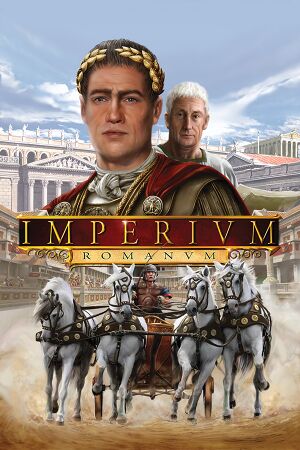 |
|
| Developers | |
|---|---|
| Haemimont Games | |
| Publishers | |
| Kalypso Media | |
| Release dates | |
| Windows | October 30, 2008 |
| Reception | |
| Metacritic | 63 |
| Taxonomy | |
| Modes | Singleplayer |
| Genres | Building |
| Themes | Classical |
General information
Availability
| Source | DRM | Notes | Keys | OS |
|---|---|---|---|---|
| Retail | SecuROM DRM disc check.[1] | |||
| Publisher website | Gold Edition. | |||
| GamersGate | Gold Edition. | |||
| Gold Edition. | ||||
| GOG.com | Gold Edition. | |||
| Green Man Gaming | Gold Edition. | |||
| Steam | Gold Edition. |
- A demo is available from Steam.
Monetization
DLC and expansion packs
| Name | Notes | |
|---|---|---|
| Emperor Expansion |
Essential improvements
Skip intro videos
| Skip intro videos[citation needed] |
|---|
|
Game data
Configuration file(s) location
| System | Location |
|---|---|
| Windows | |
| Steam Play (Linux) | <SteamLibrary-folder>/steamapps/compatdata/23400/pfx/[Note 1] |
Save game data location
| System | Location |
|---|---|
| Windows | |
| Steam Play (Linux) | <SteamLibrary-folder>/steamapps/compatdata/23400/pfx/[Note 1] |
Save game cloud syncing
| System | Native | Notes |
|---|---|---|
| GOG Galaxy | ||
| Steam Cloud |
Video
| Graphics feature | State | Notes | |
|---|---|---|---|
| Widescreen resolution | |||
| Multi-monitor | |||
| Ultra-widescreen | |||
| 4K Ultra HD | |||
| Field of view (FOV) | |||
| Windowed | |||
| Borderless fullscreen windowed | |||
| Anisotropic filtering (AF) | |||
| Anti-aliasing (AA) | |||
| Vertical sync (Vsync) | Disabled by default; see Vertical sync (Vsync). | ||
| 60 FPS | |||
| 120+ FPS | |||
Vertical sync (Vsync)
- Vsync can't be set directly in
config.inias that file is initially encrypted. However, you can simply replace the file with an unencrypted version in which vsync is turned on.[2]
| Enable Vsync |
|---|
|
Input
| Keyboard and mouse | State | Notes |
|---|---|---|
| Remapping | ||
| Mouse acceleration | ||
| Mouse sensitivity | ||
| Mouse input in menus | ||
| Mouse Y-axis inversion | ||
| Controller | ||
| Controller support |
| Controller types |
|---|
Audio
| Audio feature | State | Notes |
|---|---|---|
| Separate volume controls | SFX, Voice, Music | |
| Surround sound | ||
| Subtitles | ||
| Closed captions | ||
| Mute on focus lost |
Localizations
| Language | UI | Audio | Sub | Notes |
|---|---|---|---|---|
| English | ||||
| French | ||||
| German |
Other information
API
| Executable | 32-bit | 64-bit | Notes |
|---|---|---|---|
| Windows |
System requirements
| Windows | ||
|---|---|---|
| Minimum | ||
| Operating system (OS) | XP, Vista | |
| Processor (CPU) | 1.6 GHz | |
| System memory (RAM) | 512 MB | |
| Hard disk drive (HDD) | 2 GB | |
| Video card (GPU) | 128 MB of VRAM DirectX 9 compatible |
|
Notes
- ↑ 1.0 1.1 Notes regarding Steam Play (Linux) data:
- File/folder structure within this directory reflects the path(s) listed for Windows and/or Steam game data.
- Use Wine's registry editor to access any Windows registry paths.
- The app ID (23400) may differ in some cases.
- Treat backslashes as forward slashes.
- See the glossary page for details on Windows data paths.
References
- ↑ Verified by User:Itsumi1117 on 2021-03-21
- Game will not boot if disk is not inserted or only the ISO file is mounted. Error message points to SecuROM website.
- ↑ "I managed to enable VSync" thread, Imperium Romanum discussion, Steam Community
