Difference between revisions of "Demolition Racer"
From PCGamingWiki, the wiki about fixing PC games
(Created page with "{{stub}} {{Infobox game |cover = Demolition Racer cover.jpg |developers = {{Infobox game/row/developer|Pitbull Syndicate}} |publishers = {{Infobox game/row/publis...") |
AlphaYellow (talk | contribs) |
||
| (53 intermediate revisions by 15 users not shown) | |||
| Line 1: | Line 1: | ||
| − | |||
{{Infobox game | {{Infobox game | ||
|cover = Demolition Racer cover.jpg | |cover = Demolition Racer cover.jpg | ||
| Line 9: | Line 8: | ||
|release dates= | |release dates= | ||
{{Infobox game/row/date|Windows|October 20, 1999}} | {{Infobox game/row/date|Windows|October 20, 1999}} | ||
| + | |taxonomy = | ||
| + | {{Infobox game/row/taxonomy/monetization | One-time game purchase }} | ||
| + | {{Infobox game/row/taxonomy/microtransactions | }} | ||
| + | {{Infobox game/row/taxonomy/modes | Singleplayer }} | ||
| + | {{Infobox game/row/taxonomy/pacing | Real-time }} | ||
| + | {{Infobox game/row/taxonomy/perspectives | Third-person }} | ||
| + | {{Infobox game/row/taxonomy/controls | Direct control }} | ||
| + | {{Infobox game/row/taxonomy/genres | Racing }} | ||
| + | {{Infobox game/row/taxonomy/sports | }} | ||
| + | {{Infobox game/row/taxonomy/vehicles | }} | ||
| + | {{Infobox game/row/taxonomy/art styles | Realistic }} | ||
| + | {{Infobox game/row/taxonomy/themes | }} | ||
| + | {{Infobox game/row/taxonomy/series | }} | ||
|steam appid = | |steam appid = | ||
|steam appid side = | |steam appid side = | ||
| − | |gogcom | + | |gogcom id = |
| + | |official site= https://web.archive.org/web/20030201125019/http://www.us.infogrames.com/games/demolitionracer_pc/ | ||
| + | |hltb = 14838 | ||
| + | |igdb = demolition-racer | ||
| + | |lutris = | ||
|strategywiki = | |strategywiki = | ||
| + | |mobygames = 5681 | ||
|wikipedia = Demolition Racer | |wikipedia = Demolition Racer | ||
|winehq = | |winehq = | ||
| + | |license = commercial | ||
}} | }} | ||
| − | |||
==Availability== | ==Availability== | ||
{{Availability| | {{Availability| | ||
| − | {{Availability/row| Retail | | | + | {{Availability/row| Retail | | Disc | {{DRM|SafeDisc|1.35.000}} in US release. | | Windows }} |
| + | {{Availability/row| Retail | | DRM-free | Italian re-release. | | Windows }} | ||
}} | }} | ||
| + | |||
| + | ===Demo/free trial=== | ||
| + | {{ii}} A demo is available [https://community.pcgamingwiki.com/files/file/2765-demolition-racer-demo/ here]. | ||
| + | |||
| + | ==Essential improvements== | ||
| + | ===Patches=== | ||
| + | {{ii}} The US version received [https://community.pcgamingwiki.com/files/file/2774-demolition-racer-patch-1/ "patch #1" with version 1.1]. European release already pre-patched. | ||
==Game data== | ==Game data== | ||
===Configuration file(s) location=== | ===Configuration file(s) location=== | ||
{{Game data| | {{Game data| | ||
| − | {{Game data/config|Windows|}} | + | {{Game data/config|Windows|{{p|game}}\players\}} |
}} | }} | ||
===Save game data location=== | ===Save game data location=== | ||
{{Game data| | {{Game data| | ||
| − | {{Game data/saves|Windows|}} | + | {{Game data/saves|Windows|{{p|game}}\players\|{{p|game}}\DR High scores|{{p|game}}\Replay.*}} |
}} | }} | ||
| − | ==Video | + | ==Video== |
| − | {{Video | + | {{Video |
|wsgf link = | |wsgf link = | ||
|widescreen wsgf award = | |widescreen wsgf award = | ||
| Line 41: | Line 66: | ||
|ultrawidescreen wsgf award = | |ultrawidescreen wsgf award = | ||
|4k ultra hd wsgf award = | |4k ultra hd wsgf award = | ||
| − | |widescreen resolution = | + | |widescreen resolution = false |
| − | |widescreen resolution notes= | + | |widescreen resolution notes= |
| − | |multimonitor = | + | |multimonitor = false |
|multimonitor notes = | |multimonitor notes = | ||
| − | |ultrawidescreen = | + | |ultrawidescreen = false |
|ultrawidescreen notes = | |ultrawidescreen notes = | ||
| − | |4k ultra hd = | + | |4k ultra hd = false |
| − | |4k ultra hd notes = | + | |4k ultra hd notes = |
|fov = false | |fov = false | ||
|fov notes = | |fov notes = | ||
|windowed = true | |windowed = true | ||
|windowed notes = | |windowed notes = | ||
| − | |borderless windowed = | + | |borderless windowed = false |
|borderless windowed notes = | |borderless windowed notes = | ||
|anisotropic = false | |anisotropic = false | ||
| Line 59: | Line 84: | ||
|antialiasing = false | |antialiasing = false | ||
|antialiasing notes = | |antialiasing notes = | ||
| + | |upscaling = false | ||
| + | |upscaling tech = | ||
| + | |upscaling notes = | ||
|vsync = true | |vsync = true | ||
| − | |vsync notes = | + | |vsync notes = Enabled by default. |
|60 fps = true | |60 fps = true | ||
|60 fps notes = | |60 fps notes = | ||
| − | |120 fps = | + | |120 fps = false |
| − | |120 fps notes = | + | |120 fps notes = High FPS (+300) makes the game move at an unplayable speed and boggles the camera. |
| − | |hdr = | + | |hdr = false |
|hdr notes = | |hdr notes = | ||
| − | |color blind = | + | |color blind = false |
|color blind notes = | |color blind notes = | ||
}} | }} | ||
| − | ==Input | + | ==Input== |
| − | {{Input | + | {{Input |
| − | |key remap = | + | |key remap = true |
|key remap notes = | |key remap notes = | ||
|acceleration option = unknown | |acceleration option = unknown | ||
| Line 83: | Line 111: | ||
|invert mouse y-axis = unknown | |invert mouse y-axis = unknown | ||
|invert mouse y-axis notes = | |invert mouse y-axis notes = | ||
| − | |touchscreen = | + | |touchscreen = false |
|touchscreen notes = | |touchscreen notes = | ||
| − | |controller support = | + | |controller support = true |
| − | |controller support notes = | + | |controller support notes = Buttons are unbound by default and must be mapped. |
|full controller = unknown | |full controller = unknown | ||
|full controller notes = | |full controller notes = | ||
| − | |controller remap = | + | |controller remap = true |
|controller remap notes = | |controller remap notes = | ||
|controller sensitivity = unknown | |controller sensitivity = unknown | ||
| Line 125: | Line 153: | ||
|steam input api = unknown | |steam input api = unknown | ||
|steam input api notes = | |steam input api notes = | ||
| + | |steam hook input = unknown | ||
| + | |steam hook input notes = | ||
|steam input presets = unknown | |steam input presets = unknown | ||
|steam input presets notes = | |steam input presets notes = | ||
|steam controller prompts = unknown | |steam controller prompts = unknown | ||
|steam controller prompts notes = | |steam controller prompts notes = | ||
| + | |steam cursor detection = unknown | ||
| + | |steam cursor detection notes = | ||
}} | }} | ||
| − | ==Audio | + | ==Audio== |
| − | {{Audio | + | {{Audio |
| − | |separate volume = | + | |separate volume = true |
|separate volume notes = | |separate volume notes = | ||
|surround sound = unknown | |surround sound = unknown | ||
| Line 144: | Line 176: | ||
|mute on focus lost notes = | |mute on focus lost notes = | ||
|eax support = | |eax support = | ||
| − | |eax support notes = | + | |eax support notes = |
| + | |royalty free audio = unknown | ||
| + | |royalty free audio notes = | ||
| + | |red book cd audio = true | ||
| + | |red book cd audio notes = | ||
}} | }} | ||
| Line 150: | Line 186: | ||
{{L10n/switch | {{L10n/switch | ||
|language = English | |language = English | ||
| − | |interface = | + | |interface = true |
| − | |audio = | + | |audio = unknown |
| − | |subtitles = | + | |subtitles = unknown |
| + | |notes = | ||
| + | |fan = | ||
| + | }} | ||
| + | {{L10n/switch | ||
| + | |language = French | ||
| + | |interface = true | ||
| + | |audio = true | ||
| + | |subtitles = true | ||
| + | |notes = | ||
| + | |fan = | ||
| + | }} | ||
| + | {{L10n/switch | ||
| + | |language = German | ||
| + | |interface = true | ||
| + | |audio = true | ||
| + | |subtitles = true | ||
| + | |notes = | ||
| + | |fan = | ||
| + | }} | ||
| + | {{L10n/switch | ||
| + | |language = Italian | ||
| + | |interface = true | ||
| + | |audio = true | ||
| + | |subtitles = true | ||
| + | |notes = | ||
| + | |fan = | ||
| + | }} | ||
| + | {{L10n/switch | ||
| + | |language = Spanish | ||
| + | |interface = true | ||
| + | |audio = true | ||
| + | |subtitles = true | ||
|notes = | |notes = | ||
|fan = | |fan = | ||
| − | |||
}} | }} | ||
| + | }} | ||
| + | |||
| + | ==Issues fixed== | ||
| + | ===Installer does not work=== | ||
| + | {{ii}}The installer is 16-bit, so it does not work on 64-bit operating systems. | ||
| + | |||
| + | {{Fixbox|description=Use [https://ci.appveyor.com/api/buildjobs/92wb1qyhvkk3j3kj/artifacts/otvdm-master-1461.zip Winevdm dev1461]|}} | ||
| + | |||
| + | ===The game asks for <code>wmaudsdk.dll</code> and <code>drmclien.dll</code>=== | ||
| + | {{Fixbox|description=Those are Windows Media Source Filter DLL files that the game require in order to start up|fix= | ||
| + | # Download <code>wmaudsdk.dll</code> and <code>drmclien.dll</code>. The latter one can be downloaded through the method immediately below. | ||
| + | }} | ||
| + | |||
| + | ===CD music doesn't work=== | ||
| + | {{Fixbox|description=Install the Windows Media Source Filter and DivX codecs|ref=<ref>{{Refurl|url=https://mcdebugrndmstuff.blogspot.com/2018/10/monopoly-tycoon-directsound-music-fix.html|title=mcdebugrndmstuff.blogspot.com|date=26 May 2023}}</ref>|fix= | ||
| + | # Download the [https://community.pcgamingwiki.com/files/file/1199-windows-media-source-filter-directshow-codec/ Windows Media Source Filter Installer v1.7] | ||
| + | # Extract the contents from the <code>.zip</code> file into a folder. | ||
| + | # Copy <code>strmdll.dll</code> and <code>drmclien.dll</code> into the game's installation folder. | ||
| + | # Make a new directory in <code>C:\Windows\SysWOW64\</code> called <code>Windows-Media-Source-Filter</code> | ||
| + | # Copy <code>drmclien.dll</code>, <code>strmdll.dll</code> and <code>dxmasf.dll</code> from the .zip file to the <code>Windows-Media-Source-Filter</code> folder | ||
| + | # Run <code>DSFMgr.exe</code> as administrator and register the <code>dxmasf.dll</code> in the <code>Windows-Media-Source-Filter</code> folder. | ||
| + | # '''Download the''' [https://community.pcgamingwiki.com/files/file/1211-divx-311-audio-codec/ DivX 3.11 audio codec] | ||
| + | # Extract the contents from the <code>.zip</code> file into a folder. | ||
| + | # Run <code>DivX_Register.exe</code> as Administrator. | ||
| + | # Launch the game | ||
| + | |||
| + | '''Notes''' | ||
| + | {{ii}} This modification does not affect Windows Media Player file playback adversely | ||
| + | }} | ||
| + | |||
| + | ===Game doesn't start on modern systems=== | ||
| + | {{Fixbox|description=Use Compatibility Mode (Windows 95)}} | ||
| + | |||
| + | ===Game runs too fast=== | ||
| + | |||
| + | {{Fixbox|description=Limit the Framerate to 60FPS |ref={{cn|date=January 2022}}|fix= | ||
| + | * See [[Glossary:Frame rate (FPS)#Frame rate capping|Frame rate capping]]. | ||
| + | }} | ||
| + | |||
| + | {{Fixbox|description=*Set monitor on 60hz.|ref={{cn|date=January 2022}}|fix= | ||
| + | |||
}} | }} | ||
| Line 162: | Line 270: | ||
===API=== | ===API=== | ||
{{API | {{API | ||
| − | |direct3d versions = | + | |direct3d versions = 7 |
|direct3d notes = | |direct3d notes = | ||
| − | |directdraw versions = | + | |directdraw versions = true |
|directdraw notes = | |directdraw notes = | ||
|opengl versions = | |opengl versions = | ||
| Line 182: | Line 290: | ||
|shader model versions = | |shader model versions = | ||
|shader model notes = | |shader model notes = | ||
| − | |64-bit | + | |windows 32-bit exe = true |
| − | |64-bit executable notes= | + | |windows 64-bit exe = false |
| + | |windows arm app = unknown | ||
| + | |windows exe notes = | ||
| + | |macos intel 32-bit app = | ||
| + | |macos intel 64-bit app = | ||
| + | |macos arm app = unknown | ||
| + | |macos app notes = | ||
| + | |linux 32-bit executable= | ||
| + | |linux 64-bit executable= | ||
| + | |linux arm app = unknown | ||
| + | |linux executable notes = | ||
| + | }} | ||
| + | |||
| + | ===Middleware=== | ||
| + | {{Middleware | ||
| + | |physics = | ||
| + | |physics notes = | ||
| + | |audio = Windows Media Source Filter | ||
| + | |audio notes = | ||
| + | |interface = | ||
| + | |interface notes = | ||
| + | |input = | ||
| + | |input notes = | ||
| + | |cutscenes = | ||
| + | |cutscenes notes = | ||
| + | |multiplayer = | ||
| + | |multiplayer notes= | ||
| + | |anticheat = | ||
| + | |anticheat notes = | ||
}} | }} | ||
| Line 190: | Line 326: | ||
|OSfamily = Windows | |OSfamily = Windows | ||
| − | |minOS = | + | |minOS = 95 |
| − | |minCPU = | + | |minCPU = Intel Pentium 200Mhz |
| − | |minRAM = | + | |minRAM = 32 MB |
| − | |minHD = | + | |minHD = 70 MB |
| − | |minGPU = | + | |minGPU = 4 MB Direct3D accelerated video card |
| − | |||
|minVRAM = | |minVRAM = | ||
|minDX = | |minDX = | ||
| Line 204: | Line 339: | ||
|recHD = | |recHD = | ||
|recGPU = | |recGPU = | ||
| − | |||
|recVRAM = | |recVRAM = | ||
|recDX = | |recDX = | ||
Latest revision as of 01:53, 2 June 2024
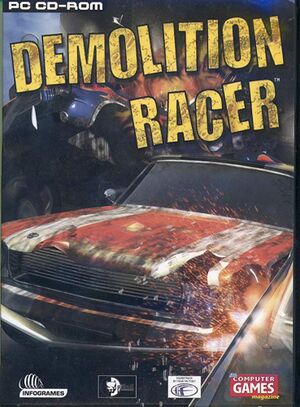 |
|
| Developers | |
|---|---|
| Pitbull Syndicate | |
| Publishers | |
| Infogrames | |
| Release dates | |
| Windows | October 20, 1999 |
| Taxonomy | |
| Monetization | One-time game purchase |
| Modes | Singleplayer |
| Pacing | Real-time |
| Perspectives | Third-person |
| Controls | Direct control |
| Genres | Racing |
| Art styles | Realistic |
Warnings
- SafeDisc retail DRM does not work on Windows Vista and later (see Availability for affected versions).
Availability
| Source | DRM | Notes | Keys | OS |
|---|---|---|---|---|
| Retail | SafeDisc 1.35.000 DRM[Note 1] in US release. | |||
| Retail | Italian re-release. |
Demo/free trial
- A demo is available here.
Essential improvements
Patches
- The US version received "patch #1" with version 1.1. European release already pre-patched.
Game data
Configuration file(s) location
| System | Location |
|---|---|
| Windows | <path-to-game>\players\[Note 2] |
Save game data location
| System | Location |
|---|---|
| Windows | <path-to-game>\players\[Note 2] <path-to-game>\DR High scores[Note 2] <path-to-game>\Replay.*[Note 2] |
Video
| Graphics feature | State | Notes | |
|---|---|---|---|
| Widescreen resolution | |||
| Multi-monitor | |||
| Ultra-widescreen | |||
| 4K Ultra HD | |||
| Field of view (FOV) | |||
| Windowed | |||
| Borderless fullscreen windowed | See the glossary page for potential workarounds. | ||
| Anisotropic filtering (AF) | See the glossary page for potential workarounds. | ||
| Anti-aliasing (AA) | See the glossary page for potential workarounds. | ||
| High-fidelity upscaling | See the glossary page for potential workarounds. | ||
| Vertical sync (Vsync) | Enabled by default. | ||
| 60 FPS | |||
| 120+ FPS | High FPS (+300) makes the game move at an unplayable speed and boggles the camera. | ||
| High dynamic range display (HDR) | |||
Input
| Keyboard and mouse | State | Notes |
|---|---|---|
| Remapping | ||
| Mouse acceleration | ||
| Mouse sensitivity | ||
| Mouse input in menus | ||
| Mouse Y-axis inversion | ||
| Controller | ||
| Controller support | Buttons are unbound by default and must be mapped. | |
| Full controller support | ||
| Controller remapping | ||
| Controller sensitivity | ||
| Controller Y-axis inversion |
| Controller types |
|---|
| XInput-compatible controllers |
|---|
| PlayStation controllers |
|---|
| Generic/other controllers |
|---|
| Additional information | ||
|---|---|---|
| Controller hotplugging | ||
| Haptic feedback | ||
| Digital movement supported | ||
| Simultaneous controller+KB/M |
Audio
| Audio feature | State | Notes |
|---|---|---|
| Separate volume controls | ||
| Surround sound | ||
| Subtitles | ||
| Closed captions | ||
| Mute on focus lost | ||
| Royalty free audio | ||
| Red Book CD audio | On Windows, CD music might not play correctly; see the troubleshooting guide for solutions. |
Localizations
| Language | UI | Audio | Sub | Notes |
|---|---|---|---|---|
| English | ||||
| French | ||||
| German | ||||
| Italian | ||||
| Spanish |
Issues fixed
Installer does not work
- The installer is 16-bit, so it does not work on 64-bit operating systems.
| Use Winevdm dev1461 |
|---|
The game asks for wmaudsdk.dll and drmclien.dll
| Those are Windows Media Source Filter DLL files that the game require in order to start up |
|---|
|
CD music doesn't work
| Install the Windows Media Source Filter and DivX codecs[3] |
|---|
Notes
|
Game doesn't start on modern systems
| Use Compatibility Mode (Windows 95) |
|---|
Game runs too fast
| Limit the Framerate to 60FPS[citation needed] |
|---|
|
| *Set monitor on 60hz.[citation needed] |
|---|
Other information
API
| Technical specs | Supported | Notes |
|---|---|---|
| Direct3D | 7 | |
| DirectDraw |
| Executable | 32-bit | 64-bit | Notes |
|---|---|---|---|
| Windows |
Middleware
| Middleware | Notes | |
|---|---|---|
| Audio | Windows Media Source Filter |
System requirements
| Windows | ||
|---|---|---|
| Minimum | ||
| Operating system (OS) | 95 | |
| Processor (CPU) | Intel Pentium 200Mhz | |
| System memory (RAM) | 32 MB | |
| Hard disk drive (HDD) | 70 MB | |
| Video card (GPU) | 4 MB Direct3D accelerated video card | |
Notes
- ↑ SafeDisc retail DRM does not work on Windows 10[1] or Windows 11 and is disabled by default on Windows Vista, Windows 7, Windows 8, and Windows 8.1 when the KB3086255 update is installed.[2]
- ↑ 2.0 2.1 2.2 2.3 When running this game without elevated privileges (Run as administrator option), write operations against a location below
%PROGRAMFILES%,%PROGRAMDATA%, or%WINDIR%might be redirected to%LOCALAPPDATA%\VirtualStoreon Windows Vista and later (more details).
References
- ↑ Not Loading in Windows 10; this will break thousands of - Microsoft Community - last accessed on 2017-01-16
- ↑ Microsoft - MS15-097: Description of the security update for the graphics component in Windows: September 8, 2015 - last accessed on 2018-02-16
- ↑ mcdebugrndmstuff.blogspot.com - last accessed on 26 May 2023
