Difference between revisions of "Family Guy: Back to the Multiverse"
From PCGamingWiki, the wiki about fixing PC games
m (updated template usage) |
m (Update infobox strategywiki link) |
||
| (63 intermediate revisions by 24 users not shown) | |||
| Line 1: | Line 1: | ||
| − | |||
{{Infobox game | {{Infobox game | ||
| − | |cover = Family Guy | + | |cover = Family Guy Back to the Multiverse cover.png |
|developers = | |developers = | ||
{{Infobox game/row/developer|Heavy Iron Studios}} | {{Infobox game/row/developer|Heavy Iron Studios}} | ||
| Line 7: | Line 6: | ||
{{Infobox game/row/publisher|Activision}} | {{Infobox game/row/publisher|Activision}} | ||
|engines = | |engines = | ||
| + | {{Infobox game/row/engine|GoodEngine|ref=<ref>{{Refsnip|url=https://heavyironmodding.org/wiki/Category:GoodEngine|title=Category:GoodEngine|date=2022-12-18}}</ref>}} | ||
|release dates= | |release dates= | ||
{{Infobox game/row/date|Windows|November 20, 2012}} | {{Infobox game/row/date|Windows|November 20, 2012}} | ||
| + | |reception = | ||
| + | {{Infobox game/row/reception|Metacritic|family-guy-back-to-the-multiverse|42}} | ||
| + | {{Infobox game/row/reception|OpenCritic|}} | ||
| + | {{Infobox game/row/reception|IGDB|family-guy-back-to-the-multiverse|}} | ||
| + | |taxonomy = | ||
| + | {{Infobox game/row/taxonomy/monetization | DLC }} | ||
| + | {{Infobox game/row/taxonomy/microtransactions | None }} | ||
| + | {{Infobox game/row/taxonomy/modes | Singleplayer, Multiplayer }} | ||
| + | {{Infobox game/row/taxonomy/pacing | Real-time }} | ||
| + | {{Infobox game/row/taxonomy/perspectives | Third-person }} | ||
| + | {{Infobox game/row/taxonomy/controls | Direct control }} | ||
| + | {{Infobox game/row/taxonomy/genres | Shooter }} | ||
| + | {{Infobox game/row/taxonomy/sports | }} | ||
| + | {{Infobox game/row/taxonomy/vehicles | }} | ||
| + | {{Infobox game/row/taxonomy/art styles | Cartoon }} | ||
| + | {{Infobox game/row/taxonomy/themes | Comedy }} | ||
| + | {{Infobox game/row/taxonomy/series | Family Guy }} | ||
|steam appid = 214230 | |steam appid = 214230 | ||
| − | |gogcom | + | |steam appid side = 223691 |
| − | |strategywiki = | + | |gogcom id = |
| + | |gogcom id side = | ||
| + | |official site= | ||
| + | |hltb = 3361 | ||
| + | |mobygames = family-guy-back-to-the-multiverse | ||
| + | |strategywiki = Family Guy: Back to the Multiverse | ||
|wikipedia = Family Guy: Back to the Multiverse | |wikipedia = Family Guy: Back to the Multiverse | ||
| − | |winehq = | + | |winehq = 14709 |
| + | |license = commercial | ||
}} | }} | ||
'''General information''' | '''General information''' | ||
| − | {{mm}} [ | + | {{mm}} [https://steamcommunity.com/app/214230/discussions/ Steam Community Discussions] |
==Availability== | ==Availability== | ||
{{Availability| | {{Availability| | ||
| − | {{Availability/row| Amazon | B00A2T1QV6 | Steam | | + | {{Availability/row| Amazon | B00A2T1QV6 | Steam | Keys only work in the US. | | Windows }} |
| + | {{Availability/row| Steam | 214230 | Steam | | | Windows | unavailable }} | ||
}} | }} | ||
{{ii}} All versions require {{DRM|Steam}}. | {{ii}} All versions require {{DRM|Steam}}. | ||
| Line 27: | Line 51: | ||
{{DLC| | {{DLC| | ||
{{DLC/row| Peter Griffin's Man Boob Mega Sweat Pack | | Windows }} | {{DLC/row| Peter Griffin's Man Boob Mega Sweat Pack | | Windows }} | ||
| + | }} | ||
| + | |||
| + | ==Essential improvements== | ||
| + | ===Skip intro videos=== | ||
| + | {{Fixbox|description=Skip intro videos|ref=<ref name="Zach Fett">{{Refcheck|user=Zach Fett|date=2023-02-07}}</ref>|fix= | ||
| + | # Go to <code>{{p|game}}\FMV\</code> | ||
| + | # Delete or rename <code>V100.BIK</code>. | ||
}} | }} | ||
| Line 32: | Line 63: | ||
===Configuration file(s) location=== | ===Configuration file(s) location=== | ||
{{Game data| | {{Game data| | ||
| − | {{Game data/ | + | {{Game data/config|Windows|{{p|hkcu}}\Software\Heavy Iron Studios Inc.\Family Guy\Settings\}} |
}} | }} | ||
===Save game data location=== | ===Save game data location=== | ||
{{Game data| | {{Game data| | ||
| − | {{Game data/ | + | {{Game data/saves|Windows|{{p|game}}\Save\}} |
}} | }} | ||
===[[Glossary:Save game cloud syncing|Save game cloud syncing]]=== | ===[[Glossary:Save game cloud syncing|Save game cloud syncing]]=== | ||
{{Save game cloud syncing | {{Save game cloud syncing | ||
| − | |steam cloud | + | |discord = |
| − | |steam cloud notes = | + | |discord notes = |
| + | |epic games launcher = | ||
| + | |epic games launcher notes = | ||
| + | |gog galaxy = | ||
| + | |gog galaxy notes = | ||
| + | |origin = | ||
| + | |origin notes = | ||
| + | |steam cloud = false | ||
| + | |steam cloud notes = | ||
| + | |ubisoft connect = | ||
| + | |ubisoft connect notes = | ||
| + | |xbox cloud = | ||
| + | |xbox cloud notes = | ||
}} | }} | ||
| − | ==Video | + | ==Video== |
| − | {{Video | + | {{Video |
| − | |wsgf link = | + | |wsgf link = https://www.wsgf.org/dr/family-guy-back-multiverse/en |
| − | |widescreen wsgf award = | + | |widescreen wsgf award = gold |
| − | |multimonitor wsgf award = | + | |multimonitor wsgf award = silver |
| − | |ultrawidescreen wsgf award = | + | |ultrawidescreen wsgf award = silver |
| − | |4k ultra hd wsgf award = | + | |4k ultra hd wsgf award = incomplete |
|widescreen resolution = true | |widescreen resolution = true | ||
| − | |widescreen resolution notes= | + | |widescreen resolution notes= See [[#Widescreen resolution|Widescreen resolution]]. |
| − | |multimonitor = | + | |multimonitor = hackable |
| − | |multimonitor notes = | + | |multimonitor notes = See [[#Widescreen resolution|Widescreen resolution]]. |
| − | |ultrawidescreen = | + | |ultrawidescreen = hackable |
| − | |ultrawidescreen notes = | + | |ultrawidescreen notes = See [[#Widescreen resolution|Widescreen resolution]]. |
| − | |4k ultra hd = | + | |4k ultra hd = true |
| − | |4k ultra hd notes = | + | |4k ultra hd notes = See [[#Widescreen resolution|Widescreen resolution]]. |
| − | |fov = | + | |fov = hackable |
| − | |fov notes = | + | |fov notes = See [[#Field of view (FOV)|Field of view (FOV)]]. |
|windowed = true | |windowed = true | ||
| − | |windowed notes = | + | |windowed notes = Has issues. See [[#Windowed mode doesn't persist|Windowed mode doesn't persist]]. |
| − | |borderless windowed = | + | |borderless windowed = false |
|borderless windowed notes = | |borderless windowed notes = | ||
| − | |anisotropic = | + | |anisotropic = false |
|anisotropic notes = | |anisotropic notes = | ||
| − | |antialiasing = | + | |antialiasing = false |
|antialiasing notes = | |antialiasing notes = | ||
| − | |vsync = | + | |upscaling = unknown |
| + | |upscaling tech = | ||
| + | |upscaling notes = | ||
| + | |vsync = always on | ||
|vsync notes = | |vsync notes = | ||
|60 fps = true | |60 fps = true | ||
| Line 77: | Line 123: | ||
|120 fps = true | |120 fps = true | ||
|120 fps notes = | |120 fps notes = | ||
| + | |hdr = false | ||
| + | |hdr notes = | ||
|color blind = false | |color blind = false | ||
|color blind notes = | |color blind notes = | ||
}} | }} | ||
| − | ==Input | + | ===[[Glossary:Widescreen resolution|Widescreen resolution]]=== |
| − | {{Input | + | {{Fixbox|description=Use [https://community.pcgamingwiki.com/files/file/1656-family-guy-back-to-the-multiverse-fov-fix/ Family Guy: Back to the Multiverse FOV Fix]|ref=|fix= |
| + | }} | ||
| + | {{Fixbox|description=Set in registry|ref=|fix= | ||
| + | # Open the [[#Game data|configuration file(s) location]] with the [[Registry Editor]]. | ||
| + | # Set {{code|ScreenWidth}} and {{code|ScreenHeight}} accordingly. Byte order is inverted. 2560 ({{code|0A00}} in hex) would correspond to {{code|00 0A 00 00}}. 1440 ({{code|05A0}} in hex) would correspond to {{code|A0 05 00 00}}. | ||
| + | }} | ||
| + | |||
| + | ===[[Glossary:Field of view (FOV)|Field of view (FOV)]]=== | ||
| + | {{Fixbox|description=Change FOV with hex edit|ref={{cn|date=May 2017}}|fix= | ||
| + | # Download [https://community.pcgamingwiki.com/files/file/1656-family-guy-back-to-the-multiverse-fov-fix/ Family Guy: Back to the Multiverse FOV Fix]. | ||
| + | # Open <code>FGUY.exe</code> with a hex editor such as [https://mh-nexus.de/en/downloads.php?product=HxD HxD]. | ||
| + | # Go to offset <code>0x5DB32E</code>. | ||
| + | # Replace bytes <code>00 00 80 3F</code> with bytes representing your float value multiplier (default multiplier is 1.0). Remember to invert the byte order to Little Endian. | ||
| + | }} | ||
| + | |||
| + | ==Input== | ||
| + | {{Input | ||
|key remap = true | |key remap = true | ||
| − | |key remap notes = | + | |key remap notes = Most keys can be remapped, others can't be changed. |
| − | |acceleration option = | + | |acceleration option = always on |
| − | |acceleration option notes = | + | |acceleration option notes = Negative acceleration. No option to turn it off. |
| − | |mouse sensitivity = | + | |mouse sensitivity = true |
|mouse sensitivity notes = | |mouse sensitivity notes = | ||
|mouse menu = true | |mouse menu = true | ||
| Line 93: | Line 157: | ||
|invert mouse y-axis = true | |invert mouse y-axis = true | ||
|invert mouse y-axis notes = | |invert mouse y-axis notes = | ||
| + | |touchscreen = false | ||
| + | |touchscreen notes = | ||
|controller support = true | |controller support = true | ||
|controller support notes = | |controller support notes = | ||
| − | |full controller = | + | |full controller = false |
| − | |full controller notes = | + | |full controller notes = Controller must be enabled manually. |
|controller remap = false | |controller remap = false | ||
|controller remap notes = | |controller remap notes = | ||
| − | |controller sensitivity = | + | |controller sensitivity = true |
|controller sensitivity notes= | |controller sensitivity notes= | ||
|invert controller y-axis = true | |invert controller y-axis = true | ||
|invert controller y-axis notes= | |invert controller y-axis notes= | ||
| − | | | + | |xinput controllers = true |
| − | | | + | |xinput controllers notes = |
| − | |button prompts | + | |xbox prompts = true |
| − | |button prompts notes | + | |xbox prompts notes = |
| − | |controller hotplug = | + | |impulse triggers = false |
| + | |impulse triggers notes = | ||
| + | |dualshock 4 = false | ||
| + | |dualshock 4 notes = | ||
| + | |dualshock prompts = unknown | ||
| + | |dualshock prompts notes = | ||
| + | |light bar support = unknown | ||
| + | |light bar support notes = | ||
| + | |dualshock 4 modes = unknown | ||
| + | |dualshock 4 modes notes = | ||
| + | |tracked motion controllers= false | ||
| + | |tracked motion controllers notes = | ||
| + | |tracked motion prompts = unknown | ||
| + | |tracked motion prompts notes = | ||
| + | |other controllers = false | ||
| + | |other controllers notes = | ||
| + | |other button prompts = unknown | ||
| + | |other button prompts notes= | ||
| + | |controller hotplug = false | ||
|controller hotplug notes = | |controller hotplug notes = | ||
| − | |haptic feedback = | + | |haptic feedback = true |
|haptic feedback notes = | |haptic feedback notes = | ||
| − | | | + | |simultaneous input = false |
| − | | | + | |simultaneous input notes = |
| + | |steam input api = unknown | ||
| + | |steam input api notes = | ||
| + | |steam hook input = unknown | ||
| + | |steam hook input notes = | ||
| + | |steam input presets = unknown | ||
| + | |steam input presets notes = | ||
| + | |steam controller prompts = unknown | ||
| + | |steam controller prompts notes = | ||
| + | |steam cursor detection = unknown | ||
| + | |steam cursor detection notes = | ||
}} | }} | ||
| − | ==Audio | + | ==Audio== |
| − | {{Audio | + | {{Audio |
|separate volume = true | |separate volume = true | ||
| − | |separate volume notes = | + | |separate volume notes = Music, Effects, Dialogues, Movies |
| − | |surround sound = | + | |surround sound = true |
|surround sound notes = | |surround sound notes = | ||
|subtitles = true | |subtitles = true | ||
| Line 128: | Line 222: | ||
|mute on focus lost notes = | |mute on focus lost notes = | ||
|eax support = | |eax support = | ||
| − | |eax support notes = | + | |eax support notes = |
| + | |royalty free audio = false | ||
| + | |royalty free audio notes = | ||
}} | }} | ||
| Line 136: | Line 232: | ||
|interface = true | |interface = true | ||
|audio = true | |audio = true | ||
| − | |subtitles = | + | |subtitles = true |
|notes = | |notes = | ||
|fan = | |fan = | ||
| − | |||
}} | }} | ||
{{L10n/switch | {{L10n/switch | ||
| Line 148: | Line 243: | ||
|notes = | |notes = | ||
|fan = | |fan = | ||
| − | |||
}} | }} | ||
{{L10n/switch | {{L10n/switch | ||
| Line 157: | Line 251: | ||
|notes = | |notes = | ||
|fan = | |fan = | ||
| − | |fan | + | }} |
| + | {{L10n/switch | ||
| + | |language = Portuguese | ||
| + | |interface = hackable | ||
| + | |audio = false | ||
| + | |subtitles = hackable | ||
| + | |notes = Fan translation by rubinho146, [https://www.romhacking.net.br/index.php?topic=1770.0\ download]. Replaces Spanish. | ||
| + | |fan = true | ||
}} | }} | ||
{{L10n/switch | {{L10n/switch | ||
| Line 165: | Line 266: | ||
|subtitles = true | |subtitles = true | ||
|notes = | |notes = | ||
| − | |fan | + | |fan = |
| − | |||
}} | }} | ||
}} | }} | ||
| Line 173: | Line 273: | ||
{{Network/Multiplayer | {{Network/Multiplayer | ||
|local play = true | |local play = true | ||
| − | |local play players = | + | |local play players = 4 |
|local play modes = | |local play modes = | ||
| − | |local play notes = Split-screen. | + | |local play notes = Split-screen. 2 players only in Story Mode. Up to 4 players in the Multiplayer section. |
| − | |lan play = | + | |lan play = false |
|lan play players = | |lan play players = | ||
|lan play modes = | |lan play modes = | ||
|lan play notes = | |lan play notes = | ||
| − | |online play = | + | |online play = false |
|online play players = | |online play players = | ||
|online play modes = | |online play modes = | ||
| Line 213: | Line 313: | ||
|native 3d notes = | |native 3d notes = | ||
|nvidia 3d vision = hackable | |nvidia 3d vision = hackable | ||
| − | |nvidia 3d vision notes = See [ | + | |nvidia 3d vision notes = See [https://helixmod.blogspot.com/2012/11/family-guy-back-to-multiverse.html Helix Mod: Family Guy Back to the Multiverse]. |
|tridef 3d = unknown | |tridef 3d = unknown | ||
|tridef 3d notes = | |tridef 3d notes = | ||
| Line 224: | Line 324: | ||
|osvr = | |osvr = | ||
|osvr notes = | |osvr notes = | ||
| − | |||
| − | |||
|keyboard-mouse = | |keyboard-mouse = | ||
|keyboard-mouse notes = | |keyboard-mouse notes = | ||
| Line 234: | Line 332: | ||
|trackir = | |trackir = | ||
|trackir notes = | |trackir notes = | ||
| + | |tobii eye tracking = | ||
| + | |tobii eye tracking notes = | ||
|play area seated = | |play area seated = | ||
|play area seated notes = | |play area seated notes = | ||
| Line 240: | Line 340: | ||
|play area room-scale = | |play area room-scale = | ||
|play area room-scale notes = | |play area room-scale notes = | ||
| + | }} | ||
| + | |||
| + | ==Issues fixed== | ||
| + | ===Game launches into a white screen and then crashes=== | ||
| + | {{Fixbox|description=Fix in registry|ref=<ref>https://steamcommunity.com/sharedfiles/filedetails/?id=2870275341</ref>|fix= | ||
| + | # Open the [[#Game data|configuration file(s) location]] with the [[Registry Editor]]. | ||
| + | # Set {{code|ScreenWindowed}} from {{code|01 00 00 00}} to {{code|00 00 00 00}}. | ||
| + | # When the game launches, it will go immediately into fullscreen. If the screen resolution is labelled as undefined, do not switch back to windowed mode, as the game window shrinks and can no longer be interacted with, making the process needed to be redone. | ||
| + | }} | ||
| + | ===Windowed mode doesn't persist=== | ||
| + | {{Fixbox|description=Use [https://community.pcgamingwiki.com/files/file/1656-family-guy-back-to-the-multiverse-fov-fix/ Family Guy: Back to the Multiverse FOV Fix]|ref=|fix= | ||
| + | {{--}} The normal {{file|FGUY.exe}} is bugged and resets back to fullscreen each time you boot up the game, despite the settings being set to windowed. | ||
| + | {{ii}} If the screen resolution is labelled as undefined, follow the steps to set up [[#Widescreen resolution|Widescreen resolution]] to get the correct resolution. | ||
}} | }} | ||
| Line 245: | Line 358: | ||
===API=== | ===API=== | ||
{{API | {{API | ||
| − | |direct3d versions = | + | |direct3d versions = 9 |
|direct3d notes = | |direct3d notes = | ||
|directdraw versions = | |directdraw versions = | ||
| Line 259: | Line 372: | ||
|metal support = | |metal support = | ||
|metal support notes = | |metal support notes = | ||
| − | |vulkan | + | |vulkan versions = |
| − | |vulkan | + | |vulkan notes = |
|dos modes = | |dos modes = | ||
|dos modes notes = | |dos modes notes = | ||
|shader model versions = | |shader model versions = | ||
|shader model notes = | |shader model notes = | ||
| − | |64-bit | + | |windows 32-bit exe = true |
| − | |64-bit executable notes= | + | |windows 64-bit exe = false |
| + | |windows arm app = unknown | ||
| + | |windows exe notes = | ||
| + | |macos intel 32-bit app = | ||
| + | |macos intel 64-bit app = | ||
| + | |macos arm app = unknown | ||
| + | |macos app notes = | ||
| + | |linux 32-bit executable= | ||
| + | |linux 64-bit executable= | ||
| + | |linux arm app = unknown | ||
| + | |linux executable notes = | ||
| + | }} | ||
| + | |||
| + | ===Middleware=== | ||
| + | {{Middleware | ||
| + | |physics = Havok | ||
| + | |physics notes = | ||
| + | |audio = FMOD | ||
| + | |audio notes = | ||
| + | |interface = Scaleform | ||
| + | |interface notes = | ||
| + | |input = | ||
| + | |input notes = | ||
| + | |cutscenes = Bink Video | ||
| + | |cutscenes notes = | ||
| + | |multiplayer = | ||
| + | |multiplayer notes= | ||
| + | |anticheat = | ||
| + | |anticheat notes = | ||
}} | }} | ||
| Line 274: | Line 415: | ||
|minOS = XP | |minOS = XP | ||
| − | |minCPU = Intel Core 2 Duo E2180 | + | |minCPU = Intel Core 2 Duo E2180 2.0 GHz |
|minCPU2 = AMD Athlon 64 X2 4000+ | |minCPU2 = AMD Athlon 64 X2 4000+ | ||
|minRAM = 2 GB | |minRAM = 2 GB | ||
|minHD = 6 GB | |minHD = 6 GB | ||
| − | |minGPU = | + | |minGPU = Nvidia GeForce 7900 GS |
| − | | | + | |minGPU2 = ATI Radeon HD 3450 |
| − | |minVRAM = | + | |minVRAM = 256 MB |
| + | |minDX = 9.0c | ||
| − | |recOS = | + | |recOS = Vista, 7 |
|recCPU = | |recCPU = | ||
|recRAM = | |recRAM = | ||
Latest revision as of 22:00, 1 May 2024
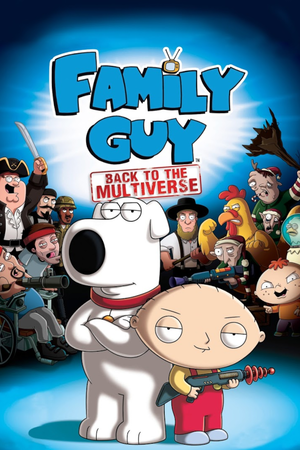 |
|
| Developers | |
|---|---|
| Heavy Iron Studios | |
| Publishers | |
| Activision | |
| Engines | |
| GoodEngine[1] | |
| Release dates | |
| Windows | November 20, 2012 |
| Reception | |
| Metacritic | 42 |
| Taxonomy | |
| Monetization | DLC |
| Microtransactions | None |
| Modes | Singleplayer, Multiplayer |
| Pacing | Real-time |
| Perspectives | Third-person |
| Controls | Direct control |
| Genres | Shooter |
| Art styles | Cartoon |
| Themes | Comedy |
| Series | Family Guy |
| Family Guy | |
|---|---|
| Family Guy: Back to the Multiverse | 2012 |
| Warped Kart Racers | 2022 |
General information
Availability
| Source | DRM | Notes | Keys | OS |
|---|---|---|---|---|
| Amazon.com | Keys only work in the US. | |||
| Steam (unavailable) |
DLC and expansion packs
| Name | Notes | |
|---|---|---|
| Peter Griffin's Man Boob Mega Sweat Pack |
Essential improvements
Skip intro videos
| Skip intro videos[2] |
|---|
|
Game data
Configuration file(s) location
| System | Location |
|---|---|
| Windows | HKEY_CURRENT_USER\Software\Heavy Iron Studios Inc.\Family Guy\Settings\ |
| Steam Play (Linux) | <SteamLibrary-folder>/steamapps/compatdata/214230/pfx/[Note 1] |
Save game data location
| System | Location |
|---|---|
| Windows | <path-to-game>\Save\[Note 2] |
| Steam Play (Linux) | <SteamLibrary-folder>/steamapps/compatdata/214230/pfx/[Note 1] |
Save game cloud syncing
| System | Native | Notes |
|---|---|---|
| Steam Cloud |
Video
| Graphics feature | State | WSGF | Notes |
|---|---|---|---|
| Widescreen resolution | See Widescreen resolution. | ||
| Multi-monitor | See Widescreen resolution. | ||
| Ultra-widescreen | See Widescreen resolution. | ||
| 4K Ultra HD | See Widescreen resolution. | ||
| Field of view (FOV) | See Field of view (FOV). | ||
| Windowed | Has issues. See Windowed mode doesn't persist. | ||
| Borderless fullscreen windowed | See the glossary page for potential workarounds. | ||
| Anisotropic filtering (AF) | See the glossary page for potential workarounds. | ||
| Anti-aliasing (AA) | See the glossary page for potential workarounds. | ||
| Vertical sync (Vsync) | See the glossary page for potential workarounds. | ||
| 60 FPS and 120+ FPS | |||
| High dynamic range display (HDR) | See the glossary page for potential alternatives. | ||
Widescreen resolution
| Use Family Guy: Back to the Multiverse FOV Fix |
|---|
| Set in registry |
|---|
|
Field of view (FOV)
| Change FOV with hex edit[citation needed] |
|---|
|
Input
| Keyboard and mouse | State | Notes |
|---|---|---|
| Remapping | Most keys can be remapped, others can't be changed. | |
| Mouse acceleration | Negative acceleration. No option to turn it off. | |
| Mouse sensitivity | ||
| Mouse input in menus | ||
| Mouse Y-axis inversion | ||
| Controller | ||
| Controller support | ||
| Full controller support | Controller must be enabled manually. | |
| Controller remapping | See the glossary page for potential workarounds. | |
| Controller sensitivity | ||
| Controller Y-axis inversion |
| Controller types |
|---|
| XInput-compatible controllers | ||
|---|---|---|
| Xbox button prompts | ||
| Impulse Trigger vibration |
| PlayStation controllers | See the glossary page for potential workarounds. |
|---|
| Generic/other controllers | See the glossary page for potential workarounds. |
|---|
| Additional information | ||
|---|---|---|
| Controller hotplugging | ||
| Haptic feedback | ||
| Digital movement supported | ||
| Simultaneous controller+KB/M |
Audio
| Audio feature | State | Notes |
|---|---|---|
| Separate volume controls | Music, Effects, Dialogues, Movies | |
| Surround sound | ||
| Subtitles | ||
| Closed captions | ||
| Mute on focus lost | ||
| Royalty free audio |
Localizations
| Language | UI | Audio | Sub | Notes |
|---|---|---|---|---|
| English | ||||
| German | ||||
| Italian | ||||
| Portuguese | Fan translation by rubinho146, download. Replaces Spanish. | |||
| Spanish |
Network
Multiplayer types
| Type | Native | Players | Notes | |
|---|---|---|---|---|
| Local play | 4 | Split-screen. 2 players only in Story Mode. Up to 4 players in the Multiplayer section. | ||
| LAN play | ||||
| Online play | ||||
VR support
| 3D modes | State | Notes | |
|---|---|---|---|
| Nvidia 3D Vision | See Helix Mod: Family Guy Back to the Multiverse. | ||
Issues fixed
Game launches into a white screen and then crashes
| Fix in registry[3] |
|---|
|
Windowed mode doesn't persist
| Use Family Guy: Back to the Multiverse FOV Fix |
|---|
|
Other information
API
| Technical specs | Supported | Notes |
|---|---|---|
| Direct3D | 9 |
| Executable | 32-bit | 64-bit | Notes |
|---|---|---|---|
| Windows |
Middleware
| Middleware | Notes | |
|---|---|---|
| Physics | Havok | |
| Audio | FMOD | |
| Interface | Scaleform | |
| Cutscenes | Bink Video |
System requirements
| Windows | ||
|---|---|---|
| Minimum | Recommended | |
| Operating system (OS) | XP | Vista, 7 |
| Processor (CPU) | Intel Core 2 Duo E2180 2.0 GHz AMD Athlon 64 X2 4000+ | |
| System memory (RAM) | 2 GB | |
| Hard disk drive (HDD) | 6 GB | |
| Video card (GPU) | Nvidia GeForce 7900 GS ATI Radeon HD 3450 256 MB of VRAM DirectX 9.0c compatible | |
Notes
- ↑ 1.0 1.1 Notes regarding Steam Play (Linux) data:
- File/folder structure within this directory reflects the path(s) listed for Windows and/or Steam game data.
- Use Wine's registry editor to access any Windows registry paths.
- The app ID (214230) may differ in some cases.
- Treat backslashes as forward slashes.
- See the glossary page for details on Windows data paths.
- ↑ When running this game without elevated privileges (Run as administrator option), write operations against a location below
%PROGRAMFILES%,%PROGRAMDATA%, or%WINDIR%might be redirected to%LOCALAPPDATA%\VirtualStoreon Windows Vista and later (more details).
References
- ↑ Category:GoodEngine - last accessed on 2022-12-18
- ↑ Verified by User:Zach Fett on 2023-02-07
- ↑ https://steamcommunity.com/sharedfiles/filedetails/?id=2870275341
