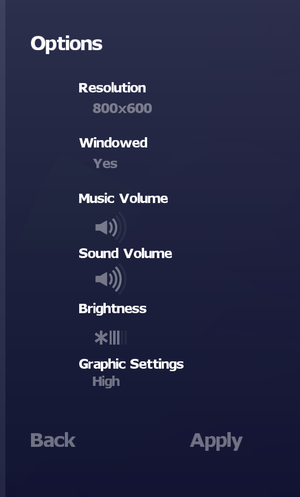Difference between revisions of "Unmechanical"
From PCGamingWiki, the wiki about fixing PC games
Fake Shemp (talk | contribs) (→Save game data location: add linux) |
m (General maintenance with AutoWikiBrowser in Bot mode) |
||
| (64 intermediate revisions by 16 users not shown) | |||
| Line 3: | Line 3: | ||
|developers = | |developers = | ||
{{Infobox game/row/developer|Talawa Games}} | {{Infobox game/row/developer|Talawa Games}} | ||
| + | {{Infobox game/row/developer|Grip Games}} | ||
|publishers = | |publishers = | ||
{{Infobox game/row/publisher|Teotl Studios}} | {{Infobox game/row/publisher|Teotl Studios}} | ||
| Line 9: | Line 10: | ||
|release dates= | |release dates= | ||
{{Infobox game/row/date|Windows|August 9, 2012}} | {{Infobox game/row/date|Windows|August 9, 2012}} | ||
| − | {{Infobox game/row/date|OS X| | + | {{Infobox game/row/date|OS X|November 24, 2015|ref=<ref name="release date">[https://www.gog.com/news/release_unmechanical_extended Release: Unmechanical Extended - GOG.com]</ref>}} |
| − | {{Infobox game/row/date|Linux| | + | {{Infobox game/row/date|Linux|November 24, 2015|ref=<ref name="release date"/>}} |
| + | |reception = | ||
| + | {{Infobox game/row/reception|Metacritic|unmechanical|74}} | ||
| + | {{Infobox game/row/reception|OpenCritic|115/unmechanical-extended-edition|70}} | ||
| + | {{Infobox game/row/reception|IGDB|unmechanical|50}} | ||
| + | |taxonomy = | ||
| + | {{Infobox game/row/taxonomy/monetization | One-time game purchase }} | ||
| + | {{Infobox game/row/taxonomy/microtransactions | }} | ||
| + | {{Infobox game/row/taxonomy/modes | }} | ||
| + | {{Infobox game/row/taxonomy/pacing | }} | ||
| + | {{Infobox game/row/taxonomy/perspectives | }} | ||
| + | {{Infobox game/row/taxonomy/controls | }} | ||
| + | {{Infobox game/row/taxonomy/genres | }} | ||
| + | {{Infobox game/row/taxonomy/sports | }} | ||
| + | {{Infobox game/row/taxonomy/vehicles | }} | ||
| + | {{Infobox game/row/taxonomy/art styles | }} | ||
| + | {{Infobox game/row/taxonomy/themes | }} | ||
| + | {{Infobox game/row/taxonomy/series | }} | ||
|steam appid = 211180 | |steam appid = 211180 | ||
| − | |gogcom | + | |gogcom id = 1207659087 |
| + | |official site= http://unmechanical.net | ||
| + | |hltb = 10822 | ||
| + | |strategywiki = | ||
| + | |mobygames = unmechanical | ||
|wikipedia = Unmechanical | |wikipedia = Unmechanical | ||
| + | |winehq = 14911 | ||
| + | |license = commercial | ||
}} | }} | ||
'''General information''' | '''General information''' | ||
| − | + | {{GOG.com links|1207659087|unmechanical_extended}} | |
| − | {{GOG.com links| | + | {{mm}} [https://steamcommunity.com/app/211180/discussions/ Steam Community Discussions] |
| − | {{mm}} [ | ||
| − | |||
==Availability== | ==Availability== | ||
{{Availability| | {{Availability| | ||
| − | {{Availability/row| | + | {{Availability/row| GamersGate | unmechanical | DRM-free | | | Windows }} |
| − | {{Availability/row| | + | {{Availability/row| GOG.com | unmechanical | DRM-free | | | Windows, OS X, Linux }} |
| − | {{Availability/row| | + | {{Availability/row| Humble | unmechanical | DRM-free | | Steam | Windows, OS X, Linux }} |
| − | {{Availability/row| | + | {{Availability/row| MacApp | id1064965588 | MacApp | | | OS X }} |
| − | + | {{Availability/row| Steam | 211180 | Steam | | | Windows, OS X, Linux }} | |
| − | {{Availability/row| Steam | 211180 | Steam | | ||
}} | }} | ||
| Line 35: | Line 56: | ||
===Configuration file(s) location=== | ===Configuration file(s) location=== | ||
{{Game data| | {{Game data| | ||
| − | {{Game data/ | + | {{Game data/config|Windows|{{p|userprofile\Documents}}\My Games\Unmechanical\UDKGame\Config\}} |
| − | {{Game data/ | + | {{Game data/config|OS X|}} |
| − | {{Game data/ | + | {{Game data/config|Linux|{{p|linuxhome}}/.local/share/TeotlStudios/Unmechanical/UDKGame/Config/}} |
}} | }} | ||
| + | {{XDG|unknown}} | ||
===Save game data location=== | ===Save game data location=== | ||
{{Game data| | {{Game data| | ||
| − | {{Game data/ | + | {{Game data/saves|Windows|{{p|userprofile\Documents}}\My Games\Unmechanical\SavedElements\}} |
| − | {{Game data/ | + | {{Game data/saves|OS X|user/Library(hidden folder)/Application Support/Unmechanical/SavedElements}} |
| − | {{Game data/ | + | {{Game data/saves|Linux|{{p|linuxhome}}/.local/share/TeotlStudios/Unmechanical/SavedElements/}} |
}} | }} | ||
===[[Glossary:Save game cloud syncing|Save game cloud syncing]]=== | ===[[Glossary:Save game cloud syncing|Save game cloud syncing]]=== | ||
{{Save game cloud syncing | {{Save game cloud syncing | ||
| − | |origin | + | |discord = |
| − | |origin notes | + | |discord notes = |
| − | |steam cloud | + | |epic games launcher = |
| − | |steam cloud notes | + | |epic games launcher notes = |
| − | | | + | |gog galaxy = false |
| − | | | + | |gog galaxy notes = |
| − | | | + | |origin = |
| − | | | + | |origin notes = |
| + | |steam cloud = false | ||
| + | |steam cloud notes = | ||
| + | |ubisoft connect = | ||
| + | |ubisoft connect notes = | ||
| + | |xbox cloud = | ||
| + | |xbox cloud notes = | ||
}} | }} | ||
| − | ==Video | + | ==Video== |
{{Image|Unmechanical - settings.png|General settings.}} | {{Image|Unmechanical - settings.png|General settings.}} | ||
| − | {{Video | + | {{Video |
| − | |wsgf link = | + | |wsgf link = https://www.wsgf.org/dr/unmechanical/en |
|widescreen wsgf award = silver | |widescreen wsgf award = silver | ||
|multimonitor wsgf award = limited | |multimonitor wsgf award = limited | ||
| Line 73: | Line 101: | ||
|ultrawidescreen = unknown | |ultrawidescreen = unknown | ||
|ultrawidescreen notes = | |ultrawidescreen notes = | ||
| − | |4k ultra hd = | + | |4k ultra hd = hackable |
| − | |4k ultra hd notes = | + | |4k ultra hd notes = See [[#Resolution|Resolution]]. |
|fov = hackable | |fov = hackable | ||
|fov notes = See [[#Field of view (FOV)|Field of view (FOV)]]. | |fov notes = See [[#Field of view (FOV)|Field of view (FOV)]]. | ||
| Line 85: | Line 113: | ||
|antialiasing = hackable | |antialiasing = hackable | ||
|antialiasing notes = See [[#Anti-aliasing (AA)|Anti-aliasing (AA)]]. | |antialiasing notes = See [[#Anti-aliasing (AA)|Anti-aliasing (AA)]]. | ||
| + | |upscaling = unknown | ||
| + | |upscaling tech = | ||
| + | |upscaling notes = | ||
|vsync = hackable | |vsync = hackable | ||
|vsync notes = See [[#Vertical sync (Vsync)|Vertical sync (Vsync)]]. | |vsync notes = See [[#Vertical sync (Vsync)|Vertical sync (Vsync)]]. | ||
| − | | | + | |60 fps = unknown |
| − | | | + | |60 fps notes = |
| + | |120 fps = hackable | ||
| + | |120 fps notes = See [[#High frame rate|High frame rate]]. | ||
| + | |hdr = unknown | ||
| + | |hdr notes = | ||
|color blind = unknown | |color blind = unknown | ||
|color blind notes = | |color blind notes = | ||
| Line 94: | Line 129: | ||
===[[Glossary:Field of view (FOV)|Field of view (FOV)]]=== | ===[[Glossary:Field of view (FOV)|Field of view (FOV)]]=== | ||
| − | {{Fixbox| | + | {{Fixbox|description=Edit UDKInput.ini|ref={{cn|date=July 2016}}|fix= |
| − | + | # Go to the [[#Game data|configuration file(s) location]]. | |
| − | # Go to the [[# | + | # Open {{File|UDKInput.ini}}. |
| − | # Open {{File|UDKInput.ini}} | ||
# Find the <code>[Engine.PlayerInput]</code> section. | # Find the <code>[Engine.PlayerInput]</code> section. | ||
# Add <code>Bindings=(Name="X",Command="FOV xxx")</code> to the end of the section. Replace <code>xxx</code> with the desired FOV. | # Add <code>Bindings=(Name="X",Command="FOV xxx")</code> to the end of the section. Replace <code>xxx</code> with the desired FOV. | ||
| Line 104: | Line 138: | ||
===[[Glossary:Anisotropic filtering (AF)|Anisotropic filtering (AF)]]=== | ===[[Glossary:Anisotropic filtering (AF)|Anisotropic filtering (AF)]]=== | ||
| − | {{Fixbox| | + | {{Fixbox|description=Edit UDKEngine.ini|ref={{cn|date=July 2016}}|fix= |
| − | + | # Go to the [[#Game data|configuration file(s) location]]. | |
| − | # Go to the [[# | + | # Open <code>UDKSystemSettings.ini</code>. |
| − | # Open <code> | ||
# Change <code>MaxAnisotropy</code> from the default <code>4</code> to <code>16</code> | # Change <code>MaxAnisotropy</code> from the default <code>4</code> to <code>16</code> | ||
# Save the changes. | # Save the changes. | ||
| Line 113: | Line 146: | ||
===[[Glossary:Anti-aliasing (AA)|Anti-aliasing (AA)]]=== | ===[[Glossary:Anti-aliasing (AA)|Anti-aliasing (AA)]]=== | ||
| − | {{Fixbox| | + | {{Fixbox|description=Enable MSAA using Nvidia Profile Inspector|ref={{cn|date=July 2016}}|fix= |
| − | + | # Download and run [[Nvidia Profile Inspector]]. | |
| − | # Download and run [ | ||
| − | |||
# Search for "''UDK (Unreal Development Kit) based games''" in the profiles list. | # Search for "''UDK (Unreal Development Kit) based games''" in the profiles list. | ||
# Set <code>Antialiasing compatibility</code> to <code>0x080100C5</code> | # Set <code>Antialiasing compatibility</code> to <code>0x080100C5</code> | ||
| Line 125: | Line 156: | ||
===[[Glossary:Vertical sync (Vsync)|Vertical sync (Vsync)]]=== | ===[[Glossary:Vertical sync (Vsync)|Vertical sync (Vsync)]]=== | ||
| − | + | {{Fixbox|description=Edit UDKEngine.ini|ref={{cn|date=July 2016}}|fix= | |
| − | {{Fixbox| | + | # Go to the [[#Game data|configuration file(s) location]]. |
| − | + | # Open <code>UDKSystemSettings.ini</code>. | |
| − | # Go to the [[# | ||
| − | # Open <code> | ||
# Change <code>UseVsync</code> from the default <code>true</code> to <code>false</code> | # Change <code>UseVsync</code> from the default <code>true</code> to <code>false</code> | ||
# Save the changes. | # Save the changes. | ||
| Line 135: | Line 164: | ||
===[[Glossary:Frame rate (FPS)|High frame rate]]=== | ===[[Glossary:Frame rate (FPS)|High frame rate]]=== | ||
| − | {{Fixbox| | + | {{Fixbox|description=Edit UDKEngine.ini|ref={{cn|date=July 2016}}|fix= |
| − | + | # Go to the [[#Game data|configuration file(s) location]]. | |
| − | # Go to the [[# | + | # Open <code>UDKEngine.ini</code>. |
| − | # Open <code>UDKEngine.ini</code> | ||
# Change <code>bSmoothFrameRate</code> from <code>TRUE</code> to <code>FALSE</code> '''or''' raise <code>MaxSmoothedFrameRate</code> value. | # Change <code>bSmoothFrameRate</code> from <code>TRUE</code> to <code>FALSE</code> '''or''' raise <code>MaxSmoothedFrameRate</code> value. | ||
# Save the changes. | # Save the changes. | ||
| + | |||
'''Notes''' | '''Notes''' | ||
{{ii}} For more information, see the [[Engine:Unreal Engine 3#Smoothed frame rate|Unreal Engine 3 page]]. | {{ii}} For more information, see the [[Engine:Unreal Engine 3#Smoothed frame rate|Unreal Engine 3 page]]. | ||
}} | }} | ||
| − | ==Input | + | ===Resolution=== |
| − | {{Input | + | {{Fixbox|description=Set launch options|fix= |
| + | # use the<code>ResX=xxxx ResY=yyyy</code> [[Command line arguments]].<br>Replace <code>xxxx</code> and <code>yyyy</code> with the desired resolution,<code>xxxx</code> for width and <code>yyyy</code> for height. | ||
| + | }} | ||
| + | |||
| + | ==Input== | ||
| + | {{Input | ||
|key remap = hackable | |key remap = hackable | ||
|key remap notes = See [[#Remapping|Remapping]]. | |key remap notes = See [[#Remapping|Remapping]]. | ||
|acceleration option = n/a | |acceleration option = n/a | ||
|acceleration option notes = | |acceleration option notes = | ||
| + | |mouse sensitivity = unknown | ||
| + | |mouse sensitivity notes = | ||
|mouse menu = true | |mouse menu = true | ||
|mouse menu notes = | |mouse menu notes = | ||
|invert mouse y-axis = n/a | |invert mouse y-axis = n/a | ||
|invert mouse y-axis notes = | |invert mouse y-axis notes = | ||
| + | |touchscreen = unknown | ||
| + | |touchscreen notes = | ||
|controller support = true | |controller support = true | ||
|controller support notes = | |controller support notes = | ||
| Line 161: | Line 199: | ||
|controller remap = hackable | |controller remap = hackable | ||
|controller remap notes = See [[#Controller remapping|Controller remapping]]. | |controller remap notes = See [[#Controller remapping|Controller remapping]]. | ||
| + | |controller sensitivity = unknown | ||
| + | |controller sensitivity notes= | ||
|invert controller y-axis = hackable | |invert controller y-axis = hackable | ||
|invert controller y-axis notes= See [[#Controller Y-axis inversion|Controller Y-axis inversion]]. | |invert controller y-axis notes= See [[#Controller Y-axis inversion|Controller Y-axis inversion]]. | ||
| − | | | + | |xinput controllers = unknown |
| − | | | + | |xinput controllers notes = |
| + | |xbox prompts = unknown | ||
| + | |xbox prompts notes = | ||
| + | |impulse triggers = unknown | ||
| + | |impulse triggers notes = | ||
| + | |dualshock 4 = unknown | ||
| + | |dualshock 4 notes = | ||
| + | |dualshock prompts = unknown | ||
| + | |dualshock prompts notes = | ||
| + | |light bar support = unknown | ||
| + | |light bar support notes = | ||
| + | |dualshock 4 modes = unknown | ||
| + | |dualshock 4 modes notes = | ||
| + | |tracked motion controllers= unknown | ||
| + | |tracked motion controllers notes = | ||
| + | |tracked motion prompts = unknown | ||
| + | |tracked motion prompts notes = | ||
| + | |other controllers = unknown | ||
| + | |other controllers notes = | ||
| + | |other button prompts = unknown | ||
| + | |other button prompts notes= | ||
| + | |controller hotplug = unknown | ||
| + | |controller hotplug notes = | ||
| + | |haptic feedback = unknown | ||
| + | |haptic feedback notes = | ||
| + | |simultaneous input = unknown | ||
| + | |simultaneous input notes = | ||
| + | |steam input api = unknown | ||
| + | |steam input api notes = | ||
| + | |steam hook input = unknown | ||
| + | |steam hook input notes = | ||
| + | |steam input presets = unknown | ||
| + | |steam input presets notes = | ||
| + | |steam controller prompts = unknown | ||
| + | |steam controller prompts notes = | ||
| + | |steam cursor detection = unknown | ||
| + | |steam cursor detection notes = | ||
}} | }} | ||
===[[Glossary:Remapping|Remapping]]=== | ===[[Glossary:Remapping|Remapping]]=== | ||
| − | {{Fixbox| | + | {{Fixbox|description=Edit DefaultInput.ini|ref={{cn|date=July 2016}}|fix= |
| − | |||
# Go to <code>{{P|game}}\UDKGame\Config\</code> | # Go to <code>{{P|game}}\UDKGame\Config\</code> | ||
| − | # Open <code>DefaultInput.ini</code> | + | # Open <code>DefaultInput.ini</code>. |
# Find the <code>; Game Keyboard/Mouse Bindings</code> section. | # Find the <code>; Game Keyboard/Mouse Bindings</code> section. | ||
# Edit the lines starting with <code>.Bindings=</code> listed below the <code>; Primary default bindings</code> line. | # Edit the lines starting with <code>.Bindings=</code> listed below the <code>; Primary default bindings</code> line. | ||
| Line 178: | Line 253: | ||
===[[Glossary:Remapping|Controller remapping]]=== | ===[[Glossary:Remapping|Controller remapping]]=== | ||
| − | {{Fixbox| | + | {{Fixbox|description=Edit DefaultInput.ini|ref={{cn|date=July 2016}}|fix= |
| − | |||
# Go to <code>{{P|game}}\UDKGame\Config\</code> | # Go to <code>{{P|game}}\UDKGame\Config\</code> | ||
| − | # Open <code>DefaultInput.ini</code> | + | # Open <code>DefaultInput.ini</code>. |
# Find the <code>; Game Controller Bindings</code> section. | # Find the <code>; Game Controller Bindings</code> section. | ||
| − | # Edit the lines starting with <code>.Bindings=</code> listed below the <code>; | + | # Edit the lines starting with <code>.Bindings=</code> listed below the <code>; {{sic|Prima|ray}} default bindings</code> line. |
# Save the changes. | # Save the changes. | ||
}} | }} | ||
===[[Glossary:Invert Y-axis|Controller Y-axis inversion]]=== | ===[[Glossary:Invert Y-axis|Controller Y-axis inversion]]=== | ||
| − | {{Fixbox| | + | {{Fixbox|description=Edit UDKInput.ini|ref={{cn|date=July 2016}}|fix= |
| − | + | # Go to the [[#Game data|configuration file(s) location]]. | |
| − | # Go to the [[# | + | # Open {{File|UDKInput.ini}}. |
| − | # Open {{File|UDKInput.ini}} | + | # Find <code>Bindings=(Name="GBA_MoveForward_Gamepad",Command="Axis aBaseY Speed=1.0 DeadZone=0.2")</code> |
| − | # Find <code>Bindings=(Name="GBA_MoveForward_Gamepad",Command="Axis aBaseY Speed=1.0 DeadZone=0.2")</code> | + | # Change <code>Speed=1.0</code> to <code>Speed=-1.0</code> |
# Save the changes. | # Save the changes. | ||
}} | }} | ||
| − | ==Audio | + | ==Audio== |
| − | {{Audio | + | {{Audio |
|separate volume = true | |separate volume = true | ||
|separate volume notes = | |separate volume notes = | ||
| Line 209: | Line 283: | ||
|mute on focus lost notes = | |mute on focus lost notes = | ||
|eax support = | |eax support = | ||
| − | |eax support notes = | + | |eax support notes = |
| + | |royalty free audio = unknown | ||
| + | |royalty free audio notes = | ||
}} | }} | ||
| Line 220: | Line 296: | ||
|notes = | |notes = | ||
|fan = | |fan = | ||
| − | |||
| − | |||
| − | |||
| − | |||
| − | |||
| − | |||
| − | |||
| − | |||
| − | |||
| − | |||
}} | }} | ||
{{L10n/switch | {{L10n/switch | ||
| Line 238: | Line 304: | ||
|notes = | |notes = | ||
|fan = | |fan = | ||
| − | |||
}} | }} | ||
{{L10n/switch | {{L10n/switch | ||
| Line 247: | Line 312: | ||
|notes = | |notes = | ||
|fan = | |fan = | ||
| − | |||
}} | }} | ||
{{L10n/switch | {{L10n/switch | ||
| Line 256: | Line 320: | ||
|notes = | |notes = | ||
|fan = | |fan = | ||
| − | |||
}} | }} | ||
{{L10n/switch | {{L10n/switch | ||
| Line 265: | Line 328: | ||
|notes = | |notes = | ||
|fan = | |fan = | ||
| − | |||
}} | }} | ||
{{L10n/switch | {{L10n/switch | ||
| Line 274: | Line 336: | ||
|notes = | |notes = | ||
|fan = | |fan = | ||
| − | |||
}} | }} | ||
{{L10n/switch | {{L10n/switch | ||
| Line 283: | Line 344: | ||
|notes = | |notes = | ||
|fan = | |fan = | ||
| − | |||
}} | }} | ||
{{L10n/switch | {{L10n/switch | ||
| Line 292: | Line 352: | ||
|notes = | |notes = | ||
|fan = | |fan = | ||
| − | |||
}} | }} | ||
{{L10n/switch | {{L10n/switch | ||
| Line 301: | Line 360: | ||
|notes = | |notes = | ||
|fan = | |fan = | ||
| − | |fan | + | }} |
| + | {{L10n/switch | ||
| + | |language = Brazilian Portuguese | ||
| + | |interface = true | ||
| + | |audio = n/a | ||
| + | |subtitles = n/a | ||
| + | |notes = | ||
| + | |fan = | ||
}} | }} | ||
{{L10n/switch | {{L10n/switch | ||
| Line 310: | Line 376: | ||
|notes = | |notes = | ||
|fan = | |fan = | ||
| − | |||
}} | }} | ||
{{L10n/switch | {{L10n/switch | ||
| Line 319: | Line 384: | ||
|notes = | |notes = | ||
|fan = | |fan = | ||
| − | |||
}} | }} | ||
{{L10n/switch | {{L10n/switch | ||
| Line 328: | Line 392: | ||
|notes = | |notes = | ||
|fan = | |fan = | ||
| − | |||
}} | }} | ||
{{L10n/switch | {{L10n/switch | ||
| Line 337: | Line 400: | ||
|notes = | |notes = | ||
|fan = | |fan = | ||
| − | |||
}} | }} | ||
}} | }} | ||
| Line 347: | Line 409: | ||
==Issues fixed== | ==Issues fixed== | ||
===Failed to create the D3D9 Device=== | ===Failed to create the D3D9 Device=== | ||
| − | {{Fixbox| | + | {{Fixbox|description=Instructions|ref={{cn|date=July 2016}}|fix= |
| − | # Go to | + | # Go to <code>{{P|game}}\UDKGame\Config\</code> |
| − | # Open {{File|DefaultEngine.ini}} | + | # Open {{File|DefaultEngine.ini}}. |
# Change the <code>ResX=</code> and <code>ResY=</code> lines to the desired resolution. | # Change the <code>ResX=</code> and <code>ResY=</code> lines to the desired resolution. | ||
| − | # Go to the [[# | + | # Go to the [[#Game data|configuration file(s) location]]. |
# Delete {{File|UDKEngine.ini}} | # Delete {{File|UDKEngine.ini}} | ||
| + | }} | ||
| + | |||
| + | ==VR support== | ||
| + | {{VR support | ||
| + | |gg3d name = | ||
| + | |native 3d gg3d award = | ||
| + | |nvidia 3d vision gg3d award = | ||
| + | |tridef 3d gg3d award = | ||
| + | |iz3d gg3d award = | ||
| + | |native 3d = | ||
| + | |native 3d notes = | ||
| + | |nvidia 3d vision = | ||
| + | |nvidia 3d vision notes = | ||
| + | |tridef 3d = | ||
| + | |tridef 3d notes = | ||
| + | |iz3d = | ||
| + | |iz3d notes = | ||
| + | |vorpx = hackable | ||
| + | |vorpx modes = G3D | ||
| + | |vorpx notes = User created game profile, see [https://www.vorpx.com/forums/topic/unmechanical/ vorpx forum] profile introduction. | ||
| + | |htc vive = | ||
| + | |htc vive notes = | ||
| + | |oculus rift = | ||
| + | |oculus rift notes = | ||
| + | |osvr = | ||
| + | |osvr notes = | ||
| + | |windows mixed reality = | ||
| + | |windows mixed reality notes = | ||
| + | |keyboard-mouse = | ||
| + | |keyboard-mouse notes = | ||
| + | |3rd space gaming vest = | ||
| + | |3rd space gaming vest notes = | ||
| + | |novint falcon = | ||
| + | |novint falcon notes = | ||
| + | |trackir = | ||
| + | |trackir notes = | ||
| + | |tobii eye tracking = | ||
| + | |tobii eye tracking notes = | ||
| + | |play area seated = | ||
| + | |play area seated notes = | ||
| + | |play area standing = | ||
| + | |play area standing notes = | ||
| + | |play area room-scale = | ||
| + | |play area room-scale notes = | ||
| + | }} | ||
| + | |||
| + | ==Other information== | ||
| + | ===API=== | ||
| + | {{API | ||
| + | |direct3d versions = | ||
| + | |direct3d notes = | ||
| + | |directdraw versions = | ||
| + | |directdraw notes = | ||
| + | |opengl versions = | ||
| + | |opengl notes = | ||
| + | |glide versions = | ||
| + | |glide notes = | ||
| + | |software mode = | ||
| + | |software mode notes = | ||
| + | |mantle support = | ||
| + | |mantle support notes = | ||
| + | |metal support = | ||
| + | |metal support notes = | ||
| + | |vulkan versions = | ||
| + | |vulkan notes = | ||
| + | |dos modes = | ||
| + | |dos modes notes = | ||
| + | |shader model versions = | ||
| + | |shader model notes = | ||
| + | |windows 32-bit exe = true | ||
| + | |windows 64-bit exe = false | ||
| + | |windows arm app = false | ||
| + | |windows exe notes = | ||
| + | |macos intel 32-bit app = unknown | ||
| + | |macos intel 64-bit app = unknown | ||
| + | |macos arm app = unknown | ||
| + | |macos app notes = | ||
| + | |linux 32-bit executable= unknown | ||
| + | |linux 64-bit executable= unknown | ||
| + | |linux arm app = false | ||
| + | |linux executable notes = | ||
}} | }} | ||
| Line 366: | Line 509: | ||
|minSM = 3.0 | |minSM = 3.0 | ||
}} | }} | ||
| + | |||
| + | {{References}} | ||
Latest revision as of 15:20, 5 May 2023
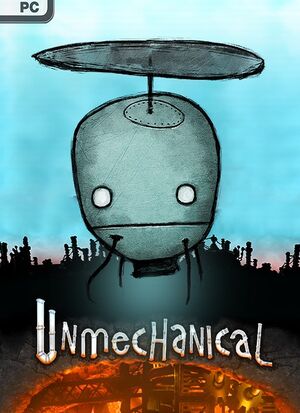 |
|
| Developers | |
|---|---|
| Talawa Games | |
| Grip Games | |
| Publishers | |
| Teotl Studios | |
| Engines | |
| Unreal Engine 3 | |
| Release dates | |
| Windows | August 9, 2012 |
| macOS (OS X) | November 24, 2015[1] |
| Linux | November 24, 2015[1] |
| Reception | |
| Metacritic | 74 |
| OpenCritic | 70 |
| IGDB | 50 |
| Taxonomy | |
| Monetization | One-time game purchase |
General information
Availability
| Source | DRM | Notes | Keys | OS |
|---|---|---|---|---|
| GamersGate | ||||
| GOG.com | ||||
| Humble Store | ||||
| Mac App Store | ||||
| Steam |
Game data
Configuration file(s) location
| System | Location |
|---|---|
| Windows | %USERPROFILE%\Documents\My Games\Unmechanical\UDKGame\Config\ |
| macOS (OS X) | |
| Linux | $HOME/.local/share/TeotlStudios/Unmechanical/UDKGame/Config/ |
- It's unknown whether this game follows the XDG Base Directory Specification on Linux. Please fill in this information.
Save game data location
| System | Location |
|---|---|
| Windows | %USERPROFILE%\Documents\My Games\Unmechanical\SavedElements\ |
| macOS (OS X) | user/Library(hidden folder)/Application Support/Unmechanical/SavedElements |
| Linux | $HOME/.local/share/TeotlStudios/Unmechanical/SavedElements/ |
Save game cloud syncing
| System | Native | Notes |
|---|---|---|
| GOG Galaxy | ||
| OneDrive | Requires enabling backup of the Documents folder in OneDrive on all computers. | |
| Steam Cloud |
Video
| Graphics feature | State | WSGF | Notes |
|---|---|---|---|
| Widescreen resolution | |||
| Multi-monitor | |||
| Ultra-widescreen | |||
| 4K Ultra HD | See Resolution. | ||
| Field of view (FOV) | See Field of view (FOV). | ||
| Windowed | |||
| Borderless fullscreen windowed | See the glossary page for potential workarounds. | ||
| Anisotropic filtering (AF) | See Anisotropic filtering (AF). | ||
| Anti-aliasing (AA) | See Anti-aliasing (AA). | ||
| Vertical sync (Vsync) | See Vertical sync (Vsync). | ||
| 60 FPS | |||
| 120+ FPS | See High frame rate. | ||
Field of view (FOV)
| Edit UDKInput.ini[citation needed] |
|---|
|
Anisotropic filtering (AF)
| Edit UDKEngine.ini[citation needed] |
|---|
|
Anti-aliasing (AA)
| Enable MSAA using Nvidia Profile Inspector[citation needed] |
|---|
|
Vertical sync (Vsync)
| Edit UDKEngine.ini[citation needed] |
|---|
|
High frame rate
| Edit UDKEngine.ini[citation needed] |
|---|
Notes
|
Resolution
| Set launch options |
|---|
|
Input
| Keyboard and mouse | State | Notes |
|---|---|---|
| Remapping | See Remapping. | |
| Mouse acceleration | ||
| Mouse sensitivity | ||
| Mouse input in menus | ||
| Mouse Y-axis inversion | ||
| Controller | ||
| Controller support | ||
| Full controller support | ||
| Controller remapping | See Controller remapping. | |
| Controller sensitivity | ||
| Controller Y-axis inversion | See Controller Y-axis inversion. |
| Controller types |
|---|
| XInput-compatible controllers |
|---|
| PlayStation controllers |
|---|
| Generic/other controllers |
|---|
| Additional information | ||
|---|---|---|
| Controller hotplugging | ||
| Haptic feedback | ||
| Digital movement supported | ||
| Simultaneous controller+KB/M |
Remapping
| Edit DefaultInput.ini[citation needed] |
|---|
|
Controller remapping
| Edit DefaultInput.ini[citation needed] |
|---|
|
Controller Y-axis inversion
| Edit UDKInput.ini[citation needed] |
|---|
|
Audio
| Audio feature | State | Notes |
|---|---|---|
| Separate volume controls | ||
| Surround sound | ||
| Subtitles | No speech. | |
| Closed captions | ||
| Mute on focus lost | ||
| Royalty free audio |
Localizations
| Language | UI | Audio | Sub | Notes |
|---|---|---|---|---|
| English | ||||
| Danish | ||||
| Dutch | ||||
| Finnish | ||||
| French | ||||
| German | ||||
| Hungarian | ||||
| Italian | ||||
| Polish | ||||
| Brazilian Portuguese | ||||
| Russian | ||||
| Spanish | ||||
| Swedish | ||||
| Turkish |
Issues unresolved
Crashes on Intel HD graphics
- There is an issue where the game crashes, or does not display correctly on Intel HD Graphics Family of graphics cards, even though their specifications meet the game requirements. Developers are currently working on a solution for this problem.
Issues fixed
Failed to create the D3D9 Device
| Instructions[citation needed] |
|---|
|
VR support
| 3D modes | State | Notes | |
|---|---|---|---|
| vorpX | G3D User created game profile, see vorpx forum profile introduction. |
||
Other information
API
| Executable | 32-bit | 64-bit | Notes |
|---|---|---|---|
| Windows | |||
| macOS (OS X) | |||
| Linux |
System requirements
| Windows | ||
|---|---|---|
| Minimum | ||
| Operating system (OS) | XP SP3 | |
| Processor (CPU) | 2.0+ GHz | |
| System memory (RAM) | 2 GB | |
| Hard disk drive (HDD) | 1 GB | |
| Video card (GPU) | Shader model 3.0 support | |