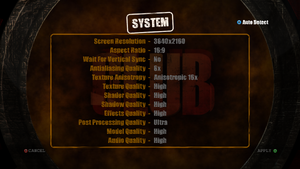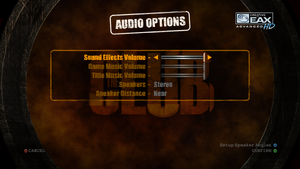Difference between revisions of "The Club"
From PCGamingWiki, the wiki about fixing PC games
Fake Shemp (talk | contribs) (→Availability: added retail) |
AlphaYellow (talk | contribs) |
||
| (101 intermediate revisions by 19 users not shown) | |||
| Line 1: | Line 1: | ||
| − | |||
{{Infobox game | {{Infobox game | ||
|cover = The Club - Cover.jpg | |cover = The Club - Cover.jpg | ||
| Line 6: | Line 5: | ||
|publishers = | |publishers = | ||
{{Infobox game/row/publisher|Sega}} | {{Infobox game/row/publisher|Sega}} | ||
| + | |engines = | ||
|release dates= | |release dates= | ||
{{Infobox game/row/date|Windows|February 7, 2008}} | {{Infobox game/row/date|Windows|February 7, 2008}} | ||
| + | |reception = | ||
| + | {{Infobox game/row/reception|Metacritic|the-club|67}} | ||
| + | {{Infobox game/row/reception|IGDB|the-club|74}} | ||
| + | |taxonomy = | ||
| + | {{Infobox game/row/taxonomy/monetization | One-time game purchase }} | ||
| + | {{Infobox game/row/taxonomy/microtransactions | None }} | ||
| + | {{Infobox game/row/taxonomy/modes | Singleplayer, Multiplayer }} | ||
| + | {{Infobox game/row/taxonomy/pacing | Real-time }} | ||
| + | {{Infobox game/row/taxonomy/perspectives | Third-person }} | ||
| + | {{Infobox game/row/taxonomy/controls | Direct control }} | ||
| + | {{Infobox game/row/taxonomy/genres | Action, Arcade, Shooter }} | ||
| + | {{Infobox game/row/taxonomy/sports | }} | ||
| + | {{Infobox game/row/taxonomy/vehicles | }} | ||
| + | {{Infobox game/row/taxonomy/art styles | Realistic }} | ||
| + | {{Infobox game/row/taxonomy/themes | }} | ||
| + | {{Infobox game/row/taxonomy/series | }} | ||
|steam appid = 10460 | |steam appid = 10460 | ||
| − | |gogcom | + | |gogcom id = |
| + | |lutris = the-club | ||
| + | |mobygames = 32786 | ||
| + | |strategywiki = | ||
|wikipedia = The Club (video game) | |wikipedia = The Club (video game) | ||
| + | |winehq = | ||
| + | |license = commercial | ||
| + | }} | ||
| + | |||
| + | {{Introduction | ||
| + | |introduction = | ||
| + | |||
| + | |release history = | ||
| + | |||
| + | |current state = The mouse sensitivity does not have separate settings for hip fire, and aiming down sights (see [[#Mouse sensitivity workaround|workaround]] for Logitech gaming mice). | ||
}} | }} | ||
'''General information''' | '''General information''' | ||
| − | {{mm}} [ | + | {{mm}} [https://steamcommunity.com/app/10460/discussions/ Steam Community Discussions] |
==Availability== | ==Availability== | ||
{{Availability| | {{Availability| | ||
| − | {{Availability/row| Retail | | GFWL | | }} | + | {{Availability/row| Retail | | disc, GFWL | {{DRM|SecuROM}} disc check.<ref>{{Refurl|url=http://www.reclaimyourgame.com/content.php/19-SecuROM-7-List|title=Reclaim Your Game - RYG's SecuROM 7+ DRM List|date=May 2023}}</ref> | | Windows }} |
| − | {{Availability/row| Steam | 10460 | Steam ||}} | + | {{Availability/row| Humble | the-club | Steam, GFWL | | | Windows }} |
| + | {{Availability/row| Steam | 10460 | Steam, GFWL | Steam overlay doesn't work | | Windows }} | ||
| + | {{Availability/row| Games for Windows Marketplace | GFWL | unknown, GFWL | <ref>{{Refurl|url=https://web.archive.org/web/20120719030935/http://marketplace.xbox.com/en-US/Product/The-Club/66acd000-77fe-1000-9115-d804534507f6|title=The Club - Xbox.com|date=20224-05-12}}</ref> | | Windows | unavailable }} | ||
}} | }} | ||
| + | {{ii}} All versions require {{DRM|GFWL|SSA=no|ZDPP=no|local=unknown}}. | ||
| + | |||
| + | ==Essential improvements== | ||
| + | ===Patches=== | ||
| + | {{ii}} A Title Update is [http://download.xbox.com/content/534507f6/tu10000082_00000000.cab available]. The game should automatically prompt for the update when using a LIVE profile. | ||
| + | {{--}} Automatic Title Update tends to fail. It is strongly recommended to [[#Title_update_fails_to_install_automatically|install the update manually]]. | ||
==Game data== | ==Game data== | ||
===Configuration file(s) location=== | ===Configuration file(s) location=== | ||
{{Game data| | {{Game data| | ||
| − | {{Game data/ | + | {{Game data/config|Windows|{{p|public}}\Documents\The Club Game Save Data\}} |
}} | }} | ||
===Save game data location=== | ===Save game data location=== | ||
{{Game data| | {{Game data| | ||
| − | {{Game data/ | + | {{Game data/saves|Windows|{{p|public}}\Documents\The Club Game Save Data\}} |
}} | }} | ||
===[[Glossary:Save game cloud syncing|Save game cloud syncing]]=== | ===[[Glossary:Save game cloud syncing|Save game cloud syncing]]=== | ||
{{Save game cloud syncing | {{Save game cloud syncing | ||
| − | |origin | + | |discord = |
| − | |origin notes | + | |discord notes = |
| − | |steam cloud | + | |epic games launcher = |
| − | |steam cloud notes | + | |epic games launcher notes = |
| − | | | + | |gog galaxy = |
| − | | | + | |gog galaxy notes = |
| − | | | + | |origin = |
| − | | | + | |origin notes = |
| + | |steam cloud = false | ||
| + | |steam cloud notes = | ||
| + | |ubisoft connect = | ||
| + | |ubisoft connect notes = | ||
| + | |xbox cloud = | ||
| + | |xbox cloud notes = | ||
}} | }} | ||
| − | ==Video | + | ==Video== |
| − | {{Video | + | {{Image|TheClub-Options-System.png|In-game video settings.}} |
| − | |wsgf link = | + | {{ii}} Motion blur, and depth of field are only enabled when 'Post Processing Effects' is set to '''High''' or '''Ultra'''. |
| − | |widescreen wsgf award = | + | {{Video |
| − | |multimonitor wsgf award = | + | |wsgf link = https://www.wsgf.org/dr/club |
| − | |ultrawidescreen wsgf award = | + | |widescreen wsgf award = gold |
| − | |4k ultra hd wsgf award = | + | |multimonitor wsgf award = silver |
| − | |widescreen resolution = | + | |ultrawidescreen wsgf award = incomplete |
| + | |4k ultra hd wsgf award = incomplete | ||
| + | |widescreen resolution = true | ||
|widescreen resolution notes= | |widescreen resolution notes= | ||
| − | |multimonitor = | + | |multimonitor = true |
|multimonitor notes = | |multimonitor notes = | ||
|ultrawidescreen = unknown | |ultrawidescreen = unknown | ||
|ultrawidescreen notes = | |ultrawidescreen notes = | ||
| − | |4k ultra hd = | + | |4k ultra hd = true |
|4k ultra hd notes = | |4k ultra hd notes = | ||
| − | |fov = | + | |fov = false |
|fov notes = | |fov notes = | ||
| − | |windowed = | + | |windowed = false |
|windowed notes = | |windowed notes = | ||
| − | |borderless windowed = | + | |borderless windowed = false |
|borderless windowed notes = | |borderless windowed notes = | ||
| − | |anisotropic = | + | |anisotropic = true |
|anisotropic notes = | |anisotropic notes = | ||
| − | |antialiasing = | + | |antialiasing = true |
|antialiasing notes = | |antialiasing notes = | ||
| − | |vsync = | + | |upscaling = false |
| + | |upscaling tech = | ||
| + | |upscaling notes = | ||
| + | |vsync = true | ||
|vsync notes = | |vsync notes = | ||
| − | |high | + | |60 fps = limited |
| − | | | + | |60 fps notes = Some enemy scripting breaks over 30 FPS, causes enemies to freeze, and jitter and menu navigation becomes extremely fast at very high framerates. |
| − | |color blind = | + | |120 fps = limited |
| + | |120 fps notes = | ||
| + | |hdr = false | ||
| + | |hdr notes = | ||
| + | |color blind = false | ||
|color blind notes = | |color blind notes = | ||
}} | }} | ||
| − | ==Input | + | ==Input== |
| − | {{Input | + | |
| − | |key remap = | + | {{Input |
| + | |key remap = true | ||
|key remap notes = | |key remap notes = | ||
| − | |acceleration option = | + | |acceleration option = false |
|acceleration option notes = | |acceleration option notes = | ||
| − | |mouse menu = | + | |mouse sensitivity = limited |
| + | |mouse sensitivity notes = One global setting; the hip fire, and aiming down sights sensitivity is the same. | ||
| + | |mouse menu = true | ||
|mouse menu notes = | |mouse menu notes = | ||
| − | |invert mouse y-axis = | + | |invert mouse y-axis = true |
|invert mouse y-axis notes = | |invert mouse y-axis notes = | ||
| + | |touchscreen = false | ||
| + | |touchscreen notes = | ||
|controller support = true | |controller support = true | ||
|controller support notes = | |controller support notes = | ||
| − | |full controller = | + | |full controller = true |
|full controller notes = | |full controller notes = | ||
| − | |controller remap = | + | |controller remap = false |
| − | |controller remap notes = | + | |controller remap notes = Choice of two controller presets. |
| − | |invert controller y-axis = | + | |controller sensitivity = true |
| + | |controller sensitivity notes= | ||
| + | |invert controller y-axis = true | ||
|invert controller y-axis notes= | |invert controller y-axis notes= | ||
| − | | | + | |xinput controllers = unknown |
| − | | | + | |xinput controllers notes = |
| + | |xbox prompts = unknown | ||
| + | |xbox prompts notes = | ||
| + | |impulse triggers = unknown | ||
| + | |impulse triggers notes = | ||
| + | |dualshock 4 = unknown | ||
| + | |dualshock 4 notes = | ||
| + | |dualshock prompts = unknown | ||
| + | |dualshock prompts notes = | ||
| + | |light bar support = unknown | ||
| + | |light bar support notes = | ||
| + | |dualshock 4 modes = unknown | ||
| + | |dualshock 4 modes notes = | ||
| + | |tracked motion controllers= unknown | ||
| + | |tracked motion controllers notes = | ||
| + | |tracked motion prompts = unknown | ||
| + | |tracked motion prompts notes = | ||
| + | |other controllers = unknown | ||
| + | |other controllers notes = | ||
| + | |other button prompts = unknown | ||
| + | |other button prompts notes= | ||
| + | |button prompts = Xbox | ||
| + | |button prompts notes = Xbox prompts even when using the keyboard. | ||
| + | |controller hotplug = unknown | ||
| + | |controller hotplug notes = | ||
| + | |haptic feedback = unknown | ||
| + | |haptic feedback notes = | ||
| + | |simultaneous input = unknown | ||
| + | |simultaneous input notes = | ||
| + | |steam input api = unknown | ||
| + | |steam input api notes = | ||
| + | |steam hook input = unknown | ||
| + | |steam hook input notes = | ||
| + | |steam input presets = unknown | ||
| + | |steam input presets notes = | ||
| + | |steam controller prompts = unknown | ||
| + | |steam controller prompts notes = | ||
| + | |steam cursor detection = unknown | ||
| + | |steam cursor detection notes = | ||
}} | }} | ||
| − | ==Audio | + | <gallery> |
| − | {{Audio settings | + | TheClub-Options-Controller.png|In-game controller options. |
| − | |separate volume = | + | TheClub-Options-Keyboard.png|In-game key map options. |
| + | TheClub-Options-Mouse.png|In-game mouse options. | ||
| + | </gallery> | ||
| + | |||
| + | ==Audio== | ||
| + | {{Image|TheClub-Options-Audio.png|In-game audio settings.}} | ||
| + | {{--}} Most of the audio is delayed by 0.5 seconds. | ||
| + | {{Audio | ||
| + | |separate volume = true | ||
|separate volume notes = | |separate volume notes = | ||
| − | |surround sound = | + | |surround sound = true |
| − | |surround sound notes = | + | |surround sound notes = 5.1, adjustable in audio settings. |
| − | |subtitles = | + | |subtitles = false |
|subtitles notes = | |subtitles notes = | ||
| − | |closed captions = | + | |closed captions = false |
|closed captions notes = | |closed captions notes = | ||
| − | |mute on focus lost = | + | |mute on focus lost = true |
|mute on focus lost notes = | |mute on focus lost notes = | ||
|eax support = | |eax support = | ||
| − | |eax support notes = | + | |eax support notes = |
| + | |royalty free audio = false | ||
| + | |royalty free audio notes = | ||
}} | }} | ||
| Line 120: | Line 227: | ||
|language = English | |language = English | ||
|interface = true | |interface = true | ||
| − | |audio = | + | |audio = true |
|subtitles = false | |subtitles = false | ||
|notes = | |notes = | ||
|fan = | |fan = | ||
| − | |||
}} | }} | ||
| + | }} | ||
| + | |||
| + | ==Network== | ||
| + | {{ii}} Online features require a [https://live.xbox.com/Account/Signin Microsoft account] (optional for offline play). | ||
| + | |||
| + | {{Network/Multiplayer | ||
| + | |local play = limited | ||
| + | |local play players = 4 | ||
| + | |local play modes = | ||
| + | |local play notes = Gunplay (Hotseat) is still included, but split screen was removed. | ||
| + | |lan play = true | ||
| + | |lan play players = 8 | ||
| + | |lan play modes = | ||
| + | |lan play notes = Called 'System Link'. | ||
| + | |online play = true | ||
| + | |online play players = 8 | ||
| + | |online play modes = | ||
| + | |online play notes = | ||
| + | |asynchronous = | ||
| + | |asynchronous notes = | ||
| + | }}{{Network/Connections | ||
| + | |matchmaking = | ||
| + | |matchmaking notes = | ||
| + | |p2p = | ||
| + | |p2p notes = | ||
| + | |dedicated = | ||
| + | |dedicated notes = | ||
| + | |self-hosting = | ||
| + | |self-hosting notes = | ||
| + | |direct ip = | ||
| + | |direct ip notes = | ||
| + | }}{{Network/Ports | ||
| + | |tcp = | ||
| + | |udp = | ||
| + | |upnp = | ||
| + | }} | ||
| + | |||
| + | ==Issues fixed== | ||
| + | ===Game does not launch on Windows 8 and newer=== | ||
| + | {{Fixbox|description=Install Games for Windows - LIVE|ref={{cn|date=2024-05-12}}|fix= | ||
| + | # Download the [https://community.pcgamingwiki.com/files/file/1012-microsoft-games-for-windows-live/ Microsoft Games for Windows - LIVE] installer. | ||
| + | # Extract the archive. | ||
| + | # Run the {{file|gfwlivesetup.exe}} and follow installation instructions. | ||
| + | # Upon installation completion, run the game, and sign in to your Games for Windows - LIVE (Xbox LIVE) profile. | ||
| + | |||
| + | '''Notes''' | ||
| + | {{++}} Restores online multiplayer and other online features. | ||
| + | }} | ||
| + | |||
| + | ===Title update fails to install automatically=== | ||
| + | {{ii}} Automatic update will fail, and will prompt to update every time the game is opened. | ||
| + | |||
| + | {{Fixbox|description=Install title update manually|ref=<ref>Manually installing the patch - Steam Community[https://steamcommunity.com/sharedfiles/filedetails/?id=152539445]</ref>|fix= | ||
| + | <ol> | ||
| + | <li>Launch the game and update install the update when prompted.</li> | ||
| + | <li>When the game asks to quit, click '''Yes'''.</li> | ||
| + | <li>Download the [https://community.pcgamingwiki.com/files/file/2655-gfwl-title-update-for-the-club/ title update].</li> | ||
| + | <li>Open the {{file|tu10000082_00000000.cab}} archive.</li> | ||
| + | <li>Copy the following files, and paste them into {{folder|{{p|game}}}} (overwrite when prompted): | ||
| + | <pre> | ||
| + | binkw32.dll | ||
| + | TheClub.dll | ||
| + | TheClub.exe | ||
| + | TheClub.exe.cat | ||
| + | TheClub.exe.cfg | ||
| + | updatehelper.exe | ||
| + | </pre></li> | ||
| + | <li>Copy {{file|gamedata.pak}} and paste it into {{folder|{{p|game}}\image\}} (overwrite when prompted):</li> | ||
| + | <li>Copy {{file|UILua.bin}} and paste it into {{folder|{{p|game}}\image\ui\data\}} (overwrite when prompted):</li> | ||
| + | <li>Launch the game.</li> | ||
| + | }} | ||
| + | |||
| + | ===Stuttering and low framerate=== | ||
| + | {{Fixbox|description=Install [[DirectPlay]]|ref={{cn|date=2024-05-12}}}} | ||
| + | |||
| + | {{Fixbox|description=Install [[DgVoodoo_2#DirectX_9|dgVoodoo 2]] for DirectX 9 applications|ref={{cn|date=2024-05-12}}|fix= | ||
| + | '''Notes''' | ||
| + | {{++}} Improves performance considerably on modern systems by forcing the game to use the best DirectX API available. | ||
| + | }} | ||
| + | |||
| + | {{Fixbox|description=Resetting CPU affinity|ref={{cn|date=2024-05-12}}|fix= | ||
| + | # While the game is running, {{key|Alt|Tab}}, and open Task Manager. Make sure you click the 'More details' arrow to show the full Task Manager. | ||
| + | # Go to the 'Details' tab, and find the process {{file|TheClub.exe}}. | ||
| + | # Right click the process, and select 'Set affinity'. | ||
| + | # Uncheck the box for '<All Processors>', recheck 'CPU 0', and click OK. | ||
| + | # Right click the {{file|TheClub.exe}} process again, and recheck the box for '<All Processors>', and click OK. | ||
| + | |||
| + | '''Notes''' | ||
| + | {{ii}} This has to be done every time the game is launched. | ||
| + | }} | ||
| + | |||
| + | ===Mouse sensitivity workaround=== | ||
| + | {{Fixbox|description=Logitech DPI Script|ref=<ref>{{Refurl|url=https://www.reddit.com/r/G502MasterRace/comments/b4vqu3/can_someone_help_me_with_this_mouse_sensitivity/ejgsdir/?context=3|title=Logitech DPI Script|date=May 2023}}</ref>|fix= | ||
| + | # Download the [https://support.logitech.com/en_us/software/lgs Logitech Gaming Software]. | ||
| + | # Make sure to use the 'Automatic Game Detection' mode in the 'Home' menu. | ||
| + | # Add a new profile in the 'Custom buttons' menu by either scanning for new games, and selecting 'The Club', or adding {{file|TheClub.exe}} manually. | ||
| + | # In commands menu, add the 'DPI Up' and 'DPI Down' commands from the 'Mouse Function' tab. They will now show up in the commands list, but do not add them to any buttons. | ||
| + | # In the 'Customize pointer settings' menu, enable per profile pointer settings. Make sure to set two DPI settings of your choice. Make sure to set a default sensitivity, preferably the highest DPI setting. | ||
| + | # Click on the down arrow for the profile, and click on 'Scripting'. Paste this command, and save the script: | ||
| + | <pre> | ||
| + | function OnEvent(event, gkey, family) | ||
| + | if event == "MOUSE_BUTTON_PRESSED" and gkey == 2 then | ||
| + | PlayMacro("DPI Down") | ||
| + | elseif event == "MOUSE_BUTTON_RELEASED" and gkey == 2 then | ||
| + | PlayMacro("DPI Up") | ||
| + | end | ||
| + | end | ||
| + | </pre> | ||
| + | |||
| + | '''Notes''' | ||
| + | {{ii}} Only works with Logitech gaming mouses, and if your aim key for the game is assigned on a mouse button. | ||
| + | {{ii}} Default script is set to trigger when pressing the right mouse button. This can be changed by looking up the commands in the 'Scripting API' in the 'Help' tab of the scripting window. | ||
| + | }} | ||
| + | |||
| + | ===Increased game speed=== | ||
| + | {{ii}} Some hardware configurations experience an issue where the game runs at 125% normal speed, speeding up running and reloading. | ||
| + | {{Fixbox|description=Cheat Engine Speedhack|ref={{cn|date=2024-05-12}}|fix= | ||
| + | # Download the latest version of [https://www.cheatengine.org/ Cheat Engine]. | ||
| + | # When in-game attach Cheat Engine to {{file|TheClub.exe}}. | ||
| + | # Tick the "Enable Speedhack" Option. | ||
| + | # Set the Speedhack multiplier to 0.75. | ||
| + | # Click Apply. | ||
| + | |||
| + | '''Notes''' | ||
| + | {{ii}} Unknown if this causes any side effects but does set the game to run at normal speeds. | ||
| + | }} | ||
| + | |||
| + | ==Other information== | ||
| + | ===API=== | ||
| + | {{API | ||
| + | |direct3d versions = | ||
| + | |direct3d notes = | ||
| + | |directdraw versions = | ||
| + | |directdraw notes = | ||
| + | |opengl versions = | ||
| + | |opengl notes = | ||
| + | |glide versions = | ||
| + | |glide notes = | ||
| + | |software mode = | ||
| + | |software mode notes = | ||
| + | |mantle support = | ||
| + | |mantle support notes = | ||
| + | |metal support = | ||
| + | |metal support notes = | ||
| + | |vulkan versions = | ||
| + | |vulkan notes = | ||
| + | |dos modes = | ||
| + | |dos modes notes = | ||
| + | |shader model versions = | ||
| + | |shader model notes = | ||
| + | |windows 32-bit exe = true | ||
| + | |windows 64-bit exe = false | ||
| + | |windows arm app = | ||
| + | |windows exe notes = | ||
| + | |macos intel 32-bit app = | ||
| + | |macos intel 64-bit app = | ||
| + | |macos arm app = | ||
| + | |macos app notes = | ||
| + | |linux 32-bit executable= | ||
| + | |linux 64-bit executable= | ||
| + | |linux arm app = | ||
| + | |linux executable notes = | ||
}} | }} | ||
| Line 133: | Line 401: | ||
|minOS = 2000 or XP | |minOS = 2000 or XP | ||
| − | |minCPU = 2.0 | + | |minCPU = 2.0 GHz Intel Pentium 4, AMD Athlon XP 2000+ processor |
| − | |minRAM = 512 MB | + | |minRAM = 512 MB |
|minHD = 6 GB | |minHD = 6 GB | ||
| − | |minGPU = | + | |minGPU = |
| + | |minDX = 9.0c | ||
| + | |minVRAM = 64 MB | ||
|recOS = | |recOS = | ||
| − | |recCPU = 2.5 | + | |recCPU = 2.5 GHz Intel Pentium 4, AMD Athlon XP 2500+ processor |
|recRAM = 1 GB | |recRAM = 1 GB | ||
|recHD = | |recHD = | ||
|recGPU = ATI Radeon X800 series or higher video card with latest manufacturer drivers | |recGPU = ATI Radeon X800 series or higher video card with latest manufacturer drivers | ||
}} | }} | ||
| + | |||
| + | {{References}} | ||
Latest revision as of 15:05, 12 May 2024
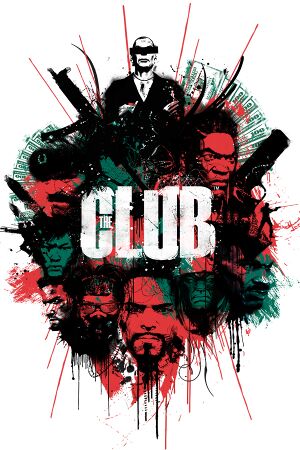 |
|
| Developers | |
|---|---|
| Bizarre Creations | |
| Publishers | |
| Sega | |
| Release dates | |
| Windows | February 7, 2008 |
| Reception | |
| Metacritic | 67 |
| IGDB | 74 |
| Taxonomy | |
| Monetization | One-time game purchase |
| Microtransactions | None |
| Modes | Singleplayer, Multiplayer |
| Pacing | Real-time |
| Perspectives | Third-person |
| Controls | Direct control |
| Genres | Action, Arcade, Shooter |
| Art styles | Realistic |
Warnings
- For Games for Windows - LIVE on Windows 8 or later, install the latest Games for Windows - LIVE software.
The Club is a singleplayer and multiplayer third-person action, arcade and shooter game.
The mouse sensitivity does not have separate settings for hip fire, and aiming down sights (see workaround for Logitech gaming mice).
General information
Availability
| Source | DRM | Notes | Keys | OS |
|---|---|---|---|---|
| Retail | SecuROM DRM disc check.[1] | |||
| Humble Store | ||||
| Steam | Steam overlay doesn't work | |||
| Games for Windows Marketplace (unavailable) | [2] |
- All versions require Games for Windows - LIVE DRM.[Note 1].
Essential improvements
Patches
- A Title Update is available. The game should automatically prompt for the update when using a LIVE profile.
- Automatic Title Update tends to fail. It is strongly recommended to install the update manually.
Game data
Configuration file(s) location
| System | Location |
|---|---|
| Windows | %PUBLIC%\Documents\The Club Game Save Data\ |
| Steam Play (Linux) | <SteamLibrary-folder>/steamapps/compatdata/10460/pfx/[Note 2] |
Save game data location
| System | Location |
|---|---|
| Windows | %PUBLIC%\Documents\The Club Game Save Data\ |
| Steam Play (Linux) | <SteamLibrary-folder>/steamapps/compatdata/10460/pfx/[Note 2] |
Save game cloud syncing
| System | Native | Notes |
|---|---|---|
| Steam Cloud |
Video
- Motion blur, and depth of field are only enabled when 'Post Processing Effects' is set to High or Ultra.
| Graphics feature | State | WSGF | Notes |
|---|---|---|---|
| Widescreen resolution | |||
| Multi-monitor | |||
| Ultra-widescreen | |||
| 4K Ultra HD | |||
| Field of view (FOV) | |||
| Windowed | See the glossary page for potential workarounds. | ||
| Borderless fullscreen windowed | See the glossary page for potential workarounds. | ||
| Anisotropic filtering (AF) | |||
| Anti-aliasing (AA) | |||
| High-fidelity upscaling | See the glossary page for potential workarounds. | ||
| Vertical sync (Vsync) | |||
| 60 FPS and 120+ FPS | Some enemy scripting breaks over 30 FPS, causes enemies to freeze, and jitter and menu navigation becomes extremely fast at very high framerates. | ||
| High dynamic range display (HDR) | |||
Input
| Keyboard and mouse | State | Notes |
|---|---|---|
| Remapping | ||
| Mouse acceleration | ||
| Mouse sensitivity | One global setting; the hip fire, and aiming down sights sensitivity is the same. | |
| Mouse input in menus | ||
| Mouse Y-axis inversion | ||
| Controller | ||
| Controller support | ||
| Full controller support | ||
| Controller remapping | Choice of two controller presets. | |
| Controller sensitivity | ||
| Controller Y-axis inversion |
| Controller types |
|---|
| XInput-compatible controllers |
|---|
| PlayStation controllers |
|---|
| Generic/other controllers |
|---|
| Additional information | ||
|---|---|---|
| Button prompts | Xbox prompts even when using the keyboard. | |
| Controller hotplugging | ||
| Haptic feedback | ||
| Digital movement supported | ||
| Simultaneous controller+KB/M |
Audio
- Most of the audio is delayed by 0.5 seconds.
| Audio feature | State | Notes |
|---|---|---|
| Separate volume controls | ||
| Surround sound | 5.1, adjustable in audio settings. | |
| Subtitles | ||
| Closed captions | ||
| Mute on focus lost | ||
| Royalty free audio |
Localizations
| Language | UI | Audio | Sub | Notes |
|---|---|---|---|---|
| English |
Network
- Online features require a Microsoft account (optional for offline play).
Multiplayer types
| Type | Native | Players | Notes | |
|---|---|---|---|---|
| Local play | 4 | Gunplay (Hotseat) is still included, but split screen was removed. | ||
| LAN play | 8 | Called 'System Link'. | ||
| Online play | 8 | |||
Issues fixed
Game does not launch on Windows 8 and newer
| Install Games for Windows - LIVE[citation needed] |
|---|
Notes
|
Title update fails to install automatically
- Automatic update will fail, and will prompt to update every time the game is opened.
| Install title update manually[3] |
|---|
|
Stuttering and low framerate
| Install DirectPlay[citation needed] |
|---|
| Install dgVoodoo 2 for DirectX 9 applications[citation needed] |
|---|
|
Notes
|
| Resetting CPU affinity[citation needed] |
|---|
Notes
|
Mouse sensitivity workaround
| Logitech DPI Script[4] |
|---|
function OnEvent(event, gkey, family)
if event == "MOUSE_BUTTON_PRESSED" and gkey == 2 then
PlayMacro("DPI Down")
elseif event == "MOUSE_BUTTON_RELEASED" and gkey == 2 then
PlayMacro("DPI Up")
end
end
Notes
|
Increased game speed
- Some hardware configurations experience an issue where the game runs at 125% normal speed, speeding up running and reloading.
| Cheat Engine Speedhack[citation needed] |
|---|
Notes
|
Other information
API
| Executable | 32-bit | 64-bit | Notes |
|---|---|---|---|
| Windows |
System requirements
| Windows | ||
|---|---|---|
| Minimum | Recommended | |
| Operating system (OS) | 2000 or XP | |
| Processor (CPU) | 2.0 GHz Intel Pentium 4, AMD Athlon XP 2000+ processor | 2.5 GHz Intel Pentium 4, AMD Athlon XP 2500+ processor |
| System memory (RAM) | 512 MB | 1 GB |
| Hard disk drive (HDD) | 6 GB | |
| Video card (GPU) | 64 MB of VRAM DirectX 9.0c compatible | ATI Radeon X800 series or higher video card with latest manufacturer drivers |
Notes
- ↑ Games for Windows - LIVE DRM features: Legacy activation, local profile support unknown.
- ↑ 2.0 2.1 Notes regarding Steam Play (Linux) data:
- File/folder structure within this directory reflects the path(s) listed for Windows and/or Steam game data.
- Use Wine's registry editor to access any Windows registry paths.
- The app ID (10460) may differ in some cases.
- Treat backslashes as forward slashes.
- See the glossary page for details on Windows data paths.
References
- ↑ Reclaim Your Game - RYG's SecuROM 7+ DRM List - last accessed on May 2023
- ↑ The Club - Xbox.com - last accessed on 20224-05-12
- ↑ Manually installing the patch - Steam Community[1]
- ↑ Logitech DPI Script - last accessed on May 2023