Difference between revisions of "Knights of the Temple II"
From PCGamingWiki, the wiki about fixing PC games
(Updated taxonomy based on game description and images on MobyGames.) |
(→Video) |
||
| (10 intermediate revisions by 5 users not shown) | |||
| Line 22: | Line 22: | ||
{{Infobox game/row/taxonomy/vehicles | }} | {{Infobox game/row/taxonomy/vehicles | }} | ||
{{Infobox game/row/taxonomy/art styles | Realistic }} | {{Infobox game/row/taxonomy/art styles | Realistic }} | ||
| − | {{Infobox game/row/taxonomy/themes | Europe, Fantasy, Medieval}} | + | {{Infobox game/row/taxonomy/themes | Europe, Fantasy, Middle East, Medieval}} |
{{Infobox game/row/taxonomy/series | Knights of the Temple }} | {{Infobox game/row/taxonomy/series | Knights of the Temple }} | ||
|steam appid = | |steam appid = | ||
| Line 29: | Line 29: | ||
|hltb = 12352 | |hltb = 12352 | ||
|strategywiki = | |strategywiki = | ||
| − | |mobygames = | + | |mobygames = 21235 |
|wikipedia = Knights of the Temple II | |wikipedia = Knights of the Temple II | ||
|winehq = 12378 | |winehq = 12378 | ||
|license = commercial | |license = commercial | ||
| + | }} | ||
| + | |||
| + | {{Introduction | ||
| + | |introduction = | ||
| + | |||
| + | |release history = | ||
| + | |||
| + | |current state = | ||
}} | }} | ||
==Availability== | ==Availability== | ||
{{Availability| | {{Availability| | ||
| − | {{Availability/row| Retail | | disc | {{DRM|StarForce| | + | {{Availability/row| Retail | | disc | {{DRM|StarForce|3}} <ref>http://redump.org/disc/33596/</ref> <ref>https://www.xrel.to/game-nfo/8194/Knights-Of-The-Temple-2-CloneDVD-iTWINS.html</ref> | | Windows }} |
{{Availability/row| Zoom Platform | knights-of-the-temple-ii | DRM-free | | | Windows }} | {{Availability/row| Zoom Platform | knights-of-the-temple-ii | DRM-free | | | Windows }} | ||
}} | }} | ||
| Line 44: | Line 52: | ||
==Essential improvements== | ==Essential improvements== | ||
===Skip intro videos=== | ===Skip intro videos=== | ||
| − | {{Fixbox|description= | + | {{Fixbox|description=Move, delete or rename video files|fix= |
| − | # Go to {{p|game}}\Video | + | # Go to {{folder|{{p|game}}\Video}}. |
| − | # | + | # Move, delete or rename {{file|cauldron.wlt}}, {{file|playlogic.wlt}}, {{file|tdk.wlt}} |
}} | }} | ||
===Remove Logo=== | ===Remove Logo=== | ||
| − | {{Fixbox| | + | {{Fixbox|description=Method 1: Extract [https://mega.nz/file/VPpmDRoS#3L7bvE7x9NP0FvBd8tE5rkdNKtvASOQ1R-3kfzjViJE this patch] to the installation directory|ref={{cn|December 2023}}|fix= |
| − | + | }} | |
| − | + | {{Fixbox|description=Method 2: Hex editing|ref={{cn|December 2023}}|fix= | |
| − | {{ | ||
# Open {{file|KOTT2.exe}} with a hex editor. | # Open {{file|KOTT2.exe}} with a hex editor. | ||
# On offset {{code|00045AE0}} change {{code|7B}} to {{code|EB}} and save. | # On offset {{code|00045AE0}} change {{code|7B}} to {{code|EB}} and save. | ||
| Line 78: | Line 85: | ||
|4k ultra hd wsgf award = | |4k ultra hd wsgf award = | ||
|widescreen resolution = hackable | |widescreen resolution = hackable | ||
| − | |widescreen resolution notes= See [[# | + | |widescreen resolution notes= See [[#Widescreen resolution|Widescreen resolution]] |
|multimonitor = unknown | |multimonitor = unknown | ||
|multimonitor notes = | |multimonitor notes = | ||
| Line 95: | Line 102: | ||
|antialiasing = unknown | |antialiasing = unknown | ||
|antialiasing notes = | |antialiasing notes = | ||
| + | |upscaling = unknown | ||
| + | |upscaling tech = | ||
| + | |upscaling notes = | ||
|vsync = false | |vsync = false | ||
|vsync notes = | |vsync notes = | ||
| Line 107: | Line 117: | ||
}} | }} | ||
| − | + | ===[[Glossary:Widescreen resolution|Widescreen resolution]]=== | |
| − | ===[[Glossary:Widescreen resolution|Widescreen | ||
{{Fixbox|description=Permanently patch|fix= | {{Fixbox|description=Permanently patch|fix= | ||
| − | # Download [https://mega.nz/file/8PJyVDDK#MVrlot4KYPlAs_mjvoWel0YnhoxTPq5IVr5qElvNNu8 Patch] and extract to {{p|game}} | + | # Download [https://mega.nz/file/8PJyVDDK#MVrlot4KYPlAs_mjvoWel0YnhoxTPq5IVr5qElvNNu8 Patch] and extract to {{folder|{{p|game}}}}. |
| − | # Start the game | + | # Start the game smf change game resolution to {{code|640x480}} |
| − | |||
'''Notes''' | '''Notes''' | ||
| − | {{ii}} | + | {{--}} This method only stretches the image without adapting the aspect ratio. |
| + | {{ii}} To edit it manually, download [https://mega.nz/file/kfw2QBgK#-ClWkBg2idrGpgOqFkzPkneCQ5P9VOlp4VKyv3Vnosc this file] and follow the instructions. | ||
{{ii}} More values available [http://wsgf.org/article/common-hex-values here] | {{ii}} More values available [http://wsgf.org/article/common-hex-values here] | ||
}} | }} | ||
| Line 121: | Line 130: | ||
===[[Glossary:Windowed|Windowed]]=== | ===[[Glossary:Windowed|Windowed]]=== | ||
{{Fixbox|description=Force windowed mode|fix= | {{Fixbox|description=Force windowed mode|fix= | ||
| − | # Download [https://github.com/ThirteenAG/d3d9-wrapper/releases ThirteenAG's D3D9 wrapper] and extract to {{ | + | # Download [https://github.com/ThirteenAG/d3d9-wrapper/releases ThirteenAG's D3D9 wrapper] and extract to {{folder|{{p|game}}}}. |
| − | + | # Open {{file|d3d9.ini}} with a text editor. | |
| − | + | # Change the {{code|ForceWindowedMode}} value from {{code|0}} to {{code|1}}. | |
| − | + | # Save the file. | |
| − | |||
| − | |||
| − | |||
| − | # | ||
| − | # | ||
| − | |||
| − | |||
| − | {{ | ||
| − | |||
| − | |||
| − | }} | ||
| − | |||
| − | |||
| − | {{ | ||
| − | |||
| − | |||
| − | |||
| − | |||
}} | }} | ||
| Line 148: | Line 139: | ||
{{Input | {{Input | ||
|key remap = true | |key remap = true | ||
| − | |key remap notes = Only for keyboard and controller (it is not working in modern OS and with X360 controller) | + | |key remap notes = Only for keyboard and controller (it is not working in modern OS and with X360 controller). |
|acceleration option = unknown | |acceleration option = unknown | ||
|acceleration option notes = | |acceleration option notes = | ||
| Line 222: | Line 213: | ||
|mute on focus lost notes = | |mute on focus lost notes = | ||
|eax support = true | |eax support = true | ||
| − | |eax support notes = | + | |eax support notes = |
| + | |royalty free audio = unknown | ||
| + | |royalty free audio notes = | ||
}} | }} | ||
| Line 231: | Line 224: | ||
|audio = true | |audio = true | ||
|subtitles = true | |subtitles = true | ||
| − | |notes = [https://mega.nz/file/FXIzhAiI#cu_QMPucPcJGfeSYLxJJ3Frdx_MQvLJQyX8tAc29GKo Download | + | |notes = [https://mega.nz/file/FXIzhAiI#cu_QMPucPcJGfeSYLxJJ3Frdx_MQvLJQyX8tAc29GKo Download] |
| + | |fan = | ||
| + | }} | ||
| + | {{L10n/switch | ||
| + | |language = Simplified Chinese | ||
| + | |interface = true | ||
| + | |audio = unknown | ||
| + | |subtitles = unknown | ||
| + | |notes = | ||
|fan = | |fan = | ||
}} | }} | ||
| Line 239: | Line 240: | ||
|audio = true | |audio = true | ||
|subtitles = true | |subtitles = true | ||
| − | |notes = [https://mega.nz/file/0TRjSYyJ#_-MM3GCJVi4VrK76dCZY6kaK2eZT1o2z6Ol4jT7_FPE Download | + | |notes = [https://mega.nz/file/0TRjSYyJ#_-MM3GCJVi4VrK76dCZY6kaK2eZT1o2z6Ol4jT7_FPE Download] |
|fan = | |fan = | ||
}} | }} | ||
| Line 247: | Line 248: | ||
|audio = true | |audio = true | ||
|subtitles = true | |subtitles = true | ||
| − | |notes = [https://mega.nz/file/QbYn1abR#ndtXyeZoaCkefr1wD-Ix0fSTjgN5SnV_9hPNpcUfoU4 Download | + | |notes = [https://mega.nz/file/QbYn1abR#ndtXyeZoaCkefr1wD-Ix0fSTjgN5SnV_9hPNpcUfoU4 Download] |
|fan = | |fan = | ||
}} | }} | ||
| Line 255: | Line 256: | ||
|audio = true | |audio = true | ||
|subtitles = true | |subtitles = true | ||
| − | |notes = [https://mega.nz/file/9WARyayK#t3tgZY1-uPkD7UhYqQ_lLzpjbya0XXF7_6MuPuSu_QQ Download | + | |notes = [https://mega.nz/file/9WARyayK#t3tgZY1-uPkD7UhYqQ_lLzpjbya0XXF7_6MuPuSu_QQ Download] |
|fan = | |fan = | ||
}} | }} | ||
| Line 281: | Line 282: | ||
|notes = Fan translation, [https://mega.nz/file/8KRBUYoR#hGSZFHwiezPzIyz3L_b-AY564_1jny5swPfYmzkAu28 download] | |notes = Fan translation, [https://mega.nz/file/8KRBUYoR#hGSZFHwiezPzIyz3L_b-AY564_1jny5swPfYmzkAu28 download] | ||
|fan = true | |fan = true | ||
| − | |||
| − | |||
| − | |||
| − | |||
| − | |||
| − | |||
| − | |||
| − | |||
}} | }} | ||
{{L10n/switch | {{L10n/switch | ||
| Line 295: | Line 288: | ||
|audio = true | |audio = true | ||
|subtitles = true | |subtitles = true | ||
| − | |notes = [https://mega.nz/file/wGJzlC4B#oBed1bXEUcLRCpVfFkbMxN_gzOpf3iS3AxMk9_cIkzY Download | + | |notes = [https://mega.nz/file/wGJzlC4B#oBed1bXEUcLRCpVfFkbMxN_gzOpf3iS3AxMk9_cIkzY Download] |
|fan = | |fan = | ||
}} | }} | ||
| Line 367: | Line 360: | ||
|play area room-scale = false | |play area room-scale = false | ||
|play area room-scale notes = | |play area room-scale notes = | ||
| + | }} | ||
| + | |||
| + | ==Issues fixed== | ||
| + | ===StarForce Protection Technology=== | ||
| + | {{Fixbox|description=Update the [[StarForce]] driver|fix= | ||
| + | }} | ||
| + | |||
| + | ===Cutscenes play too fast, and jumping doesn't work properly leading to random deaths=== | ||
| + | {{ii}} This is caused by extremely high non-Vsync framerates, especially if the framerate reaches 4 digits. | ||
| + | {{++}} The ZOOM Platform release had this issue fixed on September 28, 2022. | ||
| + | {{Fixbox|description=[[Glossary:Frame_rate_(FPS)#Frame_rate_capping|Cap the framerate to 150 or less]] | ||
| + | }} | ||
| + | {{Fixbox|description=[[Glossary:Vertical sync (Vsync)|Force Vsync]] | ||
}} | }} | ||
| Line 372: | Line 378: | ||
===API=== | ===API=== | ||
{{API | {{API | ||
| − | |direct3d versions = | + | |direct3d versions = 9.0c |
|direct3d notes = | |direct3d notes = | ||
|directdraw versions = | |directdraw versions = | ||
| Line 394: | Line 400: | ||
|windows 32-bit exe = true | |windows 32-bit exe = true | ||
|windows 64-bit exe = true | |windows 64-bit exe = true | ||
| + | |windows arm app = unknown | ||
|windows exe notes = | |windows exe notes = | ||
|macos intel 32-bit app = | |macos intel 32-bit app = | ||
|macos intel 64-bit app = | |macos intel 64-bit app = | ||
| + | |macos arm app = unknown | ||
|macos app notes = | |macos app notes = | ||
|linux 32-bit executable= | |linux 32-bit executable= | ||
|linux 64-bit executable= | |linux 64-bit executable= | ||
| + | |linux arm app = unknown | ||
|linux executable notes = | |linux executable notes = | ||
| + | }} | ||
| + | ===Middleware=== | ||
| + | {{Middleware | ||
| + | |physics = | ||
| + | |physics notes = | ||
| + | |audio = | ||
| + | |audio notes = | ||
| + | |interface = | ||
| + | |interface notes = | ||
| + | |input = | ||
| + | |input notes = | ||
| + | |cutscenes = | ||
| + | |cutscenes notes = | ||
| + | |multiplayer = GameSpy | ||
| + | |multiplayer notes= | ||
| + | |anticheat = | ||
| + | |anticheat notes = | ||
}} | }} | ||
| Line 414: | Line 440: | ||
|minGPU2 = Nvidia GeForce 3 | |minGPU2 = Nvidia GeForce 3 | ||
|minVRAM = 64 MB | |minVRAM = 64 MB | ||
| − | |minDX = 9 | + | |minDX = 9.0c |
| − | |minaudio = | + | |minaudio = DirectX 9.0b-compatible |
|mincont = | |mincont = | ||
|minother = DVD-ROM | |minother = DVD-ROM | ||
| Line 427: | Line 453: | ||
|recGPU2 = Nvidia GeForce FX 5900 | |recGPU2 = Nvidia GeForce FX 5900 | ||
|recVRAM = | |recVRAM = | ||
| − | |recDX = | + | |recDX = DirectX 9.0c-compatible |
|recaudio = | |recaudio = | ||
|reccont = | |reccont = | ||
Latest revision as of 11:50, 29 May 2024
This page is a stub: it lacks content and/or basic article components. You can help to expand this page
by adding an image or additional information.
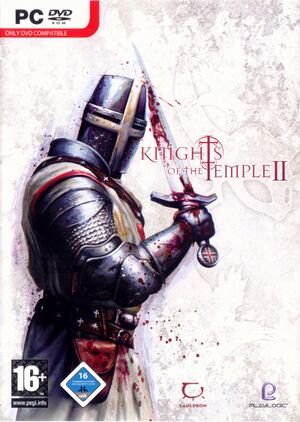 |
|
| Developers | |
|---|---|
| Cauldron | |
| Publishers | |
| Retail | Playlogic Entertainment |
| Retail | TDK Mediactive |
| Digital | TopWare Interactive |
| Release dates | |
| Windows | November 24, 2005 |
| Taxonomy | |
| Monetization | One-time game purchase |
| Microtransactions | None |
| Modes | Singleplayer |
| Pacing | Real-time |
| Perspectives | Third-person |
| Controls | Direct control |
| Genres | ARPG |
| Art styles | Realistic |
| Themes | Europe, Fantasy, Middle East, Medieval |
| Series | Knights of the Temple |
| Knights of the Temple | |
|---|---|
| Knights of the Temple: Infernal Crusade | 2004 |
| Knights of the Temple II | 2005 |
Warnings
Knights of the Temple II is a singleplayer third-person ARPG game in the Knights of the Temple series.
Availability
- StarForce DRM for this game does not work on modern versions of Windows (see above for affected versions).
- Demo version is available here
Essential improvements
Skip intro videos
| Move, delete or rename video files |
|---|
|
Remove Logo
| Method 1: Extract this patch to the installation directory[citation needed] |
|---|
| Method 2: Hex editing[citation needed] |
|---|
|
Game data
Configuration file(s) location
| System | Location |
|---|---|
| Windows | <path-to-game>\KOTT2.set[Note 2] |
Save game data location
| System | Location |
|---|---|
| Windows | <path-to-game>\Saves\[Note 2] |
Video
| Graphics feature | State | Notes | |
|---|---|---|---|
| Widescreen resolution | See Widescreen resolution | ||
| Multi-monitor | |||
| Ultra-widescreen | |||
| 4K Ultra HD | |||
| Field of view (FOV) | |||
| Windowed | See Windowed | ||
| Borderless fullscreen windowed | See Windowed | ||
| Anisotropic filtering (AF) | Maximum 16x | ||
| Anti-aliasing (AA) | |||
| Vertical sync (Vsync) | See the glossary page for potential workarounds. | ||
| 60 FPS | |||
| 120+ FPS | |||
| High dynamic range display (HDR) | See the glossary page for potential alternatives. | ||
Widescreen resolution
| Permanently patch |
|---|
Notes |
Windowed
| Force windowed mode |
|---|
|
Input
| Keyboard and mouse | State | Notes |
|---|---|---|
| Remapping | Only for keyboard and controller (it is not working in modern OS and with X360 controller). | |
| Mouse acceleration | ||
| Mouse sensitivity | ||
| Mouse input in menus | ||
| Mouse Y-axis inversion | ||
| Controller | ||
| Controller support |
| Controller types |
|---|
| Tracked motion controllers |
|---|
Audio
| Audio feature | State | Notes |
|---|---|---|
| Separate volume controls | Separate settings for sound and music. | |
| Surround sound | ||
| Subtitles | ||
| Closed captions | ||
| Mute on focus lost | ||
| EAX support | ||
| Royalty free audio |
Localizations
| Language | UI | Audio | Sub | Notes |
|---|---|---|---|---|
| English | Download | |||
| Simplified Chinese | ||||
| French | Download | |||
| German | Download | |||
| Italian | Download | |||
| Polish | ||||
| Brazilian Portuguese | ||||
| Russian | Fan translation, download | |||
| Spanish | Download |
Network
Multiplayer types
| Type | Native | Notes | |
|---|---|---|---|
| Local play | |||
| LAN play | |||
| Online play | GameSpy services have been shut down;[7] see GameSpy for workarounds. | ||
VR support
| 3D modes | State | Notes | |
|---|---|---|---|
| Native 3D | Anaglyph. Requires launching the game with a -sv launch parameter. |
||
| Nvidia 3D Vision | |||
| vorpX | |||
| Headsets | |||
|---|---|---|---|
| SteamVR | |||
| Oculus VR (LibOVR) | |||
| Windows Mixed Reality | |||
| OSVR | |||
| Devices | |||
|---|---|---|---|
| Tracked motion controllers | |||
| Traditional controller | |||
| Keyboard/Mouse | |||
| Play area | |||
|---|---|---|---|
| Seated | |||
| Standing | |||
| Room-scale | |||
Issues fixed
StarForce Protection Technology
| Update the StarForce driver |
|---|
Cutscenes play too fast, and jumping doesn't work properly leading to random deaths
- This is caused by extremely high non-Vsync framerates, especially if the framerate reaches 4 digits.
- The ZOOM Platform release had this issue fixed on September 28, 2022.
| Cap the framerate to 150 or less |
|---|
| Force Vsync |
|---|
Other information
API
| Technical specs | Supported | Notes |
|---|---|---|
| Direct3D | 9.0c |
| Executable | 32-bit | 64-bit | Notes |
|---|---|---|---|
| Windows |
Middleware
| Middleware | Notes | |
|---|---|---|
| Multiplayer | GameSpy |
System requirements
| Windows | ||
|---|---|---|
| Minimum | Recommended | |
| Operating system (OS) | 98SE | ME, 2000, XP |
| Processor (CPU) | Intel Pentium 4 1.5 GHz | Intel Pentium 4 2.4 Athlon XP 2400+ |
| System memory (RAM) | ||
| Hard disk drive (HDD) | 2.2 GB | |
| Video card (GPU) | ATI Radeon 8500 Nvidia GeForce 3 64 MB of VRAM DirectX 9.0c compatible | ATI Radeon 9800 Nvidia GeForce FX 5900 DirectX DirectX 9.0c-compatible compatible |
| Sound (audio device) | DirectX 9.0b-compatible | |
| Other | DVD-ROM | |
Notes
- ↑ This version of StarForce DRM does not work on Windows Vista or later.[1][2][3][4] For supported versions of Windows the StarForce driver may need to be updated manually using SFUPDATE.
- ↑ 2.0 2.1 When running this game without elevated privileges (Run as administrator option), write operations against a location below
%PROGRAMFILES%,%PROGRAMDATA%, or%WINDIR%might be redirected to%LOCALAPPDATA%\VirtualStoreon Windows Vista and later (more details).
References
- ↑ Windows Vista support - StarForce Support
- ↑ Windows 7 support - StarForce Support
- ↑ Windows 8.1 support - StarForce Support
- ↑ Windows 10 support - StarForce Support
- ↑ http://redump.org/disc/33596/
- ↑ https://www.xrel.to/game-nfo/8194/Knights-Of-The-Temple-2-CloneDVD-iTWINS.html
- ↑ Pricing | GameSpy Technology
