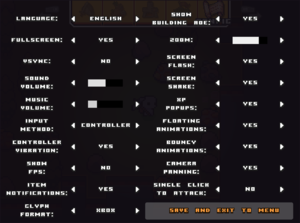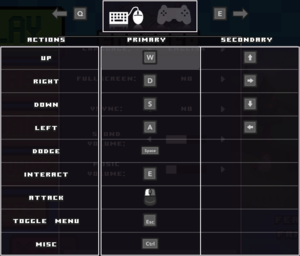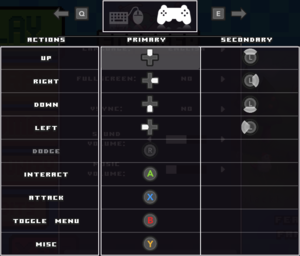Difference between revisions of "Forager"
From PCGamingWiki, the wiki about fixing PC games
(→Input) |
|||
| (14 intermediate revisions by 7 users not shown) | |||
| Line 14: | Line 14: | ||
{{Infobox game/row/reception|OpenCritic|7599/forager|77}} | {{Infobox game/row/reception|OpenCritic|7599/forager|77}} | ||
{{Infobox game/row/reception|IGDB|forager|71}} | {{Infobox game/row/reception|IGDB|forager|71}} | ||
| + | |taxonomy = | ||
| + | {{Infobox game/row/taxonomy/monetization | One-time game purchase, Subscription gaming service }} | ||
| + | {{Infobox game/row/taxonomy/microtransactions | }} | ||
| + | {{Infobox game/row/taxonomy/modes | Singleplayer }} | ||
| + | {{Infobox game/row/taxonomy/pacing | Real-time }} | ||
| + | {{Infobox game/row/taxonomy/perspectives | Bird's-eye view, Scrolling }} | ||
| + | {{Infobox game/row/taxonomy/controls | Direct control }} | ||
| + | {{Infobox game/row/taxonomy/genres | RPG, Simulation, Building, Business, Open world, Sandbox, Survival }} | ||
| + | {{Infobox game/row/taxonomy/sports | }} | ||
| + | {{Infobox game/row/taxonomy/vehicles | }} | ||
| + | {{Infobox game/row/taxonomy/art styles | }} | ||
| + | {{Infobox game/row/taxonomy/themes | }} | ||
| + | {{Infobox game/row/taxonomy/series | }} | ||
|steam appid = 751780 | |steam appid = 751780 | ||
|steam appid side = | |steam appid side = | ||
|gogcom id = 2106942030 | |gogcom id = 2106942030 | ||
|official site= https://hopfrogsa.net/forager | |official site= https://hopfrogsa.net/forager | ||
| + | |lutris = forager | ||
|strategywiki = | |strategywiki = | ||
|mobygames = forager | |mobygames = forager | ||
|wikipedia = Forager (video game) | |wikipedia = Forager (video game) | ||
| − | |winehq = | + | |winehq = 19186 |
|license = commercial | |license = commercial | ||
}} | }} | ||
| Line 33: | Line 47: | ||
==Availability== | ==Availability== | ||
{{Availability| | {{Availability| | ||
| − | + | {{Availability/row| GOG.com | forager | DRM-free | Outdated (v4.1.8) version. | | Windows }} | |
| − | {{Availability/row| GOG.com | forager | DRM-free | | ||
{{Availability/row| Humble | forager | Steam | | | Windows }} | {{Availability/row| Humble | forager | Steam | | | Windows }} | ||
{{Availability/row| Microsoft Store | 9p5sfdnw6v13 | Microsoft Store | {{store feature|Xbox Game Pass}} | | Windows }} | {{Availability/row| Microsoft Store | 9p5sfdnw6v13 | Microsoft Store | {{store feature|Xbox Game Pass}} | | Windows }} | ||
{{Availability/row| Steam | 751780 | Steam | | | Windows }} | {{Availability/row| Steam | 751780 | Steam | | | Windows }} | ||
| + | {{Availability/row| Discord | 530541618504269875 | Discord | | | Windows | unavailable }} | ||
{{Availability/row| GMG | forager-pc | Steam | | | Windows | unavailable }} | {{Availability/row| GMG | forager-pc | Steam | | | Windows | unavailable }} | ||
}} | }} | ||
{{ii}} A demo is available from {{store link|itch.io|https://hopfrog.itch.io/forager}}. | {{ii}} A demo is available from {{store link|itch.io|https://hopfrog.itch.io/forager}}. | ||
| + | |||
| + | ==Monetization== | ||
| + | {{Monetization | ||
| + | |ad-supported = | ||
| + | |cross-game bonus = | ||
| + | |dlc = | ||
| + | |expansion pack = | ||
| + | |freeware = | ||
| + | |free-to-play = | ||
| + | |one-time game purchase = The game requires an upfront purchase to access. | ||
| + | |sponsored = | ||
| + | |subscription = | ||
| + | |subscription gaming service = Available via [[List of PC Game Pass games|Xbox Game Pass for PC]]. | ||
| + | }} | ||
==Game data== | ==Game data== | ||
| Line 46: | Line 74: | ||
{{Game data| | {{Game data| | ||
{{Game data/config|Windows|{{p|localappdata}}\Forager}} | {{Game data/config|Windows|{{p|localappdata}}\Forager}} | ||
| + | {{Game data/config|Microsoft Store|}} | ||
{{Game data/config|Linux|{{p|linuxhome}}/.config/Forager/}} | {{Game data/config|Linux|{{p|linuxhome}}/.config/Forager/}} | ||
}} | }} | ||
| Line 59: | Line 88: | ||
===[[Glossary:Save game cloud syncing|Save game cloud syncing]]=== | ===[[Glossary:Save game cloud syncing|Save game cloud syncing]]=== | ||
{{Save game cloud syncing | {{Save game cloud syncing | ||
| − | |discord | + | |discord = unknown |
| − | |discord notes | + | |discord notes = |
| − | |epic games | + | |epic games launcher = |
| − | |epic games | + | |epic games launcher notes = |
| − | |gog galaxy | + | |gog galaxy = true |
| − | |gog galaxy notes | + | |gog galaxy notes = |
| − | |origin | + | |origin = |
| − | |origin notes | + | |origin notes = |
| − | |steam cloud | + | |steam cloud = true |
| − | |steam cloud notes | + | |steam cloud notes = |
| − | | | + | |ubisoft connect = |
| − | | | + | |ubisoft connect notes = |
| − | |xbox cloud | + | |xbox cloud = false |
| − | |xbox cloud notes | + | |xbox cloud notes = |
}} | }} | ||
| Line 91: | Line 120: | ||
|4k ultra hd = false | |4k ultra hd = false | ||
|4k ultra hd notes = | |4k ultra hd notes = | ||
| − | |fov = | + | |fov = true |
|fov notes = | |fov notes = | ||
|windowed = true | |windowed = true | ||
| Line 101: | Line 130: | ||
|antialiasing = false | |antialiasing = false | ||
|antialiasing notes = | |antialiasing notes = | ||
| + | |upscaling = unknown | ||
| + | |upscaling tech = | ||
| + | |upscaling notes = | ||
|vsync = true | |vsync = true | ||
|vsync notes = | |vsync notes = | ||
| Line 109: | Line 141: | ||
|hdr = false | |hdr = false | ||
|hdr notes = | |hdr notes = | ||
| + | |ray tracing = unknown | ||
| + | |ray tracing notes = | ||
|color blind = false | |color blind = false | ||
|color blind notes = | |color blind notes = | ||
| Line 131: | Line 165: | ||
|controller support = true | |controller support = true | ||
|controller support notes = | |controller support notes = | ||
| − | |full controller = | + | |full controller = true |
| − | |full controller notes = | + | |full controller notes = |
|controller remap = true | |controller remap = true | ||
| − | |controller remap notes = Fully remappable controls | + | |controller remap notes = Fully remappable controls. |
|controller sensitivity = false | |controller sensitivity = false | ||
| − | |controller sensitivity notes= | + | |controller sensitivity notes= |
|invert controller y-axis = false | |invert controller y-axis = false | ||
|invert controller y-axis notes= | |invert controller y-axis notes= | ||
| Line 192: | Line 226: | ||
|mute on focus lost notes = | |mute on focus lost notes = | ||
|eax support = | |eax support = | ||
| − | |eax support notes = | + | |eax support notes = |
| + | |royalty free audio = unknown | ||
| + | |royalty free audio notes = | ||
}} | }} | ||
| Line 327: | Line 363: | ||
|windows 32-bit exe = true | |windows 32-bit exe = true | ||
|windows 64-bit exe = false | |windows 64-bit exe = false | ||
| + | |windows arm app = unknown | ||
|windows exe notes = | |windows exe notes = | ||
| − | |macos 32-bit app | + | |macos intel 32-bit app = unknown |
| − | |macos 64-bit app | + | |macos intel 64-bit app = unknown |
| + | |macos arm app = unknown | ||
|macos app notes = | |macos app notes = | ||
|linux 32-bit executable= unknown | |linux 32-bit executable= unknown | ||
|linux 64-bit executable= unknown | |linux 64-bit executable= unknown | ||
| + | |linux arm app = unknown | ||
|linux executable notes = | |linux executable notes = | ||
}} | }} | ||
| Line 355: | Line 394: | ||
{{References}} | {{References}} | ||
| − | + | {{GOG.com Enhancement Project}} | |
Latest revision as of 17:35, 28 May 2023
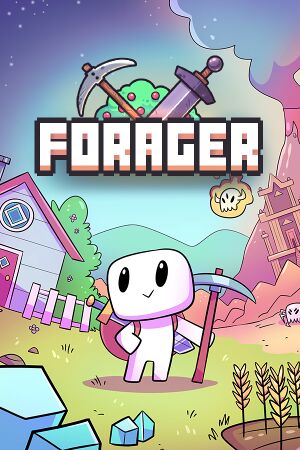 |
|
| Developers | |
|---|---|
| HopFrog | |
| Publishers | |
| Humble Games | |
| Engines | |
| GameMaker Studio 2[1] | |
| Release dates | |
| Windows | April 18, 2019 |
| Linux | April 18, 2019 |
| Reception | |
| Metacritic | 78 |
| OpenCritic | 77 |
| IGDB | 71 |
| Taxonomy | |
| Monetization | One-time game purchase, Subscription gaming service |
| Modes | Singleplayer |
| Pacing | Real-time |
| Perspectives | Bird's-eye view, Scrolling |
| Controls | Direct control |
| Genres | RPG, Simulation, Building, Business, Open world, Sandbox, Survival |
General information
- Official Discord server for HopFrog Games
- Official Trello - What's being worked on by the developers
- GOG.com Community Discussions
- GOG.com Support Page
- Steam Community Discussions
Availability
| Source | DRM | Notes | Keys | OS |
|---|---|---|---|---|
| GOG.com | Outdated (v4.1.8) version. | |||
| Humble Store | ||||
| Microsoft Store | Xbox Game Pass for PC | |||
| Steam | ||||
| Discord (unavailable) | ||||
| Green Man Gaming (unavailable) |
- A demo is available from itch.io.
Monetization
| Type | Notes |
|---|---|
| One-time game purchase | The game requires an upfront purchase to access. |
| Subscription gaming service | Available via Xbox Game Pass for PC. |
Game data
Configuration file(s) location
| System | Location |
|---|---|
| Windows | %LOCALAPPDATA%\Forager |
| Microsoft Store | |
| Linux | $HOME/.config/Forager/ |
| Steam Play (Linux) | <SteamLibrary-folder>/steamapps/compatdata/751780/pfx/[Note 1] |
- This game does not follow the XDG Base Directory Specification on Linux.
Save game data location
| System | Location |
|---|---|
| Windows | %LOCALAPPDATA%\Forager |
| Microsoft Store | %LOCALAPPDATA%\Packages\HumbleBundle.ForagerWin10_q2mcdwmzx4qja\LocalState |
| Linux | $HOME/.config/Forager/ |
| Steam Play (Linux) | <SteamLibrary-folder>/steamapps/compatdata/751780/pfx/[Note 1] |
Save game cloud syncing
| System | Native | Notes |
|---|---|---|
| Discord | ||
| GOG Galaxy | ||
| Steam Cloud | ||
| Xbox Cloud |
Video
| Graphics feature | State | Notes | |
|---|---|---|---|
| Widescreen resolution | |||
| Multi-monitor | |||
| Ultra-widescreen | |||
| 4K Ultra HD | |||
| Field of view (FOV) | |||
| Windowed | |||
| Borderless fullscreen windowed | See the glossary page for potential workarounds. | ||
| Anisotropic filtering (AF) | |||
| Anti-aliasing (AA) | See the glossary page for potential workarounds. | ||
| Vertical sync (Vsync) | |||
| 60 FPS | |||
| 120+ FPS | |||
| High dynamic range display (HDR) | See the glossary page for potential alternatives. | ||
Input
| Keyboard and mouse | State | Notes |
|---|---|---|
| Remapping | ||
| Mouse acceleration | ||
| Mouse sensitivity | ||
| Mouse input in menus | ||
| Mouse Y-axis inversion | ||
| Controller | ||
| Controller support | ||
| Full controller support | ||
| Controller remapping | Fully remappable controls. | |
| Controller sensitivity | ||
| Controller Y-axis inversion |
| Controller types |
|---|
| XInput-compatible controllers | ||
|---|---|---|
| Xbox button prompts | ||
| Impulse Trigger vibration |
| PlayStation controllers | ||
|---|---|---|
| PlayStation button prompts | ||
| Light bar support | ||
| Adaptive trigger support | ||
| DualSense haptic feedback support | ||
| Connection modes | ||
| Generic/other controllers |
|---|
| Additional information | ||
|---|---|---|
| Controller hotplugging | ||
| Haptic feedback | ||
| Digital movement supported | ||
| Simultaneous controller+KB/M |
Audio
| Audio feature | State | Notes |
|---|---|---|
| Separate volume controls | Music, Sound Effects. | |
| Surround sound | ||
| Subtitles | ||
| Closed captions | ||
| Mute on focus lost | ||
| Royalty free audio |
Localizations
| Language | UI | Audio | Sub | Notes |
|---|---|---|---|---|
| English | ||||
| Simplified Chinese | ||||
| French | ||||
| German | ||||
| Japanese | ||||
| Korean | ||||
| Brazilian Portuguese | ||||
| Russian | ||||
| Spanish | ||||
| Thai | ||||
| Turkish |
Issues fixed
Low framerate on 144 Hz monitor (NVIDIA users)
- This fix will allow you to play the game without having to change your monitor refresh rate in Windows.
| Modify GPU control panel settings[2] |
|---|
|
Other information
API
| Technical specs | Supported | Notes |
|---|---|---|
| Direct3D | 11 |
| Executable | 32-bit | 64-bit | Notes |
|---|---|---|---|
| Windows | |||
| Linux |
System requirements
| Windows | ||
|---|---|---|
| Minimum | ||
| Operating system (OS) | XP, 7, 10 | |
| Processor (CPU) | 1.2 GHz | |
| System memory (RAM) | 1 GB | |
| Hard disk drive (HDD) | 200 MB | |
| Video card (GPU) | 512 MB of VRAM | |
Notes
- ↑ 1.0 1.1 Notes regarding Steam Play (Linux) data:
- File/folder structure within this directory reflects the path(s) listed for Windows and/or Steam game data.
- Games with Steam Cloud support may also store data in
~/.steam/steam/userdata/<user-id>/751780/. - Use Wine's registry editor to access any Windows registry paths.
- The app ID (751780) may differ in some cases.
- Treat backslashes as forward slashes.
- See the glossary page for details on Windows data paths.
References
- ↑ GameMaker Studio 2 - BetaJam Winners! | Blog | YoYo Games - last accessed on 2019-03-29
- ↑ Verified by User:c0wg0d on 2020-11-25