Difference between revisions of "Kingdoms of Amalur: Reckoning"
From PCGamingWiki, the wiki about fixing PC games
m (misc. fixes) |
m (updated template usage) |
||
| Line 25: | Line 25: | ||
{{ii}} All non-Steam versions require [[Origin]], including retail. | {{ii}} All non-Steam versions require [[Origin]], including retail. | ||
| − | == | + | ==Essential improvements== |
| − | === Skip | + | ===Skip intro videos=== |
{{Fixbox|1= | {{Fixbox|1= | ||
| − | {{Fixbox/fix| | + | {{Fixbox/fix|Delete/rename reckoninglogotrain.bik}} |
| − | + | # Go to the installation folder. | |
| − | + | # Go into <code>content\data\bink</code> | |
| + | # Delete or rename <code>reckoninglogotrain.bik</code> | ||
}} | }} | ||
| Line 52: | Line 53: | ||
}} | }} | ||
| − | == Game data == | + | ==Game data== |
| − | + | ===Configuration file(s) location=== | |
| − | {{Game | + | {{Game data| |
| − | {{Game | + | {{Game data/row|Windows|}} |
}} | }} | ||
| − | === Save | + | ===Save game data location=== |
| − | Game profile names need to be identically named when transferring saves to different accounts or computers. If they are not, then you will need to rename the save file into one that has been 'recognised' by the game. This applies to transferring save data in any combination between computers, profiles, Steam and Origin accounts. | + | {{Game data| |
| + | {{Game data/row|Windows|%USERPROFILE%\My Documents\My Games\Reckoning}} | ||
| + | }} | ||
| + | {{ii}} Steam version save files are stored in <code>Steam\userdata\{{p|uid}}\102500\remote</code> | ||
| + | {{ii}} Game profile names need to be identically named when transferring saves to different accounts or computers. If they are not, then you will need to rename the save file into one that has been 'recognised' by the game. This applies to transferring save data in any combination between computers, profiles, Steam and Origin accounts. | ||
==Video settings== | ==Video settings== | ||
| Line 160: | Line 165: | ||
|OSfamily = Windows | |OSfamily = Windows | ||
|minOS = XP, Vista, 7 | |minOS = XP, Vista, 7 | ||
| − | | | + | |minCPU = Intel Core2 Duo 2.2GHz, AMD Athlon 64 X2 5000+ |
| − | | | + | |recCPU = Intel Core2 Quad 2.4GHz, AMD Phenom X4 2.6 GHz |
|minmem = 2 GB | |minmem = 2 GB | ||
|recmem = 4 GB | |recmem = 4 GB | ||
Revision as of 23:40, 6 January 2014
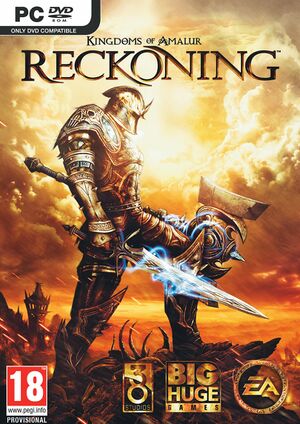 |
|
| Developers | |
|---|---|
| Big Huge Games | |
| 38 Studios | |
| Publishers | |
| Electronic Arts | |
| 38 Studios | |
| Release dates | |
| Windows | February 7, 2012 |
General information
Availability
- All non-Steam versions require Origin, including retail.
Essential improvements
Skip intro videos
| Instructions |
|---|
Adjust Level of Detail
| Instructions |
|---|
Enable high quality anisotropic filtering
| Instructions |
|---|
Game data
Configuration file(s) location
Template:Game data/row
| System | Location |
|---|---|
| Steam Play (Linux) | <SteamLibrary-folder>/steamapps/compatdata/102500/pfx/[Note 1] |
Save game data location
Template:Game data/row
| System | Location |
|---|---|
| Steam Play (Linux) | <SteamLibrary-folder>/steamapps/compatdata/102500/pfx/[Note 1] |
- Steam version save files are stored in
Steam\userdata\<user-id>\102500\remote - Game profile names need to be identically named when transferring saves to different accounts or computers. If they are not, then you will need to rename the save file into one that has been 'recognised' by the game. This applies to transferring save data in any combination between computers, profiles, Steam and Origin accounts.
Video settings
Field of view (FOV)
- FOV fix is available using the Widescreen Fixer.
| Instructions |
|---|
Input settings
Issues unresolved
Remap key bug
Mouse button binding causes problems.[1]
Issues fixed
Map movement to arrow keys
| Instructions |
|---|
Black screen in demo with AMD GPU
- The demo shows nothing but a black screen with AMD GPUs. This issue is not present in the final game.
| Instructions |
|---|
or
| Instructions |
|---|
System requirements
| Windows | ||
|---|---|---|
| Minimum | Recommended | |
| Operating system (OS) | XP, Vista, 7 | |
| Processor (CPU) | Intel Core2 Duo 2.2GHz, AMD Athlon 64 X2 5000+ | Intel Core2 Quad 2.4GHz, AMD Phenom X4 2.6 GHz |
| System memory (RAM) | ||
| Hard disk drive (HDD) | 10.5 GB free | |
| Video card (GPU) | NVIDIA GeForce 8800 GT 512 MB or ATI Radeon HD3650 512MB | NVIDIA GeForce GTX260 1 GB RAM or ATI Radeon HD4850 |
Notes
- ↑ 1.0 1.1 Notes regarding Steam Play (Linux) data:
- File/folder structure within this directory reflects the path(s) listed for Windows and/or Steam game data.
- Games with Steam Cloud support may also store data in
~/.steam/steam/userdata/<user-id>/102500/. - Use Wine's registry editor to access any Windows registry paths.
- The app ID (102500) may differ in some cases.
- Treat backslashes as forward slashes.
- See the glossary page for details on Windows data paths.
