Difference between revisions of "Spider-Man: Web of Shadows"
From PCGamingWiki, the wiki about fixing PC games
m (updated template usage) |
(Page clean-up.) |
||
| Line 24: | Line 24: | ||
{{Availability/row| Retail || disc | {{DRM|SafeDisc|v4.9}}. | | Windows }} | {{Availability/row| Retail || disc | {{DRM|SafeDisc|v4.9}}. | | Windows }} | ||
}} | }} | ||
| + | |||
| + | ==Essential improvements== | ||
| + | ===Patches=== | ||
| + | {{ii}} The [https://www.patches-scrolls.com/spiderman_web_of_shadows.php 1.1 patch] updates the game to the latest version. This patch fixes some graphics issues, adds more settings to the launcher (shadows, particle effects, special effects) and removes the 30 FPS cap. | ||
==Game data== | ==Game data== | ||
| Line 65: | Line 69: | ||
|vsync notes = | |vsync notes = | ||
|60 fps = true | |60 fps = true | ||
| − | |60 fps notes = 30 FPS lock on 1.0 version. | + | |60 fps notes = 30 FPS lock on 1.0 version. Install the [[#Patches|official 1.1 update]] to unlock the frame rate. |
|120 fps = false | |120 fps = false | ||
|120 fps notes = | |120 fps notes = | ||
| Line 79: | Line 83: | ||
|key remap notes = | |key remap notes = | ||
|acceleration option = false | |acceleration option = false | ||
| − | |acceleration option notes = Negative mouse acceleration | + | |acceleration option notes = Negative mouse acceleration. Can't be disabled. |
|mouse sensitivity = unknown | |mouse sensitivity = unknown | ||
|mouse sensitivity notes = | |mouse sensitivity notes = | ||
| − | |mouse menu = | + | |mouse menu = false |
|mouse menu notes = | |mouse menu notes = | ||
|invert mouse y-axis = true | |invert mouse y-axis = true | ||
| Line 98: | Line 102: | ||
|invert controller y-axis = true | |invert controller y-axis = true | ||
|invert controller y-axis notes= | |invert controller y-axis notes= | ||
| − | |xinput controllers = | + | |xinput controllers = true |
|xinput controllers notes = | |xinput controllers notes = | ||
| − | |xbox prompts = | + | |xbox prompts = true |
|xbox prompts notes = | |xbox prompts notes = | ||
| − | |impulse triggers = | + | |impulse triggers = false |
|impulse triggers notes = | |impulse triggers notes = | ||
|dualshock 4 = unknown | |dualshock 4 = unknown | ||
| Line 112: | Line 116: | ||
|dualshock 4 modes = unknown | |dualshock 4 modes = unknown | ||
|dualshock 4 modes notes = | |dualshock 4 modes notes = | ||
| − | |tracked motion controllers= | + | |tracked motion controllers= false |
|tracked motion controllers notes = | |tracked motion controllers notes = | ||
|tracked motion prompts = unknown | |tracked motion prompts = unknown | ||
| Line 120: | Line 124: | ||
|other button prompts = unknown | |other button prompts = unknown | ||
|other button prompts notes= | |other button prompts notes= | ||
| − | |||
| − | |||
|controller hotplug = true | |controller hotplug = true | ||
|controller hotplug notes = | |controller hotplug notes = | ||
| Line 128: | Line 130: | ||
|simultaneous input = unknown | |simultaneous input = unknown | ||
|simultaneous input notes = | |simultaneous input notes = | ||
| + | |steam input api = unknown | ||
| + | |steam input api notes = | ||
| + | |steam hook input = unknown | ||
| + | |steam hook input notes = | ||
| + | |steam input presets = unknown | ||
| + | |steam input presets notes = | ||
| + | |steam controller prompts = unknown | ||
| + | |steam controller prompts notes = | ||
| + | |steam cursor detection = unknown | ||
| + | |steam cursor detection notes = | ||
}} | }} | ||
==Audio settings== | ==Audio settings== | ||
{{Audio settings | {{Audio settings | ||
| − | |separate volume = | + | |separate volume = true |
|separate volume notes = | |separate volume notes = | ||
|surround sound = unknown | |surround sound = unknown | ||
| Line 149: | Line 161: | ||
{{L10n/switch | {{L10n/switch | ||
|language = English | |language = English | ||
| − | |interface = | + | |interface = yes |
| − | |audio = | + | |audio = yes |
| − | |subtitles = | + | |subtitles = no |
|notes = | |notes = | ||
|fan = | |fan = | ||
| Line 159: | Line 171: | ||
|interface = yes | |interface = yes | ||
|audio = yes | |audio = yes | ||
| − | |subtitles = | + | |subtitles = no |
|notes = | |notes = | ||
|fan = | |fan = | ||
| Line 165: | Line 177: | ||
{{L10n/switch | {{L10n/switch | ||
|language = Russian | |language = Russian | ||
| − | |interface = | + | |interface = yes |
| − | |audio = | + | |audio = yes |
| − | |subtitles = | + | |subtitles = no |
| − | |notes = | + | |notes = Russian retail copies only. |
|fan = | |fan = | ||
}} | }} | ||
}} | }} | ||
| − | |||
| − | |||
| − | |||
| − | |||
| − | |||
| − | |||
| − | |||
| − | |||
| − | |||
| − | |||
| − | |||
==Other information== | ==Other information== | ||
===API=== | ===API=== | ||
{{API | {{API | ||
| − | |direct3d versions = 9 | + | |direct3d versions = 9 |
|direct3d notes = | |direct3d notes = | ||
|directdraw versions = | |directdraw versions = | ||
Revision as of 04:28, 5 October 2018
This page is a stub: it lacks content and/or basic article components. You can help to expand this page
by adding an image or additional information.
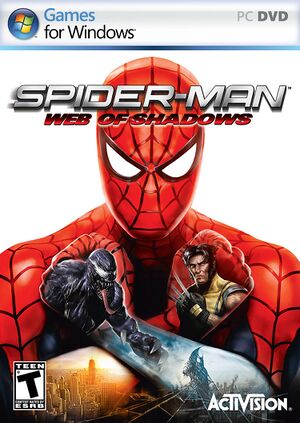 |
|
| Developers | |
|---|---|
| Shaba Games | |
| Treyarch | |
| Windows | Aspyr Media |
| Publishers | |
| Activision | |
| Release dates | |
| Windows | October 21, 2008 |
Warnings
- SafeDisc retail DRM does not work on Windows Vista and later (see Availability for affected versions).
Availability
Essential improvements
Patches
- The 1.1 patch updates the game to the latest version. This patch fixes some graphics issues, adds more settings to the launcher (shadows, particle effects, special effects) and removes the 30 FPS cap.
Game data
Configuration file(s) location
| System | Location |
|---|---|
| Windows | %LOCALAPPDATA%\Activision\Spider-Man Web of Shadows\Config.xml |
Save game data location
| System | Location |
|---|---|
| Windows | %USERPROFILE%\Documents\Activision\Spider-Man Web of Shadows\ |
Video settings
Launcher video options
Input settings
Audio settings
Localizations
| Language | UI | Audio | Sub | Notes |
|---|---|---|---|---|
| English | ||||
| Italian | ||||
| Russian | Russian retail copies only. |
Other information
API
| Technical specs | Supported | Notes |
|---|---|---|
| Direct3D | 9 |
| Executable | 32-bit | 64-bit | Notes |
|---|---|---|---|
| Windows |
System requirements
| Windows | ||
|---|---|---|
| Minimum | Recommended | |
| Operating system (OS) | XP | Vista |
| Processor (CPU) | Intel Pentium 4 2.0 GHz AMD Athlon XP 2000+ |
Intel Core 2 Duo 2.2 GHz AMD Athlon 64 X2 4600+ |
| System memory (RAM) | 1 GB | 2 GB |
| Hard disk drive (HDD) | 3.5 GB | |
| Video card (GPU) | Nvidia GeForce 6600 ATI Radeon X1300 128 MB of VRAM | Nvidia GeForce 7900 ATI Radeon X1950 512 MB of VRAM |
Notes
References
- ↑ Not Loading in Windows 10; this will break thousands of - Microsoft Community - last accessed on 2017-01-16
- ↑ Microsoft - MS15-097: Description of the security update for the graphics component in Windows: September 8, 2015 - last accessed on 2018-02-16
