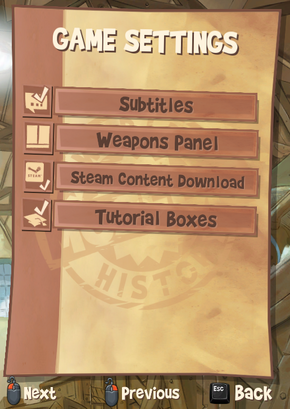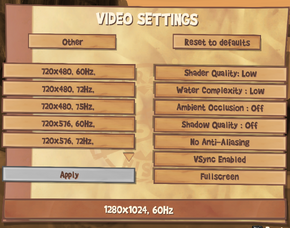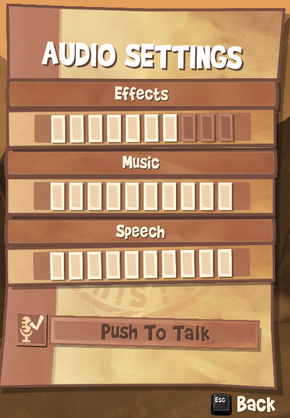Difference between revisions of "Worms Clan Wars"
From PCGamingWiki, the wiki about fixing PC games
m (→Input settings) |
(Whoops, forgot to finish editing.) |
||
| Line 1: | Line 1: | ||
{{Infobox game | {{Infobox game | ||
| − | |cover = Worms Clan Wars cover. | + | |cover = Worms Clan Wars - cover.png |
|developers = | |developers = | ||
{{Infobox game/row/developer|Team17}} | {{Infobox game/row/developer|Team17}} | ||
| Line 25: | Line 25: | ||
==Game data== | ==Game data== | ||
| + | [[File:Worms Clan Wars - game settings.png|290px|right|thumb|Game settings.]] | ||
===Configuration file location=== | ===Configuration file location=== | ||
{{Game Location Table| | {{Game Location Table| | ||
| Line 102: | Line 103: | ||
|full controller = true | |full controller = true | ||
|full controller notes = | |full controller notes = | ||
| − | |controller remap = | + | |controller remap = true |
|controller remap notes = | |controller remap notes = | ||
|invert controller y-axis = | |invert controller y-axis = | ||
| Line 109: | Line 110: | ||
|touchscreen notes = | |touchscreen notes = | ||
}} | }} | ||
| + | <gallery> | ||
| + | File:Worms Clan Wars - input settings - keyboard.png|Keyboard remapping. | ||
| + | File:Worms Clan Wars - input settings - controller.png|Controller remapping. | ||
| + | File:Worms Clan Wars - input settings - mouse.png|Mouse sensitivity. | ||
| + | </gallery> | ||
==Audio settings== | ==Audio settings== | ||
| − | [[File:Worms Clan Wars - audio settings.png|290px|right|thumb| | + | [[File:Worms Clan Wars - audio settings.png|290px|right|thumb|Audio settings.]] |
{{Audio settings | {{Audio settings | ||
|separate volume = true | |separate volume = true | ||
| Line 130: | Line 136: | ||
===DLC is not available in game=== | ===DLC is not available in game=== | ||
{{Fixbox|1= | {{Fixbox|1= | ||
| − | {{Fixbox/fix|Change file permissions|ref=<ref>[http://steamcommunity.com/app/233840/discussions/0/846963165400693688/ | + | {{Fixbox/fix|Change file permissions|ref=<ref>[http://steamcommunity.com/app/233840/discussions/0/846963165400693688/ Still haven't got the pre-order stuff :: Worms Clan Wars General Community Discussions]</ref>}} |
# Go to the installation folder, typically {{code|Steam/SteamApps/Worms Clan Wars/}}. | # Go to the installation folder, typically {{code|Steam/SteamApps/Worms Clan Wars/}}. | ||
# Right click on the folder and select ''Properties''. | # Right click on the folder and select ''Properties''. | ||
Revision as of 20:07, 26 October 2013
 |
|
| Developers | |
|---|---|
| Team17 | |
| Release dates | |
| Windows | August 15, 2013 |
| ⤏ Go to series page | |
| Worms | 1995 |
| Worms 2 | 1997 |
| Worms Pinball | 1998 |
| Worms Armageddon | 1999 |
| Worms World Party | 2001 |
| Worms Blast | 2002 |
| Worms 3D | 2003 |
| Worms Forts: Under Siege | 2004 |
| Worms 4: Mayhem | 2005 |
| Worms Reloaded | 2010 |
| Worms Crazy Golf | 2011 |
| Worms Ultimate Mayhem | 2011 |
| Worms Revolution | 2012 |
| Worms Clan Wars | 2013 |
| Worms 3 | 2014 |
| Worms World Party Remastered | 2015 |
| Worms W.M.D | 2016 |
| Worms Rumble | 2020 |
General information
Availability
Game data
Configuration file location
Save game data location
Save game cloud syncing
Template:Save Game Cloud Syncing
Video settings
Input settings
Audio settings
Issues fixed
DLC is not available in game
| Instructions |
|---|
System requirements
| Windows | ||
|---|---|---|
| Minimum | ||
| Operating system (OS) | XP | |
| Processor (CPU) | ||
| System memory (RAM) | ||
| Hard disk drive (HDD) | ||
| Video card (GPU) | Nvidia GeForce 8600 GT ATI Radeon HD4650 Intel HD3000 |
|