Difference between revisions of "Tomb Raider (1996)"
| Line 20: | Line 20: | ||
'''Key points''' | '''Key points''' | ||
| + | {{ii}} Use [[#Run the game without DOSBox|Tomb Raider Retail Fix]] to run the game on modern systems without DOSBox. | ||
{{--}} Frame rate is capped at 30 FPS.<ref name="FPS cap">[http://nerdlypleasures.blogspot.com/2014/07/tomb-raider-pc-oldskool-style.html Nerdly Pleasures: Tomb Raider PC Oldskool Style]</ref> | {{--}} Frame rate is capped at 30 FPS.<ref name="FPS cap">[http://nerdlypleasures.blogspot.com/2014/07/tomb-raider-pc-oldskool-style.html Nerdly Pleasures: Tomb Raider PC Oldskool Style]</ref> | ||
| Line 30: | Line 31: | ||
==Availability== | ==Availability== | ||
{{Availability| | {{Availability| | ||
| − | {{Availability/row| Retail | | | + | {{Availability/row| Retail | | cd | See [[#Run the game without DOSBox|Run the game without DOSBox]]. | | DOS, Mac OS }} |
{{Availability/row| publisher | https://store.eu.square-enix.com/emea_europe/games/pc-windows-download/Tomb-Raider-I-II-III-Bundle.php | DRM-free | Includes [[Tomb Raider II]] and [[Tomb Raider III]]. Pre-packaged with [[DOSBox]]. | | Windows }} | {{Availability/row| publisher | https://store.eu.square-enix.com/emea_europe/games/pc-windows-download/Tomb-Raider-I-II-III-Bundle.php | DRM-free | Includes [[Tomb Raider II]] and [[Tomb Raider III]]. Pre-packaged with [[DOSBox]]. | | Windows }} | ||
{{Availability/row| GOG | tomb_raider_123 | DRM-free | Includes [[Tomb Raider II]] and [[Tomb Raider III]]. Pre-packaged with [[DOSBox]].<ref>[https://www.gog.com/forum/general/list_of_gog_games_using_dosbox/post32 List of GOG games using DOSBox, page 2 - Forum - GOG.com]</ref> | | Windows }} | {{Availability/row| GOG | tomb_raider_123 | DRM-free | Includes [[Tomb Raider II]] and [[Tomb Raider III]]. Pre-packaged with [[DOSBox]].<ref>[https://www.gog.com/forum/general/list_of_gog_games_using_dosbox/post32 List of GOG games using DOSBox, page 2 - Forum - GOG.com]</ref> | | Windows }} | ||
| Line 42: | Line 43: | ||
==Essential improvements== | ==Essential improvements== | ||
| + | ===Run the game without DOSBox=== | ||
| + | {{++}} Comes with additional useful features. | ||
| + | |||
| + | {{Fixbox|1= | ||
| + | {{Fixbox/fix|Install Tomb Raider Retail Fix|ref=<ref>[https://www.youtube.com/watch?v=5i5eq4xY8Sk Tomb Raider Fix (Retail) - Win 10 64bit, Windows version! No Dosbox! - YouTube]</ref>}} | ||
| + | # Create any folder on your PC and name it to whatever you wish. | ||
| + | # Copy the <code>DATA</code> and <code>FMV</code> folders to the folder you've created. | ||
| + | #* For the '''Retail''' version, look for these folders on the CD-ROM. | ||
| + | #* For the '''GOG.com''' version, extract <code>GAME.GOG</code> with [https://github.com/Bioruebe/UniExtract2/releases UniExtract] to get these folders. | ||
| + | # Download [https://drive.google.com/file/d/0B1IQhcL6aChucUJ4QlBBN0UwMXc/view?usp=sharing Tomb Raider Retail Fix] ([https://1drv.ms/u/s!AkJaUcKJb1jygRmmZknbISDV46wY mirror]). | ||
| + | # Extract all files in the fix folder to the folder you've created, replacing existing files. | ||
| + | # Install both redistributable versions in the <code>VC_Redist x86-x64</code> folder. | ||
| + | # Check <code>How To Install.txt</code> to get more info about available features. | ||
| + | # Launch <code>Tombati.exe</code> to play the main game. | ||
| + | # Launch <code>Tombub.exe</code> in the <code>Unfinished Business</code> folder to play the bonus chapter. | ||
| + | }} | ||
| + | |||
| + | ===Enable full draw distance=== | ||
| + | {{Fixbox|1= | ||
| + | {{Fixbox/fix|Enable full draw distance|ref={{cn|date=November 2016}}}} | ||
| + | # Install [[#Run the game without DOSBox|Tomb Raider Retail Fix]]. | ||
| + | # Go into <code>Patches</code> and open <code>tombati.ini</code>. | ||
| + | # Set <code>draw_distance_override</code> to <code>true</code>. | ||
| + | # Do the same for <code>Unfinished Business\patches\tombub.ini</code>. | ||
| + | }} | ||
| + | |||
| + | ===Enable PlayStation water color palette=== | ||
| + | {{Fixbox|1= | ||
| + | {{Fixbox/fix|Enable PS1 water color palette|ref={{cn|date=November 2016}}}} | ||
| + | # Install [[#Run the game without DOSBox|Tomb Raider Retail Fix]]. | ||
| + | # Go into <code>Patches</code> and open <code>tombati.ini</code>. | ||
| + | # Set <code>watercolor_override</code> to <code>true</code>. | ||
| + | # Do the same for <code>Unfinished Business\patches\tombub.ini</code>. | ||
| + | }} | ||
| + | |||
==="Shadow of the Cat" and "Unfinished Business" bonus chapters=== | ==="Shadow of the Cat" and "Unfinished Business" bonus chapters=== | ||
{{Fixbox|1= | {{Fixbox|1= | ||
| Line 107: | Line 143: | ||
|4k ultra hd wsgf award = unsupported | |4k ultra hd wsgf award = unsupported | ||
|widescreen resolution = hackable | |widescreen resolution = hackable | ||
| − | |widescreen resolution notes= Use [[# | + | |widescreen resolution notes= Use [[#Run the game without DOSBox|Tomb Raider Retail Fix]]. |
|multimonitor = hackable | |multimonitor = hackable | ||
| − | |multimonitor notes = Use [[# | + | |multimonitor notes = Use [[#Run the game without DOSBox|Tomb Raider Retail Fix]]. |
|ultrawidescreen = hackable | |ultrawidescreen = hackable | ||
| − | |ultrawidescreen notes = Use [[# | + | |ultrawidescreen notes = Use [[#Run the game without DOSBox|Tomb Raider Retail Fix]]. |
|4k ultra hd = false | |4k ultra hd = false | ||
|4k ultra hd notes = | |4k ultra hd notes = | ||
|fov = hackable | |fov = hackable | ||
| − | |fov notes = Use [[# | + | |fov notes = Use [[#Run the game without DOSBox|Tomb Raider Retail Fix]]. |
|windowed = true | |windowed = true | ||
| − | |windowed notes = Toggle with {{key|Alt|Enter}} (when using [[DOSBox]]) or use [[# | + | |windowed notes = Toggle with {{key|Alt|Enter}} (when using [[DOSBox]]) or use [[#Run the game without DOSBox|Tomb Raider Retail Fix]]. |
|borderless windowed = hackable | |borderless windowed = hackable | ||
| − | |borderless windowed notes = Use [[# | + | |borderless windowed notes = Use [[#Run the game without DOSBox|Tomb Raider Retail Fix]]. |
|anisotropic = hackable | |anisotropic = hackable | ||
| − | |anisotropic notes = Use [[# | + | |anisotropic notes = Use [[#Run the game without DOSBox|Tomb Raider Retail Fix]]. |
|antialiasing = hackable | |antialiasing = hackable | ||
|antialiasing notes = See [[#Widescreen resolution|Widescreen resolution]] then force in the graphics card control panel. | |antialiasing notes = See [[#Widescreen resolution|Widescreen resolution]] then force in the graphics card control panel. | ||
|vsync = hackable | |vsync = hackable | ||
| − | |vsync notes = Use [[# | + | |vsync notes = Use [[#Run the game without DOSBox|Tomb Raider Retail Fix]]. |
|60 fps = false | |60 fps = false | ||
|60 fps notes = Frame rate is capped at 30 FPS (PowerVR version was 60 FPS).<ref name="FPS cap"/> | |60 fps notes = Frame rate is capped at 30 FPS (PowerVR version was 60 FPS).<ref name="FPS cap"/> | ||
| Line 209: | Line 245: | ||
==Issues fixed== | ==Issues fixed== | ||
| − | |||
| − | |||
| − | |||
| − | |||
| − | |||
| − | |||
| − | |||
| − | |||
| − | |||
| − | |||
| − | |||
| − | |||
| − | |||
| − | |||
| − | |||
| − | |||
| − | |||
===Menu spins with a controller connected=== | ===Menu spins with a controller connected=== | ||
{{Fixbox|1= | {{Fixbox|1= | ||
Revision as of 18:02, 7 November 2016
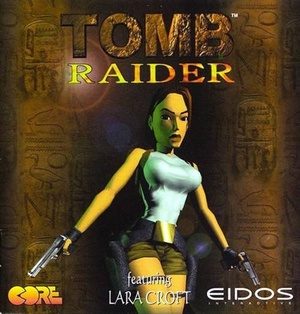 |
|
| Developers | |
|---|---|
| Core Design | |
| Publishers | |
| Eidos Interactive | |
| Release dates | |
| DOS | November 14, 1996 |
| Mac OS (Classic) | March 1999 |
| Windows | May 30, 2012[1] |
| ⤏ Go to series page | |
| Tomb Raider (1996) | 1996 |
| Tomb Raider II | 1997 |
| Tomb Raider III: Adventures of Lara Croft | 1998 |
| Tomb Raider: The Last Revelation | 1999 |
| Tomb Raider Chronicles | 2000 |
| Tomb Raider: The Angel of Darkness | 2003 |
| Tomb Raider: Legend | 2006 |
| Tomb Raider: Anniversary | 2007 |
| Tomb Raider: Underworld | 2008 |
| Lara Croft (series) | |
| Tomb Raider (2013) | 2013 |
| Lara Croft GO | 2015 |
| Rise of the Tomb Raider | 2016 |
| Shadow of the Tomb Raider | 2018 |
| Tomb Raider I-III Remastered | 2024 |
| Tomb Raider: Definitive Edition | 2024 |
This page is for the original game. For the remake, see Tomb Raider: Anniversary. For the reboot, see Tomb Raider (2013).
Key points
- Use Tomb Raider Retail Fix to run the game on modern systems without DOSBox.
- Frame rate is capped at 30 FPS.[2]
General information
- Lara Croft Wiki - A detailed wiki for the Tomb Raider series
- GOG.com Community Discussions for game series
- GOG.com Support Page
- Steam Community Discussions
- Steam Users' Forums for game series
Availability
| Source | DRM | Notes | Keys | OS |
|---|---|---|---|---|
| Retail | See Run the game without DOSBox. | |||
| Publisher website | Includes Tomb Raider II and Tomb Raider III. Pre-packaged with DOSBox. | |||
| GOG.com | Includes Tomb Raider II and Tomb Raider III. Pre-packaged with DOSBox.[3] | |||
| Green Man Gaming | ||||
| Humble Store | ||||
| Steam | Pre-packaged with DOSBox.[4] |
Version differences
- Tomb Raider: Unfinished Business (Tomb Raider Gold) is a complete edition with four exclusive levels. This version is not sold digitally.
Essential improvements
Run the game without DOSBox
- Comes with additional useful features.
| Instructions |
|---|
Enable full draw distance
| Instructions |
|---|
Enable PlayStation water color palette
| Instructions |
|---|
"Shadow of the Cat" and "Unfinished Business" bonus chapters
| Instructions |
|---|
Hide 3dfx splash screen
| Instructions |
|---|
OpenTomb
OpenTomb is an open source remake of the Tomb Raider engine. It overhauls almost all aspects of the game engine, along with adding cross-platform support for modern operating systems and Lua scripting support.
Important links regarding the project:
Game data
Configuration file(s) location
| System | Location |
|---|---|
| Steam Play (Linux) | <SteamLibrary-folder>/steamapps/compatdata/224960/pfx/[Note 1] |
Save game data location
| System | Location |
|---|---|
| Steam Play (Linux) | <SteamLibrary-folder>/steamapps/compatdata/224960/pfx/[Note 1] |
Save game cloud syncing
| System | Native | Notes |
|---|---|---|
| GOG Galaxy | ||
| Steam Cloud |
Video settings
Widescreen resolution
- Use the steps below for higher resolutions (pillarboxed/stretched 4:3 only). FMV videos are always 640x480.
| Instructions |
|---|
Input settings
Audio settings
Localizations
| Language | UI | Audio | Sub | Notes |
|---|---|---|---|---|
| English |
Issues fixed
Menu spins with a controller connected
| Instructions |
|---|
DOSBox closes on launch or shows "Fatal error: unable to load DLL" error
| Instructions |
|---|
Can't Alt+Tab (GOG.com)
| Instructions |
|---|
System requirements
| Windows | ||
|---|---|---|
| Minimum | ||
| Operating system (OS) | XP, Vista, 7 | |
| Processor (CPU) | 1.8 GHz | |
| System memory (RAM) | 512 MB | |
| Hard disk drive (HDD) | 2 GB | |
| Video card (GPU) | DirectX 9 compatible | |
Notes
- ↑ 1.0 1.1 Notes regarding Steam Play (Linux) data:
- File/folder structure within this directory reflects the path(s) listed for Windows and/or Steam game data.
- Use Wine's registry editor to access any Windows registry paths.
- The app ID (224960) may differ in some cases.
- Treat backslashes as forward slashes.
- See the glossary page for details on Windows data paths.
References
- DOS
- Mac OS
- Windows
- Invalid template usage (Infobox game)
- Games
- Invalid template usage (Series)
- Invalid template usage (Availability)
- Invalid template usage (Fixbox)
- Invalid template usage (Save game cloud syncing)
- Pages with broken file links
- Invalid template usage (Image)
- Invalid section order
- Missing section (Video)
- Missing section (Input)
- Missing section (Audio)
- Missing section (API)

