Difference between revisions of "State of Decay: Year-One Survival Edition"
From PCGamingWiki, the wiki about fixing PC games
(→Video settings: ultra-widescreen hackable with reference) |
m (→Widescreen resolution: fixed 21:9 reference location) |
||
| Line 88: | Line 88: | ||
===[[Glossary:Widescreen resolution|Widescreen resolution]]=== | ===[[Glossary:Widescreen resolution|Widescreen resolution]]=== | ||
{{Fixbox|1= | {{Fixbox|1= | ||
| − | {{Fixbox/fix|Instructions|ref=<ref>[http://steamcommunity.com/app/241540/discussions/0/666825524813857606/ Use -fullscreen for 2560x1440, 3840x2160, all "unsupported" resolutions - Steam Community | + | {{Fixbox/fix|Instructions|ref=<ref>[http://steamcommunity.com/app/241540/discussions/0/666825524813857606/ Use -fullscreen for 2560x1440, 3840x2160, all "unsupported" resolutions - Steam Community Discussions]</ref>}} |
# Right-click on the game in your Steam library and select '''Properties'''. | # Right-click on the game in your Steam library and select '''Properties'''. | ||
# Click '''Set Launch Options..''' then add: <code>-fullscreen</code> and click '''OK'''. | # Click '''Set Launch Options..''' then add: <code>-fullscreen</code> and click '''OK'''. | ||
| Line 96: | Line 96: | ||
{{Fixbox|1= | {{Fixbox|1= | ||
| − | {{Fixbox/fix|Instructions|ref=<ref>[http://forums.undeadlabs.com/showthread.php?33518-How-To-Change-keybindings-and-other-graphical-settings How To: Change your keybindings and other graphical settings - Official forum]</ref>}} | + | {{Fixbox/fix|Instructions|ref=<ref>[http://forums.undeadlabs.com/showthread.php?33518-How-To-Change-keybindings-and-other-graphical-settings How To: Change your keybindings and other graphical settings - Official forum]</ref><ref>[http://steamcommunity.com/app/329430/discussions/0/618459297893477134/#c620712364021816134 21:9 support? :: State of Decay: Year-One General Discussions]</ref>}} |
# Follow the instructions to [[#Extract data|Extract data]] and [[#Extract gamedata|Extract gamedata]] otherwise this will not work. | # Follow the instructions to [[#Extract data|Extract data]] and [[#Extract gamedata|Extract gamedata]] otherwise this will not work. | ||
# Go to the installation folder. | # Go to the installation folder. | ||
Revision as of 07:30, 30 April 2015
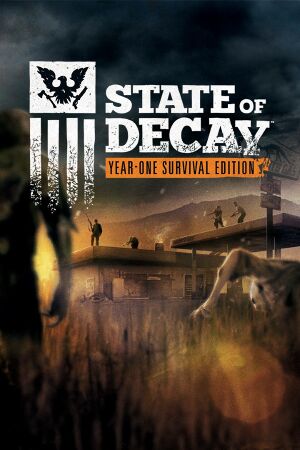 |
|
| Developers | |
|---|---|
| Undead Labs | |
| Publishers | |
| Microsoft Studios | |
| Engines | |
| CryEngine 3 | |
| Release dates | |
| Windows | April 27, 2015 |
| State of Decay | |
|---|---|
| State of Decay | 2013 |
| State of Decay: Year-One Survival Edition | 2015 |
| State of Decay 2 | 2018 |
| State of Decay 3 | TBA |
Key points
- Compared to the original (State of Decay), Year-One Survival Edition includes Breakdown and Lifeline DLC, new missions, weapons, and extra content, along with improved lighting, textures, animations and combat mechanics.
General information
Availability
| Source | DRM | Notes | Keys | OS |
|---|---|---|---|---|
| Steam |
Game data
Configuration file(s) location
Template:Game data/row
| System | Location |
|---|---|
| Steam Play (Linux) | <SteamLibrary-folder>/steamapps/compatdata/329430/pfx/[Note 1] |
Save game data location
Template:Game data/row
| System | Location |
|---|---|
| Steam Play (Linux) | <SteamLibrary-folder>/steamapps/compatdata/329430/pfx/[Note 1] |
Save game cloud syncing
| System | Native | Notes |
|---|---|---|
| Steam Cloud |
Video settings
- Graphics settings are limited to presets (Min, Medium, Maximum, and Ultra).
Widescreen resolution
| Instructions |
|---|
| Instructions |
|---|
Input settings
Audio settings
Localizations
| Language | UI | Audio | Sub | Notes |
|---|---|---|---|---|
| English | ||||
| French | ||||
| Italian | ||||
| German | ||||
| Spanish | ||||
| Russian | ||||
| Brazilian Portuguese |
Other information
API
| Technical specs | Supported | Notes |
|---|---|---|
| Direct3D | 11 |
| Executable | 32-bit | 64-bit | Notes |
|---|---|---|---|
| Windows |
System requirements
| Windows | ||
|---|---|---|
| Minimum | Recommended | |
| Operating system (OS) | 7 | 7, 8 |
| Processor (CPU) | Intel Core 2 Duo E6600 Athlon X64 3400 |
Intel Core i5 750 AMD Athlon X4 760K |
| System memory (RAM) | 4 GB | 8 GB |
| Hard disk drive (HDD) | 4158 MB | 4200 MB |
| Video card (GPU) | Nvidia GeForce GTX 470 AMD Radeon HD 5850 Intel HD 4600 DirectX 11 compatible | Nvidia GeForce GTX 560 AMD Radeon HD 7770 DirectX 11 compatible |
Notes
- ↑ 1.0 1.1 Notes regarding Steam Play (Linux) data:
- File/folder structure within this directory reflects the path(s) listed for Windows and/or Steam game data.
- Use Wine's registry editor to access any Windows registry paths.
- The app ID (329430) may differ in some cases.
- Treat backslashes as forward slashes.
- See the glossary page for details on Windows data paths.
