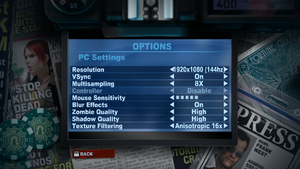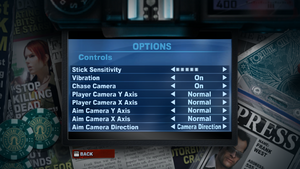Difference between revisions of "Dead Rising 2: Off the Record"
From PCGamingWiki, the wiki about fixing PC games
m (updated template usage) |
AlphaYellow (talk | contribs) |
||
| (108 intermediate revisions by 36 users not shown) | |||
| Line 6: | Line 6: | ||
|publishers = | |publishers = | ||
{{Infobox game/row/publisher|Capcom}} | {{Infobox game/row/publisher|Capcom}} | ||
| + | {{Infobox game/row/publisher|1C-SoftClub|Russia}} | ||
|engines = | |engines = | ||
| + | {{Infobox game/row/engine|Forge|ref=<ref>{{Refurl|url=https://www.ausgamers.com/features/read/2891659|title=Dead Rising 2 Developer Interview and Hands-On Preview|date=May 2023}}</ref>}} | ||
|release dates= | |release dates= | ||
{{Infobox game/row/date|Windows|October 11, 2011}} | {{Infobox game/row/date|Windows|October 11, 2011}} | ||
| + | |reception = | ||
| + | {{Infobox game/row/reception|Metacritic|dead-rising-2-off-the-record|66}} | ||
| + | {{Infobox game/row/reception|IGDB|dead-rising-2-off-the-record|72}} | ||
| + | |taxonomy = | ||
| + | {{Infobox game/row/taxonomy/monetization | One-time game purchase }} | ||
| + | {{Infobox game/row/taxonomy/microtransactions | None }} | ||
| + | {{Infobox game/row/taxonomy/modes | Singleplayer, Multiplayer }} | ||
| + | {{Infobox game/row/taxonomy/pacing | Real-time }} | ||
| + | {{Infobox game/row/taxonomy/perspectives | Third-person }} | ||
| + | {{Infobox game/row/taxonomy/controls | Direct control }} | ||
| + | {{Infobox game/row/taxonomy/genres | Action, Survival horror }} | ||
| + | {{Infobox game/row/taxonomy/sports | }} | ||
| + | {{Infobox game/row/taxonomy/vehicles | }} | ||
| + | {{Infobox game/row/taxonomy/art styles | Realistic }} | ||
| + | {{Infobox game/row/taxonomy/themes | North America, Post-apocalyptic, Zombies }} | ||
| + | {{Infobox game/row/taxonomy/series | Dead Rising }} | ||
|steam appid = 45770 | |steam appid = 45770 | ||
|gogcom id = | |gogcom id = | ||
| + | |official site= http://www.deadrising.com/dead-rising-2-off-the-record/index.html | ||
| + | |hltb = 2329 | ||
| + | |lutris = dead-rising-2-off-the-record | ||
|strategywiki = | |strategywiki = | ||
| + | |mobygames = 54459 | ||
|wikipedia = Dead Rising 2: Off the Record | |wikipedia = Dead Rising 2: Off the Record | ||
|winehq = 16604 | |winehq = 16604 | ||
|license = commercial | |license = commercial | ||
}} | }} | ||
| − | |||
| − | + | {{Introduction | |
| − | {{ | + | |introduction = |
| − | + | ||
| + | |release history = | ||
| + | |||
| + | |current state = It's based on [[Dead Rising 2]] with similar overall content but slightly improved gameplay features. Steam version's DRM was switched from Games for Windows Live to Steamworks.<ref name="Steamworks">[http://www.capcom-unity.com/gregaman/blog/2015/03/16/dead-rising-2-and-off-the-record-steamworks-transition-imminent Dead Rising 2 and Off the Record Steamworks transition imminent - GregaMan > Manage Blog]</ref> | ||
| + | }} | ||
'''General information''' | '''General information''' | ||
| Line 27: | Line 52: | ||
==Availability== | ==Availability== | ||
{{Availability| | {{Availability| | ||
| − | {{Availability/row| Retail | | GFWL | |Steam | Windows }} | + | {{Availability/row| Retail | | GFWL, key | |Steam | Windows }} |
| + | {{Availability/row| GamersGate | dead-rising-2-off-the-record | Steam | | | Windows }} | ||
| + | {{Availability/row| Gamesplanet | 2682-2 | Steam | | | Windows }} | ||
{{Availability/row| GMG | dead-rising-2-off-the-record | Steam | | | Windows }} | {{Availability/row| GMG | dead-rising-2-off-the-record | Steam | | | Windows }} | ||
{{Availability/row| Humble | dead-rising-2-off-the-record | Steam | | | Windows }} | {{Availability/row| Humble | dead-rising-2-off-the-record | Steam | | | Windows }} | ||
{{Availability/row| Steam | 45770 | Steam | Some regions excluded (Germany/Israel). | | Windows }} | {{Availability/row| Steam | 45770 | Steam | Some regions excluded (Germany/Israel). | | Windows }} | ||
| + | {{Availability/row| Games for Windows Marketplace | GFWL | GFWL | <ref>{{Refurl|url=https://web.archive.org/web/20130114151944/http://marketplace.xbox.com/en-US/Product/Dead-Rising-2-Off-The-Record/66acd000-77fe-1000-9115-d80443430fa2|title=Dead Rising 2 Off The Record - Xbox.com|date=2024-05-11}}</ref> | | Windows | unavailable }} | ||
| + | {{Availability/row| Origin | # | Origin, GFWL | <ref>{{Refurl|url=https://web.archive.org/web/20120616062857/http://store.origin.com/store/ea/en_US/pd/ThemeID.718200/productID.237490300|title=DEAD RISING® 2: OFF THE RECORD|date=7 June 2022}}</ref> | | Windows | unavailable }} | ||
}} | }} | ||
| − | {{ii}} All non-Steam versions require {{DRM|GFWL|SSA=yes|ZDPP=yes|local= | + | {{ii}} All non-Steam versions require {{DRM|GFWL|SSA=yes|ZDPP=yes|local=false}}. |
{{ii}} Retail product keys activate on Steam (Games for Windows Marketplace game and DLC cannot be transferred).<ref name="Steamworks"/> | {{ii}} Retail product keys activate on Steam (Games for Windows Marketplace game and DLC cannot be transferred).<ref name="Steamworks"/> | ||
{{DLC| | {{DLC| | ||
| + | {{--}} Purchasing DLC has been disabled from Steam, it also has issues working properly for some users. | ||
{{DLC/row| Cyborg Skills Pack | | Windows}} | {{DLC/row| Cyborg Skills Pack | | Windows}} | ||
{{DLC/row| BBQ Chef Skills Pack| | Windows}} | {{DLC/row| BBQ Chef Skills Pack| | Windows}} | ||
| Line 44: | Line 74: | ||
==Essential improvements== | ==Essential improvements== | ||
===Patches=== | ===Patches=== | ||
| − | {{ii}} A title update is available. The game should automatically prompt for the update when using a LIVE profile; the update can also be [http://download.xbox.com/content/43430fa2/tu10000083_10000183.cab downloaded manually] (extract the contents and run | + | {{ii}} A title update is available. The game should automatically prompt for the update when using a LIVE profile; the update can also be [http://download.xbox.com/content/43430fa2/tu10000083_10000183.cab downloaded manually] (extract the contents and run {{file|setup.exe}}).<ref name="GFWL">[https://web.archive.org/web/20170603111205/http://forums.steampowered.com/forums/showthread.php?t=2676395&page=2 GFWL won't connect. Can't play! - Page 2 - Steam Users' Forums]</ref> |
| + | |||
| + | ===[https://github.com/Xinerki/DR2Hookary/releases DR2Hookary]=== | ||
| + | {{ii}} DR2Hookary will allow you to do quite a few things that make the overall experience better like: Skipping the intro logos, Allowing you to play in Windowed or Borderless fullscreen windowed & Enabling Debug options. | ||
| + | |||
| + | {{Fixbox|description=Instructions|ref={{cn|date=2024-05-16}}|fix= | ||
| + | # Download [https://github.com/Xinerki/DR2Hookary/releases DR2Hookary]. | ||
| + | # Place {{file|DR2Hookary.asi}} and {{file|DR2Hookary.ini}} into {{folder|{{p|game}}}}. | ||
| + | # Download the 32-bit version of [https://github.com/ThirteenAG/Ultimate-ASI-Loader/releases Ultimate ASI Loader]. | ||
| + | # Place {{file|dinput8.dll}} into {{folder|{{p|game}}}}. | ||
| + | # Open {{file|DR2Hookary.ini}} and set the options to the desired ones and save the file. | ||
| + | # Start up the game and the changes should now be in effect. | ||
| + | }} | ||
==Game data== | ==Game data== | ||
===Configuration file(s) location=== | ===Configuration file(s) location=== | ||
{{Game data| | {{Game data| | ||
| − | {{Game data/config|Windows|}} | + | {{Game data/config|Windows|{{P|userprofile\Documents}}\My Games\Dead Rising 2 Off The Record}} |
}} | }} | ||
| Line 59: | Line 101: | ||
===[[Glossary:Save game cloud syncing|Save game cloud syncing]]=== | ===[[Glossary:Save game cloud syncing|Save game cloud syncing]]=== | ||
{{Save game cloud syncing | {{Save game cloud syncing | ||
| − | |origin | + | |discord = |
| − | |origin notes | + | |discord notes = |
| − | |steam cloud | + | |epic games launcher = |
| − | |steam cloud notes = | + | |epic games launcher notes = |
| − | | | + | |gog galaxy = |
| − | | | + | |gog galaxy notes = |
| + | |origin = unknown | ||
| + | |origin notes = | ||
| + | |steam cloud = true | ||
| + | |steam cloud notes = | ||
| + | |ubisoft connect = | ||
| + | |ubisoft connect notes = | ||
| + | |xbox cloud = | ||
| + | |xbox cloud notes = | ||
}} | }} | ||
| − | ==Video | + | ==Video== |
| − | {{Video | + | {{Image|DR2OTRGraphicsSettings.png|In-game video settings.}} |
| − | |wsgf link = | + | {{Video |
| + | |wsgf link = https://www.wsgf.org/dr/dead-rising-2-record/en | ||
|widescreen wsgf award = gold | |widescreen wsgf award = gold | ||
|multimonitor wsgf award = limited | |multimonitor wsgf award = limited | ||
| Line 83: | Line 134: | ||
|4k ultra hd notes = | |4k ultra hd notes = | ||
|fov = hackable | |fov = hackable | ||
| − | |fov notes = See the [ | + | |fov notes = See the [[#Field of view (FOV)|Field of view (FOV)]] or [https://www.wsgf.org/dr/dead-rising-2-record/en WSGF entry]. |
| − | |windowed = | + | |windowed = false |
| − | |windowed notes = | + | |windowed notes = |
| − | |borderless windowed = | + | |borderless windowed = false |
| − | |borderless windowed notes = | + | |borderless windowed notes = |
|anisotropic = true | |anisotropic = true | ||
|anisotropic notes = | |anisotropic notes = | ||
|antialiasing = true | |antialiasing = true | ||
| − | |antialiasing notes = | + | |antialiasing notes = 2x/4x/8x [[MSAA]]. |
| + | |upscaling = false | ||
| + | |upscaling tech = | ||
| + | |upscaling notes = | ||
|vsync = true | |vsync = true | ||
|vsync notes = | |vsync notes = | ||
|60 fps = true | |60 fps = true | ||
|60 fps notes = | |60 fps notes = | ||
| − | |120 fps = | + | |120 fps = true |
| − | |120 fps notes = | + | |120 fps notes = The game is locked to 120 FPS.<ref>{{Refcheck|user=SargeCassidy|date=2021-09-20|comment=Tested with a retail, GFWL-enabled copy and a 144hz display. With the 144hz resolution option selected, regardless if V-sync is enabled or not, the game does not exceed 120 FPS at any point.}}</ref> |
| − | |hdr = | + | |hdr = false |
|hdr notes = | |hdr notes = | ||
| − | |color blind = | + | |color blind = false |
|color blind notes = | |color blind notes = | ||
}} | }} | ||
| − | === | + | ===[[Glossary:Field of view (FOV)|Field of view (FOV)]]=== |
| − | {{Fixbox|description= | + | {{Fixbox|description=Use Gibbed.DeadRising2.Tools|ref=<ref>{{Refurl|url=https://www.youtube.com/watch?v=uf_QXtnnWu8|title=Dead Rising 2 - PC - How to Edit datafile.big & change Field of View (FOV) - YouTube|date=May 2023}}</ref><ref>{{Refurl|url=https://deadrising2mods.proboards.com/thread/3045/rising-unpacker-repacker-gibbed-tools|title=Dead Rising 2 - .BIG Unpacker/Repacker (Gibbed Tools) | DEAD RISING Forum|date=2024-05-16}}</ref>|fix= |
| − | # | + | # Download [http://svn.gib.me/builds/deadrising2/ Gibbed.DeadRising2.Tools] and extract it somewhere. |
| − | # | + | # Go to {{folder|{{p|game}}\data\}}. |
| − | # Save | + | # Drag {{file|datafile.big}} and place it onto {{file|Gibbed.DeadRising2.Unpack.exe}}. |
| + | # When it's finished unpacking, open {{folder|datafile_big}} that was created inside {{folder|data}}. | ||
| + | # Open {{file|camera.txt}} with Notepad, and click Edit → Replace. | ||
| + | # Type <code>FOV = "43"</code> in the '''Find''', and <code>FOV = "63"</code> in the '''Replace''' (change 63 to desired FOV) and click '''Replace All'''. | ||
| + | # Some other cameras use <code>FOV = "45"</code> which can also be replaced, such as in the <code>cVehicleBehaviorCam PushableCam</code> section. | ||
| + | # Save the file. | ||
| + | # Drag {{folder|datafile_big}} and place it onto {{file|Gibbed.DeadRising2.Pack.exe}}. This will create a new file called {{file|datafile_big.big}}. | ||
| + | # Backup the original {{file|datafile.big}} by renaming it to something else. | ||
| + | # Rename {{file|datafile_big.big}} to {{file|datafile.big}}. | ||
| + | |||
| + | '''Notes''' | ||
| + | {{ii}} Vehicles have a modifier that decreases FOV by -7 when moving at full speed. Changing this to 0 in each entry will stabilize the FOV. | ||
| + | }} | ||
| + | |||
| + | ===Disable depth of field=== | ||
| + | {{Fixbox|description=Hex-edit the game executable|ref=<ref name="deadrising2mods.proboards.com">{{Refurl|url=https://deadrising2mods.proboards.com/thread/1188/remove-dof-vignette-luminance-variation|title=How to remove DOF/Vignette/Luminance variation | DEAD RISING Forum|date=2024-05-16}}</ref>|fix= | ||
| + | # Open {{file|deadrising2otr.exe}} with a hex editor such as [https://mh-nexus.de/en/downloads.php?product=HxD HxD]. | ||
| + | # Press {{key|Ctrl|F}} and set '''Datatype''' to '''Text-string'''. | ||
| + | # Find and replace <code>gDOF</code> with <code>xDOF</code>. | ||
| + | # Save the changes. | ||
| + | }} | ||
| + | |||
| + | ===Disable screen vignette=== | ||
| + | {{Fixbox|description=Hex-edit the game executable|ref=<ref name="deadrising2mods.proboards.com"/>|fix= | ||
| + | # Open {{file|deadrising2otr.exe}} with a hex editor such as [https://mh-nexus.de/en/downloads.php?product=HxD HxD]. | ||
| + | # Press {{key|Ctrl|F}} and set '''Datatype''' to '''Text-string'''. | ||
| + | # Find and replace <code>gVignette</code> with <code>xVignette</code>. | ||
| + | # Save the changes. | ||
| + | }} | ||
| + | |||
| + | ===Disable fog=== | ||
| + | {{Fixbox|description=Hex-edit the game executable|ref=<ref>{{Refurl|url=https://deadrising2mods.proboards.com/thread/3015/undeadfrankies-dead-rising-otr-mods|title=UndeadFrankie's Dead Rising 2 OTR Mods | DEAD RISING Forum|date=2024-05-16}}</ref>|fix= | ||
| + | # Open {{file|deadrising2otr.exe}} with a hex editor such as [https://mh-nexus.de/en/downloads.php?product=HxD HxD]. | ||
| + | # Press {{key|Ctrl|F}} and set '''Datatype''' to '''Text-string'''. | ||
| + | # Find and replace <code>mFogMax</code> with <code>xFogMax</code>. | ||
| + | # Find and replace <code>mFogEnd</code> with <code>xFogEnd</code>. | ||
| + | # Find and replace <code>mFogStart</code> with <code>xFogStart</code>. | ||
| + | # Find and replace <code>mFogColour</code> with <code>xFogColour</code>. | ||
| + | # Save the changes. | ||
| + | |||
| + | '''Notes''' | ||
| + | {{ii}} May improve game performance. | ||
}} | }} | ||
| − | ==Input | + | ==Input== |
| − | {{Input | + | {{Image|DR2OTRControlsSettings.png|In-game input settings.}} |
| + | {{Input | ||
|key remap = hackable | |key remap = hackable | ||
|key remap notes = See [[#Remapping|Remapping]]. | |key remap notes = See [[#Remapping|Remapping]]. | ||
| − | |acceleration option = | + | |acceleration option = false |
| − | |acceleration option notes = | + | |acceleration option notes = Negative mouse acceleration is active. |
| − | |mouse sensitivity = | + | |mouse sensitivity = true |
|mouse sensitivity notes = | |mouse sensitivity notes = | ||
|mouse menu = true | |mouse menu = true | ||
| − | |mouse menu notes = | + | |mouse menu notes = Only if controller is disabled. |
| − | |invert mouse y-axis = | + | |invert mouse y-axis = true |
|invert mouse y-axis notes = | |invert mouse y-axis notes = | ||
| − | |touchscreen = | + | |touchscreen = false |
|touchscreen notes = | |touchscreen notes = | ||
| − | |controller support = | + | |controller support = limited |
| − | |controller support notes = | + | |controller support notes = Official Xbox 360 controllers only.<ref>{{Refcheck|user=SargeCassidy|date=2021-04-19|comment=Tested with a wired Xbox One (model 1537) controller. The game does not recognize Xbox One controllers at all.}}</ref> |
|full controller = true | |full controller = true | ||
|full controller notes = | |full controller notes = | ||
| − | |controller remap = | + | |controller remap = hackable |
| − | |controller remap notes = | + | |controller remap notes = See [[#Remapping|Remapping]]. |
| − | |controller sensitivity = | + | |controller sensitivity = true |
|controller sensitivity notes= | |controller sensitivity notes= | ||
| − | |invert controller y-axis = | + | |invert controller y-axis = true |
|invert controller y-axis notes= | |invert controller y-axis notes= | ||
| − | |xinput controllers = | + | |xinput controllers = true |
|xinput controllers notes = | |xinput controllers notes = | ||
| − | |xbox prompts = | + | |xbox prompts = true |
| − | |xbox prompts notes = | + | |xbox prompts notes = Uses Xbox 360 button prompts. |
| − | |impulse triggers = | + | |impulse triggers = false |
|impulse triggers notes = | |impulse triggers notes = | ||
| − | |dualshock 4 = | + | |dualshock 4 = false |
|dualshock 4 notes = | |dualshock 4 notes = | ||
|dualshock prompts = unknown | |dualshock prompts = unknown | ||
| Line 153: | Line 249: | ||
|tracked motion prompts = unknown | |tracked motion prompts = unknown | ||
|tracked motion prompts notes = | |tracked motion prompts notes = | ||
| − | |other controllers = | + | |other controllers = false |
|other controllers notes = | |other controllers notes = | ||
|other button prompts = unknown | |other button prompts = unknown | ||
|other button prompts notes= | |other button prompts notes= | ||
| + | |button prompts = Xbox, DualShock | ||
| + | |button prompts notes = For DualShock prompts, use the [https://deadrising2mods.proboards.com/thread/3074/ps3-button-promots-dr2-pc PS3 Button Prompts For DR2].<ref>{{Refcheck|user=Mew90|date=2021-08-28|comment=It has been tested by me and does replace Xbox prompts for PS3 prompts with dr2otr.}}</ref> | ||
|controller hotplug = unknown | |controller hotplug = unknown | ||
|controller hotplug notes = | |controller hotplug notes = | ||
| − | |haptic feedback = | + | |haptic feedback = true |
|haptic feedback notes = | |haptic feedback notes = | ||
|simultaneous input = unknown | |simultaneous input = unknown | ||
| Line 177: | Line 275: | ||
===[[Glossary:Remapping|Remapping]]=== | ===[[Glossary:Remapping|Remapping]]=== | ||
{{Fixbox|description=Rebinding keys|ref={{cn|date=July 2016}}|fix= | {{Fixbox|description=Rebinding keys|ref={{cn|date=July 2016}}|fix= | ||
| − | # Go to | + | # Go to {{folder|{{p|game}}\data\controls\}}. |
| − | # Edit | + | # Edit {{file|keymap.txt}} (keyboard controls) or {{file|mousemap.txt}} (mouse controls). |
}} | }} | ||
| − | ==Audio | + | ==Audio== |
| − | {{Audio | + | {{Image|DR2OTRSoundSettings.png|In-game sound settings.}} |
| + | {{Audio | ||
|separate volume = true | |separate volume = true | ||
|separate volume notes = Volume sliders for music and sound effects. | |separate volume notes = Volume sliders for music and sound effects. | ||
|surround sound = true | |surround sound = true | ||
| − | |surround sound notes = Up to 5.1 output<ref> | + | |surround sound notes = Up to 5.1 output.<ref>{{Refurl|url=https://satsun.org/audio/|title=PC Gaming Surround Sound Round-up|date=May 2023}}</ref> |
|subtitles = true | |subtitles = true | ||
|subtitles notes = | |subtitles notes = | ||
| Line 194: | Line 293: | ||
|mute on focus lost notes = | |mute on focus lost notes = | ||
|eax support = | |eax support = | ||
| − | |eax support notes = | + | |eax support notes = |
| + | |royalty free audio = unknown | ||
| + | |royalty free audio notes = | ||
}} | }} | ||
| Line 209: | Line 310: | ||
|language = French | |language = French | ||
|interface = true | |interface = true | ||
| − | |audio = | + | |audio = false |
|subtitles = true | |subtitles = true | ||
|notes = | |notes = | ||
|fan = | |fan = | ||
| + | }} | ||
| + | {{L10n/switch | ||
| + | |language = Hungarian | ||
| + | |interface = hackable | ||
| + | |audio = false | ||
| + | |subtitles = hackable | ||
| + | |notes = Fan translation available [https://www.trc-playground.hu/forditasok/#deadrising2otr here]. | ||
| + | |fan = true | ||
}} | }} | ||
{{L10n/switch | {{L10n/switch | ||
| Line 225: | Line 334: | ||
|language = Japanese | |language = Japanese | ||
|interface = true | |interface = true | ||
| − | |audio = | + | |audio = false |
|subtitles = true | |subtitles = true | ||
|notes = | |notes = | ||
| Line 233: | Line 342: | ||
|language = Korean | |language = Korean | ||
|interface = true | |interface = true | ||
| − | |audio = | + | |audio = false |
|subtitles = true | |subtitles = true | ||
|notes = | |notes = | ||
| + | |fan = | ||
| + | }} | ||
| + | {{L10n/switch | ||
| + | |language = Polish | ||
| + | |interface = true | ||
| + | |audio = false | ||
| + | |subtitles = true | ||
| + | |notes = Local retail only. For digital release use [https://community.pcgamingwiki.com/files/file/2336-dead-rising-2-off-the-record-polish-translation this patch]. | ||
| + | |fan = | ||
| + | }} | ||
| + | {{L10n/switch | ||
| + | |language = Brazilian Portuguese | ||
| + | |interface = hackable | ||
| + | |audio = false | ||
| + | |subtitles = hackable | ||
| + | |notes = Fan translation — [https://tribogamer.com/traducoes/107_traducao-do-dead-rising-2-off-the-record-para-portugues-do-brasil.html download]. | ||
| + | |fan = true | ||
| + | |ref = | ||
| + | }} | ||
| + | {{L10n/switch | ||
| + | |language = Russian | ||
| + | |interface = true | ||
| + | |audio = false | ||
| + | |subtitles = true | ||
| + | |notes = Local retail only. Use [https://steamcommunity.com/sharedfiles/filedetails/?id=283459059 this patch] for digital release. | ||
|fan = | |fan = | ||
}} | }} | ||
| Line 241: | Line 375: | ||
|language = Spanish | |language = Spanish | ||
|interface = true | |interface = true | ||
| − | |audio = | + | |audio = false |
|subtitles = true | |subtitles = true | ||
|notes = | |notes = | ||
| Line 252: | Line 386: | ||
{{Network/Multiplayer | {{Network/Multiplayer | ||
| − | |local play = | + | |local play = hackable |
| − | |local play players = | + | |local play players = 2 |
| − | |local play modes = | + | |local play modes = Co-op |
| − | |local play notes = | + | |local play notes = Use [https://github.com/SplitScreen-Me/splitscreenme-nucleus/releases Nucleus Co-op]. |
|lan play = false | |lan play = false | ||
|lan play players = | |lan play players = | ||
| Line 283: | Line 417: | ||
}} | }} | ||
| − | == | + | ==VR Support== |
| − | {{ | + | {{VR support |
| − | + | |nvidia 3d vision = true | |
| − | = | + | |nvidia 3d vision notes = In the properties of <code>deadrising2otr.exe</code>, go to the Compatibility tab and check <code>Disable fullscreen optimizations</code> and <code>Run this program as administrator</code> |
| − | |||
| − | |||
| − | |||
| − | |||
| − | |||
| − | |||
| − | |||
| − | |||
| − | |||
| − | |||
| − | |||
| − | |||
}} | }} | ||
| − | {{Fixbox|description= | + | ==Issues fixed== |
| − | {{ii}} | + | ===Game is stuck on a white screen after starting a new save=== |
| + | {{Fixbox|description=Fixing corrupted save game|ref=<ref>{{Refurl|url=https://steamcommunity.com/app/45770/discussions/0/523890681416697354/|title=DR2:OTR Corrupted save fix ( Cannot Start Game/White screen, crazy number stats and day that stuff) :: Dead Rising 2: Off the Record General Discussions|date=2024-05-16}}</ref>|fix= | ||
| + | {{ii}} The example used in this guide is for Steam downloads. | ||
| + | # Right click Dead Rising 2: Off the Record in Steam. | ||
| + | # Click on Properties. | ||
| + | # Click on the Updates tab. | ||
| + | # Disable Steam Cloud synchronization. | ||
| + | # Navigate to {{folder|%USERPROFILE%\Documents\My Games\Dead Rising 2 Off The Record\saves\}}. | ||
| + | # Delete any save files in this folder | ||
| + | # Navigate to {{folder|{{p|steam}}\userdata\}} | ||
| + | # Select your SteamID folder. | ||
| + | # Open {{folder|45770}}. | ||
| + | # Delete all files inside this folder. | ||
| − | + | '''Notes''' | |
| − | + | {{ii}} If unable to find the installation folder in My Games try using the search bar in File Explorer. | |
| − | |||
| − | |||
| − | |||
| − | |||
}} | }} | ||
| − | |||
| − | |||
| − | + | ===Game doesn't recognize Xbox 360 controller=== | |
| − | # | + | {{Fixbox|description=Enabling controller support<ref>{{Refurl|url=https://steamcommunity.com/app/45770/discussions/0/343786746002621060/|title=Xbox 360 Controller Fix|date=2020-21-03}}</ref>|fix= |
| − | # | + | # Download [https://x360ce.github.io/x360ce/ TocaEdit Xbox 360 Controller Emulator]. |
| − | # | + | # Extract {{file|x360ce.exe}} to {{folder|{{p|game}}}}. |
| − | + | # Unplug the controller. | |
| − | # | + | # Open {{file|x360ce.exe}}. Say yes when it wants to create some files. |
| + | # In the Presets dropdown menu, select <code>Controller (Xbox 360 Wireless Receiver for Windows)</code>. Click {{key|Load}}. | ||
| + | # In the Options tab, check {{file|xinput1_2.dll}}, {{file|xinput1_1.dll}}, {{file|xinput9_1_0.dll}}. InputHook Hook Mode: <code>Compatibility</code>. | ||
| + | # In the Advanced tab of the conroller tab, Device Type: <code>GamePad</code>. | ||
| + | # Plug in the controller and verify all the buttons work. | ||
| + | # Save and close, then run the game. | ||
}} | }} | ||
| − | ===Game | + | ===Game cannot connect to the internet to verify release date for the GFWL version=== |
| − | + | {{ii}} After installing the game, it tries to verify the release date using ZDPP but fails, making it impossible to launch and activate the game. | |
| − | {{ii}} | ||
| − | |||
| − | |||
| − | |||
| − | |||
| − | |||
| − | |||
| − | |||
| − | |||
| − | |||
| − | |||
| − | |||
| − | |||
| − | |||
| − | |||
| − | |||
| − | + | {{Fixbox|description=Manually install the [[#Patches|title update]]|ref=<ref>{{Refcheck|user=SargeCassidy|date=2021-09-17|comment=Tested with the retail, GFWL-enabled copy. After trying to launch the game, a window for ZDPP appears. After accepting the date check, it times out after 15-20 seconds. Manually installing the title update allowed me to launch and activate the copy.}}</ref>|fix= | |
| − | {{Fixbox|description= | + | # Download and extract the [http://download.xbox.com/content/43430fa2/tu10000083_10000183.cab title update]. |
| − | # | + | # Go to {{folder|{{p|game}}}}, and delete {{file|deadrising2otr.exe.zdp}} and {{folder|Zdp}}. |
| − | # | + | # Launch {{file|setup.exe}} from the extracted title update. |
| − | |||
}} | }} | ||
| Line 371: | Line 487: | ||
|shader model versions = | |shader model versions = | ||
|shader model notes = | |shader model notes = | ||
| − | |64-bit executable | + | |windows 32-bit exe = true |
| − | |64-bit executable notes= | + | |windows 64-bit exe = false |
| + | |windows arm app = | ||
| + | |windows exe notes = | ||
| + | |macos intel 32-bit app = | ||
| + | |macos intel 64-bit app = | ||
| + | |macos arm app = | ||
| + | |macos app notes = | ||
| + | |linux 32-bit executable= | ||
| + | |linux 64-bit executable= | ||
| + | |linux arm app = | ||
| + | |linux executable notes = | ||
}} | }} | ||
| Line 379: | Line 505: | ||
|OSfamily = Windows | |OSfamily = Windows | ||
| − | |minOS = XP | + | |minOS = XP, Vista, 7 |
| − | |minCPU = Intel Core 2 Duo | + | |minCPU = Intel Core 2 Duo 2.4 GHz |
|minCPU2 = AMD Athlon X2 2.2 GHz | |minCPU2 = AMD Athlon X2 2.2 GHz | ||
|minRAM = 2 GB | |minRAM = 2 GB | ||
|minHD = 8.5 GB | |minHD = 8.5 GB | ||
| − | |minGPU = Nvidia GeForce | + | |minGPU = Nvidia GeForce 8800 GTS |
| − | |minGPU2 = | + | |minGPU2 = ATI Radeon HD 3850 |
| − | | | + | |minDX = 9.0c |
| − | |recOS = | + | |recOS = |
| − | |recCPU = | + | |recCPU = |
| − | |recCPU2 = | + | |recCPU2 = |
}} | }} | ||
{{References}} | {{References}} | ||
Latest revision as of 18:04, 16 May 2024
 |
|
| Developers | |
|---|---|
| Capcom Vancouver | |
| Windows | Mercenary Technology |
| Publishers | |
| Capcom | |
| Russia | 1C-SoftClub |
| Engines | |
| Forge[1] | |
| Release dates | |
| Windows | October 11, 2011 |
| Reception | |
| Metacritic | 66 |
| IGDB | 72 |
| Taxonomy | |
| Monetization | One-time game purchase |
| Microtransactions | None |
| Modes | Singleplayer, Multiplayer |
| Pacing | Real-time |
| Perspectives | Third-person |
| Controls | Direct control |
| Genres | Action, Survival horror |
| Art styles | Realistic |
| Themes | North America, Post-apocalyptic, Zombies |
| Series | Dead Rising |
| Dead Rising | |
|---|---|
| Dead Rising 2 | 2010 |
| Dead Rising 2: Off the Record | 2011 |
| Dead Rising 3 | 2014 |
| Dead Rising | 2016 |
| Dead Rising 4 | 2016 |
Warnings
- For Games for Windows - LIVE on Windows 8 or later, install the latest Games for Windows - LIVE software.
Dead Rising 2: Off the Record is a singleplayer and multiplayer third-person action and survival horror game in the Dead Rising series.
It's based on Dead Rising 2 with similar overall content but slightly improved gameplay features. Steam version's DRM was switched from Games for Windows Live to Steamworks.[2]
General information
Availability
| Source | DRM | Notes | Keys | OS |
|---|---|---|---|---|
| Retail | ||||
| GamersGate | ||||
| Green Man Gaming | ||||
| Humble Store | ||||
| Steam | Some regions excluded (Germany/Israel). | |||
| Games for Windows Marketplace (unavailable) | [3] | |||
| Origin (unavailable) | [4] |
- All non-Steam versions require Games for Windows - LIVE DRM.[Note 1].
- Retail product keys activate on Steam (Games for Windows Marketplace game and DLC cannot be transferred).[2]
DLC and expansion packs
- Purchasing DLC has been disabled from Steam, it also has issues working properly for some users.
| Name | Notes | |
|---|---|---|
| Cyborg Skills Pack | ||
| BBQ Chef Skills Pack | ||
| COSPLAY Skills Pack | ||
| Firefighter Skills Pack |
Essential improvements
Patches
- A title update is available. The game should automatically prompt for the update when using a LIVE profile; the update can also be downloaded manually (extract the contents and run
setup.exe).[5]
DR2Hookary
- DR2Hookary will allow you to do quite a few things that make the overall experience better like: Skipping the intro logos, Allowing you to play in Windowed or Borderless fullscreen windowed & Enabling Debug options.
| Instructions[citation needed] |
|---|
|
Game data
Configuration file(s) location
| System | Location |
|---|---|
| Windows | %USERPROFILE%\Documents\My Games\Dead Rising 2 Off The Record |
| Steam Play (Linux) | <SteamLibrary-folder>/steamapps/compatdata/45770/pfx/[Note 2] |
Save game data location
| System | Location |
|---|---|
| Windows | %USERPROFILE%\Documents\My Games\Dead Rising 2 Off The Record\saves\ |
| Steam Play (Linux) | <SteamLibrary-folder>/steamapps/compatdata/45770/pfx/[Note 2] |
Save game cloud syncing
| System | Native | Notes |
|---|---|---|
| Origin | ||
| OneDrive | Requires enabling backup of the Documents folder in OneDrive on all computers. | |
| Steam Cloud |
Video
| Graphics feature | State | WSGF | Notes |
|---|---|---|---|
| Widescreen resolution | |||
| Multi-monitor | Use Flawless Widescreen. | ||
| Ultra-widescreen | Use Flawless Widescreen. | ||
| 4K Ultra HD | |||
| Field of view (FOV) | See the Field of view (FOV) or WSGF entry. | ||
| Windowed | See the glossary page for potential workarounds. | ||
| Borderless fullscreen windowed | See the glossary page for potential workarounds. | ||
| Anisotropic filtering (AF) | |||
| Anti-aliasing (AA) | 2x/4x/8x MSAA. | ||
| High-fidelity upscaling | See the glossary page for potential workarounds. | ||
| Vertical sync (Vsync) | |||
| 60 FPS and 120+ FPS | The game is locked to 120 FPS.[6] | ||
| High dynamic range display (HDR) | |||
Field of view (FOV)
| Use Gibbed.DeadRising2.Tools[7][8] |
|---|
Notes
|
Disable depth of field
| Hex-edit the game executable[9] |
|---|
|
Disable screen vignette
| Hex-edit the game executable[9] |
|---|
|
Disable fog
| Hex-edit the game executable[10] |
|---|
Notes
|
Input
| Keyboard and mouse | State | Notes |
|---|---|---|
| Remapping | See Remapping. | |
| Mouse acceleration | Negative mouse acceleration is active. | |
| Mouse sensitivity | ||
| Mouse input in menus | Only if controller is disabled. | |
| Mouse Y-axis inversion | ||
| Controller | ||
| Controller support | Official Xbox 360 controllers only.[11] | |
| Full controller support | ||
| Controller remapping | See Remapping. | |
| Controller sensitivity | ||
| Controller Y-axis inversion |
| Controller types |
|---|
| XInput-compatible controllers | ||
|---|---|---|
| Xbox button prompts | Uses Xbox 360 button prompts. | |
| Impulse Trigger vibration |
| PlayStation controllers | See the glossary page for potential workarounds. |
|---|
| Generic/other controllers | See the glossary page for potential workarounds. |
|---|
| Additional information | ||
|---|---|---|
| Button prompts | For DualShock prompts, use the PS3 Button Prompts For DR2.[12] | |
| Controller hotplugging | ||
| Haptic feedback | ||
| Digital movement supported | ||
| Simultaneous controller+KB/M |
Remapping
| Rebinding keys[citation needed] |
|---|
|
Audio
| Audio feature | State | Notes |
|---|---|---|
| Separate volume controls | Volume sliders for music and sound effects. | |
| Surround sound | Up to 5.1 output.[13] | |
| Subtitles | ||
| Closed captions | ||
| Mute on focus lost | ||
| Royalty free audio |
Localizations
| Language | UI | Audio | Sub | Notes |
|---|---|---|---|---|
| English | ||||
| French | ||||
| Hungarian | Fan translation available here. | |||
| Italian | ||||
| Japanese | ||||
| Korean | ||||
| Polish | Local retail only. For digital release use this patch. | |||
| Brazilian Portuguese | Fan translation — download. | |||
| Russian | Local retail only. Use this patch for digital release. | |||
| Spanish |
Network
- Online features require a Microsoft account (optional for offline play).
Multiplayer types
| Type | Native | Players | Notes | |
|---|---|---|---|---|
| Local play | 2 | Co-op Use Nucleus Co-op. |
||
| LAN play | ||||
| Online play | 2 | Co-op Co-op campaign. |
||
VR Support
| 3D modes | State | Notes | |
|---|---|---|---|
| Nvidia 3D Vision | In the properties of deadrising2otr.exe, go to the Compatibility tab and check Disable fullscreen optimizations and Run this program as administrator |
||
Issues fixed
Game is stuck on a white screen after starting a new save
| Fixing corrupted save game[14] |
|---|
Notes
|
Game doesn't recognize Xbox 360 controller
| Enabling controller support[15] |
|---|
|
Game cannot connect to the internet to verify release date for the GFWL version
- After installing the game, it tries to verify the release date using ZDPP but fails, making it impossible to launch and activate the game.
| Manually install the title update[16] |
|---|
|
Other information
API
| Executable | 32-bit | 64-bit | Notes |
|---|---|---|---|
| Windows |
System requirements
| Windows | ||
|---|---|---|
| Minimum | ||
| Operating system (OS) | XP, Vista, 7 | |
| Processor (CPU) | Intel Core 2 Duo 2.4 GHz AMD Athlon X2 2.2 GHz |
|
| System memory (RAM) | 2 GB | |
| Hard disk drive (HDD) | 8.5 GB | |
| Video card (GPU) | Nvidia GeForce 8800 GTS ATI Radeon HD 3850 DirectX 9.0c compatible |
|
Notes
- ↑ Games for Windows - LIVE DRM features: SSA+ZDPP activation, requires a Microsoft account - local profiles are not supported.
- ↑ 2.0 2.1 Notes regarding Steam Play (Linux) data:
- File/folder structure within this directory reflects the path(s) listed for Windows and/or Steam game data.
- Games with Steam Cloud support may also store data in
~/.steam/steam/userdata/<user-id>/45770/. - Use Wine's registry editor to access any Windows registry paths.
- The app ID (45770) may differ in some cases.
- Treat backslashes as forward slashes.
- See the glossary page for details on Windows data paths.
References
- ↑ Dead Rising 2 Developer Interview and Hands-On Preview - last accessed on May 2023
- ↑ 2.0 2.1 Dead Rising 2 and Off the Record Steamworks transition imminent - GregaMan > Manage Blog
- ↑ Dead Rising 2 Off The Record - Xbox.com - last accessed on 2024-05-11
- ↑ DEAD RISING® 2: OFF THE RECORD - last accessed on 7 June 2022
- ↑ GFWL won't connect. Can't play! - Page 2 - Steam Users' Forums
- ↑ Verified by User:SargeCassidy on 2021-09-20
- Tested with a retail, GFWL-enabled copy and a 144hz display. With the 144hz resolution option selected, regardless if V-sync is enabled or not, the game does not exceed 120 FPS at any point.
- ↑ Dead Rising 2 - PC - How to Edit datafile.big & change Field of View (FOV) - YouTube - last accessed on May 2023
- ↑ Dead Rising 2 - .BIG Unpacker/Repacker (Gibbed Tools) - last accessed on 2024-05-16
- ↑ 9.0 9.1 How to remove DOF/Vignette/Luminance variation - last accessed on 2024-05-16
- ↑ UndeadFrankie's Dead Rising 2 OTR Mods - last accessed on 2024-05-16
- ↑ Verified by User:SargeCassidy on 2021-04-19
- Tested with a wired Xbox One (model 1537) controller. The game does not recognize Xbox One controllers at all.
- ↑ Verified by User:Mew90 on 2021-08-28
- It has been tested by me and does replace Xbox prompts for PS3 prompts with dr2otr.
- ↑ PC Gaming Surround Sound Round-up - last accessed on May 2023
- ↑ DR2:OTR Corrupted save fix ( Cannot Start Game/White screen, crazy number stats and day that stuff) :: Dead Rising 2: Off the Record General Discussions - last accessed on 2024-05-16
- ↑ Xbox 360 Controller Fix - last accessed on 2020-21-03
- ↑ Verified by User:SargeCassidy on 2021-09-17
- Tested with the retail, GFWL-enabled copy. After trying to launch the game, a window for ZDPP appears. After accepting the date check, it times out after 15-20 seconds. Manually installing the title update allowed me to launch and activate the copy.