Difference between revisions of "Knights of Honor"
From PCGamingWiki, the wiki about fixing PC games
(→API: This game doesn't load any D3D or DDraw dll files) |
|||
| (109 intermediate revisions by 22 users not shown) | |||
| Line 1: | Line 1: | ||
{{Infobox game | {{Infobox game | ||
| − | |cover = | + | |cover = Knights of Honor Coverart.png |
|developers = | |developers = | ||
{{Infobox game/row/developer|Black Sea Studios}} | {{Infobox game/row/developer|Black Sea Studios}} | ||
|publishers = | |publishers = | ||
| − | {{Infobox game/row/publisher| | + | {{Infobox game/row/publisher|Sunflowers Interactive Entertainment Software|Europe}} |
| − | {{Infobox game/row/publisher| | + | {{Infobox game/row/publisher|Paradox Interactive|North America, digital}} |
|engines = | |engines = | ||
| − | |||
|release dates= | |release dates= | ||
| − | {{Infobox game/row/date| | + | {{Infobox game/row/date|Windows|September 30, 2004}} |
| − | {{Infobox game/row/ | + | |taxonomy = |
| + | {{Infobox game/row/taxonomy/monetization | One-time game purchase }} | ||
| + | {{Infobox game/row/taxonomy/microtransactions | }} | ||
| + | {{Infobox game/row/taxonomy/modes | Singleplayer, Multiplayer }} | ||
| + | {{Infobox game/row/taxonomy/pacing | Real-time }} | ||
| + | {{Infobox game/row/taxonomy/perspectives | Bird's-eye view, Isometric }} | ||
| + | {{Infobox game/row/taxonomy/controls | Multiple select, Point and select }} | ||
| + | {{Infobox game/row/taxonomy/genres | RTS }} | ||
| + | {{Infobox game/row/taxonomy/sports | }} | ||
| + | {{Infobox game/row/taxonomy/vehicles | }} | ||
| + | {{Infobox game/row/taxonomy/art styles | }} | ||
| + | {{Infobox game/row/taxonomy/themes | Africa, Europe, Medieval, Middle East }} | ||
| + | {{Infobox game/row/taxonomy/series | Knights of Honor }} | ||
|steam appid = 25830 | |steam appid = 25830 | ||
| − | |gogcom | + | |gogcom id = 1077141756 |
| − | |wikipedia = | + | |hltb = 5102 |
| + | |lutris = knights-of-honor | ||
| + | |strategywiki = | ||
| + | |mobygames = 15440 | ||
| + | |wikipedia = Knights of Honor (video game) | ||
| + | |winehq = 1880 | ||
| + | |license = commercial | ||
}} | }} | ||
| − | + | {{Introduction | |
| − | {{ | + | |introduction = |
| − | + | ||
| + | |release history = | ||
| + | |||
| + | |current state = | ||
| + | }} | ||
'''General information''' | '''General information''' | ||
| − | {{ | + | {{GOG.com links|1077141756|knights_of_honor}} |
| − | {{mm}} [ | + | {{mm}} [https://steamcommunity.com/app/25830/discussions/ Steam Community Discussions] |
==Availability== | ==Availability== | ||
| − | {{Availability | + | {{Availability| |
| − | {{Availability | + | {{Availability/row| Retail | | disc | {{removed DRM|SecuROM}} disc check; removed with patch 1.05. | | Windows }} |
| + | {{Availability/row| GamersGate | knights-of-honor | Steam | | | Windows }} | ||
| + | {{Availability/row| GOG.com | knights_of_honor | DRM-free | Version 1.05. Includes GOG.com's custom DirectDraw wrapper. | | Windows }} | ||
| + | {{Availability/row| GMG | knights-of-honor | Steam | | | Windows }} | ||
| + | {{Availability/row| Steam | 25830 | Steam | Version 1.03. See [[#Updating Steam version|Updating Steam version]]. | | Windows }} | ||
}} | }} | ||
| + | {{ii}} A free demo version is available from [https://www.gamefront.com/games/knights-of-honor-1/file/knights-of-honor-demo GameFront]. | ||
==Essential improvements== | ==Essential improvements== | ||
| + | ===Patches=== | ||
| + | * The latest official patch is 1.05, and is available from [https://www.patches-scrolls.com/dl.php?file=koh_patch_105_ger_uk_fra.zip Patches-Scrolls], [https://www.moddb.com/games/knights-of-honor/downloads/knights-of-honor-v105-patch ModDB], and [https://www.gamefront.com/games/knights-of-honor-1/file/knights-of-honor-v1-05-patch GameFront]. It resolves a number of issues, including higher difficulty on the "hard" setting. | ||
| + | |||
===Skip intro videos=== | ===Skip intro videos=== | ||
| − | {{Fixbox| | + | {{Fixbox|description=Replace files|ref=<ref>{{Refcheck|user=Plok|date=2022-01-11|comment=}}</ref>|fix= |
| − | {{ | + | # Download [https://community.pcgamingwiki.com/files/file/25-koh-blank-introszip/ Knights of Honor blank intros]. |
| − | + | # Go to {{file|{{p|game}}\packs|folder}}. | |
| + | # Replace {{file|intro.pak}} and {{file|logos.pak}} with the ones from the downloaded .zip file. | ||
| + | }} | ||
| − | + | ===Updating Steam version=== | |
| + | {{Fixbox|description=Add missing registry file|ref=<ref>{{Refurl|url=https://steamcommunity.com/sharedfiles/filedetails/?id=321846032|title=Steam Community :: Guide :: Update to the latest official version (1.05)|date=2022-01-11}}</ref>|fix= | ||
| + | {{ii}} The Steam release inexplicably has version 1.03 instead of 1.05. The standard patcher can be used, but a missing registry entry needs to be added first. | ||
| + | {{++}} This will disable DRM. | ||
| + | # Use the Registry Editor to open {{Registry|{{p|hklm}}\Software\{{p|wow64}}}}. | ||
| + | # Create the {{Registry|Black Sea Studios\Knights of Honor}} key. | ||
| + | # Create a string value, name it {{Registry|InstallDir}} and fill it with the full game path. | ||
| + | # Download and install the [[#Patches|1.05 patch]]. | ||
| + | # Run the game. | ||
| + | }} | ||
| − | + | ==Game data== | |
| − | + | ===Configuration file(s) location=== | |
| − | + | {{Game data| | |
| + | {{Game data/config|Windows|{{p|appdata}}\Black Sea Studios\Knights of Honor}} | ||
}} | }} | ||
| − | == | + | ===Save game data location=== |
| − | {{Game | + | {{Game data| |
| − | {{Game | + | {{Game data/saves|Windows|{{p|appdata}}\Black Sea Studios\Knights of Honor\save}} |
| − | {{ | ||
}} | }} | ||
| − | ===[[Save game cloud syncing]]=== | + | ===[[Glossary:Save game cloud syncing|Save game cloud syncing]]=== |
| − | {{Save | + | {{Save game cloud syncing |
| − | | | + | |discord = |
| − | | | + | |discord notes = |
| − | | | + | |epic games launcher = |
| − | | | + | |epic games launcher notes = |
| − | | | + | |gog galaxy = true |
| − | | | + | |gog galaxy notes = |
| − | | | + | |origin = |
| − | | | + | |origin notes = |
| − | | | + | |steam cloud = false |
| − | | | + | |steam cloud notes = |
| − | | | + | |ubisoft connect = |
| − | | | + | |ubisoft connect notes = |
| − | | | + | |xbox cloud = |
| − | | | + | |xbox cloud notes = |
}} | }} | ||
| − | ==Video | + | ==Video== |
| − | + | {{Image|koh-settings.png|General settings.}} | |
| − | {{Video | + | {{Video |
| − | |wsgf link = | + | |wsgf link = https://www.wsgf.org/dr/knights-honor/en |
| − | |widescreen wsgf award = | + | |widescreen wsgf award = unsupported |
| − | |multimonitor wsgf award = | + | |multimonitor wsgf award = incomplete |
| − | |ultrawidescreen wsgf award = | + | |ultrawidescreen wsgf award = incomplete |
| − | |4k ultra hd wsgf award = | + | |4k ultra hd wsgf award = incomplete |
| − | |widescreen resolution = | + | |widescreen resolution = hackable |
| − | |widescreen resolution notes= | + | |widescreen resolution notes= See [[#Widescreen resolution|Widescreen resolution]]. |
| − | |multimonitor = | + | |multimonitor = false |
|multimonitor notes = | |multimonitor notes = | ||
| − | |ultrawidescreen = | + | |ultrawidescreen = false |
|ultrawidescreen notes = | |ultrawidescreen notes = | ||
| − | |4k ultra hd = | + | |4k ultra hd = false |
|4k ultra hd notes = | |4k ultra hd notes = | ||
| − | |fov = | + | |fov = n/a |
|fov notes = | |fov notes = | ||
| − | |windowed = | + | |windowed = hackable |
| − | |windowed notes = | + | |windowed notes = See [[#Windowed|Windowed]]. |
| − | |borderless windowed = | + | |borderless windowed = false |
|borderless windowed notes = | |borderless windowed notes = | ||
| − | |anisotropic = | + | |anisotropic = n/a |
|anisotropic notes = | |anisotropic notes = | ||
| − | |antialiasing = | + | |antialiasing = n/a |
|antialiasing notes = | |antialiasing notes = | ||
|vsync = unknown | |vsync = unknown | ||
|vsync notes = | |vsync notes = | ||
| − | | | + | |60 fps = unknown |
| − | | | + | |60 fps notes = |
| − | | | + | |120 fps = unknown |
| − | | | + | |120 fps notes = |
| − | |color blind = | + | |hdr = unknown |
| + | |hdr notes = | ||
| + | |color blind = false | ||
|color blind notes = | |color blind notes = | ||
}} | }} | ||
| − | ==Input | + | ===[[Glossary:Widescreen resolution|Widescreen resolution]]=== |
| − | {{Input | + | {{Fixbox|description=Use the HD Patch|ref=<ref>{{Refcheck|user=Plok|date=2022-01-11|comment=}}</ref>|fix= |
| − | | | + | {{ii}} Game needs to be patched to [[#Patches|Patch 1.05]] beforehand |
| − | | | + | {{ii}} The patch supports 1920x1080, 1680x1050, and 1366x768 resolutions |
| − | | | + | # Download the [https://www.moddb.com/mods/knights-of-honor-ultimate-mod/downloads/hd-patch-only-310-full-hd-frende HD Patch] |
| − | | | + | # Install the patch to {{file|{{P|game}}|folder}} and pick one of 3 supported resolutions during installation. |
| − | | | + | }} |
| − | | | + | |
| + | {{Fixbox|description=Set resolution manually|ref=<ref>{{Refcheck|user=Plok|date=2022-01-11|comment=}}</ref>|fix= | ||
| + | # Go to {{file|{{p|appdata}}\Black Sea Studios\Knights Of Honor|folder}}. | ||
| + | # Open {{file|KoH.in2}} with a text editor. | ||
| + | # Change the <code>width</code> and <code>height</code> to the desired resolution. | ||
| + | # Save the changes. | ||
| + | }} | ||
| + | |||
| + | ===[[Glossary:Windowed|Windowed]]=== | ||
| + | {{Fixbox|description=Set windowed|ref=<ref>{{Refcheck|user=Plok|date=2022-01-11|comment=}}</ref>|fix= | ||
| + | # Go to {{file|{{p|appdata}}\Black Sea Studios\Knights Of Honor|folder}}. | ||
| + | # Open {{file|KoH.in2}} with a text editor. | ||
| + | # Change <code>fullscreen=1</code> to <code>fullscreen=0</code>. | ||
| + | # Save the changes. | ||
| + | }} | ||
| + | |||
| + | ==Input== | ||
| + | {{Input | ||
| + | |key remap = false | ||
| + | |key remap notes = | ||
| + | |acceleration option = false | ||
| + | |acceleration option notes = | ||
| + | |mouse sensitivity = false | ||
| + | |mouse sensitivity notes = | ||
| + | |mouse menu = true | ||
| + | |mouse menu notes = | ||
| + | |invert mouse y-axis = false | ||
| + | |invert mouse y-axis notes = | ||
| + | |touchscreen = unknown | ||
| + | |touchscreen notes = | ||
| + | |controller support = false | ||
| + | |controller support notes = | ||
| + | |full controller = unknown | ||
| + | |full controller notes = | ||
| + | |controller remap = unknown | ||
| + | |controller remap notes = | ||
| + | |controller sensitivity = unknown | ||
| + | |controller sensitivity notes= | ||
| + | |invert controller y-axis = unknown | ||
| + | |invert controller y-axis notes= | ||
| + | |xinput controllers = unknown | ||
| + | |xinput controllers notes = | ||
| + | |xbox prompts = unknown | ||
| + | |xbox prompts notes = | ||
| + | |impulse triggers = unknown | ||
| + | |impulse triggers notes = | ||
| + | |dualshock 4 = unknown | ||
| + | |dualshock 4 notes = | ||
| + | |dualshock prompts = unknown | ||
| + | |dualshock prompts notes = | ||
| + | |light bar support = unknown | ||
| + | |light bar support notes = | ||
| + | |dualshock 4 modes = unknown | ||
| + | |dualshock 4 modes notes = | ||
| + | |tracked motion controllers= unknown | ||
| + | |tracked motion controllers notes = | ||
| + | |tracked motion prompts = unknown | ||
| + | |tracked motion prompts notes = | ||
| + | |other controllers = unknown | ||
| + | |other controllers notes = | ||
| + | |other button prompts = unknown | ||
| + | |other button prompts notes= | ||
| + | |controller hotplug = unknown | ||
| + | |controller hotplug notes = | ||
| + | |haptic feedback = unknown | ||
| + | |haptic feedback notes = | ||
| + | |simultaneous input = unknown | ||
| + | |simultaneous input notes = | ||
| + | |steam input api = unknown | ||
| + | |steam input api notes = | ||
| + | |steam hook input = unknown | ||
| + | |steam hook input notes = | ||
| + | |steam input presets = unknown | ||
| + | |steam input presets notes = | ||
| + | |steam controller prompts = unknown | ||
| + | |steam controller prompts notes = | ||
| + | |steam cursor detection = unknown | ||
| + | |steam cursor detection notes = | ||
}} | }} | ||
| − | ==Audio | + | ==Audio== |
| − | {{Audio | + | {{Audio |
|separate volume = true | |separate volume = true | ||
| − | |separate volume notes = | + | |separate volume notes = Only 2 sliders: "Music" and "Sound/Voices" |
|surround sound = unknown | |surround sound = unknown | ||
|surround sound notes = | |surround sound notes = | ||
| Line 126: | Line 245: | ||
|eax support = | |eax support = | ||
|eax support notes = | |eax support notes = | ||
| + | |royalty free audio = always on | ||
| + | |royalty free audio notes = | ||
| + | }} | ||
| + | |||
| + | {{L10n|content= | ||
| + | {{L10n/switch | ||
| + | |language = English | ||
| + | |interface = true | ||
| + | |audio = true | ||
| + | |subtitles = false | ||
| + | |notes = | ||
| + | |fan = | ||
| + | }} | ||
| + | {{L10n/switch | ||
| + | |language = German | ||
| + | |interface = true | ||
| + | |audio = true | ||
| + | |subtitles = false | ||
| + | |notes = Retail only; downloads for Steam release: [https://www.compiware-forum.de/downloads/file/1019-knights-of-honor-deutsch-patch/ CompiWare (incl. manual)], [https://steamcommunity.com/sharedfiles/filedetails/?id=2662463299 Steam Community] | ||
| + | |fan = | ||
| + | }} | ||
| + | }} | ||
| + | |||
| + | ==Network== | ||
| + | {{Network/Multiplayer | ||
| + | |local play = | ||
| + | |local play players = | ||
| + | |local play modes = | ||
| + | |local play notes = | ||
| + | |lan play = true | ||
| + | |lan play players = 6 | ||
| + | |lan play modes = Co-op | ||
| + | |lan play notes = | ||
| + | |online play = false | ||
| + | |online play players = 6 | ||
| + | |online play modes = Co-op | ||
| + | |online play notes = | ||
| + | |asynchronous = | ||
| + | |asynchronous notes = | ||
| + | }}{{Network/Connections | ||
| + | |matchmaking = false | ||
| + | |matchmaking notes = | ||
| + | |p2p = true | ||
| + | |p2p notes = | ||
| + | |dedicated = false | ||
| + | |dedicated notes = | ||
| + | |self-hosting = true | ||
| + | |self-hosting notes = | ||
| + | |direct ip = true | ||
| + | |direct ip notes = | ||
| + | }}{{Network/Ports | ||
| + | |tcp = | ||
| + | |udp = | ||
| + | |upnp = | ||
| + | }} | ||
| + | |||
| + | ==Other information== | ||
| + | ===Opening the map editor=== | ||
| + | {{Fixbox|description=Instructions|ref={{cn|date=July 2016}}|fix= | ||
| + | # Install [[#Patches|Patch 1.05]]. | ||
| + | # Start the game, hold down {{key|Shift}} and click "CREDITS" in main menu (above "EXIT" button). | ||
}} | }} | ||
==Other information== | ==Other information== | ||
| + | ===API=== | ||
| + | {{API | ||
| + | |direct3d versions = | ||
| + | |direct3d notes = | ||
| + | |directdraw versions = | ||
| + | |directdraw notes = | ||
| + | |opengl versions = | ||
| + | |opengl notes = | ||
| + | |glide versions = | ||
| + | |glide notes = | ||
| + | |software mode = | ||
| + | |software mode notes = | ||
| + | |mantle support = | ||
| + | |mantle support notes = | ||
| + | |metal support = | ||
| + | |metal support notes = | ||
| + | |vulkan versions = | ||
| + | |vulkan notes = | ||
| + | |dos modes = | ||
| + | |dos modes notes = | ||
| + | |shader model versions = | ||
| + | |shader model notes = | ||
| + | |windows 32-bit exe = true | ||
| + | |windows 64-bit exe = false | ||
| + | |windows arm app = false | ||
| + | |windows exe notes = | ||
| + | |macos intel 32-bit app = | ||
| + | |macos intel 64-bit app = | ||
| + | |macos app notes = | ||
| + | |linux 32-bit executable= | ||
| + | |linux 64-bit executable= | ||
| + | |linux executable notes = | ||
| + | }} | ||
| + | |||
| + | ===Middleware=== | ||
| + | {{Middleware | ||
| + | |physics = | ||
| + | |physics notes = | ||
| + | |audio = | ||
| + | |audio notes = | ||
| + | |interface = | ||
| + | |interface notes = | ||
| + | |input = | ||
| + | |input notes = | ||
| + | |cutscenes = Bink Video | ||
| + | |cutscenes notes = | ||
| + | |multiplayer = GameSpy | ||
| + | |multiplayer notes= | ||
| + | }} | ||
==System requirements== | ==System requirements== | ||
| Line 134: | Line 363: | ||
|OSfamily = Windows | |OSfamily = Windows | ||
| − | |minOS = | + | |minOS = 98 SE |
| − | | | + | |minCPU = 1 GHz Intel Pentium III or comparable |
| − | | | + | |minRAM = 256 MB |
|minHD = 1.3 GB | |minHD = 1.3 GB | ||
| − | | | + | |minVRAM = 16 MB |
| + | |minDX = 8.1 | ||
| − | |recOS = | + | |recOS = XP |
| − | | | + | |recCPU = 1.5 GHz Intel Pentium 4 |
| − | | | + | |recRAM = 512 MB |
| − | |recHD = | + | |recHD = |
| − | | | + | |recVRAM = 64 MB |
| + | |notes = {{ii}} Minimum resolution is 1024x768. | ||
}} | }} | ||
{{References}} | {{References}} | ||
| − | |||
| − | |||
Latest revision as of 22:13, 4 April 2024
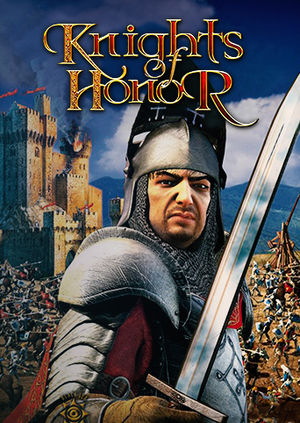 |
|
| Developers | |
|---|---|
| Black Sea Studios | |
| Publishers | |
| Europe | Sunflowers Interactive Entertainment Software |
| North America, digital | Paradox Interactive |
| Release dates | |
| Windows | September 30, 2004 |
| Taxonomy | |
| Monetization | One-time game purchase |
| Modes | Singleplayer, Multiplayer |
| Pacing | Real-time |
| Perspectives | Bird's-eye view, Isometric |
| Controls | Multiple select, Point and select |
| Genres | RTS |
| Themes | Africa, Europe, Medieval, Middle East |
| Series | Knights of Honor |
| Knights of Honor | |
|---|---|
| Knights of Honor | 2004 |
| Knights of Honor II: Sovereign | 2022 |
Warnings
Knights of Honor is a singleplayer and multiplayer bird's-eye view and isometric RTS game in the Knights of Honor series.
General information
Availability
| Source | DRM | Notes | Keys | OS |
|---|---|---|---|---|
| Retail | SecuROM DRM disc check; removed with patch 1.05. | |||
| GamersGate | ||||
| GOG.com | Version 1.05. Includes GOG.com's custom DirectDraw wrapper. | |||
| Green Man Gaming | ||||
| Steam | Version 1.03. See Updating Steam version. |
- A free demo version is available from GameFront.
Essential improvements
Patches
- The latest official patch is 1.05, and is available from Patches-Scrolls, ModDB, and GameFront. It resolves a number of issues, including higher difficulty on the "hard" setting.
Skip intro videos
| Replace files[1] |
|---|
|
Updating Steam version
| Add missing registry file[2] |
|---|
|
Game data
Configuration file(s) location
| System | Location |
|---|---|
| Windows | %APPDATA%\Black Sea Studios\Knights of Honor |
| Steam Play (Linux) | <SteamLibrary-folder>/steamapps/compatdata/25830/pfx/[Note 1] |
Save game data location
| System | Location |
|---|---|
| Windows | %APPDATA%\Black Sea Studios\Knights of Honor\save |
| Steam Play (Linux) | <SteamLibrary-folder>/steamapps/compatdata/25830/pfx/[Note 1] |
Save game cloud syncing
| System | Native | Notes |
|---|---|---|
| GOG Galaxy | ||
| Steam Cloud |
Video
| Graphics feature | State | WSGF | Notes |
|---|---|---|---|
| Widescreen resolution | See Widescreen resolution. | ||
| Multi-monitor | |||
| Ultra-widescreen | |||
| 4K Ultra HD | |||
| Field of view (FOV) | |||
| Windowed | See Windowed. | ||
| Borderless fullscreen windowed | See the glossary page for potential workarounds. | ||
| Anisotropic filtering (AF) | |||
| Anti-aliasing (AA) | |||
| Vertical sync (Vsync) | |||
| 60 FPS and 120+ FPS | |||
Widescreen resolution
| Use the HD Patch[3] |
|---|
|
| Set resolution manually[4] |
|---|
|
Windowed
| Set windowed[5] |
|---|
|
Input
| Keyboard and mouse | State | Notes |
|---|---|---|
| Remapping | See the glossary page for potential workarounds. | |
| Mouse acceleration | ||
| Mouse sensitivity | ||
| Mouse input in menus | ||
| Mouse Y-axis inversion | ||
| Controller | ||
| Controller support |
| Controller types |
|---|
Audio
| Audio feature | State | Notes |
|---|---|---|
| Separate volume controls | Only 2 sliders: "Music" and "Sound/Voices" | |
| Surround sound | ||
| Subtitles | ||
| Closed captions | ||
| Mute on focus lost | ||
| Royalty free audio |
Localizations
| Language | UI | Audio | Sub | Notes |
|---|---|---|---|---|
| English | ||||
| German | Retail only; downloads for Steam release: CompiWare (incl. manual), Steam Community |
Network
Multiplayer types
| Type | Native | Players | Notes | |
|---|---|---|---|---|
| LAN play | 6 | Co-op |
||
| Online play | 6 | Co-op GameSpy services have been shut down;[6] see GameSpy for workarounds. |
||
Connection types
| Type | Native | Notes |
|---|---|---|
| Matchmaking | ||
| Peer-to-peer | ||
| Dedicated | ||
| Self-hosting | ||
| Direct IP |
Other information
Opening the map editor
| Instructions[citation needed] |
|---|
|
Other information
API
| Executable | 32-bit | 64-bit | Notes |
|---|---|---|---|
| Windows |
Middleware
| Middleware | Notes | |
|---|---|---|
| Cutscenes | Bink Video | |
| Multiplayer | GameSpy |
System requirements
| Windows | ||
|---|---|---|
| Minimum | Recommended | |
| Operating system (OS) | 98 SE | XP |
| Processor (CPU) | 1 GHz Intel Pentium III or comparable | 1.5 GHz Intel Pentium 4 |
| System memory (RAM) | 256 MB | 512 MB |
| Hard disk drive (HDD) | 1.3 GB | |
| Video card (GPU) | 16 MB of VRAM DirectX 8.1 compatible | 64 MB of VRAM |
- Minimum resolution is 1024x768.
Notes
- ↑ 1.0 1.1 Notes regarding Steam Play (Linux) data:
- File/folder structure within this directory reflects the path(s) listed for Windows and/or Steam game data.
- Use Wine's registry editor to access any Windows registry paths.
- The app ID (25830) may differ in some cases.
- Treat backslashes as forward slashes.
- See the glossary page for details on Windows data paths.

