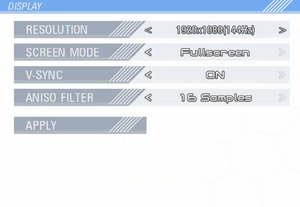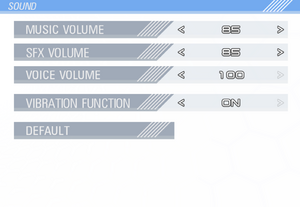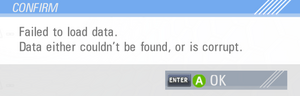Difference between revisions of "Ginga Force"
From PCGamingWiki, the wiki about fixing PC games
m (Doesn't use any middleware that's applicable here) |
m |
||
| (17 intermediate revisions by 5 users not shown) | |||
| Line 10: | Line 10: | ||
|reception = | |reception = | ||
{{Infobox game/row/reception|Metacritic|ginga-force|rating}} | {{Infobox game/row/reception|Metacritic|ginga-force|rating}} | ||
| − | {{Infobox game/row/reception|OpenCritic|ginga-force | + | {{Infobox game/row/reception|OpenCritic|10268/ginga-force}} |
{{Infobox game/row/reception|IGDB|ginga-force}} | {{Infobox game/row/reception|IGDB|ginga-force}} | ||
|taxonomy = | |taxonomy = | ||
{{Infobox game/row/taxonomy/monetization | }} | {{Infobox game/row/taxonomy/monetization | }} | ||
{{Infobox game/row/taxonomy/microtransactions | }} | {{Infobox game/row/taxonomy/microtransactions | }} | ||
| − | {{Infobox game/row/taxonomy/modes | Singleplayer }} | + | {{Infobox game/row/taxonomy/modes | Singleplayer}} |
{{Infobox game/row/taxonomy/pacing | Real-time}} | {{Infobox game/row/taxonomy/pacing | Real-time}} | ||
{{Infobox game/row/taxonomy/perspectives | Top-down view, scrolling}} | {{Infobox game/row/taxonomy/perspectives | Top-down view, scrolling}} | ||
| Line 21: | Line 21: | ||
{{Infobox game/row/taxonomy/genres | Arcade, shooter}} | {{Infobox game/row/taxonomy/genres | Arcade, shooter}} | ||
{{Infobox game/row/taxonomy/sports | }} | {{Infobox game/row/taxonomy/sports | }} | ||
| − | {{Infobox game/row/taxonomy/vehicles | }} | + | {{Infobox game/row/taxonomy/vehicles | Space flight}} |
{{Infobox game/row/taxonomy/art styles | Anime}} | {{Infobox game/row/taxonomy/art styles | Anime}} | ||
{{Infobox game/row/taxonomy/themes | Sci-fi}} | {{Infobox game/row/taxonomy/themes | Sci-fi}} | ||
| − | {{Infobox game/row/taxonomy/series | }} | + | {{Infobox game/row/taxonomy/series | Ginga Force / Natsuki Chronicles}} |
|steam appid = 885910 | |steam appid = 885910 | ||
|steam appid side = | |steam appid side = | ||
| Line 30: | Line 30: | ||
|gogcom id side = | |gogcom id side = | ||
|official site= https://www.risingstargames.com/games/ginga-force | |official site= https://www.risingstargames.com/games/ginga-force | ||
| − | |hltb = | + | |hltb = 75208 |
| − | |igdb = | + | |igdb = ginga-force |
|mobygames = ginga-force | |mobygames = ginga-force | ||
| − | |strategywiki = | + | |strategywiki = Ginga Force |
|wikipedia = | |wikipedia = | ||
|winehq = | |winehq = | ||
| Line 46: | Line 46: | ||
|current state = | |current state = | ||
}} | }} | ||
| + | |||
| + | '''General information''' | ||
| + | {{mm}} [https://steamcommunity.com/app/885910/discussions/ Steam Community Discussions] | ||
==Availability== | ==Availability== | ||
| Line 60: | Line 63: | ||
===Save game data location=== | ===Save game data location=== | ||
{{Game data| | {{Game data| | ||
| − | {{Game data/saves|Windows|{{p|appdata}}\Qute\GingaForce\j4w_sav.bin|{{p|appdata}}\Qute\GingaForce\j4w_storysav_ | + | {{Game data/saves|Windows|{{p|appdata}}\Qute\GingaForce\j4w_sav.bin|{{p|appdata}}\Qute\GingaForce\j4w_storysav_###.bin}} |
}} | }} | ||
| Line 96: | Line 99: | ||
|ultrawidescreen = false | |ultrawidescreen = false | ||
|ultrawidescreen notes = | |ultrawidescreen notes = | ||
| − | |4k ultra hd = | + | |4k ultra hd = true |
| − | |4k ultra hd notes = | + | |4k ultra hd notes = <ref>{{Refcheck|user=AmethystViper|date=2021-11-21|comment=3840x2160 resolution option is available on my 4K display.}}</ref> |
|fov = n/a | |fov = n/a | ||
|fov notes = | |fov notes = | ||
|windowed = true | |windowed = true | ||
|windowed notes = | |windowed notes = | ||
| − | |borderless windowed = | + | |borderless windowed = hackable |
| − | |borderless windowed notes = | + | |borderless windowed notes = Use [[Glossary:Borderless fullscreen windowed#Borderless Gaming|Borderless Gaming]] or [[Special K]].<ref>{{Refcheck|user=Fds29|date=2021-11-21}}</ref> |
|anisotropic = true | |anisotropic = true | ||
|anisotropic notes = | |anisotropic notes = | ||
| − | |antialiasing = | + | |antialiasing = limited |
| − | |antialiasing notes = [[Glossary:Anti-aliasing (AA)#Fast Approximate Anti-Aliasing (FXAA)|FXAA]]. | + | |antialiasing notes = [[Glossary:Anti-aliasing (AA)#Fast Approximate Anti-Aliasing (FXAA)|FXAA]], on/off toggle. |
| + | |upscaling = unknown | ||
| + | |upscaling tech = | ||
| + | |upscaling notes = | ||
|vsync = true | |vsync = true | ||
|vsync notes = | |vsync notes = | ||
| Line 156: | Line 162: | ||
|impulse triggers notes = | |impulse triggers notes = | ||
|dualshock 4 = true | |dualshock 4 = true | ||
| − | |dualshock 4 notes = | + | |dualshock 4 notes = Through DirectInput. |
|dualshock prompts = false | |dualshock prompts = false | ||
|dualshock prompts notes = | |dualshock prompts notes = | ||
| Line 179: | Line 185: | ||
|steam input api = false | |steam input api = false | ||
|steam input api notes = | |steam input api notes = | ||
| − | |steam hook input = | + | |steam hook input = true |
|steam hook input notes = | |steam hook input notes = | ||
|steam input presets = false | |steam input presets = false | ||
| Line 209: | Line 215: | ||
|eax support = | |eax support = | ||
|eax support notes = | |eax support notes = | ||
| + | |royalty free audio = unknown | ||
| + | |royalty free audio notes = | ||
|red book cd audio = | |red book cd audio = | ||
|red book cd audio notes = | |red book cd audio notes = | ||
| Line 226: | Line 234: | ||
}} | }} | ||
{{L10n/switch | {{L10n/switch | ||
| − | |language = | + | |language = French |
|interface = true | |interface = true | ||
| − | |audio = | + | |audio = false |
|subtitles = true | |subtitles = true | ||
|notes = | |notes = | ||
| Line 235: | Line 243: | ||
}} | }} | ||
{{L10n/switch | {{L10n/switch | ||
| − | |language = | + | |language = German |
|interface = true | |interface = true | ||
|audio = false | |audio = false | ||
| Line 244: | Line 252: | ||
}} | }} | ||
{{L10n/switch | {{L10n/switch | ||
| − | |language = | + | |language = Japanese |
|interface = true | |interface = true | ||
| − | |audio = | + | |audio = true |
|subtitles = true | |subtitles = true | ||
|notes = | |notes = | ||
| Line 256: | Line 264: | ||
==Issues unresolved== | ==Issues unresolved== | ||
===Unable to load replay data after viewing a replay=== | ===Unable to load replay data after viewing a replay=== | ||
| − | {{ii}} After viewing one replay in the Replay Theater, subsequent attempts to load replays will instead display an error that the data is | + | {{Image|Gingaforce replay error.png|The error that appears after trying to view more than one replay.}} |
| + | {{ii}} After viewing one replay in the Replay Theater, subsequent attempts to load replays will instead display an error falsely claiming that the data cannot be found or is corrupt. Restarting the game will allow one replay to be viewed before again showing an error on later attempts.<ref>{{Refcheck|user=Fds29|date=2021-11-20}}</ref> | ||
===Crashing when pausing during gameplay=== | ===Crashing when pausing during gameplay=== | ||
| Line 292: | Line 301: | ||
|windows 32-bit exe = false | |windows 32-bit exe = false | ||
|windows 64-bit exe = true | |windows 64-bit exe = true | ||
| − | |windows arm app = | + | |windows arm app = unknown |
|windows exe notes = | |windows exe notes = | ||
|mac os x powerpc app = | |mac os x powerpc app = | ||
| Line 306: | Line 315: | ||
}} | }} | ||
| + | <!-- ===Middleware=== | ||
| + | {{Middleware | ||
| + | |physics = | ||
| + | |physics notes = | ||
| + | |audio = | ||
| + | |audio notes = | ||
| + | |interface = | ||
| + | |interface notes = | ||
| + | |input = | ||
| + | |input notes = | ||
| + | |cutscenes = | ||
| + | |cutscenes notes = | ||
| + | |multiplayer = | ||
| + | |multiplayer notes= | ||
| + | |anticheat = | ||
| + | |anticheat notes = | ||
| + | }} --> | ||
==System requirements== | ==System requirements== | ||
{{System requirements | {{System requirements | ||
Latest revision as of 13:15, 27 August 2023
 |
|
| Developers | |
|---|---|
| Qute | |
| Publishers | |
| Rising Star Games | |
| Release dates | |
| Windows | September 24, 2020 |
| Taxonomy | |
| Modes | Singleplayer |
| Pacing | Real-time |
| Perspectives | Top-down view, Scrolling |
| Controls | Direct control |
| Genres | Arcade, Shooter |
| Vehicles | Space flight |
| Art styles | Anime |
| Themes | Sci-fi |
| Series | Ginga Force / Natsuki Chronicles |
| Ginga Force / Natsuki Chronicles | |
|---|---|
| Ginga Force | 2020 |
| Natsuki Chronicles | 2021 |
Ginga Force is a singleplayer top-down view and scrolling arcade and shooter game in the Ginga Force / Natsuki Chronicles series.
General information
Availability
| Source | DRM | Notes | Keys | OS |
|---|---|---|---|---|
| Steam |
Game data
Configuration file(s) location
| System | Location |
|---|---|
| Windows | %APPDATA%\Qute\GingaForce\display_setting.ini %APPDATA%\Qute\GingaForce\j4w_sav.bin |
| Steam Play (Linux) | <SteamLibrary-folder>/steamapps/compatdata/885910/pfx/[Note 1] |
Save game data location
| System | Location |
|---|---|
| Windows | %APPDATA%\Qute\GingaForce\j4w_sav.bin %APPDATA%\Qute\GingaForce\j4w_storysav_###.bin |
| Steam Play (Linux) | <SteamLibrary-folder>/steamapps/compatdata/885910/pfx/[Note 1] |
Save game cloud syncing
| System | Native | Notes |
|---|---|---|
| Steam Cloud |
Video
Input
| Keyboard and mouse | State | Notes |
|---|---|---|
| Remapping | ||
| Mouse acceleration | ||
| Mouse sensitivity | ||
| Mouse input in menus | ||
| Mouse Y-axis inversion | ||
| Controller | ||
| Controller support | ||
| Full controller support | ||
| Controller remapping | ||
| Controller sensitivity | ||
| Controller Y-axis inversion |
| Controller types |
|---|
| XInput-compatible controllers | ||
|---|---|---|
| Xbox button prompts | Xbox 360 variant. | |
| Impulse Trigger vibration |
| PlayStation controllers | Through DirectInput. | |
|---|---|---|
| PlayStation button prompts | ||
| Light bar support | ||
| Adaptive trigger support | ||
| DualSense haptic feedback support | ||
| Connection modes | ||
| Generic/other controllers | ||
|---|---|---|
| Button prompts |
| Additional information | ||
|---|---|---|
| Controller hotplugging | ||
| Haptic feedback | XInput only. | |
| Digital movement supported | ||
| Simultaneous controller+KB/M |
| Steam Input | ||
|---|---|---|
| Steam Input API support | ||
| Hook input (legacy mode) | ||
| Official controller preset(s) | ||
| Steam Controller button prompts | ||
| Cursor detection |
Audio
| Audio feature | State | Notes |
|---|---|---|
| Separate volume controls | Music, sound effects and voices. | |
| Surround sound | ||
| Subtitles | ||
| Closed captions | ||
| Mute on focus lost | ||
| Royalty free audio |
Localizations
| Language | UI | Audio | Sub | Notes |
|---|---|---|---|---|
| English | ||||
| French | ||||
| German | ||||
| Japanese |
Issues unresolved
Unable to load replay data after viewing a replay
- After viewing one replay in the Replay Theater, subsequent attempts to load replays will instead display an error falsely claiming that the data cannot be found or is corrupt. Restarting the game will allow one replay to be viewed before again showing an error on later attempts.[3]
Crashing when pausing during gameplay
- Some players have reported that the game may crash while attempting to pause in certain stages.[4]
Issues fixed
Music not playing when a stage is loaded
Install the game to your C: drive.[5]
|
|---|
Other information
API
| Technical specs | Supported | Notes |
|---|---|---|
| Direct3D | 9Ex | |
| Shader Model support | 3.0 |
| Executable | 32-bit | 64-bit | Notes |
|---|---|---|---|
| Windows |
System requirements
| Windows | ||
|---|---|---|
| Minimum | Recommended | |
| Operating system (OS) | 8.1, 10 | |
| Processor (CPU) | 2 cores, 2.0GHz or higher | 4 cores, 3.0GHz or higher |
| System memory (RAM) | 4 GB | 8 GB |
| Hard disk drive (HDD) | 2500 MB | |
| Video card (GPU) | 2 GB VRAM or better | 4 GB VRAM or better |
- A 64-bit operating system is required.
Notes
- ↑ 1.0 1.1 Notes regarding Steam Play (Linux) data:
- File/folder structure within this directory reflects the path(s) listed for Windows and/or Steam game data.
- Games with Steam Cloud support may also store data in
~/.steam/steam/userdata/<user-id>/885910/. - Use Wine's registry editor to access any Windows registry paths.
- The app ID (885910) may differ in some cases.
- Treat backslashes as forward slashes.
- See the glossary page for details on Windows data paths.
References
- ↑ Verified by User:AmethystViper on 2021-11-21
- 3840x2160 resolution option is available on my 4K display.
- ↑ Verified by User:Fds29 on 2021-11-21
- ↑ Verified by User:Fds29 on 2021-11-20
- ↑ Known issues with the PC port - last accessed on 2021-11-21
- ↑ Music not playing unless I install game to C:\ - last accessed on 2021-11-21