Difference between revisions of "Samurai Warriors 4-II"
Santerus349 (talk | contribs) (→Video) |
|||
| (33 intermediate revisions by 14 users not shown) | |||
| Line 8: | Line 8: | ||
|release dates= | |release dates= | ||
{{Infobox game/row/date|Windows|September 29, 2015}} | {{Infobox game/row/date|Windows|September 29, 2015}} | ||
| + | |reception = | ||
| + | {{Infobox game/row/reception|Metacritic|samurai-warriors-4-ii|}} | ||
| + | {{Infobox game/row/reception|OpenCritic|1757/samurai-warriors-4-ii|75}} | ||
| + | {{Infobox game/row/reception|IGDB|samurai-warriors-4-ii|75}} | ||
| + | |taxonomy = | ||
| + | {{Infobox game/row/taxonomy/monetization | One-time game purchase, DLC}} | ||
| + | {{Infobox game/row/taxonomy/microtransactions | No microtransactions}} | ||
| + | {{Infobox game/row/taxonomy/modes | Singleplayer, Multiplayer}} | ||
| + | {{Infobox game/row/taxonomy/pacing | Real-time}} | ||
| + | {{Infobox game/row/taxonomy/perspectives | Third-person}} | ||
| + | {{Infobox game/row/taxonomy/controls | Direct control}} | ||
| + | {{Infobox game/row/taxonomy/genres | Hack and slash}} | ||
| + | {{Infobox game/row/taxonomy/sports | }} | ||
| + | {{Infobox game/row/taxonomy/vehicles | }} | ||
| + | {{Infobox game/row/taxonomy/art styles | Realistic}} | ||
| + | {{Infobox game/row/taxonomy/themes | Japan}} | ||
| + | {{Infobox game/row/taxonomy/series | Samurai Warriors, Warriors}} | ||
|steam appid = 348470 | |steam appid = 348470 | ||
| − | |gogcom | + | |steam appid side = 369850, 378470, 378471, 378472, 378473, 378474, 378475, 378476, 378477, 378478, 379190, 379191 |
| − | |strategywiki = | + | |gogcom id = |
| + | |gogcom id side = | ||
| + | |official site= https://web.archive.org/web/20200926182420/https://www.koeitecmoamerica.com/sw4-2/ | ||
| + | |hltb = 30609 | ||
| + | |strategywiki = Samurai Warriors 4-II | ||
| + | |mobygames = samurai-warriors-4-ii | ||
|wikipedia = Samurai Warriors 4 | |wikipedia = Samurai Warriors 4 | ||
|winehq = | |winehq = | ||
| + | |license = commercial | ||
| + | }} | ||
| + | |||
| + | {{Introduction | ||
| + | |introduction = '''''{{PAGENAME}}'''''{{note|Commonly known as ''Sengoku Musou 4-II'' (Japanese: {{lang|ja|戦国無双4-II}}) in Asia.}} is a {{Glossary:Singleplayer}} and {{Glossary:Multiplayer}} {{Glossary:third-person}} {{Glossary:Hack and slash}} game developed by [[Company:Omega Force|Omega Force]] and published by [[Company:Koei Tecmo|Koei Tecmo]]. It is a part of the [[Series:Samurai Warriors|Samurai Warriors]] franchise within the larger [[Series:Warriors|Warriors]] series. The game is the first game to be consider as the spinoff game instead of the expansion of the main series game. | ||
| + | |release history = It was first released in Japan for Sony home and handheld consoles on February 11, 2015. It was later ported to Steam on September 25, 2015 along with the console counterpart released in Western hemisphere. The Steam release only contains English UI text and Japanese voiceover. | ||
| + | |current state = | ||
}} | }} | ||
| − | |||
'''General information''' | '''General information''' | ||
| − | {{mm}} [ | + | {{mm}} [https://steamcommunity.com/app/348470/discussions/ Steam Community Discussions] |
==Availability== | ==Availability== | ||
| Line 25: | Line 53: | ||
}} | }} | ||
{{ii}} All versions require {{DRM|Steam}}. | {{ii}} All versions require {{DRM|Steam}}. | ||
| + | |||
| + | ==Monetization== | ||
| + | {{Monetization | ||
| + | |ad-supported = | ||
| + | |dlc = The game is supported with individual DLCs. | ||
| + | |expansion pack = | ||
| + | |freeware = | ||
| + | |free-to-play = | ||
| + | |one-time game purchase = The game requires an upfront purchase to access. | ||
| + | |sponsored = | ||
| + | |subscription = | ||
| + | }} | ||
| + | |||
| + | ===Microtransactions=== | ||
| + | {{Microtransactions | ||
| + | |boost = | ||
| + | |cosmetic = | ||
| + | |currency = | ||
| + | |finite spend = | ||
| + | |infinite spend = | ||
| + | |free-to-grind = | ||
| + | |loot box = | ||
| + | |none = None | ||
| + | |player trading = | ||
| + | |time-limited = | ||
| + | |unlock = | ||
| + | }} | ||
{{DLC| | {{DLC| | ||
| + | {{DLC/row| Horse Set | Part of Pre-order DLCs, also available for purchase | Windows }} | ||
| + | {{DLC/row| Old Costumes Set | Part of Pre-order DLCs, also available for purchase | Windows }} | ||
{{DLC/row| Animal Set | | Windows }} | {{DLC/row| Animal Set | | Windows }} | ||
| − | {{DLC/row| | + | {{DLC/row| Scenario Set | | Windows }} |
| − | {{DLC/row| | + | {{DLC/row| Weapon Set | | Windows }} |
{{DLC/row| Edit Parts Set | | Windows }} | {{DLC/row| Edit Parts Set | | Windows }} | ||
{{DLC/row| Exclusive Costume Set | | Windows }} | {{DLC/row| Exclusive Costume Set | | Windows }} | ||
| − | |||
| − | |||
| − | |||
{{DLC/row| Special Costume Set 1 | | Windows }} | {{DLC/row| Special Costume Set 1 | | Windows }} | ||
{{DLC/row| Special Costume Set 2 | | Windows }} | {{DLC/row| Special Costume Set 2 | | Windows }} | ||
| − | {{DLC/row| | + | {{DLC/row| BGM Set 1 | | Windows }} |
| + | {{DLC/row| BGM Set 2 | | Windows }} | ||
}} | }} | ||
| Line 43: | Line 98: | ||
===Configuration file(s) location=== | ===Configuration file(s) location=== | ||
{{Game data| | {{Game data| | ||
| − | {{Game data/ | + | {{Game data/config|Windows|{{p|hkcu}}\Software\KoeiTecmo\SAMURAI WARRIORS 4-II\*|{{P|userprofile\Documents}}\KoeiTecmo\SAMURAI WARRIORS 4-II\inputmap*.dat}} |
}} | }} | ||
| + | {{ii}} General settings are stored in registry while keyboard input settings are stored in <code>{{p|userprofile\Documents}}</code> | ||
===Save game data location=== | ===Save game data location=== | ||
{{Game data| | {{Game data| | ||
| − | {{Game data/ | + | {{Game data/saves|Windows|{{p|userprofile\Documents}}\KoeiTecmo\SAMURAI WARRIORS 4-II\Savedata\save.dat}} |
}} | }} | ||
===[[Glossary:Save game cloud syncing|Save game cloud syncing]]=== | ===[[Glossary:Save game cloud syncing|Save game cloud syncing]]=== | ||
{{Save game cloud syncing | {{Save game cloud syncing | ||
| − | |origin | + | |discord = |
| − | |origin notes | + | |discord notes = |
| − | |steam cloud | + | |epic games launcher = |
| − | |steam cloud notes = | + | |epic games launcher notes = |
| − | | | + | |gog galaxy = |
| − | | | + | |gog galaxy notes = |
| + | |origin = | ||
| + | |origin notes = | ||
| + | |steam cloud = false | ||
| + | |steam cloud notes = | ||
| + | |ubisoft connect = | ||
| + | |ubisoft connect notes = | ||
| + | |xbox cloud = | ||
| + | |xbox cloud notes = | ||
}} | }} | ||
| − | ==Video | + | ==Video== |
| − | {{Video | + | {{Video |
|wsgf link = | |wsgf link = | ||
|widescreen wsgf award = | |widescreen wsgf award = | ||
| Line 74: | Line 138: | ||
|ultrawidescreen = false | |ultrawidescreen = false | ||
|ultrawidescreen notes = | |ultrawidescreen notes = | ||
| − | |4k ultra hd = | + | |4k ultra hd = hackable |
| − | |4k ultra hd notes = | + | |4k ultra hd notes = See [https://steamcommunity.com/sharedfiles/filedetails/?id=2994764937 Resolution Fix Mod] |
|fov = false | |fov = false | ||
|fov notes = | |fov notes = | ||
| Line 82: | Line 146: | ||
|borderless windowed = false | |borderless windowed = false | ||
|borderless windowed notes = | |borderless windowed notes = | ||
| − | |anisotropic = | + | |anisotropic = false |
| − | |anisotropic notes = | + | |anisotropic notes = |
|antialiasing = hackable | |antialiasing = hackable | ||
|antialiasing notes = Nvidia cards only; see [[#Anti-aliasing (AA)|Anti-aliasing (AA)]]. | |antialiasing notes = Nvidia cards only; see [[#Anti-aliasing (AA)|Anti-aliasing (AA)]]. | ||
| + | |upscaling = unknown | ||
| + | |upscaling tech = | ||
| + | |upscaling notes = | ||
|vsync = hackable | |vsync = hackable | ||
|vsync notes = Can be forced through video card control panel. | |vsync notes = Can be forced through video card control panel. | ||
|60 fps = true | |60 fps = true | ||
| − | |60 fps notes = Gameplay is 60 FPS.<ref> | + | |60 fps notes = Gameplay is 60 FPS.<ref>{{Refurl|url=https://www.facebook.com/media/set/?set=a.10153133309335028.1073741865.101727165027|title=Samurai Warriors 4-II Screenshots|date=2015-09-30}}</ref> Cutscenes are 30 FPS.<ref>{{Refurl|url=https://steamcommunity.com/app/348470/discussions/0/517142892072864760/|title=I just wanted to make some observations on the PC port. :: SAMURAI WARRIORS 4-II General Discussions|date=2015-09-30}}</ref> |
|120 fps = false | |120 fps = false | ||
|120 fps notes = | |120 fps notes = | ||
| − | |color blind = | + | |hdr = false |
| + | |hdr notes = | ||
| + | |ray tracing = false | ||
| + | |ray tracing notes = | ||
| + | |color blind = false | ||
|color blind notes = | |color blind notes = | ||
}} | }} | ||
===[[Glossary:Anti-aliasing (AA)|Anti-aliasing (AA)]]=== | ===[[Glossary:Anti-aliasing (AA)|Anti-aliasing (AA)]]=== | ||
| − | {{Fixbox| | + | {{Fixbox|description=Set AA with Nvidia Profile Inspector|ref=<ref name="Nvidia Inspector">{{Refurl|url=https://steamcommunity.com/app/278080/discussions/0/558755530619128763/#c558755530626405969|title=I can confirm it's based on mix between PS3/PS4 version. :: DYNASTY WARRIORS 8: Xtreme Legends Complete Edition General Discussions|date=2015-10-03}}</ref>|fix= |
| − | + | # Download and run [[Nvidia Profile Inspector]]. | |
| − | # Download and run [ | ||
# Add a profile for the game. | # Add a profile for the game. | ||
# Set Antialiasing compatibility to <code>0x004412C1</code> | # Set Antialiasing compatibility to <code>0x004412C1</code> | ||
| Line 107: | Line 177: | ||
===[[Gaming Glossary#Rendering and Shading|Ambient occlusion]]=== | ===[[Gaming Glossary#Rendering and Shading|Ambient occlusion]]=== | ||
| − | {{Fixbox| | + | {{Fixbox|description=Set AO with Nvidia Profile Inspector|ref=<ref name="Nvidia Inspector" />|fix= |
| − | + | # Download and run [[Nvidia Profile Inspector]]. | |
| − | # Download and run [ | ||
# Add a profile for the game. | # Add a profile for the game. | ||
# Change Ambient Occlusion compatibility to <code>0x0000001F</code>. | # Change Ambient Occlusion compatibility to <code>0x0000001F</code>. | ||
| Line 116: | Line 185: | ||
}} | }} | ||
| − | ==Input | + | ==Input== |
| − | {{Input | + | {{Input |
|key remap = true | |key remap = true | ||
| − | |key remap notes = | + | |key remap notes = |
| − | |acceleration option = | + | |acceleration option = n/a |
| − | |acceleration option notes = | + | |acceleration option notes = No mouse support. |
| − | |mouse sensitivity = | + | |mouse sensitivity = n/a |
|mouse sensitivity notes = | |mouse sensitivity notes = | ||
|mouse menu = false | |mouse menu = false | ||
|mouse menu notes = | |mouse menu notes = | ||
| − | |invert mouse y-axis = | + | |invert mouse y-axis = n/a |
|invert mouse y-axis notes = | |invert mouse y-axis notes = | ||
| + | |touchscreen = false | ||
| + | |touchscreen notes = | ||
|controller support = true | |controller support = true | ||
|controller support notes = Xbox One and third-party XInput controllers have [[#Some inputs not working on Xbox One and third-party XInput controllers|mapping problems]]. | |controller support notes = Xbox One and third-party XInput controllers have [[#Some inputs not working on Xbox One and third-party XInput controllers|mapping problems]]. | ||
| Line 134: | Line 205: | ||
|controller remap = true | |controller remap = true | ||
|controller remap notes = | |controller remap notes = | ||
| − | |controller sensitivity = | + | |controller sensitivity = false |
|controller sensitivity notes= | |controller sensitivity notes= | ||
| − | |invert controller y-axis = | + | |invert controller y-axis = false |
|invert controller y-axis notes= | |invert controller y-axis notes= | ||
| − | | | + | |xinput controllers = false |
| − | | | + | |xinput controllers notes = |
| − | | | + | |xbox prompts = hackable |
| − | | | + | |xbox prompts notes = Use [https://steamcommunity.com/sharedfiles/filedetails/?id=657934045 Xbox 360/DualShock 4 controller prompts mod]. |
| + | |impulse triggers = false | ||
| + | |impulse triggers notes = | ||
| + | |dualshock 4 = true | ||
| + | |dualshock 4 notes = | ||
| + | |dualshock prompts = hackable | ||
| + | |dualshock prompts notes = Use [https://steamcommunity.com/sharedfiles/filedetails/?id=657934045 Xbox 360/DualShock 4 controller prompts mod]. | ||
| + | |light bar support = unknown | ||
| + | |light bar support notes = | ||
| + | |dualshock 4 modes = unknown | ||
| + | |dualshock 4 modes notes = | ||
| + | |tracked motion controllers= false | ||
| + | |tracked motion controllers notes = | ||
| + | |tracked motion prompts = unknown | ||
| + | |tracked motion prompts notes = | ||
| + | |other controllers = unknown | ||
| + | |other controllers notes = | ||
| + | |other button prompts = unknown | ||
| + | |other button prompts notes= | ||
|controller hotplug = false | |controller hotplug = false | ||
|controller hotplug notes = | |controller hotplug notes = | ||
|haptic feedback = true | |haptic feedback = true | ||
|haptic feedback notes = | |haptic feedback notes = | ||
| − | | | + | |simultaneous input = unknown |
| − | | | + | |simultaneous input notes = |
| + | |steam input api = unknown | ||
| + | |steam input api notes = | ||
| + | |steam hook input = unknown | ||
| + | |steam hook input notes = | ||
| + | |steam input presets = unknown | ||
| + | |steam input presets notes = | ||
| + | |steam controller prompts = unknown | ||
| + | |steam controller prompts notes = | ||
| + | |steam cursor detection = unknown | ||
| + | |steam cursor detection notes = | ||
}} | }} | ||
| − | ==Audio | + | ==Audio== |
| − | {{Audio | + | {{Audio |
| − | |separate volume | + | |separate volume = true |
| − | |separate volume notes | + | |separate volume notes = Music, Movie, SFX, Voice. |
| − | |surround sound | + | |surround sound = false |
| − | |surround sound notes | + | |surround sound notes = |
| − | |subtitles | + | |subtitles = true |
| − | |subtitles notes | + | |subtitles notes = |
| − | |closed captions | + | |closed captions = false |
| − | |closed captions notes | + | |closed captions notes = |
| − | |mute on focus lost | + | |mute on focus lost = false |
| − | |mute on focus lost notes = | + | |mute on focus lost notes = |
| − | |eax support | + | |eax support = |
| − | |eax support notes = | + | |eax support notes = |
| + | |royalty free audio = unknown | ||
| + | |royalty free audio notes = | ||
| + | |red book cd audio = | ||
| + | |red book cd audio notes = | ||
| + | |general midi audio = | ||
| + | |general midi audio notes = | ||
}} | }} | ||
| Line 174: | Line 279: | ||
|notes = | |notes = | ||
|fan = | |fan = | ||
| − | |||
}} | }} | ||
{{L10n/switch | {{L10n/switch | ||
| Line 183: | Line 287: | ||
|notes = | |notes = | ||
|fan = | |fan = | ||
| − | |||
}} | }} | ||
}} | }} | ||
| Line 201: | Line 304: | ||
|online play modes = Co-op | |online play modes = Co-op | ||
|online play notes = | |online play notes = | ||
| − | |asynchronous = | + | |asynchronous = false |
|asynchronous notes = | |asynchronous notes = | ||
}}{{Network/Connections | }}{{Network/Connections | ||
| Line 217: | Line 320: | ||
|tcp = | |tcp = | ||
|udp = | |udp = | ||
| − | |upnp = | + | |upnp = unknown |
}} | }} | ||
==Issues unresolved== | ==Issues unresolved== | ||
===Some inputs not working on Xbox One and third-party XInput controllers=== | ===Some inputs not working on Xbox One and third-party XInput controllers=== | ||
| − | {{--}} Xbox One and third-party XInput controllers do not work correctly (e.g. triggers not detected) due to the game using DirectInput instead of XInput.<ref> | + | {{--}} Xbox One and third-party XInput controllers do not work correctly (e.g. triggers not detected) due to the game using DirectInput instead of XInput.<ref>{{Refurl|url=https://steamcommunity.com/app/348470/discussions/0/517142892072872191/|title=XBone controllers not detecting triggers. Anyone else? :: SAMURAI WARRIORS 4-II General Discussions|date=2015-09-30}}</ref><ref>{{Refurl|url=https://steamcommunity.com/app/348470/discussions/0/517142892072814475/|title=Fixed Camera button for gamepad. :: SAMURAI WARRIORS 4-II General Discussions|date=2015-09-30}}</ref> Can be fixed by using the [https://steamcommunity.com/sharedfiles/filedetails/?id=657934045 Xbox One triggers fix]. |
| − | {{ii}} For Logitech F series controllers put the hardware switch in the D position (disconnect the controller, change the switch, and reconnect before launching the game).<ref> | + | {{ii}} For Logitech F series controllers put the hardware switch in the D position (disconnect the controller, change the switch, and reconnect before launching the game).<ref>{{Refurl|url=https://steamcommunity.com/app/348470/discussions/0/517142892073057195/|title=Logitech controller F310 can't attack :: SAMURAI WARRIORS 4-II General Discussions|date=2015-09-30}}</ref> |
==Other information== | ==Other information== | ||
===API=== | ===API=== | ||
{{API | {{API | ||
| − | |direct3d versions = | + | |direct3d versions = 9.0c |
|direct3d notes = | |direct3d notes = | ||
|directdraw versions = | |directdraw versions = | ||
|directdraw notes = | |directdraw notes = | ||
| + | |wing = | ||
| + | |wing notes = | ||
|opengl versions = | |opengl versions = | ||
|opengl notes = | |opengl notes = | ||
| Line 242: | Line 347: | ||
|metal support = | |metal support = | ||
|metal support notes = | |metal support notes = | ||
| − | |vulkan | + | |vulkan versions = |
| − | |vulkan | + | |vulkan notes = |
|dos modes = | |dos modes = | ||
|dos modes notes = | |dos modes notes = | ||
|shader model versions = | |shader model versions = | ||
|shader model notes = | |shader model notes = | ||
| − | |64-bit executable | + | |windows 32-bit exe = true |
| − | |64-bit executable notes= | + | |windows 64-bit exe = false |
| + | |windows arm app = false | ||
| + | |windows exe notes = | ||
| + | |mac os x powerpc app = | ||
| + | |macos intel 32-bit app = false | ||
| + | |macos intel 64-bit app = false | ||
| + | |macos arm app = false | ||
| + | |macos app notes = | ||
| + | |linux powerpc app = | ||
| + | |linux 32-bit executable= false | ||
| + | |linux 64-bit executable= false | ||
| + | |linux arm app = false | ||
| + | |linux executable notes = | ||
| + | }} | ||
| + | |||
| + | ===Middleware=== | ||
| + | {{Middleware | ||
| + | |physics = | ||
| + | |physics notes = | ||
| + | |audio = | ||
| + | |audio notes = | ||
| + | |interface = | ||
| + | |interface notes = | ||
| + | |input = | ||
| + | |input notes = | ||
| + | |cutscenes = Windows Media Video | ||
| + | |cutscenes notes = | ||
| + | |multiplayer = | ||
| + | |multiplayer notes= | ||
| + | |anticheat = | ||
| + | |anticheat notes = | ||
}} | }} | ||
| Line 255: | Line 390: | ||
{{System requirements | {{System requirements | ||
|OSfamily = Windows | |OSfamily = Windows | ||
| + | |ref = | ||
| − | |minOS = Vista | + | |minOS = Vista, 7, 8, 8.1 |
| − | |minCPU = Intel Core 2 Duo 2. | + | |minCPU = Intel Core 2 Duo 2.4 GHz |
|minRAM = 1 GB | |minRAM = 1 GB | ||
|minHD = 11 GB | |minHD = 11 GB | ||
| − | |minGPU = | + | |minGPU = 640 x 480 with 16-bit color resolution |
|minDX = 9.0c | |minDX = 9.0c | ||
| + | |minaudio = DirectX 9.0c compatible | ||
| + | |minother = Broadband Internet connection | ||
| − | |recOS = | + | |recOS = |
| − | |recCPU = Intel Core i7 860 | + | |recCPU = Intel Core i7-860 |
|recRAM = 2 GB | |recRAM = 2 GB | ||
|recHD = | |recHD = | ||
| − | |recGPU = | + | |recGPU = 1280 x 720 with 24-bit color resolution |
|recDX = | |recDX = | ||
}} | }} | ||
{{References}} | {{References}} | ||
Latest revision as of 11:54, 30 June 2023
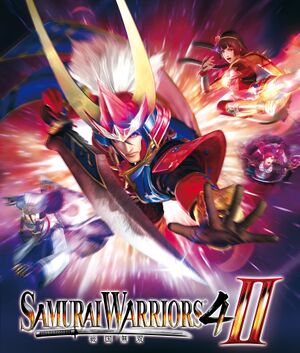 |
|
| Developers | |
|---|---|
| Omega Force | |
| Publishers | |
| Koei Tecmo | |
| Release dates | |
| Windows | September 29, 2015 |
| Reception | |
| OpenCritic | 75 |
| IGDB | 75 |
| Taxonomy | |
| Monetization | One-time game purchase, DLC |
| Microtransactions | None |
| Modes | Singleplayer, Multiplayer |
| Pacing | Real-time |
| Perspectives | Third-person |
| Controls | Direct control |
| Genres | Hack and slash |
| Art styles | Realistic |
| Themes | Japan |
| Series | Samurai Warriors, Warriors |
| Samurai Warriors | |
|---|---|
| Subseries of Warriors | |
| Samurai Warriors 2 | 2008 |
| Samurai Warriors 4-II | 2015 |
| Samurai Warriors: Spirit of Sanada | 2017 |
| Samurai Warriors 5 | 2021 |
| Samurai Warriors 4 DX | 2024 |
Samurai Warriors 4-II[Note 1] is a singleplayer and multiplayer third-person hack and slash game developed by Omega Force and published by Koei Tecmo. It is a part of the Samurai Warriors franchise within the larger Warriors series. The game is the first game to be consider as the spinoff game instead of the expansion of the main series game.
It was first released in Japan for Sony home and handheld consoles on February 11, 2015. It was later ported to Steam on September 25, 2015 along with the console counterpart released in Western hemisphere. The Steam release only contains English UI text and Japanese voiceover.
General information
Availability
| Source | DRM | Notes | Keys | OS |
|---|---|---|---|---|
| Green Man Gaming | ||||
| Steam |
Monetization
| Type | Notes |
|---|---|
| DLC | The game is supported with individual DLCs. |
| One-time game purchase | The game requires an upfront purchase to access. |
Microtransactions
| Type | Notes |
|---|---|
| No microtransactions | None |
DLC and expansion packs
| Name | Notes | |
|---|---|---|
| Horse Set | Part of Pre-order DLCs, also available for purchase | |
| Old Costumes Set | Part of Pre-order DLCs, also available for purchase | |
| Animal Set | ||
| Scenario Set | ||
| Weapon Set | ||
| Edit Parts Set | ||
| Exclusive Costume Set | ||
| Special Costume Set 1 | ||
| Special Costume Set 2 | ||
| BGM Set 1 | ||
| BGM Set 2 |
Game data
Configuration file(s) location
| System | Location |
|---|---|
| Windows | HKEY_CURRENT_USER\Software\KoeiTecmo\SAMURAI WARRIORS 4-II\* %USERPROFILE%\Documents\KoeiTecmo\SAMURAI WARRIORS 4-II\inputmap*.dat |
| Steam Play (Linux) | <SteamLibrary-folder>/steamapps/compatdata/348470/pfx/[Note 2] |
- General settings are stored in registry while keyboard input settings are stored in
%USERPROFILE%\Documents
Save game data location
| System | Location |
|---|---|
| Windows | %USERPROFILE%\Documents\KoeiTecmo\SAMURAI WARRIORS 4-II\Savedata\save.dat |
| Steam Play (Linux) | <SteamLibrary-folder>/steamapps/compatdata/348470/pfx/[Note 2] |
Save game cloud syncing
| System | Native | Notes |
|---|---|---|
| OneDrive | Requires enabling backup of the Documents folder in OneDrive on all computers. | |
| Steam Cloud |
Video
| Graphics feature | State | Notes | |
|---|---|---|---|
| Widescreen resolution | Does not support higher resolutions than 1920x1080. | ||
| Multi-monitor | |||
| Ultra-widescreen | |||
| 4K Ultra HD | See Resolution Fix Mod | ||
| Field of view (FOV) | |||
| Windowed | |||
| Borderless fullscreen windowed | See the glossary page for potential workarounds. | ||
| Anisotropic filtering (AF) | See the glossary page for potential workarounds. | ||
| Anti-aliasing (AA) | Nvidia cards only; see Anti-aliasing (AA). | ||
| Vertical sync (Vsync) | Can be forced through video card control panel. | ||
| 60 FPS | Gameplay is 60 FPS.[1] Cutscenes are 30 FPS.[2] | ||
| 120+ FPS | |||
| High dynamic range display (HDR) | See the glossary page for potential alternatives. | ||
| Ray tracing (RT) | |||
Anti-aliasing (AA)
| Set AA with Nvidia Profile Inspector[3] |
|---|
|
Ambient occlusion
| Set AO with Nvidia Profile Inspector[3] |
|---|
|
Input
| Keyboard and mouse | State | Notes |
|---|---|---|
| Remapping | ||
| Mouse acceleration | No mouse support. | |
| Mouse sensitivity | ||
| Mouse input in menus | ||
| Mouse Y-axis inversion | ||
| Controller | ||
| Controller support | Xbox One and third-party XInput controllers have mapping problems. | |
| Full controller support | ||
| Controller remapping | ||
| Controller sensitivity | ||
| Controller Y-axis inversion |
| Controller types |
|---|
| XInput-compatible controllers | See the glossary page for potential workarounds. |
|---|
| PlayStation controllers | ||
|---|---|---|
| PlayStation button prompts | Use Xbox 360/DualShock 4 controller prompts mod. | |
| Light bar support | ||
| Adaptive trigger support | ||
| DualSense haptic feedback support | ||
| Connection modes | ||
| Generic/other controllers |
|---|
| Additional information | ||
|---|---|---|
| Controller hotplugging | ||
| Haptic feedback | ||
| Digital movement supported | ||
| Simultaneous controller+KB/M |
Audio
| Audio feature | State | Notes |
|---|---|---|
| Separate volume controls | Music, Movie, SFX, Voice. | |
| Surround sound | ||
| Subtitles | ||
| Closed captions | ||
| Mute on focus lost | ||
| Royalty free audio |
Localizations
| Language | UI | Audio | Sub | Notes |
|---|---|---|---|---|
| English | ||||
| Japanese |
Network
Multiplayer types
| Type | Native | Players | Notes | |
|---|---|---|---|---|
| Local play | 2 | Co-op |
||
| LAN play | ||||
| Online play | 2 | Co-op |
||
| Asynchronous multiplayer | ||||
Ports
- No port information; you can edit this page to add it.
- Universal Plug and Play (UPnP) support status is unknown.
Issues unresolved
Some inputs not working on Xbox One and third-party XInput controllers
- Xbox One and third-party XInput controllers do not work correctly (e.g. triggers not detected) due to the game using DirectInput instead of XInput.[4][5] Can be fixed by using the Xbox One triggers fix.
- For Logitech F series controllers put the hardware switch in the D position (disconnect the controller, change the switch, and reconnect before launching the game).[6]
Other information
API
| Technical specs | Supported | Notes |
|---|---|---|
| Direct3D | 9.0c |
| Executable | 32-bit | 64-bit | Notes |
|---|---|---|---|
| Windows |
Middleware
| Middleware | Notes | |
|---|---|---|
| Cutscenes | Windows Media Video |
System requirements
| Windows | ||
|---|---|---|
| Minimum | Recommended | |
| Operating system (OS) | Vista, 7, 8, 8.1 | |
| Processor (CPU) | Intel Core 2 Duo 2.4 GHz | Intel Core i7-860 |
| System memory (RAM) | 1 GB | 2 GB |
| Hard disk drive (HDD) | 11 GB | |
| Video card (GPU) | 640 x 480 with 16-bit color resolution DirectX 9.0c compatible | 1280 x 720 with 24-bit color resolution |
| Sound (audio device) | DirectX 9.0c compatible | |
| Other | Broadband Internet connection | |
Notes
- ↑ Commonly known as Sengoku Musou 4-II (Japanese: 戦国無双4-II) in Asia.
- ↑ 2.0 2.1 Notes regarding Steam Play (Linux) data:
- File/folder structure within this directory reflects the path(s) listed for Windows and/or Steam game data.
- Use Wine's registry editor to access any Windows registry paths.
- The app ID (348470) may differ in some cases.
- Treat backslashes as forward slashes.
- See the glossary page for details on Windows data paths.
References
- ↑ Samurai Warriors 4-II Screenshots - last accessed on 2015-09-30
- ↑ I just wanted to make some observations on the PC port. :: SAMURAI WARRIORS 4-II General Discussions - last accessed on 2015-09-30
- ↑ 3.0 3.1 I can confirm it's based on mix between PS3/PS4 version. :: DYNASTY WARRIORS 8: Xtreme Legends Complete Edition General Discussions - last accessed on 2015-10-03
- ↑ XBone controllers not detecting triggers. Anyone else? :: SAMURAI WARRIORS 4-II General Discussions - last accessed on 2015-09-30
- ↑ Fixed Camera button for gamepad. :: SAMURAI WARRIORS 4-II General Discussions - last accessed on 2015-09-30
- ↑ Logitech controller F310 can't attack :: SAMURAI WARRIORS 4-II General Discussions - last accessed on 2015-09-30
