Street Power Football
From PCGamingWiki, the wiki about fixing PC games
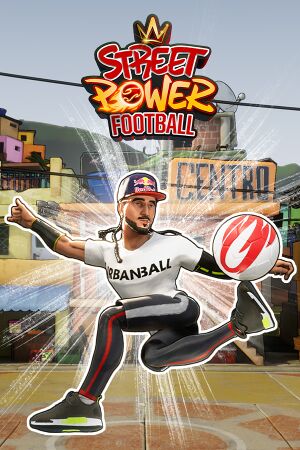 |
|
| Developers | |
|---|---|
| SFL Interactive | |
| Gamajun | |
| Publishers | |
| Maximum Games | |
| Engines | |
| Unreal Engine 4 | |
| Release dates | |
| Windows | August 25, 2020 |
| Taxonomy | |
| Monetization | One-time game purchase |
| Modes | Singleplayer, Multiplayer |
| Pacing | Real-time |
| Perspectives | Bird's-eye view |
| Controls | Direct control |
| Genres | Sports |
| Sports | Football (Soccer) |
| Art styles | Stylized |
Warnings
- This game requires a constant internet connection for all game modes.
Street Power Football is a singleplayer and multiplayer bird's-eye view sports game.
General information
Availability
| Source | DRM | Notes | Keys | OS |
|---|---|---|---|---|
| Green Man Gaming | ||||
| Humble Store | ||||
| Steam |
- All versions require Steam DRM and a constant internet connection for all game modes.[1]
Game data
Configuration file(s) location
| System | Location |
|---|---|
| Windows | %LOCALAPPDATA%\SFL\Saved\Config\WindowsNoEditor |
| Steam Play (Linux) | <SteamLibrary-folder>/steamapps/compatdata/1275760/pfx/[Note 1] |
Save game data location
| System | Location |
|---|---|
| Windows | %LOCALAPPDATA%\SFL\Saved |
| Steam Play (Linux) | <SteamLibrary-folder>/steamapps/compatdata/1275760/pfx/[Note 1] |
Save game cloud syncing
| System | Native | Notes |
|---|---|---|
| Steam Cloud | The game upload saved data to it's own servers.[2] |
Video
| Graphics feature | State | Notes | |
|---|---|---|---|
| Widescreen resolution | |||
| Multi-monitor | |||
| Ultra-widescreen | Pillarboxed by default, download this patcher. | ||
| 4K Ultra HD | |||
| Field of view (FOV) | |||
| Windowed | See the glossary page for potential workarounds. | ||
| Borderless fullscreen windowed | See the glossary page for potential workarounds. | ||
| Anisotropic filtering (AF) | No in-game option, default is set to 8x. For 16x see Anisotropic filtering (AF).[3] | ||
| Anti-aliasing (AA) | No in-game option, default is set to TAA epic quality. For FXAA see Anti-aliasing (AA).[3] | ||
| Vertical sync (Vsync) | See the glossary page for potential workarounds. | ||
| 60 FPS | |||
| 120+ FPS | The game is locked to 62 FPS. | ||
| High dynamic range display (HDR) | See the engine page to force native HDR output, or the glossary page for other alternatives. | ||
- The game engine may allow for manual configuration of the game via its variables. See the Unreal Engine 4 page for more details.
Anisotropic filtering (AF)
| Custom anisotropic samples[4] |
|---|
[SystemSettings] r.MaxAnisotropy=16 |
Anti-aliasing (AA)
| Disable TAA through a configuration file[4] |
|---|
[SystemSettings] r.PostProcessAAQuality=0 |
| Enable FXAA through a configuration file |
|---|
[SystemSettings] r.DefaultFeature.AntiAliasing=1 r.PostProcessAAQuality=4 Notes
DefaultFeature.AntiAliasing= 0: off (no anti-aliasing) 1: FXAA 2: TemporalAA (default) Notes
|
Input
| Keyboard and mouse | State | Notes |
|---|---|---|
| Remapping | See the glossary page for potential workarounds. | |
| Mouse acceleration | ||
| Mouse sensitivity | ||
| Mouse input in menus | A controller or keyboard is required. | |
| Mouse Y-axis inversion | ||
| Controller | ||
| Controller support | ||
| Full controller support | ||
| Controller remapping | See the glossary page for potential workarounds. | |
| Controller sensitivity | ||
| Controller Y-axis inversion |
| Controller types |
|---|
| XInput-compatible controllers | [5] | |
|---|---|---|
| Xbox button prompts | ||
| Impulse Trigger vibration |
| PlayStation controllers | [6] |
|---|
| Generic/other controllers |
|---|
| Additional information | ||
|---|---|---|
| Controller hotplugging | [7] | |
| Haptic feedback | ||
| Digital movement supported | ||
| Simultaneous controller+KB/M |
Audio
| Audio feature | State | Notes |
|---|---|---|
| Separate volume controls | Music, Sound. | |
| Surround sound | ||
| Subtitles | ||
| Closed captions | ||
| Mute on focus lost | ||
| Royalty free audio |
Localizations
| Language | UI | Audio | Sub | Notes |
|---|---|---|---|---|
| English | ||||
| Simplified Chinese | ||||
| Traditional Chinese | ||||
| Czech | ||||
| French | ||||
| German | ||||
| Italian | ||||
| Japanese | ||||
| Korean | ||||
| Brazilian Portuguese | ||||
| Russian | ||||
| Spanish |
Network
Multiplayer types
| Type | Native | Players | Notes | |
|---|---|---|---|---|
| Local play | 2 | Versus, Co-op |
||
| LAN play | ||||
| Online play | 2 | Versus |
||
Connection types
| Type | Native | Notes |
|---|---|---|
| Self-hosting |
Other information
API
| Technical specs | Supported | Notes |
|---|---|---|
| Direct3D | 11 |
| Executable | 32-bit | 64-bit | Notes |
|---|---|---|---|
| Windows |
Middleware
| Middleware | Notes | |
|---|---|---|
| Physics | PhysX | |
| Audio | Vorbis | |
| Multiplayer | Steamworks |
System requirements
| Windows | ||
|---|---|---|
| Minimum | Recommended | |
| Operating system (OS) | 10 | |
| Processor (CPU) | Intel Core i5-3230M 2.6 GHz | Intel Core i7 |
| System memory (RAM) | 8 GB | 16 GB |
| Hard disk drive (HDD) | 6 GB | |
| Video card (GPU) | Nvidia GeForce GTX 550 Ti 1 GB of VRAM | Nvidia GeForce GTX 1050 Ti |
| Other | Broadband Internet connection | |
- A 64-bit operating system is required.
Notes
- ↑ 1.0 1.1 Notes regarding Steam Play (Linux) data:
- File/folder structure within this directory reflects the path(s) listed for Windows and/or Steam game data.
- Use Wine's registry editor to access any Windows registry paths.
- The app ID (1275760) may differ in some cases.
- Treat backslashes as forward slashes.
- See the glossary page for details on Windows data paths.
References
- ↑ One review mentions required connection to a server - last accessed on 2020-08-25
- ↑ One review mentions required connection to a server - last accessed on 2020-08-25
- ↑ 3.0 3.1 Verified by User:AlRayes_BRN on 2020-08-25
- Tested with the Unreal Engine 4 console unlocker.
- ↑ 4.0 4.1 Verified by User:AlRayes_BRN on 2020-08-25
- ↑ Verified by User:AlRayes BRN on 2020-08-25
- Tested the game with Microsoft's Xbox One controller connected through a USB cable
- ↑ Verified by User:AlRayes BRN on 2020-08-26
- Tested the game with Sony's PlayStation DualShock 4 V2 controller connected through a USB cable
- ↑ Verified by User:AlRayes BRN on 2020-08-26
- Tested the game by hot-plugging two different Xbox One controllers



