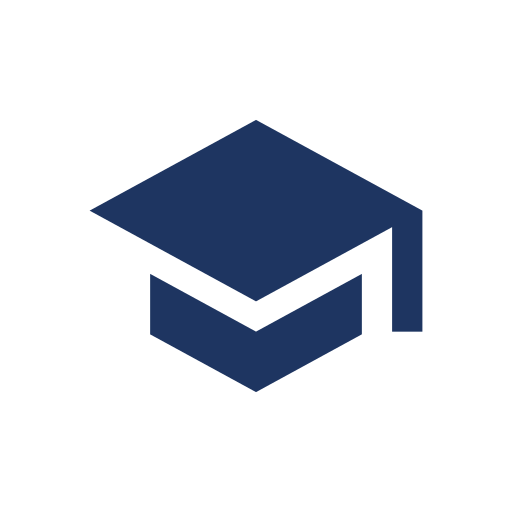PCGamingWiki:Editing guide/Advanced editing techniques
This page is intended for more advanced editors and details tips and tricks as well as techniques that can be used to achieve a more specialized purpose. Newcomers and beginners can often skip this page and continue straight to Conclusion and examples.
Display page content temporarily
The {{DisplayTemporarily}} template can be used to display a temporary message or information on a page, and tracked (for later removal) through a Cargo table.
This allows for temporary exposure of information such as, e.g.:
- Fixboxes/issue sections only relevant for a while after the release of a patch.
- Key points or similar notes about temporary measurements needed, or future events (e.g. service shutdowns) of a game.
Note that the data will also be hidden when previewing the page if the current date is outside of the specified range!
Syntax
{{DisplayTemporarily|from= December 1, 2019 (optional) |to= January 1, 2020 (optional) |data= {{ii}} Online services will be unavailable during the month of December. }}
fromstart date of when to display the information. Defaults to January 1, 2019 if omitted (meaning there is no start date).toend date of when the information should be hidden again. Defaults to January 1, 2030 if omitted (meaning there pretty much is no end date).datais the data that will be presented between the specified dates.data=can be omitted, in which case the "first unnamed parameter" of the call will be used instead.
Numbered lists + Preformatted text
Wiki markup dislikes preformatted text blocks in numbered lists. Specifically the newlines in the preformatted text blocks interferes with the wiki markup for the numbered lists so that a new list is created underneath the preformatted text block. Use pure HTML instead[1] since it's much easier to work with and gets the job done the right way.
In the below example the third and fourth steps would begin anew as step 1 and 2.
# First step # Second step <pre>This is a block of code</pre> # Third step # Fourth step
Sample:
- First step
- Second step
This is a block of code
- Third step
- Fourth step
Solution
In this example the numbered list order is tracked properly and the third and fourth steps would appear correct.
<ol> <li>First step</li> <li>Second step</li> <pre>This is a block of code</pre> <li>Third step</li> <li>Fourth step</li> </ol>
Sample:
- First step
- Second step
- Third step
- Fourth step
This is a block of code
References