Ancient Land of Ys
From PCGamingWiki, the wiki about fixing PC games
This page is for Japanese Version (Ancient Ys Vanished Omen) migration release of IBM PC and Apple IIGS in North America. For Original Japanese version, see Ancient Ys Vanished Omen. For the 1998 remake, see Ys Eternal. For the 2001 remake, see Ys I II Complete. For the 2009 remake, see Ys I & II Chronicles+.
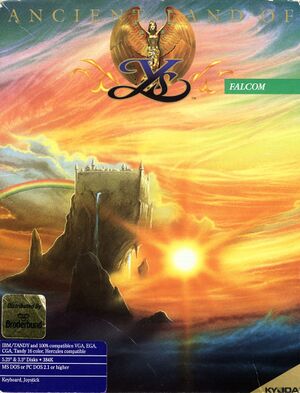 |
|
| Developers | |
|---|---|
| Nihon Falcom Corp. | |
| DOS | Unlimited Software Inc. |
| Publishers | |
| Kyodai Software Marketing, Inc. | |
| Release dates | |
| DOS | 1989 |
| Taxonomy | |
| Series | Ys |
| ⤏ Go to series page | |
| Ancient Land of Ys | 1989 |
| Ys II Special | 1994 |
| Ys Eternal | 1998 |
| Ys II Eternal | 2000 |
| Ys I II Complete | 2001 |
| Ys V: Lost Kefin, Kingdom of Sand | 2003 |
| Ys VI: The Ark of Napishtim | 2003 |
| Ys: The Oath in Felghana | 2005 |
| Ys Origin | 2006 |
| Ys Online: The Call of Solum | 2009 |
| Ys I & II Chronicles+ | 2009 |
| Ys Seven | 2012 |
| Ys VIII: Lacrimosa of DANA | 2018 |
| Ys: Memories of Celceta | 2018 |
| Ys IX: Monstrum Nox | 2021 |
| Ys X: Nordics | 2024 |
Availability
| Source | DRM | Notes | Keys | OS |
|---|---|---|---|---|
| Retail | Requires the original floppy to start (even when installed). |
Game data
Save game data location
| System | Location |
|---|---|
| DOS | <path-to-game>\*.DAT |
- In-game settings are not stored between sessions.
Video
| Graphics feature | State | Notes | |
|---|---|---|---|
| Widescreen resolution | 320x200 only. | ||
| Multi-monitor | |||
| Ultra-widescreen | |||
| 4K Ultra HD | |||
| Field of view (FOV) | |||
| Windowed | For DOSBox toggle with Alt+↵ Enter (see the glossary page for other workarounds). | ||
| Borderless fullscreen windowed | See the glossary page for potential workarounds. | ||
| Anisotropic filtering (AF) | |||
| Anti-aliasing (AA) | |||
| Vertical sync (Vsync) | For DOSBox use an unofficial build (see the glossary page for other workarounds). | ||
| 60 FPS | |||
| 120+ FPS | |||
Input
| Keyboard and mouse | State | Notes |
|---|---|---|
| Remapping | For DOSBox use the DOSBox Mapper (see the glossary page for other workarounds). | |
| Mouse acceleration | ||
| Mouse sensitivity | ||
| Mouse input in menus | ||
| Mouse Y-axis inversion | ||
| Controller | ||
| Controller support | ||
| Full controller support | ||
| Controller remapping | For DOSBox use the DOSBox Mapper (see the glossary page for other workarounds). | |
| Controller sensitivity | ||
| Controller Y-axis inversion |
| Controller types |
|---|
| XInput-compatible controllers |
|---|
| PlayStation controllers |
|---|
| Generic/other controllers | ||
|---|---|---|
| Button prompts |
| Additional information | ||
|---|---|---|
| Controller hotplugging | ||
| Haptic feedback | ||
| Digital movement supported | ||
| Simultaneous controller+KB/M |
Audio
| Audio feature | State | Notes |
|---|---|---|
| Separate volume controls | Choice of music or sound effects (not both). On/off only; toggle with S. | |
| Surround sound | ||
| Subtitles | Everything is text-based. | |
| Closed captions | ||
| Mute on focus lost | For DOSBox change the priority background value in the DOSBox configuration file. |
|
| Royalty free audio |
Localizations
| Language | UI | Audio | Sub | Notes |
|---|---|---|---|---|
| English |
Issues fixed
"Illegal command: for" error during installation (DOSBox)
| Copy game files manually[1] |
|---|
|
Copy all files to a folder manually. |
Other information
Command line arguments
- Video modes for this game are handled as separate executables with the exception of Hercules graphics (
YS.EXEcan attempt to detect the appropriate video mode to use).
| Command | Description |
|---|---|
| herc | Hercules graphics (case sensitive). Use by launching the game with YSCGA herc. |
API
| Technical specs | Supported | Notes |
|---|---|---|
| DOS video modes | CGA, EGA, Tandy, Hercules |
System requirements
| DOS | ||
|---|---|---|
| Minimum | ||
| Operating system (OS) | 2.1 | |
| Processor (CPU) | ||
| System memory (RAM) | 384K | |
| Hard disk drive (HDD) | ||
| Video card (GPU) | VGA, EGA, CGA, Tandy, Hercules | |
References
- ↑ Verified by User:Garrett on November 4, 2017
- The installer can be fixed by using 4DOS as the command line interpreter in DOSBox, but for this game it merely copies all files to a folder on the hard drive (the same as copying manually).
